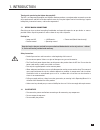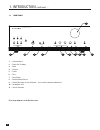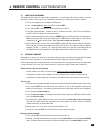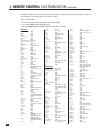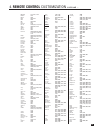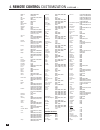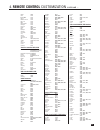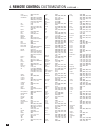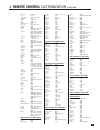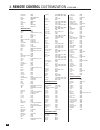Summary of I225
Page 1
Integrated 225 operating manual ™ w w w . A n t h e m a v . C o m.
Page 2: Safety Precautions
Safety precautions read this section carefully before proceeding! The lightning flash with arrowpoint within an equilateral triangle warns of the presence of uninsulated “dangerous voltage” within the product’s enclosure that may be of sufficient magnitude to constitute a risk of electric shock to p...
Page 3
8. Ventilation – slots and openings in the cabinet are provided for ventilation and to ensure reliable operation of the product and to protect it from overheating, and these openings must not be blocked or covered. The openings should never be blocked by placing the product on a bed, sofa, rug, or o...
Page 4
Anthem, sonic frontiers, and paradigm are trademarks or registered trademarks of paradigm electronics inc. Copyright paradigm electronics inc. All rights reserved. The information contained herein may not be reproduced in whole or in part without our express written permission. We reserve the right ...
Page 5
1 1. Introduction thank you for purchasing the anthem integrated 225. The i225 is an integrated preamplifier and amplifier. Anthem products are engineered to recreate the passion of live performance and thrill of the best movie theaters by using the highest level of circuit design, superior build qu...
Page 6
2 1.3 front panel 1 – volume control 2 – power on / standby 3 – mute 4 – balance 5 – treble 6 – bass 7 – tone defeat 8 – remote control sensor 9 – stereo mini input jack and selector – for use with a portable audio device 10 – headphone jack 11 – source selection 1. Introduction continued … for a la...
Page 7
Balanced input rs-232 control 12 v trigger in out in out i.R. Receiver phono gnd phono cd aux 1 outputs speaker outputs aux 2 aux 3 recorder rec out pre out r + - l - + l r inputs risk of electric shock – do not open risque de choc electrique – ne pas ouvrir fuse t12a/250v ac 120v/60hz power consump...
Page 8
4 1.5 remote control 1 – power off 2 – ir transmitter (front face) 3 – led 4 – power on 5 – set (for customization of remote) 6 – control mode (to control other components) 7 – volume 8 – tone enable / bypass 9 – mute 10 – source the remaining keys are for custom setup to control other equipment. Wh...
Page 9
5 1.6 interconnects these illustrations show audio, ir, and trigger connectors used between source components and the i225. 1. Introduction continued … 3.5mm mini (stereo) xlr female (connects to output) xlr male (connects to input) digital audio analog balanced or aes/ebu 1/4” stereo headphone 3.5m...
Page 10
6 2.1 input connections connect source components and recorder according to the diagrams in the following pages. If using a turntable, connect it to phono input only. If the turntable is equipped with a ground wire, connect it to the ground terminal next to the phono input by unscrewing the terminal...
Page 11
7 example 1: cd player to integrated 225 2. Connections continued … balanced input rs-232 control 12 v trigger in out in out i.R. Receiver phono gnd phono cd aux 1 outputs speaker outputs aux 2 aux 3 recorder rec out pre out r + - l - + l r inputs risk of electric shock – do not open risque de choc ...
Page 12
8 2. Connections continued … example 2: recorder to integrated 225 balanced input rs-232 control 12 v trigger in out in out i.R. Receiver phono gnd phono cd aux 1 outputs speaker outputs aux 2 aux 3 recorder rec out pre out r + - l - + l r inputs risk of electric shock – do not open risque de choc e...
Page 13
9 3.1 power on/off power on is indicated when the led above the from panel power button is lit. Front panel – power on/off • press power in the lower left of the front panel. Remote control – power on • make sure that int control mode is set then press the power key in the upper left. Remote control...
Page 14
10 3.4 balance control if the center of the soundstage is off-center, rotate the balance control in the direction that the soundstage needs to be moved. The center position is the default. 3.5 tone control to adjust the bass and/or treble level, rotate the bass and treble knobs on the front panel. T...
Page 15
11 4. Remote control customization 4.1 codes for other brands the integrated 225 remote can control other components – a list of brands and setup instructions are at the end of this section. If the brand for your component is not listed, try searching for a code as follows: 1. Turn on the component,...
Page 16
12 4. Remote control customization continued … 4.3 copying commands the command from one key can be copied to another key (not applicable to power, record, and set keys). To copy a command to another key in the same control mode: 1. Press the control mode key. 2. Press and hold set until the led fla...
Page 17
13 4.5 programming macros macros are used to execute multiple functions with one key press, such as powering the integrated 225, cable box, and display on at the same time. Up to 32 commands can be programmed. Programming a macro that works regardless of control mode setting: 1. Press and hold set u...
Page 18
14 4. Remote control customization continued … the following codes are for setting operation of other components with the integrated 225 remote control. If codes for your components are not in this library, see sections 4.1 and 4.2. To enter a 5-digit code: 1. Press the control mode key near the top...
Page 19
15 mitsubishi 21521, 20521, 21403 momitsu 21082 mustek 20730 nad 20591, 20741 naiko 20770 nec 20785, 20869 nesa 20717 nexxtech 21402 norcent 21003, 20872, 21107, 21265 onkyo 20503, 20627, 20792 optimus 20571 oritron 20651 palsonic 20672 panasonic 20503, 20490, 20571, 20703, 21362, 21462, 21490, 2163...
Page 20
16 multitech 20039, 20000, 20072 nad 20240, 20104 nec 20104, 20067, 20041, 20038 new tech 20072 nikko 20037, 20278 nikkodo 20037, 20278 nishi 20240 niveus media 21972 noblex 20240 northgate 21972 olympus 20035, 20162, 20104 onkyo 20222 optimus 21062, 20035, 20162, 20037, 20048, 20047, 20240, 20000, ...
Page 21
17 humax 20739 hush 21972 ibuypower 21972 linksys 21972 media center pc 21972 microsoft 21972 mind 21972 niveus media 21972 northgate 21972 panasonic 20616 philips 20618, 20739 rca 20880 replaytv 20614, 20616 samsung 20739 sonic blue 20614, 20616 sony 20636, 21972 stack 9 21972 systemax 21972 tagar ...
Page 22
18 crown 10093, 10180, 10672 crown mustang 10672 curtis mathes 10047, 10054, 10154, 10000, 10051, 10451, 10093, 10180, 10060, 10702, 10178, 10030, 10145, 10166, 10018, 10466, 11147, 11347, 11919 cxc 10180 cytron 11326 daewoo 10451, 10178, 10092, 11661, 10623, 10661, 10672, 11755, 11756, 11928 dayton...
Page 23
19 soundesign 10180, 10178 sova 11952 spectravision 10156, 10178, 10159 squareview 10171 sr2000 10154, 10171 sss 10180 starlite 10236, 10180 studio experience 10843 superscan 10093, 10864, 11944 supreme 10000 sv2000 10054 sva 10748, 10587, 10768, 10865, 10870, 10871, 10872 sylvania 10047, 10054, 101...
Page 24
20 polk audio 30892 radioshack 30395 rca 30013, 30300, 30823 realistic 30395, 30013 shure 30264 sony 30689, 30815 soundesign 30078 victor 30331 wards 30078, 30013 yamaha 30354, 30133 audio receivers: adc 30531 adcom 30616 aiwa 31405, 30189, 30121, 31388, 31641 akai 30244, 31512 alco 31390 amc 31077 ...
Page 25
21 phono preamplifier input resistance . . . . . . . . . . . . . . . . . . . . . . . . . . . . . . . . . . . . . . . . . . . . . . . . . . . . . . . . . . . . . . . . . . . . . . 47 k Ω input capacitance . . . . . . . . . . . . . . . . . . . . . . . . . . . . . . . . . . . . . . . . . . . . . . . . ...
Page 26
22 power amplifier power output (per channel, continuous rms, 20 hz to 20 khz, 8 Ω . . . . . . . . . . . . . . . . . . . . . . . . . . 240 w one channel driven, 225 w both channels driven (ftc) 4 Ω . . . . . . . . . . . . . . . . . . . . 330 w one channel driven, 310 w both channels driven (short te...
Page 27: Limited Warranty
23 canada & usa the warranty period on anthem products is five (5) years for power amplifiers and integrated amplifiers, three (3) years for audio preamplifiers and audio processing, two (2) years for video equipment and video processing, one (1) year for remote controls, and six (6) months for proj...
Page 28: Front
The big picture front p anel p o w e r p h o n o c d b a l a n c e d r e c o r d e r m u t e b a s s t o n e d e f e a t t r e b l e b a l a n c e a u x 1 a u x 2 a u x 3 i n t e g r a t e d 2 2 5 a u x 4.
Page 29: Rear
The big picture rear p anel b a l a n c e d in p u t r s - 2 3 2 c o n t r o l 1 2 v t r ig g e r in o u t in o u t i. R . R e c e iv e r p h o n o g n d p h o n o c d a u x 1 o u t p u t s s p e a k e r o u t p u t s a u x 2 a u x 3 recorder r e c o u t p r e o u t r + - l - + l r in p u t s r is k...
Page 30
T e l . ( + 1 ) 9 0 5 - 3 6 2 - 0 9 5 8 m - f 9 : 0 0 a m - 5 : 3 0 p m ( e t ) w w w . A n t h e m a v . C o m 3 / 2 4 / 0 9 o m - 9 0 1.