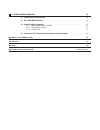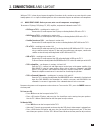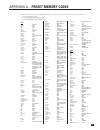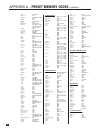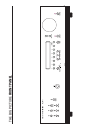Summary of TLP 1
Page 1
T l p 1 operating manual w w w . A n t h e m a v . C o m ™.
Page 2: Safety Precautions
Safety precautions read this section carefully before proceeding! The lightning flash with arrowpoint within an equilateral triangle warns of the presence of uninsulated “dangerous voltage” within the product’s enclosure that may be of sufficient magnitude to constitute a risk of electric shock to p...
Page 3
8. Ventilation – slots and openings in the cabinet are provided for ventilation and to ensure reliable operation of the product and to protect it from overheating, and these openings must not be blocked or covered. The openings should never be blocked by placing the product on a bed, sofa, rug, or o...
Page 4
16. Object and liquid entry – never push objects of any kind through openings as they may touch dangerous voltage points or short-out parts that could result in a fire or electric shock. Do not expose this product to dripping or splashing and ensure that no objects filled with liquids, such as vases...
Page 5: Table Of Contents
Section page 1. Introduction 1 1 receiving and unpacking the tlp 1 . . . . . . . . . . . . . . . . . . . . . . . . . . . . . . . . . . . . . . . . . . . . . . . . . . . . . . 1 1.1 packing list 1 1.2 important safety information . . . . . . . . . . . . . . . . . . . . . . . . . . . . . . . . . . . ....
Page 6
4. Remote control operation 16 4.1 powering the tlp 1 on and off . . . . . . . . . . . . . . . . . . . . . . . . . . . . . . . . . . . . . . . . . . . . . . . . . . . . . . . . 16 4.2 direct fm•am station entry . . . . . . . . . . . . . . . . . . . . . . . . . . . . . . . . . . . . . . . . . . . . ....
Page 7
1 thank you for purchasing the anthem tlp 1 preamplifier • tuner. Anthem electronics has been manufacturing high-quality, high-end audio equipment for over a decade. In that time, anthem has built an enviable reputation for products that can recreate the passion a music lover experiences when attend...
Page 8
1.2.2 supply power requirements the tlp 1 operates from a single phase ac power source that supplies between 105v and 130v at a frequency of 60 hz. It cannot be changed from 120v to 240v operation. 1.2.3 in-use notices • use only the power supply cord with double insulation as supplied. • disconnect...
Page 9: 2. Connections And Layout
2. Connections and layout with your tlp 1 in front of you, browse through the illustrations in this section to see several quick system hookup options. It’s as simple as following the lines in the connection diagrams to and from each component. 2.1 quick start guide – before you start, make sure all...
Page 10: 2. Connections And Layout
4 2.2 front and rear panel layouts 1 – fm•am preset selection 2 – display 3 – fm•am seek 4 – fm•am tune 5 – fm stereo / hi blend / mono 6 – master control knob: • volume • tune for fm•am • setting adjustment for bass / treble / balance; display brightness; input level 7 – power on / stand-by 8 – con...
Page 11: 2. Connections And Layout
2.2.1 front panel display main display example: 1 – source selection. 2 – volume setting. When muted, “muted” flashes instead of the current volume setting. Fm•am display example: 1 – source+bank. The tuner has three fm banks (fm1, fm2, and fm3) and one am bank. The number after the selected bank is...
Page 12: 2. Connections And Layout
6 2. Connections and layout continued … cd player audio out r l 2.3.1 cd player to tlp 1 cd player eject track 1 amplifier.
Page 13: 2. Connections And Layout
2.3.2 dvd player and satellite receiver to tlp 1 7 2. Connections and layout continued … dvd player composite video out s-video out audio out r l digital out rca toslink component video out pb y pr satellite amplifier satellite receiver composite video out s-video out audio out r l digital out rca t...
Page 14: 2. Connections And Layout
8 2.3.3 vcr and tv to tlp 1 2. Connections and layout continued … vcr audio r l out in out s-video composite in video audio out composite video in component video in s-video in vari fixed l r pb pr y rear panel of tv catv in vcr eject note: if using a satellite receiver and a tv monitor that does no...
Page 15: 2. Connections And Layout
P v a 2 l e f t i n p u t r i g h t i n p u t s e r i a l n o . : powered subwoofer level rca input 9 2.3.4 tlp 1 to amplifier and powered subwoofer – small speakers 2. Connections and layout continued … po wer note: if subwoofer does not have a built-in crossover, use low pass output instead of ful...
Page 16: 2. Connections And Layout
Warning risk of hazardous energy! Make proper speaker connections. See operating manual before using. Va m c a 2 0 2.3.5 tlp 1 to amplifier and powered subwoofer – full range speakers 2. Connections and layout continued … powered subwoofer level rca input po wer note: if subwoofer does not have a bu...
Page 17: 2. Connections And Layout
11 2.4 remote control layout 1 – ir transmitter (front face) 2 – transmission indicator led (red) 3 – tlp 1 power on power on/off for other components (see #4) note: this does not turn the tlp 1 off (see #21) 4 – control mode selection 5 – fm•am preset selection (6) 6 – fm•am preset station up 7 – f...
Page 18: 2. Connections And Layout
2.5 connecting power to the tlp 1 connect the power cord to the back of the tlp 1 and then to an ac outlet. If excessive hum or buzz is heard through the speakers during operation, remove the cord from the back of the tlp 1 and re-insert it after turning the connector upside down. 2.6 audio inputs a...
Page 19: 2. Connections And Layout
Headphone: when a headphone plug is inserted into the headphone jack on the front panel, all audio outputs on the rear panel are muted. 2.8 fm•am antennas to connect the fm antenna, first connect the two antenna wires to the screw terminals of the 75-ohm to 300-ohm adapter. Then connect the adapter ...
Page 20: 3. Front Panel Operation
3.1 power on/off when turned on, the tlp 1 will have all of the same settings it had when it was last turned off, except for volume, which comes on at -30 db. 3.2 master control knob besides being a volume control, the master control knob also operates other functions, including adjustment of bass /...
Page 21: 3. Front Panel Operation
Presets: 18 fm and 6 am stations can be stored in the tlp 1. The presets are divided into four banks of six. By repeatedly pressing fm • am, the display will show that you are cycling through ‘fm1’, ‘fm2’, ‘fm3’, ‘am’. Once you have selected the desired bank, you can store the currently tuned radio ...
Page 22
4. Remote control operation the tlp 1 universal remote control has all of the same functions as the front panel buttons and is operated in a similar way, but there are some differences. Please take the time to read this section to fully understand all the functions of the tlp 1 remote control. The k...
Page 23
17 4. Remote control operation continued … 4.3 controlling other components the tlp 1 remote control can be set up to control your tv, dvd player or vcr, and satellite receiver or cable converter. It contains a set of codes for models from many different manufacturers, which can be entered to virtua...
Page 24
18 4. Remote control operation continued … in the following example, tlp volume is locked onto every component selection except tv: to engage volume lock for tlp: 1. Press and hold setup until the led flashes twice. 2. Press 9, 9, 3. 3. Press tlp. At this point, the volume and mute keys now control ...
Page 25
19 tvs: aoc 0030, 0019 admiral 0093 aiko 0092 akai 0030 alaron 0179 allegro 0720, 0774 ambassador 0177 ampro 0751 anam 0180 audiovox 0451, 0180, 0092, 0623 aumark 0060 baysonic 0180 belcor 0019 bell & howell 0154, 0016 bradford 0180 brockwood 0019 broksonic 0236, 0463 cxc 0180 candle 0030, 0056 carn...
Page 26
20 appendix a – preset memory codes continued … mtc 0240, 0000 magnasonic 0278 magnavox 0035,0039, 0081, 0000, 0149 magnin 0240 marantz 0035, 0081, 0038 marta 0037 matsushita 0035,0162, 0454 memorex 0035, 0037, 0048, 0039, 0047, 0240, 0000, 0104, 0046, 1162, 1262 minolta 0042 mitsubishi 0048, 0067, ...
Page 27
Preamplifier input impedance . . . . . . . . . . . . . . . . . . . . . . . . . . . . . . . . . . . . . . . . . . . . . . . . . . . . . . . . . . . . . . . . . . . . . . 25 k Ω main output impedance. . . . . . . . . . . . . . . . . . . . . . . . . . . . . . . . . . . . . . . . . . . . . . . . . . . ....
Page 28
Fm tuner sensitivity 50 db s/n . . . . . . . . . . . . . . . . . . . . . . . . . . . . . . . . . . . . . . . . . . . . . . . . . . . . 13 dbµ typ., 25 dbµ max. Ihf . . . . . . . . . . . . . . . . . . . . . . . . . . . . . . . . . . . . . . . . . . . . . . . . . . . . . . . . . . 10 dbµ typ., 20 dbµ ...
Page 29: Limited Warranty
23 canada & usa the warranty period on anthem products is five (5) years for power amplifiers and integrated amplifiers, three (3) years for audio preamplifiers and audio processing, two (2) years for video equipment and video processing, one (1) year for remote controls, and six (6) months for proj...
Page 30: Front
The big picture front p anel.
Page 31: Rear
The big picture rear p anel.
Page 32
O m - 8 5 0 d e s i g n e d a n d m a n u f a c t u r e d i n n o r t h a m e r i c a t e l . ( + 1 ) 9 0 5 - 3 6 2 - 0 9 5 8 m - f 9 : 0 0 a m - 5 : 3 0 p m ( e t ) w w w . A n t h e m a v . C o m 3 / 2 4 / 0 9.