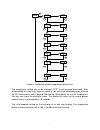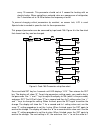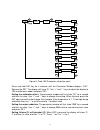Auber WS-1500EBPM Operation Instruction Manual
1
Operation Instruction Manual
WS-1500EBPM
Precision PID Temperature Controller
Version 1.1
Auber Instruments
5755 North Point Parkway, Suite 99
Alpharetta, GA 30022
770-569-8420
www.auberins.com
May, 2013
Introduction
Thank you for purchasing the Auber WS series temperature controller. We sincerely
appreciate your decision and trust that our machine will meet your expectations in both
the quality of the result and the value of our product. While we are delighted that you may
be anxious to operate the controller for your project, a few minutes of your time reading
through this manual will only serve to enhance your experience in the months and years
ahead. In particular, we urge you to read through the safety warnings below. Although
this plug-and-play controller is very easy to operate, the process involves high
temperature and high wattage appliances, and your safety is paramount.
SAFETY WARNINGS
This controller is designed only to be used with devices that have limited power
and their own thermal cutoff protection, such as a thermostat or thermal fuse in
case of controller failure.
Do not place any objects on the top of controller surface which is used to vent
excess heat during its operation.
The maximum electric current this controller can handle is 15 Ampere. For 120
volt AC in US and Canada, this limits the heater power to 1800 watts. Due to its
compact size and the splash proof design for kitchen applications, the controller
has a limited ability to dissipate the heat generated by the internal solid state relay
during the initial heat up. The initial full power heat up process cannot be more
than 90 minutes. If you system need take longer time to warm up, please read
Appendix 1 “Managing the heat generated by the controller
”
Always place the sensor in the controlled subject when the controller is on.
Before turning on the controller, please make sure the sensor is placed inside the
container to be controlled. Leaving the sensor outside will form an open loop