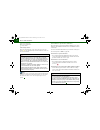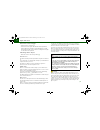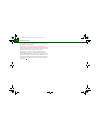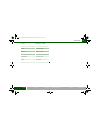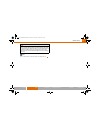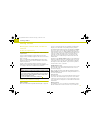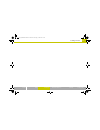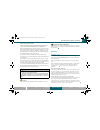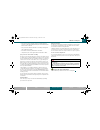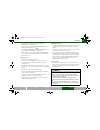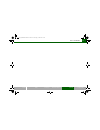- DL manuals
- Audi
- Automobile Accessories
- A4
- Owner's Manual
Audi A4 Owner's Manual
Summary of A4
Page 1
Au d i a 4 englis c h 9 .07 audi a4 owner's manual uli 2007 9:16 09.
Page 2
© 2007 audi ag audi ag works continuously to develop and further improve all models. You will appreciate that we must therefore reserve the right to alter any part of the vehicle and its equipment or technical spec- ifications at any time. No legal commitment can therefore be implied by the informat...
Page 3
Foreword thank you for choosing the audi a4. The new audi a4 combines the latest technology with numerous features for your comfort and convenience. To help you get the best out of these features in everyday use, we recommend that you read this manual carefully so you can quickly become familiar wit...
Page 4
Contents 2 contents notes on this owner's manual . . . . . . . . . . . . . . . . . . . . . . Controls . . . . . . . . . . . . . . . . . . . . . Controls and displays . . . . . . . . . . Overview . . . . . . . . . . . . . . . . . . . . . . Instruments and warning/indicator lamps . . . . . . . Instrum...
Page 5
Contents 3 controls safety driving tips general maintenance self-help technical data safety . . . . . . . . . . . . . . . . . . . . . . . Safe driving . . . . . . . . . . . . . . . . . . . . General notes . . . . . . . . . . . . . . . . . . Correct sitting positions . . . . . . . . Pedal area . . . ...
Page 6
Contents 4 self-help . . . . . . . . . . . . . . . . . . . . . Self-help . . . . . . . . . . . . . . . . . . . . . . . . Warning triangle . . . . . . . . . . . . . . . . First-aid kit . . . . . . . . . . . . . . . . . . . . . Fire extinguisher . . . . . . . . . . . . . . . . Tools and tyre mobility ...
Page 7
Notes on this owner's manual 5 controls safety driving tips general maintenance self-help technical data notes on this owner's manual this owner's manual contains important information, tips, sugges- tions and warnings. Please ensure that this owner's manual is always kept in the vehicle. It should ...
Page 8
6 document_0900452a81b1b9de.Book seite 6 donnerstag, 26. Juli 2007 9:16 09.
Page 9
7 controls document_0900452a81b1b9de.Book seite 7 donnerstag, 26. Juli 2007 9:16 09.
Page 10
Controls and displays 8 fig. 1 some of the items of equipment listed in this section are only fitted on certain models or are optional extras. Document_0900452a81b1b9de.Book seite 8 donnerstag, 26. Juli 2007 9:16 09.
Page 11
Controls and displays 9 controls safety driving tips general maintenance self-help technical data controls and displays overview door handle seat memory . . . . . . . . . . . . . . . . . . . . . . . . . . . . . . . . . . Electric adjuster for exterior mirrors . . . . . . . . . . . . . . . Central lo...
Page 12
Controls and displays 10 − switch for electric sun blind . . . . . . . . . . . . . . . . . . . − control for audi drive select . . . . . . . . . . . . . . . . . . . Start/stop button . . . . . . . . . . . . . . . . . . . . . . . . . . . . . . Electro-mechanical parking brake . . . . . . . . . . . . ...
Page 13
Instruments and warning/indicator lamps 11 controls safety driving tips general maintenance self-help technical data instruments and warning/indicator lamps instruments instrument cluster overview the instrument cluster is the driver's information centre. Fig. 2 overview of instrument cluster coolan...
Page 14
Instruments and warning/indicator lamps 12 warning symbol in instrument cluster if the symbol lights up in the display, this means that either the coolant temperature is too high or the coolant level is too low ⇒ page 33. If the needle is at the top end of the dial, this means the coolant temperatur...
Page 15
Instruments and warning/indicator lamps 13 controls safety driving tips general maintenance self-help technical data the button has the following functions: activating clock, date, temperature and mileage recorder displays the display will appear for about 30 seconds if you press the button ⇒ page 1...
Page 16
Instruments and warning/indicator lamps 14 mileage recorder the instrument shows how far you have travelled. The mileage is stated in kilometres (“km”) or “miles”. You can switch the display from kilometres to miles and vice versa via the sound system or mmi* using the button on the control console....
Page 17
Instruments and warning/indicator lamps 15 controls safety driving tips general maintenance self-help technical data caution never run the tank completely dry. The irregular supply of fuel can cause misfiring, which would allow unburnt fuel to enter the exhaust system. This can lead to overheating a...
Page 18
Instruments and warning/indicator lamps 16 additional warning and indicator lamps are displayed on vehicles equipped with the adaptive cruise control* ⇒ page 134. Note a number of functions are monitored by the auto-check control ⇒ page 21. If a malfunction should occur, this will be shown by the di...
Page 19
Instruments and warning/indicator lamps 17 controls safety driving tips general maintenance self-help technical data note • if the glow plug indicator lamp should start flashing while the vehicle is moving, this indicates a fault in the engine management system. The engine should be serviced without...
Page 20
Instruments and warning/indicator lamps 18 turn signals depending on which turn signal is operated, either the left or right indicator lamp flashes. Both indicator lamps will flash when the hazard warning lights are switched on. If one turn signal should fail, the indicator lamp will start flashing ...
Page 21
Instruments and warning/indicator lamps 19 controls safety driving tips general maintenance self-help technical data applies to vehicles: with cruise control system cruise control the indicator lamp in the instrument cluster lights up when the cruise control system is operating. Anti-lock brake syst...
Page 22
Instruments and warning/indicator lamps 20 when the vehicle has been stationary for an extended period, audi hold assist will automatically apply the parking brake. In this case, the green symbol will change to red . Electro-mechanical parking brake this warning lamp monitors the electro-mechanical ...
Page 23
Driver information system 21 controls safety driving tips general maintenance self-help technical data driver information system introduction general notes the driver information system in the instrument cluster shows you the status of various on-board systems at a glance. The display for the driver...
Page 24
Driver information system 22 cd and radio display if no priority 1 or 2 faults have been detected by the auto-check control, the name or frequency of the current radio station and the selected waveband will appear the upper part of the display. When a cd is playing, the display will show the current...
Page 25
Driver information system 23 controls safety driving tips general maintenance self-help technical data you can activate and deactivate the gear-change indicator on the sound system or mmi*. Switching the gear-change indicator on and off – select: function selector button > instrument cluster > sugge...
Page 26
Driver information system 24 door catches / boot lid warning the pictogram shows whether the doors and the boot lid, etc. Are properly closed when driving off. The door catches/boot lid warning symbol lights up if one or more of the doors, or the bonnet or boot lid are not properly closed when the i...
Page 27
Driver information system 25 controls safety driving tips general maintenance self-help technical data the number of kilometres reaches zero, even if the estimated period has not yet expired. The remaining distance and time are updated and displayed briefly each time you switch on the ignition. • se...
Page 28
Driver information system 26 the following items of information are processed by the on-board computer and can be shown one after the other on the display in the instrument cluster. Fuel range the estimated fuel range is displayed in km. It shows how far the vehicle can be driven with the amount of ...
Page 29
Driver information system 27 controls safety driving tips general maintenance self-help technical data press reset button ⇒ fig. 20 to switch back and forward between the functions of on-board computers 1 and 2. The number in the display ⇒ page 26, fig. 19 indicates which of the two memories is curr...
Page 30
Driver information system 28 • driving time • distance covered you can also cancel all the values in the single journey memory or the total journey memory at the same time ⇒ page 28. Note the information in the memory is cancelled if the battery is disconnected. Applies to vehicles: with on-board co...
Page 31
Driver information system 29 controls safety driving tips general maintenance self-help technical data need to keep below a particular speed when winter tyres are fitted, etc. The speed limit warning symbol for speed warning 2 will appear in the display if you exceed the pre-set speed. Unlike speed ...
Page 32
Driver information system 30 • speed warning - to set the speed above which a warning signal will sound. Speed limit warning 2 can be adjusted in increments of 10 km/h between 30 and 240 km/h. Auto-check control introduction the auto-check control checks important components and vehicle systems. The...
Page 33
Driver information system 31 controls safety driving tips general maintenance self-help technical data for example, in the event of an oil pressure malfunction the oil pres- sure symbol will appear in the display. In addition, the following message will appear: switch off engine and check oil level ...
Page 34
Driver information system 32 alternator fault if the symbol flashes in the instrument cluster display, there is an alternator fault or a fault in the vehicle's electrical system. In addi- tion, a message will appear. This message will disappear after about 5 seconds, but you can call it up again at ...
Page 35
Driver information system 33 controls safety driving tips general maintenance self-help technical data easily when braking. This could cause the tail of the vehicle to skid sideways. Drive carefully to the nearest qualified workshop and have the fault rectified. Note the warning lamp in the instrume...
Page 36
Driver information system 34 will disappear after about 5 seconds, but you can call it up again at any time by pressing the button: switch off engine and check oil level – stop the vehicle. – switch off the engine. – check the engine oil level ⇒ page 258. – obtain professional assistance if necessar...
Page 37
Driver information system 35 controls safety driving tips general maintenance self-help technical data 5 seconds, but you can call it up again at any time by pressing the button: ignition lock defective. Contact workshop! – do not switch off the engine. – drive the vehicle without delay to a qualifi...
Page 38
Driver information system 36 note on some models the speed limit warning 1 and speed limit warning 2 will also be displayed as yellow symbols. These always appear as a small symbol at the top of the display ⇒ page 28. Applies to vehicles: with audi drive select dynamic steering dynamic steering: sys...
Page 39
Driver information system 37 controls safety driving tips general maintenance self-help technical data light sensor / rain sensor defective automatic headlights / automatic wipers defective if the symbol appears, this means that the light sensor / rain sensor is not functioning.For safety reasons, t...
Page 40
Driver information system 38 applies to vehicles: with battery power warning system battery power if battery power drops to a level at which you may encounter prob- lems when starting the engine, the display will show the symbol and the driver message low battery charge: battery will be charged whil...
Page 41
Driver information system 39 controls safety driving tips general maintenance self-help technical data applies to vehicles: with dynamic headlight range control headlight range control defective headlight range control defective this symbol indicates a malfunction in the dynamic headlight range cont...
Page 42
Driver information system 40 the tyre pressure monitoring system makes use of the abs sensors to compare the rolling circumference and the vibration of the wheels. The display in the instrument cluster alerts the driver if changes are detected on one or more wheels. If only one tyre is affected, the...
Page 43
Driver information system 41 controls safety driving tips general maintenance self-help technical data applies to vehicles: with tyre pressure monitoring storing the tyre pressures when you change a tyre or the tyre pressure on your vehicle, you must store the new tyre pressure via the sound system ...
Page 44
Doors and windows 42 doors and windows central locking system description the vehicle can be locked and unlocked via the central locking system. You can use any of the following: • remote control key ⇒ page 47 • door handles in conjunction with advanced key* ⇒ page 47 • lock on driver's door ⇒ page ...
Page 45
Doors and windows 43 controls safety driving tips general maintenance self-help technical data to prevent yourself from being locked out, do not lock the vehicle with the remote control key before closing the doors or boot lid. If you accidentally press the locking button on your remote control key ...
Page 46
Doors and windows 44 data stored on remote control key data related to the service and maintenance of the vehicle are stored continuously on your remote control key. Your audi dealer can read out the data and will then be able to tell you what service work is required. This also applies to vehicles ...
Page 47
Doors and windows 45 controls safety driving tips general maintenance self-help technical data replacing the battery for the remote control key – press the release button ⇒ fig. 32. – pull the emergency key out of the remote control key. – press the release catch ⇒ fig. 33 on the battery carrier and...
Page 48
Doors and windows 46 emergency release for ignition key in the event of a malfunction in the vehicle's electrical system, it may no longer be possible to remove the igni- tion key. If you are not able to remove the ignition key because the vehicle battery has discharged (for example), remove the key...
Page 49
Doors and windows 47 controls safety driving tips general maintenance self-help technical data locking and unlocking the vehicle with the remote control key – press the button to unlock the vehicle ⇒ fig. 38. – press the button to lock the vehicle ⇒ . – press the button briefly to unlock the boot li...
Page 50
Doors and windows 48 locking the vehicle – move the selector lever to position p (automatic gearbox), otherwise it will not be possible to lock the vehicle. – touch the sensor on the door handle once to lock the vehicle ⇒ . – touch the sensor a second time within 2 seconds to lock the vehicle withou...
Page 51
Doors and windows 49 controls safety driving tips general maintenance self-help technical data locking – move the selector lever to position p (automatic gearbox). – turn the key once to position ⇒ to lock the vehicle. – if you turn the key to position a second time within 2 seconds, this will lock ...
Page 52
Doors and windows 50 • locked doors could delay assistance in an emergency, poten- tially putting lives at risk. Do not leave anyone (especially children) in the vehicle. Note the doors and the boot lid are locked automatically when the vehicle reaches a speed of about 15 km/h (auto lock) ⇒ page 42....
Page 53
Doors and windows 51 controls safety driving tips general maintenance self-help technical data deactivating interior monitor – press switch ⇒ page 50, fig. 43. The diode in the switch will light up. Deactivating tow-away protection – press switch . The diode in the switch will light up. The interior...
Page 54
Doors and windows 52 opening boot lid – press the button on the remote control key for at least one second, or – pull the unlock switch on the driver's door ⇒ page 51, fig. 45, or – press the release catch on the boot lid ⇒ fig. 46. – the boot lid is unlocked and opens automatically. – push the boot...
Page 55
Doors and windows 53 controls safety driving tips general maintenance self-help technical data child-proof catches child-proof catches on the rear doors the child-proof catches prevent the rear doors being opened from the inside. The rear doors are equipped with child-proof catches. The child-proof ...
Page 56
Doors and windows 54 rear door (left-side)* rear door (right-side)* safety switch child safety switch when the safety switch ⇒ page 53, fig. 49 is pressed in, the symbol in the switch lights up. The window switches in the rear doors are deactivated. Warning • always take the key with you when leavin...
Page 57
Doors and windows 55 controls safety driving tips general maintenance self-help technical data settings for convenience open function the driver can use the sound system or mmi* to select which windows are opened. – select: function selector button > windows > convenience open. If you wish to use th...
Page 58
Doors and windows 56 – you can set the roof to an intermediate position by turning the switch to the desired position. The sun roof can be operated for about ten minutes after the igni- tion has been switched off. The switch is deactivated immediately when one of the front doors is opened. Sliding s...
Page 59
Lights and vision 57 controls safety driving tips general maintenance self-help technical data lights and vision lights switching lights on and off switching on automatic headlights* (auto) – turn the light switch to auto ⇒ fig. 54. Switching on the side lights – turn the light switch to position . ...
Page 60
Lights and vision 58 warning the automatic headlights are only intended to assist the driver. The driver must always ensure that the headlights are used when required, and may have to switch them on manually when the light conditions or visibility are poor. For example, the light sensors are not abl...
Page 61
Lights and vision 59 controls safety driving tips general maintenance self-help technical data exterior lighting settings you can change the settings for these functions on the sound system or mmi*. Important: . – select: function selector button > exterior lighting. Coming home the coming home func...
Page 62
Lights and vision 60 – turn the button clockwise +” to increase the brightness of the instrument lighting in dark conditions. – turn the button anti-clockwise -” to reduce the bright- ness of the instrument lighting in dark conditions. – press the knob in again to prevent the setting from being chan...
Page 63
Lights and vision 61 controls safety driving tips general maintenance self-help technical data applies to vehicles: with xenon headlight bulbs dynamic headlight range control headlights with xenon gas-discharge bulbs automatically adapt to suit the load being carried when the engine is switched on. ...
Page 64
Lights and vision 62 • when reaching the tail end of a traffic jam • if your vehicle breaks down or there is an emergency • if your vehicle is being towed away, or if you are towing another vehicle. Turn signal and main beam lever the turn signal and main beam lever also operates the parking lights ...
Page 65
Lights and vision 63 controls safety driving tips general maintenance self-help technical data caution do not use the main beam headlights or the headlight flasher if this would dazzle oncoming traffic. Interior lights front interior lights the front interior lighting also incorporates the reading l...
Page 66
Lights and vision 64 clear vision sun visors the sun visors can improve visibility and contribute to safety. The sun visors for the driver and the front passenger can be pulled out of their mountings in the centre of the vehicle and turned towards the doors ⇒ fig. 64 . Once the sun visor has been tu...
Page 67
Lights and vision 65 controls safety driving tips general maintenance self-help technical data – to retract the sun blind automatically when reversing, select: function selector button > windows > automatic rear blind > on. If you switch the automatic rear blind function on in the sound system or mm...
Page 68
Lights and vision 66 automatic wash and wipe – pull the lever to position . – release the lever again. The washer will stop and the wipers will keep running for approximately 4 seconds. The number of wipe cycles varies according to the length of time the lever is pulled. Switching off the wipers – m...
Page 69
Lights and vision 67 controls safety driving tips general maintenance self-help technical data note • check that the washer fluid reservoir is full before starting a long journey. Filling the reservoir ⇒ page 267. • worn or dirty wiper blades can cause smearing on the glass which can also impair the...
Page 70
Lights and vision 68 when they are in the service position you will also avoid damaging the paintwork on the bonnet. • off - the windscreen wipers will be moved back to their original position. Caution never move the vehicle with the front wiper arms in a raised posi- tion as they are automatically ...
Page 71
Lights and vision 69 controls safety driving tips general maintenance self-help technical data anti-dazzle setting – pull the lever at the bottom of the mirror towards you. Applies to vehicles: with automatic anti-dazzle adjustment for interior mirror automatic anti-dazzle adjustment the automatic a...
Page 72
Lights and vision 70 exterior mirrors the exterior mirrors are adjusted electrically. Adjusting exterior mirrors – turn the adjuster knob to position (left exterior mirror) or position (right exterior mirror) ⇒ fig. 72. – move the knob as required to adjust the exterior mirror for a good rearward vi...
Page 73
Lights and vision 71 controls safety driving tips general maintenance self-help technical data applies to vehicles: with automatic anti-dazzle adjustment for exterior mirrors automatic anti-dazzle adjustment for exterior mirrors the exterior mirrors darken together with the automatically adjusting i...
Page 74
Lights and vision 72 applies to vehicles: with digital compass setting the correct compass calibration zone the correct compass calibration zone must first be set before the compass can give an accurate reading. Fig. 74 map of compass calibration zones – press and hold button ⇒ page 71, fig. 73 unti...
Page 75
Seats and storage 73 controls safety driving tips general maintenance self-help technical data seats and storage manual adjustment of front seats applies to vehicles: with manual seat adjustment seat adjuster controls there are several seat adjustment functions for your comfort and convenience some ...
Page 76
Seats and storage 74 adjusting height of lumbar support* – press the top or bottom part of the adjuster switch to move the lumbar support upwards or downwards as required. Raising or lowering the seat – pull the lever ⇒ page 73, fig. 75 up or down repeat- edly (i.E. Pump the lever). Adjusting backre...
Page 77
Seats and storage 75 controls safety driving tips general maintenance self-help technical data adjusting contour of lumbar support – press the front or rear of switch to increase or decrease the curvature of the lumbar support as required. Adjusting height of lumbar support – press the top or bottom...
Page 78
Seats and storage 76 storing and recalling settings you can store and recall the settings for two different drivers using the recall buttons 1 and 2 ⇒ page 75, fig. 77 ⇒ page 76. In addition, the current settings are automatically stored when you lock the vehicle and assigned to the remote control k...
Page 79
Seats and storage 77 controls safety driving tips general maintenance self-help technical data applies to vehicles: with seat memory activating memory for remote control key the relevant function must be activated on the sound system or mmi* so that the settings stored in the memory can be recalled ...
Page 80
Seats and storage 78 belts, the head restraints offer effective protection, provided they are properly adjusted. Adjusting the rear head restraints raising head restraint – take hold of the sides of the head restraint with both hands. – push the head restraint upwards as far as it will go. Lowering ...
Page 81
Seats and storage 79 controls safety driving tips general maintenance self-help technical data luggage compartment loading the luggage compartment loads in the luggage compartment should be safely secured. To maintain safe handling on the road, please observe the following points: – distribute the w...
Page 82
Seats and storage 80 – please refer to the safety notes ⇒ page 193. Applies to vehicles: with stretch net stretch net / retaining net the stretch net / retaining net can be used to secure light items in the luggage compartment. Stretch net – first secure the front hooks in the fastening rings ⇒ fig....
Page 83
Seats and storage 81 controls safety driving tips general maintenance self-help technical data – to open the storage compartment, pull the handle ⇒ page 80, fig. 86. Dvd player for navigation system* the dvd player for the navigation system is located in this storage compartment ⇒ fig. 87 in the lug...
Page 84
Seats and storage 82 caution when returning the backrest to an upright position, make sure that the seat belts for the outer rear seats are in their guides so that they cannot be caught up and damaged in the catches for the backrest. Storage shelf the storage shelf behind the rear backrest should on...
Page 85
Seats and storage 83 controls safety driving tips general maintenance self-help technical data – open the boot lid. – open out the ski bag and fill it with the items you wish to transport. – push the ski bag from the luggage compartment into the passenger compartment through the opening in the backr...
Page 86
Seats and storage 84 attachment points the roof carrier must be attached at the marked points only. Mounting the feet of the roof carrier must always be attached at the position where the holes in the roof frame are located ⇒ fig. 92. The holes are only visible when the doors are open. When using ro...
Page 87
Seats and storage 85 controls safety driving tips general maintenance self-help technical data cup holders front cup holder – two drinks can be placed in this cup holder ⇒ fig. 93. Opening rear cup holder – press the symbol ⇒ fig. 94. Placing drinks in rear cup holder – to adjust the arm of the cup ...
Page 88
Seats and storage 86 ashtrays front ashtray opening ashtray – slide the cover open. Closing ashtray – lightly press the cover to make the ashtray close auto- matically. Removing ashtray – slide the switch ⇒ fig. 95 to the right to release the ashtray. – take out the ashtray ⇒ fig. 95. Inserting asht...
Page 89
Seats and storage 87 controls safety driving tips general maintenance self-help technical data cigarette lighter and electrical sockets cigarette lighter using cigarette lighter – open the cover of the front ashtray. – press in the cigarette lighter knob. – wait for the lighter to spring out. – pull...
Page 90
Seats and storage 88 applies to vehicles: with 12 volt sockets 12 volt sockets electrical equipment can be connected to both 12 volt sockets. Electrical socket in luggage compartment and front centre console – open the cover cap concealing the socket ⇒ fig. 98. – insert the plug of the electrical ap...
Page 91
Seats and storage 89 controls safety driving tips general maintenance self-help technical data applies to vehicles: with 230 volt euro socket on-board 230 volt euro socket electrical equipment can be connected to the 230 volt euro socket in the rear centre console. The 230 volt euro socket can only ...
Page 92
Seats and storage 90 • if the power drawn by the connected appliances is above 150 w, the inverter in the socket will get warm. The inverter will trip out if the temperature exceeds a certain limit. The inverter can trip out on hot days even when an appliance with a suitable power rating is used. Th...
Page 93
Seats and storage 91 controls safety driving tips general maintenance self-help technical data opening glove box – pull the catch on the lid in the direction indicated (arrow) ⇒ page 90, fig. 101 and open the lid. Closing glove box – close the lid and push it in until it engages. The glove box lid h...
Page 94
Seats and storage 92 note the storage compartment will hold a maximum weight of 1 kg. Document_0900452a81b1b9de.Book seite 92 donnerstag, 26. Juli 2007 9:16 09.
Page 95
Heating and cooling 93 controls safety driving tips general maintenance self-help technical data heating and cooling deluxe automatic air conditioner applies to vehicles: with deluxe automatic air conditioner description the air conditioner can be used to set a comfortable inte- rior temperature in ...
Page 96
Heating and cooling 94 and lead to an accident. Please familiarise yourself with the oper- ating controls for the air conditioner, including the demist/defrost functions for the windows. Caution • if you suspect that the air conditioner is damaged, switch it off to prevent further damage and have th...
Page 97
Heating and cooling 95 controls safety driving tips general maintenance self-help technical data note the grille on the control console ⇒ page 94, fig. 103 must be kept free. Please ensure that it is not covered by stickers or similar. Meas- uring sensors are located behind it. Applies to vehicles: ...
Page 98
Heating and cooling 96 applies to vehicles: with deluxe automatic air conditioner temperature selection – turn the rotary control anti-clockwise to reduce the temperature or clockwise to increase the temperature ⇒ fig. 104. The temperature setting will be shown on the screen ⇒ fig. 105 for a few sec...
Page 99
Heating and cooling 97 controls safety driving tips general maintenance self-help technical data the blower speed will be shown on the screen ⇒ page 96, fig. 107 for a few seconds if the sound system or mmi* is switched on. Note • the blower speed may change automatically. This ensures that the sele...
Page 100
Heating and cooling 98 you can use the air distribution setting to select the air outlets you wish to activate. In setting all the air is directed to the windows, in setting the air is directed to the driver (or passenger), and in setting to the footwells. In addition to this there are several other...
Page 101
Heating and cooling 99 controls safety driving tips general maintenance self-help technical data note if the led in the ac button should continue to light up when the ac mode has been switched off (i.E. The air conditioner has been switched off) this is due to a defect in one of the air conditioner ...
Page 102
Heating and cooling 100 adequate cooling effect, you should not close these outlets completely. Applies to vehicles: with deluxe automatic air conditioner economical operation of the air conditioner economical operation of the air conditioner will help to save fuel. When the air conditioner is opera...
Page 103
Heating and cooling 101 controls safety driving tips general maintenance self-help technical data applies to vehicles: with diesel engine supplementary heater – set the supplementary heater to auto or off. Models with a diesel engine are equipped with a supplementary heater to help warm up the inter...
Page 104
Heating and cooling 102 instance, that the rear window heater is not working, it may have been temporarily switched off by the power management function, or regulated to a lower heat output. These systems will be available again as soon as sufficient electrical power is available. Warning for safety...
Page 105
Heating and cooling 103 controls safety driving tips general maintenance self-help technical data note • the grille on the control console ⇒ page 102, fig. 112 must be kept free. Please ensure that it is not covered by stickers or similar. Measuring sensors are located behind it. Applies to vehicles...
Page 106
Heating and cooling 104 interior temperature as quickly as possible, and then to maintain this temperature. The system automatically compensates for any variations in the outside temperature and for the effect of direct sunlight. The automatic temperature regulation only operates at temperature sett...
Page 107
Heating and cooling 105 controls safety driving tips general maintenance self-help technical data – press the button for the blower . – turn the rotary control to set the blower to the desired speed (and regulate the volume of air delivery). The air conditioning system automatically regulates the bl...
Page 108
Heating and cooling 106 applies to vehicles: with deluxe automatic air conditioner plus air distribution the automatically programmed air distribution can be altered manually if required. – press the button for distribution . – turn the rotary control to the desired setting. You can use the air dist...
Page 109
Heating and cooling 107 controls safety driving tips general maintenance self-help technical data remain on until the ignition is switched off. When the rear window heating is switched on, this setting will remain activated for 15 minutes after switching off the ignition. If the engine is started ag...
Page 110
Heating and cooling 108 note when the air conditioner is operating in the cooling mode, the air is directed mainly to outlets and . To ensure an adequate cooling effect, you should not close these outlets completely. Applies to vehicles: with deluxe automatic air conditioner plus air outlets for rea...
Page 111
Heating and cooling 109 controls safety driving tips general maintenance self-help technical data deluxe automatic air conditioner plus - basic settings applies to vehicles: with deluxe automatic air conditioner plus general notes the basic settings for the air conditioner can be adjusted via the so...
Page 112
Heating and cooling 110 the synchronisation is cancelled as soon as any adjustments are made on the front passenger's side. Applies to vehicles: with diesel engine supplementary heater – set the supplementary heater to auto or off. Models with a diesel engine are equipped with a supplementary heater...
Page 113
Heating and cooling 111 controls safety driving tips general maintenance self-help technical data note • it is advisable to open the air outlets when using the auxiliary heating/ventilation. • the auxiliary heating/ventilation will not switch on if the fuel in the tank has reached the reserve zone. ...
Page 114
Heating and cooling 112 setting the timers – select: function selector button > control button ac > e.G. Timer 1 ⇒ page 111, fig. 122. Activating a timer – select: function selector button > control button ac > timer status ⇒ fig. 123. Three timers are available for the auxiliary heating/ventilation...
Page 115
Heating and cooling 113 controls safety driving tips general maintenance self-help technical data applies to vehicles: with auxiliary heating - under development at the time of printing remote control the auxiliary heating and auxiliary ventilation can also be switched on or off with the remote cont...
Page 116
Heating and cooling 114 transmitting range the range of the remote control transmitter is about 600 metres. However, this can be greatly reduced by obstacles (buildings, etc.) between the remote control transmitter and the vehicle. Hold the aerial upright when using the remote control. You should no...
Page 117
Heating and cooling 115 controls safety driving tips general maintenance self-help technical data applies to vehicles: with seat heating for rear seats seat heating for rear seats the seat cushions and backrests of the two outer rear seats can be heated electrically. – turn the left thumbwheel (on t...
Page 118
Driving 116 driving steering applies to vehicles: with manually adjustable steering column adjusting the steering wheel position the height and reach of the steering wheel can be adjusted as required to suit the driver. – pull the lever ⇒ fig. 129 -arrow- ⇒ up. – move the steering wheel to the desir...
Page 119
Driving 117 controls safety driving tips general maintenance self-help technical data if you press in the key without pressing the clutch or brake pedal, the ignition will be switched on or off. The steering lock is released when the ignition is switched on. Diesel engines continue to be automatical...
Page 120
Driving 118 note • if the key should become stuck in the ignition lock, remove the top part of the key and use it to lock the vehicle. • if you open the driver's door while the ignition is switched on, a warning buzzer will sound, and the message ignition is on will appear in the display. In this ca...
Page 121
Driving 119 controls safety driving tips general maintenance self-help technical data – automatic gearbox: press the brake pedal and move the selector lever to position p or n ⇒ . – press the start/stop button ⇒ page 118, fig. 131 to start the engine. – diesel engines can take a few seconds longer t...
Page 122
Driving 120 steering lock the steering is locked if the key is not in the ignition and the driver door has been opened. The steering lock acts as a theft deterrent. Warning never run the engine in confined spaces. The exhaust gases are toxic. • never switch off the engine until the vehicle is statio...
Page 123
Driving 121 controls safety driving tips general maintenance self-help technical data start running again after some time if the coolant temperature rises due to a build-up of heat, or if the engine is hot and the engine compartment is heated up further by direct sunlight. Electro-mechanical parking...
Page 124
Driving 122 a fault in the parking brake. Have the fault repaired by a qualified workshop without delay ⇒ page 32. Note • the parking brake can be applied at any time - even when the ignition is switched off. However, the ignition must be switched on before the parking brake can be released. • any s...
Page 125
Driving 123 controls safety driving tips general maintenance self-help technical data braking force of the parking brake is only released when there is enough power at the wheels to make the vehicle move in the desired direction. Note for safety reasons the parking brake will only release automatica...
Page 126
Driving 124 press brake pedal to release parking brake this message may appear when you press the switch to release the parking brake. The parking brake can only be released, if you depress the brake pedal and simultaneously press the switch or if you use the parking brake auto release function ⇒ pa...
Page 127
Driving 125 controls safety driving tips general maintenance self-help technical data lights or in stop-and-go traffic. When the audi hold assist function is on, you don't have to keep your foot on the brake to prevent the vehicle from accidentally rolling away. Once it detects that the vehicle is s...
Page 128
Driving 126 – pull the lever to position ⇒ page 125, fig. 134 to switch on the system. – drive at the speed you wish to set the system to. – press the button marked to store the speed. The display will indicate the stored speed, and the green symbol will appear ⇒ fig. 135. The display can vary accor...
Page 129
Driving 127 controls safety driving tips general maintenance self-help technical data be deactivated temporarily. The green symbol in the display will change to white but the stored speed will be retained. Applies to vehicles: with cruise control system pre-selecting a speed you can pre-select a des...
Page 130
Adaptive cruise control (acc) 128 adaptive cruise control (acc) speed and distance control system applies to vehicles: with adaptive cruise control description the adaptive cruise control is a combined speed and distance control system to assist the driver. Adaptive cruise control allows you to main...
Page 131
Adaptive cruise control (acc) 129 controls safety driving tips general maintenance self-help technical data • adaptive cruise control will not react when approaching a stationary obstacle, e.G. The end of a traffic jam or a broken-down vehicle, or if a vehicle should come towards you in the same lan...
Page 132
Adaptive cruise control (acc) 130 applies to vehicles: with adaptive cruise control how does the distance control work? Vehicles in front are detected by a radar sensor. The adaptive cruise control uses a radar sensor ⇒ fig. 137 which is integrated in the front of the vehicle and is subject to certa...
Page 133
Adaptive cruise control (acc) 131 controls safety driving tips general maintenance self-help technical data applies to vehicles: with adaptive cruise control switching the system on and off – pull the control lever to position ⇒ fig. 138 to switch on the system. – press the control lever to position...
Page 134
Adaptive cruise control (acc) 132 setting a higher speed – briefly move the control lever up towards ⇒ fig. 140. The speed will be incremented by one graduation on the scale in the speedometer. – press the control lever up towards and hold it in this position. The speed setting is indicated by the d...
Page 135
Adaptive cruise control (acc) 133 controls safety driving tips general maintenance self-help technical data applies to vehicles: with adaptive cruise control setting the distance the distance can be set in 4 different stages. – briefly press the sliding switch ⇒ fig. 142 once towards or . The displa...
Page 136
Adaptive cruise control (acc) 134 warning when setting the distance, the driver is responsible for adhering to the laws and regulations which apply in the country he is trav- elling in. Driver messages applies to vehicles: with adaptive cruise control messages in the instrument cluster the instrumen...
Page 137
Adaptive cruise control (acc) 135 controls safety driving tips general maintenance self-help technical data target speed the target speed set by the driver is indicated by a red diode in the speedometer. If the speed setting is between two graduations on the speedom- eter dial, the two closest diode...
Page 138
Adaptive cruise control (acc) 136 • vehicle in front: if a vehicle is detected in front, the arrows will be on the scale. The green area of the scale represents the distance setting. If you approach the vehicle in front slowly, the arrows will move from the grey area into the green area of the scale...
Page 139
Adaptive cruise control (acc) 137 controls safety driving tips general maintenance self-help technical data • the control lever has been pushed up / down to increase / reduce the speed, but the resulting speed would be outside the range of 30 to 200 km/h. Acc deactivation the message acc deactivatio...
Page 140
Adaptive cruise control (acc) 138 the acc sensor is located inside the trim grille (front right) ⇒ page 128, fig. 136. If the sensor is no longer functioning due to dirt or obstruction in this area, it should be cleaned. Parking brake ! The text message parking brake ! Appears if the parking brake i...
Page 141
Adaptive cruise control (acc) 139 controls safety driving tips general maintenance self-help technical data • an acoustic warning will also sound (unless it has been deacti- vated in the sound system or mmi* settings). Note • pressing the brake pedal will switch off the adaptive cruise control syste...
Page 142
Adaptive cruise control (acc) 140 setting the driving program in the driving program menu you can select either dynamic, standard or comfort according to your personal preferences. Note • we recommend you to leave the warning tone switched on. Even when the warning tone is switched off, not every wa...
Page 143
Adaptive cruise control (acc) 141 controls safety driving tips general maintenance self-help technical data driving into a bend when you are driving into a bend, the acc system may react to a vehicle travelling in the other lane and therefore brake the vehicle ⇒ page 140, fig. 149. You can override ...
Page 144
Adaptive cruise control (acc) 142 applies to vehicles: with adaptive cruise control stationary vehicles if a vehicle detected by the acc system turns off or changes lane and another stationary vehicle is located in front of that vehicle, the acc system will not react to the stationary vehicle ⇒ fig....
Page 145
Adaptive cruise control (acc) 143 controls safety driving tips general maintenance self-help technical data which can shorten the system response time. The warning will be deactivated if you press the accelerator pedal right down in order to overtake. The system draws the driver's attention to two d...
Page 146
Adaptive cruise control (acc) 144 the message will also appear if the system is unavailable due to an error or if you switch the esp off ⇒ page 222. In this state, the system no longer warns you about an impending collision. Applies to vehicles: with adaptive cruise control settings for audi braking...
Page 147
Audi lane assist 145 controls safety driving tips general maintenance self-help technical data audi lane assist audi lane assist applies to vehicles: with lane assist description the lane assist system assists the driver in keeping the vehicle in the right lane. The system uses a camera to detect th...
Page 148
Audi lane assist 146 indicator lamp in instrument cluster active: the green indicator lamp confirms that the system is fully functional. You will be warned if you are about to cross the lane markings detected by the system. Inactive: the yellow warning lamp indicates that the system is switched on. ...
Page 149
Audi lane assist 147 controls safety driving tips general maintenance self-help technical data • unfilled lines: the lane assist is switched on but not ready for warning ⇒ page 146, fig. 161, version : high-resolution display • solid white lines: the lane assist is switched on and ready to warn. • s...
Page 150
Audi lane assist 148 driving on a straight section. On narrow roads, the system will give off warnings later than on wide roads. Late: in this setting, the driver will be warned when a wheel crosses a lane marking. Setting steering wheel vibration you can set the steering vibration to low, medium or...
Page 151
Audi side assist 149 controls safety driving tips general maintenance self-help technical data audi side assist lane change assist feature applies to vehicles: with side assist description the side assist function assists the driver when changing lanes. The side assist function employs radar sensors...
Page 152
Audi side assist 150 switching on – press the button ⇒ page 149, fig. 165. The red indicator lamp in the button will light up. Switching off – press the button again. The indicator lamp in the button will go out. The system is designed to provide assistance on motorways and other out-of-town roads, ...
Page 153
Audi side assist 151 controls safety driving tips general maintenance self-help technical data applies to vehicles: with side assist area covered by the radar sensors the area covered by the radar sensors ⇒ fig. 166 consists of: • the rearward approach zone (light green area: up to about 50 metres) ...
Page 154
Audi side assist 152 warning mode if you operate the turn signal when the side assist has detected a vehicle on that side that it judges to be critical in the event of a lane change, the warning lamp on the relevant exterior mirror will flash brightly several times. This is the warning mode: if the ...
Page 155
Audi side assist 153 controls safety driving tips general maintenance self-help technical data applies to vehicles: with side assist situation with vehicle approaching slowly from behind fig. 168 side assist: vehicles approaching slowly from behind and vehicles in the blind spot warning lamp on exte...
Page 156
Audi side assist 154 applies to vehicles: with side assist situation when you are slowly overtaking other vehicles fig. 169 side assist: other vehicles being overtaken slowly warning lamp on exterior mirror does not light up the vehicle you are overtaking has not yet been detected by the side assist...
Page 157
Audi side assist 155 controls safety driving tips general maintenance self-help technical data quickly. The warning lamp on the exterior mirror does not light up ⇒ in “safety notes” on page 157. Warning lamp on exterior mirror does not light up if you operate the turn signal in situation , the warni...
Page 158
Audi side assist 156 applies to vehicles: with side assist when driving through bends the side assist cannot detect vehicles in tight bends (with a radius of less than 200 metres). When driving through a bend, the side assist may react to a vehicle that is two lanes away and activate the warning lam...
Page 159
Audi side assist 157 controls safety driving tips general maintenance self-help technical data audi side assist: system fault the system should be checked by an audi dealership or other qual- ified workshop. Audi side assist not available when towing on vehicles with a factory-fitted towing bracket ...
Page 160
Audi side assist 158 operated must be set by a qualified workshop, or if necessary the side assist must be deactivated. The manufacturer certifies that, when used in the authorised manner, the side assist conforms with the requirements of §3 and the other relevant provisions of the “1999/5/ec guidel...
Page 161
Audi drive select 159 controls safety driving tips general maintenance self-help technical data audi drive select adjusting the vehicle set-up applies to vehicles: with audi drive select introduction audi drive select allows you to use different set-ups on your vehicle. Using the three modes comfort...
Page 162
Audi drive select 160 note • you can select the sport program for gear changes on vehicles with an automatic gearbox* by activating the dynamic mode. There is no s position on the selector lever. • you may hear a noise on vehicles with dynamic steering* when you start or stop the engine. This is no ...
Page 163
Audi drive select 161 controls safety driving tips general maintenance self-help technical data warning always keep an eye on the traffic when using the audi drive select controls - risk of accident! Note if you remove the ignition key, the auto mode will be selected auto- matically the next time yo...
Page 164
Automatic gearbox 162 automatic gearbox multitronic ® , tiptronic (6-speed gearbox) applies to vehicles: with multitronic® or tiptronic introduction applies to vehicles with multitronic ® gearbox the vehicle is equipped with an electronically controlled continu- ously variable transmission (multitro...
Page 165
Automatic gearbox 163 controls safety driving tips general maintenance self-help technical data – to prevent the vehicle from rolling away, apply the parking brake before moving off on steep gradients ⇒ . – as soon as you accelerate as normal, the parking brake will automatically be released and the...
Page 166
Automatic gearbox 164 moving the selector lever either in or out of position p. The lever can only be moved out of position p when the ignition is on. R - reverse gear when reverse gear is engaged the gearbox automatically selects the lowest gear ratio. Reverse gear must only be engaged when the veh...
Page 167
Automatic gearbox 165 controls safety driving tips general maintenance self-help technical data applies to vehicles: with multitronic® or tiptronic selector lever lock the selector lever lock prevents gears from being engaged inadvertently, so that the vehicle is not set in motion unintentionally. T...
Page 168
Automatic gearbox 166 warning please note that if the road surface is slippery or wet, the kick- down feature could cause the driving wheels to spin, which could result in skidding. Applies to vehicles: with multitronic® or tiptronic dynamic gear control program (dcp) the automatic gearbox is contro...
Page 169
Automatic gearbox 167 controls safety driving tips general maintenance self-help technical data shifting up a gear – briefly push the selector lever forwards (in the tiptronic gate) ⇒ page 166, fig. 180 . Shifting down a gear – briefly pull the selector lever backwards (in the tiptronic gate) . With...
Page 170
Automatic gearbox 168 – briefly pull the left-hand paddle lever to change down to a lower gear. – briefly pull the right-hand paddle lever to change up to a higher gear. The paddle levers are activated when the selector lever is in position d or s, or the position for the manual shift programme (tip...
Page 171
Parking aid 169 controls safety driving tips general maintenance self-help technical data parking aid applies to vehicles: with audi parking system/plus/advanced general notes various systems are available to help you when parking or manoeu- vring in tight spaces, depending on the equipment fitted o...
Page 172
Parking aid 170 etc.) may not always be detected by the system, so take care not to damage the vehicle in such cases. Note • please refer to the notes on towing ⇒ page 177. • you can adjust the volume and pitch of the beeps ⇒ page 177. Audi parking system plus applies to vehicles: with audi parking ...
Page 173
Parking aid 171 controls safety driving tips general maintenance self-help technical data – press the switch , or – switch off the ignition. Segments in the graphic display you can estimate the distance to an obstacle by referring to the red segments at the front and rear of the vehicle ⇒ page 170, ...
Page 174
Parking aid 172 garage ⇒ fig. 187. Select “parking mode 2” if you wish to park parallel to the roadside ⇒ fig. 188. Applies to vehicles: with audi parking system advanced description the reversing camera covers approximately the area depicted in ⇒ fig. 189 and ⇒ fig. 190 . This is the area you will ...
Page 175
Parking aid 173 controls safety driving tips general maintenance self-help technical data • moisten the lens using a commercially available, alcohol-based glass cleaning agent and clean the lens with a dry cloth ⇒ . • use a small brush to remove snow and a de-icer spray to remove ice ⇒ . Warning • t...
Page 176
Parking aid 174 • only use the reversing camera to assist you if it is supplying you with a good and clear picture. The quality of the picture could be impaired by adverse light, dirt on the lens or a defect (accident risk). • only use the reversing camera when the boot lid is completely closed. Ple...
Page 177
Parking aid 175 controls safety driving tips general maintenance self-help technical data – reverse into the space and adapt the steering angle to the parking space, using the orange lines to assist you ⇒ . Indicates the rear bumper. You should stop reversing, at the latest, when the red orientation...
Page 178
Parking aid 176 – press the control button for mode ⇒ fig. 194 on the mmi control console. Parking mode 2 is displayed. – reverse and align your vehicle in such a way that the blue area marking borders onto the vehicle behind or onto the parking space line marking. The blue marking is an extension o...
Page 179
Parking aid 177 controls safety driving tips general maintenance self-help technical data applies to vehicles: with audi parking system/plus/advanced switching display and acoustic signals on and off the settings for the graphic display* and acoustic signals are controlled via the sound system or mm...
Page 180
Parking aid 178 reversing camera will then be shown without orientation lines and blue area markings. Applies to vehicles: with audi parking system/plus/advanced error messages if you hear a long beep for a few seconds and the diode in the switch * starts flashing when you switch on the parking aid,...
Page 181
Homelink 179 controls safety driving tips general maintenance self-help technical data homelink universal transmitter applies to vehicles: with homelink description the homelink universal transmitter can be programmed to replace the hand-held controls of devices already in use. Homelink allows you t...
Page 182
Homelink 180 at the operating unit 1. Switch on the ignition (do not start the engine). 2. Press and hold down the two outer homelink buttons ⇒ page 179, fig. 197 until the indicator diode ⇒ page 179, fig. 197 begins to flash after about 20 seconds. This procedure will delete the standard factory se...
Page 183
Homelink 181 controls safety driving tips general maintenance self-help technical data activating the garage door opener drive unit – locate the programming button on the garage door drive. The exact location and colour of the button may vary depending on the type of garage door opener. – press the ...
Page 184
Homelink 182 applies to vehicles: with homelink re-programming a button a homelink button can be re-programmed individually without affecting the other button allocations. At the operating unit in the headliner – press and hold down the selected button until the indi- cator diode ⇒ page 179, fig. 19...
Page 185
Homelink 183 controls safety driving tips general maintenance self-help technical data austria gz104569-zb/98 poland urt-gp-clbt-431-66/2002/c portugal jci 03jul2000 rtte sweden ue990195 switzerland bakom 98.0746.K.P slovak republic r 267 2001 n spain 0416 00 czech republic ctu 2000 3 r 1194 turkey ...
Page 186
184 document_0900452a81b1b9de.Book seite 184 donnerstag, 26. Juli 2007 9:16 09.
Page 187
185 safety document_0900452a81b1b9de.Book seite 185 donnerstag, 26. Juli 2007 9:16 09.
Page 188
Safe driving 186 safe driving general notes safety is the first priority your safety is our first priority. This chapter contains important information, tips, sugges- tions and warnings that you should read and observe for your own safety and the safety of your passengers. Warning • the information ...
Page 189
Safe driving 187 controls safety driving tips general maintenance self-help technical data before every trip the driver is responsible for the safety of the passengers and the safe operation of the vehicle at all times. For your own safety and the safety of your passengers, always note the following...
Page 190
Safe driving 188 correct sitting positions correct sitting position for driver the correct driving position is important for safe and fatigue-free driving. For your own safety, and to reduce the risk of injury in the event of an accident, we recommend the following driving position. – adjust the ste...
Page 191
Safe driving 189 controls safety driving tips general maintenance self-help technical data too far back. The airbag system and seat belts can only provide proper protection when the backrest is in an upright position and the driver is wearing the seat belt in the correct position. The further the ba...
Page 192
Safe driving 190 – adjust the head restraint so that the top of the head restraint is level with the top of your head ⇒ page 190. – keep both feet in the footwell in front of the rear seat. – fasten your seat belt correctly ⇒ page 197. – use appropriate child restraint systems for children trav- ell...
Page 193
Safe driving 191 controls safety driving tips general maintenance self-help technical data examples of incorrect sitting positions occupants can suffer severe or fatal injuries injuries if they sit in an incorrect position while the vehicle is moving. Seat belts can only provide maximum protection i...
Page 194
Safe driving 192 warning any obstructions that restrict pedal travel can cause loss of vehicle control and critical situations on the road. • never place objects in the driver's footwell. Such objects could move under the pedals and interfere with their proper function. In the event of sudden brakin...
Page 195
Safe driving 193 controls safety driving tips general maintenance self-help technical data inside. In this case the child would be unable to get out of the vehicle without help. This could have fatal consequences. • never allow children to play in or around the vehicle. Always close and lock the boo...
Page 196
Seat belts 194 seat belts why is it so important to use seat belts? Seat belts provide effective protection the common belief that passengers can brace their weight with their hands in a minor collision is false. It is an established fact that seat belts provide good protection in accidents. Therefo...
Page 197
Seat belts 195 controls safety driving tips general maintenance self-help technical data important safety instructions for using seat belts there are a number of safety points concerning the seat belts which you should remember. This will help to reduce the risk of injury in an accident. Warning • t...
Page 198
Seat belts 196 the physical principles involved in a frontal collision are relatively simple: both the moving vehicle and the passengers possess energy, which is known as “kinetic energy” ⇒ page 195, fig. 204. The amount of “kinetic energy” depends on the speed of the vehicle and the weight of the v...
Page 199
Seat belts 197 controls safety driving tips general maintenance self-help technical data it is also important for the rear passengers to wear seat belts, as they could otherwise be thrown forwards violently in an accident. Rear passengers who do not use seat belts endanger not only them- selves but ...
Page 200
Seat belts 198 the height of the front seat on your vehicle can be adjusted in order to match the position of the seat belt to your height. Warning • the diagonal part of the belt should never be positioned across the neck, but roughly over the centre of the shoulder; it should fit closely against t...
Page 201
Seat belts 199 controls safety driving tips general maintenance self-help technical data applies to vehicles: seat belt height adjustment seat belt height adjusters can be used to adjust the height of the shoulder portion of the seat belt. – take hold of the guide fitting and slide it up ⇒ fig. 212 ...
Page 202
Seat belts 200 warning • any work on the tensioner system or removal and installation of system components for other repairs must be performed by a qualified workshop. • the belt tensioners can only be activated once. If they have been activated at any time, the system must be replaced. Note • some ...
Page 203
Airbag system 201 controls safety driving tips general maintenance self-help technical data airbag system description of airbag system general notes on airbag system the airbag is an integral part of the car's passive safety system. In conjunction with the three-point seat belts, the airbag system g...
Page 204
Airbag system 202 • do not remove the front seats. • the airbag system can only be activated once; if the airbag has been triggered, the system must be replaced. Should the airbag system or airbag modules have to be replaced, the qualified work- shop carrying out the replacement will document all de...
Page 205
Airbag system 203 controls safety driving tips general maintenance self-help technical data front airbags description of front airbags the airbag system is not a substitute for the seat belts. The front airbag for the driver is located in the padded hub of the steering wheel ⇒ fig. 214. The front ai...
Page 206
Airbag system 204 important safety notes on the front airbag system there are a number of safety points concerning the airbag system which you should remember. This will help to reduce the risk of injury in an accident. Warning • it is important for the driver and front passenger to maintain a dista...
Page 207
Airbag system 205 controls safety driving tips general maintenance self-help technical data side airbags description of side airbags the airbag system is not a substitute for the seat belts. The side airbags are located in the backrest padding of the front seats ⇒ fig. 218. The locations of the airb...
Page 208
Airbag system 206 important safety notes on the side airbag system there are a number of safety points concerning the airbag system which you should remember. This will help to reduce the risk of injury in an accident. Warning • if you do not wear a seat belt, if you lean forward, or are not seated ...
Page 209
Airbag system 207 controls safety driving tips general maintenance self-help technical data head-protection airbags (sideguard) description of head-protection airbags the head-protection airbags work together with the side airbag system to give extra protection in a side impact. The head-protection ...
Page 210
Airbag system 208 second). The airbag releases a fine dust when it inflates. This is quite normal and does not mean there is a fire in the vehicle. Important safety notes on the head- protection airbags there are a number of safety points concerning the airbag system which you should remember. This ...
Page 211
Airbag system 209 controls safety driving tips general maintenance self-help technical data the key-operated switch for deactivating the front passenger's airbag is located in the glove box ⇒ fig. 222. – to deactivate the front passenger's airbag, insert the ignition key into the switch and turn it ...
Page 212
Child safety 210 child safety points to remember if children are travelling in the car introduction statistics show that children are generally safer on the rear seat than on the front passenger's seat. Children under 12 years of age should normally travel on the rear seat 2) . Children travelling o...
Page 213
Child safety 211 controls safety driving tips general maintenance self-help technical data • if children lean forward or are otherwise out of position when the car is moving, they are at greater risk of injury in an accident. This is particularly the case if the child is travelling on the front pass...
Page 214
Child safety 212 applies to vehicles: with side airbags important notes on side airbags and child safety children must never sit too close to the opening for the side airbag. The side airbags offer increased protection in a side-on collision. In order to be effective, the side airbags need to inflat...
Page 215
Child safety 213 controls safety driving tips general maintenance self-help technical data child safety seats child seat categories only use child restraint systems that are officially approved and suitable for the child. Child restraint systems are covered by the european standard ece r 44 (issued ...
Page 216
Child safety 214 child safety seats: category 1 a suitable child safety seat and a correctly worn seat belt can protect your child. Babies and small children up to about 4 years of age weighing between 9 and 18 kg are best protected by child safety seats of the type where the child faces the front o...
Page 217
Child safety 215 controls safety driving tips general maintenance self-help technical data warning the diagonal part of the belt should be positioned roughly over the centre of the shoulder and fit closely against the upper part of the body. It must never be allowed to run across the neck. The lap p...
Page 218
Child safety 216 fitting child safety seats general information label on a child safety seat ⇒ fig. 230 approval number manufacturer's serial number. The label also shows information on the use and weight class of the child seat. List of recommended child restraint systems 1) under development. For ...
Page 219
Child safety 217 controls safety driving tips general maintenance self-help technical data extended list of recommended child restraint systems 1) manufacturer details: company: fair srl address: strada della cisa 249/251, i- 42040 sorbolo levante di bres- cello (re) / italy. Http://www.Fairbimbofix...
Page 220
Child safety 218 possible alternatives for securing a child safety seat a child safety seat can be secured on the rear seats and on the front passenger's seat. The following alternatives are available for safely securing a child safety seat on the rear seats and on the front passenger's seat. • chil...
Page 221
Child safety 219 controls safety driving tips general maintenance self-help technical data – fit the protective sleeves onto the retainers between the backrest and the seat cushion ⇒ page 218, fig. 231. – push the mountings on the child safety seat into the protective sleeves until they engage audib...
Page 222
220 document_0900452a81b1b9de.Book seite 220 donnerstag, 26. Juli 2007 9:16 09.
Page 223
221 driving tips document_0900452a81b1b9de.Book seite 221 donnerstag, 26. Juli 2007 9:16 09.
Page 224
Intelligent technology 222 intelligent technology electronic stabilisation program (esp) description esp increases the car's stability. It reduces the tendency to skid and improves the stability and roadholding of the vehicle. Esp detects critical handling situations, such as understeer, oversteer a...
Page 225
Intelligent technology 223 controls safety driving tips general maintenance self-help technical data note • to ensure that the asr works properly, all four wheels must be fitted with identical tyres. Any differences in the rolling radius of the tyres can cause the system to reduce engine power when ...
Page 226
Intelligent technology 224 warning you should switch off the esp only if your driving ability and traffic conditions allow you to do so safely. Please note that, when the asr and esp are switched off, the driven wheels may start to spin, causing the vehicle to lose grip, in particular on slippery or...
Page 227
Intelligent technology 225 controls safety driving tips general maintenance self-help technical data warning • when applying the brakes to clean off deposits on the pads and discs, select a clear, dry road. Be sure not to inconvenience or endanger other road users; do not risk an accident. • never l...
Page 228
Intelligent technology 226 applies to vehicles: with four-wheel drive four-wheel drive (quattro ® ) on quattro models the engine power is distributed to all four wheels general notes on four-wheel drive vehicles, the engine power is distributed to all four wheels. The distribution of power is contro...
Page 229
Intelligent technology 227 controls safety driving tips general maintenance self-help technical data current even when the ignition is off. In some cases there may not be enough power available to start the engine. Your vehicle is equipped with an intelligent power management system to control the d...
Page 230
Intelligent technology 228 with the engine switched off if you listen to the radio or use the other mmi functions when the engine is not running, this will discharge the battery. The mmi display will show this warning message before the battery power drops to a level where the starting ability is im...
Page 231
Your vehicle and the environment 229 controls safety driving tips general maintenance self-help technical data your vehicle and the environment running in a new vehicle should be run in over a distance of 1,500 km. For the first 1,000 km the engine speed should not exceed 2/3 of the maximum permissi...
Page 232
Your vehicle and the environment 230 anticipate well in advance a car uses most fuel when accelerating. If you anticipate hazards and speed changes well in advance, you will need to brake less and thus accelerate less. Wherever possible, let the car slow down grad- ually with a gear engaged, for ins...
Page 233
Your vehicle and the environment 231 controls safety driving tips general maintenance self-help technical data save electrical energy the engine drives the alternator to generate electricity. This means that fuel consumption rises when more power is required for elec- trical equipment. Switch off el...
Page 234
Towing a trailer 232 towing a trailer driving the vehicle with a trailer or caravan technical requirements the towing bracket must comply with certain technical requirements. Your car is intended mainly for transporting passengers and luggage. However, if suitably equipped, it can also be used to to...
Page 235
Towing a trailer 233 controls safety driving tips general maintenance self-help technical data additional mirrors fitted. Both exterior mirrors should be mounted on hinged extension brackets. Adjust the mirrors to give sufficient vision to the rear. Headlights before starting a journey, check the he...
Page 236
Towing a trailer 234 • the trailer overrun brake must be set correctly. This is important to ensure that the trailer can be braked correctly, to avoid the vehicle and trailer “jack-knifing” and to prevent excess braking of the trailer. • at low outside temperatures, both the towing vehicle and the t...
Page 237
Towing a trailer 235 controls safety driving tips general maintenance self-help technical data applies to vehicles: with towing bracket accessories before mounting equipment and accessories (e.G. Bicycle rack) please observe the following notes. The equipment/accessories mounted must not protrude mo...
Page 238
Towing a trailer 236 the removable ball joint attachment for the towing bracket is carried under the floor panel on the left-hand side of the luggage compartment and is secured by a strap. The ball joint can be fitted and removed by hand. Warning • never use tools of any kind when fitting and removi...
Page 239
Towing a trailer 237 controls safety driving tips general maintenance self-help technical data – also check the shaft section of the ball joint and its asso- ciated mechanical parts to make sure they are clean and undamaged. Continued ⇒ page 237, “fitting the ball joint (step 2)”. Warning it is impo...
Page 240
Towing a trailer 238 – pull out the knob in direction , hold and turn in direc- tion until the locking ball engages ⇒ . Inserting the ball joint – with the spring mechanism in the “ready” position, insert the ball joint into the mounting fixture and push it upwards ⇒ page 237, fig. 240 in the direct...
Page 241
Towing a trailer 239 controls safety driving tips general maintenance self-help technical data – check that the ball joint fits tightly in the mounting fixture (try moving it about to check). Electrical socket for trailer – the cable of the towing bracket can be connected to the socket ⇒ page 238, f...
Page 242
Towing a trailer 240 applies to vehicles: with towing bracket towing bracket (retrofitting) if required, the vehicle can be retrofitted with a towing bracket. If a towing bracket is to be fitted after the car is purchased, this must be done according to the instructions of the towing bracket manu- f...
Page 243
Towing a trailer 241 controls safety driving tips general maintenance self-help technical data document_0900452a81b1b9de.Book seite 241 donnerstag, 26. Juli 2007 9:16 09.
Page 244
242 document_0900452a81b1b9de.Book seite 242 donnerstag, 26. Juli 2007 9:16 09.
Page 245
243 general maintenance document_0900452a81b1b9de.Book seite 243 donnerstag, 26. Juli 2007 9:16 09.
Page 246
Care of vehicle and cleaning 244 care of vehicle and cleaning general notes regular care helps to maintain the value of the vehicle. Regular and careful care helps to maintain the value of the vehicle. This may also be one of the requirements for upholding any warranty claims in the event of corrosi...
Page 247
Care of vehicle and cleaning 245 controls safety driving tips general maintenance self-help technical data warning • do not wash the vehicle with the ignition switched on – risk of accident. • do not clean the underside of the car or inside the wheel arches without protecting your hands and arms. Yo...
Page 248
Care of vehicle and cleaning 246 plastic parts plastic parts will come clean with regular washing. If this is not suffi- cient, plastic parts should only be treated with a special solvent-free plastic cleaning agent. Do not use paint cleaners, polishes or wax on plastic parts. Paint damage minor dam...
Page 249
Care of vehicle and cleaning 247 controls safety driving tips general maintenance self-help technical data after washing, the wheels should only be cleaned with an "acid- free" cleaning agent for alloy wheels. This is available from audi dealers and specialist retailers. Never leave the cleaning age...
Page 250
Care of vehicle and cleaning 248 water to remove any residue left by the paste. To do so, use a damp cloth or sponge and then dab the stain with an absorbent cloth. Treat chocolate or make-up stains with a washing paste and then rinse off with water (using a damp sponge). A spirit-based cleaner can ...
Page 251
Care of vehicle and cleaning 249 controls safety driving tips general maintenance self-help technical data • clean the leather every 2 to 3 months and remove fresh dirt as necessary. • remove stains from fresh ball-pen and other inks, lipstick, shoe cream and similar stains as soon as possible. • pr...
Page 252
Care of vehicle and cleaning 250 applies to vehicles: with alcantara seat covers cleaning alcantara removing dust and dirt – moisten a cloth just a little and wipe down the seat covers. Removing stains – moisten a cloth with lukewarm water or diluted methyl- ated spirits. – dab at the stain. Start a...
Page 253
Fuel and filling the tank 251 controls safety driving tips general maintenance self-help technical data fuel and filling the tank petrol applies to vehicles: with petrol engine petrol grade the correct grade of petrol is listed inside the fuel tank flap. The vehicle is equipped with a catalytic conv...
Page 254
Fuel and filling the tank 252 filling the tank filling the tank the flap that covers the tank cap is unlocked and locked automatically by the central locking. Unscrewing the tank cap – press the left side of the flap to open it ⇒ fig. 247 -arrow-. – unscrew the tank cap anti-clockwise. – hook the ca...
Page 255
Fuel and filling the tank 253 controls safety driving tips general maintenance self-help technical data − insert the filler nozzle as far as possible into the spare fuel canister. − if the spare fuel canister is made of metal, the filler nozzle must be in contact with the canister during filling. Th...
Page 256
Checking and topping up fluids 254 checking and topping up fluids bonnet releasing the bonnet the bonnet is released from inside the vehicle. – open the driver's door. – pull the lever under the dashboard in the direction indi- cated (arrow) ⇒ fig. 250. The bonnet springs out of its lock. Opening th...
Page 257
Checking and topping up fluids 255 controls safety driving tips general maintenance self-help technical data working on components in the engine compartment extra caution is necessary when working on components in the engine compartment. Always be aware of the danger of injury and scalding as well a...
Page 258
Checking and topping up fluids 256 closing the bonnet – to close the bonnet, pull it down to overcome the spring pressure. – then let it drop into the catches; do not press down ⇒ . Warning • for safety reasons the bonnet must always be completely closed when the vehicle is moving. After closing it ...
Page 259
Checking and topping up fluids 257 controls safety driving tips general maintenance self-help technical data the positions of the engine oil filler cap and the engine oil dipstick ⇒ page 256, fig. 252 (items and ) may be different on some engine versions. Engine oil general notes we recommend that y...
Page 260
Checking and topping up fluids 258 checking the oil level (with dipstick) checking the oil level – park your vehicle on a level surface. – allow the warm engine to run briefly at idling speed and then switch off the ignition. – wait approx. 2 minutes. – pull out the dipstick. Wipe the dipstick with ...
Page 261
Checking and topping up fluids 259 controls safety driving tips general maintenance self-help technical data applies to vehicles: without oil dipstick checking the oil level (without dipstick) you can check the engine oil level via the sound system or mmi*. – select: function selector button > oil l...
Page 262
Checking and topping up fluids 260 caution • the oil level must never be above area ⇒ page 258, fig. 254, as this may result in damage to the catalytic converter or to the engine. On vehicles without an oil dipstick, you can check the oil level via the sound system or mmi*. Contact a qualified works...
Page 263
Checking and topping up fluids 261 controls safety driving tips general maintenance self-help technical data • the coolant additive g12++ can be mixed only with additives g12+ and g12. Checking coolant level the coolant level can be checked at a glance. – switch off the ignition. – read off coolant ...
Page 264
Checking and topping up fluids 262 warning • the cooling system is under pressure. Do not unscrew the cap on the expansion tank when the engine is hot: you could be scalded by escaping steam • the coolant and coolant additive can be a health hazard. Store the coolant additive in the original contain...
Page 265
Checking and topping up fluids 263 controls safety driving tips general maintenance self-help technical data changing brake fluid when required, the brake fluid should be changed by a competent mechanic with the proper equipment. Brake fluid gradually absorbs moisture from the atmosphere. If the wat...
Page 266
Checking and topping up fluids 264 please note that certain convenience features, such as the audi advanced key*, the remote control key or the electrical seat adjust- ment may not be available when you unlock the vehicle. These func- tions will be restored when you switch on the ignition and start ...
Page 267
Checking and topping up fluids 265 controls safety driving tips general maintenance self-help technical data charges) when handling cables and electrical equipment. Never cross the battery poles. The resulting high-energy sparks can cause injury. • a highly explosive mixture of gases is given off wh...
Page 268
Checking and topping up fluids 266 – now connect the battery charger to the mains and switch on. – after charging the battery: switch off the battery charger and disconnect the mains cable. – now disconnect the charger cables. – refit the red cap onto the positive terminal. – close the bonnet ⇒ page...
Page 269
Checking and topping up fluids 267 controls safety driving tips general maintenance self-help technical data windscreen washer plain water on its own is not sufficient for the windscreen washer system. The container for the windscreen washer contains the cleaning fluid for the windscreen and the hea...
Page 270
Wheels and tyres 268 wheels and tyres wheels general notes – when driving with new tyres, be especially careful during the first 500 km. – if you have to drive over a kerb or similar obstacle, drive very slowly and as near as possible at a right angle to the kerb. – inspect the tyres regularly for d...
Page 271
Wheels and tyres 269 controls safety driving tips general maintenance self-help technical data – the tyre pressures should only be checked when the tyres are cold. The slightly raised pressures of warm tyres must not be reduced. – the pressures must be altered to suit major changes in the load being...
Page 272
Wheels and tyres 270 tread wear indicators the tread wear indicators show the condition of the tyre treads. The original tyres on your vehicle have 1.6 mm high “tread wear indicators” ⇒ fig. 262 running across the tread. Depending on the make, there will be 6 to 8 of them spaced at equal distances a...
Page 273
Wheels and tyres 271 controls safety driving tips general maintenance self-help technical data – never use tyres whose actual size exceeds the dimen- sions of the factory-approved makes of tyre. – if you wish to fit the vehicle with non-standard rims or tyres, it is advisable to consult an audi deal...
Page 274
Wheels and tyres 272 replacement parts, trained personnel and facilities for disposing of the old tyres. Warning • it is very important to ensure that the tyres you have chosen have adequate clearance. When selecting replacement tyres, do not rely entirely on the nominal tyre size marked on the tyre...
Page 275
Wheels and tyres 273 controls safety driving tips general maintenance self-help technical data in winter road conditions winter tyres will considerably improve the car's handling. Due to their type of construction (width, rubber compound, tread pattern), summer tyres give less grip on ice and snow. ...
Page 276
Wheels and tyres 274 for technical reasons snow chains may only be used on tyres with certain wheel rim/tyre combinations. Only use snow chains with fine-pitch links. The links must not protrude more than 13.5 mm from the tyres (including tensioner). Remove the chains when roads are free of snow. Ot...
Page 277
Wheels and tyres 275 controls safety driving tips general maintenance self-help technical data furthermore, this could cause damage to your vehicle and possibly also result in an accident. Note • if you cannot continue driving even with run flat tyres please obtain professional assistance. • you sho...
Page 278
Wheels and tyres 276 applies to vehicles: with run flat tyres renewing defective components on run flat tyres the run flat tyres have been specially developed for your vehicle and matched to its requirements. Use and combine only the approved run flat tyres and rims. It is not permissible to combine...
Page 279
Accessories and modifications to the vehicle 277 controls safety driving tips general maintenance self-help technical data accessories and modifications to the vehicle accessories and replacement parts always ask your dealer or specialist retailer for advice before purchasing accessories and replace...
Page 280
Accessories and modifications to the vehicle 278 radio transmitters and business equipment radio transmitters (fixed installation) retrofit installations of radio transmitters in the vehicle are subject to official approval. Audi generally authorises in-vehicle installa- tions of approved types of r...
Page 281
Accessories and modifications to the vehicle 279 controls safety driving tips general maintenance self-help technical data document_0900452a81b1b9de.Book seite 279 donnerstag, 26. Juli 2007 9:16 09.
Page 282
280 document_0900452a81b1b9de.Book seite 280 donnerstag, 26. Juli 2007 9:16 09.
Page 283
281 self-help document_0900452a81b1b9de.Book seite 281 donnerstag, 26. Juli 2007 9:16 09.
Page 284
Self-help 282 self-help applies to vehicles: with warning triangle warning triangle the factory-supplied warning triangle is attached to the inside of the boot lid. – to remove the warning triangle, push the tab in the direc- tion indicated by the arrow ⇒ fig. 264 and pull the retainer down. The ret...
Page 285
Self-help 283 controls safety driving tips general maintenance self-help technical data applies to vehicles: with fire extinguisher fire extinguisher the factory-fitted fire extinguisher is located in the foot- well on the front passenger's side (secured in a holder). Taking out the fire extinguishe...
Page 286
Self-help 284 if you need the tools, the tyre mobility system or the jack*, you will have to open the floor panel and take out the spare wheel* ⇒ page 284. The tool kit includes: • a hook for removing hub caps • pin for mounting a wheel • screwdriver with reversible blade • tool for changing bulbs •...
Page 287
Self-help 285 controls safety driving tips general maintenance self-help technical data how to use the compact temporary spare wheel should you ever have a punctured tyre, the compact temporary spare wheel is only intended for temporary use until you can reach a workshop. The standard-size road whee...
Page 288
Self-help 286 the tms can be used at outside temperatures down to – 20 °c. Warning after repairing a tyre please note the following points: • do not drive faster than 80 km/h. • avoid heavy acceleration, hard braking and fast cornering. • vehicle handling could be impaired. • tyres which have been s...
Page 289
Self-help 287 controls safety driving tips general maintenance self-help technical data – check whether a repair is possible using the tyre mobility system ⇒ page 285. – ensure that all passengers leave the vehicle and move away from the danger area ⇒ . – take the tyre sealant can and the electric c...
Page 290
Self-help 288 • seek professional assistance if the repair of a tyre puncture is not possible with the sealing compound. • if tyre pressure is less than 1.3 bar after driving about 10 minutes, the tyre is too badly damaged. Do not drive on. You should obtain professional assistance. Caution take spe...
Page 291
Self-help 289 controls safety driving tips general maintenance self-help technical data – loosen the wheel bolts ⇒ page 289. – raise the car with the jack* ⇒ page 290. – take off the wheel with the flat tyre and then put on the spare wheel* ⇒ page 291. – lower the vehicle to the ground. – tighten th...
Page 292
Self-help 290 loosening – fit the box spanner as far as it will go over the wheel bolt 5) . – grip the box spanner as close to the end as possible and turn the wheel bolts about one turn anti-clockwise ⇒ page 289, fig. 272 -arrow-. Tightening – fit the box spanner as far as it will go over the wheel...
Page 293
Self-help 291 controls safety driving tips general maintenance self-help technical data – now fit the crank handle onto the jack by inserting it in the opening on the knob ⇒ page 290, fig. 274. Turn the crank handle clockwise or anti-clockwise to secure it in place. – raise the vehicle by winding th...
Page 294
Self-help 292 – screw in the mounting pin (provided in the vehicle's tool kit) by hand in place of the wheel bolt ⇒ page 291, fig. 276. – then unscrew the other wheel bolts as described above. – take off the wheel. The mounting pin stays where it is. Putting on the spare wheel – put on the spare whe...
Page 295
Self-help 293 controls safety driving tips general maintenance self-help technical data – insert the hook (provided in the vehicle's tool kit) in the hole in the hub cap. – pull off the hub cap ⇒ page 289, fig. 271. – insert the adapter completely into the wheel bolt . – fit the box spanner as far a...
Page 296
Self-help 294 starting the engine the two jump leads must be connected in the correct sequence. The jump-start terminals are located in the engine compart- ment ⇒ fig. 278. Connecting the positive terminals with the positive lead (red) – open the red cap on the positive terminal ⇒ fig. 278. 1. Conne...
Page 297
Self-help 295 controls safety driving tips general maintenance self-help technical data terminal must not touch metal parts of the vehicle: this can cause short circuiting. • do not bend over the batteries – risk of acid burns. • the screw plugs on the battery cells must be screwed in firmly. • keep...
Page 298
Self-help 296 do not pull too hard with the towing vehicle and take care to avoid jerking the towrope. When towing on a loose surface there is always a risk of overloading and damaging the anchorage points. Caution if there is no oil in the gearbox or no lubricant in the automatic transmission the c...
Page 299
Self-help 297 controls safety driving tips general maintenance self-help technical data rear towline anchorage vehicles which do not have a factory-fitted towing bracket* have a towline anchorage on the right side of the rear bumper. Vehicles with towline anchorage – take the towline anchorage out o...
Page 300
Self-help 298 warning there is a high risk of accidents when tow-starting, as the towed vehicle can easily be driven into the towing vehicle. Caution when tow-starting the vehicle, do not tow it further than 50 metres: otherwise the catalytic converter could be damaged. Towing a vehicle with manual ...
Page 301
Self-help 299 controls safety driving tips general maintenance self-help technical data note if it is not possible to tow the vehicle as described above, or if it has to be towed further than 50 km, it must be transported on a special car transporter or trailer. Towing a vehicle with automatic gearb...
Page 302
Fuses and bulbs 300 fuses and bulbs fuses changing a fuse if a fuse has blown it must be replaced. – identify the fuse for the failed component. – switch off the ignition and the component concerned. – remove the fuse box cover ⇒ fig. 283. – take the plastic clip from inside the fuse cover, fit it o...
Page 303
Fuses and bulbs 301 controls safety driving tips general maintenance self-help technical data the seats with electrical adjustment are protected by circuit breakers. These reset automatically after a few seconds when the overload has been corrected. Fuse list fuse list fuse list no. Electrical equip...
Page 304
Fuses and bulbs 302 fuses on the passenger's side some of the items listed are only fitted on certain models or are optional extras. Please note that the following list, while correct at the time of printing, is subject to alterations. If discrepancies should occur, please refer to the sticker on th...
Page 305
Fuses and bulbs 303 controls safety driving tips general maintenance self-help technical data fuse list for luggage compartment – remove the trim. – open the fuse cover. Fuse list fuse list fuse list no. Electrical equipment amps fuse carrier (black) 1 vacant 2 control unit for trailer 15 3 control ...
Page 306
Fuses and bulbs 304 bulbs changing bulbs changing bulbs requires a certain degree of practical skill. You can change the following bulbs for exterior lights yourself: • halogen headlights: bulb for dipped headlights • halogen headlights: bulb for main beam headlights • bulb for fog light • bulbs for...
Page 307
Fuses and bulbs 305 controls safety driving tips general maintenance self-help technical data warning • take particular care when working on components in the engine compartment if the engine is warm - risk of burns! • bulbs are sensitive to pressure. The glass can break when you touch the bulb, cau...
Page 308
Fuses and bulbs 306 bulb holders with a bayonet fastener in the case of bulb holders with a bayonet fastener please proceed as follows: removing the bulb holder – turn the bulb holder in the direction of the arrow ⇒ fig. 287 as far as it will go and then take the bulb holder out of the light unit. F...
Page 309
Fuses and bulbs 307 controls safety driving tips general maintenance self-help technical data – take the screwdriver and the interchangeable torx socket out of the vehicle tool kit. – remove the screws ⇒ page 306, fig. 288 that secure the trim panel to the lock carrier and detach the trim panel. – s...
Page 310
Fuses and bulbs 308 installing the bulb for the main beam headlights when installing a bulb, the lug on the base of the bulb must be inserted into the appropriate mounting on the bulb housing. – attach the new bulb to the connector ⇒ in “changing bulbs” on page 304. – insert the bulb carefully into ...
Page 311
Fuses and bulbs 309 controls safety driving tips general maintenance self-help technical data – remove the headlight ⇒ page 306. – take off the cover ⇒ page 308, fig. 294 ⇒ in “changing bulbs” on page 304. – press the connector in the direction of the arrow ⇒ fig. 295. – remove the connector togethe...
Page 312
Fuses and bulbs 310 – press the connector in the direction of the arrow ⇒ page 309, fig. 297 until the bulb engages. – check that the bulb is securely seated in the bulb housing. – fit the cover. – install the headlight ⇒ page 306. – check whether the new bulb is working. – have the headlight settin...
Page 313
Fuses and bulbs 311 controls safety driving tips general maintenance self-help technical data applies to vehicles: with halogen main beam headlights changing bulb – turn the bulb holder anti-clockwise ⇒ page 306 and take it out of the fog light housing. – insert the new bulb holder and turn it clock...
Page 314
Fuses and bulbs 312 applies to vehicles: with halogen main beam headlights removing rear light to change the bulbs, you must remove the rear light. Removing the light requires a certain degree of practical skill. – check which of the bulbs is defective. – open the boot lid. – remove the side trim. –...
Page 315
Fuses and bulbs 313 controls safety driving tips general maintenance self-help technical data changing bulbs all bulbs can be changed easily after removing the rear light. – detach the bulb carrier. – renew the defective bulb (pull to remove from plug-in holder or turn to remove from bayonet holder)...
Page 316
Fuses and bulbs 314 changing bulbs in boot lid rear lights in boot lid • rear fog light • reversing light before you begin working, please make yourself familiar with the different bulb versions ⇒ page 304. Removing bulb carrier the description for changing the bulb refers to the left rear light uni...
Page 317
Fuses and bulbs 315 controls safety driving tips general maintenance self-help technical data changing bulb / installing bulb carrier – renew the defective bulb (pull to remove from plug-in holder or turn to remove from bayonet holder) ⇒ page 305. – insert the bulb carrier into the rear light. Make ...
Page 318
Fuses and bulbs 316 – detach the number plate light. Changing bulb – press the defective bulb out of the bulb holder and fit the new bulb. Installing number plate light – first insert the side with the retaining element ⇒ page 315, fig. 311 and then carefully press the number plate light into the op...
Page 319
Fuses and bulbs 317 controls safety driving tips general maintenance self-help technical data document_0900452a81b1b9de.Book seite 317 donnerstag, 26. Juli 2007 9:16 09.
Page 320
318 document_0900452a81b1b9de.Book seite 318 donnerstag, 26. Juli 2007 9:16 09.
Page 321
319 technical data document_0900452a81b1b9de.Book seite 319 donnerstag, 26. Juli 2007 9:16 09.
Page 322
General notes 320 general notes explanation of technical data where not otherwise indicated or separately listed, all technical data apply to vehicles with standard equipment for the german market. Other figures may apply for special versions and export models. Please note that the details listed in...
Page 323
General notes 321 controls safety driving tips general maintenance self-help technical data capacities fuel tank windscreen washer vehicle identification data you can also find the vehicle id number on the sound system or mmi*. – select: function selector button > vehicle id number ⇒ fig. 312. Vehic...
Page 324
General notes 322 attached to the inside cover of the service schedule before the vehicle is handed over. The sticker lists the following data: vehicle identification number (chassis number) vehicle type / engine power / gearbox type engine and gearbox code letters paint no. / interior equipment no....
Page 325
Performance, weights and dimensions 323 controls safety driving tips general maintenance self-help technical data performance, weights and dimensions petrol engines a4 1.8 engine data performance figures weights maximum trailer weights 2) engine oil mg = manual gearbox / ag = automatic gearbox 1) wi...
Page 326
Performance, weights and dimensions 324 a4 3.2 quattro engine data performance figures weights maximum trailer weights 2) engine oil mg = manual gearbox 1) with slight loss of power 2) the specified trailer weights apply only to vehicles with a factory- fitted towing bracket. Power output 195 kw at ...
Page 327
Performance, weights and dimensions 325 controls safety driving tips general maintenance self-help technical data diesel engines a4 2.0 tdi engine data 1) performance figures weights maximum trailer weights 2) engine oil mg = manual gearbox / ag = automatic gearbox 1) this engine is available with r...
Page 328
Performance, weights and dimensions 326 a4 2.7 tdi engine data 1) performance figures weights maximum trailer weights 2) engine oil ag = automatic gearbox 1) this engine is available with reduced power for some markets (see car documentation). The performance figures may be slightly different. 2) th...
Page 329
Performance, weights and dimensions 327 controls safety driving tips general maintenance self-help technical data a4 3.0 tdi quattro engine data performance figures weights maximum trailer weights 1) engine oil mg = manual gearbox 1) the specified trailer weights apply only to vehicles with a factor...
Page 330
328 document_0900452a81b1b9de.Book seite 328 donnerstag, 26. Juli 2007 9:16 09.
Page 331
329 index document_0900452a81b1b9de.Book seite 329 donnerstag, 26. Juli 2007 9:16 09.
Page 332
Index 330 a abroad changing headlight dip settings . . . . . 59 abs see anti-lock brake system . . . . . . . . . 19 ac mode . . . . . . . . . . . . . . . . . . . . . . . 98, 107 acceleration figures see performance, weights and dimensions . . . . . . . . . . . . . . . . . . . . 323 accessories . . ....
Page 333
Index 331 controls safety driving tips general maintenance self-help technical data automatic air conditioner plus see deluxe automatic air conditioner plus 101 automatic cruise control see adaptive cruise control . . . . . . . . 128 automatic gearbox dynamic gear control program . . . . . 166 kick-...
Page 334
Index 332 c capacities . . . . . . . . . . . . . . . . . . . . . . . . . 321 car keys . . . . . . . . . . . . . . . . . . . . . . . . . . . . 43 care of vehicle . . . . . . . . . . . . . . . . . . . . . 244 catalytic converter . . . . . . . . . . . . . . . . . . 229 central locking system . . . . . ...
Page 335
Index 333 controls safety driving tips general maintenance self-help technical data supplementary heater . . . . . . . . . . . . 101 switching on and off . . . . . . . . . . . . . . . 95 temperature . . . . . . . . . . . . . . . . . . . . . . 96 deluxe automatic air conditioner plus . . 101 ac mode ...
Page 336
Index 334 operation . . . . . . . . . . . . . . . . . . . . . . . 121 parking . . . . . . . . . . . . . . . . . . . . . . . . . 122 releasing and applying . . . . . . . . . . . 121 warning lamp . . . . . . . . . . . . . . . . . 19, 20 electronic differential lock how the system works . . . . . . . ....
Page 337
Index 335 controls safety driving tips general maintenance self-help technical data hazard warning lights . . . . . . . . . . . . . . . . 61 indicator lamp . . . . . . . . . . . . . . . . . . . . 18 head restraints front seats . . . . . . . . . . . . . . . . . . . . . . . 77 rear seats . . . . . . ....
Page 338
Index 336 exterior lighting . . . . . . . . . . . . . . . . . . 59 front fog lights . . . . . . . . . . . . . . . . . . . 58 headlight control . . . . . . . . . . . . . . . . . 57 leaving home . . . . . . . . . . . . . . . . . . . . . 59 rear fog lights . . . . . . . . . . . . . . . . . . . . 58 swi...
Page 339
Index 337 controls safety driving tips general maintenance self-help technical data switching reversing camera on and off . 177 towing bracket . . . . . . . . . . . . . . . . . . 177 parking system advanced . . . . . . . . . . . . 171 parking system plus . . . . . . . . . . . . . . . . . 170 parking...
Page 340
Index 338 manual . . . . . . . . . . . . . . . . . . . . . . . . . . 73 seat height (manual) . . . . . . . . . . . . . . 73 seat belt height adjustment . . . . . . . . . . 199 seat belts . . . . . . . . . . . . . . . . . . . . . . . . . 194 adjusting seat belts . . . . . . . . . . . . . . 197 belt t...
Page 341
Index 339 controls safety driving tips general maintenance self-help technical data towing bracket, removable . . . . . . . . . . . 235 towing bracket, retrofitting . . . . . . . . . . . 240 towline anchorage front . . . . . . . . . . . . . . . . . . . . . . . . . . . 296 rear . . . . . . . . . . . ...
Page 342
Index 340 cooling system . . . . . . . . . . . . . . . . . . 260 defrosting windows . . . . . . . . . . . 98, 106 de-icing windows . . . . . . . . . . . . . . . . 246 diesel . . . . . . . . . . . . . . . . . . . . . . . . . . 251 seat heating (deluxe automatic air conditioner) . . . . . . . . . . . ...