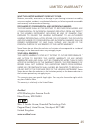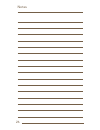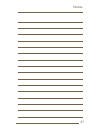Summary of invisibel anthem xt
Page 1
(invisible-in-the-canal) operations manual iic.
Page 2
Table of contents overview iic overview . . . . . . . . . . . . . . . . . . . . . . . . . . . . . . . 3 preparation batteries . . . . . . . . . . . . . . . . . . . . . . . . . . . . . . . . . . . 4 battery indicators . . . . . . . . . . . . . . . . . . . . . . . . . . . . 6 insertion and removal . ....
Page 3
3 2 features, controls and identification your hearing system controls include: 1 . Microphone opening 2 . Sound outlet (receiver) 3 . Battery compartment (on/off control) 4 . Removal handle 5 . Vent (optional) your hearing system can be identified by the white r for the right ear and l for the left...
Page 4
4 preparation batteries your hearing system uses a battery as its power source . This battery size can be identified by the yellow (10) color code on the packaging . To insert or replace the battery: 1 . Use the nail grip on the battery door . 2 . Open the battery door gently and remove the old batt...
Page 5
5 preparation 1 2 3 4 5.
Page 6
6 preparation battery indicators an indicator will sound when the battery voltage is low . You have approximately 5 minutes* to replace the battery . An indicator will sound just before the battery stops working . * actual time between low battery indicator and shut down will vary depending on envir...
Page 7: 202-625-3333
7 warnings batteries are dangerous if swallowed . To help prevent the accidental ingestion of batteries: keep out of reach of children and pets check your medications before taking them – batteries have been mistaken for pills never put batteries in your mouth, as they can easily be swallowed nation...
Page 8
8 preparation insertion and removal it is very important that you work closely with your hearing professional to develop an insertion technique that is specific for the shape and contours of your ear . Improper insertion will result in unsatisfactory performance and comfort . To insert the hearing i...
Page 9
9 preparation to remove the hearing instrument: grasp the removal handle found at the bottom of the ear canal and gently remove the hearing instrument from the ear ..
Page 10
10 preparation helpful hints • it is not unusual for the hearing aid to feel quite foreign in the ear canal initially, but very natural over time as your ear adapts . It may be necessary to adopt a wearing schedule that gradually increases the time that you wear your hearing aids . Work with your he...
Page 11
11 operation insert a battery and completely close the battery door . To turn off: open the battery door until the battery is no longer touching the battery contacts . Your instrument has a power-on delay and may require a few seconds to power on . You may hear a tone series indicating that your dev...
Page 12
12 operation volume control automatic volume control your hearing system has been set to a specific volume level by your hearing care professional . If sounds are generally too loud or too soft, please contact your hearing care professional for advice and adjustment . Multimemory your hearing care p...
Page 13
13 operation t 2 (touch-tone) function you may use a cell phone, cordless telephone, or corded telephone to adjust your hearing system . The telephone must “beep” when the keys are pressed for this function to work . If your telephone does not “beep” when the keys are pressed, consult your telephone...
Page 14
14 operation symptom possible causes solutions hearing system not responding to telephone command telephone keys not emitting beep tones consult telephone operator’s manual to enable beep tones t² not unlocked prior to command press ** and listen for unique t² indicator telephone too far from hearin...
Page 15
15 telephone use bring the telephone receiver up to your ear as you would typically hold it without a hearing device in the ear . General telephone use some hearing instruments work best by holding the phone close to, but not fully covering your ear . In some instances, if you encounter whistling (f...
Page 16
16 operation disclaimer – some hearing aid users have reported a buzzing sound in their hearing aids when they are using cell phones, indicating that the cell phone and hearing aid may not be compatible. According to the ansi c63.19 standard (ansi c63.19-2006 american national standard methods of me...
Page 17
17 hearing system care instrument care because of the variability of individual ear canal physiology, maintenance needs vary . Work with your hearing professional to develop a maintenance routine best for you . General maintenance guidelines: a . Inspect your hearing aid with good light and a magnif...
Page 18
18 hearing system care helpful hints • when not wearing your hearing instruments, open the battery door to allow any moisture to evaporate • when not in use, remove the batteries completely; place your hearing system in the storage container and store: – in a dry, safe place – away from direct sunli...
Page 19
19 hearing system care service and repair if, for any reason, your hearing system does not operate properly, do not attempt to fix it yourself. Not only are you likely to violate any applicable warranties or insurance, you could easily cause further damage . Should your hearing system fail or perfor...
Page 20
20 tips for better communication your hearing care professional will recommend an appropriate schedule to help you adapt to your new hearing system . It will take practice, time and patience for your brain to adapt to the new sounds that your hearing system provides. Hearing is only part of how we s...
Page 21
21 tips for better communication for your family and friends your family and friends are also affected by your hearing loss . Request that they: • get your full attention before beginning to speak • look at you or sit face-to-face in a quiet room • speak clearly and at a normal rate and level; shout...
Page 22
22 fda information required information the following additional information is provided in compliance with u.S. Food and drug administration (fda) regulations: warning to hearing instrument dispensers. A hearing instrument dispenser should advise a prospective hearing instrument user to consult pro...
Page 23
23 fda information following the medical evaluation, the physician will give you a written statement that states that your hearing loss has been medically evaluated and that you may be considered a candidate for a hearing instrument . The physician will refer you to an audiologist or hearing instrum...
Page 24
24 limited warranty limited warranty: this limited warranty provided by audibel (“audibel”), to you, the original purchaser of an audibel hearing instrument, covers your new hearing instrument when sold by a hearing professional authorized by audibel . The duration of this limited warranty begins wh...
Page 25
25 limited warranty what this limited warranty does not cover: batteries, earmolds, accessories, or damage to your hearing instrument caused by misuse or neglect, accident, unauthorized alteration, or failure to provide reasonable and necessary maintenance and cleaning . Disclaimer of consequential ...
Page 26
26 notes.
Page 27
27 notes.
Page 28
0086 © 2011 audibel all rights reserved 84507-010 8/11 bklt0191-02-ee-ab rev. C audibel 6700 washington avenue south eden prairie, mn 55344-3476 800.769.2590 www.Audibel.Com.