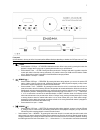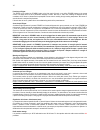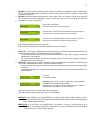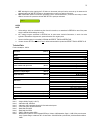- DL manuals
- Audio Analogue
- Car Receiver
- ENIGMA
- Owner's Manual
Audio Analogue ENIGMA Owner's Manual
Summary of ENIGMA
Page 1
Audio analogue rev2.0 multifunction audio unit owner’s manual manuale d’istruzioni manual rev.1.1.
Page 2
2.
Page 3
3 audio analogue goes on in its research to solve the enigma: “is it possible to create a multifunction audio unit, also known as an “all in one system”, with such high sound quality that makes it comparable to the best audiophile systems?” with enigma rev2.0 the answer is yes! The audio chain desig...
Page 4
4.
Page 5
5 introduction audio futura spa, audio analogue producer and distributor, does not take any responsibility in the following cases: whenever the operational procedures related to the use and the maintenance of the equipment as described in this manual are not respected. Whenever damage to the equipme...
Page 6
6 premessa audio futura spa azienda produttrice del marchio audio analogue non accetta responsabilità nei casi in cui: le procedure operative di utilizzo e manutenzione dell’apparato descritte nel manuale non siano rispettate. I danni si verifichino in seguito a riparazioni o modifiche dell’apparato...
Page 7
7 front panel (all the switches in the top part of the front panel perform different functions depending on whether the cd player source or tuner source is selected, whereas they are inactive when a line input is selected): 1) / store: • source selected: cd player → stop/open. Multifunctional button...
Page 8
8 allocation, an empty signal shows on the display and the radio switches back to the previous station. When in “storage” mode, pressing this button allows you to choose a memory allocation where the selected radio station is to be stored. Please refer to the “radio station storage” paragraph for fu...
Page 9
9 12) stereo led: source selected: tuner → stereo led. When the unit is in stereophonic mode, the stereo led turns on when the incoming signal is stereophonic, otherwise it stays off. When the unit is in monophonic mode, the stereo led is always off and the signal reproduction is forced to be monoph...
Page 10
10 4) / am/fm : • sorgente selezionata: cd player → play/pause. Tasto multifunzionale. La pressione di questo tasto attiva la riproduzione del disco oppure attiva o disattiva il momentaneo arresto della lettura (pausa) quando il cd è già in riproduzione. • sorgente selezionata: tuner → fm/am. La pre...
Page 11
11 12) led stereo: sorgente selezionata: tuner → led stereo. Il led stereo si accende o spegne a seconda della modalità di riproduzione selezionata. In modalità stereofonica si accende quando il segnale ricevuto risulta stereo e rimane spento altrimenti. In modalità monofonica è sempre spento per in...
Page 12
12 description of the remote controller cd player functions • standby cd: turns-on and turns-off the device. If you make the unit exit from the standby mode using the remote standby cd switch, after the vacuum tube heating procedure has ended, the cd player will be selected as the source. • play / p...
Page 13
13 remote controller - descrizione del telecomando funzioni cd player • standby cd: fa entrare e uscire l’apparecchio dalla modalità stand by. Quando si fa uscire l’apparecchio dallo standby usando il tasto standby cd, l’apparecchio, alla fine della procedura di riscaldamento della valvola seleziona...
Page 14
14 • in+: cambia la sorgente selezionata. • volume+: aumenta il volume dell’apparecchio. • in-: cambia la sorgente selezionata. • volume-: diminuisce il volume dell’apparecchio. • mute: attiva/disattiva la funzione mute. • amp setup: la pressione del tasto amp setup sul telecomando permette di entra...
Page 15
15 subwoofer settanta a)loudspeakers and active subwoofer connection a) collegamento dei diffusori e di un subwoofer attivo b) front in use: ipod ® connection b) utilizzo dell’ingresso frontale: collegamento di un ipod ® ipodis a trademark of apple computer inc. Ipod è un marchio registrato di apple...
Page 16
16 powering up enigma turn enigma on by pressing the standby button on the front panel of the unit or one of the standby buttons on the remote control: the display turns on and a presentation message is shown. After that, a “heat tube” message is displayed and the countdown will be shown to indicate...
Page 17
17 1. Tune the radio station you’re interested in. 2. Enter in “memorizing” mode by pressing and leaving the store button on the remote controller or by pushing the “store” switch on the front panel. Then on the display you can visualize the content of the first location along with two dots “:” befo...
Page 18
18 note su line in1 e front in gli ingressi line in1 e front in sono multiplexati con front in a priorità più elevata. Questo vuol dire che se si seleziona la sorgente line in1 e al front in non è connesso niente, allora si ascolterà la sorgente collegata al connettore rca line in1 nel pannello post...
Page 19
19 • you can navigate inside a menu with the switches left [4] e right [6] between all the various options. O all’interno di una voce del menu setup ci si può muovere con sinistra [4] e destra [6] per navigare attraverso le varie opzioni. • with the ok [5] switch you can save a set value, the memori...
Page 20
20 vol.Mode a vol.Mode b vol.Mode c vol.Mode d this scale with its low beginning steps is well suited to high efficiency loudspeakers. Questa scala con bassi passi iniziali si adatta motlo bene ai diffusori ad alta efficienza. The scale is organized with 79 steps of 1db each. La scala è organizzata ...
Page 21
21 balance balance l-x balance r-x : central position: central balance : indica la posizione centrale (nessuno sbilanciamento) : shows how many (x) db the left channel is attenuated compared to the right one : indica di quanti (x) db è attenuato il canale sinistro rispetto al destro : shows how many...
Page 22
22 sleep 60 sleep off sleep 15 sleep 30 sleep 45 : the sleep function is disabled - la modalità sleep è disabilitata : the sleep function is enabled and the set waiting time is displayed on the right. : la modalità sleep è attiva e l’intervallo temporale è indicato a destra . Sleep 11 : shows the re...
Page 23
23 • exit: selecting this option (pushing the 5: ok button on the remote) exits you from the menu set up, the same result is achieved pushing the amp setup button on the remote when you are in any section of the menu. O exit: selezionando questa voce del menu (premendo il tasto 5: ok del telecomando...
Page 24
24 specifiche tecniche assorbimento: 300va 125 x 210 x 400 mm dimensioni (nota 1) 4,9 x 8,3 x 15,7 " 9,3 kg peso 20,5 lbs guadagno di linea 12db guadagno finali 26db impedenza di ingresso linea 40kohm 10w @ 0.010% thd + n 40w @ 0.016% thd + n potenza su 8ohm, ingresso line2 (note 6) 50w @ 0.017% thd...
Page 25
25 troubleshooting symptom cause remedy the unit is in standby mode press the standby button on the front panel of the unit or the standby button on the remote controller incorrectly plugged in power cable make sure the power cable is correctly plugged into the unit inlet and into the wall outlet ma...
Page 26
26 warning! All of our cd players may not be able to read some specific cd’s manufactured with a unique protection system against copying. If in doubt, please try to read the cd using a pc cd-rom drive. When the cd-rom drive is incapable of accessing the tracks on the cd, please do not play the cd i...
Page 27
Attention: your product is marked with this symbol. It means that used electrical and electronic products should not be mixed with general household waste. There is a collection system for these products. Attenzione: il dispositivo è contrassegnato da questo simbolo, che segnala di non smaltire le a...
Page 28
28 audio analogue manufactured and distributed by: audio futura spa via maestri del lavoro 583 51015 monsummano terme (pt) italy tel. 0572 954513 fax 0572 958099 www.Audioanalogue.Com - info@audioanalogue.Com.