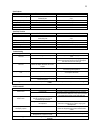- DL manuals
- Audio Analogue
- CD Player
- Maestro
- Owner's manual
Audio Analogue Maestro Owner's manual
Summary of Maestro
Page 1
Audio analogue maestro cd player 192/24 dac special edition owner’s manual manuale d’istruzioni manual rev1.0
Page 2
2.
Page 3
3 dear audiophile, congratulations and thank you for choosing the maestro cd player 192/24 dac se. You’re now the owner of a unit that establishes a new reference point in the category of high-quality and high-versatility stereophonic products. The maestro cd reduces jitter problems thanks to an inn...
Page 4
4.
Page 5
5 introduction audio analogue does not take any responsibility in the following cases: whenever the operational procedures related to the use and the maintenance of the equipment as described in this manual are not respected. Whenever damages to the equipment occur because of fixing and modification...
Page 6
6 premessa audio analogue non accetta responsabilità nei casi in cui: le procedure operative di utilizzo e manutenzione dell’apparato descritte nel manuale non siano rispettate. I danni si verifichino in seguito a riparazioni o modifiche dell’apparato eseguite da personale non autorizzato o a seguit...
Page 7
7 features high performance power supply with two transformers (one of which toroidal) and eight different voltage regulation sections. High-performance 192khz/24bit d/a converter. The over-sampling of the dac is present in all configurations and allows the use of low slope filters. Low-jitter, samp...
Page 8
8 front panel 1) standby: when pressing this button you wake up the unit from “stand by mode” or enter the unit into “stand by mode”. 2) vfd display. 3) cd tray. 4) ir receiver. 5) open: pressing this button opens/closes the cd tray. 6) play/pause: pressing this button starts/interrupts the cd playb...
Page 9
9 back panel 1) s/pdif digital in: digital in connector. 2) s/pdif digital out: digital out connector. 3) right out: unbalanced right digital out connector. 4) right balanced out: balanced right digital out connector. 5) left out: unbalanced left digital out connector. 6) left balanced out: balanced...
Page 10
10 remote control • play / pause : by pressing this button, you start cd playback or interrupt/resume cd playback (pause). • stop / open : by pressing this button, you stop cd playback or open/close cd tray. • prev / rew : by pressing this button during playback, you move to the previous cd track or...
Page 11
11 descrizione del telecomando • play / pause: la pressione di questo tasto attiva la riproduzione del disco oppure attiva o disattiva il momentaneo arresto della lettura (pausa) quando il cd è già in riproduzione. • stop / open: la pressione di questo tasto arresta la riproduzione del disco oppure ...
Page 12
12 unpacking and checking cd player package carefully open the package to avoid damaging the content. The package should contain: • 1 maestro cd player 192/24 dac se • 1 remote controller • 1 power cord • 2 aaa batteries (already placed in the remote controller) • 1 instruction manual if one of the ...
Page 13
13 sua volta collegato a terra. Audio analogue declina ogni responsabilità per eventuali danni o malfunzionamenti dovuti ad un incorretto collegamento del maestro cd player 192/24 dac se alla presa di rete. Powering up maestro cd player 192/24 dac se when you plug the maestro cd player 192/24 dac se...
Page 14
14 represents the digital audio receiver, the pll one represents the inner pll (implemented by discrete components) and the src is the sample rate converter. The cpld is a circuit which has the task of selecting and sending the signal according to the mode selected by the user. The “system clock” re...
Page 15
15 pll mode / modalità pll pll mode – this mode is available only when the selected digital signal is the one coming from the cd mechanism. The system clock from the spdif rx is sent to the pll, which, if it can lock to it, regenerates and cleans it reducing the jitter for frequencies higher than 20...
Page 16
16 setup 1. Direct setup 2. Pll setup 3. Src setup 4. Select input setup 5. Output setup 6. Preset setup 1. Direct setup: direct 1.1: exit setup: direct 1.2: on menu setup the setup menu can be entered pressing the switch: “time/menu” on the remote when the unit is not playing (stop mode). When the ...
Page 17
17 setup 2. Pll setup: pll 2.2.1: src off setup: pll 2.2.2: src x1 setup: pll 2.2.3: src x2 setup: pll 2.2.4: src x4 setup: pll 2.1: exit setup: pll 2.2: on pll mode sub menu sotto menu modalità pll exit from the setup menu. Uscire dal menu setup. Confirm the activation of the pll mode. Pressing ok(...
Page 18
18 setup 3. Src setup: src 3.2: src on setup: src 3.2.1: exit setup: src 3.2.2: 44.1khz setup: src 3.1: exit setup: src 3.2.3: 48.0khz setup: src 3.2.4: 88.2khz setup: src 3.2.5: 96.0khz setup: src 3.2.6: 176.4khz setup: src 3.2.7: 192.0khz src mode sub menu sotto menu modalità src (sample rate conv...
Page 19
19 setup 4. Select input setup: input 4.1: cd setup: input 4.2: spdif-in setup 5. Output setup: output 5.1: on setup: output 5.2: off setup selected input sub menu / sotto menu di selezione dell’ingresso the maestro cd player 192/24 dac se works not only as cd player, but it can also work like a dac...
Page 20
20 setup 6. Preset setup: preset 6.1: load load preset 6.1.1: default load preset 6.1.2: direct load preset 6.1.3: pll load preset 6.1.4: src load preset 6.1.5: cd empty load preset 6.1.5: din empty il maestro cd player 192/24 dac se permette di memorizzare nel microcontrollore i settagli preferiti ...
Page 21
21 load preset 6.1.8: pre2 empty load preset 6.1.7: pre1 empty setup: preset 6.2: save load preset 6.2.1: cd empty load preset 6.2.2: din empty load preset 6.2.3: pre1 empty load preset 6.2.4: pre2 empty premendo il tasto ok(5) viene caricata la configurazione (che prevede il segnale proveniente dal...
Page 22: 01- 00:00
22 premendo il tasto ok(5) sul telecomando la configurazione presente sull’apparecchio verrà memorizzata in questa posizione di preset. L’apparecchio salva il preset e esce quindi dal setup tornando ad una funzionalità normale. Note**: the presets “cd” and “din” require the selection of a specific d...
Page 23
23 specifications parameter measurement conditions value channels: - 2 maximum output voltage: unbalanced outs balanced outs 2 v rms 4 v rms frequency response: +0/-1db 2hz-22khz noise level: band limits 0hz-20khz -140dbv signal/noise ratio: 22hz-22khz 98db power requirements: - 230v 50-60hz or 115v...
Page 24
24 warning! All of our cd players may not be able to read some specific cd’s manufactured with a unique protection system against copying. If in doubt, please try to read the cd using a pc cd-rom drive. When the cd-rom drive is incapable of accessing the tracks on the cd, please do not play the cd i...
Page 25
25 attention: your product is marked with this symbol. It means that used electrical and electronic products should not be mixed with general household waste. There is a collection system for these products. Attenzione: il dispositivo è contrassegnato da questo simbolo, che segnala di non smaltire l...
Page 26
26.
Page 28
28 audio analogue manufactured and distributed by: audio futura spa via maestri del lavoro 583 51015 monsummano terme (pt) italy tel. 0572 954513 fax 0572 958099 www.Audioanalogue.Com - info@audioanalogue.Com.