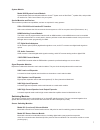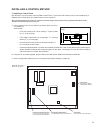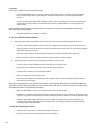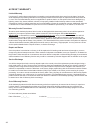- DL manuals
- Audio Authority
- Amplifier
- Access EZ 922
- System Installation Manual
Audio Authority Access EZ 922 System Installation Manual
Summary of Access EZ 922
Page 1
Demonstration network home audio and video system installation manual.
Page 3: Contents
3 contents introduction .........................................................................................................................4 how the access ™ system works ...................................................................................5 access ™ system components ..............
Page 4
4 orientation this manual is provided as a framework to help you successfully install your access system, test its operation, and then use the system to demonstrate and sell your merchandise. This manual covers the proper installation of the switching system hardware only. If your system includes a ...
Page 5
5 buses signals are passed between modules through “buses,” which are nothing more than cables that go from module to module to module, connecting them into functional groups within the system’s architecture. The system bus connects all switching and system modules, allowing them to send messages to...
Page 6
6 access ™ system components user interfaces 903 control panel • displays selected products, even when selected using product select buttons or other methods. Displays diagnostic information for troubleshooting the system. • removable product group insert labels can be changed to indicate the functi...
Page 7
7 system module model 980b system control module system module performs vital tasks within the access ™ system such as silentouch ™ , speaker limit, and provides an interface for a 903 control panel. One per system. Special modules and devices these modules provide extra capabilities, and are not re...
Page 8
8 932 980 system bus low-level speaker-level dedicated source dedicated amplifier mono outdoor speakers receiver, amplifier and soundbar modules model 942 amplifier selector module model 942 controls four two-channel amplifiers or receivers. One module accommodates both low-level inputs and high-lev...
Page 9
9 audio sources use a 922 low-level module for every four cd players, music servers, or satellite radio receivers you plan to include in your switching system (figure 10). Connect each source to a 922, and connect the system bus and low-level bus from the 922 module to the “bus in” jacks on the 980 ...
Page 10
10 stereo receivers use one 942 module for the input/output for every four stereo receivers (not shown). The low-level bus connects the dedicated source to the 980 module, and from there it links all the 942 modules in the receiver group. Connect all main modules with system bus and speaker bus (for...
Page 11
11 list the switching modules figure 15 shows the modules needed to switch each type of product in this example display. Each electronics module supports four products, and each speaker module supports eight speakers. To switch eight speaker pairs, use one 932 module for the right, and one for the l...
Page 12
12 home theater switching system designing your own application this section explains the basic switching configurations for a 5.1 channel display including several digital sources, dolby digital 5.1, 7.1 or atmos receivers, surround speakers and subwoofers. Your account manager can help you choose ...
Page 13
13 put the system together the only other essential module is the “system module.” it controls certain functions of the access system, such as silentouch ™ (a muting interval) and provides a place to connect a control panel and power supply. A 980 system module is shown installed in the signal path ...
Page 14
14 video distribution systems working with hdmi signals video switching and distribution configurations are both used in retail stores. For a simple video demonstration where one source device feeds hd video to multiple displays, our hdmi distribution amplifier is ideal. You can also use it as part ...
Page 15
15 installation 1. Preparation follow these steps carefully: • review the design of the demonstration area, and make sure the display shelving is correct for your installation. • look at the supplied system wiring diagram, or choose one from this manual to serve as an example. Examples are in append...
Page 16
16 b. Determine the module id settings. Number the modules in each product group to organize the products to the desired order within the group. Each unique group can contain up to 99 products. See the chart below for the correct module id setting for each module. Switching product set the module id...
Page 17
17 c. Set the address switches. Remember, begin with group 0/ 00 for the first module in the source group, and the next module is 0/01. If the receiver product group is next, the first 945 module will have an address setting of 4/00 (figure 26), so the first module in the front speaker product group...
Page 18
18 3. Install the system hardware a. Designate the switching module locations determine the location for each switching module. Each module controls either four or eight products. • follow your system plan design to determine the location of the switching modules in the display fixture. If you are u...
Page 19
19 a. Install the system bus the system bus allows all of the access ™ components to communicate among themselves, and with the control panel. You may use either header in the location labeled system bus. Do not connect system bus to any expander modules such as the 920x, or 940x. Be careful to obse...
Page 20
20 c. Install the low-level buses • the low-level buses carry signals from the source product group to the receiver product group via rca patch cables. Be sure to observe in/out bus wiring on 955 and 945 modules. • the left and right audio bus begins in the source product group, and continues throug...
Page 21
21 5. Check your work to this point before continuing any further, double check the following: • check the group and module id settings on all modules. Your group numbers should follow a similar pattern to the example in figure 34. Make sure the module id settings are in consecutive order in each pr...
Page 22
22 model 906g control panel model 903 control panel product select buttons custom third-party touchscreen.
Page 23
23 installing a control method 1. Installing a control panel skip this step if you do not have a 903 or 906g control panel. If you have a 903 control panel, it is accompanied by a separate user’s guide which you should locate for future reference. Note: the 903 control panel can also be remotely con...
Page 24
24 switch settings switch function comments a keyboard click turn on for audible key feedback or “beep” b demo-mode leave off. Use only when control panel is not connected to a system as a “training mode” c systems on makes the last (unused) product group capable of memory storing and recalling 99 s...
Page 25
25 c. Locate the switching module where the component will be connected. Each module has either 2-pin or 4-pin headers above the product connectors numbered from 1-4, or 1-8 (figure 39). As you install the display products, you will connect the psbs to these headers using the cable assembly supplied...
Page 26
26 testing system function 1. Normal operation after installation is complete, all the system’s components need to be tested. Apply power to the system and observe the following signs of normal operation: • the green silentouch ™ led is lit on the 980. • the green power leds on the switching modules...
Page 27
27 4. After the bus test, the diagnostic program scans the active range of module addresses in every product group. You will observe these module addresses counting up in the info display as the product group number is displayed in each group’s product group window. Lowest group numbers first, and e...
Page 28: * *
28 3. Testing the product positions use the psbs (product select buttons) to select each position called for in the following procedures. If your system does not include psbs, use a screwdriver to short one set of the two outside pins of the small 4-pin psb port at each location as shown in figure 4...
Page 29
29 demo product installation it is now time to begin installing the audio-video components. If you’ve followed the instructions so far, you will have a working system in short order. It may be a good idea to map out a wiring plan for the audio and video components before you begin connecting them to...
Page 30
30 c. Speakers install a pair of speakers in the front speaker group. • connect the left speaker to one of the two position terminal blocks on the left 932 and the right speaker to the corresponding position on the right 932. Wire the positive lead to (+) and the negative speaker lead to (–). • conn...
Page 31
31 4. Test all products this section covers operation of access ™ systems using psbs rather than a control panel. For operation of systems utilizing a control panel, please see the separate user’s guide included with the control panel. 1. Make sure the system is on (check power lights on switch modu...
Page 32
32.
Page 33
33 reference appendix a: sample systems multi-product group systems 34 stereo system with 903 control panel 35 home theater system with 903 control panel single product group systems 36 a-v source system with 906g control panel 36 home theater speaker package system with 906g control panel 37 soundb...
Page 34
34 appendix a: sample systems these samples can help you in addressing and laying out your system as well as installing the buses and products. Pick a sample that is similar to your overall system and then ignore any parts that are not applicable. For example, if your system does not have a control ...
Page 35
35 4/00 r group no. Module id no. Right-left (932 only) system bus low-level digital audio speaker-level data cable hdmi sample home theater atmos system • 903 control panel; psbs are optional (not shown). • 8 surround a-v sources including digital audio output. • 12 surround a-v receivers with opti...
Page 36
36 932x 932x 932x 980 906 932 932 920x 920x front channel rear channel subwoofer center channel front speaker bus rear speaker bus subwoofer bus center channel bus system bus digital a udio hdmi video system bus left speakers right speakers control panel 805-021 power supply a-v source digital surro...
Page 37
37 sample soundbar demo system • 906 control panel; psbs are optional (not shown). • 1 digital a-v source. • 8 soundbars. • dedicated video monitor. 980 956 956 906 digital a - v source 0/00 0/01 805-021 power supply soundbar video monitor system bus hdmi video digital audio bus digital audio 4/00 r...
Page 38
38 system bus group exp ansion audio/video source selector asd model 955 10-19 0- 9 psb right audio left audio sources 4 3 2 1 module id digital audio input composite video source bus power 701-1088 3 2 byp ass in out left right video out coax digital out optical out audio out appendix b: product co...
Page 39
39 1 09 8 7 6 5 4 3 2 1 09 8 7 6 5 4 3 2 right audi o psb signal bus system bus module id group byp ass on off 10-19 0-9 power psb left audio low level selector asd 701-1089 1 2 3 4 exp ansion model 922 left right audio stereo sources this drawing shows a stereo source switched with the 922 module. ...
Page 40
40 audio authority tech support usa and canada: 800-322-8346 (mon-fri 8:30 am to 5:00 pm eastern time) phone: 859-233-4599 fax: 859-233-4510 hookup drawings and faq audioauthority.Com/access_tips tech tips 1 09 8 7 6 5 4 3 2 1 09 8 7 6 5 4 3 2 right audi o psb signal bus system bus module id group b...
Page 41
41 audio authority tech support usa and canada: 800-322-8346 (mon-fri 8:30 am to 5:00 pm eastern time) phone: 859-233-4599 fax: 859-233-4510 hookup drawings and faq audioauthority.Com/access_tips tech tips silentouch™ power low voltage bus in bus out bus out a b c bus in bus in bus out system reset ...
Page 42
42 audio authority tech support usa and canada: 800-322-8346 (mon-fri 8:30 am to 5:00 pm eastern time) phone: 859-233-4599 fax: 859-233-4510 hookup drawings and faq audioauthority.Com/access_tips tech tips speaker bus system bus s m b t d exp ansion amplifier selector asd model 942 psb 10-19 0- 9 ps...
Page 43
43 audio authority tech support usa and canada: 800-322-8346 (mon-fri 8:30 am to 5:00 pm eastern time) phone: 859-233-4599 fax: 859-233-4510 hookup drawings and faq audioauthority.Com/access_tips tech tips 1 09 8 7 6 5 4 3 2 1 2 3 4 digital audio psb module id group b yp a ss power system bus 701-14...
Page 44
44 1 2 3 4 a-v receivers power 701-1462 module id group front speaker output front speaker bus center speaker bus ( l+ l– r+ r– ) surround speaker output ( l+ l– r+ r– ) center speaker output ( + – ) psb 1 4 3 2 expand surround speaker bus 1 ® model 945 audio receiver selector system bus 5 4 10-19 0...
Page 45
45 audio authority tech support usa and canada: 800-322-8346 (mon-fri 8:30 am to 5:00 pm eastern time) phone: 859-233-4599 fax: 859-233-4510 hookup drawings and faq audioauthority.Com/access_tips tech tips system bus module id group ( + – ) front, rear, sub, etc: 10-19 0-9 power model 932 asd speake...
Page 46
46 definition of terms to successfully install your new access demonstration network, you should familiarize yourself with the following terms: address a number that pinpoints the identity and location of a switch module within that system. The installer sets numeric switches like the ones in figure...
Page 47
47 module a basic component of the access ™ system. There are five types of modules normally found in home entertainment applications: • switching modules or product selector modules select and connect products for demonstration and communicate with other system components through the system bus. Ex...
Page 48
48 access™ warranty limited warranty if an access™ product becomes defective in materials or workmanship within three years from the date of purchase, audio authority® corporation guarantees to the original purchaser that it will repair or replace the defective product at no cost. This is a limited ...
Page 49
49 index product numbers 903 control panel in example wiring diagram…34 903 diagnostics…26 903 programming switches…23 903 control panel…6 903 control panel installation…23 906g control panel…6 906g control panel installation…23 920x low-level expansion module…18 922 speaker module hookup diagram…43...
Page 50
S sample wiring diagram…34 selecting products…5 signal buses, different types…5 silentouch, definition of…47 silentouch led and normal operation…26 software version…26 source bus installation…20 source selector…7 speaker bus…19. See also speaker bus installation speaker bus example wiring diagram…11...
Page 52
752-148b 20151216 2048 mercer road, lexington, kentucky 40511-1071 800-322-8346 • 859-233-4599 • fax: 859-233-4510 www.Audioauthority.Com • support@audioauthority.Com audioauthority.Com/access_tips • tips • examples • faq.