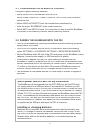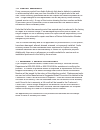- DL manuals
- Audio Authority
- TV Converter Box
- BlueBeam C-1071
- User Manual
Audio Authority BlueBeam C-1071 User Manual
Summary of BlueBeam C-1071
Page 1
User manual bluebeam ir to bluetooth signal converter model c-1071.
Page 2
2 warnings • read these instructions before installing or using this product. • this product should be installed by qualified personnel. • do not expose this unit to excessive heat. • install only in dry, indoor locations. • clean the unit only with a dry or slightly dampened soft cloth. Liability s...
Page 3: Model C-1071
3 model c-1071 bluebeam ir to bluetooth signal converter table of contents 1.0 introduction . . . . . . . . . . . . . . . . . . . . . . . 4 2.0 checking package contents . . . . . . . . . . . . . . . 4 3.0 installation . . . . . . . . . . . . . . . . . . . . . . . . 4 4.0 using bluebeam software . ....
Page 4: 1.0 Introduction
4 1.0 introduction thank you for purchasing a model c-1071 bluebeam from audio authority. The bluebeam is designed to allow a sony playstation 3 to be integrated into an ir remote control system. The ps3 accepts only bluetooth commands, but the bluebeam allows any universal ir remote (capable of lea...
Page 5
5 3.1 configuring the ir remote control using the logitech harmony software: • select the devices tab and then add device. • select game console > game console (with dvd) from the device selections box. • select audio authority from the manufacturer selections box. • enter the name “bluebeam” in the...
Page 6: 5.1 Settings Tab
6 4.0 using an external infrared receiver order the special ir receiver from audio authority to work with the bluebeam if extended ir is required. Other ir receivers do not function with the bluebeam. 5.0 using bluebeam software in order to use the bluebeam software, the bluebeam must be connected t...
Page 7: 5.2 Macros Tab
7 5.2 macros tab the macros tab allows the user to define 10 custom macros, which will execute a sequence of commands by activating only one ir command. The power-off macro is a predefined macro, which will execute a power-off sequence which will power off the ps3 by pressing only one button on the ...
Page 8: 6.0 Troubleshooting Guide
8 6.0 troubleshooting guide bluebeam will not pair with my ps3 the bluebeam must be within 30 feet of the ps3 for operation. Make sure all power supplies are completely removed (dc adapter, usb and batteries inside the bluebeam case) before trying to pair the bluebeam and ps3. Also make sure that th...
Page 9: 6.0 Specifications
9 bluebeam does not respond to any ir remote commands • make sure that power is supplied to the bluebeam either by batteries, (check battery charge) dc adapter, or usb connection. • using an external ir receiver: the bluebeam must be set up via the bluebeam pc software to activate the external ir po...
Page 10: 7.0 Limited Warranty
10 7.0 limited warranty if any consumer product from audio authority fails due to defects in materials or workmanship within one year from the date of the original sale to the end- user, audio authority guarantees that we will replace the defective product at no cost. Freight charges for the replace...
Page 11: 8.0 Regulatory Compliance
11 8.0 regulatory compliance the c-1071 bluebeam has been tested for compliance with ce and fcc rules and regulations. The power adaptor/supply included has been tested for compliance with ul, cul, ce, pse, and gs regulations and guidelines. This product and its power supply are rohs compliant. 9.0 ...
Page 12
2048 mercer road, lexington, kentucky 40511-1071 phone: 859-233-4599 • fax: 859-233-4510 customer toll-free usa & canada: 800-322-8346 www.Audioauthority.Com e-088 3/09.