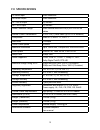12v dc hdmi output hdmi link hdmi power tmds clock tmds b tmds g tmds r coax input power mode five-coax extender • model hcx-11 800-322-8346 • 859-233-4599 • www.Audioauthority.Com external internal power power hdmi input hdmi power tmds clock tmds b tmds g tmds r coax output five-coax extender • mo...
Warnings • read these instructions before installing or using this product. • to reduce the risk of fire or electric shock, do not expose this unit to rain or mois- ture. • this product must be installed by qualified personnel. • do not open the cover—there are no user-serviceable parts inside. • do...
Table of contents 1.0 introduction . . . . . . . . . . . . . . . . . . . . . . . .4 2.0 getting the best results . . . . . . . . . . . . . . . . . .4 3.0 checking package contents . . . . . . . . . . . . . . . .5 4.0 installation . . . . . . . . . . . . . . . . . . . . . . . . .6 5.0 connecting the ...
1.0 introduction thank you for purchasing this hdmi extender from audio authority. This transmitter/receiver unit is designed to extend hdmi version 1. Signals to remote locations over four coaxial cables, with a short range option (150 ft) to power the receiver from the transmitter unit via an opti...
5 nine foot hdmi cables. When transmitting 1 bit signals, the hdmi connecting cables should be three feet long. See features for maximum coaxial cable lengths. • hdmi cables. Hdmi cable design and quality are extremely important in long cable runs where capacitance can severely degrade performance. ...
6 4.0 installation • before installing the hcx-11 extender, connect the hdmi source directly to the display using a short, high quality hdmi cable. This precaution is to verify that the display is compatible with the source, and that the source is producing a resolution that the display can accept. ...
• connect the coaxial cables from the transmitter’s coax outputs to the receiver’s coax inputs. Be careful to connect each cable to the correct jack. • set the receiver’s power mode switch to external unless using internal power via the fifth cable. Do not use internal power if the cable run is over...
8 • connect the receiver’s hdmi output to the display using a short, high quality cable no longer than three feet for 1 bit signals, up to nine feet for 8 bit signals. • plug in the provided ac adapter(s): first to the hcx-11 transmitter (and receiver, if external power is used), and then to active ...
9 tx-hdmi input hdmi connector rx-hdmi output hdmi connector tx – rg-6 output (5) via bnc rx – rg-6 input (5) via bnc video connector usage hdmi video/audio/clock via () rg-6 or rg-59 cables internal power transmission 1vdc via (1) coax cable (up to 150 ft distance) compliance hdmi v1., hdcp 1.1, dv...
10 8.0 limited warranty if this audio authority product fails due to defects in materials or workmanship within one year from the date of the original sale to the end-user, audio authority guarantees that we will replace the defective product at no cost. Freight charges for the replacement unit will...
11 9.0 regulatory compliance the hcx-11 has been tested for compliance with ce and fcc rules and regulations. The power supplies included have been tested for compliance with ul, cul, ce, pse, and gs regulations and guidelines. This product and its power supplies are rohs compliant. 10.0 contact inf...
08 mercer road, lexington, kentucky 0511-101 usa phone: 859--599 • fax: 859--510 customer toll-free usa & canada: 800--86 www.Audioauthority.Com • sales@audioauthority.Com e-08 /09.