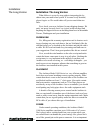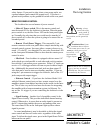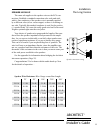Audio Control Architect 1160 Installer's Manual
®
6
Ò
Bus Select Switches – The switches below each
zone’s local input jacks select the input source for
that amplifier zone. If the switch is in the “Local”
position, the zone receives audio signals from the
local input. If the switch is in “Bus 1” or “Bus 2”,
audio signals come from the appropriate “Bus”
inputs. Whenever a Bus Input is selected, the zone
input can be remotely triggered to the local input
using the 12 volt Local Trigger input (see #6 on
previous page).
Ó
Local Inputs - These unbalanced RCA inputs
connect to your preamplifier’s outputs. Any stan-
dard line level audio signal can be connected to
these inputs.
AC Power Fuse - The Architect is designed with
several layers of protection circuitry. The main AC
power fuse is here just in case something really
awful goes wrong. There are no internal fuses in
this amp.
Power Cord The Architect™ draws a maximum
of 1600 watts at full power. Make certain that it
is plugged directly into the wall outlet or a power
strip with sufficient power rating. Since the Archi-
tect has remote power switching, you should plug
the unit into an AC outlet that is always active.
Master Power Switch - This switch shuts off the
main AC power. Normally the only time you need
to turn the master power switch off is if the system
is going to be shut down for an extended period of
time.
Remote Power Control - This three pin connector
allows you to remotely turn on the Architect. You
can either use a contact closure between the Trigger
In and the +12V output or an external 12 volt trig-
ger between the Control In and Ground terminals.
The +12 volt output is not designed to power other
pieces of equipment.
Ground Lift Switch – This switch selects the
level of isolation between the audio signal ground
and your AC earth ground. In normal operation
this switch should be in the Ground position, but if
you run into trouble with an AC ground hum, try
the other two settings for the best operation. For
your safety, the chassis is always connected to the
earth ground regardless of the switch setting.
Remote Power control (1/8” jacks) - These mono
1/8” jacks are wired parallel to each other and
work in conjunction with the 3-pin remote power
connector. Either 1/8” input can receive a 12-volt
trigger which will turn-on your Architect amplifier.
This will then allow the unused jack to output 12
volts that can be used to turn-on a second ampli-
fier. If your using the 3-pin connector to trigger
the Architect, both of the 1/8” jacks can provide
output trigger
A Guided Tour Of
The Architect
tm
1160 Series
Ò Ó
11
15
14
13
12
12
11
13
14
15
16
16