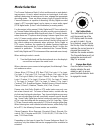602-610 mamaroneck avenue, white plains, ny, 10605, www.Ada-usa.Com, 1-800-hd-audio, fax (914) 946-9620 r eleased a pril 2002 c inema r eference mach ii version 3.46 installation manual.
Page 1 safety instructions & electrical warning read instructions - all the safety and operating instructions should be read before the appliance is operated. Retain instructions - the operating instructions should be retained for future reference. Heed warning - all warnings on the appliance and in...
Page 2 contents safety instructions & electrical warning ....................................................................................... 1 ac connections ............................................................................................................................... 4 power am...
Page 3 dolby and the double-d symbol are trademarks of dolby laboratories licensing corporation. Confidential unpublished works. © copyright 1992-2002, dolby laboratories, inc. All rights reserved. Lucasfilm and thx are trademarks or registered trademarks of lucasfilm, ltd. ©lucasfilm ltd. & tm. Sur...
Page 4 ac connections ac connection before you plug your cinema reference into an ac outlet, make certain that the voltage selector switch is set to the proper position. The cinema reference’s safety fuse is set to match the voltage selector’s setting. There are two voltage selector switches and two...
Page 5 power amplifier (& powered subwoofer) connections 115 v + - output 2-16 Ω input 47k Ω ch 1 caution: disconnect supply cord before servicing. Attention: debrancher avant le depannage. Caution! Do not short outputs! + - output 2-16 Ω input 47k Ω ch 2 + - output 2-16 Ω input 47k Ω ch 3 + - outpu...
Page 6 made in u.S.A. Cinema reference mach ii select series vo lume input mode re cord c ha nnel dvd disc 1 all -24.0 db active incoming channels mode indicator lamps active output channels two-line back-lit lcd status display color lcd preview display mode selector channel selector input selector ...
Page 7 push volume for power on power on, mute, off, & master volume control side view press knob to turn on press knob once to mute press knob twice for off chassis side front plate vo lume lo we r & raise volu m e when the cinema reference is off, turning any knob or pushing any knob other than th...
Page 8 dvd player 1 cable/tv 5 dvd player 1 vcr 4 dvd player 1 dvr/pvr 3 dvd player 1 dss 2 dvd player 1 all -24.0 db input selector cable/tv 5 all -24.0 db tu rn to select ano the r front view input co mponent side view press knob to activate the new component selection chassis side front plate the...
Page 9 record input dss record15 record taken dvd player 1 the cinema reference mach ii incorporates a record selector that operates independently from the actual source component selected for the home theater room. This record selector can be used in several ways. 1 use the record selector to send ...
Page 10 rear panel connections 1 1 2 2 3 4 3 5 6 4 7 8 5 1 2 6 rec osd 7 8 l r l r l r l r audio inputs video inputs video out 1 2 3 4 digital audio inputs ac input 115v~60hz/230v~50hz ac output 10a~ max switched ada bus¤ 1 2 3 4 data port serial data 12vdc out 100ma max per dc 1 1- 2+ dc 2 1- 2+ wa...
Page 11 out of the box input configuration the cinema reference mach ii is an incredibly flexible home theater controller that can accommodate a wide array of components. For easy and quick setup, one can use the “out of the box” input configurations shown on the following pages. One can also elect ...
Page 12 dvd player connection the out of the box input configuration for a dvd player is set to use the digital coaxial audio output of the dvd player as most dvd players have this type of rca jack. 1 1 2 2 3 4 3 5 6 4 7 8 5 1 2 6 rec osd 7 8 l r l r l r l r audio inputs video inputs video out 1 2 3...
Page 13 dvd audio/sacd player connection the out of the box input configuration also has provisions for a dvd player that is capable of playing dvd audio and/or sacd. These multi-channel high-resolution discs are designed to offer superior sound quality. Because of concerns regarding copy-protection...
Page 14 dss receiver connection the out of the box input configuration for a dss receiver is set to use the optical digital audio output of the dss receiver as most dss receivers have this type of tos-link jack. In the event your dss receiver features a digital audio coaxial jack, you may wish to us...
Page 15 1 1 2 2 3 4 3 5 6 4 7 8 5 1 2 6 rec osd 7 8 l r l r l r l r audio inputs video inputs video out 1 2 3 4 digital audio inputs ac input 115v~60hz/230v~50hz ac output 10a~ max switched ada bus¤ 1 2 3 4 data port serial data 12vdc out 100ma max per dc 1 1- 2+ dc 2 1- 2+ warning! Risk of hazardou...
Page 16 dvr/pvr connection the out of the box input configuration for a dvr (digital video recorder) are sometimes called pvrs (personal video recorders). There are several different models available and the diagram below shows connection of the most basic type of models. These units feature analog ...
Page 17 1 1 2 2 3 4 3 5 6 4 7 8 5 1 2 6 rec osd 7 8 l r l r l r l r audio inputs video inputs video out 1 2 3 4 digital audio inputs ac input 115v~60hz/230v~50hz ac output 10a~ max switched ada bus¤ 1 2 3 4 data port serial data 12vdc out 100ma max per dc 1 1- 2+ dc 2 1- 2+ warning! Risk of hazardou...
Page 18 vcr connection the out of the box input configuration for a vcr permits for both composite and s-video as well as right and left analog audio. Use inputs number 4. 1 1 2 2 3 4 3 5 6 4 7 8 5 1 2 6 rec osd 7 8 l r l r l r l r audio inputs video inputs video out 1 2 3 4 digital audio inputs ac ...
Page 19 1 1 2 2 3 4 3 5 6 4 7 8 5 1 2 6 rec osd 7 8 l r l r l r l r audio inputs video inputs video out 1 2 3 4 digital audio inputs ac input 115v~60hz/230v~50hz ac output 10a~ max switched ada bus¤ 1 2 3 4 data port serial data 12vdc out 100ma max per dc 1 1- 2+ dc 2 1- 2+ warning! Risk of hazardou...
Page 20 cd player connection the out of the box input configuration for cd player provides for analog audio connections. Connect your line-level audio outputs from your cd player to the cinema reference mach ii’s analog audio input #6. If you are using a cd player with either tos-link optical or coa...
Page 21 1 1 2 2 3 4 3 5 6 4 7 8 5 1 2 6 rec osd 7 8 l r l r l r l r audio inputs video inputs video out 1 2 3 4 digital audio inputs ac input 115v~60hz/230v~50hz ac output 10a~ max switched ada bus¤ 1 2 3 4 data port serial data 12vdc out 100ma max per dc 1 1- 2+ dc 2 1- 2+ warning! Risk of hazardou...
Page 22 tuner (radio) connection the out of the box input configuration for a radio tuner provides for analog audio connections. Connect your line-level audio outputs from your tuner to the cinema reference mach ii’s analog audio input #7. 1 1 2 2 3 4 3 5 6 4 7 8 5 1 2 6 rec osd 7 8 l r l r l r l r ...
Page 23 multi-room system connection the out of the box input configuration for a multi-room system provides for analog audio connec- tions. Connect your line-level audio outputs from your multi-room system to the cinema reference mach ii’s analog audio input #2. 1 1 2 2 3 4 3 5 6 4 7 8 5 1 2 6 rec ...
Page 24 1 1 2 2 3 4 3 5 6 4 7 8 5 1 2 6 rec osd 7 8 l r l r l r l r audio inputs video inputs video out 1 2 3 4 digital audio inputs ac input 115v~60hz/230v~50hz ac output 10a~ max switched ada bus¤ 1 2 3 4 data port serial data 12vdc out 100ma max per dc 1 1- 2+ dc 2 1- 2+ warning! Risk of hazardou...
Page 25 1 1 2 2 3 4 3 5 6 4 7 8 5 1 2 6 rec osd 7 8 l r l r l r l r audio inputs video inputs video out 1 2 3 4 digital audio inputs ac input 115v~60hz/230v~50hz ac output 10a~ max switched ada bus¤ 1 2 3 4 data port serial data 12vdc out 100ma max per dc 1 1- 2+ dc 2 1- 2+ warning! Risk of hazardou...
Page 26 laserdisc player with internal rf demodulator the out of the box input configuration for a laserdisc player has several different options depending on the type of laser disc player you are using. The most current laser disc players feature an internal ac-3 rf demodulator which is necessary t...
Page 27 1 1 2 2 3 4 3 5 6 4 7 8 5 1 2 6 rec osd 7 8 l r l r l r l r audio inputs video inputs video out 1 2 3 4 digital audio inputs ac input 115v~60hz/230v~50hz ac output 10a~ max switched ada bus¤ 1 2 3 4 data port serial data 12vdc out 100ma max per dc 1 1- 2+ dc 2 1- 2+ warning! Risk of hazardou...
Page 28 theater (main) video connections to connect the cinema reference mach ii to your video display or line-doubler, first determine what connections your device has. Generally speaking, this section will discuss the following three options: an hd capable tv or projector, a line-doubler, or a tv ...
Page 29 because the line-doubler is handling all the video process- ing, you will not need to use the built-in line-doubler/up- convertor internal to the cin- ema reference mach ii. Use the un-processed vga/ hdtv output for rgbhv/vga sources connected to the cin- ema reference you will also need to ...
Page 30 recording output the cinema reference mach ii features a recording output which permits selection of a stereo (ana- log) audio signal, as well as composite and s-video, independent of the output playing in the theater environment. This is useful for either sending a signal to a recording dev...
Page 31 dss receiver analog record connection if you do not have a multi-room system’s output connected to the cinema reference’s ana- log audio input #2, proceed to connect the dss receiver’s analog audio output as noted in the diagram. Again, this cable is in addition to the other digital audio an...
Page 32 cd player analog record connection if you connected your cd player to the cinema ref- erence using an optical digital audio connection, you will still need to connect the cd’s ana- log audio output to the cinema reference’s analog input #6 as in the diagram. If you did not connect your cd pl...
Page 33 reassigning record audio inputs if you are limited on the number of open analog inputs on the back of the cinema reference mach ii, ada suggests making certain that the dss receiver takes precedence to the dvd player. Because you may only get questionable results from attempting to record a ...
Page 34 custom input configuration the cinema reference mach ii’s input configuration can also be completely customized to suite your specific system. Ada suggests to begin connecting components to the cinema reference mach ii using the out of the box options discussed on the previous pages. You can...
Page 35 4 turn the mode knob clockwise until the display’s second line reads final input and press the mode knob. 5 turn the mode knob counterclockwise until the display’s second line reads the appropriate final input number. This number is displayed after the input label name. For this step, disreg...
Page 36 to enter the label inputs setup mode, turn the mode knob clockwise until the display’s second line reads setup menu and then press the mode knob. You then turn the mode knob clockwise until the display’s second line reads label inputs and then again, press the mode knob. The display will now...
Page 37 4 the second line of the display will now show where the indicates that you are in the select character position mode. Here the a will be underlined and blinking. 5 to change the a to a d, as in dss record, press the mode knob. The second line of the display will now change to >auxiliary 8.....
Page 38 20 turn the mode knob counterclockwise until the r is replaced with letter o and then press the mode knob. 21 with the display now reading , turn the mode knob clockwise one click until the y is flashing and press the mode knob. 22 turn the mode knob counterclockwise until the y is replaced ...
Page 39 assuming that the dss record setup was followed as outline under the record section of this manual, the dss receiver’s analog audio output has already been con- nected to the cinema reference’s analog input #2 as in the diagram. This con- nection is in addition to the standard dss connection...
Page 40 s-video input configuration as with the composite video input, the s-video for the dss record input label needs to be set to track the s-video input for the dss’s normal input. As the dss is set to track s-video input #2, proceed with the following: 9 turn the mode knob clockwise until the d...
Page 41 input # input label composite video i n p u t s-video i n p u t component video i n p u t rgb (hv) i n p u t hdtv conversion output 1 dvd player 1 1 1 1 s-video 2 dss 2 2 2 2 s-video 3 dvr/pvr 3 3 - 3 s-video 4 vcr 4 4 - - composite 5 cable/tv 5 - - 4 composite 6 cd player - - - - composite ...
Page 42 3 turn the mode knob clockwise until the display’s second line reads hdtv output and press the mode knob. 4 turn the mode knob until the display reads the appropriate processed vga output. As a reminder, composite in refers to up-converting the source’s composite video input, svideo input re...
Page 43 the cinema reference sports two such triggers and both of these triggers are input specific. The out of the box setup is as follows: aux dc trig 1 = engages with all inputs. Aux dc trig 2 = engages with only the components that have a video inputs: dvd player 1, dss 2, dvr/pvr 3, vcr 4, cabl...
Page 44 re cord annel lcd preview display the cinema reference mach ii features an lcd preview display (ntsc or pal auto-detecting, for use outside the u.S.). The out of the box setup for the display is on. If you do not desire to see the preview display on, you can opt to turn it off. To do so: 1 t...
Page 45 speaker size setup 1 once you have your inputs configured properly, you will need to setup the cinema reference mach ii’s outputs which pass to your power amplifier and then the speakers. In this section, you will need to proceed with several steps that focus on the type of speaker you are u...
Page 46 c when trying to decide what type of surround speakers to utilize, either dipole or directional speakers, there is much discussion as to which will perform better with 5.1 digital source ma- terial. Some suggest placing directional speakers in the back left and right corners. While this will...
Page 47 the cinema reference mach ii is permits you to set the subwoofer to best match the speakers in your system. While the thx crossover frequency point (roll off point) is 80hz, some speakers my operate better with a slightly lower roll off and others with a slightly higher roll off. For example...
Page 48 multi-pin speaker setup the cinema reference mach ii has a secondary large/small setting for multi-channel dvd audio or sacd connections. This crossover applies only to the multi-pin (25 pin d connector) and takes place in the analog domain because the dvd audio or sacd input completely bypa...
Page 49 ec t main 2 3 4 1 s-video inputs 8 channel db-25 input rec 1 13 2 e-doubled +10db pin +/- chan pin +/- chan 1 / 14 lt 7 / 20 sbl 2 / 15 ct 8 / 21 sbr 3 / 16 rt 9 /10/22 shld 4 / 17 sb 11 / 23 r.T.A 5 / 18 sl 12 / 24 r.T.B 6 / 19 sr 13 / 25 r.T.C 0db multi-pin lfe sum multi-pin input lfe boos...
Page 50 speaker level setup 2 the cinema reference mach ii’s next step involves the balancing of the speaker channels for the optimum home theater experience. This step permits you to make certain that the individual speaker levels are balanced appropriately. Prior to entering this step, you should ...
Page 51 8 turn the mode knob clockwise one click until the display reads noise r back. If the meter is reading 75db, proceed to the next step. If the reading is not on 75db, press the mode knob to adjust the right back-surround channel’s level up or down so that the meter reads 75db. When completed ...
Page 52 balance presets the cinema reference mach ii features four balance presets which store the channel levels settings. At this time, with the channel balance settings in place, ada strongly suggests storing balance preset 1. This will preserve the work you have just completed in speaker level s...
Page 53 delay level setup 3 the adjustment of the delay setting can be configured independently for each of the cinema reference mach ii’s eight channels (including the subwoofer channel). The goal of setting channel delays is to have the sound from each speaker reach the primary seating position at...
Page 54 front left center front right subwoofer left surround right surround left back surround right back surround enter distance of furthest speaker (reference speaker) enter distance of each speaker subtract speaker's distance from reference speaker these are the speaker's delay settings to proce...
Page 55 bass setup 4 the cinema reference provides you with the ability to engage a bass peak limit manager that oper- ates in a range from 0 db (decibels) to -24 db. The function of the bass peak limit manager is to reduce the possibility of overloading the subwoofer in cases of extreme volume and/...
Page 56 thx ultra setup 5 the cinema reference permits the adjustment of features that are specific to thx ultra 2. These two elements include boundary gain settings and advanced speaker array settings. Boundary gain control (bgc) when the chosen listening room layout (for practical or esthetic reas...
Page 57 dts lfe settings the cinema reference permits the adjustment of the dts lfe level prior to the summing of the bass information from all speakers that are set to small. This lfe level adjustment applies only to dts decoding modes. When listening to dts encoded software, you may notice a prepo...
Page 58 tone controls in a perfectly acoustic room environment, a thx system (electronics and speakers) would not require any tone control, as the film experience would be delivered across a controlled system, providing a sound field as intended by the film maker. However, in the real world, no room...
Page 59 the thinking behind these four presets is: tone preset 1 - all speakers are active to only speaker group a. Here, one can simply adjust levels up and down for bass and treble, effecting all speakers. Tone preset 2 - the front three speakers are on group a (where the center channel is more si...
Page 60 speaker groups in this section, we will determine which speakers are in group a and which speakers are in group b. Please note, that there are no set rules here. A speaker can be disengaged from both groups so that it is not effected at all by any tone control. Alternately, speakers can be e...
Page 61 treble group a in this section, we will set the treble level and frequency point for treble group a. 1 turn the channel knob clockwise until the display’s second line reads treb group a and then press the channel knob. 2 the top line of the display will read treb group a and the second line ...
Page 62 11 turn the channel knob one click such that the display’s top line reads treb group b and the second line reads freq in k hz. To skip the frequency adjustment and move directly to adjustment of bass group b, skip to step 12. To adjust the treble frequency, press the channel knob and then di...
Page 63 volume setups once all of the system features have been set, you can proceed to set volume related features on the cinema reference mach ii. The order for these settings is specific. Follow the steps below in order to best setup the cinema reference mach ii. Storing volume presets the cinema...
Page 64 2 turn the mode knob clockwise until the display’s second line reads turnon vol and press the mode knob. 3 turn the mode knob to select either lastuse or recall1 through recall4. 4 turn the volume knob to completely exit the setup menu. Maximum volume level the cinema reference mach ii also ...
Page 65 channel volume adjustment the cinema reference also permits you to adjust volume levels of specific channels while you are listening to a component. This will allow you to for example, raise the center channel volume level, if the movie you are watching has dialogue that is not loud enough. ...
Page 66 the cinema reference mach ii is capable of being fully controlled via rs-232, providing status feed- back of all preamplifier aspects. This makes the cinema reference mach ii ideal for integration with advanced control systems. It also permits the cinema reference mach ii to be setup and con...
Page 67 rs-232 connection with other ada bus systems/components when a cinema reference mach ii is connected to a control system that is also controlling an ada multi-room system (i.E. Suite-16), a single iso-232 can be used to communicate to several ada components including the cinema reference mac...
Page 68 irt-232 ir transceiver to rs-232 wireless i/o device the secondary two-way data port on the cinema reference mach ii is the ir trans- ceiver located in the front panel. Not only does this transceiver receive infrared com- mands, it also transmits the cinema reference’s feed back out in ir fo...
Page 69 external ir receiver options ada manufactures two different ir receivers that can be connected to the cinema reference mach ii. When using an external ir receiver, ada recommends turning off (inactive) the cinema reference’s front panel ir transceiver. Irt-3000 ir transceiver the irt-3000 is...
Page 70 irr-5000 ir receiver the irr-5000 is a peep-hole size ir receiver that features an rj-45 jack and is run to the equipment rack via cat. 5 cable. In order to connect the irr-5000 to the cinema reference mach ii, you will require a wh-2000 cat-link wire harness. The wh-2000 features both ada b...
Page 71 brt-1 baud rate translator the brt-1 is used when your cinema reference is set to run at 19200 for control system rea- sons, yet you also wish to con- trol the unit via ir. The brt-1 will upconvert a 1200 baud ir signal to 19200 baud. It does not down-convert a 19200 sig- nal to 1200 and as ...
Page 72 ir transceiver (front panel) settings when connecting the cinema reference mach ii to an external control system, you may run into a data conflict resulting from sending data into the cinema reference while it’s front panel ir trans- ceiver is active. If you are having difficulty establishin...
Page 73 1 1 2 2 3 4 3 5 6 4 7 8 5 1 2 6 rec osd 7 8 l r l r l r l r audio inputs video inputs video out 1 2 3 4 digital audio inputs ac input 115v~60hz/230v~50hz ac output 10a~ max switched ada bus® 1 2 3 4 data port serial data 12vdc out 100ma max per dc 1 1- 2+ dc 2 1- 2+ warning! Risk of hazardou...
Page 74 the cinema reference mach ii is extremely flexible when it comes to decoding today’s advanced multi-channel digitally encoded signals. While the process of selecting decoding modes on its surface may appear confusing, there are several aspects of decoding that the cinema reference mach ii do...
Page 75 1. Dial in new mode turn the mode selector knob until the second line of the lcd display reads the mode you wish to select. As you turn the knob, you will notice that the top line of the display indicates the current source in play and the second line indicates the modes available. The cinem...
Page 76 multi-channel formats dolby digital and dolby digital surround ex a dolby digital bit stream most typically contains a 5.1 channel mix or upon closer inspection, a 3.2.1.0 mix. To examine this further, the 3 refers to the front three channels (left, center, right), the 2 refers to the surrou...
Page 77 cinema modes & indicator lamps some multi-channel material you play on your home theater system offer only one type of audio track. From a hdtv or dss broadcast, this will be dolby digital. When playing a dvd, you may have sev- eral audio track options also known a language selections. Most ...
Page 78 discrete +ex/es - this mode will engage the two back surround speakers which will then receive mono information contained in the left and right surround channels. This mode is ideal when viewing a movie that is dolby digital 5.1 encoded (with- out ex), where still want the additional back su...
Page 79 dts 5.1 surround source material encoded in dts 5.1 surround operate in a manner similar to dolby digital 5.1 surround material. When playing soft- ware encoded in dts 5.1 surround, the dts lamp will illuminate along with the l, c, r, lfe, ls, and rs input lamps. Selecting a more basic discr...
Page 80 two channel modes & indicator lamps dolby surround 2.0 while many discs offer an alternate stereo dolby digital track, often older films on dvd only feature this track, as these movies were never mastered in more than two channels. The cinema reference mach ii indicates this type of audio tr...
Page 81 prologic - pro logic decoding is a matrix decoding mode for two-channel sound-tracks and works best with material that was specifically encoded in dolby surround. Here the surround chan- nels have a mono, not stereo type of sound field. Here, the l, c, r, sub, ls, and rs output channel lamps...
Page 82 4 turn the mode knob one click so that the display’s second line reads plii options and press the mode knob. 5 the second line of the display will now read panorama. To alter the panorama settings, press the mode knob. To alter another setting skip to step 7. To completely exit the setup men...
Page 83 surround filters - there are three surround filters which in the cinema reference’s menu are marked 0,1, & 2. 0 refers to all filters off, where the surround channels receive full range audio. 1 refers to the low pass filter being active and set to 7khz (as in the pro logic mode). 2 refers t...
Page 84 11 turn the mode knob one click so that the display’s second line reads auto balance. To alter the auto balance setting, press the mode knob. To alter another setting skip to step 13. To completely exit the setup menu, turn the volume knob. 12 turn the mode knob to set the auto balance on or...
Page 85 quad bypass - quad bypass is a proprietary ada mode that will permit you to engage your entire speaker array (7.1) when playing a two channel source. Quad bypass is ideal for music playback and utilizes the entire sound field. Here, the l, c, r, sub, ls, rs, sbl, and sbr output channel lamps...
Page 86 mono enh - mono enhance is a proprietary ada mode that is applied to a mono signal and is useful for playback of source material with no stereo separation. There are two adjustments that can be made to the mono enhance mode, effect delay and effect level. In this mode, the two channels are f...
Page 87 fun modes the cinema reference mach ii also features seven fun modes that may prove interesting to you. Stereo 5, mono 5, stadium, theater, hall, club, & church stereo 5 - stereo 5 is only capable of being engaged when playing two-channel source material. This mode applies the stereo image a...
Page 88 on cinema reference mach ii preamplifiers with a release version of 3.46 or less, these five modes are not accessible directly when playing a multi-channel source. To determine the release number, turn the cinema reference mach ii completely off and then turn it on again. The release number ...
Page 89 for either dolby digital, dolby digital ex, dts, or dts es, thx enhancements can be turned on or off. If thx is present, the thx mode lamp will be lit. When playing a two channel source signal, the in indicator will dis- play the l and r for left and right. The only mode lamp that might be i...
Page 90 adaptive decorrelation™ - in a movie theater, a large number of surround speakers help create an enveloping surround sound experience, but in a home theater there are usually, only two speakers. This can make the surround speakers sound like headphones that lack spaciousness and envelop- men...
Page 91 for all dolby digital (ac-3) and dts modes, you can opt to alter the setting for dynamic range, which when set to either dynamic mid (medium) or dynamic min (minimum), causes for some compres- sion of the sound field. The out of the box setting for dynamic range is set to maximum (dynamic ma...
Page 92 the cinema reference mach ii, while being among the most sophisticated of all home theater control- lers, is also designed to be easy to use. As such, when properly setup, the end user need only select an input label without having to adjust any other parameters. The default mode setup featu...
Page 93 4 the display’s second line will now read non2 channel referring to non-two channel source material (5.1). To alter the non-two channel default mode for this input label, press the mode knob. To alter the two-channel default mode for this input label, skip to step 6. 5 turn the mode knob to ...
Page 94 the cinema reference mach ii features special modes called user modes. These are not additional modes that can be created using filter adjustments. Instead, user modes represent an instantly selectable mode (one push from a remote control) that activates a specific cinema reference mode. As ...
Page 95 5 turn the mode knob to select the desired non-two channel user mode for this input label. When done, press the mode knob to continue with setting the two-channel user mode for this input label. To completely exit the setup menu, turn any knob other than the mode knob. 6 turn the mode knob c...
Page 96 input labels - av jacks - rgb output - low voltage triggers the cinema reference does not defeat composite video, s-video, or rgb input jacks from being assigned to each and every input label. Only the component video input can be turned off per input label. As such, all input labels will ha...
Page 97 appendix b - custom setup work sheet the work sheet below is provided for you to complete your own custom input configuration. Please note that the numbers in the lower left hand corner of each box indicate the out of the box input assignment as a reference. Note that a1 refers to analog 1, ...
Page 98 the cinema reference has a factory default recall options which will reset all cinema reference mach ii features to configurations programmed at the factory. Please note, that resetting your unit to the factory default settings will void any changes that you may have made during the cin- ema...
Page 99 the cinema reference mach ii has a hidden front panel power but- ton that permits you to remove power from the cinema reference without unplugging the cinema reference’s power cord. Because the cinema reference mach ii’s rear panel power cord may be dif- ficult to access, this front panel po...
Page 100 the cinema reference mach ii is capable of being controlled and setup from a special pc program provided by ada, the cinema ref. Ii pcos. You will need to communicate with the cinema refer- ence as outlined in this manual under pc setup & control. This section will assist you in understand-...
Page 101 under the download labels and parameters sub-tab, you can proceed to alter the input labels to customize your cin- ema reference mach ii. To do so, select an input num- ber from the column on the left. The input label will display and you can then highlight the name using your mouse and typ...
Page 102 under the mode selection sub-tab, you have the oppor- tunity to select modes directly. If the cinema reference mach ii is playing a non-two chan- nel source (5.1), the cinema modes in the lower half of the window will be active. If the cinema reference mach ii is playing a two-channel sourc...
Page 103 when playing two-channel source material in the pro logic ii music mode you ad- just center width control, di- mension control, and turn panorama on or off. These features will be unavail- able in other pro logic modes (other than custom plii modes). For pro logic ii custom i, ii, or iii (w...
Page 104 under the tones sub-tab, there are two addition sub-sub tabs marked group a and group b. Under the group a tab, you can determine which speakers are active in group a, the fre- quency point for treble and the treble level. You can do the same for bass, setting both the bass frequency point ...
Page 105 under the pro setup tab, there are six sub-tabs which are in order according to thx setup suggestions. The 1-speaker tab permits you to determine the size of the speakers. For the subwoofer, you can determine if one ex- ists in your system and also set the crossover frequency point. Under 2...
Page 106 under the 4-bass tab, you can set the bass limiters level and even engage subwoofer pink noise. Under the 5-thx sub-tab, you can turn boundary gain on or off and also adjust the asa setting. Under the remote sub-tab, you can use single steps to proceed through all of the cin- ema reference ...
Page 107 appendix f - cinema reference mach ii hex codes audio design associates device name: cinema ref mach ii / cinema rap ii general complex feedback format 0f *start byte character 1 ascii character character 2 ascii character character 3 ascii character character 4 ascii character character 5 ...
Page 108 vol - master-up @ 0.5db ff,03,00,01,37,3b,ff vol - master-dn @ 0.5db ff,03,00,01,38,3c,ff vol - left-up @ 0.5db ff,03,00,01,39,3d,ff vol - left-dn @ 0.5db ff,03,00,01,3a,3e,ff vol - center-up @ 0.5db ff,03,00,01,3b,3f,ff vol - center-dn @ 0.5db ff,03,00,01,3c,40,ff vol - right-up @ 0.5db ff...
Page 109 vol - balance recall 1 ff,03,00,01,91,95,ff vol - balance recall 2 ff,03,00,01,92,96,ff vol - balance recall 3 ff,03,00,01,93,97,ff vol - balance recall 4 ff,03,00,01,94,98,ff vol - balance store 1 ff,03,00,01,95,99,ff vol - balance store 2 ff,03,00,01,96,9a,ff vol - balance store 3 ff,03,0...
Page 110 update - pii music and pii custom parameters ff,03,00,01,eb,ef,ff pii custom mode/music mode - dimension control up ff,03,00,01,ec,f0,ff pii custom mode/music mode - dimension control dn ff,03,00,01,ed,f1,ff pii custom mode/music mode - panorama on ff,03,00,01,ee,f2,ff pii custom mode/music...
Page 111 reserved ff,03,00,10,85,98,ff *reserved for this application reserved ff,03,00,10,86,99,ff *reserved for this application reserved ff,03,00,10,87,9a,ff *reserved for this application reserved ff,03,00,10,88,9b,ff *reserved for this application reserved ff,03,00,10,89,9c,ff *reserved for thi...
Page 112 general 12 character complex feedback (all possibilities) "release #.##" #.## is subject to change dsp cinema 12 character complex feedback (all possibilities) "system off " "png #.#.#.#" "pcm #.#.#.#" "dd #.#.#.#" "dts #.#.#.#" "out #.#.#.#" "dir 3.2.1.2" "stereo dnmx " "c ## feet" "left a...