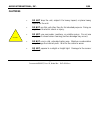- DL manuals
- Audio International
- DVD Player
- DVD-024-0
- Manual To Operations
Audio International DVD-024-0 Manual To Operations
Summary of DVD-024-0
Page 1
7300 industry drive, north little rock, ar 72117 phone: 501-955-2929 fax: 501-955-2988 guide to operations digital video disc player model #’s: dvd-024-0x-x document #560037.
Page 2
Audio international, inc. 8/99 2 document #560037, rev. Ir, model no.: dvd-024-0x-x the dvd-024-0x-x has been engineered to meet aircraft use requirements. Read this manual completely before operating your digital video disc player if you have any questions, please contact audio international, inc. ...
Page 3
Audio international, inc. 8/99 3 document #560037, rev. Ir, model no.: dvd-024-0x-x (this page intentionally left blank).
Page 4: Table Of Contents
Audio international, inc. 8/99 4 document #560037, rev. Ir, model no.: dvd-024-0x-x table of contents page # product features……………………………………………………………………………………….. 5 warnings………………………………………………………………………………………………… 6 cautions…………………………………………………………………………………………………. 7 general care…………………………………………………………………………...
Page 5
Audio international, inc. 8/99 5 document #560037, rev. Ir, model no.: dvd-024-0x-x product features • custom design for aircraft: operates directly from 28 vdc compact, lightweight package • multiple control options: optional infrared remote controllable rs-485 digital data bus compatible • high qu...
Page 6
Audio international, inc. 8/99 6 document #560037, rev. Ir, model no.: dvd-024-0x-x warnings • do not look directly into the laser beam through the disc tray, etc. Eyesight may be damaged. • do not place fingers in disc tray when the tray is moving. Tray may close on fingers causing injury. • do not...
Page 7
Audio international, inc. 8/99 7 document #560037, rev. Ir, model no.: dvd-024-0x-x cautions • do not drop the unit, subject it to heavy impact, or place heavy objects on the unit. • do not use this unit other than for its intended purpose. Doing so might lead to electric shock or injury. • do not u...
Page 8
Audio international, inc. 8/99 8 document #560037, rev. Ir, model no.: dvd-024-0x-x general care • when playing a disc for the first time, check that there are no burrs stuck in the center hole of the disc. • do not touch the playback side of the disc. Do not apply tape to either side of the disc. •...
Page 9
Audio international, inc. 8/99 9 document #560037, rev. Ir, model no.: dvd-024-0x-x introduction • before setup or playing a disc, ensure that aircraft power is applied to the player. There are no on/off controls on the unit. • activate monitors and speakers from the appropriate control panels. Audi...
Page 10
Audio international, inc. 8/99 10 document #560037, rev. Ir, model no.: dvd-024-0x-x illustration of front panel refer to the following illustration for location of the buttons on the front panel of the unit. Front panel controls disc insertion slot.
Page 11
Audio international, inc. 8/99 11 document #560037, rev. Ir, model no.: dvd-024-0x-x infrared remote unit most of the advanced features outlined in this manual are performed using the infrared remote unit. Refer to this diagram for button locations. To replace the batteries, remove the battery compa...
Page 12
Audio international, inc. 8/99 12 document #560037, rev. Ir, model no.: dvd-024-0x-x operating instructions basic playback - playing back a disc 1. To open the disc tray, press the open/close button ( ) on the player. The disc tray will eject forward. 2. To play a dvd or cd disc, place the desired d...
Page 13
Audio international, inc. 8/99 13 document #560037, rev. Ir, model no.: dvd-024-0x-x 6. To remove the disc, press the open/close button ( ). Remove the disc after the disc tray opens completely. Be sure to press the open/close button to close the disc tray after the disc has been removed. 7. Discs m...
Page 14
Audio international, inc. 8/99 14 document #560037, rev. Ir, model no.: dvd-024-0x-x 9. To play back a dvd disc in slow motion, during playback, press the slow button. The playback speed will reduce to half of the normal speed. Each time the slow button is pressed, the slow-motion speed changes: 1/2...
Page 15
Audio international, inc. 8/99 15 document #560037, rev. Ir, model no.: dvd-024-0x-x basic playback - locating a specific title, chapter, or track 1. To locate a specific title using the title menu function, press title on the remote. The title menu appears on the monitor screen. Press / / / to sele...
Page 16
Audio international, inc. 8/99 16 document #560037, rev. Ir, model no.: dvd-024-0x-x 3. To locate a specific chapter or track number, press “t”. Press to highlight the space next to chapter. Press the corresponding number buttons on the number keypad of the chapter or track desired. The +10 button m...
Page 17
Audio international, inc. 8/99 17 document #560037, rev. Ir, model no.: dvd-024-0x-x advanced playback-playing repeatedly 1. To repeat a title, chapter or track, select the title/chapter/track you want to repeat. Press repeat. Each time the repeat button is pressed, the repeat mode changes as follow...
Page 18
Audio international, inc. 8/99 18 document #560037, rev. Ir, model no.: dvd-024-0x-x advanced playback - playing in a favorite order 1. The dvd player automatically plays back titles, chapter, or tracks in the order in which they were programmed. Insert a disc into the player and press memory while ...
Page 19
Audio international, inc. 8/99 19 document #560037, rev. Ir, model no.: dvd-024-0x-x 2. Select the items desired in order by pressing the number buttons corresponding with the selection, then enter each item. Each time the or button is pressed, the – indication next to t and c will be highlighted in...
Page 20
Audio international, inc. 8/99 20 document #560037, rev. Ir, model no.: dvd-024-0x-x 4. To cancel the programmed items, while the memory menu appears on the monitor screen, press or to move the highlighted bar to the desired selection. Press the clear button. 5. To resume normal playback from memory...
Page 21
Audio international, inc. 8/99 21 document #560037, rev. Ir, model no.: dvd-024-0x-x advanced playback - selecting the camera angle 1. Some dvd titles include scenes shot from multiple camera angles. While playing back a title that contains at least one scene recorded from multiple angles, the angle...
Page 22
Audio international, inc. 8/99 22 document #560037, rev. Ir, model no.: dvd-024-0x-x advanced playback - selecting a language 1. A preferred language and sound recording system can be selected from those included on the dvd video disc. Press audio during playback. Audio 1 eng pcm 2ch current audio s...
Page 23
Audio international, inc. 8/99 23 document #560037, rev. Ir, model no.: dvd-024-0x-x advanced playback - selecting subtitles 1. Displayed subtitles can be selected from those included on the dvd video disc. Press subtitle on/off during playback to activate subtitles. The current subtitle setting app...
Page 24
Audio international, inc. 8/99 24 document #560037, rev. Ir, model no.: dvd-024-0x-x advanced playback - using the on-screen display 1. The current title number, track number, and total playing time of the disc can be viewed on the monitor screen. Press display during the stop mode. The current titl...
Page 25
Audio international, inc. 8/99 25 document #560037, rev. Ir, model no.: dvd-024-0x-x function setup-customizing the function settings 1. Displaying the set up menu screen: the default settings can be changed to customize the performance to your preference. The set up menu screen will ask you to sele...
Page 26
Audio international, inc. 8/99 26 document #560037, rev. Ir, model no.: dvd-024-0x-x 2. To specify audio settings: after selecting audio setting on the set up menu screen, press or to select the item. Press enter. The setting screen of the selected item will appear. When audio is selected, select a ...
Page 27
Audio international, inc. 8/99 27 document #560037, rev. Ir, model no.: dvd-024-0x-x when d range control is selected, select “on” or “off” by pressing or and then press enter. By selecting “on”, the dynamic range is reduced. By selecting “off”, the full dynamic range is maintained. This function wo...
Page 28
Audio international, inc. 8/99 28 document #560037, rev. Ir, model no.: dvd-024-0x-x when black level is selected, select a preferred black level by pressing or and then press enter. Normal is standard black level and enhanced is expanded black level. When title stop is selected, select “on” or “off...
Page 29
Audio international, inc. 8/99 29 document #560037, rev. Ir, model no.: dvd-024-0x-x 4. To specify display settings: after display is selected on the set up menu screen, press or and then press enter. The setting screen of the selected item will appear. When screen display is selected, select a pref...
Page 30
Audio international, inc. 8/99 30 document #560037, rev. Ir, model no.: dvd-024-0x-x when subtitle is selected, select a preferred language by pressing / / / then press enter. Some dvd video discs contain special subtitles, an enhancement of closed captioning for hearing impaired persons. When the s...
Page 31
Audio international, inc. 8/99 31 document #560037, rev. Ir, model no.: dvd-024-0x-x function setup - setting the parental lock dvd video discs equipped with the parental lock function are rated according to their content. The contents allowed by a parental lock level and the way a dvd video disc ca...
Page 32
Audio international, inc. 8/99 32 document #560037, rev. Ir, model no.: dvd-024-0x-x 4. Press or to select the parental lock level and press enter. Dvd video discs rated higher than the level selected cannot be played unless the parental lock function has been cancelled. The parental lock level is e...
Page 33
Audio international, inc. 8/99 33 document #560037, rev. Ir, model no.: dvd-024-0x-x 7. To change the 4-digit security code, follow step 1 in these instructions. Press the stop button four times while the security code menu appears on the monitor screen. The 4-digit security code is cleared. Press t...
Page 34
Audio international, inc. 8/99 34 document #560037, rev. Ir, model no.: dvd-024-0x-x troubleshooting problem cause solution playback not functioning disc not in the disc tray disc upside down or not aligned in guide incompatible disc in tray dirty disc parental lock activated menu on the monitor ins...
Page 35
Audio international, inc. 8/99 35 document #560037, rev. Ir, model no.: dvd-024-0x-x appendix languages and abbreviations abbreviation language abbreviation language abbreviation language --- none bg bulgarian ga irish chi chinese bh bihari gd scot gaelic dut dutch bi bislama gl galician eng english...
Page 36
Audio international, inc. 8/99 36 document #560037, rev. Ir, model no.: dvd-024-0x-x abbreviation language abbreviation language abbreviation language km cambodian or oriya st sesotho kn kannada pa panjabi su sundanese ks kashmiri pl polish sv swedish ku kurdish ps pashto sw swahili ky kirghiz pt po...
Page 37
Audio international, inc. 8/99 37 document #560037, rev. Ir, model no.: dvd-024-0x-x authorized representatives audio international, inc. – home office audio international, inc. – midwest operations 7300 industry drive north little rock, ar 72117 8925 west maple street, suite #1 wichita, ks 67209 ph...