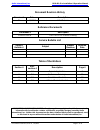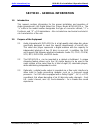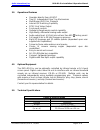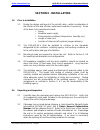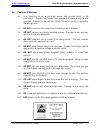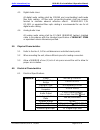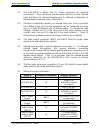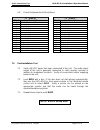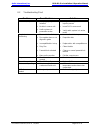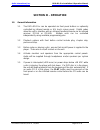- DL manuals
- Audio International
- CD Player
- DVD-401-01-x
- Installation And Operation Manual
Audio International DVD-401-01-x Installation And Operation Manual
Summary of DVD-401-01-x
Page 1
7300 industry drive, north little rock, ar 72117 phone: 501-955-2929 fax: 501-955-2988 www.Audiointl.Com installation and operation manual dvd-401-01-x dual digital video disc player document # 540254 a decrane aircraft company.
Page 2
Audio international, inc. Dvd-401-01-x installation & operation manual document # 540254, rev ir, 10/2002 page 1 of 18 document revision history rev. Level date description ir 10/2002 initial release reference documents document # description 524402 rev ir dvd-401-01-x outline drawing service bullet...
Page 3: Table of Contents
Audio international, inc. Dvd-401-01-x installation & operation manual document # 540254, rev ir, 10/2002 page 2 of 18 table of contents section description page i general information……………………………………………… 3 1.0 introduction…………………………………………………………. 3 2.0 purpose of the equipment………………………………………… 3 3.0 ope...
Page 4
Audio international, inc. Dvd-401-01-x installation & operation manual document # 540254, rev ir, 10/2002 page 3 of 18 section i – general information 1.0 introduction this manual contains information for the proper installation and operation of audio international’s (ai) digital video disc player, ...
Page 5
Audio international, inc. Dvd-401-01-x installation & operation manual document # 540254, rev ir, 10/2002 page 4 of 18 3.0 operational features q operates directly from +28 vdc q two (2) independent drive tray mechanisms q multi-region dvd disc playback q internal a/v switching capability q ntsc-onl...
Page 6
Audio international, inc. Dvd-401-01-x installation & operation manual document # 540254, rev ir, 10/2002 page 5 of 18 6.0 application 6.1 introduction the dvd-401-01-x operates between +18 and +32 vdc with a power consumption of less than 1a at +28 vdc. In addition, the dvd-401-01-x is capable of w...
Page 7
Audio international, inc. Dvd-401-01-x installation & operation manual document # 540254, rev ir, 10/2002 page 6 of 18 6.2.3 the unit can also be configured for touch screen or remote panel control (i.E. Entertainment control panels). The panels are on ai’s proprietary rs-485 digital data bus system...
Page 8: Section II - Installation
Audio international, inc. Dvd-401-01-x installation & operation manual document # 540254, rev ir, 10/2002 page 7 of 18 section ii - installation 1.0 prior to installation 1.1 during the design and layout of the aircraft cabin, careful consideration of the location of this and all other audio/visual ...
Page 9
Audio international, inc. Dvd-401-01-x installation & operation manual document # 540254, rev ir, 10/2002 page 8 of 18 3.0 cautions & warnings 3.1 it is important to do a pin-to-pin power and ground check on all connectors. Ensure that power and ground are applied only where specified. Damage to the...
Page 10
Audio international, inc. Dvd-401-01-x installation & operation manual document # 540254, rev ir, 10/2002 page 9 of 18 4.0 wiring requirements 4.1 introduction the installing agency shall supply and fabricate all external cables. The length and routing of external cables shall be carefully studied a...
Page 11
Audio international, inc. Dvd-401-01-x installation & operation manual document # 540254, rev ir, 10/2002 page 10 of 18 4.5 digital audio lines all digital audio cabling shall be 100/140 µ m (core/cladding) multi-mode fiber optic cabling. All fiber optic connectors/couplers shall use ceramic ferrule...
Page 12
Audio international, inc. Dvd-401-01-x installation & operation manual document # 540254, rev ir, 10/2002 page 11 of 18 6.2 the dvd-401-01-x utilizes two (2) 15-pin connectors for electrical connections. These connectors provide power, data bus control, infrared input, and three (3) infrared strappi...
Page 13
Audio international, inc. Dvd-401-01-x installation & operation manual document # 540254, rev ir, 10/2002 page 12 of 18 6.8 pinout assignment and descriptions j1 (dvd 1) j2 (dvd2) pin # description pin # description 1 + 28 vdc 1 + 28 vdc 2 ground 2 ground 3 r+ audio output 3 r+ audio output 4 r- aud...
Page 14
Audio international, inc. Dvd-401-01-x installation & operation manual document # 540254, rev ir, 10/2002 page 13 of 18 8.0 troubleshooting 8.1 general troubleshooting procedures many problems can be isolated with the following general techniques: • verify +28 vdc power is applied to the proper pins...
Page 15
Audio international, inc. Dvd-401-01-x installation & operation manual document # 540254, rev ir, 10/2002 page 14 of 18 8.2 troubleshooting chart problem possible cause solution no sound / no picture ½ unit is improperly installed ½ no disc in source unit. ½ audio system not powered or active • veri...
Page 16
Audio international, inc. Dvd-401-01-x installation & operation manual document # 540254, rev ir, 10/2002 page 15 of 18 9.0 reference drawings the following diagrams show the unit dimensions, mounting locations, and connector locations for the dvd-401-01-x..
Page 17: Section Iii – Operation
Audio international, inc. Dvd-401-01-x installation & operation manual document # 540254, rev ir, 10/2002 page 16 of 18 section iii – operation 1.0 general information 1.1 the dvd-401-01-x can be operated via front panel buttons or optionally controlled by infrared remote or ai’s touch screen panel....
Page 18
Audio international, inc. Dvd-401-01-x installation & operation manual document # 540254, rev ir, 10/2002 page 17 of 18 2.0 front panel controls illustration of dvd-401-01-x front panel the names and functions of the dvd-401-01-x are as follows: eject button – press to eject a disc from the disc tra...
Page 19
Audio international, inc. Dvd-401-01-x installation & operation manual document # 540254, rev ir, 10/2002 page 18 of 18 3.0 basic playback 3.1 to play a disc, press the eject button on the front panel. Gently pull out the disc tray. Place the desired disc on the disc tray with the playback side down...