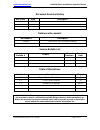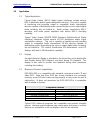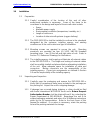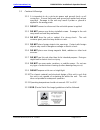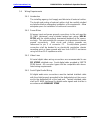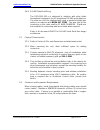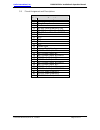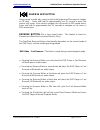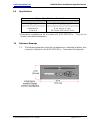- DL manuals
- Audio International
- Media Player
- DVD-9101-201-x
- Installation And Operation Manual
Audio International DVD-9101-201-x Installation And Operation Manual
Summary of DVD-9101-201-x
Page 1
7300 industry drive, north little rock, ar 72117 phone: 501-955-2929 fax: 501-955-2988 www.Audiointl.Com installation and operation manual dvd-9101-201-x serial digital video disc player document # 540339.
Page 2
Audio international, inc. Dvd-9101-201-x installation & operation manual document # 540339, rev ir, 11/2006 page 1 of 27 document revision history rev. Level date description ir 11/2006 initial release reference documents document # description 525859 dvd-9101-201-x outline drawing service bulletin ...
Page 3: Table of Contents
Audio international, inc. Dvd-9101-201-x installation & operation manual document # 540339, rev ir, 11/2006 page 2 of 27 table of contents section description page 1.0 general information. . . . . . . . . . . . . . . . . . . . . . . . . . . . . . . . 3 1.1 introduction . . . . . . . . . . . . . . . ...
Page 4: Dvd-9101-201-X
Audio international, inc. Dvd-9101-201-x installation & operation manual document # 540339, rev ir, 11/2006 page 3 of 27 dvd-9101-201-x serial digital video disc player 1.0 general information 1.1 introduction this manual contains information for the proper installation and operation of audio intern...
Page 5
Audio international, inc. Dvd-9101-201-x installation & operation manual document # 540339, rev ir, 11/2006 page 4 of 27 1.3 operational features q supports standard commercial audio cd, video dvd, and mp3 audio q optional ir control q three (3) sdi video outputs and three (3) aes-3 audio 2-channel ...
Page 6
Audio international, inc. Dvd-9101-201-x installation & operation manual document # 540339, rev ir, 11/2006 page 5 of 27 2.0 application 2.1 typical application typical audio output (aes-3 digital audio) interfaces include various aes-3 distribution and/or signal manipulation devices. This unit is c...
Page 7
Audio international, inc. Dvd-9101-201-x installation & operation manual document # 540339, rev ir, 11/2006 page 6 of 27 2.4 typical system block diagram 2.4.1 this system is fully compatible with audio international’s rs-485 digital data bus system. It can be configured for ir remote control utiliz...
Page 8
Audio international, inc. Dvd-9101-201-x installation & operation manual document # 540339, rev ir, 11/2006 page 7 of 27 3.0 installation 3.1 preparation 3.1.1 careful consideration of the location of this and all other audio/visual modules is necessary. Some of the items to be considered in the des...
Page 9
Audio international, inc. Dvd-9101-201-x installation & operation manual document # 540339, rev ir, 11/2006 page 8 of 27 3.3 cautions & warnings 3.3.1 it is important to do a pin-to-pin power and ground check on all connectors. Ensure that power and ground are applied only where specified. Damage to...
Page 10
Audio international, inc. Dvd-9101-201-x installation & operation manual document # 540339, rev ir, 11/2006 page 9 of 27 3.4 wiring requirements 3.4.1 introduction the installing agency shall supply and fabricate all external cables. The length and routing of external cables shall be carefully studi...
Page 11
Audio international, inc. Dvd-9101-201-x installation & operation manual document # 540339, rev ir, 11/2006 page 10 of 27 3.4.6 rs-485 data bus wiring the dvd-9101-201-x is designed to interface with other audio international equipment via ai’s proprietary rs-485 serial data bus. The data bus shall ...
Page 12
Audio international, inc. Dvd-9101-201-x installation & operation manual document # 540339, rev ir, 11/2006 page 11 of 27 3.7 electrical characteristics 3.7.1 electrical specifications: 3.7.2 the dvd-9101-201-x utilizes one (1) 25-pin connector for electrical connections, which provides power, data ...
Page 13
Audio international, inc. Dvd-9101-201-x installation & operation manual document # 540339, rev ir, 11/2006 page 12 of 27 3.9 pinout assignment and descriptions dvd-9101-201-x pin # description 1 +28 vdc power input 2 circuit ground 3 no connect 4 rs-485 serial data bus a (hi) 5 rs-485 serial data b...
Page 14
Audio international, inc. Dvd-9101-201-x installation & operation manual document # 540339, rev ir, 11/2006 page 13 of 27 3.10 post installation test this section is designed to assist the user in determining whether the dvd player has been properly installed. First, before applying power, ensure th...
Page 15
Audio international, inc. Dvd-9101-201-x installation & operation manual document # 540339, rev ir, 11/2006 page 14 of 27 the disc should begin loading, which will be indicated on the monitor screen. If the disc does not start playing automatically after it has loaded, then use the dvd player’s fron...
Page 16
Audio international, inc. Dvd-9101-201-x installation & operation manual document # 540339, rev ir, 11/2006 page 15 of 27 4.0 operation 4.1 front panel controls from left to right, the buttons are: play pause stop reverse skip (top) forward skip (bottom) eject the next several pages detail the funct...
Page 17
Audio international, inc. Dvd-9101-201-x installation & operation manual document # 540339, rev ir, 11/2006 page 16 of 27 4.2 typical control functions: eject button the eject button allows the user to eject the dvd. Pressing the eject button will allow the user to gently pull the dvd out of the mec...
Page 18
Audio international, inc. Dvd-9101-201-x installation & operation manual document # 540339, rev ir, 11/2006 page 17 of 27 reverse skip button during movie or audio play, press to skip to the beginning of the previous chapter or cd track. Press and hold for approximately one (1) second to enter fast ...
Page 19
Audio international, inc. Dvd-9101-201-x installation & operation manual document # 540339, rev ir, 11/2006 page 18 of 27 forward skip button dvd video – forward: during movie or audio play, press to skip to the beginning of the next chapter or cd track. Press and hold for approximately one (1) seco...
Page 20
Audio international, inc. Dvd-9101-201-x installation & operation manual document # 540339, rev ir, 11/2006 page 19 of 27 pause button dvd video – pause: press the pause button once to place the dvd player in pause mode. Several functions become available when the dvd player is in pause mode: q the ...
Page 21
Audio international, inc. Dvd-9101-201-x installation & operation manual document # 540339, rev ir, 11/2006 page 20 of 27 supported rs-485 and ir commands eject this button functions exactly as the front panel eject button: the eject button allows the user to eject the dvd. Pressing the eject button...
Page 22
Audio international, inc. Dvd-9101-201-x installation & operation manual document # 540339, rev ir, 11/2006 page 21 of 27 preferences - tv display: the user can choose to display the video they are watching in one of the following aspect ratios: wide (16:9) – displays video using a 16:9 aspect ratio...
Page 23
Audio international, inc. Dvd-9101-201-x installation & operation manual document # 540339, rev ir, 11/2006 page 22 of 27 audio language select this option allows the user to change the preferred audio language if available on the dvd. Search prev (rew) during movie or audio play, press to “scan” ba...
Page 24
Audio international, inc. Dvd-9101-201-x installation & operation manual document # 540339, rev ir, 11/2006 page 23 of 27 repeat repeat mode allows the user to repeat designated segments of media. Use the navigation buttons to cycle through the available repeat modes. Select “off” to exit the curren...
Page 25
Audio international, inc. Dvd-9101-201-x installation & operation manual document # 540339, rev ir, 11/2006 page 24 of 27 5.0 instructions for continued airworthiness in addition to the cautions and warnings provided in section 3.3, the following guidelines and instructions will help ensure proper f...
Page 26
Audio international, inc. Dvd-9101-201-x installation & operation manual document # 540339, rev ir, 11/2006 page 25 of 27 5.3 troubleshooting chart 5.4 airworthiness limitations no periodic scheduled maintenance or calibration is required for continued airworthiness of the dvd-9101-201-x. If the uni...
Page 27
Audio international, inc. Dvd-9101-201-x installation & operation manual document # 540339, rev ir, 11/2006 page 26 of 27 6.0 specifications physical specifications—base unit housing anodized aluminum weight approx. 2.64 lb / 1.2 kg dimensions* (l x w x h) 9.95" x 6.10" x 2.09" 25.3 cm x 15.5 cm x 5...
Page 28
Audio international, inc. Dvd-9101-201-x installation & operation manual document # 540339, rev ir, 11/2006 page 27 of 27.