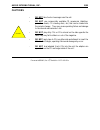- DL manuals
- Audio International
- CD Player
- MCD-104-01-x
- Manual To Operations
Audio International MCD-104-01-x Manual To Operations
Summary of MCD-104-01-x
Page 1
7300 industry drive, north little rock, ar 72117 phone: 501-955-2929 fax: 501-955-2988 guide to operations 10 disc cd player/changer model #’s: mcd-104-01-x document #560041.
Page 2: Table Of Contents
Audio international, inc. 8/99 2 document #560041, rev. Ir, model no.: mcd-104-01-x table of contents page # cover page……………………………………………………………………………………………… 1 table of contents……………………………………………………………………………………….. 2 product features………………………………………………………………………………………... 3 warnings………………………………………………………………...
Page 3
Audio international, inc. 8/99 3 document #560041, rev. Ir, model no.: mcd-104-01-x product features • multiple control options: backlit lcd indicator with front panel controls infrared remote control capability rs-485 digital data bus control capability • high-quality output: frequency response of ...
Page 4
Audio international, inc. 8/99 4 document #560041, rev. Ir, model no.: mcd-104-01-x warnings - do not insert or leave metallic objects inside the unit. - do not touch the liquid crystal display fluid if the lcd is damaged or broken. The fluid may be dangerous or fatal. If body or clothing comes in c...
Page 5
Audio international, inc. 8/99 5 document #560041, rev. Ir, model no.: mcd-104-01-x cautions - do not take food or beverages near the unit. - do not use commercially available cd accessories (stabilizer, protective sheets, cd cleaning discs, etc) that can be loaded into the remote changer. They may ...
Page 6
Audio international, inc. 8/99 6 document #560041, rev. Ir, model no.: mcd-104-01-x introduction • cleaning the unit: 1. Turn the cabin power “off” and wipe the panel with a dry, lint free, silicon cloth. Note: use of rough cloth or volatile solvents such as paint thinner or alcohol may damage the s...
Page 7
Audio international, inc. 8/99 7 document #560041, rev. Ir, model no.: mcd-104-01-x • cd care 1. Do not touch the cd on the side opposite the label. 2. Do not apply tape to either side of a cd. 3. Do not store cds in hot locations or in areas exposed to direct sunlight. 4. Remove cds from the change...
Page 8
Audio international, inc. 8/99 8 document #560041, rev. Ir, model no.: mcd-104-01-x illustration of front panel digital display cd magazine compartment mcd control panel.
Page 9
Audio international, inc. 8/99 9 document #560041, rev. Ir, model no.: mcd-104-01-x illustration of digital display configuration shuffle play indicator play/pause indicator repeat play indicator disc number indicator track number indicator.
Page 10
Audio international, inc. 8/99 10 document #560041, rev. Ir, model no.: mcd-104-01-x operating instructions • general information: ensure power is available to the cd player/changer. Power is controlled from the cockpit. Power up speakers from the appropriate control panel. Audio will be supplied th...
Page 11
Audio international, inc. 8/99 11 document #560041, rev. Ir, model no.: mcd-104-01-x • to play a cd: with a magazine loaded in the changer, press the play/pause button on the unit or hand-held ir remote transmitter. The first cd will begin to play. The display on the unit will indicate the number of...
Page 12
Audio international, inc. 8/99 12 document #560041, rev. Ir, model no.: mcd-104-01-x • to select previous cd disc: press the disc once and release. The unit will return to the beginning of the previous cd and resume play at the first track. Press the button repeatedly to reverse through multiple cd’...
Page 13
Audio international, inc. 8/99 13 document #560041, rev. Ir, model no.: mcd-104-01-x • to locate the beginning of a track currently played: press track once and release. The unit will return to the beginning of the current track on the cd and resume play. To locate a previous track, press the button...
Page 14
Audio international, inc. 8/99 14 document #560041, rev. Ir, model no.: mcd-104-01-x • to play tracks in random order: while a cd is playing, press and hold the shuffle button. The cd player will scan through the current track and subsequent tracks until released. The display will indicate elapsed t...
Page 15
Audio international, inc. 8/99 15 document #560041, rev. Ir, model no.: mcd-104-01-x • to repeat tracks: each time the repeat button is pressed, the display changes as follows: press the repeat button repeatedly until the desired setting appears (rep 1 or rep 2). After five seconds, the repeat play ...
Page 16
Audio international, inc. 8/99 16 document #560041, rev. Ir, model no.: mcd-104-01-x optional remote operation the following functions can be controlled using audio international’s optional remote control unit customized for your system configuration. • to play a cd: with a magazine loaded in the ch...
Page 17
Audio international, inc. 8/99 17 document #560041, rev. Ir, model no.: mcd-104-01-x • to scan tracks: while a cd is playing, press and hold the track advance button on the remote. The cd player will scan through the current track and subsequent tracks until released. Release the button to resume pl...
Page 18
Audio international, inc. 8/99 18 document #560041, rev. Ir, model no.: mcd-104-01-x • to use shuffle mode: press the shuffle button on the remote. The display on the control head will indicate shuf1. The unit will play all tracks on a cd in random order and advance to the next cd that will play in ...
Page 19
Audio international, inc. 8/99 19 document #560041, rev. Ir, model no.: mcd-104-01-x troubleshooting problem cause solution sound skips cd is dirty or defective clean cd or replace it. Dc magazine will not lock in the changer remove the cd magazine, press eject, reinsert the magazine until it is loc...
Page 20
Audio international, inc. 8/99 20 document #560041, rev. Ir, model no.: mcd-104-01-x authorized representatives audio international, inc. – home office audio international, inc. – midwest operations 7300 industry drive north little rock, ar 72117 8925 west maple street, suite #1 wichita, ks 67209 ph...