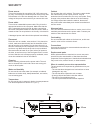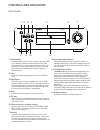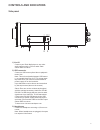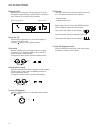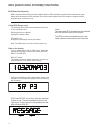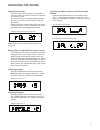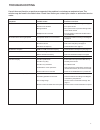Summary of Stereo Zero
Page 1
1 (eng) operating instructions stereo zero.
Page 2
2.
Page 3
3 contents 4 before connecting to power source 5 security 6 controls and indicators 6 the front panel 7 the remote control 8 connections on the rear panel 9 connections on the side panel 10 installation 10 connecting the speakers 10 connecting a subwoofer 11 using the remote control 11 connecting th...
Page 4
4 before connecting to power source unpacking carefully unpack the unit, making sure that all the accessories are included in the packaging (see below). Examine the receiver to make sure that it has not been damaged during transport. If your unit is damaged or it does not work, inform your dealer im...
Page 5
5 power source this unit is intended for use with a 230 v ac power sup- ply only. Connecting to a different power source may lead to accidents or fire and can damage the unit. Check the voltage of the power source before you connect this unit. Power cable this unit has a detachable power cable. Plug...
Page 6
6 1) power switch press this button to turn on the receiver, assuming that it is in standby mode (the indicator led on the front panel is red). If it is not red, the receiver is off. Turn on the receiver with the main on/off switch on the rear panel. Press the button again to put the receiver in sta...
Page 7
7 controls and indicators remote control 1) remote function indicator this led is lit during any operation made on the re- mote control. 2) power switch press this button to turn on the receiver, assuming that it is in standby mode (the indicator led on the front panel is red). If it is not red, the...
Page 8
8 controls and indicators rear panel 1) connecting the fm indoor antenna connect the enclosed fm indoor antenna. Locate the wire where the reception will be optimal. Note: it is also possible to connect a central or outdoor antenna here; either one will provide better reception than the indoor anten...
Page 9
9 controls and indicators side panel 1 2 3 1) line in connect your ipod, mp3 player or any other audio source using a 3,5 mm audio cable. Select side as source 2) usb connector connect a usb memory/hard disc to playback music files. Note: this unit can handle/support usb memo- ry or portable hard di...
Page 10
10 connecting the speakers connect speaker cables according to the drawing below. Speaker cables are normally marked + and - (or with different marks). Connect one end to the speakers terminals. Connect the other ends of the cables to the ampli- fier, following directions 1-4 below. Make sure to con...
Page 11
11 installation using the remote control insert the aaa batteries included in the packaging into the battery opening on the back of the remote control. Make sure that the polarities (+ and -) are aligned correctly. The remote control operating range (approxi- mate) note that the remote control’s pow...
Page 12
12 cd functions playback a cd press eject to open the cd tray. Place a cd in the tray with the label facing up. Press eject to close the tray. Press play to listen to the first track. Pause the cd press play to pause the cd. Press play again to resume playback the cd. Or press button on the remote c...
Page 13
13 tuner functions automatic search of fm/am radio stations select fm/am as source using the source button. Select fm-stereo, fm-mono or am with the fm/am button. This is only possible from the remote control. Press the tune button on the right to search up the radio dial or on the left to search do...
Page 14
14 rds [radio data system] functions using rds (europe only) the following rds functions are available on this unit (in the following order): ps (program service name) displays the station name rt (radio text) displays any messages sent by the station note: the rds button is on the remote control on...
Page 15
15 adjusting the sound adjusting the volume turn the volume knob clockwise (to the right) to raise the volume or counter-clockwise (to the left) to lower the volume. The scale shown on the display ranges from 00- 40, that is, from vol oo (minimum) to vol 50 (maximum). Always check the volume setting...
Page 16
16 other important information connecting the headphones. Connect the headphones with a 3.5 mm [1/8 inch] ste- reo plug to the headphones output on the side panel. When the headphones are connected, the speaker out- put turns off automatically. When the headphones are connected, there is no audio ou...
Page 17
17 troubleshooting if a unit does not function or perform as expected, the problem is not always a mechanical one. The solution may be found in the table below. Check here before you contact your retailer or authorized service center symptom: possible cause: possible correction: absence of sound * s...
Page 18
18 technical data audio section: output power: rms: 20hz-20khz 20hz-20khz frequenzy response: ..................................................2hz-22khz (-3db) signal-to-noice ratio: .....................................................................85dba input sensitivity/impedance: aux in:........
Page 19
19.
Page 20
20 your own notes:.
Page 21
21.
Page 22
Audio pro ab box 1015 s-251 10 helsingborg sweden www.Audiopro.Com.