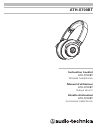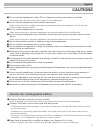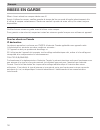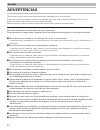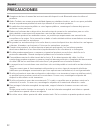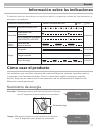- DL manuals
- Audio Technica
- Headphone
- ATH-S700BT
- Instruction Booklet
Audio Technica ATH-S700BT Instruction Booklet
Summary of ATH-S700BT
Page 1
Manuel d'utilisateur instruction booklet libretto di istruzioni ath-s700bt ath-s700bt casque sans fil ath-s700bt wireless headphones ath-s700bt auriculares inalámbricos.
Page 2: Cautions
Cautions english please read these cautions before using your headphones. To ensure safety, observe all cautions while using this equipment. Thank you for purchasing these wireless stereo headphones. Please keep this manual handy so they are always available for reference. 2 for customers in the usa...
Page 3: Cautions
Cautions english caution for rechargeable battery ● do not use the headphones within 22 cm of where a cardiac pacemaker is installed. Pacemakers may be affected by radio waves of the headphones. ● do not use the headphones near medical equipment. Radio waves may affect cardiac pacemakers and medical...
Page 4: Cautions
Cautions precautions english ● be sure to read the operation manual for the bluetooth device before use. ● audio-technica will not be liable in any way for any loss of data in the unlikely event that such losses should occur while using this product. ● on public transport systems or in other public ...
Page 5: Precautions
Precautions cleaning english ●for long-time storage, keep the headphones in a well-ventilated place without high temperatures and humidity. ●the earpads deteriorate over time due to use or storage. For information about replacing headband pads or other parts, or for information about other serviceab...
Page 6: Part Names and Functions
Part names and functions english battery jack ● with the cap open (left-side housing) *the cap cannot be fully removed. Reset button microphone earpads cap slider multifunction button headband yoke swivel housing use to make calls on the headphones close the cap when not using any of the jacks. Conn...
Page 7: How to Connect
How to connect how to charge english computer usb port usb charging cable (included) micro usb terminal type a battery jack 1 connect the included usb cable (the micro usb terminal side) to the headphone battery jack. Flashes blue twice: charging just started lit red: charging off: charging complete...
Page 8: How to Connect
How to connect english ath-s700bt device on * read the user manual for the bluetooth device. * place the bluetooth device within 1 meter of the headphones to perform pairing correctly. * wear the headphones to confirm pairing by listening for sound. How to perform pairing 1 starting with the headpho...
Page 9: How to Use
How to use about indicator display english waiting to be connected remaining battery level low remaining battery level the indicator of the headphones displays the following operating status by flashing or turning on. Operating status searching for device pairing connect charge a2dp/avrcp link or hf...
Page 10: How to Use
How to use english place the headphones on your head so that the “left”side is on your left ear and “right” side is on your right ear, and adjust them so that the earpads cover your ears completely. How to wear 1 to connect for the first time, refer to “how to connect” and pair the headphones with a...
Page 11: How to Use
How to use english taking a call when you hear the ringtone, briefly press the multifunction button and take the call. Taking a call during the call, briefly press the multifunction button to end the call. Ending a call during an incoming call, press and hold the multifunction button (for about 2 se...
Page 12: Other Functions
Other functions english front side back press the control button once. Playback/pause for music/movies or answering/ending calls adjust with the volume control. Adjusting volume * some smartphones do not support playback and pause functionality for music/movie files. * volume of the connected device...
Page 13: Troubleshooting
Troubleshooting english charge the headphones. Power is not supplied unable to pair bring the headphones and the bluetooth device closer together – within the range of 1 meter. Set profiles for the bluetooth device. For procedures on how to set, refer to the operation manual for the bluetooth device...
Page 14: Troubleshooting
Troubleshooting english for operation of the bluetooth device, refer to the device's operation manual. If the problem still remains, reset the headphones. For the procedure for resetting the device, refer to "reset function". Securely connect the usb charging cable and charge. The headphones cannot ...
Page 15: Specifications
Communication system : bluetooth version 3.0 output : bluetooth specification power class 2 maximum communication range : line of sight - approx. 10 m frequency band : 2.402 ghz to 2.480 ghz modulation method : fhss compatible bluetooth profiles : a2dp avrcp hfp hsp support codec : sbc supported con...
Page 16: Mises En Garde
Mises en garde français veuillez lire ces mises en garde avant d'utiliser votre casque. Pour garantir votre sécurité, respectez toutes les mises en garde lorsque vous utilisez cet appareil. Merci d'avoir acheté ce casque stéréo sans fil. Avant d'utiliser le casque, veuillez prendre le temps de lire ...
Page 17: Mises En Garde
Mises en garde français mise en garde concernant la batterie rechargeable ● n'utilisez pas le casque à moins de 22 cm de l'endroit où un pacemaker est implanté. Les pacemakers peuvent être affectés par les ondes radio du casque. ● n'utilisez pas le casque à proximité d'un équipement médical. Les ond...
Page 18: Mises En Garde
Mises en garde prÉcautions français ● assurez-vous de lire le mode d'emploi du dispositif bluetooth avant utilisation. ● audio-technica ne pourra en aucune façon être tenu responsable de toute perte de données dans le cas peu probable où ces pertes se produiraient pendant l'utilisation du produit. ●...
Page 19: Précautions
PrÉcautions nettoyage français ●pour les longues durées de stockage, conservez les écouteurs dans un endroit bien ventilé qui n'est pas exposé à des températures élevées ni à l'humidité. ●les coussinets se détériorent au fil du temps à cause de l'utilisation ou du stockage. Pour plus d'informations ...
Page 20: Nomenclature Et Fonctions
Nomenclature et fonctions français prise de batterie ● lorsque le cache est enlevé (boîtier du côté gauche) *le cache ne peut être complètement enlevé. Bouton de réinitialisation microphone coussinets cache glissière bouton multifonction serre-tête bras pivot coque utilisé pour passer des appels ava...
Page 21: Procédure De Connexion
Procédure de connexion procédure de chargement français ordinateur port usb câble de chargement usb (fourni) connecteur micro usb type a prise de batterie 1 raccordez le câble usb fourni (côté connecteur micro usb) à la prise de batterie du casque. Clignote deux fois en bleu : le chargement commence...
Page 22: Procédure De Connexion
Procédure de connexion français ath-s700bt device on * lisez le manuel de l'utilisateur du dispositif bluetooth. * placez le dispositif bluetooth à une portée d'1 mètre du casque afin de réaliser l'appariement correctement. * portez le casque pour vérifier l'appariement en entendant le son. Procédur...
Page 23: Procédure D'Utilisation
Procédure d'utilisation À propos de l'affichage de l'indicateur français l'indicateur du casque indique l'état de fonctionnement suivant en clignotant ou en s'allumant. En attente de connexion faible niveau de batterie restante niveau de batterie restante statut de fonctionnement recherche de dispos...
Page 24: Procédure D'Utilisation
Procédure d'utilisation français procédure de mise en place 1 pour la première connexion, référez-vous à « procédure de connexion » et appariez le casque par le biais d'un dispositif bluetooth et effectuez la connexion. Une fois l'appariement réalisé, mettez le casque sous tension et activez la conn...
Page 25: Procédure D'Utilisation
Procédure d'utilisation français répondre à un appel si la fonction de téléphone est intégrée dans le dispositif bluetooth, vous pouvez passer un appel à l'aide du casque. Lorsque le dispositif bluetooth reçoit un appel, vous entendez le casque sonner. Lorsque vous prenez un appel alors que vous éco...
Page 26: Autres Fonctions
Autres fonctions français avant côté arrière appuyez une fois sur le bouton de commande. Lecture/mise en pause pour la musique/les films/ répondre à/terminer un appel ajustez avec la commande du volume. Ajuster le volume. * certains smartphones ne prennent pas en charge la fonctionnalité de lecture ...
Page 27: Dépannage
Dépannage français chargez le casque. Il n'y a pas d'alimentation fournie appariement impossible rapprochez le casque et le dispositif bluetooth, dans une plage de 1 mètre. Réglez les profils pour le dispositif bluetooth. Pour les procédures concernant la façon de régler les profils, référez-vous au...
Page 28: Dépannage
Dépannage français concernant le fonctionnement du dispositif bluetooth, référez-vous au mode d'emploi du dispositif bluetooth, étant donné que le fonctionnement varie selon les dispositifs. Si le problème persiste, réinitialisez le casque. Pour connaître la procédure de réinitialisation de l'appare...
Page 29: Spécifications
Système de communication : version bluetooth 3.0 sortie : spécification bluetooth classe de puissance 2 plage de communication maximale : ligne de visée - environ 10 m bande de fréquence : 2,402 ghz à 2,480 ghz méthode de modulation : fhss profils bluetooth compatibles : a2dp avrcp hfp hsp codec pri...
Page 30: Advertencias
Advertencias español lea estas advertencias antes de usar los auriculares. Para garantizar su seguridad, respete todas las advertencias durante el uso de este equipo. Gracias por adquirir estos auriculares estéreo inalámbricos con micrófono. Antes de utilizar el producto, tómese un tiempo para leer ...
Page 31: Advertencias
Advertencias español advertencias sobre la batería recargable 31 ● si sus ojos han entrado en contacto con líquido de la batería, no se los frote. Enjuágueselos con abundante agua limpia, como agua del grifo, y consulte a un médico inmediatamente. ● si hay fugas del líquido de la batería, no toque e...
Page 32: Precauciones
Precauciones español ● asegúrese de leer el manual de instrucciones del dispositivo de bluetooth antes de utilizar el producto. ● audio-technica no asume responsabilidad alguna por pérdidas de datos, en el caso poco probable de que se produzcan pérdidas de este tipo durante el uso de este producto. ...
Page 33: Precauciones
Precauciones limpieza español ●si no va a usar los auriculares durante un periodo prolongado, guárdelos en un lugar bien ventilado sin altas temperaturas ni humedad. ●las almohadillas se deterioran con el tiempo debido al uso o almacenamiento. Para obtener información sobre la sustitución de las alm...
Page 34
Nombres y funciones de los componentes español puerto de entrada de la batería ● cuando se retira la tapa (lado de la cubierta izquierda) *la tapa no puede extraerse por completo. Botón de reinicio micrófono almohadillas tapa ajuste deslizante botón multifunción diadema brazo articulación giratoria ...
Page 35: Cómo Conectar El Producto
Cómo conectar el producto cómo cargar el producto español ordenador puerto usb cable usb de carga (incluido) terminal micro usb tipo a puerto de entrada de la batería 1 conecte el cable usb incluido (por el extremo del terminal micro usb) en el puerto de entrada de la batería del producto. Parpadea ...
Page 36: Cómo Conectar El Producto
Cómo conectar el producto español ath-s700bt device on * lea el manual del usuario del dispositivo de bluetooth. * coloque el dispositivo de bluetooth a menos de 1 metro de distancia de los auriculares con micrófono para realizar el emparejamiento. * colóquese los auriculares con micrófono para pode...
Page 37: Cómo Usar El Producto
Cómo usar el producto información sobre las indicaciones español el indicador de estos auriculares con micrófono indica los siguientes estados de funcionamiento al parpadear o encenderse. Esperando a ser conectado nivel bajo de batería restante nivel de batería restante estado de funcionamiento busc...
Page 38: Cómo Usar El Producto
Cómo usar el producto español cómo colocarse el producto 1 si va a conectar los auriculares con micrófono por primera vez, consulte “cómo conectar el producto” y empareje el producto con un dispositivo de bluetooth para que se queden conectados. Cuando se haya realizado el emparejamiento, encienda l...
Page 39: Cómo Usar El Producto
Cómo usar el producto español responder a una llamada si el dispositivo de bluetooth incorpora funciones de teléfono, podrá realizar llamadas a través de los auriculares con micrófono. Cuando el dispositivo de bluetooth reciba una llamada, oirá el tono de llamada por los auriculares. Si recibe una l...
Page 40: Otras Funciones
Otras funciones español parte delantera parte lateral parte posterior pulse el botón de control una vez. Reproduce/pone en pausa música/vídeos/ contesta/finaliza llamadas ajústelo mediante el control del volumen. Ajuste del volumen * algunos smartphones no son compatibles con la función de reproduci...
Page 41: Solución De Problemas
Solución de problemas español cargue los auriculares. No hay nada de carga en la batería no puede efectuarse el emparejamiento acerque los auriculares con micrófono al dispositivo de bluetooth a un distancia máxima de 1 metro. Configure perfiles para el dispositivo de bluetooth. Para obtener informa...
Page 42: Solución De Problemas
Solución de problemas español para obtener información sobre el funcionamiento del dispositivo de bluetooth, consulte el manual de instrucciones del dispositivo de bluetooth, ya que el funcionamiento varía en función del dispositivo. Si el problema no se ha resuelto, reinicie el producto. Para obten...
Page 43: Especificaciones
Sistema de comunicación: bluetooth, versión 3.0 salida: bluetooth, especificación de potencia de clase 2 radio máximo de acción: línea de visión directa - 10 m aproximadamente banda de frecuencia: de 2,402 ghz a 2,480 ghz método de modulación: fhss perfiles bluetooth compatibles: a2dp avrcp hfp hsp ...
Page 44
132505521 audio-technica corp. 2-46-1 nishi-naruse, machida-shi, tokyo 194-8666 2015 audio-technica corp..