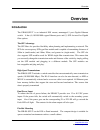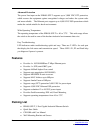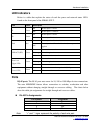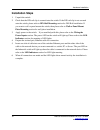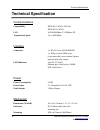- DL manuals
- B&B Electronics
- Switch
- EIR405-SFP-T
- User Manual
B&B Electronics EIR405-SFP-T User Manual
Summary of EIR405-SFP-T
Page 1
Manual documentation number eir405-sfp-t-0109m www.Bb-elec.Com www.Bb-europe.Com e e i i r r 4 4 0 0 5 5 - - s s f f p p - - t t u u s s e e r r m m a a n n u u a a l l.
Page 2
Ii manual documentation number eir405-sfp-t-0109m www.Bb-elec.Com www.Bb-europe.Com e e i i r r 4 4 0 0 5 5 - - s s f f p p - - t t d d o o c c u u m m e e n n t t a a t t i i o o n n n n u u m m b b e e r r : : e e i i r r 4 4 0 0 5 5 - - s s f f p p - - t t - - 0 0 1 1 0 0 9 9 m m u u s s i i n n ...
Page 3: Table of Contents
Table of contents iii manual documentation number eir405-sfp-t-0109m www.Bb-elec.Com www.Bb-europe.Com table of contents 1. Overview .......................................................................................................................................................1 introduction ....
Page 4: Overview
Overview overview introduction the eir405-sfp-t is an industrial din mount, unmanaged 5 port gigabit ethernet switch. It has (4) 10/100/1000 copper ethernet ports and (1) sfp slot used for gigabit fiber options. The sfp advantage the sfp fiber slot provides flexibility when planning and implementing...
Page 5: Features
Overview 2 manual document number eir-sfp-t-0109m www.Bb-elec.Com www.Bb-europe.Com advanced protection the power line input on the eir405-sfp-t supports up to 3,000 vdc eft protection, which secures the equipment against unregulated voltages and makes the system safer and more reliable. The etherne...
Page 6: Hardware Description
Hardware description 3 manual documentation number eir-sfp-t-0109m www.Bb-elec.Com hardware description front panel the front panel of the eir405-sfp-t is shown below. Www.Bb-europe.Com.
Page 7: Top View
Hardware installation 4 manual document number eir-sfp-t-0109m www.Bb-elec.Com www.Bb-europe.Com top view the top panel view of the eir405-sfp-t is equipped with one terminal block connector that consists of two 12 to 48 vdc power inputs and the fault alarm output. Wiring the power inputs follow the...
Page 8
Hardware installation 5 manual document number eir-sfp-t-0109m www.Bb-elec.Com www.Bb-europe.Com wiring the fault alarm contact the fault alarm contact is in the middle of terminal block connector as shown below. If one of the power sources fails a fault will be detected causing the circuit to open....
Page 9: Led Indicators
Hardware installation 6 manual document number eir-sfp-t-0109m www.Bb-elec.Com www.Bb-europe.Com led indicators below is a table that explains the status of each the power and network status led’s found on the front panel of the eir405-sfp-t. Led color description on power input 1 is active p1 green...
Page 10: Cabling
Hardware installation 7 manual document number eir-sfp-t-0109m www.Bb-elec.Com www.Bb-europe.Com all copper ports on the eir405-sfp-t support automatic mdi/mdi-x operation, you can use straight-through cables (see figure below) for all network connections to pcs or servers, or to other switches or h...
Page 11
Hardware installation 8 manual document number eir-sfp-t-0109m www.Bb-elec.Com www.Bb-europe.Com the small form-factor pluggable (sfp) is a compact optical transceiver..
Page 12
Hardware installation 9 manual document number eir-sfp-t-0109m www.Bb-elec.Com www.Bb-europe.Com to connect the transceiver and fiber cable, follow the steps below. (note: sfp modules typically terminate with an lc fiber connector) first, insert the sfp transceiver into the sfp module cage. Notice t...
Page 13
Hardware installation 10 manual document number eir-sfp-t-0109m www.Bb-elec.Com www.Bb-europe.Com second, insert the fiber cable into the transceiver. Lc fiber cable shown installed into the transceiver removing the lc fiber cable and sfp transceiver, follow the steps below: first, press the upper s...
Page 14
Hardware installation 11 manual document number eir-sfp-t-0109m www.Bb-elec.Com www.Bb-europe.Com second, swivel the metal latch away from the switch and pull the transceiver out. Pull out the sfp module.
Page 15: Mounting Installation
Hardware installation 12 manual document number eir-sfp-t-0109m www.Bb-elec.Com www.Bb-europe.Com mounting installation din-rail mounting the din rail clip comes screwed on to the switch, from the factory. If the din rail clip is not screwed on the switch, please see the following figure to re-attac...
Page 16
Hardware installation 13 manual document number eir-sfp-t-0109m www.Bb-elec.Com www.Bb-europe.Com 3. First, insert the top of din rail clip onto the piece din rail track. 4. Then, lightly push the bottom of the switch so it can snap the rest of the way onto the din rail track. 5. Check that the swit...
Page 17
Hardware installation 14 manual document number eir-sfp-t-0109m www.Bb-elec.Com 6. To remove the switch from the track, reverse the steps above. • first pushing down lightly on the switch will give enough room for the bottom of the switch to clear the bottom of the din rail track. • pulling slowly a...
Page 18: Hardware Installation
Hardware installation 15 manual documentation number eir-sfp-t-0109m www.Bb-elec.Com hardware installation the diagram below shows a typical switch installation for the eir405-sfp-t. Www.Bb-europe.Com.
Page 19: Installation Steps
Hardware installation 16 manual document number eir-sfp-t-0109m www.Bb-elec.Com www.Bb-europe.Com installation steps 1. Unpack the switch. 2. Check that the din rail clip is screwed onto the switch. If the din rail clip is not screwed onto the switch, please refer to din-rail mounting section for di...
Page 20: Trouble Shooting
Trouble shooting 17 manual documentation number eir-sfp-t-0109m www.Bb-elec.Com trouble shooting • verify that you are using a power supply ranging from 12 to 48vdc. Applying more than 48vdc could cause damage to the switch. • be sure the proper cable is used in your network. Refer to the cabling se...
Page 21: Technical Specification
Technical specifications 18 manual document number eir-sfp-t-0109m www.Bb-elec.Com www.Bb-europe.Com technical specification communications compatibility ieee 802.3, 802.3u, 802.3ab ieee 802.3x, 802.3z lan 10/100/1000base-t, 1000base-fx transmission speed up to 1000 mbps interface connectors 4 x rj-...
Page 22
Technical specifications 19 manual document number eir-sfp-t-0109m www.Bb-elec.Com www.Bb-europe.Com protection esd (ethernet) 4,000 vdc surge (eft for power) 3,000 vdc reverse power yes overload current protection yes environment operating temperature -40 to 75 o c (-40 to 167 o f) operating humidi...