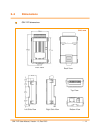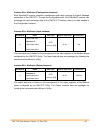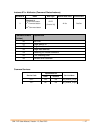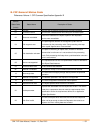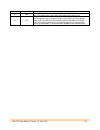- DL manuals
- B&B Electronics
- Gateway
- GW-7472
- User Manual
B&B Electronics GW-7472 User Manual
GW-7472 User Manual, Version 1.0, Dec 2010
--- 1
GW-7472
EtherNet/IP to Modbus RTU Gateway
User Manual
Warranty
All products manufactured by ICP DAS are under warranty regarding defective
materials for a period of one year, starting from the date of delivery to the original
purchaser.
Warning
ICP DAS assumes no liability for damages resulting from the use of this product.
ICP DAS reserves the right to change this manual at any time without notice. The
information published by ICP DAS is believed to be accurate and reliable.
However, no responsibility is assumed by ICP DAS for its use, not for any
infringements of patents or other rights of third parties resulting from its use.
Copyright
Copyright © 2010 by ICP DAS Co., Ltd. All rights are reserved.
Trademark
The names used for identification only may be registered trademarks of their
respective companies.
Summary of GW-7472
Page 1
Gw-7472 user manual, version 1.0, dec 2010 --- 1 gw-7472 ethernet/ip to modbus rtu gateway user manual warranty all products manufactured by icp das are under warranty regarding defective materials for a period of one year, starting from the date of delivery to the original purchaser. Warning icp da...
Page 2: Table Of Contents
Gw-7472 user manual, version 1.0, dec 2010 --- 2 table of contents p p p a aa c cc k kk i ii n n n g gg l ll i ii s ss t tt . .. . .. . .. . .. . .. . .. . .. . .. . .. . .. . .. . .. . .. . .. . .. . .. . .. . .. . .. . .. . .. . .. . .. . .. . .. . .. . .. . .. . .. . .. . .. . .. . .. . .. . .. ....
Page 3
Gw-7472 user manual, version 1.0, dec 2010 --- 3 5 5 . . 4 4 i i m m p p l l i i c c i i t t m m e e s s s s a a g g e e . . . . . . . . . . . . . . . . . . . . . . . . . . . . . . . . . . . . . . . . . . . . . . . . . . . . . . . . . . . . . . . . . . . . . . . . . . . . . . . . . . . . . . . . . ....
Page 4: Packing List
Gw-7472 user manual, version 1.0, dec 2010 --- 4 packing list the shipping package includes the following items: one gw-7472 series hardware module one printed quick start guide one software utility cd note!! If any of these items is missed or damaged, contact the local distributor for more informat...
Page 5: 1. Introduction
Gw-7472 user manual, version 1.0, dec 2010 --- 5 1. Introduction the gw-7472 (ethernet/ip adapter to modbus rtu master gateway) is helpful for data- exchanging between the modbus rtu network and the ethernet/ip network. It reads the register data from the modbus rtu slaves and publishes these data t...
Page 6
Gw-7472 user manual, version 1.0, dec 2010 --- 6 the following figure briefs the concept of the data exchange between the ethernet/ip and the modbus rtu network. In this system, there are three modbus rtu slaves connected to the modbus rtu master provided by the gw-7472. The ethernet/ip adapter inte...
Page 7
Gw-7472 user manual, version 1.0, dec 2010 --- 7 the following figure illustrates how to deploy the register data of the three modbus devices in the previous example to the ethernet/ip scanner. Assume that there are 3, 2, and 4 input registers data in the modbus slaves no.1, no.2 and no.3 respective...
Page 8
Gw-7472 user manual, version 1.0, dec 2010 --- 8 the output register data of the modbus rtu slaves are mapping in exactly the same way. The modbus slave output registers are mapping as the output registers of the ethernet/ip adapter of the gw-7472. Users can set the maximum 500 bytes for input data ...
Page 9: 2. Hardware Information
Gw-7472 user manual, version 1.0, dec 2010 --- 9 2. Hardware information 2.1 specifications model gw-7472 system cpu 32-bit mcu communication interface ethernet 10/100 base-tx, 8-pin rj-45 x 1, (auto-negotiating, auto-mdi/mdix, led indicator) poe (ieee 802.3af, class 1) com1 2-wire rs-485 / 4-wire r...
Page 10: 2.2
Gw-7472 user manual, version 1.0, dec 2010 --- 10 2.2 features general features: powerful 32-bit mcu handles efficient network traffic 10/100 base-tx ethernet, rj-45 x1 (auto-negotiating, auto mdi/mdix, led indicators) redundant power inputs: poe (ieee 802.3af, class 1) and dc jack automatically rs-...
Page 11
Gw-7472 user manual, version 1.0, dec 2010 --- 11 modbus features: modbus protocol: modbus rtu master maximum support 30 modbus rtu commands supported modbus rtu function codes: 01 hex : read output status 02 hex : read input status 03 hex : read multiple data registers 04 hex : read input r...
Page 12: 2.3
Gw-7472 user manual, version 1.0, dec 2010 --- 12 2.3 gw-7472 front view 1. Poe and ethernet rj-45 jack: the gw-7472 is equipped with a rj-45 jack for the 10/100 base-tx ethernet port and features networking capability. When the ethernet link is detected and ethernet packet is received, the link/act...
Page 13
Gw-7472 user manual, version 1.0, dec 2010 --- 13 2. +12~+48 v dc jack: the gw-7472 is equipped with a +12~+48 v dc jack for the power supply. When there is no poe switch on site, the gw-7472 accepts the power from the dc adapter. Please refer to the following web site for more details. Http://www.I...
Page 14: 2.4
Gw-7472 user manual, version 1.0, dec 2010 --- 14 2.4 dimensions gw-7472 dimensions: unit: mm front view back view top view bottom view right side view left side view.
Page 15: 2.5
Gw-7472 user manual, version 1.0, dec 2010 --- 15 2.5 pin assignment 1-port 2-wire rs-485/ 4-wire rs-422 module.
Page 16: 2.6
Gw-7472 user manual, version 1.0, dec 2010 --- 16 2.6 wiring note 2.6.1 rs-422 wire connections 2.6.2 rs-485 wire connections note!! For non-isolated rs-422/485 ports, you should connect all signal grounds of rs-422/485 devices together. This reduces common-mode voltage between devices..
Page 17
Gw-7472 user manual, version 1.0, dec 2010 --- 17 3. Setup and test the gw-7472 module 3.1 install the gw-7472 utility step 1: get the gw-7472 utility the software is located at: fieldbus_cd:\ethernetip\gateway\gw-7472\utility http://ftp.Icpdas.Com/pub/cd/fieldbus_cd/ethernetip/gateway/gw-7472/utili...
Page 18
Gw-7472 user manual, version 1.0, dec 2010 --- 18 step 3: install utility tool after installing the .Net framework components, please run the gw-7472 utility setup file. 1. Click the “next” button to continue. 2. Select the installation path of the gw-7472 utility and click the “next” button..
Page 19
Gw-7472 user manual, version 1.0, dec 2010 --- 19 3. Confirm the installation. Click the “next” button to start the installation 4. Installation complete. Click the “close” button to exit.
Page 20
Gw-7472 user manual, version 1.0, dec 2010 --- 20 3.2 setting up the gw-7472 module step 1: connect the power and host pc 1. Make sure your pc is under the workable network configuration and environment. 2. First, disable or correctly configure the firewall of the windows system and any anti- virus ...
Page 21
Gw-7472 user manual, version 1.0, dec 2010 --- 21 5. Make sure the system led indicator is flashing..
Page 22
Gw-7472 user manual, version 1.0, dec 2010 --- 22 step 2: search and configure the gw-7472 1. Double click the gw-7472 utility shortcut on the desktop. 2. Click the “network scan” button to search your gw-7472. 3. Select the item of the gw-7472 and c lick the “configure” button to open the configura...
Page 23
Gw-7472 user manual, version 1.0, dec 2010 --- 23 3.3 testing the gw-7472 module step 1: connect the power and host pc 1. Make sure your pc is under the workable network configuration and environment. 2. First, disable or correctly configure the firewall of the windows system and any anti- virus sof...
Page 24
Gw-7472 user manual, version 1.0, dec 2010 --- 24 step 2: search and test the gw-7472 1. Double click the gw-7472 utility shortcut on the desktop. 2. Click the “network scan” button to search your gw-7472. 3. Select the item of the gw-7472 and c lick the “diagnostic” button to open the diagnostic di...
Page 25: 4.1 Network Scan
Gw-7472 user manual, version 1.0, dec 2010 --- 25 4. Gw-7472 utility functionalities 4.1 network scan 1. Double click the gw-7472 utility shortcut on the desktop. 2. Click the “network scan” button to search your gw-7472. Afterwards, you can see all of the gw-7472 on the same network of your pc..
Page 26: 4.2 Module Configuration
Gw-7472 user manual, version 1.0, dec 2010 --- 26 4.2 module configuration 1. Double click the gw-7472 utility shortcut on the desktop. 2. Click the “network scan” button to search your gw-7472. 3. Select the item of the gw-7472 and click the “configure” button to open the configuration dialog. Item...
Page 27: 4.2.1
Gw-7472 user manual, version 1.0, dec 2010 --- 27 4.2.1 network settings the address type, static ip address, subnet mask and default gateway items are the most important network configuration and should always match the lan definition of your pc. Or, the connection between the gw-7472 and your pc m...
Page 28
Gw-7472 user manual, version 1.0, dec 2010 --- 28 4.2.1.1 manually configuration in manually configuration, you have to assign all the network settings by yourself. The steps are shown below: step1: select the “static ip”. Step2: enter the network settings. Step3: click the “update settings” button ...
Page 29: 4.2.2
Gw-7472 user manual, version 1.0, dec 2010 --- 29 4.2.2 serial port settings there four parameters in the serial port configuration dialog. Item descriptions: item description default baud rate (bps) set bard rate of the rs-485/422 ports. 115200 data size (bits) set data size of the rs-485/422 ports...
Page 30: 4.2.3
Gw-7472 user manual, version 1.0, dec 2010 --- 30 4.2.3 modbus request settings the settings for the modbus commands are provided as the following list: item descriptions: item description function code supported modbus function codes are 01 hex , 02 hex , 03 hex , 04 hex , 0f hex and 10 hex id the ...
Page 31: 4.2.4
Gw-7472 user manual, version 1.0, dec 2010 --- 31 4.2.4 electric data sheet the electric data sheet (eds) is a kind of file recorded all of the necessary information which is useful while an ethernet/ip scanner want to access an ethernet/ip adapter. It is an important bridge between the variety ethe...
Page 32: 4.3 Module Diagnostic
Gw-7472 user manual, version 1.0, dec 2010 --- 32 4.3 module diagnostic item descriptions: item description ucmm/forward open class 3 behavior send ucmm packets or use the forward_open service to build the cip class 3 connection to communicate with the gw-7472. Please refer to section “4.3.1 ucmm/fo...
Page 33: 4.3.1
Gw-7472 user manual, version 1.0, dec 2010 --- 33 4.3.1 ucmm/forward open class 3 behavior this field is applied to send ucmm (unconnected message manager) packages or the forward open service to build the cip class 3 connection. Both of these two methods can be used to communicate with the gw-7472....
Page 34: 4.3.2
Gw-7472 user manual, version 1.0, dec 2010 --- 34 4.3.2 forward open class 1 behavior use this field to apply the forward open service to build the cip class 1 connection to communicate with the gw-7472. Step1: enter the class code, instance id, o->t point, o->t point, o->t size, t->o size, and rpi ...
Page 35: 4.4 Firmware Update
Gw-7472 user manual, version 1.0, dec 2010 --- 35 4.4 firmware update the gw-7472 supports firmware update through the ethernet network with the bootp/tftp protocol. Generally, the firmware is not necessary to update when it works well. If there are some bugs in the firmware of your gw-7472 or you n...
Page 36
Gw-7472 user manual, version 1.0, dec 2010 --- 36 step1: click the “download” item to open the “firmware download” dialog. Step2: enter the mac address of the gw-7472 and an available ip address which will be temporally assigned to the gw-7472 via the bootp protocol. After finishing the firmware upd...
Page 37: 5.1
Gw-7472 user manual, version 1.0, dec 2010 --- 37 5. R/w modbus rtu devices from ethernet/ip since the gw-7472 provides the functions of an ethernet/ip adapter and modbus rtu master, there are some mechanisms for data-exchanging between ethernet/ip objects and the modbus rtu registers. This section ...
Page 38
Gw-7472 user manual, version 1.0, dec 2010 --- 38.
Page 39: 5.2
Gw-7472 user manual, version 1.0, dec 2010 --- 39 5.2 explicit message explicit messages are applied for accessing all of the objects in the object model. The specific instances and attributes for each object c lass are presented in “appendix a: ethernet/ip object model ”. Before using explicit mess...
Page 40
Gw-7472 user manual, version 1.0, dec 2010 --- 40 gw-7472 allows setting maximum 30 modbus commands to get the register data of the modbus slaves. The unit of the input instance and output instance is byte. Therefore, no matter the data format is coil (1 bit) or word, all of the register data of the...
Page 41
Gw-7472 user manual, version 1.0, dec 2010 --- 41 6. Supported modbus communication function code (in hex) explanation 01 read output status 02 read input status 03 read multiple data registers 04 read input registers 0f write multiple bits 10 write multiple data register.
Page 42
Gw-7472 user manual, version 1.0, dec 2010 --- 42 appendix a: ethernet/ip object model 1. Device object model the device object model is the logical organization of attributes, classes and services supported by a device. Objects are composed of attributes and services. There are three types of objec...
Page 43
Gw-7472 user manual, version 1.0, dec 2010 --- 43 2. Identity object (01 hex ) the identify object provides read only data that describes the general information about the device. The information may be the ethernet/ip vendor number, the major and minor revision and the serial number of the device. ...
Page 44
Gw-7472 user manual, version 1.0, dec 2010 --- 44 3. Message router object (02 hex ) the message router object is used for routing the explicit message or ucmm to access the instance of the object with specific class id, instance id and attribute id. It provides two kinds of services for accessing a...
Page 45
Gw-7472 user manual, version 1.0, dec 2010 --- 45 4. Assembly object (04 hex ) an ethernet/ip assembly object assembles data from other objects into input and output packages that are exchanged with the ethernet/ip scanner. Input objects refer to the collection of data items that are transferred fro...
Page 46
Gw-7472 user manual, version 1.0, dec 2010 --- 46 instance 64 hex attributes (configuration instance) most ethernet/ip scanner contains a configuration path when opening an implicit message connection to the gw-7472. Through the configuration path, the ethernet/ip scanner can exchange the input and ...
Page 47
Gw-7472 user manual, version 1.0, dec 2010 --- 47 instance 67 hex attributes (command status instance) command status (in hex) explanation 00 no error 01 illegal device id 02 illegal function code 03 illegal data address 04 receiving an invalid command 05 crc checking error 06 timeout error occurred...
Page 48
Gw-7472 user manual, version 1.0, dec 2010 --- 48 5. Connection manager object (06 hex ) the connection manager object allocates and manages the internal resources associated with both implicit and explicit messaging connections. The specific instance generated by the connection manager object is re...
Page 49
Gw-7472 user manual, version 1.0, dec 2010 --- 49 6. Tcp/ip interface object (f5 hex ) the tcp/ip interface object contains read-only data that describes the tcp/ip connection parameters between the gateway and the ethernet/ip scanner. The configurable items include the gw-7472 ’s ip address, networ...
Page 50
Gw-7472 user manual, version 1.0, dec 2010 --- 50 common services 1 section 5- 3.2.2.1 of “volume 2: ethernet/ip adaptation of cip” from odva for more details on this attribute. 2 section 5- 3.2.2.2 of “volume 2: ethernet/ip adaptation of cip” from odva for more details on this attribute. 3 section ...
Page 51
Gw-7472 user manual, version 1.0, dec 2010 --- 51 7. Ethernet link object (f6 hex ) the ethernet link object contains read-only data that describes the status of the physical ethernet link. You can ’t directly control any attributes of this object. Class attributes (instance id = 0 hex ) instance at...
Page 52
Gw-7472 user manual, version 1.0, dec 2010 --- 52 8. Cip general status code reference volume 1: cip common specification appendix b general status code (in hex) status name description of status 00 success service was successfully performed by the object specified. 01 connection failure a connectio...
Page 53
Gw-7472 user manual, version 1.0, dec 2010 --- 53 9. Connection manager service request error codes reference volume 1: cip common specification table 3-5.29 general status (in hex) extended status (in hex) explanation and description 00 service completed successfully 01 100 connection in use or dup...
Page 54
Gw-7472 user manual, version 1.0, dec 2010 --- 54 application has been exceeded. 01 205 parameter error in unconnected send service one of the parameters in the unconnected send service was in error. 01 315 invalid segment in connection path invalid segment type or segment value in connection path t...
Page 55: Appendix B: Glossary
Gw-7472 user manual, version 1.0, dec 2010 --- 55 appendix b: glossary 1. Arp (address resolution protocol) consider two machines a and b that share a physical network. Each has an assigned ip address ip a and ip b , and a mac address the mac a and mac b . The goal is to devise low- level software t...
Page 56
Gw-7472 user manual, version 1.0, dec 2010 --- 56 3. Ethernet the term ethernet generally refers to a standard published in 1982 by digital equipment corp., intel corp. And xerox corp. Ethernet is the most popular physical layer local area network (lan) technology today. Ethernet is a best-effort de...
Page 57
Gw-7472 user manual, version 1.0, dec 2010 --- 57 9. Mac (media access control) address to allow a computer to determine which packets are meant for it, each computer attached to an ethernet is assigned a 48-bit integer known as its mac address (also called an ethernet address, hardware address or p...
Page 58
58 14. Subnet mask subnet mask is often simply called the mask. Given its own ip address and its subnet mask, a host can determine if a tcp/ip packet is destined for a host that is (1) on its own subnet, or (2) on a different network. If (1), the packet will be delivered directly; otherwise if, will...
Page 59: Appendix C: Faq
59 appendix c: faq 1. Why does the gw-7472 series module fail on a (public) internet connection? The default ip address of the gw-7472 is 192.168.255.1, which can be only used on a private internet connection. A private network packet will not be routed via a (public) internet connection, which is t...
Page 60
60 a private internet client may communicate with a public internet server (gw-7472s) only if the nat service for the client is available. Note!! Iana internet assigned numbers authority rfc request for comments isp internet service providers nat network address translator icp das web site: http://w...