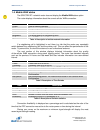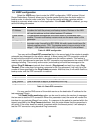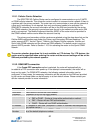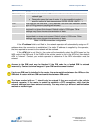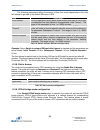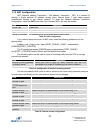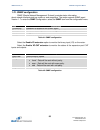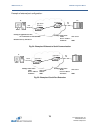- DL manuals
- B&B Electronics
- Network Router
- SPECTRE
- Configuration Manual
B&B Electronics SPECTRE Configuration Manual
Summary of SPECTRE
Page 1
710-10001-02 rev. 3.0 www.Bb-elec.Com www.Bb-europe.Com spectre router configuration manual.
Page 2
B&b electronics, inc. Spectre configuration manual 2 710-10001-02 rev. 3.0 www.Bb-elec.Com www.Bb-europe.Com international headquarters b&b electronics mfg. Co. Inc. 707 dayton road ottawa, il 61350 usa phone (815) 433-5100 -- general fax (815) 433-5105 website: www.Bb-elec.Com european headquarters...
Page 3: Used Symbols
B&b electronics, inc. Spectre configuration manual 3 710-10001-02 rev. 3.0 www.Bb-elec.Com www.Bb-europe.Com used symbols danger – information regarding user safety or potential damage to the router. Attention – problems that can arise in specific situations. Useful tips or information of special in...
Page 4: Contents
B&b electronics, inc. Spectre configuration manual 4 710-10001-02 rev. 3.0 www.Bb-elec.Com www.Bb-europe.Com contents 1. Router configuration using a web browser 10 1.1. Secured access to web configuration 11 1.2. Network status 12 1.3. Dhcp status 13 1.4. Mobile wan status 14 1.5. Ipsec status 16 1...
Page 5
B&b electronics, inc. Spectre configuration manual 5 710-10001-02 rev. 3.0 www.Bb-elec.Com www.Bb-europe.Com 1.38. Update firmware 81 1.39. Reboot 81 2. Router configuration over telnet 82 3. Wi-fi configuration 83 3.1. Wi-fi access point 83 3.2. Wlan dhcp 84 3.3. Wireless network scanning 85 3.4. W...
Page 6: Figure List
B&b electronics, inc. Spectre configuration manual 6 710-10001-02 rev. 3.0 www.Bb-elec.Com www.Bb-europe.Com figure list fig. 1: web configuration ....................................................................................................... 10 fig. 2: network status ..........................
Page 7
B&b electronics, inc. Spectre configuration manual 7 710-10001-02 rev. 3.0 www.Bb-elec.Com www.Bb-europe.Com fig. 48: smtp configuration ................................................................................................... 59 fig. 49: example of sms configuration 1 .......................
Page 8: Table List
B&b electronics, inc. Spectre configuration manual 8 710-10001-02 rev. 3.0 www.Bb-elec.Com www.Bb-europe.Com table list table 1: interface connection status ...................................................................................... 12 table 2: description of information in network status...
Page 9
B&b electronics, inc. Spectre configuration manual 9 710-10001-02 rev. 3.0 www.Bb-elec.Com www.Bb-europe.Com table 48: send sms on serial port1 configuration ............................................................. 61 table 49: send sms on serial port2 configuration ...............................
Page 10
B&b electronics, inc. Spectre configuration manual 10 710-10001-02 rev. 3.0 www.Bb-elec.Com www.Bb-europe.Com 1. Router configuration using a web browser attention! The spectre cellular router will not operate unless the cellular carrier has been correctly configured and the account activated and pr...
Page 11
B&b electronics, inc. Spectre configuration manual 11 710-10001-02 rev. 3.0 www.Bb-elec.Com www.Bb-europe.Com if the green led is blinking, you may restore the router to its factory default settings by pressing rst on front panel. The configuration will be restored to the factory defaults and the ro...
Page 12
B&b electronics, inc. Spectre configuration manual 12 710-10001-02 rev. 3.0 www.Bb-elec.Com www.Bb-europe.Com 1.2. Network status to view the current system information for the router, select the network menu item. The upper part of the window displays detailed information about the active interface...
Page 13
B&b electronics, inc. Spectre configuration manual 13 710-10001-02 rev. 3.0 www.Bb-elec.Com www.Bb-europe.Com fig. 2: network status 1.3. Dhcp status information about the dhcp server can be accessed by selecting the dhcp status. The dhcp server provides automatic configuration of the client devices...
Page 14
B&b electronics, inc. Spectre configuration manual 14 710-10001-02 rev. 3.0 www.Bb-elec.Com www.Bb-europe.Com 1.4. Mobile wan status the spectre rt industrial router does not display the mobile wan status option. The router displays information about the current cellular wan connection. Item descrip...
Page 15
B&b electronics, inc. Spectre configuration manual 15 710-10001-02 rev. 3.0 www.Bb-elec.Com www.Bb-europe.Com the middle part of window displays information about the amount of data transferred and the number of times that a ppp connection was established for each sim card during the period. Item de...
Page 16
B&b electronics, inc. Spectre configuration manual 16 710-10001-02 rev. 3.0 www.Bb-elec.Com www.Bb-europe.Com 1.5. Ipsec status selecting the ipsec option in the status menu of the web page will bring up the information for any ipsec tunnels that have been established. Up to 4 ipsec tunnels can be c...
Page 17
B&b electronics, inc. Spectre configuration manual 17 710-10001-02 rev. 3.0 www.Bb-elec.Com www.Bb-europe.Com 1.7. System log use the system log menu item to view the router system log. The system log contains helpful information on the operation of the router. Only the most recent information is sh...
Page 18
B&b electronics, inc. Spectre configuration manual 18 710-10001-02 rev. 3.0 www.Bb-elec.Com www.Bb-europe.Com 1.8. Lan configuration select the lan menu item to enter the network configuration for the ethernet ports. The main ethernet port, eth, is setup in the primary lan section. If the router has...
Page 19
B&b electronics, inc. Spectre configuration manual 19 710-10001-02 rev. 3.0 www.Bb-elec.Com www.Bb-europe.Com allocated by the dynamic dhcp address pool. Otherwise, incorrect network functioning may occur. Item description enable static dhcp leases select this option to enable a static dhcp server. ...
Page 20
B&b electronics, inc. Spectre configuration manual 20 710-10001-02 rev. 3.0 www.Bb-elec.Com www.Bb-europe.Com fig. 10: example 1 - lan configuration page.
Page 21
B&b electronics, inc. Spectre configuration manual 21 710-10001-02 rev. 3.0 www.Bb-elec.Com www.Bb-europe.Com example of the network interface configuration with both dynamic and static dhcp servers: the allocated address range is from 192.168.1.2 to 192.168.1.4. The address is allocated for 10 minu...
Page 22
B&b electronics, inc. Spectre configuration manual 22 710-10001-02 rev. 3.0 www.Bb-elec.Com www.Bb-europe.Com example of the network interface configuration with default gateway and dns server: default gateway ip address is 192.168.1.20 dns server ip address is 192.168.1.20 fig. 13: example 3 - netw...
Page 23
B&b electronics, inc. Spectre configuration manual 23 710-10001-02 rev. 3.0 www.Bb-elec.Com www.Bb-europe.Com 1.9. Vrrp configuration select the vrrp menu item to enter the vrrp configuration. Vrrp protocol (virtual router redundancy protocol) allows you to transfer packet routing from the main rout...
Page 24
B&b electronics, inc. Spectre configuration manual 24 710-10001-02 rev. 3.0 www.Bb-elec.Com www.Bb-europe.Com example of the vrrp protocol: fig. 15: example 4 - network topology for vrrp configuration fig. 16: example 4 - vrrp configuration of main router main router virtual server id 5 host priorit...
Page 25
B&b electronics, inc. Spectre configuration manual 25 710-10001-02 rev. 3.0 www.Bb-elec.Com www.Bb-europe.Com fig. 17: example 4 - vrrp configuration of backup router.
Page 26
B&b electronics, inc. Spectre configuration manual 26 710-10001-02 rev. 3.0 www.Bb-elec.Com www.Bb-europe.Com 1.10. Mobile wan configuration the spectre rt industrial router does not display the mobile wan configuration option. Select the mobile wan menu item to enter the cellular network configurat...
Page 27
B&b electronics, inc. Spectre configuration manual 27 710-10001-02 rev. 3.0 www.Bb-elec.Com www.Bb-europe.Com 1.10.1. Cellular carrier selection the spectre 3g cellular router can be configured to communicate on up to 2 umts or cdma cellular networks. This allows the router to switch to a second car...
Page 28
B&b electronics, inc. Spectre configuration manual 28 710-10001-02 rev. 3.0 www.Bb-elec.Com www.Bb-europe.Com operator plnm code for the network operator network type automatic selection – the router will automatically select the network type depending upon the type of router, it is also possible to...
Page 29
B&b electronics, inc. Spectre configuration manual 29 710-10001-02 rev. 3.0 www.Bb-elec.Com www.Bb-europe.Com 1.10.3. Sprint cdma network connection the spectre 3g router must be manually activated on the sprint network using the web interface after the account has been set up by sprint. To activate...
Page 30
B&b electronics, inc. Spectre configuration manual 30 710-10001-02 rev. 3.0 www.Bb-elec.Com www.Bb-europe.Com 1.10.4. Dns address configuration if get dns address from operator option is selected, the router will automatically attempt to get the ip addresses for the primary and secondary dns servers...
Page 31
B&b electronics, inc. Spectre configuration manual 31 710-10001-02 rev. 3.0 www.Bb-elec.Com www.Bb-europe.Com 1.10.7. Switching between sim cards or networks you may define rules in the router for switching between two apns on one sim card or between two sim cards or network providers. The router ca...
Page 32
B&b electronics, inc. Spectre configuration manual 32 710-10001-02 rev. 3.0 www.Bb-elec.Com www.Bb-europe.Com the following parameters define the amount of time that must elapse before the router will attempt to go back to the default sim card or apn. Item description initial timeout the first attem...
Page 33
B&b electronics, inc. Spectre configuration manual 33 710-10001-02 rev. 3.0 www.Bb-elec.Com www.Bb-europe.Com a configuration example for checking the ppp connection is shown in figure 19. The router will monitor the traffic over the ppp connection. When the router is using sim card 1, it will ping ...
Page 34
B&b electronics, inc. Spectre configuration manual 34 710-10001-02 rev. 3.0 www.Bb-elec.Com www.Bb-europe.Com 1.11. Pppoe configuration the spectre cellular router does not support the pppoe configuration option. Pppoe (point-to-point over ethernet) is a network protocol where ppp frames are encapsu...
Page 35
B&b electronics, inc. Spectre configuration manual 35 710-10001-02 rev. 3.0 www.Bb-elec.Com www.Bb-europe.Com 1.12. Firewall configuration the router firewall can be configured to only allow certain hosts to access the router and internal lan network or it can only allow traffic on a certain ip port...
Page 36
B&b electronics, inc. Spectre configuration manual 36 710-10001-02 rev. 3.0 www.Bb-elec.Com www.Bb-europe.Com example firewall configuration: the router has allowed the following access: from host address 171.92.5.45 using any protocol from host address 10.0.2.123 using tcp protocol on any ports fro...
Page 37
B&b electronics, inc. Spectre configuration manual 37 710-10001-02 rev. 3.0 www.Bb-elec.Com www.Bb-europe.Com 1.13. Nat configuration nat (network address translation / port address translation - pat) is a method of sharing a single external ip address among many internal hosts. It also helps preven...
Page 38
B&b electronics, inc. Spectre configuration manual 38 710-10001-02 rev. 3.0 www.Bb-elec.Com www.Bb-europe.Com example nat configuration with one host connected to the router: fig. 26: example 6 – network topology for basic nat fig. 27: example 6 – basic nat configuration in this configuration, it is...
Page 39
B&b electronics, inc. Spectre configuration manual 39 710-10001-02 rev. 3.0 www.Bb-elec.Com www.Bb-europe.Com example nat configuration with additional connected equipment: fig. 28: example 7 – network topology for advanced nat fig. 29: example 7 – advanced nat configuration 162.209.13.222 192.168.1...
Page 40
B&b electronics, inc. Spectre configuration manual 40 710-10001-02 rev. 3.0 www.Bb-elec.Com www.Bb-europe.Com 1.14. Openvpn tunnel configuration select the openvpn item in the menu to configure an openvpn tunnel. Openvpn is a protocol which is used to create a secure connection between two lans. Up ...
Page 41
B&b electronics, inc. Spectre configuration manual 41 710-10001-02 rev. 3.0 www.Bb-elec.Com www.Bb-europe.Com renegotiate interval parameter sets the renegotiation period (reauthorization) for the openvpn tunnel. After this time period, the router will re- establish the tunnel to ensure the continue...
Page 42
B&b electronics, inc. Spectre configuration manual 42 710-10001-02 rev. 3.0 www.Bb-elec.Com www.Bb-europe.Com fig. 31: openvpn tunnel configuration.
Page 43
B&b electronics, inc. Spectre configuration manual 43 710-10001-02 rev. 3.0 www.Bb-elec.Com www.Bb-europe.Com example of the openvpn tunnel configuration: fig. 32: topology of example openvpn configuration openvpn tunnel configuration: configuration a b protocol udp udp udp port 1194 1194 remote ip ...
Page 44
B&b electronics, inc. Spectre configuration manual 44 710-10001-02 rev. 3.0 www.Bb-elec.Com www.Bb-europe.Com 1.15. Ipsec tunnel configuration select the ipsec item in the menu to configure an ipsec tunnel. Ipsec is a protocol which is used to create a secure connection between two lans. Up to 4 ips...
Page 45
B&b electronics, inc. Spectre configuration manual 45 710-10001-02 rev. 3.0 www.Bb-elec.Com www.Bb-europe.Com item description description description of tunnel. Remote ip address ip address or domain name of the remote host. Remote id identification of remote host. The id contains two parts: a host...
Page 46
B&b electronics, inc. Spectre configuration manual 46 710-10001-02 rev. 3.0 www.Bb-elec.Com www.Bb-europe.Com the random time, after which it will exchange new keys, is defined as follows: lifetime - (rekey margin + random value in range (from 0 to rekey margin * rekey fuzz/100)) by default, the tim...
Page 47
B&b electronics, inc. Spectre configuration manual 47 710-10001-02 rev. 3.0 www.Bb-elec.Com www.Bb-europe.Com example of ipsec tunnel configuration: fig. 35: example 8 – network topology for ipsec tunneling ipsec tunnel configuration: configuration a b remote ip address 10.0.0.2 10.0.0.1 remote subn...
Page 48
B&b electronics, inc. Spectre configuration manual 48 710-10001-02 rev. 3.0 www.Bb-elec.Com www.Bb-europe.Com 1.16. Gre tunnels configuration select the gre item in the menu to configure a gre tunnel. Gre is a protocol which is used to create a secure connection between two lans. Up to 4 gre tunnels...
Page 49
B&b electronics, inc. Spectre configuration manual 49 710-10001-02 rev. 3.0 www.Bb-elec.Com www.Bb-europe.Com fig. 37: gre tunnel configuration example of the gre tunnel configuration: fig. 38: example 9 – network topology for gre tunneling gre tunnel configuration: configuration a b remote ip addre...
Page 50
B&b electronics, inc. Spectre configuration manual 50 710-10001-02 rev. 3.0 www.Bb-elec.Com www.Bb-europe.Com 1.17. L2tp tunnel configuration select the l2tp item in the menu to configure an l2tp tunnel. L2tp is a protocol which is used to create a secure connection between two lans. Only one l2tp t...
Page 51
B&b electronics, inc. Spectre configuration manual 51 710-10001-02 rev. 3.0 www.Bb-elec.Com www.Bb-europe.Com example of the l2tp tunnel configuration: fig. 40: example 10 – network topology for l2tp tunneling configuration of the l2tp tunnel: configuration a b mode l2tp server l2tp client server ip...
Page 52
B&b electronics, inc. Spectre configuration manual 52 710-10001-02 rev. 3.0 www.Bb-elec.Com www.Bb-europe.Com 1.18. Pptp tunnel configuration select the pptp item in the menu to configure a pptp tunnel. Pptp is a protocol which is used to create a secure connection between two lans. Only one pptp tu...
Page 53
B&b electronics, inc. Spectre configuration manual 53 710-10001-02 rev. 3.0 www.Bb-elec.Com www.Bb-europe.Com example of the pptp tunnel configuration: fig. 42: example 11 – network topology for pptp tunneling configuration configuration of the pptp tunnel: configuration a b mode pptp server pptp cl...
Page 54
B&b electronics, inc. Spectre configuration manual 54 710-10001-02 rev. 3.0 www.Bb-elec.Com www.Bb-europe.Com 1.19. Dyndns client configuration the router supports dynamicdns using a dns server on www.Dyndns.Org . Dyndns client configuration can be called up by selecting option dyndns item in the me...
Page 55
B&b electronics, inc. Spectre configuration manual 55 710-10001-02 rev. 3.0 www.Bb-elec.Com www.Bb-europe.Com 1.20. Ntp client configuration ntp (network time protocol) allows the router to set its internal clock using a network time server. The ntp client configuration can be called up by selecting...
Page 56
B&b electronics, inc. Spectre configuration manual 56 710-10001-02 rev. 3.0 www.Bb-elec.Com www.Bb-europe.Com 1.21. Snmp configuration snmp (simple network management protocol) provides status information about network elements such as routers or end computers. The router supports snmp agent version...
Page 57
B&b electronics, inc. Spectre configuration manual 57 710-10001-02 rev. 3.0 www.Bb-elec.Com www.Bb-europe.Com every monitor value is uniquely identified by a number identifier oid (object identifier). For the binary input and output the following range of oids is used: oid description .1.3.6.1.4.1.3...
Page 58
B&b electronics, inc. Spectre configuration manual 58 710-10001-02 rev. 3.0 www.Bb-elec.Com www.Bb-europe.Com example of snmp settings and readout: fig. 45: example of snmp configuration fig. 46: example of the mib browser it is important to set the ip address of the snmp agent (router) in the field...
Page 59
B&b electronics, inc. Spectre configuration manual 59 710-10001-02 rev. 3.0 www.Bb-elec.Com www.Bb-europe.Com 1.22. Smtp configuration the smtp (simple mail transfer protocol) client is used to send emails. Item description smtp server address ip or domain address of the mail server. Username name t...
Page 60
B&b electronics, inc. Spectre configuration manual 60 710-10001-02 rev. 3.0 www.Bb-elec.Com www.Bb-europe.Com 1.23. Sms configuration note: the spectre rt industrial router does not support sms messaging configuration. The spectre cellular router can automatically send sms messages to a cell phone o...
Page 61
B&b electronics, inc. Spectre configuration manual 61 710-10001-02 rev. 3.0 www.Bb-elec.Com www.Bb-europe.Com note: if no phone number is filled in, the router will accept incoming messages from all phone numbers. If any phone numbers are entered into the list, the router will only accept sms messag...
Page 62
B&b electronics, inc. Spectre configuration manual 62 710-10001-02 rev. 3.0 www.Bb-elec.Com www.Bb-europe.Com item description tcp port tcp port on which will be allowed to send/receive sms messages. Table 50: send sms on ethernet port configuration 1.23.1. Send sms standard at commands are used to ...
Page 63
B&b electronics, inc. Spectre configuration manual 63 710-10001-02 rev. 3.0 www.Bb-elec.Com www.Bb-europe.Com to see a list of all incoming messages, type: command: at+cmgl=”all” press enter response: +cmgl: , ,, ,, sms text. Where is ordinal number of the message, is sms status: rec unread – sms un...
Page 64
B&b electronics, inc. Spectre configuration manual 64 710-10001-02 rev. 3.0 www.Bb-elec.Com www.Bb-europe.Com the format of the router power-on sms message is as follows: router (unit id) has been powered up. Gsm signal strength –xx dbm. The format of the router ppp connection sms message is as foll...
Page 65
B&b electronics, inc. Spectre configuration manual 65 710-10001-02 rev. 3.0 www.Bb-elec.Com www.Bb-europe.Com router configuration for sending sms messages via the serial interface on port1: fig. 50: example of sms configuration 2.
Page 66
B&b electronics, inc. Spectre configuration manual 66 710-10001-02 rev. 3.0 www.Bb-elec.Com www.Bb-europe.Com example of the router configuration for accepting sms messages from every phone number: fig. 51: example of sms configuration 3.
Page 67
B&b electronics, inc. Spectre configuration manual 67 710-10001-02 rev. 3.0 www.Bb-elec.Com www.Bb-europe.Com example of the router configuration for accepting sms messages from two phone numbers: fig. 52: example of sms configuration 4.
Page 68
B&b electronics, inc. Spectre configuration manual 68 710-10001-02 rev. 3.0 www.Bb-elec.Com www.Bb-europe.Com 1.24. Expansion port configuration you may send and receive data from a serial port on auxiliary port 1 or 2 using udp or tcp protocol on the ethernet network. This feature allows a computer...
Page 69
B&b electronics, inc. Spectre configuration manual 69 710-10001-02 rev. 3.0 www.Bb-elec.Com www.Bb-europe.Com it the option use cd as indicator of the tcp connection is selected, the router will activate the dtr output when a tcp connection is active. Cd description active tcp connection is on nonac...
Page 70
B&b electronics, inc. Spectre configuration manual 70 710-10001-02 rev. 3.0 www.Bb-elec.Com www.Bb-europe.Com example of external port configuration: fig. 54: example of ethernet to serial communication fig. 55: example of serial port extension 192.168.1.100 ppp0 10.0.0.1 192.168.1.1 ppp0 10.0.0.2 s...
Page 71
B&b electronics, inc. Spectre configuration manual 71 710-10001-02 rev. 3.0 www.Bb-elec.Com www.Bb-europe.Com 1.25. Usb port configuration select the usb port item in the configuration menu to bring up the usb configuration page. A usb to rs-232 converter can be used to send data out of the serial p...
Page 72
B&b electronics, inc. Spectre configuration manual 72 710-10001-02 rev. 3.0 www.Bb-elec.Com www.Bb-europe.Com select use dtr as control of tcp connectionto use dtr to control when tcp connections are allowed. (cd on the router). Dtr description server description client active the router will accept...
Page 73
B&b electronics, inc. Spectre configuration manual 73 710-10001-02 rev. 3.0 www.Bb-elec.Com www.Bb-europe.Com example of usb port configuration: fig. 57: example of ethernet to serial using usb port fig. 58: example of serial extension using usb port 192.168.1.100 ppp0 10.0.0.1 192.168.1.1 ppp0 10.0...
Page 74
B&b electronics, inc. Spectre configuration manual 74 710-10001-02 rev. 3.0 www.Bb-elec.Com www.Bb-europe.Com 1.26. Startup script use the startup script window to create your own scripts which will be executed after all of the initialization scripts are run. Fig. 59: startup script any changes to t...
Page 75
B&b electronics, inc. Spectre configuration manual 75 710-10001-02 rev. 3.0 www.Bb-elec.Com www.Bb-europe.Com 1.27. Up/down script use the up/down script window to create scripts which will run when the ppp connection is started or goes down. Any scripts entered into the up script window will run af...
Page 76
B&b electronics, inc. Spectre configuration manual 76 710-10001-02 rev. 3.0 www.Bb-elec.Com www.Bb-europe.Com 1.28. Automatic update configuration the spectre router can be configured to automatically check for firmware updates from an ftp site or a web server and update its firmware or configuratio...
Page 77
B&b electronics, inc. Spectre configuration manual 77 710-10001-02 rev. 3.0 www.Bb-elec.Com www.Bb-europe.Com the following examples check for new firmware or configurations each day at 1:00 a.M. An example is given for the spectre 3g router. Firmware: http://router.Cz/spectre3g.Bin configuration fi...
Page 78
B&b electronics, inc. Spectre configuration manual 78 710-10001-02 rev. 3.0 www.Bb-elec.Com www.Bb-europe.Com 1.30. Change profile up to three alternate router configurations or profiles can be stored in router non-volatile memory. You can save the current configuration to a router profile through t...
Page 79
B&b electronics, inc. Spectre configuration manual 79 710-10001-02 rev. 3.0 www.Bb-elec.Com www.Bb-europe.Com 1.32. Set real time clock you may update the router ’s internal clock at any time using a ntp server by selecting the set real time clock menu item. Enter the ip address or domain name of th...
Page 80
B&b electronics, inc. Spectre configuration manual 80 710-10001-02 rev. 3.0 www.Bb-elec.Com www.Bb-europe.Com 1.35. Send sms the spectre rt industrial router does not support the send sms option. You can send an sms message from the router to test the cellular network. To send an sms message, select...
Page 81
B&b electronics, inc. Spectre configuration manual 81 710-10001-02 rev. 3.0 www.Bb-elec.Com www.Bb-europe.Com 1.38. Update firmware select the update firmware menu item to view the current router firmware version and load new firmware into the router. To load new firmware, browse to the new firmware...
Page 82
B&b electronics, inc. Spectre configuration manual 82 710-10001-02 rev. 3.0 www.Bb-elec.Com www.Bb-europe.Com 2. Router configuration over telnet monitoring of status, configuration and administration of the router can be performed over the telnet interface. The default ip address of the modem is 19...
Page 83: 3. Wi-Fi Configuration
B&b electronics, inc. Spectre configuration manual 83 710-10001-02 rev. 3.0 www.Bb-elec.Com www.Bb-europe.Com 3. Wi-fi configuration 3.1. Wi-fi access point the spectre 3g-w and lte-w routers can provide wireless access to the network using a built-in 802.11bgn wi-fi module. Support for the wi-fi mo...
Page 84
B&b electronics, inc. Spectre configuration manual 84 710-10001-02 rev. 3.0 www.Bb-elec.Com www.Bb-europe.Com 3.2. Wlan dhcp the dhcp server provides automatic configuration of devices connected to the network managed by the router. The dhcp server assigns ip address, netmask, default gateway (ip ad...
Page 85
B&b electronics, inc. Spectre configuration manual 85 710-10001-02 rev. 3.0 www.Bb-elec.Com www.Bb-europe.Com 3.3. Wireless network scanning press “scan” to scan neighboring wi-fi networks. Scanning can only be performed if the access point (wi-fi ap) is off. . Item description bss mac address of ac...
Page 86
B&b electronics, inc. Spectre configuration manual 86 710-10001-02 rev. 3.0 www.Bb-elec.Com www.Bb-europe.Com 3.4. Wi-fi start log if there is some problem starting wi-fi connections, check the “start log” in the “status “ section. It will display error reports that correspond to one or more compone...
Page 87
B&b electronics, inc. Spectre configuration manual 87 710-10001-02 rev. 3.0 www.Bb-elec.Com www.Bb-europe.Com 3.6. Wi-fi access point configuration the configuration page for the wi-fi access point is displayed by selecting wi-fi ap item in configuration section. Item description enable wi-fi ap if ...
Page 88
B&b electronics, inc. Spectre configuration manual 88 710-10001-02 rev. 3.0 www.Bb-elec.Com www.Bb-europe.Com for wpa-psk and wpa2-psk authentication. Aes - improved encryption used for wpa2-psk authentication. Wep key type type of wep key for wep encryption. Ascii – wep key in ascii format hex – we...
Page 89
B&b electronics, inc. Spectre configuration manual 89 710-10001-02 rev. 3.0 www.Bb-elec.Com www.Bb-europe.Com fig. 80: wi-fi ap configuration page.
Page 90
B&b electronics, inc. Spectre configuration manual 90 710-10001-02 rev. 3.0 www.Bb-elec.Com www.Bb-europe.Com 3.7. Wlan configuration the wi-fi lan and dhcp server page is displayed by selecting “wlan” in the configuration section. Item description enable wlan interface if this item is checked, wi-f...