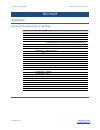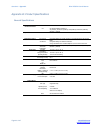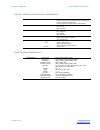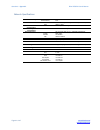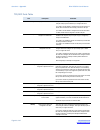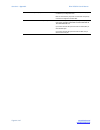B&B Electronics Vlinx VESP211 Manual
Summary of Vlinx VESP211
Page 1
V v l l i i n n x x v v e e s s p p 2 2 1 1 1 1 s s e e r r i i a a l l s s e e r r v v e e r r.
Page 2
Document name: vesp211_r002_0613 revision: 2.0 -- february 2013 this product designed and manufactured in ottawa, illinois usa using domestic and imported parts by international headquarters b&b electronics mfg. Co. Inc. 707 dayton road ottawa, il 61350 usa phone (815) 433-5100 -- general fax (815) ...
Page 3
Page 3 of 67 www.Bb-elec.Com/ www.Bb-europe.Com/ table of contents introduction ........................................................................................................... 7 about vesp211 serial servers ............................................................................. 7 v...
Page 4
Page 4 of 67 www.Bb-elec.Com/ www.Bb-europe.Com/ installing and starting vlinx manager .................................................................. 20 discovering serial servers ................................................................................. 20 configuring the serial server ....
Page 5
Page 5 of 67 www.Bb-elec.Com/ www.Bb-europe.Com/ description of serial server properties ................................................................. 49 appendix .............................................................................................................. 59 appendix a: default...
Page 7
Section 1 - introduction vlinx vesr4x4 serial server page 7 of 67 www.Bb-elec.Com/ www.Bb-europe.Com/ s ection 1 introduction thank you for purchasing a vesp211 serial server product! This product has been manufactured to the highest standards of quality and performance to ensure your complete satis...
Page 8
Section 1 - introduction vlinx vesr4x4 serial server page 8 of 67 www.Bb-elec.Com/ www.Bb-europe.Com/ vesp211 serial server model numbering the vesp211 serial server family of products includes three models: vesp211-232, which uses a db-9m connector and supports the rs-232 serial interface vesp211-4...
Page 9
Section 2 - vesp211 hardware vlinx vesr4x4 serial server page 9 of 67 www.Bb-elec.Com/ www.Bb-europe.Com/ s ection 2 vesp211 hardware vesp211 serial servers are enclosed in a rugged panel mountable enclosure and feature: led indicators power, ethernet and serial connectors a recessed reset (mode) sw...
Page 10
Section 2 - vesp211 hardware vlinx vesr4x4 serial server page 10 of 67 www.Bb-elec.Com/ www.Bb-europe.Com/ led indicators vesp211s have three led indicators: a ready led, an ethernet led, and a serial led. Figure 3. Front panel of the vesp211 ready led the ready led (green) blinks once per second if...
Page 11
Section 2 - vesp211 hardware vlinx vesr4x4 serial server page 11 of 67 www.Bb-elec.Com/ www.Bb-europe.Com/ note: leds on the serial server are also used to indicate various reset modes, as described in the following section. Reset switch a recessed momentary reset switch is located on the side of th...
Page 12
Section 2 - vesp211 hardware vlinx vesr4x4 serial server page 12 of 67 www.Bb-elec.Com/ www.Bb-europe.Com/ using the reset switch to exit console mode press and hold the reset switch for two seconds, or remove power from the serial server, wait a few seconds, and turn the power on again. The leds go...
Page 13
Section 2 - vesp211 hardware vlinx vesr4x4 serial server page 13 of 67 www.Bb-elec.Com/ www.Bb-europe.Com/ vesp211-485 serial servers use five-position removable terminal blocks for rs-422 and rs-485 connections. Figure 6. Five-position pluggable terminal blocks note: refer to appendix d for connect...
Page 14
Section 2 - vesp211 hardware vlinx vesr4x4 serial server page 14 of 67 www.Bb-elec.Com/ www.Bb-europe.Com/ figure 8. Mounting hardware vesp211 serial server modules can be panel mounted using the built-in mounting brackets. Figure 9. Vesp211 enclosure with panel mount bracket an optional din rail mo...
Page 15
Section 3 - initial setup and connections vlinx vesr4x4 serial server page 15 of 67 www.Bb-elec.Com/ www.Bb-europe.Com/ s ection 3 initial setup and connections this section describes how to setup and connect vesp211 serial servers. Note: in this section devices to be connected to the serial server’...
Page 16
Section 3 - initial setup and connections vlinx vesr4x4 serial server page 16 of 67 www.Bb-elec.Com/ www.Bb-europe.Com/ rs-485 the rs-485 interface supports 2-wire or 4-wire operation. When configured for 4-wire operation the connection supports two signal pairs: tda (-), tdb (+), rda (-), rdb (+) a...
Page 17
Section 3 - initial setup and connections vlinx vesr4x4 serial server page 17 of 67 www.Bb-elec.Com/ www.Bb-europe.Com/ vesp211 serial server configuration connections vesp211 serial servers can be configured using several methods: via the network using vlinx manager software via the network using a...
Page 18
Section 3 - initial setup and connections vlinx vesr4x4 serial server page 18 of 67 www.Bb-elec.Com/ www.Bb-europe.Com/ note: for more information on how to use vlinx manager to configure your serial server, refer to section 4: configuring the serial server configuring via the serial port using vlin...
Page 19
Section 3 - initial setup and connections vlinx vesr4x4 serial server page 19 of 67 www.Bb-elec.Com/ www.Bb-europe.Com/ figure 13. Direct ip and virtual com port connection in virtual com port mode a pc can communicate across the network to the serial server as if the serial ports on the serial serv...
Page 20
Section 3 - initial setup and connections vlinx vesr4x4 serial server page 20 of 67 www.Bb-elec.Com/ www.Bb-europe.Com/ installing and starting vlinx manager vlinx manager is a windows-based application used to configure serial servers. Install it on your pc from the included cd. Installation should...
Page 21
Section 3 - initial setup and connections vlinx vesr4x4 serial server page 21 of 67 www.Bb-elec.Com/ www.Bb-europe.Com/ color description black a step in the discovery process. Dark blue a device was not found. Dark green a device was found. Dark red an error occurred. If one or more devices are fou...
Page 23
Section 4 - configuring the serial server vlinx vesr4x4 serial server page 23 of 67 www.Bb-elec.Com/ www.Bb-europe.Com/ s ection 4 configuring the serial server overview of the vlinx manager the vlinx manager configuration window includes three areas: icons serial server information table configurat...
Page 24
Section 4 - configuring the serial server vlinx vesr4x4 serial server page 24 of 67 www.Bb-elec.Com/ www.Bb-europe.Com/ icons figure 17. Configuration window icons open cfg - choose a previously saved configuration file. Save cfg - save the current configuration to a file. Server search - initiate a...
Page 25
Section 4 - configuring the serial server vlinx vesr4x4 serial server page 25 of 67 www.Bb-elec.Com/ www.Bb-europe.Com/ when a serial server's ip address is configured for a network that is not within the local network's range, the serial server's information is displayed in a different color (orang...
Page 26
Section 4 - configuring the serial server vlinx vesr4x4 serial server page 26 of 67 www.Bb-elec.Com/ www.Bb-europe.Com/ 1. Double-click the row associated with the desired serial server. The login page appears. 2. Type the password into the password box. The password is blank by default. Figure 20. ...
Page 27
Section 4 - configuring the serial server vlinx vesr4x4 serial server page 27 of 67 www.Bb-elec.Com/ www.Bb-europe.Com/ figure 21. General configuration page changing the serial server’s name: 1. Type the new name into the serial server name text box. 2. Click save . Changing the password: 1. Select...
Page 28
Section 4 - configuring the serial server vlinx vesr4x4 serial server page 28 of 67 www.Bb-elec.Com/ www.Bb-europe.Com/ figure 23. Network configuration page setting up dynamic ip addressing 1. Select the i want to use dhcp to setup the network check box. Setting up static ip addressing 1. Ensure th...
Page 29
Section 4 - configuring the serial server vlinx vesr4x4 serial server page 29 of 67 www.Bb-elec.Com/ www.Bb-europe.Com/ figure 25. Serial port configuration page 1. Mode - select the type of serial connection (rs-232, rs-422, rs-485 2- wire or rs-485 4-wire) required to connect the serial device to ...
Page 30
Section 4 - configuring the serial server vlinx vesr4x4 serial server page 30 of 67 www.Bb-elec.Com/ www.Bb-europe.Com/ tcp configuration tcp (transmission control protocol) provides reliable connection-oriented network communication with error checking. In tcp mode the serial server can be configur...
Page 31
Section 4 - configuring the serial server vlinx vesr4x4 serial server page 31 of 67 www.Bb-elec.Com/ www.Bb-europe.Com/ 5. Select: at power up - if you want the serial server to always be connected when the serial port receives data - if you only want to establish a connection when there is data to ...
Page 32
Section 4 - configuring the serial server vlinx vesr4x4 serial server page 32 of 67 www.Bb-elec.Com/ www.Bb-europe.Com/ you can also configure the serial server to receive from nodes on the network using the same list of configuration options. Figure 28. Udp configuration setting the serial server t...
Page 33
Section 4 - configuring the serial server vlinx vesr4x4 serial server page 33 of 67 www.Bb-elec.Com/ www.Bb-europe.Com/ if you selected: everyone on a specific udp port (send broadcast) , type the udp port number into the this is the udp port i want to send data to: box if you selected: only specifi...
Page 34
Section 4 - configuring the serial server vlinx vesr4x4 serial server page 34 of 67 www.Bb-elec.Com/ www.Bb-europe.Com/ figure 29. Vcom configuration note: both the serial server and the computer must be configured for vcom operation. To set up a virtual com port on the computer, refer to the sectio...
Page 35
Section 4 - configuring the serial server vlinx vesr4x4 serial server page 35 of 67 www.Bb-elec.Com/ www.Bb-europe.Com/ figure 30. Paired mode configuration setting the serial server to operate in paired mode as a client 1. Select paired protocol. 2. Select to initiate connections (client) 3. Type t...
Page 36
Section 4 - configuring the serial server vlinx vesr4x4 serial server page 36 of 67 www.Bb-elec.Com/ www.Bb-europe.Com/ 3. Type the tcp port number to be used in the i want to wait for connections on tcp port number box. 4. Select the number of connections in the and limit the number of connections ...
Page 37
Section 4 - configuring the serial server vlinx vesr4x4 serial server page 37 of 67 www.Bb-elec.Com/ www.Bb-europe.Com/ figure 34. Advanced network settings window with nothing selected configuring when connections will be forced closed 1. Select the i want to control when connections would be force...
Page 38
Section 4 - configuring the serial server vlinx vesr4x4 serial server page 38 of 67 www.Bb-elec.Com/ www.Bb-europe.Com/ 2. Type the desired time period (in milliseconds) into the text box. Configuring when data packets are sent 1. Select the i want to control when data packets are sent over the netw...
Page 39
Section 4 - configuring the serial server vlinx vesr4x4 serial server page 39 of 67 www.Bb-elec.Com/ www.Bb-europe.Com/ to wait until a specific amount of data is received on the serial port before sending it across the network 1. Select: i want to wait for a specific amount of data to be received b...
Page 40
Section 4 - configuring the serial server vlinx vesr4x4 serial server page 40 of 67 www.Bb-elec.Com/ www.Bb-europe.Com/ to force the serial server to remove the delimiter characters from the data when it sends it on its serial port 1. Select: i want to remove the delimiter characters from the data b...
Page 41
Section 4 - configuring the serial server vlinx vesr4x4 serial server page 41 of 67 www.Bb-elec.Com/ www.Bb-europe.Com/ saving/restoring the configuration settings when all configuration windows are complete the save configuration page appears. Figure 37. Save configuration page to save the configur...
Page 42
Section 4 - configuring the serial server vlinx vesr4x4 serial server page 42 of 67 www.Bb-elec.Com/ www.Bb-europe.Com/ figure 38. Add virtual com port dialog box using the drop down boxes you can select the serial server you want to map the virtual com port to, the number of the serial port on the ...
Page 43
Section 4 - configuring the serial server vlinx vesr4x4 serial server page 43 of 67 www.Bb-elec.Com/ www.Bb-europe.Com/ removing virtual com ports clicking the remove vcom icon (located at the top of the vlinx manager configuration window) opens the remove virtual com port dialog box. Figure 39. Rem...
Page 44
Section 4 - upgrading the serial server firmware vlinx vesr4x4 serial server page 44 of 67 www.Bb-elec.Com/ www.Bb-europe.Com/ s ection 4 upgrading the serial server firmware occasionally, updated firmware may become available for your serial server. The firmware can be upgraded using the vlinx mana...
Page 45
Section 4 - upgrading the serial server firmware vlinx vesr4x4 serial server page 45 of 67 www.Bb-elec.Com/ www.Bb-europe.Com/ to download the latest firmware files from an ftp site on the internet 1. Click the internet button at the bottom of the window. The vlinx manager connects to an ftp server ...
Page 46
Section 7 - diagnostics vlinx vesr4x4 serial server page 46 of 67 www.Bb-elec.Com/ www.Bb-europe.Com/ s ection 7 diagnostics clicking the diagnostic icon opens the diagnostics dialog box and enables you to check the operation of connected serial servers and vcom ports on the local computer. The comp...
Page 47
Section 7 - diagnostics vlinx vesr4x4 serial server page 47 of 67 www.Bb-elec.Com/ www.Bb-europe.Com/ testing a serial server connection 1. Click the diagnostic icon. The diagnostics dialog box appears. 2. Select the option: a serial server 3. In the drop down box select the specific serial server y...
Page 48
Section 7 - diagnostics vlinx vesr4x4 serial server page 48 of 67 www.Bb-elec.Com/ www.Bb-europe.Com/ testing a virtual com port 1. Loopback the serial port (i.E. Connect td to rd) 2. Click the diagnostics icon. The diagnostics dialog box appears. 3. Select the option: a virtual communications port ...
Page 49
Section 8 - description of serial server properties vlinx vesr4x4 serial server page 49 of 67 www.Bb-elec.Com/ www.Bb-europe.Com/ s ection 8 description of serial server properties the following serial server properties are ordered alphabetically to assist you in finding the information you need. Ba...
Page 50
Section 8 - description of serial server properties vlinx vesr4x4 serial server page 50 of 67 www.Bb-elec.Com/ www.Bb-europe.Com/ delimiter 1, delimiter 2 and delimiter removal . Delimiters and delimiter removal enable you to control how characters received on a serial port are sent across the netwo...
Page 51
Section 8 - description of serial server properties vlinx vesr4x4 serial server page 51 of 67 www.Bb-elec.Com/ www.Bb-europe.Com/ note 1: this product is factory defaulted to the dhcp mode. It is intended that your network’s dhcp server provide the ip address assignment. If there is not a dhcp serve...
Page 52
Section 8 - description of serial server properties vlinx vesr4x4 serial server page 52 of 67 www.Bb-elec.Com/ www.Bb-europe.Com/ 1. Method one: change your pc network to match the serial server a. Open the network connection on your pc figure 44. Network ip properties b. Click internet protocol (tc...
Page 53
Section 8 - description of serial server properties vlinx vesr4x4 serial server page 53 of 67 www.Bb-elec.Com/ www.Bb-europe.Com/ c. Enter console mode. Press and hold the serial server’s reset switch for 2 to 10 seconds. The led indicators will respond as follows: model port 1 led port 2 led ready ...
Page 54
Section 8 - description of serial server properties vlinx vesr4x4 serial server page 54 of 67 www.Bb-elec.Com/ www.Bb-europe.Com/ the mac address is a hardware level address of the serial server that cannot be changed. It is assigned in the factory. Every ethernet device manufactured has its own uni...
Page 55
Section 8 - description of serial server properties vlinx vesr4x4 serial server page 55 of 67 www.Bb-elec.Com/ www.Bb-europe.Com/ kbaud over short distances (typically 50 feet). Typically uses db-9 connectors but terminals are also used on vesp211 serial servers. Rs-422 - point-to-point communicatio...
Page 56
Section 8 - description of serial server properties vlinx vesr4x4 serial server page 56 of 67 www.Bb-elec.Com/ www.Bb-europe.Com/ for a class d network (ip addresses 224.0.0.0 through 239.255.255.255) and class e networks (ip addresses 240.0.0.0 through 255.255.255.255) the subnet mask is ignored. V...
Page 57
Section 8 - description of serial server properties vlinx vesr4x4 serial server page 57 of 67 www.Bb-elec.Com/ www.Bb-europe.Com/ both the serial server and the computer must be configured for vcom operation. Virtual com ports can be set up on the pc using the vlinx manager software..
Page 59
Section 9 - appendix vlinx vesp211 serial server page 59 of 67 www.Bb-elec.Com/ www.Bb-europe.Com/ s ection 9 appendix appendix a: default server settings setting default value server name model number serial number printed on the label password password field is blank from factory dhcp enable ip ad...
Page 60
Section 9 - appendix vlinx vesp211 serial server page 60 of 67 www.Bb-elec.Com/ www.Bb-europe.Com/ appendix b: product specifications general specifications hardware and included accessories device serial server cd cd with vlinx manager software for xp (32/64 bit), 2003 server (32/64 bit), vista (32...
Page 61
Section 9 - appendix vlinx vesp211 serial server page 61 of 67 www.Bb-elec.Com/ www.Bb-europe.Com/ controls, indicators and connector specifications switches reset button hold in for 0 to 2 seconds for hardware reset hold in for 2 to 10 seconds for console mode (do a hardware reset or recycle power ...
Page 62
Section 9 - appendix vlinx vesp211 serial server page 62 of 67 www.Bb-elec.Com/ www.Bb-europe.Com/ network specifications memory serial memory 8 kb per port network memory 4 kb i/p port addresses 5300 heartbeat & configuration setting in tcp mode (i.E. Pair mode) 8888 vesp211 update network communic...
Page 63
Section 9 - appendix vlinx vesp211 serial server page 63 of 67 www.Bb-elec.Com/ www.Bb-europe.Com/ tcp/udp ports table port description comments 80/tcp always open for the web server. This port is used for configuration of the device using a web browser. This port is always open no matter how you co...
Page 64
Section 9 - appendix vlinx vesp211 serial server page 64 of 67 www.Bb-elec.Com/ www.Bb-europe.Com/ 8899/udp always open for serial server discovery. This port is used for discovering serial servers. This port is always open no matter how you configure the device. Note: the device discovery only work...
Page 65
Section 9 - appendix vlinx vesp211 serial server page 65 of 67 www.Bb-elec.Com/ www.Bb-europe.Com/ appendix c: dimensional diagram figure 46. Dimensional diagram of a vesp211 serial server (dimensions in inches & millimeters).
Page 66
Section 9 - appendix vlinx vesp211 serial server page 66 of 67 www.Bb-elec.Com/ www.Bb-europe.Com/ appendix d: connector pinouts db-9m connnector db-9m pin rs-232 direction (rs-232) rs-422/485 4-wire rs-485 2-wire 1 dcd input rda (-) --- 2 rd input rdb (+) --- 3 td output tdb (+) data b (+) 4 dtr ou...
Page 67
Section 9 - appendix vlinx vesp211 serial server page 67 of 67 www.Bb-elec.Com/ www.Bb-europe.Com/ note 1: in the rs-422 mode, tx lines are outputs and rx lines are inputs. Connect the serial server tdb(+) line to the rdb(+) line of the serial device, and the serial server tda(-) to the rda(-) of th...