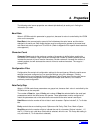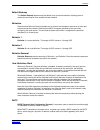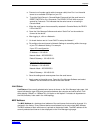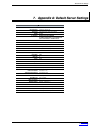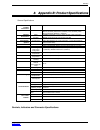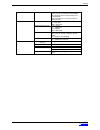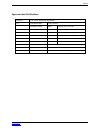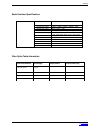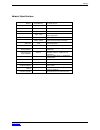- DL manuals
- B&B Electronics
- Server
- Vlinx VESR321
- User Manual
B&B Electronics Vlinx VESR321 User Manual
Summary of Vlinx VESR321
Page 1
Www.Bb-elec.Com www.Bb-europe.Com i v v l l i i n n x x v v e e s s r r 3 3 2 2 1 1 i i s s o o l l a a t t e e d d i i n n d d u u s s t t r r i i a a l l s s e e r r i i a a l l s s e e r r v v e e r r s s.
Page 2
Www.Bb-elec.Com www.Bb-europe.Com ii vlinx serial servers models vesr321 documentation number: vesr321-xx_r000_0413m this product designed and manufactured in ottawa, illinois,usa using domestic and imported parts by international headquarters 707 dayton road - p.O. Box 1040 - ottawa, il 61350 usa p...
Page 3
Table of contents www.Bb-elec.Com www.Bb-europe.Com i t t a a b b l l e e o o f f c c o o n n t t e e n n t t s s 1. Introduction ....................................................................................................................................................... 1 about vesr321 fa...
Page 4
Table of contents www.Bb-elec.Com www.Bb-europe.Com ii paired mode ........................................................................................................................................................................ 21 password .......................................................
Page 5
Introduction www.Bb-elec.Com www.Bb-europe.Com 1 1 1 . . I i n n t t r r o o d d u u c c t t i i o o n n thank you for purchasing a vesr321 serial server. This product has been manufactured to the highest standards of quality and performance to ensure your complete satisfaction. Figure 1. A vesr321 ...
Page 6
Introduction www.Bb-elec.Com www.Bb-europe.Com 2 . Model number features vesr321 1 terminal block/ db9 port, din, 2 cu ethernet vesr321-sl 1 terminal block/ db9 port, din, 1 cu ethernet, 1 lc fiber, single-mode vesr321-ml 1 terminal block/ db9 port, din, 1 cu ethernet, 1 lc fiber multi-mode the mode...
Page 7
Hardware www.Bb-elec.Com www.Bb-europe.Com 3 2 2 . . H h a a r r d d w w a a r r e e vesr321 family serial servers are enclosed in a din rail mountable enclosure and feature led indicators, power, ethernet, serial connectors and a recessed mode switch. Package checklist vesr321 family serial servers...
Page 8
Hardware www.Bb-elec.Com www.Bb-europe.Com 4 figure 3. Front view of the serial server the mode switch can be used to: 1. Initiate a hardware reset 2. Enter console mode 3. Reload factory defaults note: refer to section 3, serial server setup and connections for more information on using the mode sw...
Page 9
Hardware www.Bb-elec.Com www.Bb-europe.Com 5 figure 5. Db-9 female serial port connector with pinout figure 6. Five-position pluggable terminal blocks note: refer to appendix d for connection pin-outs..
Page 10
Hardware www.Bb-elec.Com www.Bb-europe.Com 6 power connector power options include a 5.08 mm 3-position pluggable terminal block and 2.5 mm barrel connector. Figure 7. Power connection mounting hardware vesr321 family serial server modules can be din rail mounted. The din mounting clip is included w...
Page 11
Setup and connections www.Bb-elec.Com www.Bb-europe.Com 7 3 3 . . S s e e t t u u p p a a n n d d c c o o n n n n e e c c t t i i o o n n s s this section describes how to setup and connect vesr321 family serial servers. Note: in this sec tion devices to be connected to the serial server’s serial co...
Page 12
Setup and connections www.Bb-elec.Com www.Bb-europe.Com 8 when configured for 2-wire (half duplex) operation the connection supports one signal pair: data a (-) and data b (+). The data lines are differential with the data b line positive relative to data a in the idle (mark) state. Ground provides ...
Page 13
Setup and connections www.Bb-elec.Com www.Bb-europe.Com 9 ethernet pass-through port vesr321 family serial servers feature an additional rj45 network port. This port can be used to connect additional ethernet devices, such as a local workstation, to the network. . Figure 10. Ethernet pass-through po...
Page 14
Setup and connections www.Bb-elec.Com www.Bb-europe.Com 10 the vlinx manager discovery window appears . Figure 11. Vlinx manager discovery window 2. Configure your serial server as required. Note: for more information on configuration options refer to section 4: description of serial server properti...
Page 15
Setup and connections www.Bb-elec.Com www.Bb-europe.Com 11 3. Configure your serial server as required. Note: for more information on configuration options refer to section 4: description of serial server properties. Configuring the vesr321 family serial server via the serial port (console mode) you...
Page 16
Setup and connections www.Bb-elec.Com www.Bb-europe.Com 12 using vesr321 serial servers in direct ip mode a direct ip connection allows applications using tcp/ip or udp/ip socket programs to communicate with the com ports on the serial server. In this type of application the serial server is configu...
Page 17
Setup and connections www.Bb-elec.Com www.Bb-europe.Com 13 figure 14. Paired mode setup to set up a paired mode connection: 1. Connect two serial servers to serial devices and to the network. 2. Configure the serial server for paired mode operation (using vlinx manager or the web interface). Initiat...
Page 19
Properties www.Bb-elec.Com www.Bb-europe.Com 15 4 4 . . P p r r o o p p e e r r t t i i e e s s the following serial server properties are ordered alphabetically to assist you in finding the information you need. Baud rate when in vcom mode this parameter is grayed out, because its value is controll...
Page 20
Properties www.Bb-elec.Com www.Bb-europe.Com 16 default gateway the default gateway address sets the default route to remote networks, enabling users to access the serial server from outside the local network. Delimiters delimiters and delimiter removal enable you to control how characters received ...
Page 21
Properties www.Bb-elec.Com www.Bb-europe.Com 17 when dhcp is disabled (static ip addressing), the ip address, subnet mask and default gateway fields must be set manually by entering the appropriate addresses in these fields. If you do not know what addresses to use in these fields, ask your network ...
Page 22
Properties www.Bb-elec.Com www.Bb-europe.Com 18 ip address software or hardware attempting to access the serial server via the network must know the ip address of the server. In dhcp mode (factory default), the serial server requests and receives a dynamic ip address from a dhcp server when it first...
Page 23
Properties www.Bb-elec.Com www.Bb-europe.Com 19 b. Click on internet protocol (tcp/ip) and click . Change the parameters to the following: ip address = 169.254.102.1 subnet mask = 255.255.0.0 default gateway = 169.254.1.1 c. Use the vlinx manager software to search for, discover, and configure the u...
Page 24
Properties www.Bb-elec.Com www.Bb-europe.Com 20 a. Connect a null modem serial cable (crossover cable) from port 1 on the serial server to an available com port on your pc. B. To put the serial server in console mode: press and hold the serial server’s reset switch for 2 to 10 seconds. The ready led...
Page 25
Properties www.Bb-elec.Com www.Bb-europe.Com 21 model the model number of the currently selected serial server is displayed on the vlinx manager login page. Network protocols network protocols available for use on vesr321 serial servers include tcp, udp, vcom and paired mode. Network watchdog networ...
Page 26
Properties www.Bb-elec.Com www.Bb-europe.Com 22 serial interface modes four serial interface modes of operation are: rs-232 - point-to-point serial communications connection used by pc com ports and many other systems. Capable of baud rates up to 230.4 kbaud over short distances (typically 50 feet)....
Page 27
Properties www.Bb-elec.Com www.Bb-europe.Com 23 for a class c network (ip addresses 192.0.0.0 through 233.255.255.255) the default subnet mask is 255.255.255.0 for a class d network (ip addresses 224.0.0.0 through 239.255.255.255) and class e networks (ip addresses 240.0.0.0 through 255.255.255.255)...
Page 28
Upgrading firmware www.Bb-elec.Com www.Bb-europe.Com 24 5 5 . . U u p p g g r r a a d d i i n n g g f f i i r r m m w w a a r r e e occasionally, updated firmware may become available for your serial server. The firmware can be upgraded using the vlinx manager. The following procedure describes the ...
Page 29
Upgrading firmware www.Bb-elec.Com www.Bb-europe.Com 25 the vlinx manager connects to an ftp server on the internet. 2. Click the check for updates button. Progress bar and progress box display information about and progress of the download. To download the latest firmware files from a file: 1. Clic...
Page 30
Diagnostics www.Bb-elec.Com www.Bb-europe.Com 26 6 6 . . D d i i a a g g n n o o s s t t i i c c s s clicking the diagnostics icon opens the diagnostics dialog box and enables you to check the operation of connected serial servers and vcom ports on the local computer. The computer information box di...
Page 31
Diagnostics www.Bb-elec.Com www.Bb-europe.Com 27 information about the progress of the pinging process is displayed in the test progress box. . Figure 17. Testing a serial server connection testing a virtual com port to run diagnostics on a virtual com port: 1. Transmit and receive must be shorted t...
Page 32
Diagnostics www.Bb-elec.Com www.Bb-europe.Com 28 5. Click the start button. Information about the progress of the pinging process is displayed in the test progress box. Figure 18. Testing a vcom port.
Page 33
Default server settings www.Bb-elec.Com www.Bb-europe.Com 29 7 7 . . A a p p p p e e n n d d i i x x a a : : d d e e f f a a u u l l t t s s e e r r v v e e r r s s e e t t t t i i n n g g s s setting default value server name model number serial number printed on side of unit password password fiel...
Page 34
Glossary www.Bb-elec.Com www.Bb-europe.Com 30 8 8 . . A a p p p p e e n n d d i i x x b b : : p p r r o o d d u u c c t t s s p p e e c c i i f f i i c c a a t t i i o o n n s s general specifications hardware and included accessories device serial server cd cd with vlinx manager software for win xp...
Page 35
Glossary www.Bb-elec.Com www.Bb-europe.Com 31 switches reset button hold in for 0 to 2 seconds for hardware reset hold in for 2 to 10 seconds for console mode (do a hardware reset or recycle power to exit console mode) hold in for more than 10 seconds to reset to factory defaults indicators serial l...
Page 36
Glossary www.Bb-elec.Com www.Bb-europe.Com 32 approvals and certifications emissions fcc class b, cispr class b (en55022) ce en61000-6-2:2005 (heavy industrial) en61000-4-2:2008 (esd) +/-8kv contact, +/-15kv air en61000-4-3:2006 (ri) 10v/m, 80-1000mhz; 3v/m, 1.3 to 2.7 ghz en61000-4-4:2004 (eft burs...
Page 37
Glossary www.Bb-elec.Com www.Bb-europe.Com 33 serial interface specifications serial interfaces mode selection rs-232/422/485 software selectable rs-232 lines txd, rxd, rts, cts, dtr, dsr, dcd, gnd rs-422 lines (4 wire) txda(-), txdb(+), rxda(-), rxdb(+), gnd rs-485 lines (2 wire) data(-), data(+), ...
Page 38
Glossary www.Bb-elec.Com www.Bb-europe.Com 34 network specifications memory serial memory 8 k-bytes per port network memory 8 k-bytes tcp ports 80 web server 771 vcom 4000 – 4003 direct ip serial data (user configurable) 7000 tcp configuration 60000 – 60003 paired-mode handshake information udp port...
Page 39
Glossary www.Bb-elec.Com www.Bb-europe.Com 35 9 9 . . A a p p p p e e n n d d i i x x c c : : d d i i m m e e n n s s i i o o n n a a l l d d i i a a g g r r a a m m s s figure 19. Dimensional diagram of a vesr321 serial server two copper ports.
Page 40
Glossary www.Bb-elec.Com www.Bb-europe.Com 36 figure 20. Dimensional diagram of a vesr321 serial server two fiber ports.
Page 41
Glossary www.Bb-elec.Com www.Bb-europe.Com 37 figure 21. Dimensional diagram of a vesr321 serial server one copper port and one fiber port.
Page 42
Glossary www.Bb-elec.Com www.Bb-europe.Com 38 vesr321 series db9m pin rs-232 direction (rs- 232) rs-422/485 4- wire rs-485 2-wire 1 dcd input rda (-) --- 2 rd input rdb (+) --- 3 td output tdb (+) data a (-) 4 dtr output tda (-) data b (+) 5 gnd --- gnd gnd 6 dsr input --- --- 7 rts output --- --- 8...
Page 43
Glossary www.Bb-elec.Com www.Bb-europe.Com 39 vesr321 series terminal rs-422 rs-485 a tda (-) data a (-) b tdb (+) data b (+) c rda (-) --- d rdb (+) --- e gnd gnd in the rs-422 mode, tx lines are outputs and rx lines are inputs. Connect the serial server txb(+) line to the rxb(+) line of the serial...