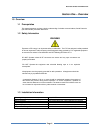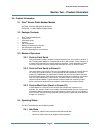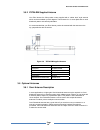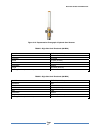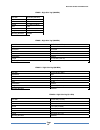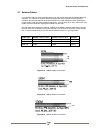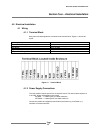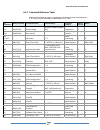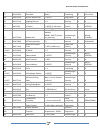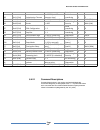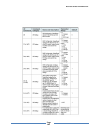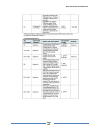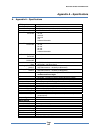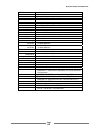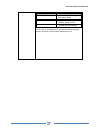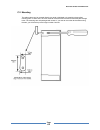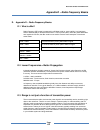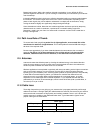- DL manuals
- B&B Electronics
- Radio Modems
- Zlinx Xtreme ZXT24-RM
- User Manual
B&B Electronics Zlinx Xtreme ZXT24-RM User Manual
Summary of Zlinx Xtreme ZXT24-RM
Page 1
Document number: zxtxrm-5110m page 1 zlinx ® xtreme ip67 radio modem zxt9-rm zxt24-rm model number: zxt9-rm, zxt24-rm.
Page 2
Document number: zxtxrm-5110m page 2 zlinx xtreme ip67 radio modem zxtx-rm series documentation number: zxtx-rm-2310m this product was designed and manufactured in ottawa, illinois usa using domestic and imported parts by international headquarters b&b electronics mfg. Co. Inc. 707 dayton road ottaw...
Page 3
Document number: zxtxrm-5110m page 3 table of contents contents 1.0 overview .......................................................................................................................................... 6 1.1 p rerequisites ..................................................................
Page 4
Document number: zxtxrm-5110m page 4 3.8 l ightening a rrestors .......................................................................................................................... 21 4.0 electrical installation .....................................................................................
Page 5
Document number: zxtxrm-5110m page 5 6.4.1.2 p rogramming using binary commands .......................................................................................... 66 6.4.2 c ommand r eference t able ................................................................................................
Page 6
Document number: zxtxrm-5110m page 6 section one – overview 1.0 overview 1.1 prerequisites this manual assumes you have a basic understanding of wireless communications, serial protocols (rs-232/422/485), and basic electronics. 1.2 safety information warning exposure to rf energy is an important saf...
Page 7
Document number: zxtxrm-5110m page 7 1.4 about this manual this manual has been created to assist you in installing, configuring, operating, and trouble shooting your zlinx ® xtreme radio modem. It is divided into eleven major sections. Product information – covers what is included with your radio m...
Page 8
Document number: zxtxrm-5110m page 8 section two – product information 2.0 product information 2.1 zlinx ® xtreme radio modem models zxt9-rm - 900 mhz ism band radio modem zxt24-rm – 2.4 ghz ism band radio modem 2.2 package contents 9 zlinx ® xtreme radio modem 9 software cd 9 quick start guide 9 an...
Page 9
Document number: zxtxrm-5110m page 9 • received valid rf data in buffer to be output serially • checks if sleep mode condition is met • checks for command mode commands 2.4.2 transmit state • packages serial data (2048 bytes max in rf packet) o zxt9rm – 2048 bytes max o zxt24rm – 202 bytes max • ret...
Page 10
Document number: zxtxrm-5110m page 10 2.5.2 transmit led the green transmit led flashes when data is transmitted out the serial port. See figure 2- 2 below. 2.5.3 receive led the green receive led flashes when data is received by the serial port. See figure 2-2 below. Figure 2-2 transmit and receive...
Page 11
Document number: zxtxrm-5110m page 11 2.5.6 push button push button pb1 is located on the circuit board behind the radio modem cover. It is used to restore the serial port the default condition. To do this, press and hold the button for about five seconds. Default settings will be restored and the r...
Page 12
Document number: zxtxrm-5110m page 12 2.5.8 terminal block the terminal block is used to connect serial signals and power. Figure 2-6 shows the location. Figure 2-6 terminal block 2.5.9 dip switch off on switch rs- 232 rs-422 rs-485 4- wire rs-485 2- wire 4 wire 2 wire 1 off off off on 4 wire 2 wire...
Page 13
Document number: zxtxrm-5110m page 13 section three – hardware installation 3.0 hardware installation 3.1 mechanical diagram the mechanical diagram in appendix c contains information for mounting your radio modem. 3.2 ip67 cable gland installation 3.2.1 cable gland description the cable gland is use...
Page 14
Document number: zxtxrm-5110m page 14 3.2.2 cable gland installation 1. The cable gland will accept cable diameters from 0.236 to 0.472 inches (5.99 to 11.99 mm). 2. Insert the non-tapered end of the body (d) through the conduit knock-out on the radio modem enclosure. 3. Place the gasket around the ...
Page 15
Document number: zxtxrm-5110m page 15 3.4 ip67 membrane cable gland 3.4.1 description the membrane cable gland is used to plug an unused hole in the enclosure. Figure 3-7 ip67 membrane cable gland 3.4.2 ip67 membrane cable gland installation 1. Stuff the cable gland into the knock-out hole with the ...
Page 16
Document number: zxtxrm-5110m page 16 3.5.2 zxt24-rm supplied antenna your zlinx xtreme 2.4 ghz product comes supplied with a “rubber duck” style antenna which can be articulated up to 90 degrees. Then antenna is a ¼ wave dipole with an omni directional pattern and vertical polarization. It is recom...
Page 17
Document number: zxtxrm-5110m page 17 figure 3-10 representative photograph of optional omni antenna fg9023 – high gain omni directional (900 mhz) use with zxt9-rm (900 mhz) impedance 50Ω connector n female vswr 2:1 max (in band) gain 3 dbi polarization vertical length 25 inches (63.5 cm) mounting b...
Page 18
Document number: zxtxrm-5110m page 18 fg24008 – high gain omni directional (2.4 ghz) use with zxt24-rm (2.4 ghz) impedance 50Ω connector n female vswr 1.5:1 max (in band) gain 8 dbi polarization vertical length 24.5 inches (62.2 cm) mounting brackets (not included) fm2 3.6.2 yagi antenna description...
Page 19
Document number: zxtxrm-5110m page 19 ys8963 – high gain yagi (900 mhz) use with zxt9-rm (900 mhz) impedance 50Ω connector n female vswr 1.5:1 max (in band) gain 6 dbi polarization vertical length 16.8 inches (42.7 cm) mounting brackets included ys8966 – high gain yagi (900 mhz) use with zxt9-rm (90...
Page 20
Document number: zxtxrm-5110m page 20 3.7 antenna cables if you decide to use one of the optional antennas, you will need to select the appropriate cable and connector. It is important to select a cable that matches the radio’s impedance. An impedance mismatch will cause the radio link to become ine...
Page 21
Document number: zxtxrm-5110m page 21 along with the type of cable, you need to select the correct connector. Our product uses an rpsma male (plug) connector. Therefore, you will need a cable that has a rpsma female (jack) on one end. If you are using one of the optional antennas, you will need an n...
Page 22
Document number: zxtxrm-5110m page 22 section four – electrical installation 4.0 electrical installation 4.1 wiring 4.1.1 terminal block both power and data signals are connected to the terminal block. Figure 4-1 shows the layout. Operating voltage 10 to 20 vdc maximum surrounding ambient air temp 7...
Page 23
Document number: zxtxrm-5110m page 23 4.1.3 rs-232 connections 4.1.3.1 rs-232 signal convention (dte / dce) there are two types of rs-232 ports, dte (data terminal equipment) and dce (data communications equipment). The signal names and pin numbers are the same, but signal flow is opposite. The pin ...
Page 24
Document number: zxtxrm-5110m page 24 figure 4-3 rs-232 wiring 4.1.4 rs-485 two wire connections figure 4-4 rs-232 wiring.
Page 25
Document number: zxtxrm-5110m page 25 4.1.5 rs-422/485 four wire connections figure 4-5 rs-422 / 485 4-wire wiring 4.1.6 termination and biasing the radio modem has built in 1.2 kΩ pull-up and pull-down resistors r17 and r14). There is also a built in 120 Ω termination resistor (r21). These resistor...
Page 26
Document number: zxtxrm-5110m page 26 4.1.7 fault output the radio modem has a sourcing (pnp) 50 ma output that is used as a fault indicator. This output is activated when the received signal strength drops below a critical level. To use this function, the rssi indicator must be set to continuously ...
Page 27
Document number: zxtxrm-5110m page 27 figure 4-8 rp – rssi pwm timer, zxt9-rm figure 4-9 fault output wiring.
Page 28
Document number: zxtxrm-5110m page 28 section five – software installation 5.0 software installation 5.1 zlinx ® manager software overview 5.1.1 computer system requirements the zlinx manager software requires the following computer hardware and operating systems: • a pc with a usb port • one of the...
Page 29
Document number: zxtxrm-5110m page 29 2. Click the “next” button. The software release note screen will be displayed. This screen displays important information about the latest release of the manager software. Figure 5-2 software release notes screen 3. Click the next button. The software license a...
Page 30
Document number: zxtxrm-5110m page 30 figure 5-4 user information screen 5. The destination folder screen will be displayed. You can accept the default location (c:\program files\b&b electronics) or choose your own location by clicking on the “browse” button. When your selection is complete, click o...
Page 31
Document number: zxtxrm-5110m page 31 figure 5-6 ready to install application screen 7. The installation wizard will start to copy files to your system. It may take a few minutes to copy all of the required files. The status bar will show the progress of the installation. Figure 5-7 installation pro...
Page 32
Document number: zxtxrm-5110m page 32 5.2.2 installing usb drivers 1. The usb driver is installed with the manager software. You should not connect to the usb port before installing the manager software. 2. If the found new hardware wizard appears after attaching the cable, follow the wizard. The dr...
Page 33
Document number: zxtxrm-5110m page 33 5.3.2 radio modem configuration screen the radio modem configuration screen is used to configure your radio modem the first screen contains options that configure your pc com port to communicate with the radio modem. Use the pull down menu items to select the fo...
Page 34
Document number: zxtxrm-5110m page 34 figure 5-13 baud rate pull down menu data bits : this allows you to select the number of data bits. Choices are from five to eight. Figure 5-14 data bits pull down menu the number of data bits in each character can be 5 (for baudot code), 6 (rarely used), 7 (for...
Page 35
Document number: zxtxrm-5110m page 35 parity : this allows you to select the parity. Choices are none, odd, even, mark, space, or 9 bit passing. Figure 5-15 parity pull down menu parity is a method of detecting errors in transmission. When parity is used with a serial port, an extra data bit is sent...
Page 36
Document number: zxtxrm-5110m page 36 stop bits sent at the end of every character allow the receiving signal hardware to detect the end of a character and to resynchronize with the character stream. Electronic devices usually use one stop bit. If slow devices are used, one-and-one half or two stop ...
Page 37
Document number: zxtxrm-5110m page 37 figure 5-19 radio modem settings screen if the settings are not correct an error screen will be displayed. Correct your com port settings or use the auto search button. Figure 5-20 radio modem not found screen.
Page 38
Document number: zxtxrm-5110m page 38 auto search button : the auto search button will search for zlinx devices connected to a com port and connect. This is useful if you do not know the radio modem configuration. Figure 5-21 auto search button your pc will attempt to connect to any radio modem conn...
Page 39
Document number: zxtxrm-5110m page 39 pressing the advanced command button will bring up the following screen. Figure 5-23 advanced command button cc – command sequence : the cc command is used to set/read the ascii character used between guard times of the at command mode sequence (bt + cc + at). T...
Page 40
Document number: zxtxrm-5110m page 40 5.3.2.1 radio modem settings (zxt9-rm) figure 5-24 basic radio modem settings (zxt9-rm) basic modem settings tab : the basic modem settings tab is used to configure the following parameters model number: displays the model number of the radio modem. Function set...
Page 41
Document number: zxtxrm-5110m page 41 need to be observed to prevent buffer overrun. Range is 1200 to 230400 baud. Default is 9600. Parity: refer to section 5.3.2 stop bit: refer to section 5.3.2 flow control: select flow control options. Enables software flow control (xon/xoff) between radio modem ...
Page 42
Document number: zxtxrm-5110m page 42 networking and security: used to configure addressing and security options. Figure 5-26 networking and security options (zxt9-rm) id – modem vid : set on the basic tab. Set/read radio modem vendor identification number (vid). Only radio modems with matching vids...
Page 43
Document number: zxtxrm-5110m page 43 mt – multiple transmit : set/read number or retransmissions. If mt parameter is a non-zero value, rr is ignored and all packets are sent mt+1 times, without any delay between the transmissions. Range: 0x0 to 0xff rn – delay slots : set/read the maximum number of...
Page 44
Document number: zxtxrm-5110m page 44 serial interfacing : used to change modem interfacing options. Figure 5-28 serial interfacing (zxt9-rm) bd – baud rate : select serial interface rate (speed for data transfer between radio modem and host). Serial data rate does not have to match the rf data rate...
Page 45
Document number: zxtxrm-5110m page 45 rb – packetization threshold : set/read character threshold. Rf transmission is begun after receiving rb bytes, or after receiving at least 1 byte and seeing ro character times of silence on the uart. Ro – packetization timeout : rf transmission begins after rec...
Page 46
Document number: zxtxrm-5110m page 46 figure 5-28 rf interfacing (zxt9-rm) br – rf data rate : select rf data rate (over-the-air transmission rate). This is a pull down option. Selections are: 0 – 9600 bps 1 – 115200 bps selecting 9600 can extend the radio modem’s range, but limit its throughput. Se...
Page 47
Document number: zxtxrm-5110m page 47 figure 5-29 diagnostics (zxt9-rm) diagnostics : access diagnostic parameters. Vr – firmware version : read module firmware version number. Read only function. Hv – hardware version : read module hardware version number. Read only function. Sh – serial number hig...
Page 48
Document number: zxtxrm-5110m page 48 gd – receive good count : set/read number of rf packets successfully received. Read only function. Tr – delivery failur count : read number of rf packets sent where retries expire with no ack received (when rr>0). Read only function. Sleep – low power : radio mo...
Page 49
Document number: zxtxrm-5110m page 49 lh – wake-up initializer timer : set/read time of the wake-up initializer used to wake remote radios that are in cyclic sleep mode. Time of wake-up initializer should be longer than that of the remotes radio's cyclic sleep cycle (sm 4-8). The range is 0x0 to 0xf...
Page 50
Document number: zxtxrm-5110m page 50 5.3.2.2 radio modem settings (zxt24-rm) figure 5-29 basic radio modem settings (zxt24-rm) basic modem settings tab : the basic modem settings tab is used to configure the following parameters model number: displays the radio modem model number. Function set: fun...
Page 51
Document number: zxtxrm-5110m page 51 click “update” to save changed settings. Click “restore defaults” to restore the default settings. Click “exit” to exit. Advanced modem settings tab: the advanced settings tab is used to configure networking/security, rf interfacing, sleep modes (non beacon), se...
Page 52
Document number: zxtxrm-5110m page 52 networking and security : set/read the channel number (uses 802.15.4 channel numbers). The range is 0xc to 0x17. Id – pan id : set the pan (personal area network) id. Use 0xffff to send message to all pan's. The range is 0x0 to 0xffff. Dh – destination address h...
Page 53
Document number: zxtxrm-5110m page 53 1 – 0001b 2 – 0010b 3 – 0011b 4 – 0100b 5 – 0101b 6 – 0110b 7 – 0111b 8 – 1000b 9 – 1001b 10 – 1010b 11 – 1011b 12 – 1100b 13 – 1101b 14 – 1110b 15 – 1111b a2 – coordinator association : set/read coordinator association options. Options enabled when bits are set...
Page 54
Document number: zxtxrm-5110m page 54 2 – 14dbm (medium) 3 – 16dbm (high) 4 – 18dbm (highest) ca – cca threshold : set/read the clear channel assessment (cca) threshold. If the modem detects energy above the cca threshold, if will not transmit. The cca parameter is measured in units of -dbm. The ran...
Page 55
Document number: zxtxrm-5110m page 55 associated to a coordinator. Maximum sleep period is 268 seconds (0x68b0). Range is 0x1 to 0x68b0. Serial interfacing : change modem interfacing options. Figure 5-34 serial interfacing (zxt24-rm) bd – interface data rate : set/read the serial interface baud rate...
Page 56
Document number: zxtxrm-5110m page 56 1 – rts flow control d5 – dio5 configuration : configure options for the dio5 line of the module. Options include: associated led indicator (blinks when associated). This is a pull down option. Selections are: 0 – disable 1 – associated indicator p0 – pwmo confi...
Page 57
Document number: zxtxrm-5110m page 57 updated with each received packet and is shut off when the timer expires. The range is 0x0 to 0xff. At command options : change at command mode behavior. Figure 5-36 at command options (zxt24-rm) ct – at command mode timeout : set/read command mode timeout param...
Page 58
Document number: zxtxrm-5110m page 58 5.3.4 radio modem firmware update screen from time to time firmware updates will become available. These updates are installed through the firmware update screen. Figure 5-37 manager screen clicking the radio modem firmware updater link will take you to the firm...
Page 59
Document number: zxtxrm-5110m page 59 section six – startup and configuration 6.0 startup and configuration 6.1 basic settings figure 6-1 radio modem basic settings 6.1.1 channel number this identifies the channel within the 900 mhz or 2.4 ghz band that you are using. The channel you select must be ...
Page 60
Document number: zxtxrm-5110m page 60 6.3 rf modem operation 6.3.1 transport operation by default, modem operates in transparent mode. When operating in this mode, the modems act as a serial line replacement - all received uart data is queued up for rf transmission. When rf data is received, the dat...
Page 61
Document number: zxtxrm-5110m page 61 the api operation option facilitates many operations such as the examples cited below: • transmitting data to multiple destinations without entering command mode • receive success/failure status of each transmitted rf packet • identify the source address of each...
Page 62
Document number: zxtxrm-5110m page 62 • if the host does not allow the modem to transmit data out from the output buffer because of being held off by hardware or software flow control. 6.3.5 sleep mode sleep modes enable the module to enter states of low-power consumption when not in use. Three soft...
Page 63
Document number: zxtxrm-5110m page 63 the period of time the modem sleeps is determined by st (time before sleep) command. Once a character is received through the input, the modem returns to idle mode and is fully operational. 6.3.5.3 cycle sleep mode cyclic sleep (sm = 4-8) cyclic sleep modes allo...
Page 64
Document number: zxtxrm-5110m page 64 6.3.6.1 modem configuration switch the configuration switch provides an alternate method for entering into command mode. To enter command mode at the default rf data rate of the modem, remove power, hold the configuration switch (pb1) down and power up the modem...
Page 65
Document number: zxtxrm-5110m page 65 to exit the at command mode, send the atcn (exit command mode) command (followed by a carriage return). 6.3.6.6 binary command mode sending and receiving parameter values using binary commands is the fastest way to change operating parameters of the modem. Binar...
Page 66
Document number: zxtxrm-5110m page 66 6.4 zxt9-rm configuration 6.4.1 advanced programming 6.4.1.1 programming examples using at commands the programming examples in this section require the installation of a hyper terminal program and a connection to a pc. 6.4.1.2 programming using binary commands ...
Page 67
Document number: zxtxrm-5110m page 67 6.4.2 command reference table modems expect numerical values in hexadecimal. Hexadecimal values are designated by a “0x” prefix. Decimal equivalents are designated by a “d” suffix. At command binary command at command name parameter range command category # byte...
Page 68
Document number: zxtxrm-5110m page 68 ft 0x24 (36d) flow control threshold 0 ‐ (di buffer size ‐ 0x11) [bytes] serial interfacing 2 di buffer size minus 0x11 gd 0x10 (16d) receive good count 0 ‐ 0xffff diagnostics 2 0 hp 0x11 (17d) hopping channel 0 ‐ 9 networking & security 1 0 ht 0x03 (3d) time be...
Page 69
Document number: zxtxrm-5110m page 69 security ro 0x21 (33d) packetization timeout 0 ‐ 0xffff [x uart character time] serial interfacing 2 3 rp 0x22 (34d) rssi pwm timer 0 ‐ 0xff [x 100 msec] diagnostics 1 0x20 (32d) rr 0x18 (24d) retries 0 ‐ 0xff networking & security 1 0x0a (10d) rt 0x16 (22d) gpi...
Page 70
Document number: zxtxrm-5110m page 70
Page 71
Document number: zxtxrm-5110m page 71.
Page 72
Document number: zxtxrm-5110m page 72.
Page 73
Document number: zxtxrm-5110m page 73.
Page 74
Document number: zxtxrm-5110m page 74.
Page 75
Document number: zxtxrm-5110m page 75.
Page 76
Document number: zxtxrm-5110m page 76.
Page 77
Document number: zxtxrm-5110m page 77.
Page 78
Document number: zxtxrm-5110m page 78.
Page 79
Document number: zxtxrm-5110m page 79.
Page 80
Document number: zxtxrm-5110m page 80
Page 81
Document number: zxtxrm-5110m page 81.
Page 82
Document number: zxtxrm-5110m page 82.
Page 83
Document number: zxtxrm-5110m page 83.
Page 84
Document number: zxtxrm-5110m page 84.
Page 85
Document number: zxtxrm-5110m page 85.
Page 86
Document number: zxtxrm-5110m page 86.
Page 87
Document number: zxtxrm-5110m page 87.
Page 88
Document number: zxtxrm-5110m page 88.
Page 89
Document number: zxtxrm-5110m page 89.
Page 90
Document number: zxtxrm-5110m page 90 6.5 zxt24-rm configuration 6.5.1 advanced programming.
Page 91
Document number: zxtxrm-5110m page 91.
Page 92
Document number: zxtxrm-5110m page 92.
Page 93
Document number: zxtxrm-5110m page 93.
Page 94
Document number: zxtxrm-5110m page 94.
Page 95
Document number: zxtxrm-5110m page 95.
Page 96
Document number: zxtxrm-5110m page 96.
Page 97
Document number: zxtxrm-5110m page 97.
Page 98
Document number: zxtxrm-5110m page 98.
Page 99
Document number: zxtxrm-5110m page 99.
Page 100
Document number: zxtxrm-5110m page 100
Page 101
Document number: zxtxrm-5110m page 101.
Page 102
Document number: zxtxrm-5110m page 102.
Page 103
Document number: zxtxrm-5110m page 103.
Page 104
Document number: zxtxrm-5110m page 104.
Page 105
Document number: zxtxrm-5110m page 105.
Page 106
Document number: zxtxrm-5110m page 106.
Page 107
Document number: zxtxrm-5110m page 107.
Page 108
Document number: zxtxrm-5110m page 108.
Page 109
Document number: zxtxrm-5110m page 109.
Page 110
Document number: zxtxrm-5110m page 110
Page 111
Document number: zxtxrm-5110m page 111.
Page 112
Document number: zxtxrm-5110m page 112.
Page 113
Document number: zxtxrm-5110m page 113.
Page 114
Document number: zxtxrm-5110m page 114.
Page 115
Document number: zxtxrm-5110m page 115.
Page 116
Document number: zxtxrm-5110m page 116.
Page 117
Document number: zxtxrm-5110m page 117.
Page 118
Document number: zxtxrm-5110m page 118.
Page 119
Document number: zxtxrm-5110m page 119.
Page 120
Document number: zxtxrm-5110m page 120
Page 121
Document number: zxtxrm-5110m page 121.
Page 122
Document number: zxtxrm-5110m page 122.
Page 123
Document number: zxtxrm-5110m page 123.
Page 124
Document number: zxtxrm-5110m page 124.
Page 125
Document number: zxtxrm-5110m page 125.
Page 126
Document number: zxtxrm-5110m page 126.
Page 127
Document number: zxtxrm-5110m page 127.
Page 128
Document number: zxtxrm-5110m page 128.
Page 129
Document number: zxtxrm-5110m page 129.
Page 130
Document number: zxtxrm-5110m page 130
Page 131
Document number: zxtxrm-5110m page 131.
Page 132
Document number: zxtxrm-5110m page 132.
Page 133
Document number: zxtxrm-5110m page 133.
Page 134
Document number: zxtxrm-5110m page 134.
Page 135
Document number: zxtxrm-5110m page 135.
Page 136
Document number: zxtxrm-5110m page 136.
Page 137
Document number: zxtxrm-5110m page 137.
Page 138
Document number: zxtxrm-5110m page 138.
Page 139
Document number: zxtxrm-5110m page 139 6.6 firmware update 6.6.1 caution a firmware update should never be interrupted before it is finished. 6.6.2 firmware update procedure 1. Download the new firmware file and store it in the firmware directory: c:\program files\b&b electronics\zlinx\zlinx manager...
Page 140
Document number: zxtxrm-5110m page 140 5. Once connected, the software will determine which firmware versions are available on the pc and what version is loaded in the modem. The firmware updater screen will appear. This screen is used to choose which firmware version to load: figure 6-1 firmware up...
Page 141
Document number: zxtxrm-5110m page 141 section seven – use cases 7.0 use cases with any rf system it is best to set up and bench test before field installation. 7.1 point-to-point serial 7.1.1 use case parameters serial rs-232 wire replacement. Rs-232, 115.2 kbps, hardware flow control (cts/rts). 90...
Page 142
Document number: zxtxrm-5110m page 142 7. Select a unique network identifier. This is the same for both radio modems 8. Select a destination address. This should be different for each radio modem. For example, radio modem number 1 could be 0001 and radio modem number two could be 0002. Another optio...
Page 143
Document number: zxtxrm-5110m page 143 9. On the advanced modem settings tab, under the networking and security tab, select the source address (my – source address). This sets the address of the modem and should be comparable with the destination addresses set above. For example, if you set the dest...
Page 144
Document number: zxtxrm-5110m page 144 11. On the basic modem settings tab, select parity and stop bit as desired. 12. Save settings by clicking the update button. 13. On the advanced modem settings tab, set encryption. Under the networking/security tree, double click the ky – aes encryption key. A ...
Page 145
Document number: zxtxrm-5110m page 145 14. The key entry box will appear. Enter up to 64 hex digits and click ok. Click the update button to save the key. Record this key and save in a safe location. 15. Set the same key on the other radio modem. 16. Your radio modems are now configured. It is recom...
Page 146
Document number: zxtxrm-5110m page 146 7.2 point-to-point serial to xtreme i/o 7.2.1 use case parameters in this parameter, a radio modem is being used to connect plc or similar device to a remote xtreme i/o module. 1. Wire the radio modem input and power as described in section three. 2. Configure ...
Page 147
Document number: zxtxrm-5110m page 147 section eight – testing and trouble shooting 8.0 testing and trouble shooting 8.1 rssi range test the rssi range test is used to check communication between two radio modems. 1. Connect the first modem to a computer running the zlinx ® manager software. Set up ...
Page 148
Document number: zxtxrm-5110m page 148 figure 8-2 rssi range test results screen 5. Rssi range test features • test results section of the screen shows the total packets sent. The section also shows the percentage of good packets received back from the modem. • test signal strength checkbox will tur...
Page 149
Document number: zxtxrm-5110m page 149 appendix a – specifications a. Appendix a – specifications rf properties physical standard ieee 802.15.4 frequency zxt9-rm 900mhz ism band (902 – 928 mhz) zxt24-rm – 2.4 ghz ism band (2.4 – 2.5 ghz) transmit power zxt9-rm 1 mw 10 mw 100 mw 500 mw 1 w software s...
Page 150
Document number: zxtxrm-5110m page 150 rs-422 connector terminal block lines tda (-), tdb(+), rda (-), rdb (+), gnd termination 120 ohm selectable (in or out) rs-485 (2/4 wire) connector terminal block lines tda (-), tdb(+), rda (-), rdb (+), gnd data a (-), data b (+), gnd sd control automatic bit ...
Page 151
Document number: zxtxrm-5110m page 151 led status note: in order for the rssi led to continuously indicate the signal strength, set the rp command (rssi pwm timer) to ff. Front panel led status rssi (signal strength) 8 green led’s indicate signal from weak to strong power green led receive data gree...
Page 152
Document number: zxtxrm-5110m page 152 appendix b – default configuration settings b. Appendix b – default configurations b.1 restore default configurations push button 1 – located behind the cover in the upper right corner. Used to restore default configuration. Refer to section 2.5.6 and figure 2-...
Page 153
Document number: zxtxrm-5110m page 153 st – time before sleep – 64 ht – time before wake-up initializer – ffff lh – wake-up initializer timer – 1 pw – pin wake-up – 0 command mode options bt – guard time before – a cc – command sequence character – 2b at – guard time after – a ct – command mode time...
Page 154
Document number: zxtxrm-5110m page 154 ct – at command mode timeout – 64 gt – guard times – 3e8 cc – command sequence character – 2b.
Page 155
Document number: zxtxrm-5110m page 155 appendix c – dimensional diagram c. Appendix c – dimensional diagram / mounting instructions c.1 dimensional diagram.
Page 156
Document number: zxtxrm-5110m page 156 c.2 mounting the radio modem can be mounted directly to a panel or bulkhead or by attaching the supplied mounting ears. In either case, the cover must be removed to allow access to the screw pass-through holes. The mounting ears are packaged with screws. If you...
Page 157
Document number: zxtxrm-5110m page 157 c.3 supplied antenna the supplied antenna has a male rpsma connector. The antenna is attached to the female rpsma jack on the enclosure. In order to operate, the antenna must be vertical. 900 mhz antenna diagram.
Page 158
Document number: zxtxrm-5110m page 158 2.4 ghz antenna diagram.
Page 159
Document number: zxtxrm-5110m page 159 appendix d – radio frequency basics d. Appendix d – radio frequency basics d.1 what is dbm? Radio frequency (rf) power is measured in milli-watts (mw) or, more usefully, in a logarithmic scale of decibels (db), or decibels referenced to 1 mw of power (dbm). Sin...
Page 160
Document number: zxtxrm-5110m page 160 you can often improve your receive sensitivity, and therefore your range, by reducing data rates over the air. Receive sensitivity is a function of the transmission baud rate so, as baud rate goes down, the receive sensitivity goes up. Many radios give the user...
Page 161
Document number: zxtxrm-5110m page 161 d.6 remember your math contrary to popular opinion, no black art is required to make a reasonable prediction of the range of a given radio signal. Several simple concepts must be understood first, and then we can apply some simple rules of thumb. The equation f...
Page 162
Document number: zxtxrm-5110m page 162 beware leafy greens. While a few saplings mid-path are tolerable, it’s very difficult for rf to penetrate significant woodlands. If you’re crossing a wooded area you must elevate your antennas over the treetops. Industrial installations often include many refle...
Page 163
Document number: zxtxrm-5110m page 163 while long cable runs to an antenna create signal loss, the benefit of elevating the antenna another 25 feet (7.6 m) can more than compensate for those lost db. D.11 latency and packetization before you lift a finger towards the perfect wireless installation, t...