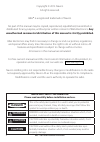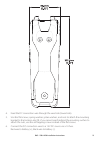Summary of H50
Page 1
Bandg.Com english v50 vhf h50 handset installation instructions.
Page 2: Any
B&g - v50 & h50 installation instructions 2 copyright © 2013 navico all rights reserved. B&g® is a registered trademark of navico no part of this manual may be copied, reproduced, republished, transmitted or distributed for any purpose, without prior written consent of b&g electronics. Any unauthori...
Page 3: Table of Contents
B&g - v50 & h50 installation instructions 3 table of contents 1 installation preparation ................................................................................6 1.1 checklist.......................................................................................................................
Page 4: Important Safety Information
Mmsi and license information you must obtain a user mmsi (marine mobile service identity) and enter it into your v50 in order to use the dsc functions. Contact the appropriate authorities in your country. If you are unsure who to contact, consult your b&g dealer. The user mmsi is a unique nine digit...
Page 5
Rf emissions notice this equipment complies with fcc radiation exposure limits set forth for an uncontrolled environ- ment. This device’s antenna must be installed in accordance with provided instructions; and it must be operated with minimum 96 cm spacing between the antennas and all person’s body ...
Page 6: Note:
Note: a vhf antenna is not provided by b&g. Consult your b&g dealer for advice if necessary. 1.2 tools needed for installation you will need the following tools: • power drill (or hand drill) and drill bits • philips screwdriver • spanner • jig saw (for a recessed installation). • v50 base station, ...
Page 7: 2 Vhf Installation
2 vhf installation 2.1 location requirements please check these before doing any cutting or drilling. Whichever installation method you choose, ensure that the chosen location: • is at least 3’ (1 m) from the antenna • allows easy connection to (at least) a 10 amp fused 13.6 v dc electrical source a...
Page 8: Note:
2.3.1 mounting bracket installation 1. Hold the supplied mounting bracket at the chosen location and use a soft pencil to mark the 4 screw hole positions onto the mounting surface. 2. Drill the 4 screw holes where marked. Drill completely through the mounting surface. Note: if you are drilling into ...
Page 9: Note:
2.3.2 recessed installation 1. Tape the supplied mounting template to the chosen location. Ensure that the template is smooth and taut. 2. Drill the 2 screw holes where marked. Drill completely through the mounting surface. Note: if you are drilling into fiberglass, use a small drill bit to drill pi...
Page 10: 2.4 V50 Dimensions
2.4 v50 dimensions b&g - v50 & h50 installation instructions 10
Page 11
2.5 handset mic wall hanger 1. Hold the handset mic wall hanger at the chosen location and use a soft pencil to mark the 2 screw hole positions onto the mounting surface. 2. If the mounting surface is: • non-metallic, use the 2 self-tapping screws and 2 plain washers to attach the handset mic wall h...
Page 12: 3.1 Connect The Radio
3 vhf electrical installation 3.1 connect the radio both nmea 0183 and nmea 2000 is supported by this radio. Use the gps connector cable to connect nmea 0183, or the n2k connector for nmea 2000 connections. 1 - vhf antenna a suitable radio antenna (not supplied) must be mounted and connected before ...
Page 13: Pin / Socket
Pin / socket wire color function (nmea 2000) 1 green can-d, drain wire, shield 2 red can-s, power, +12 v dc 3 black can-c, ground 4 white can-h, data high 5 blue can-l, data low 3 - gps connector and cable nmea0183 out (+) 2 (orange) nmea0183 in (+) 5 (yellow) nmea0183 in (-) 4 (green) rs422 out (-)...
Page 14: 4 - Hailer Horn
4 - hailer horn wire color function details white (+) connect to hailer speaker + shield (-) shield connect to hailer speaker - important: do not short circuit these 2 wires. Install the hailer horn in a forward-facing loca- tion on the boat because the hailer horn will transmit the fog horn sounds ...
Page 15
3.2 wiring diagram - nmea 2000 connections nmea 2000 network vhf antenna link8 vhf 120 t 120 t + 12 vdc gps antenna t-connectors fuse 5a switch power 12 vdc only multifunction display mark mob goto menu pages stby in mob out auto pu sh to en ter b&g - v50 & h50 installation instructions 15.
Page 16
Vhf antenna link8 vhf 5 external speaker hailer speaker vhf antenna 3.3 wiring diagram - external speaker and hailer white shield b&g - v50 & h50 installation instructions 16.
Page 17
3.4 wiring diagram - nmea 0183 connections + 12 vdc fuse switch power 12 vdc only 1. S hield nmea0183 in 4800 dsc inf or ma tion nmea0183 out gps p osition rs422 38,400 ais inf or ma tion 2. Or ange 3. W hit e 4. G reen 5.Y ello w 6.B lack 7. B lue n/c 8.G re y n/c + - + - + - mark mob goto menu pag...
Page 18: 4 H50 Handset Installation
4 h50 handset installation 1. Choose a suitable location that ensures sufficient room is allocated to allow the h50 handset to fit securly in the charging bracket. 2. Hold the supplied mounting bracket at the chosen location and use a soft pencil to mark the 3 screw holes and 1 wire hole positions o...
Page 19
4. Feed the dc connection wire through the wire hole (lower hole). 5. Use the flat screws, spring washers, plain washers, and nuts to attach the mounting bracket to the location site or, if you cannot reach behind the mounting surface to attach the nuts, use the self-tapping screws instead of the fl...
Page 20: Caution
5 setup your radio - your user mmsi caution you can’t make any dsc transmissions until you’ve obtained a user mmsi and entered it into your radio. You must enter your user mmsi before the dsc functions of this radio will work. See the setup section in the v50 user guide for full setup details. Cauti...
Page 22
1177 *988-10512-002*.