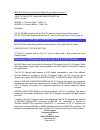- DL manuals
- B&K
- Keypad
- CK2.2
- Programming Manual
B&K CK2.2 Programming Manual
Summary of CK2.2
Page 1
Ck 2.2 keypad programming manual and (bkc-dip) rs232 guide updated 08/13/07 page 1 of 87 b&k components, ltd. Ck 2.2 keypad programming manual and (bkc-dip) rs232 guide version 1.00.00
Page 2
Ck 2.2 keypad programming manual and (bkc-dip) rs232 guide updated 08/13/07 page 2 of 87 ck 2.2 keypad programming manual and (bkc-dip) product specific appendices © 2007 b & k components ltd. All rights reserved. The information in this manual is copyright protected. No part of this manual may be c...
Page 3
Ck 2.2 keypad programming manual and (bkc-dip) rs232 guide updated 08/13/07 page 3 of 87 table of contents table of contents.................................................................................................................3 overview of operations .........................................
Page 4
Ck 2.2 keypad programming manual and (bkc-dip) rs232 guide updated 08/13/07 page 4 of 87 hidden codes in keypad database ...................................................................................36 testing ........................................................................................
Page 5
Ck 2.2 keypad programming manual and (bkc-dip) rs232 guide updated 08/13/07 page 5 of 87 bkc-dip addressing of device pages/layout map...........................................................76 ck 2.2 keypad device page hard buttons.....................................................................
Page 6
Ck 2.2 keypad programming manual and (bkc-dip) rs232 guide updated 08/13/07 page 6 of 87 overview of operations read this first! You need a personal computer with a usb port need a personal computer with serial port ck 2.2 editor will run on any pentium iii or faster windows pc. Your pc should be eq...
Page 7
Ck 2.2 keypad programming manual and (bkc-dip) rs232 guide updated 08/13/07 page 7 of 87 the goal-minimize training and effort the goal - minimize training time and effort training clients has traditionally taken too much of an installer’s time and effort. Creating hand written summary sheets and in...
Page 8
Ck 2.2 keypad programming manual and (bkc-dip) rs232 guide updated 08/13/07 page 8 of 87 ck 2.2 keypad basic controls and display standard keypad operations 1. Press the “main” button to make sure that you are on the main menu. Touch the “page” button if you do not see the activity you want..
Page 9
Ck 2.2 keypad programming manual and (bkc-dip) rs232 guide updated 08/13/07 page 9 of 87 standard keypad operation continued… automatic one-touch operation 2. Press the activity button next to the desired screen label. For example, if you wish to watch hdtv, press the button next to the hdtv label. ...
Page 10
Ck 2.2 keypad programming manual and (bkc-dip) rs232 guide updated 08/13/07 page 10 of 87 utilizing fav- favorite macros although this is typically programmed as channel or radio station macros, you should keep in mind that a channel lineup change in the future will require a service call to reprogr...
Page 11
Ck 2.2 keypad programming manual and (bkc-dip) rs232 guide updated 08/13/07 page 11 of 87 keypad status feedback-two way control information when the ck2.2 is mated to any of the b&k ct receivers, each zone is given the ability to recall zone status feedback, and receive real-time feedback for volum...
Page 12
Ck 2.2 keypad programming manual and (bkc-dip) rs232 guide updated 08/13/07 page 12 of 87 programming overview start with a new file, existing file on your pc or an installed keypad new - starting from scratch on a new job, go to the file menu, choose new from the file menu and pick the type of temp...
Page 13
Ck 2.2 keypad programming manual and (bkc-dip) rs232 guide updated 08/13/07 page 13 of 87 save and export your work archive and save your customer files. In addition, you can export devices as .Ckd files. Programming systems with similar components gets even faster when you don’t have to redo your w...
Page 14
Ck 2.2 keypad programming manual and (bkc-dip) rs232 guide updated 08/13/07 page 14 of 87 windows, menus, tools and definitions the programming window menus and shortcut buttons for common tasks. The program menu activates each task in the correct order. Tree view of the ck 2.2 keypad configuration....
Page 15
Ck 2.2 keypad programming manual and (bkc-dip) rs232 guide updated 08/13/07 page 15 of 87 “windows” conventions in the ck 2.2 editor the important thing to remember as you program is that most windows conventions hold true in the ck 2.2 editor. Explore the program menus. Hover your mouse over most o...
Page 16
Ck 2.2 keypad programming manual and (bkc-dip) rs232 guide updated 08/13/07 page 16 of 87 program menu many of the program menu steps will open a new window in front of the main window. Simply click on cancel to close these windows if you open them in the course of exploring the ck 2.2 editor. 1. Cr...
Page 17
Ck 2.2 keypad programming manual and (bkc-dip) rs232 guide updated 08/13/07 page 17 of 87 communications menu upload - get the programming from a keypad and open it in ck2.2 editor as a new file. Once it is uploaded, you can save it, edit it and/or export the devices in it. Download - send the curre...
Page 18
Ck 2.2 keypad programming manual and (bkc-dip) rs232 guide updated 08/13/07 page 18 of 87 the toolbar and shortcut buttons hover your mouse over the shortcut buttons; you will see a popup flag displaying the function of the shortcut. Click on the button to activate it. The most common functions of t...
Page 19
Ck 2.2 keypad programming manual and (bkc-dip) rs232 guide updated 08/13/07 page 19 of 87 “b&k ir database navigator”- choose this icon when it is desired to “drop & drag” an infrared command from the library to the keypad or a macro. “universal browser”- choose this icon to import individual device...
Page 20
Ck 2.2 keypad programming manual and (bkc-dip) rs232 guide updated 08/13/07 page 20 of 87 button capabilities and flags a button with no flag will not do anything when pressed. It is empty and has no programming yet. A red dot indicates that the button is programmed with an ir database code. An ir d...
Page 21
Ck 2.2 keypad programming manual and (bkc-dip) rs232 guide updated 08/13/07 page 21 of 87 the tree view-devices and pages tree view controls what you see in the simulator. It serves as the quickest way to navigate (especially when programming macros) and enables you to cut, copy and delete devices a...
Page 22
Ck 2.2 keypad programming manual and (bkc-dip) rs232 guide updated 08/13/07 page 22 of 87 the tree view-devices and pages continued… a single click on a page in tree view will change the simulator to the selected page and device. Right click on a device to reveal the device context menu: insert page...
Page 23
Ck 2.2 keypad programming manual and (bkc-dip) rs232 guide updated 08/13/07 page 23 of 87 the tree view-devices and pages continued… paste will paste the copied or cut device into the selected device, completely replacing whatever previous programming you had. Import device will enable you to import...
Page 24
Ck 2.2 keypad programming manual and (bkc-dip) rs232 guide updated 08/13/07 page 24 of 87 the general/learn buttons window whenever you select a button, the general/learn buttons window displays the button name (editable), the device and the ir code from the database. If you change the button name, ...
Page 25
Ck 2.2 keypad programming manual and (bkc-dip) rs232 guide updated 08/13/07 page 25 of 87 the genera/learn buttons toolbar continued… text justify right- justifies a button label to the right of its text box. Hide text- hides text of the selected button when downloaded to a keypad. Single column mod...
Page 26
Ck 2.2 keypad programming manual and (bkc-dip) rs232 guide updated 08/13/07 page 26 of 87 the learning function window, continued… learn – begin learning the ir code into the database. Next button – when you are learning a number of ir codes, use continue mode to automatically save and select the ne...
Page 27
Ck 2.2 keypad programming manual and (bkc-dip) rs232 guide updated 08/13/07 page 27 of 87 labels you can change the name of any button. When you change the name of a button, it not only affects how the button appears in an lcd display, it also changes how the button displays in the pull down code li...
Page 28
Ck 2.2 keypad programming manual and (bkc-dip) rs232 guide updated 08/13/07 page 28 of 87 the macro/favorite window-the toolbar continued… save- any macro programming you do will be discarded unless you press the save button. Delay- opens the delay window so that you can specify a delay in between m...
Page 29
Ck 2.2 keypad programming manual and (bkc-dip) rs232 guide updated 08/13/07 page 29 of 87 macro details a macro step indicates the type of step with an icon, the # of the step, the function (name) of the step, and the device it is actually taken from. Macro type selects between normal macros and “pr...
Page 30
Ck 2.2 keypad programming manual and (bkc-dip) rs232 guide updated 08/13/07 page 30 of 87 programming tutorial before beginning, you should have powered up a ck 2.2, connected it to the usb port of your pc, and closed any other open windows applications that use a usb port, opened ck 2.2 editor, sta...
Page 31
Ck 2.2 keypad programming manual and (bkc-dip) rs232 guide updated 08/13/07 page 31 of 87 creating devices 1 click on the position you would like to create a new device in. Type the new name and hit either the enter or the tab key on your keyboard, and then type another name in. If you wish to leave...
Page 32
Ck 2.2 keypad programming manual and (bkc-dip) rs232 guide updated 08/13/07 page 32 of 87 creating devices continued… 3 tree view reveals the new devices you’ve created and the simulator shows the new main menu lcd button names. 4 try the simulator out now. If you click once a main menu button, you’...
Page 33
Ck 2.2 keypad programming manual and (bkc-dip) rs232 guide updated 08/13/07 page 33 of 87 creating devices continued… 6 to delete a device, simply select it by clicking on it once, and then click on the delete key of your keyboard or the delete device button. Discrete codes, toggles, and other new w...
Page 34
Ck 2.2 keypad programming manual and (bkc-dip) rs232 guide updated 08/13/07 page 34 of 87 not all components respond to the discrete codes in the database. A component has to be built to respond to discrete codes. The fact that other models from the same manufacturer do respond to discrete codes is ...
Page 35
Ck 2.2 keypad programming manual and (bkc-dip) rs232 guide updated 08/13/07 page 35 of 87 selecting a code-set from the database continued… brand - if b&k, select between home theater, zone 2, home theater s2, multi- zone receivers, or b&k all commands. If another brand, select the company that made...
Page 36
Ck 2.2 keypad programming manual and (bkc-dip) rs232 guide updated 08/13/07 page 36 of 87 selecting a code-set from the database continued… 3. Click on the test button. 4. Observe the component. If it stays on, click on another model and continue until you find the code set that turns the component ...
Page 37
Ck 2.2 keypad programming manual and (bkc-dip) rs232 guide updated 08/13/07 page 37 of 87 downloading to test preprogrammed codes from the ir database when you choose download from the file menu or click on the download button on the toolbar, the download will start automatically, assuming that the ...
Page 38
Ck 2.2 keypad programming manual and (bkc-dip) rs232 guide updated 08/13/07 page 38 of 87 using the lcd button editor add, edit & delete buttons - select the button location where you would like to add, edit or delete a button, then simply single click on the desired action. In fact, there is no dif...
Page 39
Ck 2.2 keypad programming manual and (bkc-dip) rs232 guide updated 08/13/07 page 39 of 87 using the lcd button editor continued… hide page check boxes - you must hide pages back to front. If you want page 1 hidden, move the buttons to page 4, then hide page 4. See hiding pages section for more detai...
Page 40
Ck 2.2 keypad programming manual and (bkc-dip) rs232 guide updated 08/13/07 page 40 of 87 learning tips start with the remote control about an inch apart from the keypad. Vary the learning distance from one inch to as much as four feet if the code doesn’t test correctly. Make sure the remote is poin...
Page 41
Ck 2.2 keypad programming manual and (bkc-dip) rs232 guide updated 08/13/07 page 41 of 87 learning ir codes select the button - select the button that you want to teach to by single clicking it. Click on the learn shortcut button - the learn shortcut button stays depressed to indicate that you have ...
Page 42
Ck 2.2 keypad programming manual and (bkc-dip) rs232 guide updated 08/13/07 page 42 of 87 learning a batch of buttons efficiently tip: find the correct learning distance using single code learning before beginning “batch learning”. Select the starting button - select the button that is the top left ...
Page 43
Ck 2.2 keypad programming manual and (bkc-dip) rs232 guide updated 08/13/07 page 43 of 87 copying and pasting devices if you right click on a device in tree view, a context menu appears that enables you to copy a device. When you select another device, right click and select paste. The entire conten...
Page 44
Ck 2.2 keypad programming manual and (bkc-dip) rs232 guide updated 08/13/07 page 44 of 87 importing and exporting devices - name your exported device files by category, manufacturer & the model #. I if you right click on a device in tree view, a context menu appears that enables you to import or exp...
Page 45
Ck 2.2 keypad programming manual and (bkc-dip) rs232 guide updated 08/13/07 page 45 of 87 importing and exporting devices continued… 4 in the available devices window, select the device you see (it will have the original 5 letter lcd label from the original configuration, rather than the manufacture...
Page 46
Ck 2.2 keypad programming manual and (bkc-dip) rs232 guide updated 08/13/07 page 46 of 87 macro programming-what is a macro? Continued… discrete - only one action can occur when the code is sent by a keypad. An example is a television with a power on button and a power off button. If the television ...
Page 47
Ck 2.2 keypad programming manual and (bkc-dip) rs232 guide updated 08/13/07 page 47 of 87 macro programming-what is a macro? Continued… tv scrolling “input” workarounds many televisions respond to a channel up or a channel number command by changing to the antenna input regardless of what input was ...
Page 48
Ck 2.2 keypad programming manual and (bkc-dip) rs232 guide updated 08/13/07 page 48 of 87 programming the power on macro set up your laptop and a connected keypad in front of the components while programming the power on macro. Power on macros usually require extensive testing of delays and you can ...
Page 49
Ck 2.2 keypad programming manual and (bkc-dip) rs232 guide updated 08/13/07 page 49 of 87 programming the power on macro continued… select the device by clicking its button on the main menu. Now, click on the button with the device’s power on command. The new step appears in the list. 4 once you hav...
Page 50
Ck 2.2 keypad programming manual and (bkc-dip) rs232 guide updated 08/13/07 page 50 of 87 programming the power on macro continued… 5 ask the client what they think they will watch or listen to most often (dvd, fm radio, satellite radio, etc.). Program steps to select the correct tv and receiver inp...
Page 51
Ck 2.2 keypad programming manual and (bkc-dip) rs232 guide updated 08/13/07 page 51 of 87 programming the power on macro continued… 6 optional - program a jump to the fm radio page you would like them to choose their favorite activity from. This ensures that if they were on main page 2, after they p...
Page 52
Ck 2.2 keypad programming manual and (bkc-dip) rs232 guide updated 08/13/07 page 52 of 87 programming the power on macro continued… 7 make sure the ck 2.2 keypad is connected and properly working through all emitters by using the original remote via the infrared sensor to change everything to the wr...
Page 53
Ck 2.2 keypad programming manual and (bkc-dip) rs232 guide updated 08/13/07 page 53 of 87 programming the power on macro continued… the new step appears in the macro command list. Drag the delay command to the appropriate location. Tip: sometimes a change in the order of the macro steps can provide ...
Page 54
Ck 2.2 keypad programming manual and (bkc-dip) rs232 guide updated 08/13/07 page 54 of 87 programming the power off macro a power off macro is much simpler than a power on macro, since there are rarely any delays to test, etc. Usually, to give the client some feedback that the macro is working, the ...
Page 55
Ck 2.2 keypad programming manual and (bkc-dip) rs232 guide updated 08/13/07 page 55 of 87 programming favorite macros programming fifty favorite channels may sound like a lot of work, but if you take advantage of the ck 2.2 editor’s time saving capabilities, you can program all fifty in five minutes...
Page 56
Ck 2.2 keypad programming manual and (bkc-dip) rs232 guide updated 08/13/07 page 56 of 87 click on the cable # keys to record the channel number you want. If you forget which favorite you are programming, remember that the name of the favorite is displayed above the macro list of steps. You can open...
Page 57
Ck 2.2 keypad programming manual and (bkc-dip) rs232 guide updated 08/13/07 page 57 of 87 inserting macros (copying or cloning macros) you can often speed programming by instantly inserting all of the steps of a previously programmed macro as the starting point of a new macro. The inserted steps are...
Page 58
Ck 2.2 keypad programming manual and (bkc-dip) rs232 guide updated 08/13/07 page 58 of 87 inserting macros (copying or cloning macros) continued… 3 when you click on the button that contains the original macro, all of the steps are copied/cloned into the new button location and the simulator jumps b...
Page 59
Ck 2.2 keypad programming manual and (bkc-dip) rs232 guide updated 08/13/07 page 59 of 87 programming punch through continued… 3 select the device that has the codes you want used from the “punch from” list: 4 click on save. Check the devices you programmed, you should see the orange pt (punch throu...
Page 60
Ck 2.2 keypad programming manual and (bkc-dip) rs232 guide updated 08/13/07 page 60 of 87 backlight on time 1 open the backlight on time window by clicking on the shortcut button on the toolbar or selecting it from the program menu. 2 enter the amount of time you would like the backlighting to stay ...
Page 61
Ck 2.2 keypad programming manual and (bkc-dip) rs232 guide updated 08/13/07 page 61 of 87 downloading to a ck 2.2 keypad 1 connect the usb cable between the pc and the keypad. 2 verify that the file you have open in ck 2.2 editor is the one you want to download to the keypad. 3 click on the download...
Page 62
Ck 2.2 keypad programming manual and (bkc-dip) rs232 guide updated 08/13/07 page 62 of 87 downloading failures should you have a download failure, try repeating the download. In certain circumstances, the keypad can become locked up and might display an error message. If this occurs, do the followin...
Page 63
Ck 2.2 keypad programming manual and (bkc-dip) rs232 guide updated 08/13/07 page 63 of 87 uploading from the keypad to the pc continued… 5 do not move the mouse or touch the keyboard during the upload. Push and hold macros any macro can be programmed so that nothing will happen if the button is simp...
Page 64
Ck 2.2 keypad programming manual and (bkc-dip) rs232 guide updated 08/13/07 page 64 of 87 press and hold activities and tap to switch devices (continued)… after selecting “press and hold” as the type of macro, the window changes to provide the “press and hold” timing options: finally, in the macro w...
Page 65
Ck 2.2 keypad programming manual and (bkc-dip) rs232 guide updated 08/13/07 page 65 of 87 status messages for impatient clients with long macros for clients who have problems waiting for long macros to finish, it is helpful to design the system to give a dramatic status message while the macro is wo...
Page 66
Ck 2.2 keypad programming manual and (bkc-dip) rs232 guide updated 08/13/07 page 66 of 87 helping confused clients with bobs and lists continued… 2 now, program each empty button on each device to shortcut to the tv input command. In this example, the satellite device’s top left button is programmed...
Page 67
Ck 2.2 keypad programming manual and (bkc-dip) rs232 guide updated 08/13/07 page 67 of 87 push and hold activity macros and tap to switch devices 1 create a new device named “power”. 2 on the new device’s first page, drag each problem component’s power command from the b&k drop and drag command libr...
Page 68
Ck 2.2 keypad programming manual and (bkc-dip) rs232 guide updated 08/13/07 page 68 of 87 general overview of rs232 control of the ck 2.2 keypad controlling the ck 2.2 via rs232 from the b&k ct series receivers or an automated system overview the b&k ct series receiver has the ability to send rs232 ...
Page 69
Ck 2.2 keypad programming manual and (bkc-dip) rs232 guide updated 08/13/07 page 69 of 87 examples of rs232 macros continued… example 2 - turn off junior’s stereo from any keypad if junior’s room is equipped with a local stereo unconnected to the central system, it is still advantageous to program a...
Page 70
Ck 2.2 keypad programming manual and (bkc-dip) rs232 guide updated 08/13/07 page 70 of 87 id #ff(255) is the global default 1 open the id # window by clicking on the shortcut button on the toolbar of the ck 2.2 editor. 2 enter the new id in either the hex or the decimal window (the window is actuall...
Page 71
Ck 2.2 keypad programming manual and (bkc-dip) rs232 guide updated 08/13/07 page 71 of 87 sending messages to a ck 2.2 keypad via rs232 creating an rs232 command to control the keypad is simple. The message has start with a parenthesis, each parameter is separated from the next with a comma and you ...
Page 72
Ck 2.2 keypad programming manual and (bkc-dip) rs232 guide updated 08/13/07 page 72 of 87 advanced rs232 control and keypad mapping bkc-dip communication properties of the ck 2.2 keypad all serial communications to a ck 2.2se keypad are assumed to be done in ascii capital letters, 9600 bps, no parit...
Page 75
Ck 2.2 keypad programming manual and (bkc-dip) rs232 guide updated 08/13/07 page 75 of 87 ck 2.2 keypad main page hard buttons continued… jump to main, page and execute button (ff,k,mx,bz;) where x = main page 1 thru 255 where z = button 0 thru 255 examples: (ff,k,m1,b0;) keypad with an id of ff jum...
Page 76
Ck 2.2 keypad programming manual and (bkc-dip) rs232 guide updated 08/13/07 page 76 of 87 bkc-dip addressing of device pages/layout map bkc-dip addressing of the following buttons will allow execution of the ir command on that button via a bkc-dip string. 100 soft buttons are shown. ________________...
Page 78
Ck 2.2 keypad programming manual and (bkc-dip) rs232 guide updated 08/13/07 page 78 of 87 ck 2.2 keypad device page hard buttons button id button name 35 power off 0 power on 3 vol+ 4 vol- 5 mute 20 up 21 down 18 left 17 right 22 enter.
Page 79
Ck 2.2 keypad programming manual and (bkc-dip) rs232 guide updated 08/13/07 page 79 of 87 ck 2.2 keypad device page hidden buttons button id b&k device main hidden button name 6 1 7 2 8 3 9 4 10 5 11 6 12 7 13 8 14 9 15 0 16 pre ch 19 select 23 +10 26 play 27 rew 28 ff 29 stop 30 pause 31 guide 32 m...
Page 80
Ck 2.2 keypad programming manual and (bkc-dip) rs232 guide updated 08/13/07 page 80 of 87 bkc-dip addressing of favorite pages/layout map bkc-dip addressing of the following buttons will allow execution of the ir command on that button via a bkc-dip string. 100 favorite buttons are available. ______...
Page 82
Ck 2.2 keypad programming manual and (bkc-dip) rs232 guide updated 08/13/07 page 82 of 87 bkc-dip addressing of favorite buttons/layout map continued… jump to favorite, page and execute button (ff,k,f,py,bz;) where y = favorite page 1 thru 10 where z = favorite button 1 thru 100 examples: (ff,k,f,p4...
Page 83
Ck 2.2 keypad programming manual and (bkc-dip) rs232 guide updated 08/13/07 page 83 of 87 seven character mode set the ck 2.2 keypad to seven character mode: (ff,k,ttt,d=7;) where: ff is the rs232 receive id of the keypad k is the bkc-dip rs232 keypad command where ttt = display mode time, 0 thru 99...
Page 84
Ck 2.2 keypad programming manual and (bkc-dip) rs232 guide updated 08/13/07 page 84 of 87 seven character mode continued… messages intended for a keypad in seven character mode shall be sent in the following format: (ff,k,l,ttt,xcc,yrr,"text567";) where tt = display time,0 thru 99 in tenths of a sec...
Page 85
Ck 2.2 keypad programming manual and (bkc-dip) rs232 guide updated 08/13/07 page 85 of 87 eleven character mode set the ck 2.2 keypad to eleven character mode: (ff,k,ttt,d=11;) where: ff is the rs232 receive id of the keypad k is the bkc-dip rs232 keypad command where ttt = display mode time, 0 thru...
Page 86
Ck 2.2 keypad programming manual and (bkc-dip) rs232 guide updated 08/13/07 page 86 of 87 eleven character mode continued… messages intended for a keypad in eleven character mode will be in the following format: (ff,k,w,ttt,xcc,yrr,"text5678901";) where tt = display time,0 thru 99 in tenths of a sec...
Page 87
Ck 2.2 keypad programming manual and (bkc-dip) rs232 guide updated 08/13/07 page 87 of 87 eleven character mode continued… (ff,k,w,t5,x0,y0,"system on";) display system on for 0.5 sec on column (0), row (0) (the ck 2.2 keypad top row) (ff,k,w,t5,x0,y6,"treb+2";) display treb+02 for 0.5 sec on column...