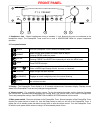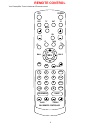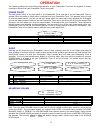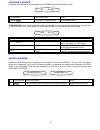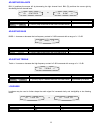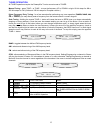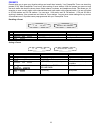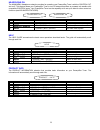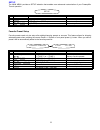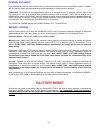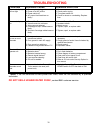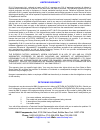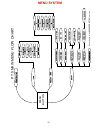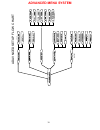Summary of PT5
Page 1
P/n13447 0103 b&k s b ! Imply etter b&k components, ltd. Pt5 owner’s manual.
Page 2
Ii b&k components, ltd., 2100 old union road, buffalo new york 14227-2725 phone 1-800-543-5252 or (716) 656-0026, fax (716) 656-1291 e-mail: info@bkcomp.Com web: www.Bkcomp.Com.
Page 3: Table of Contents
Iii table of contents table of contents ....................................................................................................................................................Iii safety precautions ............................................................................................
Page 4: Safety Precautions
1 safety precautions please read before installing warning: to prevent fire or shock hazard, do not expose this unit to rain or moisture. Care should be taken to prevent objects or liquid from entering the enclosure. Never handle the power cord with wet hands. • the lightning flash with arrowhead, w...
Page 5: Features
2 features your new preamplifier tuner is versatile audio control center. The preamplifier tuner is designed to sound sensational and be attractive, easy-to-use addition to your audio system. Remote control - easy control of your b&k preamplifier tuner. Front panel operation - nearly all functions c...
Page 6: The Basics
3 the basics the following is intended to familiarize users with common terms and applications of home audio equipment. Amplifier - an amplifier takes the output of a preamplifier and increases its level to that necessary to drive a speaker. Your preamplifier tuner includes full-range, high-pass, lo...
Page 7: Front Panel
4 front panel sleep headphone preset enter save tune - tune + source loudness power on/off pt 5 tuner preamp components, & k b ltd. Pt 5 preamp level 1 2 3 5 4 1. Headphone jack - stereo headphones having a standard ¼ inch binaural plug can be connected to the headphone output. The preamplifier tune...
Page 8: Rear Panel
5 rear panel v1 v2 tv source inputs dvd cd input output tape preamp outputs full range high pass sub mono l+r ground rs232 transmit d ata in audio/video systems - made in the u.S.A . B k & s b imply etter! R i s k o f e l e c t r i c s h o c k d o n o t o p e n c a u t i o n antenna am fm voltage ~ ...
Page 9: Remote Control
6 remote control your preamplifier tuner includes an ir remote control. Sel 2 3 5 6 8 0 9 e 1 band st/m 4 7 +10 menu mode a tv dvd sat v2 mute on vol cd v1 tape tun er bal l bal r tune bass treble b&k remote controller power off loudness save fm am pre.
Page 10: Making The Connection
7 making the connection it’s tempting to just plug in your new preamplifier tuner and have great sound pour out. Before you do that, take a few minutes to plan out how you want the preamplifier tuner to fit into your audio system. Ask yourself the following questions: y what source components do i w...
Page 11
8 audio connections connecting your analog sources to your preamplifier tuner audio source - connecting a cd player to the preamplifier tuner’s analog inputs. Use the same instructions for connecting to other audio sources such as a dvd, television, satellite receiver, cable box, etc. Attach one end...
Page 12
9 using full range speakers connect the preamplifier outputs to your external amplifier(s) or powered speakers. Shown below is a typical preamplifier output setup for use with large speakers : note: the use of a sub woofer is optional. Left speaker (large) right speaker (large) (-) (+) channel 1 out...
Page 13
10 using small speakers connect the preamplifier outputs to your external amplifier(s) or powered speakers. Shown below is a typical preamplifier output setup for use with small speakers : note: the use of a subwoofer is not optional and is needed to reproduce low frequency audio material. Left spea...
Page 14
11 antenna connections the fm jack is a standard screw on f-type connector. The am is a push type. Strip ¼ inch of insulation off your am antenna wires and insert one wire end into each hole while holding the tabs down. Release the tabs to lock in the am antenna wires. Ir output - the preamplifier h...
Page 15: Operation
12 bk b & k components made in the usa pt 5 preamp version 1.01 off please wait operation the following outlines the normal day-to-day operation of your preamplifier tuner from the supplied ir remote controller or directly from your preamplifier tuner’s front panel. Power on/off the main power switc...
Page 16
13 choosing a source in general, the selected source will appear at the preamp outputs and the tape output. From remote from front panel action desired source (source) step to source select desired source tape monitor - if you have an analog three-head cassette or reel-to-reel analog tape recorder y...
Page 17
14 adjusting balance bal (l) positions the source left by decreasing the right channel level.Bal (r) positions the source right by decreasing the left channel level. From remote from front panel action ¶ (bal l) or • (bal r) ∠ (level) step to balance then use volume knob adjust balance left or right...
Page 18
15 tuner operation all tuner operations require the preamplifier tuner’s source be set to tuner. Manual tuning - press tune + or tune - to tune the frequency up or down in single 10 khz steps for am or 200 khz steps for fm. (9 khz and 100 khz steps for european version.) direct frequency entry tunin...
Page 19
16 presets presets allow you to save your favorite settings and recall them instantly. Your preamplifier tuner can store forty presets (0.39). Most preamplifier tuner’s only allow saving of tuner stations. With the presets you save not only the tuner station but also the volume, bass, treble, balanc...
Page 20: Menu
17 menu for best results, perform the following set up procedure when you initially install your preamplifier tuner and anytime you change or add sources, speakers, etc. Or when you rearrange your listening area the menu system setup of your preamplifier tuner will require you to navigate through th...
Page 21
18 headphone on the main menu headphone selection provides for operating your preamplifier tuner’s with the control out set to off. This feature allows your preamplifier tuner to turn off external amplifiers or powered sub woofers with compatible control inputs. Your preamplifier tuner has the capab...
Page 22
19 favorite presets 2 dvd -20 yes setup the main menu provides a setup selection that enables more advanced customization of your preamplifier tuner's operation. From remote from front panel action 1 menu ◊ (preset) and ↵ (enter) enter menu system 2 À or § . (tune +) or - (tune -) move to setup 3 se...
Page 23
20 source names setup from the factory, your preamplifier tuner will display source names that match those printed on the rear of the preamplifier tuner and on the supplied remote. However, this menu allows you to change the displayed names to match the actual sources used. If you do not want to cha...
Page 24
21 preset operation setup this menu allows you to configure various aspects of how presets function. From remote from front panel action 1 from setup menu: À or § from setup menu: . (tune +) or - (tune -) move to preset operation 2 sel or enter ↵ (enter) enter preset operation menu preset volume you...
Page 25
22 display setup set the intensity of the front panel’s alphanumeric display. From remote from front panel action 1 from setup menu: À or § from setup menu: . (tune +) or - (tune -) move to display setup 2 sel or enter ↵ (enter) enter display setup menu 3 ¶ (bal l) or • (bal r) volume knob set displ...
Page 26: Frequently Asked Questions
23 frequently asked questions my collection of equipment differs from the labels on the back of my preamplifier tuner, how can i hook them up? Your preamplifier tuner provides 5 identical sets of inputs - v1, v2, tv, dvd and cd. It is convenient to connect components as labeled on the back of your p...
Page 27: Advanced Setup Features
24 advanced setup features warning - the following describes the advanced features of the preamplifier tuner. Since changing some of these functions may cause severe effects such as no sound or no remote control operation, we suggest you leave this menu disabled (hidden) for normal operation. If you...
Page 28: Factory Reset
25 control out setup your preamplifier’s control output allows control of external devices such as power amplifiers, projection screens, etc. The control output may be programmed on/off depending on which source is selected. Control out - control out can be programmed to be on or off for each source...
Page 29: Troubleshooting
26 troubleshooting problem possible cause possible solution no sound, display will not light 1. Power cord not plugged in. 2. Power off at ac source. 3. Power switch off. 4. Ac power inlet fuse blown or faulty.* 1. Reconnect power cord. 2. Check power at plug. 3. Turn power switch on. 4. Check for s...
Page 30
27 preamplifier tuner specifications preamplifier specifications miscellaneous frequency response: 5 - 20 khz, +0 / 0.5db line voltage: 120/220/240 vac input sensitivity: 63 mv power consumption: 30 watts max maximum output level: 8 v rms replacement fuses: line 0.5 amp/250 volt signal to noise rati...
Page 31
28 limited warranty b & k components ltd., referred to herein as b & k, warrants your b & k equipment against all defects in material and workmanship for a period of five years from the date of purchase. This warranty applies only to the original purchaser and only to equipment in normal residential...
Page 32: Menu System
29 menu system me n u but t o n fav o ri t e pres e t s 0 t v -v3 -2 0 y e s sour c e l e v e l s sour c e n a me s d v d dv d dv d dv d 0 d b p r e se t v o l ume a u to na m ing y e s he adphon e on d isp l a y se tup di s p l a y b r ig h t me mor y op t ion s pr es et o p era t io n b a c k up m...
Page 33: Advanced Menu System
30 advanced menu system s e c u r ity o p ti o n s rs - 2 3 2 port co n t r o l s e t u p a d v an c e d s e t u p a d a v nce d s e t up f low cha r t mi s c e l l a n e ous powe r o n t it l es m a x le v e l + 8 d b produ ct i d 2 po w e r o n l in e 1 powe r on l in e 2 c1 t u n e r phon e s c 1...
Page 34: Rear Panel Enlarged View
31 rear panel enlarged view v1 v2 tv source inputs dvd cd input output t ape preamp outputs full range high p ass sub mono l+r ground rs232 transmit data in audio/video s ystems - m ade in the u.S.A . Bk & sb impl y etter! Risk of electric shock do not o pen caution antenna am fm vol tage ~ ac line ...
Page 35: Notes
32 notes b&k components, ltd., 2100 old union road, buffalo new york 14227-2725 phone 1-800-543-5252 or (716) 656-0026, fax (716) 656-1291 e-mail: info@bkcomp.Com web: www.Bkcomp.Com.
Page 36: Www.Bkcomp.Com
33 www.Bkcomp.Com b&k components, ltd. 2100 old union road buffalo, new york 14227 phone: 716 – 656 - 0026.