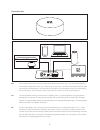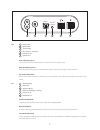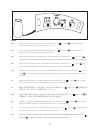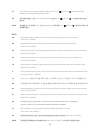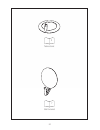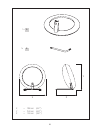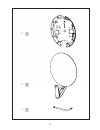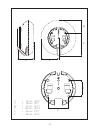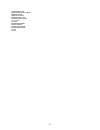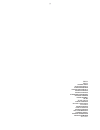Summary of BeoPlay S8
Page 1
Beoplay s8.
Page 2
3.
Page 3
En leave the subwoofer in the box when you connect the cables. The box may contain several mains cords. You only need one mains cord for setup. Da lad subwooferen blive i kassen, mens du tilslutter kablerne. Kassen indeholder muligvis flere netledninger. Du behøver kun én netledning til opsætning. D...
Page 4
Nl laat de subwoofer in de doos zitten wanneer u de kabels aansluit. De doos bevat mogelijk meerdere netsnoeren. U hebt slechts één netsnoer nodig voor de setup. Pt mantenha o subwoofer na caixa quando ligar os cabos. A caixa poderá conter diversos cabos de alimentação. Para esta instalação só preci...
Page 5
Connection hub front r front l audio source b&o or non-b&o tv front r front l b&o tv front l front r pow s/c f outputs front rear c l r l r 1b 4 5 1a 2.
Page 6
En after deciding where to place the satellites and subwoofer, run the cables from each satellite to the subwoofer. Then, run the relevant cables from the subwoofer to the connection hub. Da når du har besluttet, hvor satellitterne og subwooferen skal stå, kan du trække kabler fra de enkelte satelli...
Page 7
Optical optical/ analogue 3a 3b 6 7.
Page 8
3c 8 9 7 6 5 4.
Page 9
En the connection hub allows users to connect up to three audio sources (e.G., tv, audio streaming device, and amplifier) depending on how you want to set up your product. You need to purchase the optical cable and analogue cable separately. The connection hub enables you to change the volume via ir...
Page 10
Es el concentrador de conexiones permite a los usuarios conectar hasta tres fuentes de audio (por ejemplo, televisor, dispositivo de transferencia de audio en tiempo real y amplificador), según cómo deseen configurar el producto,. Es necesario adquirir el cable óptico y el cable analógico por separa...
Page 11
Sv med anslutningsenheten kan du ansluta upp till tre ljudkällor (t.Ex. Tv, ljudströmningsenhet och förstärkare) beroende på hur du vill sätta upp din produkt. Du behöver köpa en optiska kabeln och analog kabel separat. Med anslutningsenheten kan du ändra volymen via ir-lärande via fjärrkontrollen. ...
Page 12
Ir learning optical optical/ analogue en the connection hub enables ir learning for three commands (volume up, volume down and mute) from a non-b&o tv remote control. The b&o tv remote control does not support ir learning for this connection hub. To perform ir learning, always point your remote cont...
Page 13
De durch den verbindungs-hub ist das ir-lernen von drei befehlen („lautstärke erhöhen“, „lautstärke reduzieren“ und „stummschaltung“) von einer nicht-b&o tv-fernbedienung möglich. Die b&o tv- fernbedienung unterstützt ir-lernen nicht bei diesem verbindungs-hub. Richten sie für das ir-lernen immer di...
Page 14
It l’hub di connessione consente l’apprendimento ir di tre comandi (aumento volume, riduzione volume e silenziamento) da un telecomando per televisore non b&o. Il telecomando per televisore b&o non supporta l’apprendimento ir per questo hub di connessione. Per realizzare l’apprendimento ir, puntare ...
Page 15
Pt o encaixe de ligação permite a deteção por ir relativamente aos três comandos (aumentar/reduzir o volume e desativar o som) a partir de um controlo remoto de tv que não seja da b&o. O controlo remoto de tv da b&o não é compatível com a deteção por ir relativamente a este encaixe de ligação. Para ...
Page 16
Zh 非 b&o 电视遥控器可通过音频转换器使用红外学习功能学习三个命令(增大音量、减小音量和静音)。b&o 电视遥控器不支持通过音频转换器进行红外学习。要执行红外学习,遥控器要始终指向产品的前部。首先, 打开音频转换器电源并长按多功能按钮。指示灯橙色闪烁,说明音频转换器准备接收红外命令。然后,按遥控 器上的增大音量按钮。当接收到红外命令后,指示灯闪烁一次。重复上述操作三次以上。如果命令编程成功, 指示灯呈绿色常亮两秒,然后闪烁橙色,表示准备接收下一个红外命令(减小音量,然后静音)。当三个红外命 令均完成编程后,指示灯呈绿色常亮两秒,然后变成白色常亮。如果任何命令编程失败,指示灯呈红色常亮两秒...
Page 17
En a power inlet b multi button c optical input d mini optical + analogue e powerlink out f powerlink in auto-switching source the connection hub will automatically switch to the active input source. Manual switching source short press the multi button to switch between optical, optical/analogue, an...
Page 18
De a netzstromanschluss b multi-taste c optischer eingang d mini optisch + analog e powerlink-ausgang f powerlink-eingang automatische quellenumschaltung der verbindungs-hub wechselt automatisch zur aktiven eingangsquelle. Manuelle quellenumschaltung drücken sie die „multi“-taste kurz, um zwischen o...
Page 19
Fixez le réglage du volume appuyez deux fois sur le bouton multidirectionnel pour désactiver le contrôle de volume local. L’indicateur vire au rouge pour la source dans ce mode. It a ingresso alimentazione b pulsante multiplo c ingresso ottico d ottico + analogico mini e uscita powerlink f ingresso ...
Page 20
자동소스전환 연결허브는활성입력소스로자동전환합니다. 수동소스전환 멀티버튼을짧게눌러광학,광학/아날로그,powerlink입력간을전환할수있습니다. 볼륨조정고정 멀티버튼을두번누르면로컬볼륨컨트롤을비활성화할수있습니다.이모드의소스에대해표시등이 빨간색으로켜집니다. Nl a voedingsaansluiting b multi-toets c optische ingang d mini-optische + analoge e powerlink uitgang f powerlink ingang automatisch overschakelen tussen bronne...
Page 21
Ru a Подключениепитания b Мультирежимнаякнопка c Оптическийвход d Миниоптический+аналоговыйвход e Выходдлясетевогокабеля f Входдлясетевогокабеля Автоматическоепереключениемеждуисточниками Соединительныйконцентраторбудетавтоматическипереключатьсянаактивныйисточникзвука. Ручноепереключениемеждуисточни...
Page 22
Zh a 电源输入 b 多功能按钮 c 光学输入 d 微型光学/模拟接口 e powerlink 输出 f powerlink 输入 自动切换信号源 音频转换器会自动切换至有效的输入信号源。 手动切换信号源 短按多功能按钮,在‘光学’、 ‘光学 /模拟’和“powerlink 输入”之间切换。 设定音量调节 连续按两次多功能按钮可禁用本地音量控制。对于该模式下的信号源,指示灯会显示红色。 zhtw a 電源輸入 b 多功能按鈕 c 光學輸入 d 迷你光學+類比 e powerlink 輸出 f powerlink 輸入 自動切換來源 音頻轉換器將自動切換到作用中的輸入來源。 手動切換來源 短按...
Page 23
Mode en select line when using the connection hub, and select pl-a ( ) or pl-b ( ) for bang & olufsen products (remember to select speaker type in your tv). Da vælg line, når du bruger en tilslutningshub, og vælg pl-a ( ) eller pl-b ( ) for bang & olufsen produkter (husk at vælge højttalertype på fj...
Page 24
Sv vÄlj line när du använderanslutningsenhetenochvälj pl-a ( ) eller pl-b ( ) för bang &olufsen- produkter (komihågattväljahögtalartyp i din t). Zh 使用音频转换器时,选择 line。bang & olufsen 产品选择 pl-a ( ) 或 pl-b ( )(记得选择电视机的扬声 器类别)。 zhtw 使用連接中心時,請選擇 line,並為 bang & olufsen 產品選擇 pl-a ( ) 或 pl-b ( )(請務必在電視上選 擇揚聲器...
Page 25
Phase en select to change the sound according to the distance between the subwoofer and the satellites. Switch between 0° (default) and 180° until the sound from the satellites and subwoofer is coherent. Da juster lyden efter afstanden mellem subwooferen og satellitterne. Skift mellem 0° (standard) ...
Page 26
Lfe en switch the function for increasing the subwoofer level by +10db on or off (see your connected equipment guide for more information). Da skift funktion for at øge subwoofer-niveauet med +10 db til eller fra (se vejledningen til det tilsluttede udstyr for yderligere oplysninger). De schalten si...
Page 27
Wall bracket beoplay s8 table stand beoplay s8 wall bracket beoplay s8 table stand beoplay s8 26 27 wall bracket table stand 7 3.
Page 28
28 29 y a b x = y = z = 158 mm 154 mm 116 mm (6.2") (6.0") (4.6") z x 1 x 1 x.
Page 29
28 29 a ! 1 3 2 1 2.
Page 30
30 31 1 2 click 4 5 6.
Page 31
30 31 7 8 b.
Page 32
32 33 2 x 2 x 1 x a b c.
Page 33
32 33 u v x w z y u = v = w = x = y = z = 74 mm 79 mm 57 mm 102 mm 44 mm 59 mm (2.9") (3.1") (2.2") (4.0") (1.7") (2.3").
Page 34
34 35 b 2 3 1 a.
Page 35
1 2 34 35 6 4 5 !.
Page 36
36 37 9 7 8 c.
Page 37
36 37 11 10 a c b click.
Page 38
38 39 13 12 click 1 2.
Page 39
En use the correct size and type of screws and wall anchors – taking into account the construction and condition of the wall. Use 4 flat-bottom head screws (ø 4 mm – 0.16") and wall anchors with a minimum load rating of 3.5 kg (7.7 lbs). Special notice about gypsum and light partition walls if you i...
Page 40
Fr utilisez des vis et des chevilles dont la taille et le type sont adaptés au matériau et à l’état du mur. Utilisez 4 vis à tête plate (ø 4 mm – 0.16”) et les chevilles correspondantes supportant chacune une charge nominale minimale de 3,5 kg (7.7 lbs). Note particulière concernant les cloisons lég...
Page 41
Nl gebruik de juiste grootte en type schroeven en muurpluggen, rekening houdend met de constructie en staat van de muur. Gebruik 4 platte kopschroeven (ø 4 mm / 0.16”) en muurpluggen met een minimum belasting van 3,5 kg (7.7 lbs). Speciale opmerking over gips en lichte scheidingswanden. Als u van pl...
Page 42
Zh 使用正确的尺寸和类型的螺钉和墙锚 - 请考虑墙壁的结构和状况。使用 4 个平头螺钉(直径 4 毫米 - 0.16 英寸)和墙锚,每个最小额定载荷为 3.5 公斤(7.7 磅)。 有关石膏墙和轻型隔墙的特别注意事项 如果您打算把产品挂在石膏墙上(也称为干砌墙或墙板),则必须将墙托架固定到一个立柱上。 安装效果评估基于干墙表面。用两颗平头螺钉(直径 4 毫米 - 0.16 英寸)穿透石膏,钻入立柱至少 25 毫米(1 英寸)。此外,您可以使用两颗专为石膏墙提供的附加螺钉。 zhtw 所使用的螺絲和壁虎須符合正確的尺寸和類型—請考慮牆壁的結構和狀況。使用 4 個一字 型螺絲(直徑 4 毫米— ...
Page 43
Tilmeld dig online registrieren sie sich online register online registro en lÍnea inscription en ligne registrazione on-line オンライン登録 온라인 등록 online registreren registo online ОНЛАЙН РЕГИСТРАЦИЯ online-registrering 在线注册 線上註冊 42 43.
Page 44
Tilmeld dig online på www.Beoplay.Com/register for at modtage vigtige oplysninger om produkt- og softwareopdateringer – og modtage spændende nyheder og tilbud fra b&o play. Hvis du har købt dit produkt i en bang & olufsen-butik eller på www.Beoplay.Com, er du automatisk blevet tilmeldt. Registrieren...
Page 45
Os produt os da b&o pla y , quando adquiridos a trav és de um rev endedor autorizado da b &o play, es tão cobert os por uma garantia limitada. A gar antia não cobr e component es consumív eis com vida útil limitada e sujeit os ao desgaste normal, por exemplo , baterias, t ecidos frontais, almof adas...
Page 46
نا مض لا ن م ةاف علما ت اجتن لما ينب نم و .» b& o p lay « ةكر ش ىد ل ني دمت علما ةئزج تلا يعئا ب دح أ ن م ىر تش ُت ي تلا » b& o p lay « ت اجت نم د ودلمح ا نا مض لا ي طغي نم اهر يغو ،نذ لأا ت املاه و ،ة يشا مقلا ةيطغ لأاو ،تاي راطب لا لث م ي داعل ا ك لاهتسلا اب ف لتلاو ىلب لل ةض رع نوكت يتل او د ودلم...
Page 47
دودح م نا مض begrÆnset garanti beschrÄnkte garantie limited warranty ΠΕΡΙΟΡΙΣΜΕΝΗ ΕΓΓΎΗΣΗ garantÍa limitad a rajoitettu tak uu garantie limitÉe תלבגומ תוירחא korlÁtozott jÓtÁllÁs garanzia limitat a 製品保証 (制限つき) 제품 보증 jaminan terhad beperkte garantie ograniczona g waranc ja garantia limitad a garantia...
Page 48
En glish elec tri ca l a nd elec tro nic equ ip men t, p art s a nd ba tte rie s ma rke d wit h th is s ym bo l mu st n ot b e dis po se d of w ith n orm al ho use ho ld w ast ag e, i t mu st b e co lle cte d an d dis po se d of se pa rat ely t o pro te ct t he e nvi ro nm en t. Yo ur b an g & olu f...
Page 49
以下 表格供 臺灣 市場 使用! 4 5 ww w.Beo pla y.C om /s8 /lear nmo re ww w.B ang -olu fse n.C om /g uid es/i mp orta nt_ in fo rm ati on caution risk of electric shock do not open cautio n: to reduce the risk of elect ric shock, do not remove cove r (o r back) . No user -ser viceable part s inside. Refer serv i...
Page 50
3 im porta nt s afe ty i nst ruc tion s 1. Re ad t he se i nst ru cti on s. 2. Ke ep t he se i nst ru cti on s. 3. He ed a ll w arn in gs. 4. Fo llo w all i nst ru cti on s. 5. Do n ot u se t his a pp ara tu s ne ar w ate r. 6. Cle an o nly w ith d ry c lo th . 7. Do n ot b lo ck a ny v en tila tio ...
Page 51
3.
Page 52
Vig tig t wichti ge r h in wei s Σημ αντ ικό im porta nt im porta nte tärk eää im porta nt im porta nte 重要 중요 be lang rijk im porta nte Вним ани е! Vik tig t 注意 重要事 項 3511360 version 1.1 1507.