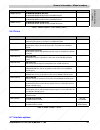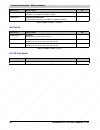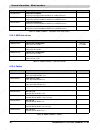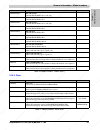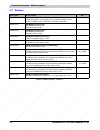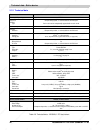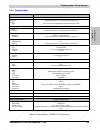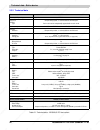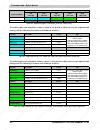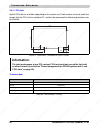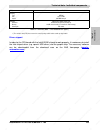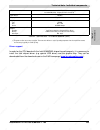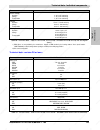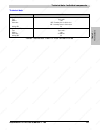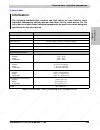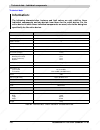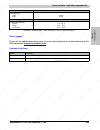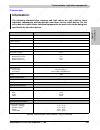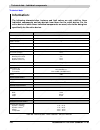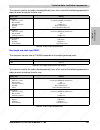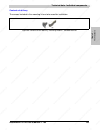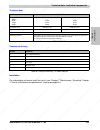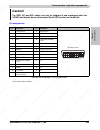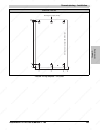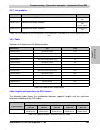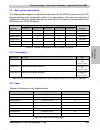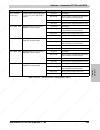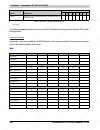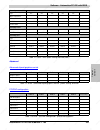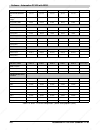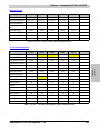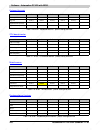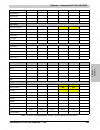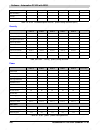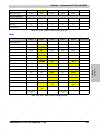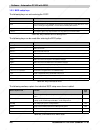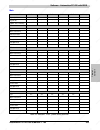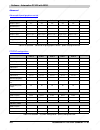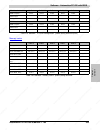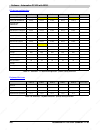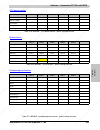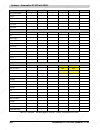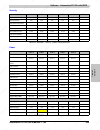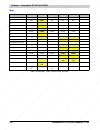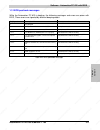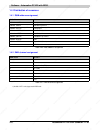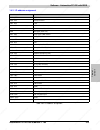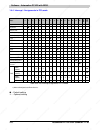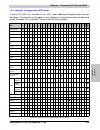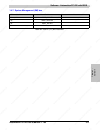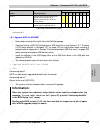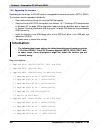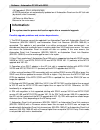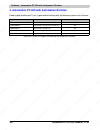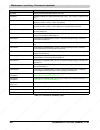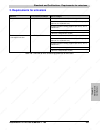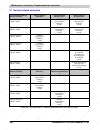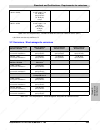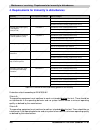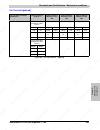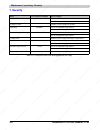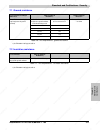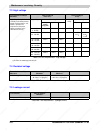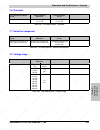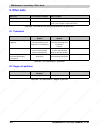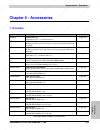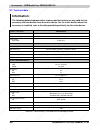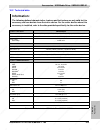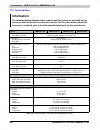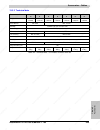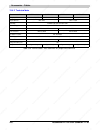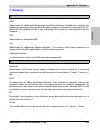- DL manuals
- B&R Industries
- Industrial PC
- Automation PC 620
- User Manual
B&R Industries Automation PC 620 User Manual
1
Automation PC 620 User's Manual V 1.90
Automation PC 620
User's Manual
Version:
1.90 (September 2006)
Model No.:
-
All information contained in this manual is current as of its creation/publication. We reserve the
right to change the contents of this manual without warning. The information contained herein is
believed to be accurate as of the date of publication; however, Bernecker + Rainer Industrie-
Elektronik Ges.m.b.H. makes no warranty, expressed or implied, with regards to the products or
the documentation contained within this book. In addition, Bernecker + Rainer Industrie-
Elektronik Ges.m.b.H. shall not be liable in the event of incidental or consequential damages in
connection with or resulting from the furnishing, performance, or use of these products. The
software names, hardware names, and trademarks used in this manual are registered by the
respective companies.
-
Summary of Automation PC 620
Page 1
1 automation pc 620 user's manual v 1.90 automation pc 620 user's manual version: 1.90 (september 2006) model no.: - all information contained in this manual is current as of its creation/publication. We reserve the right to change the contents of this manual without warning. The information contain...
Page 2
2 automation pc 620 user's manual v 1.90
Page 3: Chapter 2: Technical Data
3 automation pc 620 user's manual v 1.90 chapter 1: general information chapter 2: technical data chapter 3: commissioning chapter 4: software chapter 5: standards and certifications chapter 6: accessories.
Page 4
4 automation pc 620 user's manual v 1.90
Page 5: Appendix A
5 automation pc 620 user's manual v 1.90 chapter 7: maintenance / servicing appendix a figure index table index model number index index.
Page 6
6 automation pc 620 user's manual v 1.90
Page 7
7 automation pc 620 user's manual v 1.90 table of contents chapter 1: general information ..................................................... 17 1. Manual history .................................................................................................................... 17 2. Safety notic...
Page 8
8 automation pc 620 user's manual v 1.90 table of contents 2.2.1 interfaces ................................................................................................................ 43 2.2.2 technical data ..........................................................................................
Page 9
9 automation pc 620 user's manual v 1.90 table of contents 2.11.3 entire device with system unit 5pc600.Sx02-01 .................................................. 97 2.11.4 entire device with system unit 5pc600.Sx05-00 .................................................. 98 2.11.5 entire device with s...
Page 10
10 automation pc 620 user's manual v 1.90 table of contents 3.1 configuration - one automation panel via dvi ........................................................... 177 3.1.1 basic system requirements ................................................................................... 177 3.1.2 l...
Page 11
11 automation pc 620 user's manual v 1.90 table of contents 3.7.4 bios settings ........................................................................................................ 203 3.7.5 windows graphics driver settings ...........................................................................
Page 12
12 automation pc 620 user's manual v 1.90 table of contents 2. Automation pc 620 with automation runtime .................................................................. 332 3. Automation pc 620 with ms-dos .................................................................................... 333 3....
Page 13
13 automation pc 620 user's manual v 1.90 table of contents 4.2 high-frequency electromagnetic fields (hf field) ........................................................ 361 4.3 high-speed transient electrical disturbances (burst) ................................................... 362 4.4 surge vol...
Page 14
14 automation pc 620 user's manual v 1.90 table of contents 4.1 technical data ............................................................................................................. 383 4.2 contents of delivery .....................................................................................
Page 15
15 automation pc 620 user's manual v 1.90 table of contents 12. Hmi drivers & utilities dvd 5swhmi.0000-00 ............................................................... 422 13. Cables .....................................................................................................................
Page 16
16 automation pc 620 user's manual v 1.90 table of contents 3. Maintenance controller extended (mtcx) ....................................................................... 461 3.1 sdl timing ..............................................................................................................
Page 17: 1. Manual History
General information • manual history chap ter 1 • genera l in forma tion 17 automation pc 620 user's manual v 1.90 chapter 1 • general information 1. Manual history information: b&r does its best to keep the printed versions of its user's manuals as current as possible. However, any newer versions o...
Page 18
18 general information • manual history automation pc 620 user's manual v 1.90 1.4 preliminary 07.03.2005 - image of the slide-in usb diskette drive added (see figure 54 "slide-in usb fdd - 5ac600.Fdds- 00" on page 128). - chapter 4 (software) updated for new bios versions. (815e bios version 1.15, ...
Page 19
General information • manual history chap ter 1 • genera l in forma tion 19 automation pc 620 user's manual v 1.90 1.70 08.03.2006 - conductor cross section and awg changes for the supply plug - meaning of standard and 24-hour hard disk operation specified more precisely. - procedure for creating a ...
Page 20
20 general information • manual history automation pc 620 user's manual v 1.90 1.70 08.03.2006 - silicon systems compactflash cards 5cfcrd.Xxxx-03 added (see section "usb flash drive 5mmusb.0xxx-00" on page 417). - serial number sticker information updated, (see section "serial number sticker" on pa...
Page 21: 2. Safety Notices
General information • safety notices chap ter 1 • genera l in forma tion 21 automation pc 620 user's manual v 1.90 2. Safety notices 2.1 intended use programmable logic controllers (plcs), operating and monitoring devices (industrial pcs, power panels, mobile panels, etc.), and b&r uninterruptible p...
Page 22
22 general information • safety notices automation pc 620 user's manual v 1.90 • electrostatic discharges should be avoided on the components (e.G. Through charged plastics). • a minimum distance of 10 cm must be kept from monitors and tv sets. • measurement devices and equipment must be grounded. •...
Page 23
General information • safety notices chap ter 1 • genera l in forma tion 23 automation pc 620 user's manual v 1.90 2.5 mounting • installation must take place according to the documentation using suitable equipment and tools. • devices may only be installed without voltage applied and by qualified p...
Page 24: 4. Guidelines
24 general information • organization of safety notices automation pc 620 user's manual v 1.90 3. Organization of safety notices the safety notices in this manual are organized as follows: 4. Guidelines european dimension standards apply to all dimension diagrams (e.G. Dimension diagrams, etc.). Saf...
Page 25: 5. Model Numbers
General information • model numbers chap ter 1 • genera l in forma tion 25 automation pc 620 user's manual v 1.90 5. Model numbers 5.1 system units 5.2 cpu boards 815e model number short description note 5pc600.Sx01-00 system 1 pci apc620 system unit 1 pci slot, connection for 2 x rs232, 2 x usb 2.0...
Page 26
26 general information • model numbers automation pc 620 user's manual v 1.90 5.3 cpu boards 855gme 5.4 heat sink 5.5 main memory model number short description note 5pc600.E855-00 cpu board 855gme pm-1100 intel pentium m cpu board, 1100 mhz, 400 mhz fsb, 1 mb l2 cache; chipset 855gme; 1 socket for ...
Page 27
General information • model numbers chap ter 1 • genera l in forma tion 27 automation pc 620 user's manual v 1.90 5.6 drives 5.7 interface options 5mmddr.0256-00 so-dimm ddr-sdram 256 mb pc2700 so-dimm ddr-sdram 256 mb pc2700 for 855gme cpu boards. 5mmddr.0512-00 so-dimm ddr-sdram 512 mb pc2700 so-d...
Page 28
28 general information • model numbers automation pc 620 user's manual v 1.90 5.8 fan kit 5.9 ap link cards model number short description note 5ac600.Cani-00 add-on can interface can interface for installation in an apc620 or ppc700. 5ac600.485i-00 add-on rs232/422/485 interface add-on rs232/422/48...
Page 29
General information • model numbers chap ter 1 • genera l in forma tion 29 automation pc 620 user's manual v 1.90 5.10 accessories 5.10.1 batteries 5.10.2 supply voltage connector 5.10.3 compactflash cards model number short description note 0ac201.9 lithium batteries (5x) lithium batteries, 5 pcs.,...
Page 30
30 general information • model numbers automation pc 620 user's manual v 1.90 5.10.4 usb flash drives 5.10.5 cables 5cfcrd.0512-03 compactflash 512 mb ssi compactflash card with 512 mb slc nand flash, and ide/ata interface. 5cfcrd.1024-03 compactflash 1024 mb ssi compactflash card with 1024 mb slc n...
Page 31
General information • model numbers chap ter 1 • genera l in forma tion 31 automation pc 620 user's manual v 1.90 5.10.6 other 5casdl.0100-01 sdl cable 10 m 45° cable sdl dvi-d/m:dvi-d/m 10 m; 1x 45° plug 5casdl.0150-00 sdl cable 15 m cable sdl dvi-d/m:dvi-d/m 15 m 5casdl.0150-01 sdl cable 15 m 45° ...
Page 32
32 general information • model numbers automation pc 620 user's manual v 1.90 5.11 software model number short description note 5swhmi.0000-00 hmi drivers & utilities dvd contains drivers, utilities, software upgrades and user manuals for b&r panel system products (see b&r homepage – industrial pcs,...
Page 33: Chapter 2 • Technical Data
Technical data • introduction chapter 2 • te chn ica l da ta 33 automation pc 620 user's manual v 1.90 chapter 2 • technical data 1. Introduction structure, many slots and well thought-out placement of interfaces and drives the apc620 provides optimal adaptability and ergonomics. The apc620 saves sp...
Page 34
34 technical data • introduction automation pc 620 user's manual v 1.90 as a second variation, the apc620 is also available with intel® 815e chipset. Here, intel® celeron® processors ranging from 400 mhz to 1 ghz are used. As with the 855gme chipset, the 815e chipset also has integrated graphics. 1....
Page 35
Technical data • introduction chapter 2 • te chn ica l da ta 35 automation pc 620 user's manual v 1.90 1.2.1 selection guide - basic system explanation: 1) select one system unit. 2) system selection - choose one cpu board variant (815e or 855gme). 3) select one each of main memory and heat sink, ba...
Page 36
36 technical data • introduction automation pc 620 user's manual v 1.90 1.2.2 selection guide - optional components information: • depending on the system unit, a compatible fan kit can be installed in the apc620. Required for certain system configurations and environmental temperatures (see also se...
Page 37
Technical data • introduction chapter 2 • te chn ica l da ta 37 automation pc 620 user's manual v 1.90 page 53 and 2.5 "environmental temperatures for systems with an 855gme cpu board" on page 56) • select optional drive(s) (add-on / slide-in), based on the system unit. One add-on drive can be insta...
Page 38: 2. Entire Device
38 technical data • entire device automation pc 620 user's manual v 1.90 2. Entire device 2.1 apc620, 1 pci slot variant 2.1.1 interfaces figure 4: apc620, 1 pci slot variant interface overview top warning! Do not remove mounting screws from the heat sink, as it is connected to the processor and chi...
Page 39: Information:
Technical data • entire device chapter 2 • te chn ica l da ta 39 automation pc 620 user's manual v 1.90 figure 5: apc620, 1 pci slot variant interface overview front information: the orange front doors contain two permanent magnets. Contact between a data carrier that saves data magnetically (hard d...
Page 40
40 technical data • entire device automation pc 620 user's manual v 1.90 2.1.2 technical data features apc620, 1 pci slot variant boot loader / operating system bios processor cooling type component-dependent, see technical data for the cpu board passive via heat sink and optionally supported with a...
Page 41
Technical data • entire device chapter 2 • te chn ica l da ta 41 automation pc 620 user's manual v 1.90 mechanical characteristics apc620, 1 pci slot variant housing 3) material paint front cover galvanized plate, plastic light gray (similar to pantone 427cv), dark gray (similar to pantone 432cv) co...
Page 42
42 technical data • entire device automation pc 620 user's manual v 1.90 2.1.3 dimensions figure 6: apc620, 1pci slot variant dimensions 65 184 .6 42.7 24 222 270 2 12 26 0 5 19 15 3 59.6 244 25 1 65 241 15 35 18 244 9 ø 5.4 ø11 “ ” a 5ac600.Hs01-00 12.8 measurement “ ” depends on the apc620 heat si...
Page 43: Warning!
Technical data • entire device chapter 2 • te chn ica l da ta 43 automation pc 620 user's manual v 1.90 2.2 apc620, 2 pci slot variant 2.2.1 interfaces figure 7: apc620, 2 pci slot variant interface overview top warning! Do not remove mounting screws from the heat sink, as it is connected to the pro...
Page 44: Information:
44 technical data • entire device automation pc 620 user's manual v 1.90 figure 8: apc620, 2 pci slot variant interface overview front information: the orange front doors contain two permanent magnets. Contact between a data carrier that saves data magnetically (hard disk, diskette, the magnetic str...
Page 45
Technical data • entire device chapter 2 • te chn ica l da ta 45 automation pc 620 user's manual v 1.90 2.2.2 technical data features apc620, 2 pci slot variant boot loader / operating system bios processor cooling type component-dependent, see technical data for the cpu board passive via heat sink ...
Page 46
46 technical data • entire device automation pc 620 user's manual v 1.90 mechanical characteristics apc620, 2 pci slot variant housing 3) material paint front cover galvanized plate, plastic light gray (similar to pantone 427cv), dark gray (similar to pantone 432cv) colored orange plastic (similar t...
Page 47
Technical data • entire device chapter 2 • te chn ica l da ta 47 automation pc 620 user's manual v 1.90 2.2.3 dimensions figure 9: apc620, 2 pci slot variant dimensions 270 14 2 15 222 24 26 0 19 99.1 104.5 3 104.5 244 25 3 241 “ ” a 184 .6 42.7 18 244 17.3 70 9 ø 5.4 ø11 5ac600.Hs01-00 12.8 5ac600....
Page 48: Warning!
48 technical data • entire device automation pc 620 user's manual v 1.90 2.3 apc620, 5 pci slot variant 2.3.1 interfaces figure 10: apc620, 5 pci slot variant interface overview top warning! Do not remove mounting screws from the heat sink, as it is connected to the processor and chipset by a therma...
Page 49: Information:
Technical data • entire device chapter 2 • te chn ica l da ta 49 automation pc 620 user's manual v 1.90 figure 11: apc620, 5 pci slot variant interface overview front information: the orange front doors contain two permanent magnets. Contact between a data carrier that saves data magnetically (hard ...
Page 50
50 technical data • entire device automation pc 620 user's manual v 1.90 2.3.2 technical data features apc620, 5 pci slot variant boot loader / operating system bios processor cooling type component-dependent, see technical data for the cpu board passive via heat sink and optionally supported with a...
Page 51
Technical data • entire device chapter 2 • te chn ica l da ta 51 automation pc 620 user's manual v 1.90 mechanical characteristics apc620, 5 pci slot variant housing 3) material paint front cover galvanized plate, plastic light gray (similar to pantone 427cv), dark gray (similar to pantone 432cv) co...
Page 52
52 technical data • entire device automation pc 620 user's manual v 1.90 2.3.3 dimensions figure 12: apc620, 5 pci slot variant dimensions 270 2 222 24 18 244 9 15 70 26 0 25 3 180 241.1 185.3 9. 5 70 22.7 185.4 3 5ac600.Hs01-00 12.8 5ac600.Hs01-01 12.8 information: dimension in mm apc620 heat sink ...
Page 53: Information:
Technical data • entire device chapter 2 • te chn ica l da ta 53 automation pc 620 user's manual v 1.90 2.4 environmental temperatures for systems with an 815e cpu board it is possible to combine cpu boards with various other components, such as drives, main memory, additional insert cards, etc. Dep...
Page 54
54 technical data • entire device automation pc 620 user's manual v 1.90 see the following page for a description of the graphic. In connection with one of the following components, the minimum environmental temperature is +5 °c: 5ac600.Hddi-00, 5ac600.Cdxs-00, 5ac600.Dvds-00, 5ac600.Dvrs-00, 5ac600...
Page 55: Information:
Technical data • entire device chapter 2 • te chn ica l da ta 55 automation pc 620 user's manual v 1.90 2.4.1 how do you determine the maximum environmental temperature? 1) selection of the cpu board (use with or without fan kit). 2) the "maximum environmental temperature" line shows the maximum env...
Page 56: Information:
56 technical data • entire device automation pc 620 user's manual v 1.90 2.5 environmental temperatures for systems with an 855gme cpu board it is possible to combine cpu boards with various other components, such as drives, main memory, additional insert cards, etc. Dependant on system unit and fan...
Page 57
Technical data • entire device chapter 2 • te chn ica l da ta 57 automation pc 620 user's manual v 1.90 see the following page for a description of the graphic. In connection with one of the following components, the minimum environmental temperature is +5 °c: 5ac600.Hddi-00, 5ac600.Cdxs-00, 5ac600....
Page 58: Information:
58 technical data • entire device automation pc 620 user's manual v 1.90 2.5.1 how do you determine the maximum environmental temperature? 1) selection of the cpu board (use with or without fan kit). 2) the "maximum environmental temperature" line shows the maximum environmental temperature for the ...
Page 59
Technical data • entire device chapter 2 • te chn ica l da ta 59 automation pc 620 user's manual v 1.90 2.6 power management for apc620 systems with 1 and 2 pci slots the following block diagram presents the simplified structure of the apc620 supply voltage for system units 5pc600.Sx01-00, 5pc600.Sx...
Page 60
60 technical data • entire device automation pc 620 user's manual v 1.90 2.6.1 power consumption with system unit 5pc600.Sx01-00 1 pci starting current with system unit 5pc600.Sx01-00 1 pci the starting current is typically 7 a. The peak starting current is maximum 40 a in a time frame less than 300...
Page 61
Technical data • entire device chapter 2 • te chn ica l da ta 61 automation pc 620 user's manual v 1.90 2.6.2 power consumption with system unit 5pc600.Sx02-00 2 pci starting current with system unit 5pc600.Sx02-00 2 pci the starting current is typically 7 a. The peak starting current is maximum 40 ...
Page 62
62 technical data • entire device automation pc 620 user's manual v 1.90 2.6.3 power consumption with system unit 5pc600.Sx02-01 2 pci starting current with system unit 5pc600.Sx02-01 2 pci the starting current is typically 7 a. The peak starting current is maximum 40 a in a time frame less than 300...
Page 63
Technical data • entire device chapter 2 • te chn ica l da ta 63 automation pc 620 user's manual v 1.90 2.7 power management, apc620 systems with 5 pci slots the following block diagram presents the simplified structure of the apc620 supply voltage for system units 5pc600.Sx05-00 and 5pc600.Sx05-01....
Page 64
64 technical data • entire device automation pc 620 user's manual v 1.90 2.7.1 power consumption with system unit 5pc600.Sx05-00 5 pci apc620 system unit 5pc600.Sx05-00 5pc600.E855-00 5pc600.E855-01 5pc600.E855-02 pm 1100 pm 1600 pm 1400 5pc600.E855-04 cm 600 5pc600.E855-05 cm 1000 5pc600.E855-03 pm...
Page 65
Technical data • entire device chapter 2 • te chn ica l da ta 65 automation pc 620 user's manual v 1.90 starting current with system unit 5pc600.Sx05-00 5 pci the starting current is typically 10 a. The peak starting current is maximum 40 a in a time frame less than 300 µs..
Page 66
66 technical data • entire device automation pc 620 user's manual v 1.90 2.7.2 power consumption with system unit 5pc600.Sx05-01 5 pci apc620 system unit 5pc600.Sx05-01 5pc600.E855-00 5pc600.E855-01 5pc600.E855-02 pm 1100 pm 1600 pm 1400 5pc600.E855-04 cm 600 5pc600.E855-05 cm 1000 5pc600.E855-03 pm...
Page 67
Technical data • entire device chapter 2 • te chn ica l da ta 67 automation pc 620 user's manual v 1.90 starting current with system unit 5pc600.Sx05-01 5 pci the starting current is typically 10 a. The peak starting current is maximum 40 a in a time frame less than 300 µs. 2.8 humidity specificatio...
Page 68
68 technical data • entire device automation pc 620 user's manual v 1.90 2.9 general device interfaces the following image shows the general and optional device interfaces for an entire apc620 unit. Each individual device interface is explained in greater detail on the following pages. Figure 20: ge...
Page 69
Technical data • entire device chapter 2 • te chn ica l da ta 69 automation pc 620 user's manual v 1.90 2.9.1 serial interfaces com1 i/o address and irq the setting for the i/o address and the irq can be changed in the bios setup (under "advanced" - submenu "i/o device configuration" setting "serial...
Page 70
70 technical data • entire device automation pc 620 user's manual v 1.90 2.9.2 serial interfaces com2 i/o address and irq the setting for the i/o address and the irq can be changed in the bios setup (under "advanced" - submenu "i/o device configuration" setting "serial port b"). Please note any pote...
Page 71
Technical data • entire device chapter 2 • te chn ica l da ta 71 automation pc 620 user's manual v 1.90 2.9.3 ethernet connection eth1 this ethernet connection is integrated in the cpu board being used. Driver support special drivers are necessary for operating the intel ethernet controller 82562. D...
Page 72
72 technical data • entire device automation pc 620 user's manual v 1.90 2.9.4 ethernet connection eth2 this ethernet connection is integrated in the system unit. Driver support special drivers are necessary for operating the intel ethernet controller 82551er. Drivers for windows xp professional, wi...
Page 73: Warning!
Technical data • entire device chapter 2 • te chn ica l da ta 73 automation pc 620 user's manual v 1.90 2.9.5 usb port the apc620 devices have a usb 2.0 (universal serial bus) host controller with multiple usb ports, two of which are on the outside for easy user access. Driver support for optimal fu...
Page 74: Important!
74 technical data • entire device automation pc 620 user's manual v 1.90 2.9.6 +24 vdc supply voltage the automation pc 620 has a 24 vdc atx compatible power supply. Depending on the system unit, the power supply provides the following maximum performances (in watts). The 3-pin socket required for t...
Page 75
Technical data • entire device chapter 2 • te chn ica l da ta 75 automation pc 620 user's manual v 1.90 the grounding connection can be found on the bottom of the apc620 systems. The m4 self- locking nut can be used, for example, to fasten a copper strip that is built into the apc620 at a central gr...
Page 76: Caution!
76 technical data • entire device automation pc 620 user's manual v 1.90 2.9.7 monitor / panel connection when using this video output, understand that the video signals that are available (rgb, dvi, and sdl - smart display link) will vary depending on the system unit and cpu board. Hotplug for a di...
Page 77
Technical data • entire device chapter 2 • te chn ica l da ta 77 automation pc 620 user's manual v 1.90 pin assignments cable lengths and resolutions for sdl transfer the following table shows the relationship between segment lengths and the maximum resolution according to the sdl cable: pin assignm...
Page 78
78 technical data • entire device automation pc 620 user's manual v 1.90 the cable types and resolutions shown in blue in the previous table can only be implemented starting with the following firmware and hardware versions: the cable types and resolutions shown in green in the previous table can on...
Page 79
Technical data • entire device chapter 2 • te chn ica l da ta 79 automation pc 620 user's manual v 1.90 definitions for rgb, dvi, sdl rgb means: • it is possible to connect rgb monitors (with adapter, model nr. 5ac900.1000-00) and office rgb tft displays. Dvi means: • connection of b&r automation pa...
Page 80
80 technical data • entire device automation pc 620 user's manual v 1.90 sdl (smart display link) means: • connection of b&r automation panel 900 display units with automation panel link sdl receiver (model nr. 5dlsdl.1000-01) or sdl transceiver (model nr. 5dlsdl.1000-01). For examples and possibili...
Page 81: Information:
Technical data • entire device chapter 2 • te chn ica l da ta 81 automation pc 620 user's manual v 1.90 2.9.9 add-on interface slot an optional add-on interface (e.G. Can, rs485) can be installed here. See also section 3.8 "interface options" on page 146. 2.9.10 ap link slot the option of inserting ...
Page 82: Information:
82 technical data • entire device automation pc 620 user's manual v 1.90 2.9.11 pci slots up to 5 pci slots are available, depending on the system unit. 5-volt cards or universal cards that comply with the pci half-size standard 2.2, and that do not exceed the following dimensions can be inserted. T...
Page 83
Technical data • entire device chapter 2 • te chn ica l da ta 83 automation pc 620 user's manual v 1.90 voltages on the pci slot plug (plug-in pci cards) the plug design for the pci slot is the same as the design for a 5-volt pci plug. The supply is applied at 3.3 volt and 5 volt on the actual plug....
Page 84
84 technical data • entire device automation pc 620 user's manual v 1.90 2.9.12 status leds the status leds are integrated in the system unit behind the orange front cover. The light for the status leds is fed to the front cover via fiber optic lines. Status leds led color description power green on...
Page 85: Warning!
Technical data • entire device chapter 2 • te chn ica l da ta 85 automation pc 620 user's manual v 1.90 2.9.13 compactflash slot (cf1) this compactflash slot is a fixed component of an apc620 system, and is defined in bios as the primary master drive. Type i compactflash cards are supported. Availab...
Page 86: Information:
86 technical data • entire device automation pc 620 user's manual v 1.90 2.9.14 hard disk / compactflash slot (hdd/cf2) this slot allows for the installation of a hard disk or a second compactflash slot (type i compactflash card) as add-on drives (see table 5.6 "drives" for available add-on drives)....
Page 87: Warning!
Technical data • entire device chapter 2 • te chn ica l da ta 87 automation pc 620 user's manual v 1.90 2.9.15 power button due to the complete atx power supply support, the power button serves various functions. These functions can be configured either in the bios setup (see bios function "power bu...
Page 88: Warning!
88 technical data • entire device automation pc 620 user's manual v 1.90 2.9.17 ps/2 keyboard/mouse slot for a standard ps/2 mouse or a ps/2 at-enhanced keyboard. Bios automatically determines whether a mouse or a keyboard has been connected, and transfers this information to the operating system. W...
Page 89
Technical data • entire device chapter 2 • te chn ica l da ta 89 automation pc 620 user's manual v 1.90 2.9.18 battery the lithium battery (3 v, 950 mah) buffers the internal real-time clock (rtc) as well as the individually saved bios settings and is located behind the black cover. The buffer durat...
Page 90: Warning!
90 technical data • entire device automation pc 620 user's manual v 1.90 2.9.19 hardware security key b&r recommends a dongle (security key) based on the ds1425 from maxim (previously dallas semiconductors) for software copy protection. I/o address and irq the setting for the i/o address and the irq...
Page 91: Information:
Technical data • entire device chapter 2 • te chn ica l da ta 91 automation pc 620 user's manual v 1.90 2.9.20 slide-in slot 1 drive slot the "slide-in slot 1" drive slot exists only in apc620 system units with 2 or 5 pci slots. In which case it is possible to insert a number of slide-in drives. See...
Page 92: Information:
92 technical data • entire device automation pc 620 user's manual v 1.90 2.9.21 slide-in slot 2 drive slot the "slide-in slot 2" drive slot exists only in apc620 system units with 5 pci slots. In which case it is possible to insert a number of slide-in drives. See table for available slide-in drives...
Page 93
Technical data • entire device chapter 2 • te chn ica l da ta 93 automation pc 620 user's manual v 1.90 2.10 serial number sticker each b&r device is assigned a unique serial number label with a bar code (type 128), which allows the device to be clearly identified. The serial number for the entire d...
Page 94
94 technical data • entire device automation pc 620 user's manual v 1.90 figure 32: example of serial number search: 70950170564 serial number entry e.G. 70950170564 list of installed components after the serial number searc.
Page 95
Technical data • entire device chapter 2 • te chn ica l da ta 95 automation pc 620 user's manual v 1.90 2.11 block diagram the following block diagrams show the simplified structure according to the system unit being used with a 855gme cpu board. 2.11.1 entire device with system unit 5pc600.Sx01-00 ...
Page 96
96 technical data • entire device automation pc 620 user's manual v 1.90 2.11.2 entire device with system unit 5pc600.Sx02-00 figure 34: block diagram of entire device with system unit 5pc600.Sx02-00 and 855gme cpu board dc/dc procesor voltage clock generator sm bus north bridge intel 82855gmch memo...
Page 97
Technical data • entire device chapter 2 • te chn ica l da ta 97 automation pc 620 user's manual v 1.90 2.11.3 entire device with system unit 5pc600.Sx02-01 figure 35: block diagram of entire device with system unit 5pc600.Sx02-01 and 855gme cpu board dc/dc processor voltage clock generator sm bus n...
Page 98
98 technical data • entire device automation pc 620 user's manual v 1.90 2.11.4 entire device with system unit 5pc600.Sx05-00 figure 36: block diagram of entire device with system unit 5pc600.Sx05-00 and 855gme cpu board dc/dc processor voltage clock generator sm bus north bridge intel 82855gmch mem...
Page 99
Technical data • entire device chapter 2 • te chn ica l da ta 99 automation pc 620 user's manual v 1.90 2.11.5 entire device with system unit 5pc600.Sx05-01 figure 37: block diagram of entire device with system unit 5pc600.Sx05-01 and 855gme cpu board dc/dc processor voltage clock generator sm bus c...
Page 100: 3. Individual Components
100 technical data • individual components automation pc 620 user's manual v 1.90 3. Individual components 3.1 system units all of the individual components of the automation pc620 system come together inside the system unit. The system unit consists of an apc620 housing with an integrated main boar...
Page 101
Technical data • individual components chapter 2 • te chn ica l da ta 101 automation pc 620 user's manual v 1.90 features 5pc600.Sx01-00 5pc600.Sx02-00 5pc600.Sx02-01 5pc600.Sx05-00 5pc600.Sx05-01 insert for slide-in drive 2 internal organization - - - yes secondary master reset button yes power but...
Page 102: Information:
102 technical data • individual components automation pc 620 user's manual v 1.90 3.2 cpu boards 815e 3.2.1 technical data figure 38: cpu boards 815e information: the following characteristics, features and limit values are only valid for these individual components and can deviate from those for th...
Page 103
Technical data • individual components chapter 2 • te chn ica l da ta 103 automation pc 620 user's manual v 1.90 driver support in order for the cpu board with the intel 82815e chipset to work properly, it is necessary to install the intel chipset driver (e.G. Special usb driver) and the graphic chi...
Page 104: Information:
104 technical data • individual components automation pc 620 user's manual v 1.90 3.3 cpu boards 855gme 3.3.1 technical data figure 39: cpu boards 855gme information: the following characteristics, features and limit values are only valid for these individual components and can deviate from those fo...
Page 105
Technical data • individual components chapter 2 • te chn ica l da ta 105 automation pc 620 user's manual v 1.90 driver support in order for the cpu board with the intel 82855gme chipset to work properly, it is necessary to install the intel chipset driver (e.G. Special usb driver) and the graphic c...
Page 106: Information:
106 technical data • individual components automation pc 620 user's manual v 1.90 3.4 heat sink there are a number of heat sink variants available to be used with different cpu boards. Figure 40: heat sink information: the following characteristics, features and limit values are only valid for these...
Page 107: Information:
Technical data • individual components chapter 2 • te chn ica l da ta 107 automation pc 620 user's manual v 1.90 3.5 main memory the cpu boards (815e, 855gme) are each equipped with a socket for memory modules. When choosing a main memory, it is important to consider both the maximum memory capacity...
Page 108: Information:
108 technical data • individual components automation pc 620 user's manual v 1.90 3.6 drives 3.6.1 add-on hard disk 30 gb 24x7 - 5ac600.Hddi-00 this hard disk is specified for 24-hour operation. The add-on drive is referred to internally as the primary slave drive. Technical data information: add-on...
Page 109
Technical data • individual components chapter 2 • te chn ica l da ta 109 automation pc 620 user's manual v 1.90 positioning time (seek, typical values) minimum (track to track) average (read access) maximum 1.5 ms 12 ms 22 ms starting time (0 rpm to read access) 5 seconds (typically) interface ata-...
Page 110
110 technical data • individual components automation pc 620 user's manual v 1.90 temperature humidity diagram for operation and storage figure 43: temperature humidity diagram for add-on hard disk 5ac600.Hddi-00 0 0 10 20 30 40 50 60 70 80 90 -80 -70 -60 -50 -40 -30 -20 -10 5 10 100 95 90 85 80 75 ...
Page 111: Information:
Technical data • individual components chapter 2 • te chn ica l da ta 111 automation pc 620 user's manual v 1.90 3.6.2 add-on hard disk 20 gb et - 5ac600.Hddi-01 this hard disk has an expanded temperature specification, but is not allowed for 24-hour operation. The add-on drive is referred to intern...
Page 112
112 technical data • individual components automation pc 620 user's manual v 1.90 positioning time (seek, typical values) minimum (track to track) average (read access) maximum 1.5 ms 12 ms 22 ms starting time (0 rpm to read access) 5 seconds (typically) interface ata-6 data transfer rate to the med...
Page 113
Technical data • individual components chapter 2 • te chn ica l da ta 113 automation pc 620 user's manual v 1.90 temperature humidity diagram for operation and storage figure 45: temperature humidity diagram for add-on hard disk 5ac600.Hddi-01 0 0 10 20 30 40 50 60 70 80 90 -80 -70 -60 -50 -40 -30 -...
Page 114: Information:
114 technical data • individual components automation pc 620 user's manual v 1.90 3.6.3 add-on compactflash slot - 5ac600.Cfsi-00 a compactflash card inserted in the add-on drive is referred to internally as the "primary slave drive." technical data information: add-on drives are only available fact...
Page 115: Information:
Technical data • individual components chapter 2 • te chn ica l da ta 115 automation pc 620 user's manual v 1.90 3.6.4 slide-in cd-rom - 5ac600.Cdxs-00 the slide-in drive can be used in system units with 2 or 5 pci slots. When inserted in slide-in slot 1 it is referred to internally as "secondary sl...
Page 116
116 technical data • individual components automation pc 620 user's manual v 1.90 features 5ac600.Cdxs-00 reading rate 24x data transfer rate max. 33.3 mbyte/sec. Access time (average) 115 ms revolution speed max. 5136 rpm ± 1% starting time (0 rpm to read access) 10 seconds (maximum) host interface...
Page 117
Technical data • individual components chapter 2 • te chn ica l da ta 117 automation pc 620 user's manual v 1.90 temperature humidity diagram for operation and storage figure 48: temperature humidity diagram for slide-in cd-rom - 5ac600.Cdxs-00 0 0 10 20 30 40 50 60 70 80 90 -80 -70 -60 -50 -40 -30 ...
Page 118: Information:
118 technical data • individual components automation pc 620 user's manual v 1.90 3.6.5 slide-in dvd-rom/cd-rw - 5ac600.Dvds-00 the slide-in drive can be used in system units with 2 or 5 pci slots. When inserted in slide-in slot 1 it is referred to internally as "secondary slave" and when in slide-i...
Page 119
Technical data • individual components chapter 2 • te chn ica l da ta 119 automation pc 620 user's manual v 1.90 features 5ac600.Dvds-00 write speed cd-r cd-rw 24x, 16x, 10x and 4x 10x and 4x reading rate cd dvd 24x 8x data transfer rate max. 33.3 mbyte/sec. Access time (average) cd dvd 85 ms 110 ms...
Page 120
120 technical data • individual components automation pc 620 user's manual v 1.90 temperature humidity diagram for operation and storage shock (pulse with a sinus half-wave) operation storage transportation at max. 5 g for 11 ms at max. 60 g for 11 ms at max. 200 g for 2 ms at max. 60 g for 11 ms at...
Page 121: Information:
Technical data • individual components chapter 2 • te chn ica l da ta 121 automation pc 620 user's manual v 1.90 3.6.6 slide-in dvd-r/rw, dvd+r/rw - 5ac600.Dvrs-00 the slide-in drive can be used in system units with 2 or 5 pci slots. When inserted in slide-in slot 1 it is referred to internally as "...
Page 122
122 technical data • individual components automation pc 620 user's manual v 1.90 features 5ac600.Dvrs-00 starting with revision d0 write speed cd-r cd-rw dvd-r dvd-rw dvd-ram 1) dvd+r dvd+r (double layer) dvd+rw 24x, 16x, 10x and 4x 10x and 4x 8x, 4x and 2x 4x and 2x 3x and 2x 8x, 4x and 2x 2x,4x 4...
Page 123
Technical data • individual components chapter 2 • te chn ica l da ta 123 automation pc 620 user's manual v 1.90 technical data - revision d0 or lower relative humidity operation storage transportation 8 - 80 % non-condensing 5 - 95 % non-condensing 5 - 95 % non-condensing vibration operation storag...
Page 124
124 technical data • individual components automation pc 620 user's manual v 1.90 compatible formats cd-da, cd-rom mode 1/mode 2 cd-rom xa mode 2 (form 1, form 2) photo cd (single/multi-session) enhanced cd, cd-text dvd-rom, dvd-r, dvd-video (double layer), dvd-rw dvd+r, dvd+r (double layer), dvd+rw...
Page 125
Technical data • individual components chapter 2 • te chn ica l da ta 125 automation pc 620 user's manual v 1.90 temperature humidity diagram for operation and storage figure 52: temperature humidity diagram for slide-in dvd-r/rw, dvd+r/rw - 5ac600.Dvrs-00 + - transport 0 0 10 20 30 40 50 60 70 80 9...
Page 126: Information:
126 technical data • individual components automation pc 620 user's manual v 1.90 3.6.7 slide-in cf 2 slot - 5ac600.Cfss-00 the slide-in drive can be used in system units with 2 or 5 pci slots. When inserted in slide-in slot 1, the compactflash slot cf3 is referred to internally as "secondary slave"...
Page 127
Technical data • individual components chapter 2 • te chn ica l da ta 127 automation pc 620 user's manual v 1.90 technical data features 5ac600.Cfss-00 compactflash (cf3) type number connection activity led type i and ii 1 slot ide - secondary slave in slide-in slot 1 ide - secondary master in slide...
Page 128: Information:
128 technical data • individual components automation pc 620 user's manual v 1.90 3.6.8 slide-in usb fdd - 5ac600.Fdds-00 the slide-in drive can be used in system units with 2 or 5 pci slots. In these units it is connected to the system via usb. Information: • it is possible to add, remove, or modif...
Page 129: Information:
Technical data • individual components chapter 2 • te chn ica l da ta 129 automation pc 620 user's manual v 1.90 technical data information: the following characteristics, features and limit values are only valid for these individual components and can deviate from those for the entire device. For t...
Page 130
130 technical data • individual components automation pc 620 user's manual v 1.90 temperature humidity diagram for operation and storage figure 55: temperature humidity diagram for slide-in usb diskette drive - 5ac600.Fdds-00 0 10 20 30 40 50 60 70 80 90 -80 -70 -60 -50 -40 -30 -20 -10 5 10 100 95 9...
Page 131: Information:
Technical data • individual components chapter 2 • te chn ica l da ta 131 automation pc 620 user's manual v 1.90 3.6.9 slide-in hard disk 30 gb 24x7 - 5ac600.Hdds-00 this hard disk is specified for 24-hour operation. The slide-in drive can be used in system units with 2 or 5 pci slots. When inserted...
Page 132: Information:
132 technical data • individual components automation pc 620 user's manual v 1.90 technical data information: the following characteristics, features and limit values are only valid for these individual components and can deviate from those for the entire device. For the entire device in which these...
Page 133
Technical data • individual components chapter 2 • te chn ica l da ta 133 automation pc 620 user's manual v 1.90 temperature humidity diagram for operation and storage environmental characteristics environmental temperature operation - standard 1) operation - 24-hour 2) storage transportation +5 °c ...
Page 134: Information:
134 technical data • individual components automation pc 620 user's manual v 1.90 3.6.10 slide-in hard disk 20 gb et - 5ac600.Hdds-01 this hard disk has an expanded temperature specification, but is not allowed for 24-hour operation. The slide-in drive can be used in system units with 2 or 5 pci slo...
Page 135
Technical data • individual components chapter 2 • te chn ica l da ta 135 automation pc 620 user's manual v 1.90 features 5ac600.Hdds-01 manufacturer’s product id fujitsu mht2020ac formatted capacity 20 gb number of heads 2 number of sectors (user) 39,070,080 bytes per sector 512 revolution speed 42...
Page 136
136 technical data • individual components automation pc 620 user's manual v 1.90 temperature humidity diagram for operation and storage altitude operation storage - 300 to 3000 meters - 300 to 12000 meters 1) operation means 250 poh (power-on hours) per month. Figure 59: temperature humidity diagra...
Page 137
Technical data • individual components chapter 2 • te chn ica l da ta 137 automation pc 620 user's manual v 1.90 3.7 raid system sometimes it is simply not possible to avoid using hard disks due to the amount of data that needs to be saved. In this case, a raid provides high system availability. All...
Page 138: Information:
138 technical data • individual components automation pc 620 user's manual v 1.90 3.7.1 pci raid controller ata/100 - 5acpci.Raic-00 technical data information: pci raid controllers are only available factory-installed. Therefore, they need to be requested when placing the order. Figure 61: raid con...
Page 139
Technical data • individual components chapter 2 • te chn ica l da ta 139 automation pc 620 user's manual v 1.90 driver support drivers for the approved operating systems can be downloaded from the download area on the b&r homepage ( www.Br-automation.Com ). Contents of delivery mechanical character...
Page 140: Information:
140 technical data • individual components automation pc 620 user's manual v 1.90 3.7.2 pci raid storage 2 x 40 gb - 5acpci.Rais-00 information: pci raid storage drives are only available factory-installed. Therefore, they need to be requested when placing the order. Figure 62: pci raid storage - 5a...
Page 141: Information:
Technical data • individual components chapter 2 • te chn ica l da ta 141 automation pc 620 user's manual v 1.90 technical data information: the following characteristics, features and limit values are only valid for these individual components and can deviate from those for the entire device. For t...
Page 142
142 technical data • individual components automation pc 620 user's manual v 1.90 temperature humidity diagram for operation and storage environmental characteristics 5acpci.Rais-00 relative humidity operation storage transportation 8 - 90 % non-condensing 5 - 95 % non-condensing 5 - 95 % non-conden...
Page 143: Information:
Technical data • individual components chapter 2 • te chn ica l da ta 143 automation pc 620 user's manual v 1.90 3.7.3 pci raid storage 2 x 60 gb - 5acpci.Rais-01 information: pci raid storage drives are only available factory-installed. Therefore, they need to be requested when placing the order. F...
Page 144: Information:
144 technical data • individual components automation pc 620 user's manual v 1.90 technical data information: the following characteristics, features and limit values are only valid for these individual components and can deviate from those for the entire device. For the entire device in which these...
Page 145
Technical data • individual components chapter 2 • te chn ica l da ta 145 automation pc 620 user's manual v 1.90 temperature humidity diagram for operation and storage environmental characteristics 5acpci.Rais-01 relative humidity operation storage transportation 8 - 90 % non-condensing 5 - 95 % non...
Page 146: Information:
146 technical data • individual components automation pc 620 user's manual v 1.90 3.8 interface options another interface(can or combined rs232/422/485) can be inserted using an interface option. 3.8.1 add-on can interface - 5ac600.Cani-00 the add-on can interface is equipped with an intel 82527 can...
Page 147
Technical data • individual components chapter 2 • te chn ica l da ta 147 automation pc 620 user's manual v 1.90 pin assignments i/o address and irq the setting for the irq can be changed in the bios setup (under "advanced" - submenu "baseboard/panel features" - submenu "legacy devices", setting "ca...
Page 148
148 technical data • individual components automation pc 620 user's manual v 1.90 the following bus lengths are permitted with a maximum oscillator tolerance of 0.121 %: the material used for the cable should preferably have all or most of the following properties in order to reach an optimal transf...
Page 149
Technical data • individual components chapter 2 • te chn ica l da ta 149 automation pc 620 user's manual v 1.90 contents of delivery the screws included in the mounting kit are to be used for installation. 3.8.2 add-on rs232/422/485 interface - 5ac600.485i-00 the serial interface is a combined rs23...
Page 150
150 technical data • individual components automation pc 620 user's manual v 1.90 pin assignments i/o address and irq the setting for the i/o address and the irq can be changed in the bios setup (under "advanced" - submenu "baseboard/panel features" - submenu "legacy devices", setting "com e"). Plea...
Page 151
Technical data • individual components chapter 2 • te chn ica l da ta 151 automation pc 620 user's manual v 1.90 the material used for the cable should preferably have all or most of the following properties in order to reach an optimal transfer rate. Bus length and cable type rs422 the maximum tran...
Page 152
152 technical data • individual components automation pc 620 user's manual v 1.90 rs485 interface operation in rs422 mode, the interface can also be operated as an rs485 interface. This is possible using tristate switching, which is achieved using rts (request to send). Bus length and cable type rs4...
Page 153
Technical data • individual components chapter 2 • te chn ica l da ta 153 automation pc 620 user's manual v 1.90 contents of delivery the screws included in the mounting kit are to be used for installation. Figure 69: contents of the delivery / mounting material - 5ac600.485i-00
Page 154: Information:
154 technical data • individual components automation pc 620 user's manual v 1.90 3.9 fan kit 3.9.1 fan kit 1 pci - 5pc600.Fa01-00 this fan kit is an optional addition for system units with 1 pci slot. Technical data information: fans are necessary when using components which must work within certai...
Page 155
Technical data • individual components chapter 2 • te chn ica l da ta 155 automation pc 620 user's manual v 1.90 contents of delivery installation for a description of how to install the fan kit, see chapter 7 "maintenance / servicing", section 2 "fan kit installation and replacement", starting on p...
Page 156
156 technical data • individual components automation pc 620 user's manual v 1.90 contents of delivery installation for a description of how to install the fan kit, see chapter 7 "maintenance / servicing", section 2 "fan kit installation and replacement", starting on page 444. 3.9.3 fan kit 5 pci - ...
Page 157
Technical data • individual components chapter 2 • te chn ica l da ta 157 automation pc 620 user's manual v 1.90 technical data contents of delivery installation for a description of how to install the fan kit, see chapter 7 "maintenance / servicing", section 2 "fan kit installation and replacement"...
Page 158
158 technical data • individual components automation pc 620 user's manual v 1.90 3.10 ap link cards for the apc620 system units 5pc600.Sx02-00 and 5pc600.Sx05-00 and an 855gme cpu board, a 2 graphics line can be created using the ap link graphics adapter cards. The following video signals are avail...
Page 159: Caution!
Technical data • individual components chapter 2 • te chn ica l da ta 159 automation pc 620 user's manual v 1.90 pin assignments caution! The rgb, dvi and sdl cables can only be plugged in and unplugged when the apc620 and display device (automation panel 900, monitor) are turned off. Pin assignment...
Page 160
160 technical data • individual components automation pc 620 user's manual v 1.90 cable lengths and resolutions for sdl transfer the following table shows the relationship between segment lengths and the maximum resolution according to the sdl cable: the cable types and resolutions shown in blue in ...
Page 161
Technical data • individual components chapter 2 • te chn ica l da ta 161 automation pc 620 user's manual v 1.90 dvi, sdl description dvi means: • connection of b&r automation panel 900 display units with automation panel link dvi receiver (model nr. 5dldvi.1000-01), office digital/dvi monitors and ...
Page 162
162 technical data • individual components automation pc 620 user's manual v 1.90 sdl (smart display link) means: • connection of b&r automation panel 900 display units with automation panel link sdl receiver (model nr. 5dlsdl.1000-01) or sdl transceiver (model nr. 5dlsdl.1000-01). For examples and ...
Page 163: Chapter 3 • Commissioning
Commissioning • installation ch apt er 3 • com m is sio ning 163 automation pc 620 user's manual v 1.90 chapter 3 • commissioning 1. Installation the apc620 systems are mounted with the mounting plates found on the housing. The plates are designed for m5 screws. The exact positioning of the mounting...
Page 164
164 commissioning • installation automation pc 620 user's manual v 1.90 1.2 drilling templates apc620 with 1 pci slot apc620 with 2 pci slots table 97: drilling templates - 1 and 2 pci slots 50 262 mounting plate template (apc620) gener al toler ance according to iso 2768 medium 0 0 15 65 18 270 87....
Page 165
Commissioning • installation ch apt er 3 • com m is sio ning 165 automation pc 620 user's manual v 1.90 apc620 with 5 pci slots table 98: drilling template - 5 pci slots 162.7 262 gener al toler ance according to iso 2768 medium 0 0 22.7 185.4 18 270 92.7 mounting plate template (apc620).
Page 166
166 commissioning • installation automation pc 620 user's manual v 1.90 1.3 mounting orientation the automation pc620 system must be mounted as described in the following sections. 1.3.1 standard mounting standard mounting refers to vertical mounting orientation. Apc620 systems with and without fan ...
Page 167
Commissioning • installation ch apt er 3 • com m is sio ning 167 automation pc 620 user's manual v 1.90 figure 78: air circulation spacing - standard at least 100 mm air in at least 100 mm air out at least 50 mm at least 50 mm.
Page 168: Caution!
168 commissioning • installation automation pc 620 user's manual v 1.90 1.3.2 optional mounting orientations caution! A fan kit must be used if the system is mounted in the following orientations. In addition, it is important to be sure that the components used are installed in a way that complies w...
Page 169
Commissioning • installation ch apt er 3 • com m is sio ning 169 automation pc 620 user's manual v 1.90 in order to guarantee natural air circulation, mount the system so that the spacing on the top, bottom, and sides is as follows. Compactflash slot, add-on or slide-in no limitation on mounting ori...
Page 170
170 commissioning • installation automation pc 620 user's manual v 1.90 add-on or slide-in hard disks 20 and 30 gb. The following figure shows the possible mounting orientations for an apc620 device with an add-on (5ac600.Hddi-00 or 5ac600.Hddi-01) or slide-in hard disk (5ac600.Hdds-00 or 5ac600.Hdd...
Page 171
Commissioning • installation ch apt er 3 • com m is sio ning 171 automation pc 620 user's manual v 1.90 slide-in cd-rom drive the following figure shows the possible mounting orientations for an apc620 device with a slide- in cd-rom drive (5ac600.Cdxs-00). The mounting orientation "horizontal 1" req...
Page 172
172 commissioning • installation automation pc 620 user's manual v 1.90 slide-in dvd-rom/cd-rw drive the following figure shows the possible mounting orientations for an apc620 device with a slide- in dvd-rom/cd-rw drive 5ac600.Dvds-00). The mounting orientation "horizontal 1" requires the use of a ...
Page 173
Commissioning • installation ch apt er 3 • com m is sio ning 173 automation pc 620 user's manual v 1.90 slide-in dvd-r/rw/dvd+r/rw the following figure shows the possible mounting orientations for an apc620 device with a slide- in dvd-r/rw / dvd+r/rw drive (5ac600.Dvrs-00). The mounting orientation ...
Page 174
174 commissioning • installation automation pc 620 user's manual v 1.90 slide-in usb fdd the following figure shows the possible mounting orientations for an apc620 device with a slide- in usb fdd drive (5ac600.Fdds-00). Mounting orientation "vertical 1" can also be used at 0° without a fan kit. Fig...
Page 175: 2. Cable Connections
Commissioning • cable connections ch apt er 3 • com m is sio ning 175 automation pc 620 user's manual v 1.90 2. Cable connections when making cable connections and installing cables, it is not permitted to have a flex radius smaller than the minimum value specified. Figure 86: flex radius - cable co...
Page 176: Information:
176 commissioning • connection examples - automation panel 900 automation pc 620 user's manual v 1.90 3. Connection examples - automation panel 900 the following examples provide an overview of the configuration options for connecting automation panel 900 units with the apc620. The following questio...
Page 177
Commissioning • connection examples - automation panel 900 ch apt er 3 • com m is sio ning 177 automation pc 620 user's manual v 1.90 3.1 configuration - one automation panel via dvi an automation panel with max. Sxga resolution is connected to the integrated dvi interface. As an alternative, an off...
Page 178: Information:
178 commissioning • connection examples - automation panel 900 automation pc 620 user's manual v 1.90 3.1.2 link modules 3.1.3 cable select one cable each from the 3 required types. 3.1.4 possible automation panel units, resolutions und segment lengths the following automation panel 900 units can be...
Page 179
Commissioning • connection examples - automation panel 900 ch apt er 3 • com m is sio ning 179 automation pc 620 user's manual v 1.90 3.1.5 bios settings no special bios settings are necessary for operation. 3.1.6 windows graphics driver settings see chapter 4 "software", section 4 "automation pc 62...
Page 180
180 commissioning • connection examples - automation panel 900 automation pc 620 user's manual v 1.90 3.2 configuration - one automation panel via sdl an automation panel is connected to the integrated sdl interface via an sdl cable. Usb devices can only be connected directly to the automation panel...
Page 181
Commissioning • connection examples - automation panel 900 ch apt er 3 • com m is sio ning 181 automation pc 620 user's manual v 1.90 3.2.3 cable select one cable from the following tables. Cable lengths and resolutions for sdl transfer the following table shows the relationship between segment leng...
Page 182
182 commissioning • connection examples - automation panel 900 automation pc 620 user's manual v 1.90 the cable types and resolutions shown in green in the previous table can only be implemented starting with the following firmware and hardware versions: 3.2.4 bios settings no special bios settings ...
Page 183
Commissioning • connection examples - automation panel 900 ch apt er 3 • com m is sio ning 183 automation pc 620 user's manual v 1.90 3.2.6 windows touch driver settings for more information on this, see chapter 4 "software", section 4 "automation pc 620 with windows xp professional" on page 335..
Page 184
184 commissioning • connection examples - automation panel 900 automation pc 620 user's manual v 1.90 3.3 configuration - four automation panels via sdl on one line an automation panel is connected to the integrated sdl interface via an sdl cable. Up to three other automation panels of the same type...
Page 185
Commissioning • connection examples - automation panel 900 ch apt er 3 • com m is sio ning 185 automation pc 620 user's manual v 1.90 3.3.2 link modules 3.3.3 cable selection of 4 cables from the following tables. Cable lengths and resolutions for sdl transfer the following table shows the relations...
Page 186
186 commissioning • connection examples - automation panel 900 automation pc 620 user's manual v 1.90 the cable types and resolutions shown in blue in the previous table can only be implemented starting with the following firmware and hardware versions: the cable types and resolutions shown in green...
Page 187
Commissioning • connection examples - automation panel 900 ch apt er 3 • com m is sio ning 187 automation pc 620 user's manual v 1.90 3.3.4 bios settings no special bios settings are necessary for operation. 3.3.5 windows graphics driver settings "display clone" must be defined as output device in t...
Page 188
188 commissioning • connection examples - automation panel 900 automation pc 620 user's manual v 1.90 3.4 configuration - one automation panel via sdl (optional) an automation panel is connected to the optional sdl transmitter via an sdl cable. Usb devices can only be connected directly to the autom...
Page 189
Commissioning • connection examples - automation panel 900 ch apt er 3 • com m is sio ning 189 automation pc 620 user's manual v 1.90 3.4.2 link modules 3.4.3 cable select one cable from the following tables. Cable lengths and resolutions for sdl transfer the following table shows the relationship b...
Page 190
190 commissioning • connection examples - automation panel 900 automation pc 620 user's manual v 1.90 the cable types and resolutions shown in blue in the previous table can only be implemented starting with the following firmware and hardware versions: the cable types and resolutions shown in green...
Page 191
Commissioning • connection examples - automation panel 900 ch apt er 3 • com m is sio ning 191 automation pc 620 user's manual v 1.90 3.4.4 bios settings no special bios settings are necessary for operation. 3.4.5 windows graphics driver settings "notebook" must be defined as output device in the gr...
Page 192
192 commissioning • connection examples - automation panel 900 automation pc 620 user's manual v 1.90 3.5 configuration - four automation panels via sdl (optional) on one line an automation panel is connected to the optional sdl transmitter via an sdl cable. Three other automation panels of the same...
Page 193
Commissioning • connection examples - automation panel 900 ch apt er 3 • com m is sio ning 193 automation pc 620 user's manual v 1.90 3.5.2 link modules 3.5.3 cable selection of 4 cables from the following tables. Cable lengths and resolutions for sdl transfer the following table shows the relations...
Page 194
194 commissioning • connection examples - automation panel 900 automation pc 620 user's manual v 1.90 the cable types and resolutions shown in blue in the previous table can only be implemented starting with the following firmware and hardware versions: the cable types and resolutions shown in green...
Page 195
Commissioning • connection examples - automation panel 900 ch apt er 3 • com m is sio ning 195 automation pc 620 user's manual v 1.90 3.5.4 bios settings no special bios settings are necessary for operation. 3.5.5 windows graphics driver settings "notebook" must be defined as output device in the gr...
Page 196
196 commissioning • connection examples - automation panel 900 automation pc 620 user's manual v 1.90 3.6 configuration - two automation panels via sdl and sdl (optional) an automation panel (max. Uxga) is connected to the integrated sdl interface via an sdl cable. A second automation panel (max. Ux...
Page 197
Commissioning • connection examples - automation panel 900 ch apt er 3 • com m is sio ning 197 automation pc 620 user's manual v 1.90 3.6.2 link modules 3.6.3 cable selection of 2 cables from the following tables. Cable lengths and resolutions for sdl transfer the following table shows the relations...
Page 198
198 commissioning • connection examples - automation panel 900 automation pc 620 user's manual v 1.90 the cable types and resolutions shown in blue in the previous table can only be implemented starting with the following firmware and hardware versions: the cable types and resolutions shown in green...
Page 199
Commissioning • connection examples - automation panel 900 ch apt er 3 • com m is sio ning 199 automation pc 620 user's manual v 1.90 3.6.4 bios settings no special bios settings are necessary for operation. To operate automation panel 900 display units with a touch screen (extended desktop or dual ...
Page 200
200 commissioning • connection examples - automation panel 900 automation pc 620 user's manual v 1.90 3.7 configuration - eight automation panels via sdl and sdl (optional) four automation panels (max. Uxga) are connected to the integrated sdl interface via an sdl cable. Four additional automation p...
Page 201
Commissioning • connection examples - automation panel 900 ch apt er 3 • com m is sio ning 201 automation pc 620 user's manual v 1.90 3.7.1 basic system requirements the following table displays the possible combinations for the apc620 system unit with cpu board to implement the configuration shown ...
Page 202
202 commissioning • connection examples - automation panel 900 automation pc 620 user's manual v 1.90 cable lengths and resolutions for sdl transfer the following table shows the relationship between segment lengths and the maximum resolution according to the sdl cable: the cable types and resolutio...
Page 203
Commissioning • connection examples - automation panel 900 ch apt er 3 • com m is sio ning 203 automation pc 620 user's manual v 1.90 the cable types and resolutions shown in green in the previous table can only be implemented starting with the following firmware and hardware versions: 3.7.4 bios se...
Page 204
204 commissioning • connection examples - automation panel 900 automation pc 620 user's manual v 1.90
Page 205: Chapter 4 • Software
Software • automation pc 620 with bios chap ter 4 • soft w are 205 automation pc 620 user's manual v 1.90 chapter 4 • software 1. Automation pc 620 with bios 1.1 815e - bios description 1.1.1 general information bios stands for "basic input output system." it is the most basic standardized communica...
Page 206
206 software • automation pc 620 with bios automation pc 620 user's manual v 1.90 when these "preliminary steps" are finished, bios searches for an operating system in the data storage devices available (hard drive, floppy drive, etc.). Bios launches the operating system and hands over control of sy...
Page 207
Software • automation pc 620 with bios chap ter 4 • soft w are 207 automation pc 620 user's manual v 1.90 1.1.3 bios setup keys the following keys are active during the post: the following keys can be used after entering the bios setup: figure 95: 815e - bios summary screen key function f2 enters th...
Page 208
208 software • automation pc 620 with bios automation pc 620 user's manual v 1.90 the following sections explain the individual bios setup menu items in detail. Loads setup defaults for the current bios setup screen. Saves settings and closes bios setup. Opens submenu for a bios setup menu item, or ...
Page 209
Software • automation pc 620 with bios chap ter 4 • soft w are 209 automation pc 620 user's manual v 1.90 1.1.4 main figure 96: 815e - main menu bios setting description setting options effect system time this is the current system time setting. The time is buffered by a battery (cmos battery) after...
Page 210
210 software • automation pc 620 with bios automation pc 620 user's manual v 1.90 primary master smart device monitoring s.M.A.R.T. (self monitoring analysis and reporting technology) is implemented in the today's hard drives. This technology allows you to detect reading or rotational problems with ...
Page 211
Software • automation pc 620 with bios chap ter 4 • soft w are 211 automation pc 620 user's manual v 1.90 bios setting description setting options effect type the type of drive connected to the primary master is configured here. Auto automatic recognition of the drive and setup of appropriate values...
Page 212
212 software • automation pc 620 with bios automation pc 620 user's manual v 1.90 primary slave figure 98: 815e - primary slave setup bios setting description setting options effect type the type of drive connected to the primary slave is configured here. Auto automatic recognition of the drive and ...
Page 213
Software • automation pc 620 with bios chap ter 4 • soft w are 213 automation pc 620 user's manual v 1.90 32-bit i/o this function enables 32-bit data transfer. Disabled disables this function. Enabled enables this function. Transfer mode the communication path between the primary slave drive and th...
Page 214
214 software • automation pc 620 with bios automation pc 620 user's manual v 1.90 secondary master figure 99: 815e - secondary master setup bios setting description setting options effect type the type of drive connected to the secondary master is configured here. Auto automatic recognition of the d...
Page 215
Software • automation pc 620 with bios chap ter 4 • soft w are 215 automation pc 620 user's manual v 1.90 32-bit i/o this function enables 32-bit data transfer. Disabled disables this function. Enabled enables this function. Transfer mode the communication path between the secondary master drive and...
Page 216
216 software • automation pc 620 with bios automation pc 620 user's manual v 1.90 secondary slave figure 100: 815e - secondary slave setup bios setting description setting options effect type the type of drive connected to the secondary slave is configured here. Auto automatic recognition of the dri...
Page 217
Software • automation pc 620 with bios chap ter 4 • soft w are 217 automation pc 620 user's manual v 1.90 32-bit i/o this function enables 32-bit data transfer. Disabled disables this function. Enabled enables this function. Transfer mode the communication path between the secondary slave drive and ...
Page 218
218 software • automation pc 620 with bios automation pc 620 user's manual v 1.90 1.1.5 advanced figure 101: 815e - advanced menu bios setup menu description setting options effect advanced chipset/graphics control setup of advanced chipset and graphics functions. Enter opens submenu see "advanced c...
Page 219
Software • automation pc 620 with bios chap ter 4 • soft w are 219 automation pc 620 user's manual v 1.90 advanced chipset/graphics control figure 102: 815e - advanced chipset/graphics control.
Page 220
220 software • automation pc 620 with bios automation pc 620 user's manual v 1.90 bios setting description setting options effect graphics engine settings can be made for the onboard video controller. Auto automatic setting of the resolution (using a read- out of the connected panel's edid data). Vg...
Page 221
Software • automation pc 620 with bios chap ter 4 • soft w are 221 automation pc 620 user's manual v 1.90 pci/pnp configuration figure 103: 815e - pci/pnp configuration bios setting description setting options effect pnp os installed if the operating system is plug & play capable, then this option i...
Page 222
222 software • automation pc 620 with bios automation pc 620 user's manual v 1.90 pci device, slot #1 advanced configuration of the pci slot number 1. Enter opens submenu see "pci device, slot #1" on page 223 pci device, slot #2 advanced configuration of the pci slot number 2. Enter opens submenu se...
Page 223
Software • automation pc 620 with bios chap ter 4 • soft w are 223 automation pc 620 user's manual v 1.90 pci device, slot #1 assign irq to smb use this function to set whether or not the sm (system management) bus controller is assigned a pci interrupt. Enabled automatic assignment of a pci interru...
Page 224
224 software • automation pc 620 with bios automation pc 620 user's manual v 1.90 pci device, slot #2 figure 105: 815e - pci device, slot #2 bios setting description setting options effect rom scan option setting for the initialization of a device's rom. Enabled enables this function. Disabled disab...
Page 225
Software • automation pc 620 with bios chap ter 4 • soft w are 225 automation pc 620 user's manual v 1.90 pci device, slot #3 figure 106: 815e - pci device, slot #3 bios setting description setting options effect rom scan option setting for the initialization of a device's rom. Enabled enables this ...
Page 226
226 software • automation pc 620 with bios automation pc 620 user's manual v 1.90 pci device, slot #4 figure 107: 815e - pci device, slot #4 bios setting description setting options effect rom scan option setting for the initialization of a device's rom. Enabled enables this function. Disabled disab...
Page 227
Software • automation pc 620 with bios chap ter 4 • soft w are 227 automation pc 620 user's manual v 1.90 pci/pnp isa irq resource exclusion figure 108: 815e - pci/pnp isa irq resource exclusion bios setting description setting options effect irq 3 this setting determines whether the irq 3 is reserv...
Page 228
228 software • automation pc 620 with bios automation pc 620 user's manual v 1.90 memory cache irq 12 this setting determines whether the irq 12 is reserved for legacy isa devices. Available it is available for pci devices. Reserved it is reserved for isa devices. Irq 15 this setting determines whet...
Page 229
Software • automation pc 620 with bios chap ter 4 • soft w are 229 automation pc 620 user's manual v 1.90 cache extended memory area configure how the memory content of the system memory above 1mb should be mapped. Uncached no mapping. Write through memory content is simultaneously mapped in the cac...
Page 230
230 software • automation pc 620 with bios automation pc 620 user's manual v 1.90 i/o device configuration figure 110: 815e - i/o device configuration bios setting description setting options effect local bus ide adapter enable or disable one or both of the pci ide controllers (primary and secondary...
Page 231
Software • automation pc 620 with bios chap ter 4 • soft w are 231 automation pc 620 user's manual v 1.90 usb uhci host controller 1 configuration of the usb uhci controller 1 for usb port 0 und 1. Disabled deactivates the usb support. Enabled activates the usb support. Usb uhci host controller 2 co...
Page 232
232 software • automation pc 620 with bios automation pc 620 user's manual v 1.90 keyboard features base i/o address selection of the base i/o address for port b. A yellow star indicates a conflict with another device. 3f8, 2f8, 3e8, 2e8 selected base i/o address is manually assigned. Interrupt sele...
Page 233
Software • automation pc 620 with bios chap ter 4 • soft w are 233 automation pc 620 user's manual v 1.90 cpu board monitor bios setting description setting options effect numlock this option sets the status of the numeric keypad when the the system is booted. On numeric keypad is activated. Off onl...
Page 234
234 software • automation pc 620 with bios automation pc 620 user's manual v 1.90 miscellaneous bios setting description setting options effect vcc 3.3v voltage displays the current voltage of the 3.3 volt supply (in volts). None cpu core voltage displays the processor's core voltage (in volts). Non...
Page 235
Software • automation pc 620 with bios chap ter 4 • soft w are 235 automation pc 620 user's manual v 1.90 extended memory testing this function determines the method by which the main memory over 1 mb is tested. Just zero it the main memory is quickly tested. None the main memory is not tested at al...
Page 236
236 software • automation pc 620 with bios automation pc 620 user's manual v 1.90 baseboard/panel features figure 114: 815e - baseboard / panel features bios setting description setting options effect panel control for special setup of connected panels (display units). Enter opens submenu see "panel...
Page 237
Software • automation pc 620 with bios chap ter 4 • soft w are 237 automation pc 620 user's manual v 1.90 panel control serial number displays the b&r serial number. None product name displays the b&r model number. None user serial id displays the hexadecimal value of the user serial id number. This...
Page 238
238 software • automation pc 620 with bios automation pc 620 user's manual v 1.90 baseboard monitor temperature displays the selected panel's temperature (in degrees celsius and fahrenheit). None fan speed displays fan rpms of the selected panel. None keys/leds displays the available keys and leds o...
Page 239
Software • automation pc 620 with bios chap ter 4 • soft w are 239 automation pc 620 user's manual v 1.90 legacy devices case 1 displays the fan rpms of housing fan 1. None case 2 displays the fan rpms of housing fan 2. None case 3 displays the fan rpms of housing fan 3. None case 4 displays the fan...
Page 240
240 software • automation pc 620 with bios automation pc 620 user's manual v 1.90 interrupt selection of the interrupt for the com c port. A yellow star indicates a conflict with another device. Irq 3, irq 4, irq 5, irq 10, irq 11, irq 12, irq 15 selected interrupt is assigned. Com d configuration o...
Page 241
Software • automation pc 620 with bios chap ter 4 • soft w are 241 automation pc 620 user's manual v 1.90 1.1.6 security figure 118: 815e - security menu bios setting description setting options effect supervisor password is displays whether or not a supervisor password has been set. None display se...
Page 242
242 software • automation pc 620 with bios automation pc 620 user's manual v 1.90 diskette access access to the diskette drive is controlled here. Either or the supervisor or the user has access to it. Does not work with usb diskette drives. Supervisor supervisor password is needed to access a diske...
Page 243
Software • automation pc 620 with bios chap ter 4 • soft w are 243 automation pc 620 user's manual v 1.90 1.1.7 power figure 119: 815e - power menu bios setting description setting options effect enable acpi this option turns the acpi function (advanced configuration and power interface) on or off. ...
Page 244
244 software • automation pc 620 with bios automation pc 620 user's manual v 1.90 standby timeout set here when the system should enter standby mode. During standby, various devices and the display will be deactivated. This option only available when "power savings" is set to customized. Off no stan...
Page 245
Software • automation pc 620 with bios chap ter 4 • soft w are 245 automation pc 620 user's manual v 1.90 acpi control figure 120: 815e - acpi control bios setting description setting options effect active trip point with this function, an optional cpu fan above the operating system can be set to tu...
Page 246
246 software • automation pc 620 with bios automation pc 620 user's manual v 1.90 thermal management apic - i/o apic mode this option controls the functionality of the advanced interrupt controller in the processor. Disabled deactivates the function enabled enables this function. The activation of t...
Page 247
Software • automation pc 620 with bios chap ter 4 • soft w are 247 automation pc 620 user's manual v 1.90 1.1.8 boot temperature temperature limit for the setting "auto thermal throttling." 75°c ... 110°c can be set in increments of 5°c. Hysteresis when auto thermal throttling has been activated and...
Page 248
248 software • automation pc 620 with bios automation pc 620 user's manual v 1.90 1.1.9 exit bios setting description setting options effect 1: ide 0, ide 1, ide 2, ide 3, ide cd usb fdc, usb key usb cdrom usb hdd, usb zip usb ls120, pci bev, pci scsi, bootable add-in cards use the up arrow ↑ and do...
Page 249
Software • automation pc 620 with bios chap ter 4 • soft w are 249 automation pc 620 user's manual v 1.90 1.1.10 profile overview if the function "load setup defaults" is chosen in the main bios setup menu, or if exit is selected (or is pressed) in the individual setup screens, the following bios se...
Page 250
250 software • automation pc 620 with bios automation pc 620 user's manual v 1.90 the following pages provide an overview of the bios default settings for the different dip switch configurations. Personal settings if changes have been made to the bios defaults, they can be entered in the personal se...
Page 251
Software • automation pc 620 with bios chap ter 4 • soft w are 251 automation pc 620 user's manual v 1.90 advanced advanced chipset/graphics control pci/pnp configuration secondary master type auto auto auto auto auto multi-sector transfer - - - - - lba mode control - - - - - 32-bit i/o disabled dis...
Page 252
252 software • automation pc 620 with bios automation pc 620 user's manual v 1.90 onboard lan irq line auto-select auto-select auto-select auto-select auto-select onboard usb ehci irq line auto-select auto-select auto-select auto-select auto-select default primary video adapter pci pci pci pci pci a...
Page 253
Software • automation pc 620 with bios chap ter 4 • soft w are 253 automation pc 620 user's manual v 1.90 memory cache i/o device configuration profile 0 profile 1 profile 2 profile 3 profile 4 personal settings memory cache enabled enabled enabled enabled enabled cache system bios area write protec...
Page 254
254 software • automation pc 620 with bios automation pc 620 user's manual v 1.90 keyboard features cpu board monitor miscellaneous baseboard/panel features profile 0 profile 1 profile 2 profile 3 profile 4 personal settings numlock on on on on on key click disabled disabled disabled disabled disabl...
Page 255
Software • automation pc 620 with bios chap ter 4 • soft w are 255 automation pc 620 user's manual v 1.90 device id - - - - - compatibility id - - - - - serial number - - - - - product name - - - - - user serial id - - - - - panel control select panel number 0 0 0 15 15 version - - - - - brightness ...
Page 256
256 software • automation pc 620 with bios automation pc 620 user's manual v 1.90 security power can disabled disabled disabled disabled disabled base i/o address - - - - - interrupt - - - - - 2nd lan controller enabled enabled enabled enabled enabled profile 0 profile 1 profile 2 profile 3 profile ...
Page 257
Software • automation pc 620 with bios chap ter 4 • soft w are 257 automation pc 620 user's manual v 1.90 boot apic - i/o apic mode disabled enabled disabled disabled disabled native ide support disabled disabled disabled disabled disabled thermal management auto thermal throttling enabled enabled e...
Page 258: Information:
258 software • automation pc 620 with bios automation pc 620 user's manual v 1.90 1.2 855gme - bios description 1.2.1 general information bios stands for "basic input output system." it is the most basic standardized communication between the user and the system (hardware). The bios system used in t...
Page 259
Software • automation pc 620 with bios chap ter 4 • soft w are 259 automation pc 620 user's manual v 1.90 summary screen after the post, the summary screen displays the most important system characteristics. Figure 125: 855gme - bios diagnostics screen figure 126: 855gme - bios summary screen.
Page 260
260 software • automation pc 620 with bios automation pc 620 user's manual v 1.90 1.2.3 bios setup keys the following keys are active during the post: the following keys can be used after entering the bios setup: the following sections explain the individual bios setup menu items in detail. Key func...
Page 261
Software • automation pc 620 with bios chap ter 4 • soft w are 261 automation pc 620 user's manual v 1.90 1.2.4 main figure 127: 855gme - main bios setting description setting options effect system time this is the current system time setting. The time is buffered by a battery (cmos battery) after t...
Page 262
262 software • automation pc 620 with bios automation pc 620 user's manual v 1.90 ide channel 1 master the drive in the system that is connected to the ide channel 1 master (previously "secondary master") port is configured here. Enter opens submenu see "ide channel 1 master" on page 267. Ide channe...
Page 263
Software • automation pc 620 with bios chap ter 4 • soft w are 263 automation pc 620 user's manual v 1.90 ide channel 0 master figure 128: 855gme ide channel 0 master setup bios setting description setting options effect type the type of drive connected to the ide channel 0 master (previously "prima...
Page 264
264 software • automation pc 620 with bios automation pc 620 user's manual v 1.90 32-bit i/o this function enables 32-bit data transfer. Disabled disables this function. Enabled enables this function. Transfer mode the communication path between the ide channel 0 master drive and the system memory i...
Page 265
Software • automation pc 620 with bios chap ter 4 • soft w are 265 automation pc 620 user's manual v 1.90 ide channel 0 slave figure 129: 855gme ide channel 0 slave setup bios setting description setting options effect type the type of drive connected to the ide channel 0 slave (previously "primary ...
Page 266
266 software • automation pc 620 with bios automation pc 620 user's manual v 1.90 32-bit i/o this function enables 32-bit data transfer. Disabled disables this function. Enabled enables this function. Transfer mode the communication path between the ide channel 0 slave and the system memory is defin...
Page 267
Software • automation pc 620 with bios chap ter 4 • soft w are 267 automation pc 620 user's manual v 1.90 ide channel 1 master figure 130: 855gme ide channel 1 master setup bios setting description setting options effect type the type of drive connected to the ide channel 1 master (previously "secon...
Page 268
268 software • automation pc 620 with bios automation pc 620 user's manual v 1.90 32-bit i/o this function enables 32-bit data transfer. Disabled disables this function. Enabled enables this function. Transfer mode the communication path between the ide channel 1 master and the system memory is defi...
Page 269
Software • automation pc 620 with bios chap ter 4 • soft w are 269 automation pc 620 user's manual v 1.90 ide channel 1 slave figure 131: 855gme ide channel 1 slave setup bios setting description setting options effect type the type of drive connected to the ide channel 1 slave (previously "secondar...
Page 270
270 software • automation pc 620 with bios automation pc 620 user's manual v 1.90 32-bit i/o this function enables 32-bit data transfer. Disabled disables this function. Enabled enables this function. Transfer mode the communication path between the ide channel 1 slave drive and the system memory is...
Page 271
Software • automation pc 620 with bios chap ter 4 • soft w are 271 automation pc 620 user's manual v 1.90 1.2.5 advanced figure 132: 855gme - advanced setup menu - overview bios setup menu description setting options effect advanced chipset/graphics control setup of advanced chipset and graphics fun...
Page 272
272 software • automation pc 620 with bios automation pc 620 user's manual v 1.90 advanced chipset/graphics control figure 133: 855gme - advanced chipset control bios setting description setting options effect graphics engine 1 settings can be made for the onboard video controller (internal graphics...
Page 273
Software • automation pc 620 with bios chap ter 4 • soft w are 273 automation pc 620 user's manual v 1.90 default flat panel should the connected panel fail to be automatically recognized, a predefined resolution can be set manually here. None a predefined resolution has not been set. Vga, svga, xga...
Page 274
274 software • automation pc 620 with bios automation pc 620 user's manual v 1.90 pci/pnp configuration figure 134: 855gme - pci/pnp configuration.
Page 275
Software • automation pc 620 with bios chap ter 4 • soft w are 275 automation pc 620 user's manual v 1.90 bios setting description setting options effect pnp os installed if the operating system is plug & play capable, then this option informs bios that the operating system will handle the distribut...
Page 276
276 software • automation pc 620 with bios automation pc 620 user's manual v 1.90 onboard lan irq line under this option, the onboard lan interrupt is assigned to an isa interrupt. Auto-select the interrupt is automatically assigned according to the plug & play guidelines. Disabled disables this fun...
Page 277
Software • automation pc 620 with bios chap ter 4 • soft w are 277 automation pc 620 user's manual v 1.90 pci device, slot #1 figure 135: 855gme - pci device, slot #1 bios setting description setting options effect rom scan option setting for the initialization of a device's rom. Enabled enables thi...
Page 278
278 software • automation pc 620 with bios automation pc 620 user's manual v 1.90 pci device, slot #2 figure 136: 855gme - pci device, slot #2 bios setting description setting options effect rom scan option setting for the initialization of a device's rom. Enabled enables this function. Disabled dis...
Page 279
Software • automation pc 620 with bios chap ter 4 • soft w are 279 automation pc 620 user's manual v 1.90 pci device, slot #3 figure 137: 855gme - pci device, slot #3 bios setting description setting options effect rom scan option setting for the initialization of a device's rom. Enabled enables thi...
Page 280
280 software • automation pc 620 with bios automation pc 620 user's manual v 1.90 pci device, slot #4 figure 138: 855gme - pci device, slot #4 bios setting description setting options effect rom scan option setting for the initialization of a device's rom. Enabled enables this function. Disabled dis...
Page 281
Software • automation pc 620 with bios chap ter 4 • soft w are 281 automation pc 620 user's manual v 1.90 memory cache figure 139: 855gme - memory cache bios setting description setting options effect memory cache enable/ disable utilization of the l2 cache. Enabled enables this function. Disabled d...
Page 282
282 software • automation pc 620 with bios automation pc 620 user's manual v 1.90 cache base 512- 640k set whether the memory content should be mapped in the cache (512-640k), and when necessary, written in the main memory. Uncached no mapping. Write through memory content is simultaneously mapped i...
Page 283
Software • automation pc 620 with bios chap ter 4 • soft w are 283 automation pc 620 user's manual v 1.90 i/o device configuration figure 140: 855gme - i/o device configuration bios setting description setting options effect local bus ide adapter enable or disable one or both of the pci ide controll...
Page 284
284 software • automation pc 620 with bios automation pc 620 user's manual v 1.90 usb uhci host controller 1 configuration of the usb uhci controller 1 for usb port 0 und 1. Disabled deactivates the usb support. Enabled activates the usb support. Usb uhci host controller 2 configuration of the usb u...
Page 285
Software • automation pc 620 with bios chap ter 4 • soft w are 285 automation pc 620 user's manual v 1.90 keyboard features base i/o address selection of the base i/o address for port b. A yellow star indicates a conflict with another device. 3f8, 2f8, 3e8, 2e8 selected base i/o address is manually ...
Page 286
286 software • automation pc 620 with bios automation pc 620 user's manual v 1.90 cpu board monitor bios setting description setting options effect numlock this option sets the status of the numeric keypad when the the system is booted. On numeric keypad is activated. Off only the cursor functions o...
Page 287
Software • automation pc 620 with bios chap ter 4 • soft w are 287 automation pc 620 user's manual v 1.90 miscellaneous bios setting description setting options effect vcc 3.3v voltage displays the current voltage of the 3.3 volt supply (in volts). None cpu core voltage displays the processor's core...
Page 288
288 software • automation pc 620 with bios automation pc 620 user's manual v 1.90 extended memory testing this function determines the method by which the main memory over 1 mb is tested. Just zero it the main memory is quickly tested. None the main memory is not tested at all. Normal this option is...
Page 289
Software • automation pc 620 with bios chap ter 4 • soft w are 289 automation pc 620 user's manual v 1.90 baseboard/panel features figure 144: 855gme - baseboard/panel features bios setting description setting options effect panel control for special setup of connected panels. Enter opens submenu se...
Page 290
290 software • automation pc 620 with bios automation pc 620 user's manual v 1.90 panel control serial number displays the b&r serial number. None product name displays the b&r model number. None user serial id displays the hexadecimal value of the user serial id number. This number can only be chan...
Page 291
Software • automation pc 620 with bios chap ter 4 • soft w are 291 automation pc 620 user's manual v 1.90 baseboard monitor temperature displays the selected panel's temperature (in degrees celsius and fahrenheit). None fan speed displays fan rpms of the selected panel. None keys/leds displays the a...
Page 292
292 software • automation pc 620 with bios automation pc 620 user's manual v 1.90 legacy devices case 1 displays the fan rpms of housing fan 1. None case 2 displays the fan rpms of housing fan 2. None case 3 displays the fan rpms of housing fan 3. None case 4 displays the fan rpms of housing fan 4. ...
Page 293
Software • automation pc 620 with bios chap ter 4 • soft w are 293 automation pc 620 user's manual v 1.90 bios setting description setting options effect com c settings for the internal serial interfaces in the system. This setting activates the touch screen in panel pc 700 systems, and, using sdl t...
Page 294
294 software • automation pc 620 with bios automation pc 620 user's manual v 1.90 1.2.6 security 2nd lan controller for turning the on-board lan controller (eth2) on and off. Disabled deactivates the controller. Enabled activates the controller. Lan1 mac address displays the mac addresses for the et...
Page 295
Software • automation pc 620 with bios chap ter 4 • soft w are 295 automation pc 620 user's manual v 1.90 set supervisor password to enter/change a supervisor password. A supervisor password is necessary to edit all bios settings. Enter maximum 7 alphanumeric characters - not case sensitive. Press e...
Page 296
296 software • automation pc 620 with bios automation pc 620 user's manual v 1.90 1.2.7 power figure 149: 855gme - power menu bios setting description setting options effect enable acpi this option turns the acpi function (advanced configuration and power interface) on or off. This is an advanced pl...
Page 297
Software • automation pc 620 with bios chap ter 4 • soft w are 297 automation pc 620 user's manual v 1.90 power savings this function determines if and how the power save function is used. Disabled deactivates the power save function. Customized power management is configured by adjusting the indivi...
Page 298
298 software • automation pc 620 with bios automation pc 620 user's manual v 1.90 acpi control enable pme for wol this option enables the pme (power management event) signal for controlling the wol (wake on lan) function for the operating system. This setting affects both ethernet interfaces (eth1 a...
Page 299
Software • automation pc 620 with bios chap ter 4 • soft w are 299 automation pc 620 user's manual v 1.90 passive cooling trip point with this function, a temperature can be set at which the cpu automatically reduces its speed. Information: this function is not supported by ms- dos. Disabled disable...
Page 300
300 software • automation pc 620 with bios automation pc 620 user's manual v 1.90 1.2.8 boot figure 151: 855gme - boot menu bios setting description setting options effect 1: ide 0, ide 1, ide 2, ide 3, ide cd usb fdc, usb key usb cdrom usb hdd, usb zip usb ls120, pci bev, pci scsi, bootable add-in ...
Page 301
Software • automation pc 620 with bios chap ter 4 • soft w are 301 automation pc 620 user's manual v 1.90 1.2.9 exit figure 152: 855gme - exit menu bios setting description setting options effect exit saving changes bios setup is closed with this item. Changes made are saved in cmos after confirmati...
Page 302
302 software • automation pc 620 with bios automation pc 620 user's manual v 1.90 1.2.10 profile overview if the function "load setup defaults" is chosen in the main bios setup menu, or if exit is selected (or is pressed) in the individual setup screens, the following bios settings are the optimized...
Page 303
Software • automation pc 620 with bios chap ter 4 • soft w are 303 automation pc 620 user's manual v 1.90 main profile 0 profile 1 profile 2 profile 3 profile 4 personal settings system time - - - - - system date - - - - - smart device monitoring enabled enabled enabled enabled enabled ide channel 0...
Page 304
304 software • automation pc 620 with bios automation pc 620 user's manual v 1.90 advanced advanced chipset/graphics control pci/pnp configuration profile 0 profile 1 profile 2 profile 3 profile 4 personal settings graphics engine 1 auto auto auto auto auto default flat panel none none none none non...
Page 305
Software • automation pc 620 with bios chap ter 4 • soft w are 305 automation pc 620 user's manual v 1.90 memory cache pci device, slot #3 profile 0 profile 1 profile 2 profile 3 profile 4 personal settings rom scan option enabled enabled enabled enabled enabled enable master disabled disabled disab...
Page 306
306 software • automation pc 620 with bios automation pc 620 user's manual v 1.90 i/o device configuration keyboard features profile 0 profile 1 profile 2 profile 3 profile 4 personal settings local bus ide adapter primary both both primary both primary ide udma66/100 enabled enabled enabled enabled...
Page 307
Software • automation pc 620 with bios chap ter 4 • soft w are 307 automation pc 620 user's manual v 1.90 cpu board monitor miscellaneous baseboard/panel features profile 0 profile 1 profile 2 profile 3 profile 4 personal settings vcc 3.3v voltage - - - - - cpu core voltage - - - - - 5vsb voltage - ...
Page 308
308 software • automation pc 620 with bios automation pc 620 user's manual v 1.90 panel control profile 0 profile 1 profile 2 profile 3 profile 4 personal settings select panel number 0 0 0 0 0 version - - - - - brightness 100 % 100 % 100 % 100 % 100 % temperature - - - - - fan speed - - - - - keys/...
Page 309
Software • automation pc 620 with bios chap ter 4 • soft w are 309 automation pc 620 user's manual v 1.90 security power profile 0 profile 1 profile 2 profile 3 profile 4 personal settings supervisor password is clear clear clear clear clear user password is clear clear clear clear clear set supervi...
Page 310
310 software • automation pc 620 with bios automation pc 620 user's manual v 1.90 boot profile 0 profile 1 profile 2 profile 3 profile 4 personal settings boot priority order 1: ide 0 pci bev ide 0 ide 0 ide 0 2: ide 1 ide 0 ide 1 ide 1 ide 1 3: ide cd ide 1 ide cd ide cd ide cd 4: usb fdc ide cd us...
Page 311
Software • automation pc 620 with bios chap ter 4 • soft w are 311 automation pc 620 user's manual v 1.90 1.3 bios postcode messages while the automation pc 620 is booting, the following messages and errors can occur with bios. These errors are signaled by different beeping codes. Beeping code descr...
Page 312
312 software • automation pc 620 with bios automation pc 620 user's manual v 1.90 1.4 distribution of resources 1.4.1 ram address assignment 1.4.2 dma channel assignment ram address resource 000000h - 0003ffh interrupt vectors 000400h - 09ffffh ms-dos program area 0a0000h - 0affffh vga graphics 0b80...
Page 313
Software • automation pc 620 with bios chap ter 4 • soft w are 313 automation pc 620 user's manual v 1.90 1.4.3 i/o address assignment i/o address resource 000h - 01fh dma controller 1 020h - 03fh interrupt controller 1 040h - 05fh timer 060h - 06fh keyboard controller 070h - 071h real-time clock, n...
Page 314
314 software • automation pc 620 with bios automation pc 620 user's manual v 1.90 1.4.4 interrupt - assignments in pci mode ● ... Default setting ❍ ... Optional setting irq 0 1 2 3 4 5 6 7 8 9 10 11 12 13 14 15 nmi none system timer ● keyboard ● irq cascade ● com1 (serial port a) ❍ ● com2 (serial po...
Page 315
Software • automation pc 620 with bios chap ter 4 • soft w are 315 automation pc 620 user's manual v 1.90 1.4.5 interrupt - assignments in apic mode a total of 23 irqs are available in the apic mode (advanced programmable interrupt controller). The activation of this option is only effective if it t...
Page 316
316 software • automation pc 620 with bios automation pc 620 user's manual v 1.90 ● ... Default setting ❍ ... Optional setting the pci resources are assigned to fixed irq lines when the apic function is enabled. The following image shows the connections to the individual pci slots. 1.4.6 inter-ic (i...
Page 317
Software • automation pc 620 with bios chap ter 4 • soft w are 317 automation pc 620 user's manual v 1.90 1.4.7 system management (sm) bus sm bus address sm device note 12h smart_charger 14h smart_selector 16h smart_battery d2h clock generator table 232: inter-ic (i²c) bus resources.
Page 318: Warning!
318 software • automation pc 620 with bios automation pc 620 user's manual v 1.90 1.5 bios upgrade 1.5.1 requirements the following peripheral devices are needed for a software upgrade: • usb floppy drive or usb memory stick • 1,44 mb hdd diskette(s) (max. 3 diskettes) • ps/2 or usb keyboard • b&r u...
Page 319
Software • automation pc 620 with bios chap ter 4 • soft w are 319 automation pc 620 user's manual v 1.90 which cpu board do i have? After switching on the apc620, the installed cpu board can be identified by the letters "b" and "c". Figure 155: differentiating between 815e and 855gme cpu boards let...
Page 320
320 software • automation pc 620 with bios automation pc 620 user's manual v 1.90 which bios version and firmware are already installed on the apc620? This information can be found on the same bios setup page for both the 815e and the 855gme cpu boards: • after switching on the apc620, you can get t...
Page 321: Information:
Software • automation pc 620 with bios chap ter 4 • soft w are 321 automation pc 620 user's manual v 1.90 which firmware is installed on the automation panel link transceiver/receiver? This information can be found on the same bios setup page for both the 815e and the 855gme cpu boards: • after swit...
Page 322: Information:
322 software • automation pc 620 with bios automation pc 620 user's manual v 1.90 1.5.3 upgrade bios for 815e • download and unzip the zip file from the b&r homepage. • copy the files to an ms-dos startup disk (information about creating a bootable disk can be found in section 1.5.7 "creating a dos ...
Page 323: Information:
Software • automation pc 620 with bios chap ter 4 • soft w are 323 automation pc 620 user's manual v 1.90 1.5.4 upgrade bios for 855gme • download and unzip the zip file from the b&r homepage. • copy the files to a ms-dos startup disk or usb flash drive (see section 1.5.7 "creating a dos boot disket...
Page 324
324 software • automation pc 620 with bios automation pc 620 user's manual v 1.90 when using a system unit with 2 pci slots, the dip switches on the system unit must be set to profile position 2. When using a system unit with 1 pci slot, the dip switches do not have to be changed. Information: the e...
Page 325
Software • automation pc 620 with bios chap ter 4 • soft w are 325 automation pc 620 user's manual v 1.90 1.5.5 windows xp embedded and bios upgrade if the following error message appears after upgrading bios: "copy error" "setup cannot copy the file audio3d.Dll" then the audio driver must be reinst...
Page 326: Information:
326 software • automation pc 620 with bios automation pc 620 user's manual v 1.90 1.5.6 upgrading the firmware depending on the design, a apc620 system is equipped with several controllers (mtcx, sdlr). The firmware can be upgraded individually. • download and unzip the zip file from the b&r homepag...
Page 327
Software • automation pc 620 with bios chap ter 4 • soft w are 327 automation pc 620 user's manual v 1.90 4.5 upgrade all sdlr (ap800/ap900) 4.6 return to main menu 5. Exit concerning point 1: automatically upgrade px32 and fpga for mtcx (default after 5 seconds). Concerning point 2: the fpga of the...
Page 328: Information:
328 software • automation pc 620 with bios automation pc 620 user's manual v 1.90 4.5 upgrade all sdlr (ap800/ap900) all sdlr controllers are automatically updated on all automation panels on the ap link slot (by default, after 5 seconds). 4.6 return to main menu returns to the main menu. Possible u...
Page 329
Software • automation pc 620 with bios chap ter 4 • soft w are 329 automation pc 620 user's manual v 1.90 1.5.7 creating a dos boot diskette in windows xp • place an empty 1.44mb hdd diskette in the disk drive • open windows explorer • right-click on the 3 1/2" floppy icon and select "format...". • ...
Page 330
330 software • automation pc 620 with bios automation pc 620 user's manual v 1.90 after creating the startup disk, some of the files must be deleted because of the size of the update. When doing this, all files (hidden, system files, etc.) must be shown on the diskette. In explorer, go to the "tools...
Page 331: Warning!
Software • automation pc 620 with bios chap ter 4 • soft w are 331 automation pc 620 user's manual v 1.90 1.5.8 position of the dip switch for apc620 system units to get to the dip switches, it is necessary to open the front cover. To do this, loosen the five torx screws (t10) marked and pull the co...
Page 332
332 software • automation pc 620 with automation runtime automation pc 620 user's manual v 1.90 2. Automation pc 620 with automation runtime power supply buffering of 10 ms is guaranteed starting with the following system unit revisions: model number description revision 5pc600.Sx01-00 system 1 pci ...
Page 333
Software • automation pc 620 with ms-dos chap ter 4 • soft w are 333 automation pc 620 user's manual v 1.90 3. Automation pc 620 with ms-dos 3.1 known problems either no drivers are available for the following hardware components or only with limitations: • ac97 sound - no support • usb 2.0 - only u...
Page 334
334 software • automation pc 620 with ms-dos automation pc 620 user's manual v 1.90 the following table shows the tested resolutions and color depths on the monitor / panel connector with 855gme cpu boards. Resolutions for dvi color depth 8-bit 16-bit 24-bit 640 x 480 ✓ ✓ ✓ 800 x 600 ✓ ✓ ✓ 1024 x 76...
Page 335
Software • automation pc 620 with windows xp professional chap ter 4 • soft w are 335 automation pc 620 user's manual v 1.90 4. Automation pc 620 with windows xp professional 4.1 installation generally, windows xp professional is already pre-installed by b&r on the desired mass memory (add-on hard d...
Page 336: Caution!
336 software • automation pc 620 with windows xp professional automation pc 620 user's manual v 1.90 4.2 graphics drivers for operation modes "extended desktop" and "dual display clone", the intel extreme graphics chip driver must be installed. Graphics drivers for 815e and 855gme cpu boards are ava...
Page 337: Information:
Software • automation pc 620 with windows xp professional chap ter 4 • soft w are 337 automation pc 620 user's manual v 1.90 after the driver is installed, it can be configured in the control panel (called up through the icon in the taskbar or start - control panel - display - settings - advanced). ...
Page 338: Information:
338 software • automation pc 620 with windows xp professional automation pc 620 user's manual v 1.90 4.2.2 installing the graphics driver for 855gme cpu boards after the driver is installed, it can be configured in the control panel (called up through the icon in the taskbar or start - control panel...
Page 339
Software • automation pc 620 with windows xp professional chap ter 4 • soft w are 339 automation pc 620 user's manual v 1.90 4.2.3 graphics settings for extended desktop under the "extended desktop" settings, "notebook" can be set as the primary device (graphics engine 1) and "digital display" as se...
Page 340
340 software • automation pc 620 with windows xp professional automation pc 620 user's manual v 1.90 4.2.4 graphics settings for dual display clone in "dual display clone" mode, the same content is displayed on every connected automation panel 900 unit on both lines (graphics engine 1 and graphics e...
Page 341: Information:
Software • automation pc 620 with windows xp professional chap ter 4 • soft w are 341 automation pc 620 user's manual v 1.90 4.2.5 faq my automation panel 900 is still not activated after installing the graphics driver. After installation, the graphics driver is automatically set to the analog outpu...
Page 342
342 software • automation pc 620 with windows xp professional automation pc 620 user's manual v 1.90 to correct this problem, an analog monitor (rgb) must be connected to the monitor/panel, to re- activate the settings for digital output (digital display for the monitor/panel output or notebook for ...
Page 343: Information:
Software • automation pc 620 with windows xp professional chap ter 4 • soft w are 343 automation pc 620 user's manual v 1.90 4.3 touch screen driver for operation modes "extended desktop" and "dual display clone", the elo touch screen driver must be installed. This can be found in the download area ...
Page 344
344 software • automation pc 620 with windows xp professional automation pc 620 user's manual v 1.90 • after selecting the com ports on which elo touch screens are connected, the system must be rebooted. • after restarting, each line of touch screens must be calibrated separately. This is done in th...
Page 345: Information:
Software • automation pc 620 with windows xp professional chap ter 4 • soft w are 345 automation pc 620 user's manual v 1.90 4.3.2 installation for dual display clone • executing setup • the automation panel 900 unit's touch screen is connected with the apc620 serially, so the serial touch screen dr...
Page 346
346 software • automation pc 620 with windows xp professional automation pc 620 user's manual v 1.90 • after selecting the com ports on which elo touch screens are connected, the system must be rebooted. • after restarting, only one touch screen must be calibrated. These settings are then applied to...
Page 347: Caution!
Software • automation pc 620 with windows xp professional chap ter 4 • soft w are 347 automation pc 620 user's manual v 1.90 4.3.3 faq power options and touch screen the power options allow a few different settings (e.G. Turn off monitor, turn off hard disks and system standby for a windows xp syste...
Page 348
348 software • automation pc 620 with windows xp professional automation pc 620 user's manual v 1.90 4.5 network driver the apc620 has 2 different networks controllers. Drivers for both network connections (eth1 and eth2) are available for approved operating systems in the download area (service - p...
Page 349
Software • automation pc 620 with windows xp embedded chap ter 4 • soft w are 349 automation pc 620 user's manual v 1.90 5. Automation pc 620 with windows xp embedded 5.1 general information windows xp embedded is the most modular version of the windows xp professional desktop operating system and m...
Page 350
350 software • automation pc 620 with windows xp embedded automation pc 620 user's manual v 1.90 brief instructions for creating your own windows xp embedded images or a suitable target designer export file for 815e or 855gme cpu boards can be downloaded from the download area on the b&r homepage ( ...
Page 351
Software • automation pc 620 with windows xp embedded chap ter 4 • soft w are 351 automation pc 620 user's manual v 1.90 5.6 network driver already integrated in the b&r windows xp embedded image for 815e and 855gme cpu boards. 5.7 faq if usb devices are connected with the apc620 and xp embedded exe...
Page 352
352 software • automation pc 620 with windows ce automation pc 620 user's manual v 1.90 6. Automation pc 620 with windows ce 6.1 general information windows ce is an operating system which is optimally tailored to b&r's devices. It includes only the functions and modules which are required by each d...
Page 353
Software • automation pc 620 with windows ce chap ter 4 • soft w are 353 automation pc 620 user's manual v 1.90 6.3 requirements the device must fulfill the following criteria to be able run the windows ce operating system. • at least 128 mb main memory • at least one 32 mb compactflash card (size s...
Page 354
354 software • automation pc 620 with windows ce automation pc 620 user's manual v 1.90 6.5 known problems • the atapi driver being used doesn't support dma transfers. All devices (compactflash cards, hard drives, etc.) are operated in pio mode. • usb 2.0 (ehci) fails sporadically. • the graphics dr...
Page 355: 2. Overview of Standards
Standards and certifications • applicable european guidelines ch apte r 5 • sta nda rds a nd certifi cati ons 355 automation pc 620 user's manual v 1.90 chapter 5 • standards and certifications 1. Applicable european guidelines • emc guidelines 89/336/ewg • low-voltage guidelines 73/23/ewg • machine...
Page 356
356 maintenance / servicing • overview of standards automation pc 620 user's manual v 1.90 en 60529 degrees of protection provided by enclosures (ip code) en 60664-1 insulation coordination for equipment within low-voltage systems - part 1: principles, requirements and tests en 60721-3-2 classificat...
Page 357
Standards and certifications • requirements for emissions ch apte r 5 • sta nda rds a nd certifi cati ons 357 automation pc 620 user's manual v 1.90 3. Requirements for emissions emission test carried out according to limits according to network-related emissions en 55011 / en 55022 en 61000-6-4: ge...
Page 358
358 maintenance / servicing • requirements for emissions automation pc 620 user's manual v 1.90 3.1 network related emissions test carried out according to en 55011 / en 55022 limits according to en 61000-6-4 limits according to en 55011 class a limits according to en 55022 class a power mains conne...
Page 359
Standards and certifications • requirements for emissions ch apte r 5 • sta nda rds a nd certifi cati ons 359 automation pc 620 user's manual v 1.90 3.2 emissions / electromagnetic emissions other connections 150 khz - 500 khz only informative for cable lengths > 10 m 40 - 30 db (µa) quasi-peak valu...
Page 360
360 maintenance / servicing • requirements for immunity to disturbances automation pc 620 user's manual v 1.90 4. Requirements for immunity to disturbances evaluation criteria according to en 61000-6-2 criteria a: the operating equipment must continue to work as intended during the test. There shoul...
Page 361
Standards and certifications • requirements for immunity to disturbances ch apte r 5 • sta nda rds a nd certifi cati ons 361 automation pc 620 user's manual v 1.90 criteria c: a temporary function failure is permitted when the function restores itself, or the function can be restored by activating c...
Page 362
362 maintenance / servicing • requirements for immunity to disturbances automation pc 620 user's manual v 1.90 4.3 high-speed transient electrical disturbances (burst) 4.4 surge voltages (surge) test carried out according to en 61000-4-4 limits according to en 61000-6-2 limits according to en 61131-...
Page 363
Standards and certifications • requirements for immunity to disturbances ch apte r 5 • sta nda rds a nd certifi cati ons 363 automation pc 620 user's manual v 1.90 4.5 conducted disturbances 4.6 magnetic fields with electrical frequencies test carried out according to en 61000-4-6 limits according t...
Page 364
364 maintenance / servicing • requirements for immunity to disturbances automation pc 620 user's manual v 1.90 4.7 voltage dips, fluctuations and short-term interruptions 4.8 damped oscillations test carried out according to en 61000-4-11 limits according to en 61000-6-2 limits according to en 61131...
Page 365: 5. Mechanical Conditions
Standards and certifications • mechanical conditions ch apte r 5 • sta nda rds a nd certifi cati ons 365 automation pc 620 user's manual v 1.90 5. Mechanical conditions 5.1 vibration during operation vibration test carried out according to limits according to vibration during operation en 60068-2-6 ...
Page 366
366 maintenance / servicing • mechanical conditions automation pc 620 user's manual v 1.90 5.2 vibration during transport (packed) 5.3 shock during operation 5.4 shock during transport (packed) 5.5 toppling test carried out according to en 60068-2-6 limits according to en 60721-3-2 class 2m1 limits ...
Page 367
Standards and certifications • mechanical conditions ch apte r 5 • sta nda rds a nd certifi cati ons 367 automation pc 620 user's manual v 1.90 5.6 free fall (packed) test carried out according to en 60068-2-32 limits according to en 61131-2 limits according to en 60721-3-2 class 2m1 limits accordin...
Page 368: 6. Climate Conditions
368 maintenance / servicing • climate conditions automation pc 620 user's manual v 1.90 6. Climate conditions 6.1 worst case operation 6.2 dry heat 6.3 dry cold temperature / humidity test carried out according to limits according to worst case operation ul 508 ul 508: industrial control equipment e...
Page 369
Standards and certifications • climate conditions ch apte r 5 • sta nda rds a nd certifi cati ons 369 automation pc 620 user's manual v 1.90 6.4 large temperature fluctuations 6.5 temperature fluctuations in operation 6.6 humid heat, cyclical 6.7 humid heat, constant (storage) test carried out accor...
Page 370: 7. Security
370 maintenance / servicing • security automation pc 620 user's manual v 1.90 7. Security safety test carried out according to limits according to ground resistance en 61131-2 en 60204-1: electrical equipment of machines en 61131-2: programmable logic controllers insulation resistance en 60204-1: el...
Page 371
Standards and certifications • security ch apte r 5 • sta nda rds a nd certifi cati ons 371 automation pc 620 user's manual v 1.90 7.1 ground resistance 7.2 insulation resistance test carried out according to en 61131-2 limits according to en 60204-1 1) 1) see en 60204-1:1997 page 62, table 9. Limit...
Page 372
372 maintenance / servicing • security automation pc 620 user's manual v 1.90 7.3 high voltage 7.4 residual voltage 7.5 leakage current test carried out according to en 60060-1 limits according to en 61131-2 1) 1) see en 61131-2:2003 page 104, table 59. Limits according to ul 508 high voltage: prima...
Page 373
Standards and certifications • security ch apte r 5 • sta nda rds a nd certifi cati ons 373 automation pc 620 user's manual v 1.90 7.6 overload 7.7 defective component 7.8 voltage range test carried out according to ul 508 limits according to en 61131-2 limits according to ul 508 overload of transis...
Page 374: 8. Other Tests
374 maintenance / servicing • other tests automation pc 620 user's manual v 1.90 8. Other tests 8.1 protection 8.2 degree of pollution other tests test carried out according to limits according to protection type - en 60529: degrees of protection provided by enclosures (ip code) degree of pollution ...
Page 375
Standards and certifications • international certifications ch apte r 5 • sta nda rds a nd certifi cati ons 375 automation pc 620 user's manual v 1.90 9. International certifications b&r products and services comply with applicable standards. They are international standards from organizations such ...
Page 376
376 maintenance / servicing • international certifications automation pc 620 user's manual v 1.90
Page 377: Chapter 6 • Accessories
Accessories • overview chap ter 6 • accessories 377 automation pc 620 user's manual v 1.90 chapter 6 • accessories 1. Overview model number short description note 0ac201.9 lithium batteries (5x) lithium batteries, 5 pcs., 3 v / 950 mah, button cell see page 382 0tb103.9 plug 24v 5.08 3-pin screw cla...
Page 378
378 accessories • overview automation pc 620 user's manual v 1.90 5casdl.0150-00 sdl cable 15 m cable sdl dvi-d/m:dvi-d/m 15 m see page 428 5casdl.0150-01 sdl cable 15 m 45° cable sdl dvi-d/m:dvi-d/m 15 m; 1x 45° plug see page 431 5casdl.0200-00 sdl cable 20 m cable sdl dvi-d/m:dvi-d/m 20 m see page...
Page 379
Accessories • overview chap ter 6 • accessories 379 automation pc 620 user's manual v 1.90 5cfcrd.1024-03 compactflash 1024 mb ssi compactflash card with 1024 mb slc nand flash, and ide/ata interface. See page 395 5cfcrd.2048-03 compactflash 2048 mb ssi compactflash card with 2048 mb slc nand flash,...
Page 380: Information:
380 accessories • supply voltage connector (tb103 3-pin) automation pc 620 user's manual v 1.90 2. Supply voltage connector (tb103 3-pin) 2.1 general information this single row 3-pin terminal block is mainly used to connect the supply voltage. 2.2 order data 2.3 technical data model number descript...
Page 381
Accessories • supply voltage connector (tb103 3-pin) chap ter 6 • accessories 381 automation pc 620 user's manual v 1.90 resistance between contacts ≤ 5 m Ω nominal voltage according to vde / ul,csa 250 v / 300 v current load according to vde / ul,csa 14.5 a / 10 a per contact terminal size 0.08 mm²...
Page 382: Information:
382 accessories • replacement cmos batteries automation pc 620 user's manual v 1.90 3. Replacement cmos batteries the lithium battery is needed for buffering the bios cmos data, the real-time clock, and sram data. 3.1 order data 3.2 technical data model number description image 0ac201.9 lithium batt...
Page 383
Accessories • front cover 5a5003.03 for the usb media drive chap ter 6 • accessories 383 automation pc 620 user's manual v 1.90 4. Front cover 5a5003.03 for the usb media drive this front cover can also be mounted on the front of the usb media drive (model number 5md900.Usb2-00 - see section 9 "usb ...
Page 384
384 accessories • front cover 5a5003.03 for the usb media drive automation pc 620 user's manual v 1.90 4.3 dimensions 4.4 installation the front cover is attached with 2 mounting rail brackets (included with usb media drive) and 4 locknuts. The usb media drive and front cover can be mounted as a who...
Page 385
Accessories • interface covers 5ac600.Icov-00 chap ter 6 • accessories 385 automation pc 620 user's manual v 1.90 5. Interface covers 5ac600.Icov-00 the interface cover protects interfaces from dirt and dust when not in use. 5.1 order data 5.2 contents of delivery model number description image 5ac6...
Page 386
386 accessories • dvi monitor adapter 5ac900.1000-00 automation pc 620 user's manual v 1.90 6. Dvi monitor adapter 5ac900.1000-00 this adapter enables a standard monitor to be connected to the dvi-i interface. 6.1 order data model number description image 5ac900.1000-00 adapter dvi-a/m to crt db15hd...
Page 387: Information:
Accessories • compactflash cards 5cfcrd.Xxxx-02 chap ter 6 • accessories 387 automation pc 620 user's manual v 1.90 7. Compactflash cards 5cfcrd.Xxxx-02 7.1 general information compactflash cards are easy-to-exchange memory media. Due to their robustness against environmental influences (e.G. Temper...
Page 388
388 accessories • compactflash cards 5cfcrd.Xxxx-02 automation pc 620 user's manual v 1.90 7.4 dimensions dimensions length width thickness 36.4 ± 0.15 mm 42.8 ± 0.10 mm 3.3 mm ± 0.10 mm weight 11.4 g environmental characteristics environmental temperature operation storage transportation 0 °c to +7...
Page 389
Accessories • compactflash cards 5cfcrd.Xxxx-02 chap ter 6 • accessories 389 automation pc 620 user's manual v 1.90 7.5 calculating the lifespan sandisk provides a 6-page "white paper" for the lifespan calculation of compactflash cards (see following pages). This document can also be found on the sa...
Page 390
390 accessories • compactflash cards 5cfcrd.Xxxx-02 automation pc 620 user's manual v 1.90 figure 188: sandisk white paper - page 2 of 6.
Page 391
Accessories • compactflash cards 5cfcrd.Xxxx-02 chap ter 6 • accessories 391 automation pc 620 user's manual v 1.90 figure 189: sandisk white paper - page 3 of 6.
Page 392
392 accessories • compactflash cards 5cfcrd.Xxxx-02 automation pc 620 user's manual v 1.90 figure 190: sandisk white paper - page 4 of 6.
Page 393
Accessories • compactflash cards 5cfcrd.Xxxx-02 chap ter 6 • accessories 393 automation pc 620 user's manual v 1.90 figure 191: sandisk white paper - page 5 of 6.
Page 394
394 accessories • compactflash cards 5cfcrd.Xxxx-02 automation pc 620 user's manual v 1.90 figure 192: sandisk white paper - page 6 of 6.
Page 395: Information:
Accessories • compactflash cards 5cfcrd.Xxxx-03 chap ter 6 • accessories 395 automation pc 620 user's manual v 1.90 8. Compactflash cards 5cfcrd.Xxxx-03 8.1 general information compactflash cards are easy-to-exchange memory media. Due to their robustness against environmental influences (e.G. Temper...
Page 396
396 accessories • compactflash cards 5cfcrd.Xxxx-03 automation pc 620 user's manual v 1.90 8.3.1 temperature humidity diagram for operation and storage mechanical characteristics 5cfcrd.Xxxx-03 dimensions length width thickness 36.4 ± 0.15 mm 42.8 ± 0.10 mm 3.3 ± 0.10 mm weight 11.4 grams environmen...
Page 397
Accessories • compactflash cards 5cfcrd.Xxxx-03 chap ter 6 • accessories 397 automation pc 620 user's manual v 1.90 8.4 dimensions figure 194: dimensions - compactflash card type i top 26 50 1 25 1,60 ±0,05 1.01 ±0.07 1.01 ±0.07 1.60 ±0.05 0.99 ±0.05 4 x r0.5 ±0.1 3.30 ±0.1 2x 12 ±0.10 2x 25.78 ±0.0...
Page 398: Information:
398 accessories • compactflash cards 5cfcrd.Xxxx-03 automation pc 620 user's manual v 1.90 8.5 calculating the lifespan silicon systems provides a 9-page "white paper" for the lifespan calculation for compactflash cards (see following pages). This document can also be found on the silicon systems ho...
Page 399
Accessories • compactflash cards 5cfcrd.Xxxx-03 chap ter 6 • accessories 399 automation pc 620 user's manual v 1.90 figure 196: silicon systems white paper - page 2 of 9.
Page 400
400 accessories • compactflash cards 5cfcrd.Xxxx-03 automation pc 620 user's manual v 1.90 figure 197: silicon systems white paper - page 3 of 9.
Page 401
Accessories • compactflash cards 5cfcrd.Xxxx-03 chap ter 6 • accessories 401 automation pc 620 user's manual v 1.90 figure 198: silicon systems white paper - page 4 of 9.
Page 402
402 accessories • compactflash cards 5cfcrd.Xxxx-03 automation pc 620 user's manual v 1.90 figure 199: silicon systems white paper - page 5 of 9.
Page 403
Accessories • compactflash cards 5cfcrd.Xxxx-03 chap ter 6 • accessories 403 automation pc 620 user's manual v 1.90 figure 200: silicon systems white paper - page 6 of 9.
Page 404
404 accessories • compactflash cards 5cfcrd.Xxxx-03 automation pc 620 user's manual v 1.90 figure 201: silicon systems white paper - page 7 of 9.
Page 405
Accessories • compactflash cards 5cfcrd.Xxxx-03 chap ter 6 • accessories 405 automation pc 620 user's manual v 1.90 figure 202: silicon systems white paper - page 8 of 9.
Page 406
406 accessories • compactflash cards 5cfcrd.Xxxx-03 automation pc 620 user's manual v 1.90 figure 203: silicon systems white paper - page 9 of 9.
Page 407
Accessories • usb media drive 5md900.Usb2-00 chap ter 6 • accessories 407 automation pc 620 user's manual v 1.90 9. Usb media drive 5md900.Usb2-00 9.1 features • desk-top or rack-mount operation (mounting rail brackets) • integrated usb diskette drive • integrated dvd-rom/cd-rw drive • integrated co...
Page 408: Information:
408 accessories • usb media drive 5md900.Usb2-00 automation pc 620 user's manual v 1.90 9.2 technical data information: the following defined characteristics, features and limit values are only valid for this accessory and can deviate from the entire device. For the entire device where this accessor...
Page 409
Accessories • usb media drive 5md900.Usb2-00 chap ter 6 • accessories 409 automation pc 620 user's manual v 1.90 features dvd-rom/cd-rw drive 5md900.Usb2-00 compatible formats cd-da, cd-rom mode 1/mode 2 cd-rom xa mode 2 (form 1, form 2) photo cd (single/multi-session) enhanced cd, cd-text dvd-rom, ...
Page 410
410 accessories • usb media drive 5md900.Usb2-00 automation pc 620 user's manual v 1.90 9.3 contents of delivery 9.4 dimensions 9.5 interfaces number component 1 usb media drive complete unit 2 mounting rail brackets table 302: contents of delivery - usb media drive 5md900.Usb2-00 figure 205: dimens...
Page 411
Accessories • usb media drive 5md900.Usb2-00 chap ter 6 • accessories 411 automation pc 620 user's manual v 1.90 9.6 mounting the usb media drive can be operated as a desk-top device (rubber feet) or as a rack-mount device (2 mounting rail brackets included). 9.6.1 mounting orientation because of li...
Page 412
412 accessories • usb media drive - 5md900.Usb2-01 automation pc 620 user's manual v 1.90 10. Usb media drive - 5md900.Usb2-01 10.1 features • desk-top or rack-mount operation (mounting rail brackets) • integrated usb diskette drive • integrated dvd-rw/cd-rw drive • integrated compactflash slot ide/...
Page 413: Information:
Accessories • usb media drive - 5md900.Usb2-01 chap ter 6 • accessories 413 automation pc 620 user's manual v 1.90 10.2 technical data information: the following defined characteristics, features and limit values are only valid for this accessory and can deviate from the entire device. For the entir...
Page 414
414 accessories • usb media drive - 5md900.Usb2-01 automation pc 620 user's manual v 1.90 features - dvd-rom/cd-rw drive 5md900.Usb2-01 readable media cd dvd cd/cd-rom (12 cm, 8 cm), cd-r, cd-rw dvd-rom, dvd-r, dvd-rw. Dvd-ram, dvd+r, dvd+r (double layer), dvd+rw non-write protected media cd dvd cd-...
Page 415
Accessories • usb media drive - 5md900.Usb2-01 chap ter 6 • accessories 415 automation pc 620 user's manual v 1.90 10.3 dimensions environmental characteristics 5md900.Usb2-01 relative humidity operation storage transportation 20 - 80 % non-condensing 5 - 90 % non-condensing 5 - 95 % non-condensing ...
Page 416
416 accessories • usb media drive - 5md900.Usb2-01 automation pc 620 user's manual v 1.90 10.4 contents of delivery 10.5 interfaces 10.6 mounting the usb media drive can be operated as a desk-top device (rubber feet) or as a rack-mount device (2 mounting rail brackets included). 10.6.1 mounting orie...
Page 417: Information:
Accessories • usb flash drive 5mmusb.0xxx-00 chap ter 6 • accessories 417 automation pc 620 user's manual v 1.90 11. Usb flash drive 5mmusb.0xxx-00 11.1 general information usb flash drives are easy-to-exchange memory media. Because of the fast data transfer provided by usb 2.0, usb flash drives are...
Page 418: Information:
418 accessories • usb flash drive 5mmusb.0xxx-00 automation pc 620 user's manual v 1.90 11.3 technical data information: the following defined characteristics, features and limit values are only valid for this accessory and can deviate from the entire device. For the entire device where this accesso...
Page 419
Accessories • usb flash drive 5mmusb.0xxx-00 chap ter 6 • accessories 419 automation pc 620 user's manual v 1.90 11.3.1 temperature humidity diagram for operation and storage shock cruzer mini / cruzer micro operation storage transportation 40 g and 11 ms duration (all axes) 80 g and 11 ms duration ...
Page 420
420 accessories • usb flash drive 5mmusb.0xxx-00 automation pc 620 user's manual v 1.90 11.4 contents of delivery 11.5 creating a bootable usb flash drive when used in connection with an automation pc 620 / panel pc 700, it is possible to boot the system from one of the flash drives available from b...
Page 421
Accessories • usb flash drive 5mmusb.0xxx-00 chap ter 6 • accessories 421 automation pc 620 user's manual v 1.90 • reboot the system from the start disk. • format and simultaneously transfer the system files to the flash drive with the command " format c: /s "..
Page 422
422 accessories • hmi drivers & utilities dvd 5swhmi.0000-00 automation pc 620 user's manual v 1.90 12. Hmi drivers & utilities dvd 5swhmi.0000-00 this dvd contains drivers, utilities, software upgrades and user manuals for b&r panel system products (see b&r homepage – industrial pcs, visualization ...
Page 423
Accessories • hmi drivers & utilities dvd 5swhmi.0000-00 chap ter 6 • accessories 423 automation pc 620 user's manual v 1.90 drivers for the devices • automation device interface (adi) • audio • chipset • cd-rom • ls120 • graphics • network • pci raid controller • touch screen • touchpad • interface...
Page 424
424 accessories • hmi drivers & utilities dvd 5swhmi.0000-00 automation pc 620 user's manual v 1.90 windows and embedded operating systems • thin client • windows ce • windows nt embedded • windows xp embedded mcad templates for • industrial pcs • visualization and operating devices • legend strip t...
Page 425: 13. Cables
Accessories • cables chap ter 6 • accessories 425 automation pc 620 user's manual v 1.90 13. Cables 13.1 dvi cable 5cadvi.0xxx-00 13.1.1 order data 13.1.2 technical data figure 214: dvi extension cable (similar) caution! Dvi cables can only be plugged in and unplugged when the apc620 and display dev...
Page 426: Warning!
426 accessories • cables automation pc 620 user's manual v 1.90 13.1.3 cable specifications the following figure shows the cable assignments for the dvi cable available at b&r. If you want to build a suitable cable yourself, it should be wired according to these specifications. Weight approx. 300 g ...
Page 427
Accessories • cables chap ter 6 • accessories 427 automation pc 620 user's manual v 1.90 13.2 apc620 internal supply cable 5camsc.0001-00 this supply cable is used internally e.G. To supply special pci cards. It is connected to the apc620 main board. For requirements and procedures, see appendix a, ...
Page 428: Caution!
428 accessories • cables automation pc 620 user's manual v 1.90 13.3 sdl cable 5casdl.0xxx-00 13.3.1 order data figure 217: sdl extension cable (similar) caution! Sdl cables can only be plugged in and unplugged when the device is turned off. Model number description note 5casdl.0018-00 sdl cable 1.8...
Page 429
Accessories • cables chap ter 6 • accessories 429 automation pc 620 user's manual v 1.90 13.3.2 technical data features 5casdl.0018- 00 5casdl.0050- 00 5casdl.0100- 00 5casdl.0150- 00 5casdl.0200- 00 5casdl.0250- 00 5casdl.0300- 00 length 1.8 m ± 50 mm 5 m ± 80 mm 10 m ± 100 mm 15 m ± 120 mm 20 m ± ...
Page 430: Warning!
430 accessories • cables automation pc 620 user's manual v 1.90 13.3.3 cable specifications the following figure shows the cable assignments for the sdl cable available at b&r. If you want to build a suitable cable yourself, it should be wired according to these specifications. Warning! If a self-bu...
Page 431: Caution!
Accessories • cables chap ter 6 • accessories 431 automation pc 620 user's manual v 1.90 13.4 sdl cable with 45° plug 5casdl.0xxx-01 13.4.1 order data figure 219: sdl cable with 45° plug (similar) caution! Sdl cables can only be plugged in and unplugged when the device is turned off. Model number de...
Page 432
432 accessories • cables automation pc 620 user's manual v 1.90 13.4.2 technical data features 5casdl.0018-01 5casdl.0050-01 5casdl.0100-01 5casdl.0150-01 length 1.8 m ± 50 mm 5 m ± 80 mm 10 m ± 100 mm 15 m ± 120 mm outer diameter max. 9 mm max. 11.5 mm shielding individual cable pairs and entire ca...
Page 433: Warning!
Accessories • cables chap ter 6 • accessories 433 automation pc 620 user's manual v 1.90 13.4.3 cable specifications the following figure shows the cable assignments for the sdl cable available at b&r. If you want to build a suitable cable yourself, it should be wired according to these specificatio...
Page 434: Caution!
434 accessories • cables automation pc 620 user's manual v 1.90 13.5 sdl cable with extender 5casdl.0x00-10 13.5.1 order data 13.5.2 technical data figure 221: sdl cable with extender (similar) caution! Sdl cables with extender can only be plugged in and unplugged when the device is turned off. The ...
Page 435
Accessories • cables chap ter 6 • accessories 435 automation pc 620 user's manual v 1.90 13.5.3 cable connection the sdl cable with extender must be connected between the automation pc 620 and automation panel 900 display unit in the correct direction. The correct signal direction is indicated on th...
Page 436: Information:
436 accessories • cables automation pc 620 user's manual v 1.90 13.5.4 cable specifications the following figure shows the cable assignments for the sdl cable with extender available at b&r. Information: only b&r sdl cables with extender can be used. Figure 223: pin assignments - sdl cable with exte...
Page 437
Accessories • cables chap ter 6 • accessories 437 automation pc 620 user's manual v 1.90 13.6 rs232 cable 9a0014-xx 13.6.1 order data 13.6.2 technical data figure 224: rs232 extension cable (similar) model number description note 9a0014.02 rs232 cable db9/f:db9/m 1.8 m rs232 extension cable for remo...
Page 438: Warning!
438 accessories • cables automation pc 620 user's manual v 1.90 13.6.3 cable specifications the following figure shows the cable assignments for the rs232 cable available at b&r. If you want to build a suitable cable yourself, it should be wired according to these specifications. Warning! If a self-...
Page 439
Accessories • cables chap ter 6 • accessories 439 automation pc 620 user's manual v 1.90 13.7 usb cable 5causb.00xx-00 13.7.1 order data 13.7.2 technical data figure 226: usb extension cable (similar) model number description note 5causb.0018-00 usb 2.0 cable a/m:b/m 1.8 m usb 2.0 connection cable; ...
Page 440: Warning!
440 accessories • cables automation pc 620 user's manual v 1.90 13.7.3 cable specifications the following figure shows the cable assignments for the usb cable available at b&r. If you want to build a suitable cable yourself, it should be wired according to these specifications. Warning! If a self-bu...
Page 441: 1. Changing The Battery
Maintenance / servicing • changing the battery chap ter 7 • ma inte nanc e / servic ing 441 automation pc 620 user's manual v 1.90 chapter 7 • maintenance / servicing the following section describes service/maintenance work which can be carried out by a trained, qualified user. 1. Changing the batte...
Page 442
442 accessories • changing the battery automation pc 620 user's manual v 1.90 1.1 procedure • disconnect the power supply to the automation pc 620 (also see information on page 441). • touch the housing or ground connection (not the power supply!) in order to discharge any electrostatic charge from ...
Page 443: Warning!
Maintenance / servicing • changing the battery chap ter 7 • ma inte nanc e / servic ing 443 automation pc 620 user's manual v 1.90 • to make the next battery change easier, be sure the removal strip is in place when inserting battery. • reconnect the power supply to the pc 620 by plugging the power ...
Page 444
444 accessories • fan kit installation and replacement automation pc 620 user's manual v 1.90 2. Fan kit installation and replacement 2.1 procedure for apc620 with 1 pci slot • disconnect the power supply to the automation pc 620. • touch the housing or ground connection (not the power supply!) in o...
Page 445: Warning!
Maintenance / servicing • fan kit installation and replacement chap ter 7 • ma inte nanc e / servic ing 445 automation pc 620 user's manual v 1.90 • if a pci card is in place, it must be removed before moving on to the next step. • there are two arrows on the fans that indicate the direction of air ...
Page 446
446 accessories • fan kit installation and replacement automation pc 620 user's manual v 1.90 • the fan connection cable must be connected to the main circuit board at the right position (fan 1 at position 1, fan 2 at position 2, fan 3 at position 3). • if a pci card was previously in place, it can ...
Page 447
Maintenance / servicing • fan kit installation and replacement chap ter 7 • ma inte nanc e / servic ing 447 automation pc 620 user's manual v 1.90 2.2 procedure for apc620 with 2 pci slots • disconnect the power supply to the automation pc 620. • touch the housing or ground connection (not the power...
Page 448: Warning!
448 accessories • fan kit installation and replacement automation pc 620 user's manual v 1.90 • if a slide-in drive is in place, it also must be removed before moving on to the next step. • there are two arrows on the fans that indicate the direction of air flow and the direction of fan rotation. • ...
Page 449
Maintenance / servicing • fan kit installation and replacement chap ter 7 • ma inte nanc e / servic ing 449 automation pc 620 user's manual v 1.90 • the fan connection cable must be connected to the main circuit board at the right position (fan 1 at position 1, fan 2 at position 2). • if one or more...
Page 450
450 accessories • fan kit installation and replacement automation pc 620 user's manual v 1.90 2.3 procedure for apc620 with 5 pci slots • disconnect the power supply to the automation pc 620. • touch the housing or ground connection (not the power supply!) in order to discharge any electrostatic cha...
Page 451: Warning!
Maintenance / servicing • fan kit installation and replacement chap ter 7 • ma inte nanc e / servic ing 451 automation pc 620 user's manual v 1.90 • attach the two included cable fasteners in the appropriate holes. • there are two arrows on the fans that indicate the direction of air flow and the di...
Page 452
452 accessories • fan kit installation and replacement automation pc 620 user's manual v 1.90 • align fans over the fastening bolts (see arrows). Feed cables through the openings in the housing (see circles) into the main board of the apc620. The fan connector cable for the 40 mm fan should be place...
Page 453
Maintenance / servicing • fan kit installation and replacement chap ter 7 • ma inte nanc e / servic ing 453 automation pc 620 user's manual v 1.90 • the fan connection cable must be connected to the main circuit board at the right position (fan 1 at position 1, fan 2 at position 2, fan 3 at position...
Page 454
454 accessories • fan kit installation and replacement automation pc 620 user's manual v 1.90 • replace any removed components (filter kit cover, side cover) in the reverse order. Figure 248: dust filter in the fan kit cover and filter clasp filter clasp dust filter fan kit cover.
Page 455
Maintenance / servicing • slide-in drive - installation and exchange chap ter 7 • ma inte nanc e / servic ing 455 automation pc 620 user's manual v 1.90 3. Slide-in drive - installation and exchange slide-in drives can be installed and exchanged in system units with 2 or 5 pci slots. 3.1 installatio...
Page 456
456 accessories • slide-in drive - installation and exchange automation pc 620 user's manual v 1.90 3.2 exchange procedure • disconnect the power supply to the automation pc 620. • touch the housing or ground connection (not the power supply!) in order to discharge any electrostatic charge from your...
Page 457
Maintenance / servicing • slide-in drive - installation and exchange chap ter 7 • ma inte nanc e / servic ing 457 automation pc 620 user's manual v 1.90 • move the slide-in slot releasing mechanisms to the start position. • insert the new slide-in drive or re-attach the side cover. Figure 253: slide...
Page 458
458 accessories • slide-in drive - installation and exchange automation pc 620 user's manual v 1.90 3.3 side cover removal on apc620 with 2 and 5 pci slots after the screws have been removed, the side cover can be removed toward the front. Figure 254: side cover removal on apc620 with 2 and 5 pci sl...
Page 459: Appendix A
Appendix a • temperature sensor locations appen dix a 459 automation pc 620 user's manual v 1.90 appendix a 1. Temperature sensor locations the apc620 has temperature sensors in various places (cpu, power supply, slide-in drive 1, slide-in drive 2, i/o). The temperatures 1) can be read in bios (menu...
Page 460
460 appendix a • connection of an external device to the main board automation pc 620 user's manual v 1.90 2. Connection of an external device to the main board a plug on the main board enables branching of +5 vdc and +12 vdc for the internal supply of e.G. Special pci cards. The connector is only p...
Page 461
Appendix a • maintenance controller extended (mtcx) appen dix a 461 automation pc 620 user's manual v 1.90 3. Maintenance controller extended (mtcx) the mtcx controller (fpga processor) is located on the main board (part of every system unit) of the apc620 device. The mtcx is responsible for the fol...
Page 462
462 appendix a • maintenance controller extended (mtcx) automation pc 620 user's manual v 1.90 3.1 sdl timing basic procedure: 1) on every automation panel 900 display unit, the data (button and led, touch screen, service data) is nominally determined asynchronously every 16 ms, saved and made avail...
Page 463: Caution!
Appendix a • maintenance controller extended (mtcx) appen dix a 463 automation pc 620 user's manual v 1.90 schematic display caution! Due to safety requirements regulated by international standards, implementing an e-stop element via sdl (using matrix) is not allowed. Instead, such an element must b...
Page 464
464 appendix a • b&r key editor information automation pc 620 user's manual v 1.90 4. B&r key editor information on display units, it is often necessary to adjust the function keys and leds for the application software being used. With the b&r key editor, it is possible to quickly and easily set up ...
Page 465
Appendix a • b&r key editor information appen dix a 465 automation pc 620 user's manual v 1.90 supports following systems: • automation pc 620 • panel pc 700 • provit 2000 • provit 5000 • power panel bios devices • mobile panel bios devices a detailed guide for configuring keys and leds can be found...
Page 466
466 appendix a • b&r automation device interface (adi) driver - control center automation pc 620 user's manual v 1.90 5. B&r automation device interface (adi) driver - control center the adi (automation device interface) driver enables access to specific functions of b&r devices. Settings for this d...
Page 467
Appendix a • b&r automation device interface (adi) driver - control center appen dix a 467 automation pc 620 user's manual v 1.90 • setting the sdl equalizer value for the sdl cable adjustment supports following systems: a detailed description of the control center can be found in the integrated onl...
Page 468
468 appendix a • b&r automation device interface (adi) driver - control center automation pc 620 user's manual v 1.90 the equalizer value can only be changed if the function is supported by automation panel 900 (starting with panel firmware version 1.04 or higher) and if mtcx px32 version 1.54 or hi...
Page 469
Appendix a • b&r automation device interface (adi) - development kit appen dix a 469 automation pc 620 user's manual v 1.90 6. B&r automation device interface (adi) - development kit the adi development kit is used to access the functions of the adi driver. The programming languages c (with import l...
Page 470
470 appendix a • b&r automation device interface (adi) - development kit automation pc 620 user's manual v 1.90 a detailed description of using the adi functions can be found in the integrated online help. The b&r automation device interface (adi) development kit can be downloaded for free from the ...
Page 471: 7. Glossary
Appendix a • glossary appen dix a 471 automation pc 620 user's manual v 1.90 7. Glossary acpi abbreviation for »advanced configuration and power interface« configuration interface that enables the operating system to control the power supply for each device connected to the pc. With acpi, the comput...
Page 472
472 appendix a • glossary automation pc 620 user's manual v 1.90 bootstrap loader a program that automatically runs when the computer is switched on or restarted. After some basic hardware tests have been carried out, the bootstrap loader starts a larger loader and hands over control to it, which in...
Page 473
Appendix a • glossary appen dix a 473 automation pc 620 user's manual v 1.90 cmos »cmos« is a battery powered memory area where fundamental parameters of an ibm (or compatible) personal computer are stored. Information such as the type of hard drive, size of the working memory and the current date a...
Page 474
474 appendix a • glossary automation pc 620 user's manual v 1.90 cts an abbreviation for »clear to send« a signal used when transferring serial data from modem to computer, indicating its readiness to send the data. Cts is a hardware signal which is transferred via line number 5 in compliance with t...
Page 475
Appendix a • glossary appen dix a 475 automation pc 620 user's manual v 1.90 dvd an abbreviation for »digital versatile disk« the next generation of optic data carrier technology. Using this technology it is possible to code video, audio and computer data on cd. Dvds can store a higher volume of dat...
Page 476
476 appendix a • glossary automation pc 620 user's manual v 1.90 eprom erasable prom > (complete with ultraviolet light) ethernet an ieee 802.3 standard for networks. Ethernet uses bus or star topology and controls the traffic on communication lines using the access procedure csma/cd (carrier sense ...
Page 477
Appendix a • glossary appen dix a 477 automation pc 620 user's manual v 1.90 floppy also known as a diskette. A round plastic disk with an iron oxide coating, which can store a magnetic field. When the floppy disk is inserted in a disk drive, it rotates, so that the different areas (or sectors) of t...
Page 478
478 appendix a • glossary automation pc 620 user's manual v 1.90 interface from the hardware point of view, an interface is the connection point between two modules/devices/systems. The units on both sides of the interface are connected by the interface lines so that data, addresses and control sign...
Page 479
Appendix a • glossary appen dix a 479 automation pc 620 user's manual v 1.90 (pixel) containing liquid crystals can be switched on using electrode gates, thus coloring this pixel black. Some lcd displays have an electroluminescent plate behind the lcd screen for lighting. Other types of lcd displays...
Page 480
480 appendix a • glossary automation pc 620 user's manual v 1.90 mtc an abbreviation for »maintenance controller« the mtc is an independent processor system, which provides additional functions for a b&r industrial pc that are not available with a normal pc. The mtc communicates with the b&r industr...
Page 481
Appendix a • glossary appen dix a 481 automation pc 620 user's manual v 1.90 pcmcia an abbreviation for »personal computer memory card international association« an association of manufacturers and dealers, who are dedicated to the cultivation and further development of common standards for peripher...
Page 482
482 appendix a • glossary automation pc 620 user's manual v 1.90 qvga abbreviation for quarter video graphics array. Generally a screen resolution of 320 × 240 pixels. Quxga abbreviation for quad ultra extended graphics array. Generally a screen resolution of 3200 × 2400 pixels (4:3). Quad implies t...
Page 483
Appendix a • glossary appen dix a 483 automation pc 620 user's manual v 1.90 rts an abbreviation for »request to send« a signal used in serial data transfer for requesting send permission. For example, it is sent from a computer to the modem connected to it. The rts signal is assigned to pin 4 accor...
Page 484
484 appendix a • glossary automation pc 620 user's manual v 1.90 switch device, similar to a hub, that takes data packets received in a network and, unlike a hub, does not pass them on to all network nodes, instead only to the respective addressee. Unlike a hub, a switch provides targeted communicat...
Page 485
Appendix a • glossary appen dix a 485 automation pc 620 user's manual v 1.90 txd an abbreviation for »transmit (tx) data« a line for the transfer of serial data sent from one device to another - e.G. From a computer to a modem. For connections complying with the rs- 232-c standard, the txd is connec...
Page 486
486 appendix a • glossary automation pc 620 user's manual v 1.90 vga an abbreviation for »video graphics adapter« a video adapter which can handle all ega (enhanced graphics adapter) video modes and adds several new modes. Windows ce compact 32-bit operating system with multitasking and multithreadi...
Page 487
Appendix a • glossary appen dix a 487 automation pc 620 user's manual v 1.90
Page 488
488 appendix a • glossary automation pc 620 user's manual v 1.90
Page 489
489 automation pc 620 user's manual v 1.90 fig ure i nde x figure index figure 1: automation pc 620 system overview............................................................. 33 figure 2: configuration - basic system .......................................................................... 35 fig...
Page 490
490 automation pc 620 user's manual v 1.90 figure index figure 43: temperature humidity diagram for add-on hard disk 5ac600.Hddi-00 ...... 110 figure 44: add-on hard disk 20 gb - 5ac600.Hddi-01................................................ 111 figure 45: temperature humidity diagram for add-on har...
Page 491
491 automation pc 620 user's manual v 1.90 fig ure i nde x figure index figure 85: mounting orientations for an apc620 with a slide-in usb fdd drive .......... 174 figure 86: flex radius - cable connection...................................................................... 175 figure 87: configura...
Page 492
492 automation pc 620 user's manual v 1.90 figure index figure 131: 855gme ide channel 1 slave setup ............................................................ 269 figure 132: 855gme - advanced setup menu - overview ............................................... 271 figure 133: 855gme - advanced ...
Page 493
493 automation pc 620 user's manual v 1.90 fig ure i nde x figure index figure 178: touch screen driver - serial touch screen .................................................... 345 figure 179: touch screen driver - auto-detect ................................................................ 345 fi...
Page 494
494 automation pc 620 user's manual v 1.90 figure index figure 225: rs232 cable assignments............................................................................ 438 figure 226: usb extension cable (similar) ...................................................................... 439 figure 227:...
Page 495
Table index tab le i nde x 495 automation pc 620 user's manual v 1.90 table 1: manual history ..................................................................................................... 17 table 2: organization of safety notices ................................................................
Page 496
Table index 496 automation pc 620 user's manual v 1.90 table 47: hardware security key - i/o address and irq .................................................... 90 table 48: technical data - slide-in slot 1............................................................................. 91 table 49: te...
Page 497
Table index tab le i nde x 497 automation pc 620 user's manual v 1.90 table 92: ap link slot (ap link card inserted).................................................................. 158 table 93: pin assignments - ap link connection .............................................................. 159...
Page 498
Table index 498 automation pc 620 user's manual v 1.90 table 131: requirements for sdl cable with automatic cable adjustment (equalizer) ....... 198 table 132: requirements for sdl cable with extender and automatic cable adjustment (equalizer) ...........................................................
Page 499
Table index tab le i nde x 499 automation pc 620 user's manual v 1.90 table 175: 815e - i/o device configuration - profile setting overview ................................. 253 table 176: 815e - keyboard features - profile setting overview .......................................... 254 table 177: 8...
Page 500
Table index 500 automation pc 620 user's manual v 1.90 table 222: 855gme - security - profile setting overview..................................................... 309 table 223: 855gme - power - profile setting overview ....................................................... 309 table 224: 855gme -...
Page 501
Table index tab le i nde x 501 automation pc 620 user's manual v 1.90 table 269: test requirements - dry heat ............................................................................. 368 table 270: test requirements - dry cold .......................................................................
Page 502
Table index 502 automation pc 620 user's manual v 1.90 table 316: technical data - sdl cable with 45° plug 5casdl.0xxx-01............................. 432 table 317: model numbers - sdl cable with extender ....................................................... 434 table 318: technical data - sdl ca...
Page 503
M ode l nu mbe r ind ex model number index 503 automation pc 620 user's manual v 1.90 0 0ac201.9..................................... 29 , 89 , 382 0tb103.9 ........................................... 29 , 380 0tb103.91 ......................................... 29 , 380 4 4a0006.00-000 ................
Page 504
Model number index 504 automation pc 620 user's manual v 1.90 5pc600.Sx05-00............................... 25 , 100 5pc600.Sx05-01............................... 25 , 100 5swhmi.0000-00 .............................. 32 , 422 9 9a0014.02 ......................................... 31 , 437 9a0014.05 ...
Page 505
Index ind ex 505 automation pc 620 user's manual v 1.90 a ac97 sound .........34, 80, 100, 231, 284, 333 acpi 243, 245, 296, 298, 314, 315, 333, 471 add-on ...............................37, 40, 53, 58, 81 add-on can interface ..............................146 add-on compactflash slot .................
Page 506
Index 506 automation pc 620 user's manual v 1.90 pci device, slot #3 ...............................279 pci device, slot #4 ...............................280 pci/pnp configuration .........................274 power ...................................................296 profile overview ...............
Page 507
Index ind ex 507 automation pc 620 user's manual v 1.90 i/o address assignment .......................313 interrupt assignments ...................314, 315 ram address assignment ....................312 dma .........................................................474 dongle ............................
Page 508
Index 508 automation pc 620 user's manual v 1.90 graphics engine 1 ...251, 272, 273, 304, 339, 340 graphics engine 2 ...273, 304, 333, 339, 340, 354 ground resistance ...................................371 guidelines ..................................................24 h half-size .....................
Page 509
Index ind ex 509 automation pc 620 user's manual v 1.90 messages ................................................311 mic ............................................................80 microprocessor ........................................479 mips .......................................................
Page 510
Index 510 automation pc 620 user's manual v 1.90 cable type ............................................150 rs232 cable ............................................437 cable specifications .............................438 rs232/422/485 ..........................................81 rs422 ................
Page 511
Index ind ex 511 automation pc 620 user's manual v 1.90 touch screen driver dual display clone ................................345 extended desktop .................................343 touch screen driver installation ...............343 txd ..........................................................4...
Page 512
Index 512 automation pc 620 user's manual v 1.90