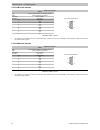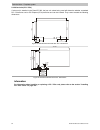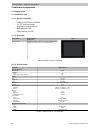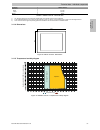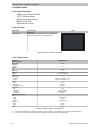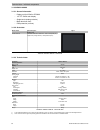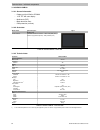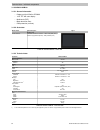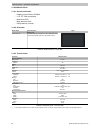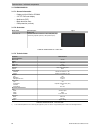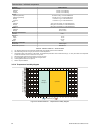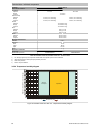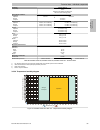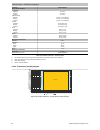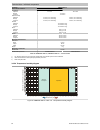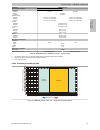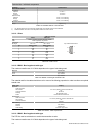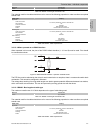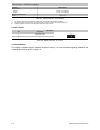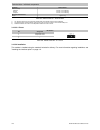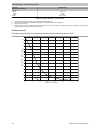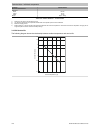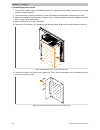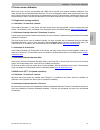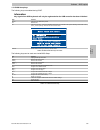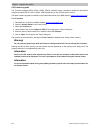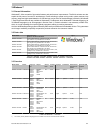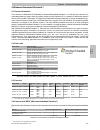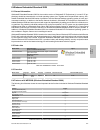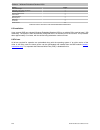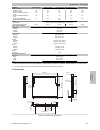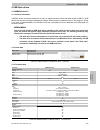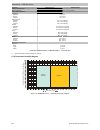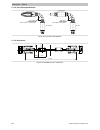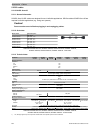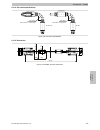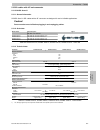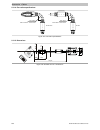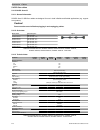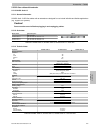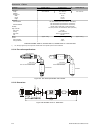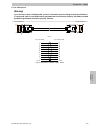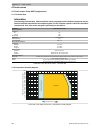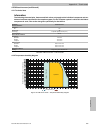- DL manuals
- B&R Industries
- Touch Panel
- MAPPC900-ENG
- User Manual
B&R Industries MAPPC900-ENG User Manual
1
Panel PC 900
User's Manual
Version:
1.05 (April 2014)
Model no.:
MAPPC900-ENG
All information contained in this manual is current as of its creation/publication. B&R reserves the right to change
the contents of this manual without notice. The information contained herein is believed to be accurate as of
the date of publication; however, Bernecker + Rainer Industrie-Elektronik Ges.m.b.H. makes no warranty, ex-
pressed or implied, with regard to the products or documentation contained within this manual. In addition,
Bernecker + Rainer Industrie-Elektronik Ges.m.b.H. shall not be liable for any incidental or consequential damages
in connection with or arising from the furnishing, performance or use of the product(s) in this documentation. Soft-
ware names, hardware names and trademarks are registered by their respective companies.
Summary of MAPPC900-ENG
Page 1
1 panel pc 900 user's manual version: 1.05 (april 2014) model no.: mappc900-eng all information contained in this manual is current as of its creation/publication. B&r reserves the right to change the contents of this manual without notice. The information contained herein is believed to be accurate...
Page 2
2 chapter 1: general information chapter 2: technical data chapter 3: installation chapter 4: software chapter 5: standards and certifications chapter 6: accessories chapter 7: maintenance and service appendix a.
Page 3
Table of contents table of contents panel pc 900 user's manual v1.05 3 chapter 1 general information................................................................................... 9 1 manual history.....................................................................................................
Page 4
Table of contents 4 panel pc 900 user's manual v1.05 2.4.11 status leds........................................................................................................................................ 48 2.4.12 power button.........................................................................
Page 5
Table of contents table of contents panel pc 900 user's manual v1.05 5 3.10.6 5caups.Xxxx-01...............................................................................................................................129 3.11 power supply...............................................................
Page 6
Table of contents 6 panel pc 900 user's manual v1.05 1.4.4 pci express configuration.................................................................................................................. 196 1.4.5 acpi settings.................................................................................
Page 7
Table of contents table of contents panel pc 900 user's manual v1.05 7 5.4 installation.................................................................................................................................................245 5.5 drivers........................................................
Page 8
Table of contents 8 panel pc 900 user's manual v1.05 5.2.1 5casdl.0xxx-00.................................................................................................................................264 5.3 sdl cables with 45° male connector...........................................................
Page 9
General information • manual history chapter 1 general information panel pc 900 user's manual v1.05 9 chapter 1 • general information 1 manual history version date change 1.00 19-dec-13 • first version 1.05 2014-04-16 • updated section "maximum ambient temperature during operation" on page 27. • upd...
Page 10
General information • safety guidelines 10 panel pc 900 user's manual v1.05 2 safety guidelines 2.1 intended use programmable logic controllers (plcs), operating/monitoring devices (industrial pcs, power panels, mobile pan- els, etc.), and b&r uninterruptible power supplies have been designed, devel...
Page 11
General information • safety guidelines chapter 1 general information panel pc 900 user's manual v1.05 11 when using programmable logic controllers or operating/monitoring devices as control systems together with a soft plc (e.G. B&r automation runtime or comparable product) or slot plc (e.G. B&r ls...
Page 12
General information • safety guidelines 12 panel pc 900 user's manual v1.05 2.7 environmentally friendly disposal all b&r programmable controllers, operating/monitoring devices and uninterruptible power supplies are designed to inflict as little harm as possible on the environment. 2.7.1 separation ...
Page 13
General information • guidelines chapter 1 general information panel pc 900 user's manual v1.05 13 3 organization of safety notices safety notices in this manual are organized as follows: safety notice description danger! Disregarding these safety guidelines and notices can be life-threatening. Warn...
Page 14
General information • overview 14 panel pc 900 user's manual v1.05 5 overview product id short description on page automation runtime 1a4600.10-5 b&r automation runtime arwin, including license sticker 249 1a4601.06-5 b&r automation runtime aremb, including license sticker 249 batteries 0ac201.91 li...
Page 15
General information • overview chapter 1 general information panel pc 900 user's manual v1.05 15 product id short description on page main memory 5mmddr.1024-03 so-dimm ddr3, 1024 mb 78 5mmddr.2048-03 so-dimm ddr3, 2048 mb 78 5mmddr.4096-03 so-dimm ddr3, 4096 mb 78 5mmddr.8192-03 so-dimm ddr3, 8192 ...
Page 16
General information • overview 16 panel pc 900 user's manual v1.05 product id short description on page 5swwxp.0600-mul microsoft oem windows xp professional service pack 3, cd, multilingual. Only available with a new device. 245.
Page 17: Chapter 2 • Technical Data
Technical data • introduction chapter 2 technical data panel pc 900 user's manual v1.05 17 chapter 2 • technical data 1 introduction 1.1 about this user's manual this user's manual contains all relevant information about a functioning panel pc 900. 1.2 description of individual modules 1.2.1 display...
Page 18
Technical data • introduction 18 panel pc 900 user's manual v1.05 1.3 structure/configuration automation panel 9x3 and panel pc900 systems can be assembled to meet individual requirements and operating conditions. Automation panel 9x3 and panel pc 900 systems are so flexible that an automation panel...
Page 19
Technical data • introduction chapter 2 technical data panel pc 900 user's manual v1.05 19 select 1 cfast cards select 1 terminal blocks if options select max. 2 accessory and software configuration 0tb103.9 0tb103.91 dc power connector slide-in compact drives select 1 select 1 usb accessories 5mmus...
Page 20
Technical data • introduction 20 panel pc 900 user's manual v1.05 configuration options panel pc 900 panel pc 900 with power supply figure 3: panel pc 900 without bus unit panel pc 900 with 1-slot bus unit panel pc 900 with 1-slot bus unit and power supply figure 4: panel pc 900 with 1-slot bus unit...
Page 21
Technical data • complete system chapter 2 technical data panel pc 900 user's manual v1.05 21 2 complete system 2.1 mechanical characteristics 2.1.1 dimensions g f h i j k l m n c a b e d figure 6: panel pc 900 + power supply + bus units - dimensions all dimensions are specified in mm. Display type ...
Page 22
Technical data • complete system 22 panel pc 900 user's manual v1.05 2.1.2 installation diagrams information: when installing the panel pc 900, spacing for air circulation as well as additional clearance for device operation and maintenance must be taken into consideration. Y x z figure 7: panel pc ...
Page 23
Technical data • complete system chapter 2 technical data panel pc 900 user's manual v1.05 23 2.1.3 spacing for air circulation in order to guarantee sufficient air circulation, the specified amount of space above, below, to the side and behind the device must be provided. The minimum specified spac...
Page 24
Technical data • complete system 24 panel pc 900 user's manual v1.05 2.1.4 mounting orientations the following diagrams show the approved mounting orientations for the panel pc 900. The ppc900 must be mounted as described in the following sections. A b 0° c d 0° figure 9: panel pc 900 - mounting ori...
Page 25
Technical data • complete system chapter 2 technical data panel pc 900 user's manual v1.05 25 2.1.5 weight specifications all weights are specified in g (grams). Display type model number weight 12" single-touch 5ap923.1215-00 2200 15" single-touch 5ap923.1505-00 3700 19" single-touch 5ap923.1906-00...
Page 26
Technical data • complete system 26 panel pc 900 user's manual v1.05 2.2 environmental characteristics 2.2.1 temperature specifications cpu boards can be combined with various other components such as drives, main memory, additional plug-in cards, etc. Depending on the display unit and system unit. ...
Page 27
Technical data • complete system chapter 2 technical data panel pc 900 user's manual v1.05 27 2.2.1.1 maximum ambient temperature during operation operation with a fan kit information: the 5pc911.Sx00-00 system unit must be used when operating the panel pc 900 with a fan kit. Operation with a fan ki...
Page 28
Technical data • complete system 28 panel pc 900 user's manual v1.05 operation without a fan kit information: the 5pc901.Ts77-00 cpu board cannot be operated without a fan kit. The 5pc911.Sx00-01 system unit must be used when operating the panel pc 900 without a fan kit. Operation without a fan kit ...
Page 29
Technical data • complete system chapter 2 technical data panel pc 900 user's manual v1.05 29 5. The mounting orientation of the panel pc 900 may result in limitations. For more information, see "mounting orientations" on page 24. If there is a "✓" next to the component, it can be used at the maximu...
Page 30
Technical data • complete system 30 panel pc 900 user's manual v1.05 2.2.1.5 temperature sensor positions sensors indicate temperature values at many different locations in the ppc900. The temperatures 2) can be read in bios (advanced - oem features - system board features / cpu board features - tem...
Page 31
Technical data • complete system chapter 2 technical data panel pc 900 user's manual v1.05 31 2.2.1.6 fan control the mtcx constantly monitors the temperature using temperature sensors, which directly determines how the fans are controlled. The speed depends on the measured temperature. Limit values...
Page 32
Technical data • complete system 32 panel pc 900 user's manual v1.05 2.2.2 humidity the following table lists the minimum and maximum relative humidity values for the individual components that are relevant for the humidity limitations of a complete system. The lowest and highest common values are a...
Page 33
Technical data • complete system chapter 2 technical data panel pc 900 user's manual v1.05 33 2.2.3 vibration the following table provides an overview of the maximum vibration specifications of the complete system. The use of individual components may result in limitations. Panel pc operation storag...
Page 34
Technical data • complete system 34 panel pc 900 user's manual v1.05 2.3 electrical characteristics 2.3.1 +24 vdc power supply the 3-pin male connector required for the supply voltage connection is not included in delivery. It can be ordered from b&r using model number 0tb103.9 (screw clamp) or 0tb1...
Page 35
Technical data • complete system chapter 2 technical data panel pc 900 user's manual v1.05 35 2.3.3 power calculation in order to calculate the total power of the panel pc, the power specifications of the display being used (see "display units - power calculation") must be entered in the "display un...
Page 36
Technical data • complete system 36 panel pc 900 user's manual v1.05 in order to accurately determine the total power of the complete system, the values in this table must be entered in the power calculation table depending on the display unit being used. Display type model number +5 v 3v3 +12 v 12"...
Page 37
Technical data • complete system chapter 2 technical data panel pc 900 user's manual v1.05 37 2.3.4 block diagram the following block diagram shows the simplified structure of the panel pc 900 complete system without a display unit. Battery interface directed outwards interface - optional or interna...
Page 38
Technical data • complete system 38 panel pc 900 user's manual v1.05 2.4 device interfaces and slots 2.4.1 overview of device interfaces interfaces are located on the bottom of the panel pc 900. The following indicates the position of interfaces on a panel pc 900 with installed bus unit and ac power...
Page 39
Technical data • complete system chapter 2 technical data panel pc 900 user's manual v1.05 39 (21) (22) (29) (23) (24) (28) (27) (26) (25) (30) (31) figure 13: device interfaces - overview (side) no. Type of interface no. Type of interface 21 cfast "cfast slot" 27 link led "status leds" 22 main memo...
Page 40
Technical data • complete system 40 panel pc 900 user's manual v1.05 2.4.2 supply voltage the panel pc can be operated with 24 vdc or optionally with 100~240 vac. The 5ac902.Ps00-00 power supply is needed for ac power. Information on installing or exchanging the power supply can be found under "inst...
Page 41
Technical data • complete system chapter 2 technical data panel pc 900 user's manual v1.05 41 2.4.2.2 optional supply voltage vac in order to operate the panel pc with ac power, the optional 5ac902.Ps00-00 power supply must be installed on the panel pc. The 3-pin male connector required for the supp...
Page 42
Technical data • complete system 42 panel pc 900 user's manual v1.05 2.4.3 com1 serial interface com1 serial interface 1) rs232 type rs232, modem-capable, not electrically isolated uart 16550-compatible, 16-byte fifo transfer rate max. 115 kbit/s bus length max. 15 m pin assignment 1 dcd 2 rxd 3 txd...
Page 43
Technical data • complete system chapter 2 technical data panel pc 900 user's manual v1.05 43 2.4.5 monitor/panel interface monitor/panel interface - rgb / sdl (smart display link) / dvi the following is an overview of the video signals available on the monitor/panel output. For details, see the tec...
Page 44
Technical data • complete system 44 panel pc 900 user's manual v1.05 pin assignment description pin assignment description 14 +5 v power 1) +5 v power supply c5 analog gnd analog ground (return for r, g and b signals) 15 ground (return for +5 v, hsync and vsync) ground table 32: dvi interface - pino...
Page 45
Technical data • complete system chapter 2 technical data panel pc 900 user's manual v1.05 45 2.4.6 ethernet 1 (eth1) this ethernet controller is integrated in the cpu board and connected to external devices via the system unit. Ethernet 1 interface (eth1 1) ) controller intel® 82579v cabling s/stp ...
Page 46
Technical data • complete system 46 panel pc 900 user's manual v1.05 2.4.8 usb interfaces the panel pc features a usb 3.0 (universal serial bus) host controller with multiple usb ports, 4 of which are accessible externally for the user. Warning! Peripheral usb devices can be connected to the usb int...
Page 47
Technical data • complete system chapter 2 technical data panel pc 900 user's manual v1.05 47 2.4.9 cfast slot the panel pc offers an easy-to-reach cfast slot on the side, so that the cfast card can also be used as removable media for transferring data or performing upgrades. This cfast slot is conn...
Page 48
Technical data • complete system 48 panel pc 900 user's manual v1.05 2.4.11 status leds the status leds are located on the right side of the panel pc when viewed from the front. Power led hdd led link led run led the following timing is used for the led status indicators: block size: 250 ms repeat i...
Page 49
Technical data • complete system chapter 2 technical data panel pc 900 user's manual v1.05 49 2.4.12 power button the power button provides a wide range of atx power supply functions. Power button the power button can be pressed with a pointed object (e.G. Paper clip or tip of a pen). The power butt...
Page 50
Technical data • complete system 50 panel pc 900 user's manual v1.05 2.4.14 battery the lithium battery (3 v, 950 mah) buffers the internal real-time clock (rtc). It is located on the back of the panel pc. The battery is installed in a battery holder, making it very easy to replace. The battery's bu...
Page 51
Technical data • complete system chapter 2 technical data panel pc 900 user's manual v1.05 51 2.4.15 slide-in compact slot the slide-in compact slot is connected to the chipset internally via sata 0 with sata iii design (sata 6 gbit/s). Slide-in compact slot connection sata 0 model number short desc...
Page 52
Technical data • complete system 52 panel pc 900 user's manual v1.05 2.4.17 main memory the panel pc 900 provides 2 slots for ddr3 main memory modules. Main memory slot speed ddr3-1600 (pc3-12800) model number short description main memory 5mmddr.1024-03 so-dimm ddr3, 1024 mb 5mmddr.2048-03 so-dimm ...
Page 53
Technical data • complete system chapter 2 technical data panel pc 900 user's manual v1.05 53 2.4.18 if option 1 slot the panel pc system units include 2 slots for interface options. The following table lists the interface options that can be used in the if option 1 slot. If option 1 slot model numb...
Page 54
Technical data • complete system 54 panel pc 900 user's manual v1.05 2.4.20 card slot (pci / pcie) if a bus unit is installed in the panel pc 900, the bus unit variant being used will determine whether a standard pci 2.2 half-size card or pci express (pcie) half-size card can be inserted. They canno...
Page 55
Technical data • complete system chapter 2 technical data panel pc 900 user's manual v1.05 55 2.5 serial number sticker a unique serial number sticker with a barcode (code 128) is affixed to each b&r device for identification purposes. This serial number represents all of the individual components b...
Page 56
Technical data • individual components 56 panel pc 900 user's manual v1.05 3 individual components 3.1 display units 3.1.1 5ap923.1215-00 3.1.1.1 general information • display unit for ap9x3 or ppc900 • 12" tft xga color display • single-touch (analog resistive) • black aluminum front • ip65 protect...
Page 57
Technical data • individual components chapter 2 technical data panel pc 900 user's manual v1.05 57 product id 5ap923.1215-00 dimensions width 315 mm height 239 mm weight 2200 g table 51: 5ap923.1215-00 - technical data 1) yes, although applies only if all components installed within the complete sy...
Page 58
Technical data • individual components 58 panel pc 900 user's manual v1.05 3.1.2 5ap923.1505-00 3.1.2.1 general information • display unit for ap9x3 or ppc900 • 15" tft xga color display • single-touch (analog resistive) • black aluminum front • ip65 protection (on front) 3.1.2.2 order data model nu...
Page 59
Technical data • individual components chapter 2 technical data panel pc 900 user's manual v1.05 59 3.1.2.4 dimensions 370 28 8 figure 20: 5ap23.1505-00 - dimensions 3.1.2.5 temperature humidity diagram 0 0 10 20 30 40 50 60 70 80 90 -80 -70 -60 -50 -40 -30 -20 -10 5 10 100 95 90 85 80 75 70 65 60 5...
Page 60
Technical data • individual components 60 panel pc 900 user's manual v1.05 3.1.3 5ap923.1906-00 3.1.3.1 general information • display unit for ap9x3 or ppc900 • 19" tft sxga color display • single-touch (analog resistive) • black aluminum front • ip65 protection (on front) 3.1.3.2 order data model n...
Page 61
Technical data • individual components chapter 2 technical data panel pc 900 user's manual v1.05 61 3.1.3.4 dimensions 440 35 8 figure 22: 5ap23.1906-00 - dimensions 3.1.3.5 temperature humidity diagram 0 0 10 20 30 40 50 60 70 80 90 -80 -70 -60 -50 -40 -30 -20 -10 5 10 100 95 90 85 80 75 70 65 60 5...
Page 62
Technical data • individual components 62 panel pc 900 user's manual v1.05 3.1.4 5ap933.156b-00 3.1.4.1 general information • display unit for ap9x3 or ppc900 • 15.6" tft hd color display • multi-touch (pct) • black aluminum front • ip65 protection (on front) 3.1.4.2 order data model number short de...
Page 63
Technical data • individual components chapter 2 technical data panel pc 900 user's manual v1.05 63 3.1.4.4 dimensions 414 25 8. 5 figure 24: 5ap933.156b-00 - dimensions 3.1.4.5 temperature humidity diagram 0 0 10 20 30 40 50 60 70 80 90 -80 -70 -60 -50 -40 -30 -20 -10 5 10 100 95 90 85 80 75 70 65 ...
Page 64
Technical data • individual components 64 panel pc 900 user's manual v1.05 3.1.5 5ap933.185b-00 3.1.5.1 general information • display unit for ap9x3 or ppc900 • 18.5" tft hd color display • multi-touch (pct) • black aluminum front • ip65 protection (on front) 3.1.5.2 order data model number short de...
Page 65
Technical data • individual components chapter 2 technical data panel pc 900 user's manual v1.05 65 3.1.5.4 dimensions 29 5 475 figure 26: 5ap933.185b-00 - dimensions 3.1.5.5 temperature humidity diagram 0 0 10 20 30 40 50 60 70 80 90 -80 -70 -60 -50 -40 -30 -20 -10 5 10 100 95 90 85 80 75 70 65 60 ...
Page 66
Technical data • individual components 66 panel pc 900 user's manual v1.05 3.1.6 5ap933.215c-00 3.1.6.1 general information • display unit for ap9x3 or ppc900 • 21.5" tft fhd color display • multi-touch (pct) • black aluminum front • ip65 protection (on front) 3.1.6.2 order data model number short d...
Page 67
Technical data • individual components chapter 2 technical data panel pc 900 user's manual v1.05 67 3.1.6.4 dimensions 541.5 33 3 figure 28: 5ap933.215c-00 - dimensions 3.1.6.5 temperature humidity diagram 0 0 10 20 30 40 50 60 70 80 90 -80 -70 -60 -50 -40 -30 -20 -10 5 10 100 95 90 85 80 75 70 65 6...
Page 68
Technical data • individual components 68 panel pc 900 user's manual v1.05 3.1.7 5ap933.240c-00 3.1.7.1 general information • display unit for ap9x3 or ppc900 • 24" tft fhd color display • multi-touch (pct) • black aluminum front • ip65 protection (on front) 3.1.7.2 order data model number short des...
Page 69
Technical data • individual components chapter 2 technical data panel pc 900 user's manual v1.05 69 3.1.7.4 dimensions 598.5 36 4 figure 30: 5ap933.240c-00 - dimensions 3.1.7.5 temperature humidity diagram 0 0 10 20 30 40 50 60 70 80 90 -80 -70 -60 -50 -40 -30 -20 -10 5 10 100 95 90 85 80 75 70 65 6...
Page 70
Technical data • individual components 70 panel pc 900 user's manual v1.05 3.2 qm77 cpu boards 3.2.1 5pc901.Ts77-0x 3.2.1.1 general information • intel® core™ i-series processors • intel® qm77 chipset • 2x ddr3 memory socket • intel® hd graphics 4000 • ami bios (uefi) information: operating the 5pc9...
Page 71
Technical data • individual components chapter 2 technical data panel pc 900 user's manual v1.05 71 product id 5pc901. Ts77-00 5pc901. Ts77-01 5pc901. Ts77-02 5pc901. Ts77-03 5pc901. Ts77-04 5pc901. Ts77-05 5pc901. Ts77-06 processor type intel® core™ i7 3615qe intel® core™ i7 3612qe intel® core™ i7 ...
Page 72
Technical data • individual components 72 panel pc 900 user's manual v1.05 product id 5pc901. Ts77-00 5pc901. Ts77-01 5pc901. Ts77-02 5pc901. Ts77-03 5pc901. Ts77-04 5pc901. Ts77-05 5pc901. Ts77-06 add-on ups slot yes 6) insert for fan kit yes electrical characteristics nominal voltage 24 vdc ±25% n...
Page 73
Technical data • individual components chapter 2 technical data panel pc 900 user's manual v1.05 73 3.3 hm76 cpu boards 3.3.1 5pc901.Ts77-0x 3.3.1.1 general information • intel® celeron® processors • intel® hm76 chipset • 2x ddr3 memory socket • intel® hd graphics 2000 / 2500 • ami bios (uefi) 3.3.1...
Page 74
Technical data • individual components 74 panel pc 900 user's manual v1.05 product id 5pc901.Ts77-07 5pc901.Ts77-08 5pc901.Ts77-09 5pc901.Ts77-10 real-time clock accuracy at 25°c: typ. 12 ppm (1 seconds) per day 3) battery-buffered yes power failure logic controller mtcx 4) buffer time 10 ms memory ...
Page 75
Technical data • individual components chapter 2 technical data panel pc 900 user's manual v1.05 75 5) the super speed transfer rate (5 gbit/s) is only possible with usb 3.0. 6) this ups module can only be operated in the if option 1 slot. 7) the maximum ambient temperature is typically derated by 1...
Page 76
Technical data • individual components 76 panel pc 900 user's manual v1.05 3.4 system units 3.4.1 5pc911.Sx00-00 3.4.1.1 general information the active panel pc 900 system unit consists of a housing and heat sink. A fan kit is also required for operation. A cpu board, main memory, if options, fan ki...
Page 77
Technical data • individual components chapter 2 technical data panel pc 900 user's manual v1.05 77 3.4.2 5pc911.Sx00-01 3.4.2.1 general information the passive panel pc 900 system unit consists of a housing and heat sink. A cpu board, main memory, if options and slide-in compact drive are installed...
Page 78
Technical data • individual components 78 panel pc 900 user's manual v1.05 3.5 main memory 3.5.1 5mmddr.Xxxx-03 3.5.1.1 general information these 204-pin ddr3 main memory modules operate at 1600 mhz and range in size from 1 gb to 8 gb. If two ram modules with the same size (e.G. 2 gb) are inserted i...
Page 79
Technical data • individual components chapter 2 technical data panel pc 900 user's manual v1.05 79 3.6 bus units information: for information about installing or replacing a bus unit, please refer to the section "installing the bus unit" on page 148. When installing or replacing a bus unit, it is a...
Page 80
Technical data • individual components 80 panel pc 900 user's manual v1.05 3.6.1.2 order data model number short description figure bus units 5ac902.Bx01-00 ppc900 bus unit, 1-slot - 1 pci - 1 slide-in 5ac902.Bx01-01 ppc900 bus unit, 1-slot - 1 pci express x8 - 1 slide-in 5ac902.Bx02-00 ppc900 bus u...
Page 81
Technical data • individual components chapter 2 technical data panel pc 900 user's manual v1.05 81 3.7 fan kit information: fan kits are subject to wear and must be checked with appropriate frequency and cleaned or replaced when not functioning properly (e.G. Due to dirt and grime). For information...
Page 82
Technical data • individual components 82 panel pc 900 user's manual v1.05 3.7.2 5ac902.Fa0x-00 3.7.2.1 general information this fan kit includes a fan that is installed in order to improve heat dissipation on a ppc900 bus unit. • 1 fan for improved heat dissipation on the bus unit • simple mounting...
Page 83
Technical data • individual components chapter 2 technical data panel pc 900 user's manual v1.05 83 3.8 drives 3.8.1 5ac901.Chdd-01 3.8.1.1 general information this 500 gb slide-in compact hard disk is specified for 24-hour operation and can be used in apc910 and ppc900 system units. • 500 gb hard d...
Page 84
Technical data • individual components 84 panel pc 900 user's manual v1.05 product id 5ac901.Chdd-01 relative humidity 6) operation 5 to 95%, non-condensing storage 5 to 95%, non-condensing transport 5 to 95%, non-condensing vibration operation (continuous) 5 to 500 hz: 0.25 g; no unrecoverable erro...
Page 85
Technical data • individual components chapter 2 technical data panel pc 900 user's manual v1.05 85 3.8.2 5ac901.Cssd-03 3.8.2.1 general information this 60 gb slide-in compact ssd (solid-state drive) is based on mlc (multi-level cell) technology, sata 3.0 compatible and the slide-in compact drive c...
Page 86
Technical data • individual components 86 panel pc 900 user's manual v1.05 product id 5ac901.Cssd-03 environmental conditions temperature operation 0 to 70°c -30 to 85°c storage -40 to 85°c transport -40 to 85°c relative humidity operation 8 to 90%, non-condensing 5 to 90%, non-condensing storage 8 ...
Page 87
Technical data • individual components chapter 2 technical data panel pc 900 user's manual v1.05 87 temperature [°c] r el at iv e hu m id ity [% r h ] ( no n- co nd en si ng ) operation st or ag e / t ra ns po rt figure 36: 5ac901.Cssd-03 ≥ rev. D0 - temperature/humidity diagram.
Page 88
Technical data • individual components 88 panel pc 900 user's manual v1.05 3.8.3 5ac901.Cssd-04 3.8.3.1 general information this 128 gb slide-in compact ssd (solid-state drive) is based on mlc (multi-level cell) technology, sata 3.0 compatible and the slide-in compact drive can be used in apc910 and...
Page 89
Technical data • individual components chapter 2 technical data panel pc 900 user's manual v1.05 89 product id 5ac901.Cssd-04 compatibility sata 3.0 compliant acs-2 ssd enhanced smart ata feature set native command queuing (ncq) environmental conditions temperature operation 0 to 70°c -30 to 85°c st...
Page 90
Technical data • individual components 90 panel pc 900 user's manual v1.05 temperature [°c] r el at iv e hu m id ity [% r h ] ( no n- co nd en si ng ) operation st or ag e / t ra ns po rt figure 38: 5ac901.Cssd-04 ≥ rev. D0 - temperature/humidity diagram.
Page 91
Technical data • individual components chapter 2 technical data panel pc 900 user's manual v1.05 91 3.8.4 5ac901.Cssd-05 3.8.4.1 general information this 256 gb slide-in compact ssd (solid-state drive) is based on mlc (multi-level cell) technology and is sata 3.0 compatible. The slide-in compact dri...
Page 92
Technical data • individual components 92 panel pc 900 user's manual v1.05 product id 5ac901.Cssd-05 environmental conditions temperature operation -30 to 85°c storage -40 to 85°c transport -40 to 85°c relative humidity operation 5 to 90%, non-condensing storage 5 to 95%, non-condensing transport 5 ...
Page 93
Technical data • individual components chapter 2 technical data panel pc 900 user's manual v1.05 93 3.8.5 5mmssd.0060-01 3.8.5.1 general information this 60 gb slide-in compact ssd (solid-state drive) is based on multi-level cell (mlc) technology and can be used as a replacement or accessory part. •...
Page 94
Technical data • individual components 94 panel pc 900 user's manual v1.05 product id 5mmssd.0060-01 environmental conditions temperature operation 0 to 70°c -30 to 85°c storage -40 to 85°c transport -40 to 85°c relative humidity operation 8 to 90%, non-condensing 5 to 90%, non-condensing storage 8 ...
Page 95
Technical data • individual components chapter 2 technical data panel pc 900 user's manual v1.05 95 temperature [°c] r el at iv e hu m id ity [% r h ] ( no n- co nd en si ng ) operation st or ag e / t ra ns po rt figure 41: 5mmssd.0060-01 ≥ rev. D0 - temperature/humidity diagram.
Page 96
Technical data • individual components 96 panel pc 900 user's manual v1.05 3.8.6 5mmssd.0128-01 3.8.6.1 general information this 128 gb slide-in compact ssd (solid-state drive) is based on multi-level cell (mlc) technology and can be used as a replacement or accessory part. • replacement for 5ac801....
Page 97
Technical data • individual components chapter 2 technical data panel pc 900 user's manual v1.05 97 product id 5mmssd.0128-01 environmental conditions temperature operation 0 to 70°c -30 to 85°c storage -40 to 85°c transport -40 to 85°c relative humidity operation 8 to 90%, non-condensing 5 to 90%, ...
Page 98
Technical data • individual components 98 panel pc 900 user's manual v1.05 temperature [°c] r el at iv e hu m id ity [% r h ] ( no n- co nd en si ng ) operation st or ag e / t ra ns po rt figure 43: 5mmssd.0128-01 ≥ rev. D0 - temperature/humidity diagram.
Page 99
Technical data • individual components chapter 2 technical data panel pc 900 user's manual v1.05 99 3.8.7 5mmssd.0256-00 3.8.7.1 general information this 256 gb slide-in compact ssd (solid-state drive) is based on multi-level cell (mlc) technology and can be used as a replacement or accessory part. ...
Page 100
Technical data • individual components 100 panel pc 900 user's manual v1.05 product id 5mmssd.0256-00 environmental conditions temperature operation -30 to 85°c storage -40 to 85°c transport -40 to 85°c relative humidity operation 5 to 90%, non-condensing storage 5 to 95%, non-condensing transport 5...
Page 101
Technical data • individual components chapter 2 technical data panel pc 900 user's manual v1.05 101 3.8.8 5ac901.Ccfa-00 3.8.8.1 general information this cfast adapter is a slide-in compact adapter that allows a cfast card to be inserted and operated on a b&r industrial pc. The cfast adapter can be...
Page 102
Technical data • individual components 102 panel pc 900 user's manual v1.05 3.8.9 5ac901.Sdvw-00 3.8.9.1 general information the dvd-r/rw slide-in drive can be used in apc910 system units and ppc800 bus units with a slide-in drive slot. • dvd-r/rw, dvd+r/rw drive • slide-in 3.8.9.2 order data model ...
Page 103
Technical data • individual components chapter 2 technical data panel pc 900 user's manual v1.05 103 product id 5ac901.Sdvw-00 write speed cd-r 24x, 16x, 10x and 4x cd-rw 24x, 16x, 10x and 4x dvd+r 8x, 4x and 2.4x dvd+r (dual layer) 6x, 4x and 2.4x dvd+rw 4x and 2x dvd-r 8x, 4x and 2x dvd-r (dual la...
Page 104
Technical data • individual components 104 panel pc 900 user's manual v1.05 3.8.10 5ac901.Ssca-00 3.8.10.1 general information the slide-in compact adapter is a slide-in adapter that allows slide-in compact drives to be installed and operated on a b&r industrial pc. The slide-in compact drive can be...
Page 105
Technical data • individual components chapter 2 technical data panel pc 900 user's manual v1.05 105 3.9 interface options information: please note that not every interface option can be installed in interface slots 1 and 2. For more infor- mation, see "if option 1 slot" on page 53 and "if option 2 ...
Page 106
Technical data • individual components 106 panel pc 900 user's manual v1.05 product id 5ac901.I485-00 environmental conditions temperature operation 0 to 55°c 2) storage -20 to 60°c transport -20 to 60°c relative humidity operation 5 to 90%, non-condensing storage 5 to 95%, non-condensing transport ...
Page 107
Technical data • individual components chapter 2 technical data panel pc 900 user's manual v1.05 107 extension transfer rate 1200 m typ. 115 kbit/s table 105: rs422 - bus length and transfer rate the material used for the cable should have all or most of the following properties in order to achieve ...
Page 108
Technical data • individual components 108 panel pc 900 user's manual v1.05 rs485 cables property grounding line cable cross section wire insulation conductor cross section 1x 0.34 mm² (22awg/19), tinned cu stranded wire pe ≤59 Ω/km outer sheathing materials features cable shielding pur mixture halo...
Page 109
Technical data • individual components chapter 2 technical data panel pc 900 user's manual v1.05 109 3.9.2 5ac901.Ican-00 3.9.2.1 general information the 5ac901.Ican-00 interface option is equipped with a can master interface. • 1x can master interface • can be installed in apc910 and ppc900 systems...
Page 110
Technical data • individual components 110 panel pc 900 user's manual v1.05 3.9.2.3.1 pinout can bus type electrically isolated transfer rate max. 500 kbit/s bus length max. 1000 meters pin assignment 1 nc 2 can low 3 gnd 4 nc 5 nc 6 reserved 7 can high 8 nc 9 nc 9-pin male dsub connector 5 1 9 6 ta...
Page 111
Technical data • individual components chapter 2 technical data panel pc 900 user's manual v1.05 111 3.9.3 5ac901.Isrm-00 3.9.3.1 general information the 5ac901.Isrm-00 interface option has 2 mb sram. • 2 mb sram • can be installed in apc910 and ppc900 systems the sram interface option 5ac901.Isrm-0...
Page 112
Technical data • individual components 112 panel pc 900 user's manual v1.05 product id 5ac901.Isrm-00 relative humidity operation 5 to 90%, non-condensing storage 5 to 95%, non-condensing transport 5 to 95%, non-condensing mechanical characteristics weight approx. 20 g table 113: 5ac901.Isrm-00 - te...
Page 113
Technical data • individual components chapter 2 technical data panel pc 900 user's manual v1.05 113 3.9.4 5ac901.Ihda-00 3.9.4.1 general information the 5ac901.Ihda-00 interface option has an hda sound chip with externally accessible mic, line in and line out channels. • 1x mic • 1x line in • 1x li...
Page 114
Technical data • individual components 114 panel pc 900 user's manual v1.05 product id 5ac901.Ihda-00 relative humidity operation 5 to 90%, non-condensing storage 5 to 95%, non-condensing transport 5 to 95%, non-condensing mechanical characteristics weight approx. 21 g table 115: 5ac901.Ihda-00 - te...
Page 115
Technical data • individual components chapter 2 technical data panel pc 900 user's manual v1.05 115 3.9.5 5ac901.Irdy-00 3.9.5.1 general information since the 5ac901.Irdy-00 ready relay switches the relay contacts as soon as the b&r industrial pc has booted and is supplied internally with all volta...
Page 116
Technical data • individual components 116 panel pc 900 user's manual v1.05 3.10 uninterruptible power supply (ups) with an optionally integrated ups, the b&r industrial pc makes sure that the pc system completes write opera- tions even when a power failure occurs. When the ups detects a power failu...
Page 117
Technical data • individual components chapter 2 technical data panel pc 900 user's manual v1.05 117 3.10.2 5ac901.Iups-00 3.10.2.1 general information the 5ac901.Iups-00 ups if option, together with the 5ac901.Bups-00 battery unit, allows the b&r industrial pc to be shut down without any loss of da...
Page 118
Technical data • individual components 118 panel pc 900 user's manual v1.05 product id 5ac901.Iups-00 relative humidity operation 5 to 90%, non-condensing storage 5 to 95%, non-condensing transport 5 to 95%, non-condensing mechanical characteristics weight approx. 28 g table 121: 5ac901.Iups-00 - te...
Page 119
Technical data • individual components chapter 2 technical data panel pc 900 user's manual v1.05 119 3.10.3 5ac901.Iups-01 3.10.3.1 general information the 5ac901.Iups-01 ups if option, together with the 5ac901.Bups-01 battery unit, allows the b&r industrial pc to be shut down without any loss of da...
Page 120
Technical data • individual components 120 panel pc 900 user's manual v1.05 product id 5ac901.Iups-01 relative humidity operation 5 to 90%, non-condensing storage 5 to 95%, non-condensing transport 5 to 95%, non-condensing mechanical characteristics weight approx. 28 g table 124: 5ac901.Iups-01 - te...
Page 121
Technical data • individual components chapter 2 technical data panel pc 900 user's manual v1.05 121 3.10.4 5ac901.Bups-00 3.10.4.1 general information • battery unit for ups if option 5ac901.Iups-00 • single cell rechargeable battery • 2 hawker cyclon 12 v 4.5 ah rechargeable batteries connected in...
Page 122
Technical data • individual components 122 panel pc 900 user's manual v1.05 product id 5ac901.Bups-00 mechanical characteristics dimensions width 223.2 mm height 78.2 mm depth 145 mm weight approx. 4600 g table 127: 5ac901.Bups-00 - technical data 1) depending on the charging and discharging cycles ...
Page 123
Technical data • individual components chapter 2 technical data panel pc 900 user's manual v1.05 123 3.10.4.5 dimensions 35 .5 14 0 13 3, 2 78.2 38 125 27 27 16 7. 2 18 127,85 20,6 22 3. 2 20 9. 7 60 109 figure 49: 5ac901.Bups-00 - dimensions 3.10.4.6 drilling template 35.5 175.5 223.2 10 0 135 145 ...
Page 124
Technical data • individual components 124 panel pc 900 user's manual v1.05 3.10.4.8 precautions for handling and use spills and leaks: any further spillage or leakage must be prevented. Smaller spills must be bonded with dry sand, dirt and vermiculite. The use of flammable materials is prohibited. ...
Page 125
Technical data • individual components chapter 2 technical data panel pc 900 user's manual v1.05 125 3.10.5 5ac901.Bups-01 3.10.5.1 general information • battery unit for ups if option 5ac901.Iups-01 • maintenance-free lead acid battery • 2 panasonic 12 v 2.2 ah rechargeable batteries connected in s...
Page 126
Technical data • individual components 126 panel pc 900 user's manual v1.05 product id 5ac901.Bups-01 mechanical characteristics dimensions width 188 mm height 78 mm depth 115 mm weight approx. 2550 g table 129: 5ac901.Bups-01 - technical data 1) depends on the charging and discharging cycles. 2) ye...
Page 127
Technical data • individual components chapter 2 technical data panel pc 900 user's manual v1.05 127 3.10.5.5 dimensions 18 1. 5 115 78 14 0 20 100 18 8 76 21.6 5.5 ø 11 figure 51: 5ac901.Bups-01 - dimensions 3.10.5.6 drilling template 181.5 115 140 20 107.5 5.5 ø11 7.5 0 figure 52: 5ac901.Bups-01 -...
Page 128
Technical data • individual components 128 panel pc 900 user's manual v1.05 3.10.5.8 precautions for handling and use spills and leaks: any further spillage or leakage must be prevented. Smaller spills must be bonded with dry sand, dirt and vermiculite. The use of flammable materials is prohibited. ...
Page 129
Technical data • individual components chapter 2 technical data panel pc 900 user's manual v1.05 129 3.10.6 5caups.Xxxx-01 3.10.6.1 general information the ups connection cable establishes the connection between the ups interface option and the battery unit. 3.10.6.2 order data model number short de...
Page 130
Technical data • individual components 130 panel pc 900 user's manual v1.05 3.10.6.4 installation for information about connecting the cable to the battery unit, please see the section "installing and connecting the ups battery unit" on page 154..
Page 131
Technical data • individual components chapter 2 technical data panel pc 900 user's manual v1.05 131 3.11 power supply 3.11.1 5ac902.Ps00-00 3.11.1.1 general information the ac power supply for the panel pc can optionally be expanded to allow operation with 100~240 vac. 3.11.1.2 order data model num...
Page 132: Chapter 3 • Installation
Installation • installation 132 panel pc 900 user's manual v1.05 chapter 3 • installation 1 installation danger! • all supply voltage must be disconnected before removing device covers or components or removing/installing accessories, hardware or cables. • the power cable must be disconnected from t...
Page 133
Installation • installation chapter 3 installation panel pc 900 user's manual v1.05 133 information: sufficient clearance must be available on the sides of the panel pc 900 (a, b and c in der image below) to allow unrestricted operation and maintenance of the back of the ppc. This clearance depends ...
Page 134
Installation • installation 134 panel pc 900 user's manual v1.05 3. Install the retaining clips on the device. To do this, insert the clips into the openings on the sides of the device (indicated by orange circles). The number of retaining clips may vary depending on the display unit. The exact numb...
Page 135
Installation • installation chapter 3 installation panel pc 900 user's manual v1.05 135 1.3 replacing the cpu board and system unit 1. Disconnect the power supply to the b&r industrial pc (unplug the power cable!). Isolate from all potential sources of electrical power! 2. Touch the housing or groun...
Page 136
Installation • installation 136 panel pc 900 user's manual v1.05 6. If the panel pc 900 is converted to an automation panel 9x3, then the mounting plate must also be removed. To do so, remove the 5 torx screws (t20) indicated below. Figure 58: removing the torx screws on the mounting plate 7. Remove...
Page 137
Installation • installation chapter 3 installation panel pc 900 user's manual v1.05 137 1.4 installing or replacing the ac power supply 1. The on/off switch must be set to position "0" (off). Disconnect the power supply to the b&r industrial pc (unplug the power cable!). Isolate from all potential s...
Page 138
Installation • installation 138 panel pc 900 user's manual v1.05 7. If the ac power supply is being installed for the first time (i.E. Not a replacement), then both mounting plates must be installed first. To do so, guide the mounting plates into each of the three slots at a slight angle. These moun...
Page 139
Installation • installation chapter 3 installation panel pc 900 user's manual v1.05 139 1.5 replacing the main memory modules information: the panel pc has 2 slots for main memory modules. Only the following b&r main memory modules are permitted: • 5mmddr.1024-03, 5mmddr.2048-03, 5mmddr.4096-03, 5mm...
Page 140
Installation • installation 140 panel pc 900 user's manual v1.05 8. If inserting a new main memory module, align the notch on the connector side of the memory module with the notch above the slot. The main memory module can now be carefully pressed into the slot until the fastening clamps are engage...
Page 141
Installation • installation chapter 3 installation panel pc 900 user's manual v1.05 141 1.6 installing the interface option information: please note that not every interface option can be installed in interface slots 1 and 2. For more infor- mation, see "if option 1 slot" on page 53 and "if option 2...
Page 142
Installation • installation 142 panel pc 900 user's manual v1.05 5. Remove the cover plate by sliding it upwards and also remove the installed if option. Figure 69: removing the torx screws and slot cover 6. Insert the interface option in the slot and fasten it to the panel pc (max. Tightening torqu...
Page 143
Installation • installation chapter 3 installation panel pc 900 user's manual v1.05 143 7. Replace the cover plate. Figure 71: replacing the cover plate 8. Secure the cover plate to the b&r industrial pc using the same torx screws (t10) from before. The torx screws indicated by ➁ only need to be tig...
Page 144
Installation • installation 144 panel pc 900 user's manual v1.05 1.7 installing and replacing the slide-in compact drive information: the slide-in compact drive can only be replaced without removing the ppc from the control cabinet if the wall is less than 5.5 mm thick. Steps 3, 4 and 11 are only ne...
Page 145
Installation • installation chapter 3 installation panel pc 900 user's manual v1.05 145 8. Pull firmly on the removal strip to remove the slide-in compact drive. Figure 76: removing the slide-in compact drive 9. When inserting a slide-in compact drive, be sure to align it with the guide rails. Tuck ...
Page 146
Installation • installation 146 panel pc 900 user's manual v1.05 1.8 replacing the fan kit 1. Disconnect the power supply to the b&r industrial pc (unplug the power cable!). Isolate from all potential sources of electrical power! 2. Touch the housing or ground connection in order to discharge any el...
Page 147
Installation • installation chapter 3 installation panel pc 900 user's manual v1.05 147 1.9 replacing the fan filter 1. Disconnect the power supply to the b&r industrial pc (unplug the power cable!). Isolate from all potential sources of electrical power! 2. Touch the housing or ground connection in...
Page 148
Installation • installation 148 panel pc 900 user's manual v1.05 1.10 installing the bus unit 1. Disconnect the power supply to the b&r industrial pc (unplug the power cable!). Isolate from all potential sources of electrical power! 2. Touch the housing or ground connection in order to discharge any...
Page 149
Installation • installation chapter 3 installation panel pc 900 user's manual v1.05 149 7. Install the side cover on the bus expansion using the 4 indicated torx screws (t10) (2 already removed, 2 included in delivery); the tightening torque is approx. 0.5 nm. Figure 81: replacing the side cover 8. ...
Page 150
Installation • installation 150 panel pc 900 user's manual v1.05 1.11 installing pci / pcie cards 1. Disconnect the power supply to the b&r industrial pc (unplug the power cable!). Isolate from all potential sources of electrical power! 2. Touch the housing or ground connection in order to discharge...
Page 151
Installation • installation chapter 3 installation panel pc 900 user's manual v1.05 151 7. Install the pci or pcie card in the bus unit. Be sure to insert the pci or pcie card in the black guide rail at the top of the bus unit. Fasten the pci or pcie card using the indicated torx screws (t10) remove...
Page 152
Installation • installation 152 panel pc 900 user's manual v1.05 1.12 installing a slide-in drive 1. Disconnect the power supply to the b&r industrial pc (unplug the power cable!). Isolate from all potential sources of electrical power! 2. Touch the housing or ground connection in order to discharge...
Page 153
Installation • installation chapter 3 installation panel pc 900 user's manual v1.05 153 7. Install the slide-in drive in the bus unit. Be sure to insert the slide-in drive in the black guide rails at the top and bottom of the bus unit. Slide-in drive guide rails slot slide-in drive figure 88: instal...
Page 154
Installation • installation 154 panel pc 900 user's manual v1.05 1.13 installing and connecting the ups battery unit warning! Do not open the ups battery unit! 1. Disconnect the power supply to the b&r industrial pc. 2. Install the battery unit. Information about the drilling template can be found i...
Page 155
Installation • connecting to the power mains chapter 3 installation panel pc 900 user's manual v1.05 155 2 connecting to the power mains danger! • all supply voltage must be disconnected before removing device covers or components or removing/installing accessories, hardware or cables. • the power c...
Page 156
Installation • connecting to the power mains 156 panel pc 900 user's manual v1.05 2.2 installing the ac mains cable danger! Supply voltage to the b&r industrial pc must be disconnected completely. Before connecting the ac mains cable, it is important to make absolutely sure that it has been disconne...
Page 157
Installation • connecting to the power mains chapter 3 installation panel pc 900 user's manual v1.05 157 2.3 connecting the power supply to a b&r device danger! The supply voltage to the b&r device must be completely disconnected. Before connecting the mains cable, it is important to make absolutely...
Page 158
Installation • connecting to the power mains 158 panel pc 900 user's manual v1.05 2.4 grounding concept functional ground functional ground is a current path of low impedance between electrical circuits and ground. It is used, for example, to improve immunity to disturbances and not necessarily as a...
Page 159
Installation • cable connections chapter 3 installation panel pc 900 user's manual v1.05 159 3 cable connections flex radius specifications must be taken into account when installing or connecting cables. Information: the maximum torque for the locating screws is 0.5 nm. Flex radius locating screws ...
Page 160
Installation • switching on for the first time 160 panel pc 900 user's manual v1.05 4 switching on for the first time 4.1 general information before switching on checklist the following items must be checked before the device is put into operation for the first time: • have the installation notes as...
Page 161
Installation • touch screen calibration chapter 3 installation panel pc 900 user's manual v1.05 161 5 touch screen calibration b&r touch screen devices are equipped with a b&r touch controller that supports hardware calibration. As a result, devices are pre-calibrated when delivered. This is an adva...
Page 162
Installation • adjusting the display brightness 162 panel pc 900 user's manual v1.05 6 adjusting the display brightness 1. Open the control center in the control panel. 2. Select the display tab. 3. Select a panel from the list. Only the local display (pp link) and connected panels are shown in the ...
Page 163
Installation • configuring a sata raid set using the internal raid controller chapter 3 installation panel pc 900 user's manual v1.05 163 7 configuring a sata raid set using the internal raid controller the following software description applies to the internal raid controller with qm77 chipset. The...
Page 164
Installation • configuring a sata raid set using the internal raid controller 164 panel pc 900 user's manual v1.05 the following keys can be used once inside bios setup: key function cursor ↑ moves to the previous item cursor ↓ moves to the next item enter selects an item or opens a submenu esc retu...
Page 165
Installation • configuring a sata raid set using the internal raid controller chapter 3 installation panel pc 900 user's manual v1.05 165 7.2 delete raid volume the "delete raid volume" menu option can be used to format the raid drive, making it non-raid. The drive to be deleted must be selected and...
Page 166
Installation • configuring a sata raid set using the internal raid controller 166 panel pc 900 user's manual v1.05 7.3 reset disks to non-raid an existing raid set can be deleted using the "reset disks to non-raid" option. The raid to be deleted must be selected and then deleted by pressing ( to con...
Page 167
Installation • configuring a sata raid set using the internal raid controller chapter 3 installation panel pc 900 user's manual v1.05 167 7.4 recovery volume options the "recovery volume options" menu option can be used to enable/disable recovery disk and master disk. Figure 103: configuration utili...
Page 168: Chapter 4 • Software
Software • bios options 168 panel pc 900 user's manual v1.05 chapter 4 • software 1 bios options information: the following diagrams and bios menu items including descriptions refer to bios version 1.15. It is therefore possible that these diagrams and bios descriptions will not correspond with the ...
Page 169
Software • bios options chapter 4 software panel pc 900 user's manual v1.05 169 1.2.1 bios setup keys the following keys are enabled during post: information: key signals from usb keyboards will only be registered after the usb controller has been initialized. Keys function del, f2 opens the main bi...
Page 170
Software • bios options 170 panel pc 900 user's manual v1.05 1.3 main the main bios setup screen appears immediately after the button is pressed during startup. Figure 105: main bios setting function configuration options effect bios information main bios version displays the bios version none - oem...
Page 171
Software • bios options chapter 4 software panel pc 900 user's manual v1.05 171 1.3.1 platform information figure 106: main - platform information bios setting function configuration options effect processor information name displays the processor architecture none - brand string displays the proces...
Page 172
Software • bios options 172 panel pc 900 user's manual v1.05 1.4 advanced figure 107: advanced overview bios setting function configuration options effect graphics configuration configures graphics settings enter opens the submenu see "graphics configuration" on page 173 oem features configures oem ...
Page 173
Software • bios options chapter 4 software panel pc 900 user's manual v1.05 173 1.4.1 graphics configuration figure 108: advanced - graphics configuration bios setting function configuration options effect auto configures the display device automatically igd uses the internal graphics chip on the cp...
Page 174
Software • bios options 174 panel pc 900 user's manual v1.05 bios setting function configuration options effect efp2 uses the efp2 (external flat panel 2) channel information: the numbering of efp occurs dynami- cally depending on the displayport in- terface (b/c/d). Efp3 uses the efp3 (external fla...
Page 175
Software • bios options chapter 4 software panel pc 900 user's manual v1.05 175 1.4.2 oem features figure 109: advanced - oem features bios setting function configuration options effect main bios version displays the installed b&r bios version none - oem bios version none - mtcx displays the install...
Page 176
Software • bios options 176 panel pc 900 user's manual v1.05 bios setting function configuration options effect slide-in 1 features 4) displays device-specific information for slide-in drive 1 enter opens the submenu see "slide-in 1 features" on page 191 panel control features displays device-specif...
Page 177
Software • bios options chapter 4 software panel pc 900 user's manual v1.05 177 bios setting function configuration options effect enabled enables the interface can controller 1) setting for the can if option disabled disables the interface device settings displays the i/o address and interrupt for ...
Page 178
Software • bios options 178 panel pc 900 user's manual v1.05 1.4.2.2.1 temperature values figure 112: advanced - oem features - cpu board features - temperature values bios setting function configuration options effect sensor 1 displays the current temperature of sensor 1 (cpu) in °c and °f none - t...
Page 179
Software • bios options chapter 4 software panel pc 900 user's manual v1.05 179 bios setting function configuration options effect device id displays the device id of the cpu board none - compatibility id displays the version of the device within the same b&r device id. This id is needed for au- tom...
Page 180
Software • bios options 180 panel pc 900 user's manual v1.05 1.4.2.3.2 temperature values figure 115: advanced - oem features - system board features - temperature values bios setting function configuration options effect sensor 1 displays the current temperature of sensor 1 (board) in °c and °f non...
Page 181
Software • bios options chapter 4 software panel pc 900 user's manual v1.05 181 1.4.2.3.3 voltage values figure 116: advanced - oem features - system board features - voltage values bios setting function configuration options effect battery voltage displays the battery voltage in volts none - batter...
Page 182
Software • bios options 182 panel pc 900 user's manual v1.05 bios setting function configuration options effect socket 1 module serial number displays the b&r serial number none - product name displays the product number none - socket 2 module serial number displays the b&r serial number none - prod...
Page 183
Software • bios options chapter 4 software panel pc 900 user's manual v1.05 183 1.4.2.5.1 statistical values figure 119: advanced - oem features - display board features - statistical values bios setting function configuration options effect total hours displays the runtime in hours none - power on ...
Page 184
Software • bios options 184 panel pc 900 user's manual v1.05 bios setting function configuration options effect sensor 1 displays the current temperature of sensor 1 (display unit) in °c and °f none - table 153: advanced - oem features - display board features - temperature values 1.4.2.5.3 panel #1...
Page 185
Software • bios options chapter 4 software panel pc 900 user's manual v1.05 185 1.4.2.6 bus unit features figure 122: advanced - oem features - bus unit features bios setting function configuration options effect device id displays the device id of the bus unit none - compatibility id displays the v...
Page 186
Software • bios options 186 panel pc 900 user's manual v1.05 1.4.2.6.1 statistical values figure 123: advanced - oem features - bus unit features - statistical values bios setting function configuration options effect total hours displays the runtime in hours none - power on cycles displays the numb...
Page 187
Software • bios options chapter 4 software panel pc 900 user's manual v1.05 187 bios setting function configuration options effect device id displays the device id of if option 1 none - compatibility id displays the version of the device within the same b&r device id. This id is needed for au- tomat...
Page 188
Software • bios options 188 panel pc 900 user's manual v1.05 1.4.2.8 i/o board 2 features figure 126: advanced - oem features - i/o board 2 features bios setting function configuration options effect device id displays the device id of if option 2 none - compatibility id displays the version of the ...
Page 189
Software • bios options chapter 4 software panel pc 900 user's manual v1.05 189 1.4.2.8.1 statistical values figure 127: advanced - oem features - i/o board 2 features - statistical values bios setting function configuration options effect total hours displays the runtime in hours none - power on cy...
Page 190
Software • bios options 190 panel pc 900 user's manual v1.05 bios setting function configuration options effect device id displays the device id of the fan kit none - compatibility id displays the version of the device within the same b&r device id. This id is needed for au- tomation runtime. None -...
Page 191
Software • bios options chapter 4 software panel pc 900 user's manual v1.05 191 1.4.2.9.2 rpm values figure 130: advanced - oem features - fan unit features - rpm values bios setting function configuration options effect fan 1 displays the current speed of fan 1 in rpm none - fan 2 displays the curr...
Page 192
Software • bios options 192 panel pc 900 user's manual v1.05 bios setting function configuration options effect device id displays the device id of the slide-in 1 drive none - compatibility id displays the version of the device within the same b&r device id. This id is needed for au- tomation runtim...
Page 193
Software • bios options chapter 4 software panel pc 900 user's manual v1.05 193 1.4.2.11 panel control features figure 133: advanced - oem features - panel control features bios setting function configuration options effect panel #x displays the panel properties of the connected panel enter opens th...
Page 194
Software • bios options 194 panel pc 900 user's manual v1.05 bios setting function configuration options effect version displays the firmware version of the sdlr con- troller none - brightness setting for the brightness of the panel 0 to 100 sets the brightness (in %) of the selected panel. Settings...
Page 195
Software • bios options chapter 4 software panel pc 900 user's manual v1.05 195 1.4.3.1 pirq routing & irq reservation figure 136: advanced - pci configuration - pirq routing & irq reservation bios setting function configuration options effect auto automatic assignment by bios and the operat- ing sy...
Page 196
Software • bios options 196 panel pc 900 user's manual v1.05 1.4.4 pci express configuration figure 137: advanced - pci express configuration bios setting function configuration options effect pci express settings configures pci express settings enter opens the submenu see "pci express settings" on ...
Page 197
Software • bios options chapter 4 software panel pc 900 user's manual v1.05 197 1.4.4.1 pci express settings figure 138: advanced - pci express configuration - pci express settings bios setting function configuration options effect disabled disables this function relaxed ordering option for enabling...
Page 198
Software • bios options 198 panel pc 900 user's manual v1.05 1.4.4.2 pci express gen 2 settings figure 139: advanced - pci express configuration - pci express gen 2 settings bios setting function configuration options effect default timeout range: 50 µs - 50 ms shorter the software uses shorter time...
Page 199
Software • bios options chapter 4 software panel pc 900 user's manual v1.05 199 bios setting function configuration options effect disabled disables this function clock power management if supported by hardware and set to "enabled", the device is permitted to use the clkreq# signal for power managem...
Page 200
Software • bios options 200 panel pc 900 user's manual v1.05 bios setting function configuration options effect aspm l1 enables the l1 energy saving function. Power consumption is lower than with l0, but the exit latency is higher. Aspm l0sl1 automatic assignment of l0s or l1 power sav- ing function...
Page 201
Software • bios options chapter 4 software panel pc 900 user's manual v1.05 201 1.4.4.4 pci express root port warning! Improper settings can cause instability or device problems. It is therefore strongly recommended that these settings only be changed by experienced users. Figure 141: advanced - pci...
Page 202
Software • bios options 202 panel pc 900 user's manual v1.05 bios setting function configuration options effect option for enabling/disabling the pci express completion timer information: this setting should be set to "enabled" if the system detected an rob (proces- sor reorder buffer) timeout. Disa...
Page 203
Software • bios options chapter 4 software panel pc 900 user's manual v1.05 203 bios setting function configuration options effect disabled disables this function enable hibernation option for enabling/disabling the hibernate func- tion. This can put the operating system into the s4 state. This opti...
Page 204
Software • bios options 204 panel pc 900 user's manual v1.05 1.4.7 cpu configuration information: the settings shown may vary depending on the cpu board being used. Figure 144: advanced - cpu configuration bios setting function configuration options effect cpu information displays cpu properties ent...
Page 205
Software • bios options chapter 4 software panel pc 900 user's manual v1.05 205 bios setting function configuration options effect disabled disables this function adjacent cache line prefetch option for enabling/disabling the adjacent cache line prefetcher enabled enables this function. Loads the cu...
Page 206
Software • bios options 206 panel pc 900 user's manual v1.05 1.4.7.1 cpu information information: the settings shown may vary depending on the cpu board being used. Figure 145: advanced - cpu configuration - cpu information bios setting function configuration options effect cpu signature displays th...
Page 207
Software • bios options chapter 4 software panel pc 900 user's manual v1.05 207 1.4.8 chipset configuration figure 146: advanced - chipset configuration bios setting function configuration options effect disabled disables the controller pch lan controller option for turning the onboard lan controlle...
Page 208
Software • bios options 208 panel pc 900 user's manual v1.05 bios setting function configuration options effect enabled enables this function dmi vcp control option for enabling/disabling dmi vcp disabled disables this function enabled enables this function dmi vcm control option for enabling/disabl...
Page 209
Software • bios options chapter 4 software panel pc 900 user's manual v1.05 209 bios setting function configuration options effect raid raid 0, 1, 5, 10 or intel® matrix storage tech- nology can be configured here with the serial ata hard drive. Enabled enables this function sata test mode option fo...
Page 210
Software • bios options 210 panel pc 900 user's manual v1.05 bios setting function configuration options effect disabled disables this function mechanical presence switch 2) option for enabling/disabling the report if this port has a mechanical presence switch enabled enables this function hard disk...
Page 211
Software • bios options chapter 4 software panel pc 900 user's manual v1.05 211 bios setting function configuration options effect disabled disables this function smart response technolo- gy option for enabling/disabling intel® smart re- sponse technology enabled enables this function orom ui delay ...
Page 212
Software • bios options 212 panel pc 900 user's manual v1.05 bios setting function configuration options effect enabled enables this function memory scrambler option for enabling/disabling memory scrambler support disabled disables this function disabled sets automatically x1 manual setting memory r...
Page 213
Software • bios options chapter 4 software panel pc 900 user's manual v1.05 213 bios setting function configuration options effect memory rc version displays the main memory rc version none - memory frequency displays the main memory frequency none - total memory displays the total amount of main me...
Page 214
Software • bios options 214 panel pc 900 user's manual v1.05 bios setting function configuration options effect twtr sets the minimum "internal write to read com- mand" time 1 to 38 trtp sets the minimum "internal read to precharge command" time 1 to 38 tfaw sets the minimum "four active window" tim...
Page 215
Software • bios options chapter 4 software panel pc 900 user's manual v1.05 215 bios setting function configuration options effect disabled routes port 3 to ehci and operates it as usb 2.0. Hs port #3 switchable option to switch hs port 3 between xhci and ehci enabled routes port 3 to xhci and enabl...
Page 216
Software • bios options 216 panel pc 900 user's manual v1.05 1.4.11.1 per port usb disable control figure 153: advanced - usb configuration - per port usb disable control bios setting function configuration options effect disabled disables the usb port usb port #0 option for enabling/disabling the u...
Page 217
Software • bios options chapter 4 software panel pc 900 user's manual v1.05 217 1.4.11.2 per port legacy usb support control figure 154: advanced - usb configuration - per port legacy usb support control bios setting function configuration options effect disabled disables the usb port usb0 port lega...
Page 218
Software • bios options 218 panel pc 900 user's manual v1.05 1.4.12 serial port console redirection figure 155: advanced - serial port console redirection bios setting function configuration options effect disabled disables this function console redirection option for enabling/disabling console redi...
Page 219
Software • bios options chapter 4 software panel pc 900 user's manual v1.05 219 1.4.12.1 console redirection settings figure 156: advanced - console redirection - console redirection settings bios setting function configuration options effect vt100 enables the vt100 convention (ascii charac- ter set...
Page 220
Software • bios options 220 panel pc 900 user's manual v1.05 1.5 boot figure 157: boot bios setting function configuration options effect boot device priority configures the boot order enter opens the submenu see "boot device priority" on page 220 boot configuration configures boot properties enter ...
Page 221
Software • bios options chapter 4 software panel pc 900 user's manual v1.05 221 bios setting function configuration options effect device based only lists devices that are recognized by the system. The order of devices in this list can be changed. Information: it is only possible to use either "devi...
Page 222
Software • bios options 222 panel pc 900 user's manual v1.05 bios setting function configuration options effect force bios displays option rom messages during post option rom messages option to display option rom messages during post keep current does not display option rom messages during post disa...
Page 223
Software • bios options chapter 4 software panel pc 900 user's manual v1.05 223 1.6.1 hdd user password figure 161: security - hdd user password bios setting function configuration options effect user password function for entering/changing a user password. Enter password entry table 194: security -...
Page 224
Software • bios options 224 panel pc 900 user's manual v1.05 bios setting function configuration options effect save changes and exit selecting this option closes bios setup. Any changes made are saved to cmos after confir- mation. Yes / no discard changes and exit selecting this option closes bios ...
Page 225
Software • bios options chapter 4 software panel pc 900 user's manual v1.05 225 1.8 bios default settings bios default settings may vary depending on how the complete system is configured. If the function "restore defaults" is selected in the main bios setup menu, or if "save & exit" is selected (or...
Page 226
Software • bios options 226 panel pc 900 user's manual v1.05 setting/option default profile my setting pirqa auto pirqb auto pirqc auto pirqd auto pirqe auto pirqf auto pirqg auto pirqh auto reserve legacy interrupt 1 none reserve legacy interrupt 2 none table 199: advanced - pci configuration - ove...
Page 227
Software • bios options chapter 4 software panel pc 900 user's manual v1.05 227 setting/option default profile my setting pcie speed auto assign int to root port enabled extra bus reserved 0 reserved memory 10 prefetchable memory 10 reserved i/o 4 table 203: advanced - pci express configuration - pc...
Page 228
Software • bios options 228 panel pc 900 user's manual v1.05 setting/option default profile my setting dmi vc1 control enabled dmi vcp control enabled dmi vcm control enabled dmi link aspm cpu side disabled dmi extended synch control disabled dmi gen 2 auto table 207: advanced - chipset configuratio...
Page 229
Software • bios options chapter 4 software panel pc 900 user's manual v1.05 229 1.8.1.11 usb configuration setting/option default profile my setting ehci1 (ports 0-5) enabled ehc2 (ports 6-7) enabled xhci mode auto hs port #1 switchable enabled hs port #2 switchable enabled hs port #3 switchable ena...
Page 230
Software • bios options 230 panel pc 900 user's manual v1.05 setting/option default profile my setting boot logo auto enter setup if no boot device no setup prompt timeout 1 enable popup boot menu yes bootup numlock state on gatea20 active upon request int19 trap response immediate power loss contro...
Page 231
Software • bios options chapter 4 software panel pc 900 user's manual v1.05 231 1.9 allocation of resources 1.9.1 ram address assignment ram address address in hexadecimal resource (tom - xxxx) – tom 1) n.A. Acpi reclaim, pci memory range, video 1024 kb – (tom - xxxx) 100000 - n.A. Extended memory 8...
Page 232
Software • bios options 232 panel pc 900 user's manual v1.05 1.9.4 interrupt assignments in apic mode a total of 23 irqs are available in apic ( advanced programmable interrupt controller) mode. Enabling this option is only effective if done before the windows operating system is installed. Irq 0 1 ...
Page 233
Software • bios options chapter 4 software panel pc 900 user's manual v1.05 233 pci bus cpu board ppc900 bus unit slot assignments *the bus number can change depending on which bus unit is being used. **by default, pcie slots are limited to gen1 in bios. The pcie gen can be configured in bios, howev...
Page 234
Software • upgrade information 234 panel pc 900 user's manual v1.05 2 upgrade information warning! The bios and firmware on b&r devices must be kept current. New versions can be downloaded from the b&r website ( www.Br-automation.Com ). 2.1 bios upgrade an upgrade may be necessary in order to accomp...
Page 235
Software • upgrade information chapter 4 software panel pc 900 user's manual v1.05 235 2.1.2 procedure with ms-dos 1. Download the .Zip file from the b&r website ( www.Br-automation.Com ). 2. Create bootable media. Information: in ms-dos, win95 and win98, a blank hd disk can be made bootable by typi...
Page 236
Software • upgrade information 236 panel pc 900 user's manual v1.05 2.2 firmware upgrade the "firmware upgrade (mtcx, sdlr, ap830, ap9x3)" software makes it possible to update the firmware for multiple controllers (mtcx, sdlr, ap830, ap9x3) depending on the ppc900 system variant. The latest firmware...
Page 237
Software • upgrade information chapter 4 software panel pc 900 user's manual v1.05 237 2.3 creating an ms-dos boot diskette in windows xp 1. Insert a blank 1.44 mb hd diskette into the disk drive. 2. Open windows explorer. 3. Right-click on the 3½ floppy diskette icon and select "format". Figure 165...
Page 238
Software • upgrade information 238 panel pc 900 user's manual v1.05 before after figure 168: creating a bootable diskette in windows xp - step 4 figure 169: creating a bootable diskette in windows xp - step 5 now all files (selected) except command.Com, io.Sys and msdos.Sys can be deleted..
Page 239
Software • upgrade information chapter 4 software panel pc 900 user's manual v1.05 239 2.4 creating a bootable usb flash drive for b&r upgrade files when used in connection with a b&r industrial pc, it is possible to upgrade (e.G. Upgrade bios) from one of the usb flash drives available from b&r. To...
Page 240
Software • upgrade information 240 panel pc 900 user's manual v1.05 2.5 creating a bootable mass storage device for b&r upgrade files when used in connection with a b&r industrial pc, it is possible to upgrade (e.G. Upgrade bios) from a mass storage device (e.G. Cfast card) available from b&r. To do...
Page 241
Software • windows 7 chapter 4 software panel pc 900 user's manual v1.05 241 3 windows 7 3.1 general information windows® 7 offers a wealth of innovative features and performance improvements. The 64-bit variants can also exploit the full power of current pc architectures. Faster switching to power ...
Page 242
Software • windows 7 242 panel pc 900 user's manual v1.05 3.4 installation upon request, b&r can preinstall the required windows 7 version on the desired mass storage device (e.G. Com- pactflash card, etc.). All of the drivers required for operation (graphics, network, etc.) are also installed in th...
Page 243
Software • windows embedded standard 7 chapter 4 software panel pc 900 user's manual v1.05 243 4 windows embedded standard 7 4.1 general information the successor to windows® xp embedded is windows® embedded standard 7. As with previous versions, this embedded operating system offers full system sup...
Page 244
Software • windows embedded standard 7 244 panel pc 900 user's manual v1.05 function windows embedded standard 7 windows embedded standard 7 premium windows explorer shell ✓ ✓ registry filter ✓ ✓ internet explorer 8.0 ✓ ✓ internet information service (iis) 7.0 ✓ ✓ anti-malware (windows defender) - ✓...
Page 245
Software • windows xp professional chapter 4 software panel pc 900 user's manual v1.05 245 5 windows xp professional 5.1 general information information: discontinuation of support for windows xp by microsoft: after april 8th, 2014 microsoft will no longer be providing any security updates, hotfixes...
Page 246
Software • windows xp professional 246 panel pc 900 user's manual v1.05 5.5 drivers current drivers for all approved operating systems are available in the downloads section of the b&r website www.Br-automation.Com . Information: required drivers can only be downloaded from the b&r website, not from...
Page 247
Software • windows embedded standard 2009 chapter 4 software panel pc 900 user's manual v1.05 247 6 windows embedded standard 2009 6.1 general information windows® embedded standard 2009 is the modular version of windows® xp professional. It is used if xp ap- plications should be executed with a min...
Page 248
Software • windows embedded standard 2009 248 panel pc 900 user's manual v1.05 function present local network bridge ✓ codepages / user locales / keyboards ✓ disk management service ✓ windows installer service ✓ class installer ✓ codevice installer ✓ media player 6.4 ✓ directx 9.0c ✓ accessories ✓ n...
Page 249
Software • automation runtime chapter 4 software panel pc 900 user's manual v1.05 249 7 automation runtime 7.1 general information an integral component of automation studio is the real-time operating system, which makes up the software kernel that allows applications to run on a target system. • gu...
Page 250
Software • automation runtime 250 panel pc 900 user's manual v1.05 information: in order to use automation runtime embedded (aremb), the bios setting advanced - oem features - realtime environment must be set to enabled..
Page 251
Standards and certifications • standards and guidelines chapter 5 standards and certifications panel pc 900 user's manual v1.05 251 chapter 5 • standards and certifications 1 standards and guidelines 1.1 ce mark this mark certifies that all harmonized en standards for the applicable directives have ...
Page 252
Standards and certifications • certifications 252 panel pc 900 user's manual v1.05 2 certifications danger! A complete system can only receive certification if all of the individual components it includes have the applicable certifications. If an individual component is being used that does not have...
Page 253: Chapter 6 • Accessories
Accessories • power connectors chapter 6 accessories panel pc 900 user's manual v1.05 253 chapter 6 • accessories the following accessories have successfully completed functional testing at b&r and are approved for use with this device. Nevertheless, it is important to observe any limitations that m...
Page 254
Accessories • power connectors 254 panel pc 900 user's manual v1.05 product id 0tb103.9 0tb103.91 electrical characteristics nominal voltage 300 v nominal current 2) 10 a / contact contact resistance ≤5 mΩ table 227: 0tb103.9, 0tb103.91 - technical data 1) yes, although applies only if all component...
Page 255
Accessories • replacement cmos batteries chapter 6 accessories panel pc 900 user's manual v1.05 255 2 replacement cmos batteries 2.1 0ac201.91 / 4a0006.00-000 2.1.1 general information this lithium battery is needed to back bios cmos data and the real-time clock (rtc). The battery is subject to wear...
Page 256
Accessories • cfast cards 256 panel pc 900 user's manual v1.05 3 cfast cards 3.1 5cfast.Xxxx-00 3.1.1 general information cfast cards are based on slc (single-level cell) technology and are sata 2.6 compatible. Their dimensions are identical to compactflash cards. 3.1.2 order data model number short...
Page 257
Accessories • cfast cards chapter 6 accessories panel pc 900 user's manual v1.05 257 product id 5cfast.2048-00 5cfast.4096-00 5cfast.8192-00 5cfast.016g-00 5cfast.032g-00 operating systems windows 7, 32-bit no no no yes yes windows 7, 64-bit no no no no yes windows embedded standard 7, 32-bit no no ...
Page 258
Accessories • cfast cards 258 panel pc 900 user's manual v1.05 3.1.5 temperature humidity diagram temperature [°c] r el at iv e hu m id ity [% r h ] ( no n- co nd en si ng ) storage transport operation figure 173: 5cfast.Xxxx-00 - temperature humidity diagram.
Page 259
Accessories • usb flash drives chapter 6 accessories panel pc 900 user's manual v1.05 259 4 usb flash drives 4.1 5mmusb.Xxxx-01 4.1.1 general information usb flash drives are storage media that are easy to replace. Because of their fast data transfer (usb 2.0), usb flash drives are ideal for use as ...
Page 260
Accessories • usb flash drives 260 panel pc 900 user's manual v1.05 product id 5mmusb.2048-01 5mmusb.4096-01 electrical characteristics power consumption max. 500 µa sleep mode, max. 120 ma read/write environmental conditions temperature operation 0 to 70°c storage -50 to 100°c transport -50 to 100°...
Page 261
Accessories • cables chapter 6 accessories panel pc 900 user's manual v1.05 261 5 cables 5.1 dvi cables 5.1.1 5cadvi.0xxx-00 5.1.1.1 general information 5cadvi.0xxx-00 dvi cables are designed for use in inflexible applications. Caution! Power must be turned off before plugging in and unplugging cabl...
Page 262
Accessories • cables 262 panel pc 900 user's manual v1.05 5.1.1.4 flex radius specifications male connector ferrite bead ferrite bead ferrite bead flex radius male connector - ferrite bead flex radius ferrite bead - ferrite bead figure 175: flex radius specifications 5.1.1.5 dimensions 28.5 Ø 1 7. 5...
Page 263
Accessories • cables chapter 6 accessories panel pc 900 user's manual v1.05 263 5.1.1.6 cable pinout warning! If you choose to make a suitable cable yourself, it should be wired according to these specifications. If a self-made cable is used, b&r cannot guarantee that it will function properly. All ...
Page 264
Accessories • cables 264 panel pc 900 user's manual v1.05 5.2 sdl cables 5.2.1 5casdl.0xxx-00 5.2.1.1 general information 5casdl.0xxx-00 sdl cables are designed for use in inflexible applications. Sdl flex cables 5casdl.0xxx-03 are required for flexible applications (e.G. Swing arm systems). Caution...
Page 265
Accessories • cables chapter 6 accessories panel pc 900 user's manual v1.05 265 5.2.1.4 flex radius specifications male connector ferrite bead ferrite bead ferrite bead flex radius male connector - ferrite bead flex radius ferrite bead - ferrite bead figure 178: flex radius specifications 5.2.1.5 di...
Page 266
Accessories • cables 266 panel pc 900 user's manual v1.05 5.2.1.6 cable pinout warning! If you choose to make a suitable cable yourself, it should be wired according to these specifications. If a self-made cable is used, b&r cannot guarantee that it will function properly. All cables provided by b&r...
Page 267
Accessories • cables chapter 6 accessories panel pc 900 user's manual v1.05 267 5.3 sdl cables with 45° male connector 5.3.1 5casdl.0xxx-01 5.3.1.1 general information 5casdl.0xxx-01 sdl cables with a 45° connector are designed for use in inflexible applications. Caution! Power must be turned off be...
Page 268
Accessories • cables 268 panel pc 900 user's manual v1.05 5.3.1.4 flex radius specifications male connector ferrite bead ferrite bead ferrite bead flex radius male connector - ferrite bead flex radius ferrite bead - ferrite bead figure 181: flex radius specifications 5.3.1.5 dimensions m ax . Ø 1 1....
Page 269
Accessories • cables chapter 6 accessories panel pc 900 user's manual v1.05 269 5.3.1.6 cable pinout warning! If you choose to make a suitable cable yourself, it should be wired according to these specifications. If a self-made cable is used, b&r cannot guarantee that it will function properly. All ...
Page 270
Accessories • cables 270 panel pc 900 user's manual v1.05 5.4 sdl flex cables 5.4.1 5casdl.0xxx-03 5.4.1.1 general information 5casdl.0xxx-03 sdl flex cables are designed for use in both inflexible and flexible applications (e.G. Support arm systems). Caution! Power must be turned off before pluggin...
Page 271
Accessories • cables chapter 6 accessories panel pc 900 user's manual v1.05 271 product id 5casdl. 0018-03 5casdl. 0050-03 5casdl. 0100-03 5casdl. 0150-03 5casdl. 0200-03 5casdl. 0250-03 5casdl. 0300-03 environmental conditions temperature storage -20 to 80°c fixed installation -20 to 80°c flexible ...
Page 272
Accessories • cables 272 panel pc 900 user's manual v1.05 5.4.1.6 structure element assignment cross section tmds data 0 26 awg tmds data 1 26 awg tmds data 2 26 awg dvi tmds cycle 26 awg xusb0 26 awg usb xusb1 26 awg data sdl 26 awg ddc cycle 24 awg ddc data 24 awg +5 v 24 awg ground 24 awg control...
Page 273
Accessories • cables chapter 6 accessories panel pc 900 user's manual v1.05 273 5.5 sdl flex cables with extender 5.5.1 5casdl.0xx0-13 5.5.1.1 general information 5casdl.0xx0-13 sdl flex cables with an extender are designed for use in both inflexible and flexible applications (e.G. Support arm syste...
Page 274
Accessories • cables 274 panel pc 900 user's manual v1.05 product id 5casdl.0300-13 5casdl.0400-13 5casdl.0430-13 mechanical characteristics dimensions length 30 m ±280 mm 40 m ±380 mm 43 m ±410 mm diameter max. 12 mm extender box width 35 mm length 125 mm height 18.5 mm flex radius fixed installati...
Page 275
Accessories • cables chapter 6 accessories panel pc 900 user's manual v1.05 275 5.5.1.6 cable pinout warning! If you choose to make a suitable cable yourself, it should be wired according to these specifications. If a self-made cable is used, b&r cannot guarantee that it will function properly. All ...
Page 276
Accessories • cables 276 panel pc 900 user's manual v1.05 5.5.1.7 cable connection sdl flex cables with an extender must be connected between the b&r industrial pc and the automation panel display unit in the correct direction. The proper signal direction is indicated on the extender. B&r industrial...
Page 277
Accessories • cables chapter 6 accessories panel pc 900 user's manual v1.05 277 5.6 usb cables 5.6.1 5causb.00xx-00 5.6.1.1 general information usb cables are designed to achieve usb 2.0 transfer speeds. 5.6.1.2 order data model number short description figure usb cable 5causb.0018-00 usb 2.0 connec...
Page 278
Accessories • cables 278 panel pc 900 user's manual v1.05 5.7 rs232 cables 5.7.1 9a0014.Xx 5.7.1.1 general information rs232 cables are used as extension cables between two rs232 interfaces. 5.7.1.2 order data model number short description figure rs232 cable 9a0014.02 rs232 extension cable for remo...
Page 279
Accessories • cables chapter 6 accessories panel pc 900 user's manual v1.05 279 5.7.1.4 cable pinout warning! If you choose to make a suitable cable yourself, it should be wired according to these specifications. If a self-made cable is used, b&r cannot guarantee that it will function properly. All ...
Page 280
Maintenance and service • changing the battery 280 panel pc 900 user's manual v1.05 chapter 7 • maintenance and service this chapter describes service/maintenance work that can be carried out by a qualified end user. 1 changing the battery the lithium battery buffers the internal real-time clock (rt...
Page 281
Maintenance and service • changing the battery chapter 7 maintenance and service panel pc 900 user's manual v1.05 281 correct incorrect figure 194: battery handling • insert the new battery with the correct polarity. • insert battery holder into the panel pc. • reconnect the power supply to the b&r ...
Page 282
Maintenance and service • replacing a cfast card 282 panel pc 900 user's manual v1.05 2 replacing a cfast card caution! Power must be turned off before replacing cfast cards. The cfast card can be replaced quickly and easily using the ejector (see image). Figure 195: replacing a cfast card.
Page 283
Maintenance and service • cleaning chapter 7 maintenance and service panel pc 900 user's manual v1.05 283 3 cleaning danger! This device can only be cleaned when switched off in order to prevent unintended functions from being triggered when handling the touch screen or pressing keys. This device sh...
Page 284
Maintenance and service • pixel errors 284 panel pc 900 user's manual v1.05 4 tips for extending the service life of the display 4.1 backlight the service life of the backlight is specified by its "half-brightness time". For example, a specified operating time of 50,000 hours means that the display ...
Page 285: Appendix A
Appendix a • viewing angles appendix a panel pc 900 user's manual v1.05 285 appendix a 1 abbreviations abbreviation stands for description normally closed a normally closed relay contact nc not connected used in pinout descriptions if a terminal or pin is not connected to a module nd not defined in ...
Page 286
Appendix a • chemical resistance 286 panel pc 900 user's manual v1.05 3 chemical resistance panel overlay touch screen front lacquered (frame) 3.1 panel overlay unless otherwise specified, the panel overlay conforms to din 42115 (part 2). This means it is resistant to exposure to the following chemi...
Page 287
Appendix a • chemical resistance appendix a panel pc 900 user's manual v1.05 287 3.2 lacquered aluminum front unless otherwise specified, the lacquered front conforms to din 42115 (part 2). This means it is resistant to expo- sure to the following chemicals for a 24-hour period with no visible signs...
Page 288
Appendix a • touch screen 288 panel pc 900 user's manual v1.05 4 touch screen 4.1 touch screen 5-wire amt (single-touch) 4.1.1 technical data information: the following characteristics, features and limit values only apply to this individual component and can deviate from those specified for the com...
Page 289
Appendix a • touch screen appendix a panel pc 900 user's manual v1.05 289 4.2 3m touch screen (multi-touch) 4.2.1 technical data information: the following characteristics, features and limit values only apply to this individual component and can deviate from those specified for the complete system....
Page 290
Figure index 290 panel pc 900 user's manual v1.05 figure 1: panel pc 900 - base system configuration.......................................................................... 18 figure 2: panel pc 900 - accessory configuration.............................................................................
Page 291
Figure index figure index panel pc 900 user's manual v1.05 291 figure 58: removing the torx screws on the mounting plate.............................................................. 136 figure 59: removing the mounting plate..............................................................................
Page 292
Figure index 292 panel pc 900 user's manual v1.05 figure 115: advanced - oem features - system board features - statistical values..............................179 figure 116: advanced - oem features - system board features - temperature values.........................180 figure 117: advanced - oem ...
Page 293
Figure index figure index panel pc 900 user's manual v1.05 293 figure 172: creating a mass storage device for b&r upgrade files...................................................... 240 figure 173: cfast card - dimensions..................................................................................
Page 294
Table index 294 panel pc 900 user's manual v1.05 table 1: manual history............................................................................................................................... 9 table 2: environmentally friendly separation of materials............................................
Page 295
Table index table index panel pc 900 user's manual v1.05 295 table 58: 5ap933.185b-00 - order data.................................................................................................... 64 table 59: 5ap933.185b-00 - technical data............................................................
Page 296
Table index 296 panel pc 900 user's manual v1.05 table 113: 5ac901.Isrm-00 - technical data........................................................................................... 111 table 114: 5ac901.Ihda-00 - order data..............................................................................
Page 297
Table index table index panel pc 900 user's manual v1.05 297 table 170: advanced - pci express configuration - menu........................................................................ 196 table 171: advanced - pci express configuration - pci express settings - configuration options............19...
Page 298
Table index 298 panel pc 900 user's manual v1.05 table 223: 5swwxp.0741-eng - order data............................................................................................ 247 table 224: device functions in windows embedded standard 2009.........................................................
Page 299
Model number index model number index panel pc 900 user's manual v1.05 299 0ac201.91............................................................................................................................................................255 0tb103.9...................................................
Page 300
Model number index 300 panel pc 900 user's manual v1.05 5caups.0010-01.................................................................................................................................................129 5caups.0030-01......................................................................
Page 301
Index index panel pc 900 user's manual v1.05 301 a accessories......................................................................................................................................................... 253 ac mains cable.....................................................................
Page 302
Index 302 panel pc 900 user's manual v1.05 cpu board............................................................................................................................................... 17, 70, 73 create raid volume..............................................................................
Page 303
Index index panel pc 900 user's manual v1.05 303 guidelines............................................................................................................................................................. 13 h hda..............................................................................
Page 304
Index 304 panel pc 900 user's manual v1.05 link led............................................................................................................................................................... 48 low voltage directive....................................................................
Page 305
Index index panel pc 900 user's manual v1.05 305 replacing a cfast card..................................................................................................................................... 282 replacing the cpu board and system unit.......................................................
Page 306
Index 306 panel pc 900 user's manual v1.05 temperature specifications................................................................................................................................... 26 touch screen.......................................................................................