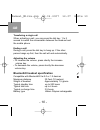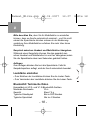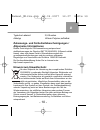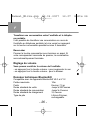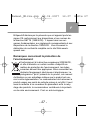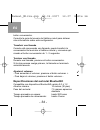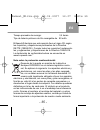Summary of Micra
Page 1
Manual_micra.Qxp 19.03.2007 12:07 seite 1.
Page 2
Manual_micra.Qxp 19.03.2007 12:07 seite 2.
Page 3
Microphone on/off pairing talk key volume + - button ear hook earphone charging port manual_micra.Qxp 19.03.2007 12:07 seite 3.
Page 4: Congratulations
Gb - 4 - congratulations congratulations on your purchase of the micra bluetooth®headset. This headset allows you to communicate wirelesslythrough your mobile phone and includes a built-in micropho-ne and earphone. It uses bluetooth® 2.0 technolo- gy, but isalso compatible with mobile phones using b...
Page 5: Headset Features
Gb - 5 - headset features the headset can be worn on either ear. Just clip the ear hookonto the preferred side. Microphone on/off pairing talk key volume + - button ear hook earphone charging port the coloured clip exchange step 1 step 2 step 3 manual_micra.Qxp 19.03.2007 12:07 seite 5.
Page 6
Gb - 6 - charging the internal battery before using your headset, please charge theinternal battery. To charge the battery: 1. Connect the ac adaptor to an electrical outlet. 2. Plug the adaptor’s connector into the charging port (see below). 3. While charging, the red led light will stay on and tur...
Page 7: Pairing Procedure
Gb - 7 - 4. During normal use you see the red led blinky, please charge the headset 5. Charging time is about 3,5 hours switching the headset on or off to switch on: press and hold the talk key for 9 seconds until the blue led turns on. To switch off: press and hold the talk key for 3 seconds until ...
Page 8: Phone Call Use
Gb - 8 - the led will alternate rapidly between blue and red, which indicates that the headset is in pairingmode. 2. Use your phone’s menu to search for bluetooth® audio devices. The phone should indicate it has found the b-speech® micra headset. Confirm that you want to pairyour mobile phone and he...
Page 9
Gb - 9 - to use voice dialing: 1. Switch the headset on and pair it with your phone, if this is not already the case. 2. Press talk key shortly 3. You will hear a short tone. Say the voice tag immediately. 4. Your phone will make the call. Last number redial when the headset is in standby mode (not ...
Page 10
Gb - 10 - transfering a single call when activating a call, you can press the talk key 1 to 2 second to switch the conversation between the head-set and the mobile phone. Ending a call during a call, press the talk key to hang up. If the other person hangs up first, then the call will end automatica...
Page 11: Registration and Safety
Gb - 11 - registration and safety certification/general information this device bears the ce symbol as specified by the provisi- ons of directive r & tte (99/5/ec).B-speech hereby decla- res that this device is in compliance with the basic require- ments andother relevant guideline and regulations o...
Page 12: Herzlichen Glückwunsch
D -12 - herzlichen glückwunsch zum kauf des headset b-speech® micra. Das headset erlaubt ihnen, drahtlos über ihr mobiltelefon zu kommunizie- ren. Es verwendet bluetooth version 2.0 technologie, ist aber auch kompatibel zu mobiltelefonen der version 1.1. Ihr b-speech® micra hat einen wieder - auflad...
Page 13: Headset-Funktionen
D - 13- headset-funktionen sie können das headset an beiden ohren tragen. Stecken sie den ohrbügel einfach auf der gewünschten seite an. Mikrofon an/aus pairing sprechtaste lautstärke + - ohrbügel ohrhörer ladeanschluss farbigen clip auswechseln schritt 1 schritt 2 schritt 3 manual_micra.Qxp 19.03.2...
Page 14: Integrierten Akku Laden
D - 14 - integrierten akku laden bevor sie ihr headset benutzen, laden sie bitte den internen akku auf. So laden sie den akku: 1. Verbinden sie das netzteil mit einer steckdose. 2. Stecken sie den kleinen netzteilstecker in den ladeanschluss (siehe unten). 3. Beim laden leuchtet die rote led und erl...
Page 15: Headset Ein- Und Ausschalten
D - 15 - 4. Leuchtet die rote led während des betriebs, muss das headset aufgeladen werden 5. Die ladezeit beträgt etwa 3,5 stunden. Headset ein- und ausschalten einschalten: halten sie die sprechtaste etwa 2 sekunden lang gedrückt, bis die blaue led aufleuchtet. Ausschalten: halten sie die sprechta...
Page 16: Telefonieren
D - 16 - so pairen sie ihr b-speech® micra bluetooth®-headset: 1.Halten sie die sprechtaste bei ausgeschaltetem headset etwa 10 sekunden lang gedrückt. Die led blinkt abwechselnd blau und rot und zeigt damit an, dass sich das headset im pairing-modus befindet. 2. Suchen sie ein bluetooth®-audiogerät...
Page 17
D - 17 - sprachwahl über das headset damit sie die sprachwahl-funktion ihres headsets benutzen können, muss ihr mobiltelefon sprachwahl unterstützen, entsprechende sprachmuster müssen gespeichert sein. Sprachwahl (anrufen über anrufnamen): 1. Schalten sie das headset ein und pairen sie es mit ihremt...
Page 18: Lautstärke Einstellen
D - 18 - bitte beachten sie, dass sie ihr mobiltelefon so einstellen können, dass es anrufe automatisch annimmt – und sie nicht einmal die sprechtaste drücken müssen.In der bedienung- sanleitung ihres mobiltelefons erfahren sie mehr über diese einstellung. Gespräch zwischen headset und mobiltelefon ...
Page 19: Allgemeine Informationen
D typische ladezeit 3,5 stunden akkutyp lithium-polymer,aufladbar zulassungs- und sicherheitsbescheinigungen / allgemeine informationen dieses gerät trägt die ce-kennzeichnung entsprechend denbestimmungen der directive r&tte(1999/5/eg). B-speech erklärt hiermit, dass sich dieses gerät in Übereinstim...
Page 20: Félicitations
F - 20 - félicitations nous vous félicitons de l'achat d'un casque micra bluetooth®. Ce casque vous permet de communiquer sans fil au moyen de votre téléphone portable et contient un microphone et un écouteur intégrés. Il utilise la technique bluetooth® 2.0, mais est aussi compatible avec les téléph...
Page 21: Fonctions Du Casque
F - 21 - fonctions du casque vous pouvez porter cette oreillette sur l'une ou l'autre oreille. Il vous suffit pour cela d'accrocher le crochet du côté désiré. Microphone allumer/Éteindre appareillage touche conversation contrôle du volume + / - crochet Écouteur prise de chargement Échange du clip co...
Page 22: Charger La Pile Intégrée
F - 22 - charger la pile intégrée avant d'utiliser votre casque, chargez la pile intégrée comme suit: 1. Connectez l'adaptateur secteur à une prise de courant. 2. Connectez l'adaptateur oreillette à la prise de chargement (voir ci-dessous). 3. Le led rouge reste allumé pendant le chargement et s'éte...
Page 23: Allumer Et Éteindre
F - 23 - 5. Le temps de chargement est d'environ 3,5 heure allumer et éteindre allumer: appuyez sur la touche conversation pendant environ 2 secondes jusqu'à ce que le led bleu s'allume. Éteindre: appuyez sur la touche conversation pendant environ 3 secondes jusqu'à ce que le led rouge clignote. App...
Page 24: Passer Un Appel
F - 24 - 2. Cherchez au moyen du menu de votre portable les périphé riques audio bluetooth® disponibles.Votre portable devrait indiquer avoir détecté l'oreillette micra. Confirmez que l'oreil lette et le portable doivent être appareillés. Si vous n'êtes pas sûr de savoir comment appareiller votre po...
Page 25
F - 25 - composition vocale (au moyen du nom): 1-allumez l'oreillette et appareillez la à votre portable (si ce n'est pas déjà fait). 2-pressez la touche conversation. 3-un son court se fait entendre. Prononcez le raccourci vocal. 4-votre téléphone compose le numéro désiré. Recomposition du dernier ...
Page 26: Réglage Du Volume
F transférer une conversation entre l'oreillette et le télépho- ne portable. Il est possible de transférer une conversation en cours de l'oreillette au téléphone portable (et vice versa) en appuyant sur la touche conversation pendant environ 2 secondes. Raccrocher presser la touche conversation pour...
Page 27: L'Environnement:
F - 27 - b-speech® déclare par la présente que cet appareil porte les signes ce conformément aux dispositions et aux normes de la directive r&tte (1999/5/ce). Il répond ainsi aux exi- gences fondamentales, aux règlements correspondants et aux dispositions de la directive 1999/5/ce. Vous trouverez la...
Page 28: Felicidades
Es - 28 - felicidades le felicitamos por la compra del auricular micra bluetooth®. Este auricular le permite la comunicación inalámbrica a través de su teléfono celular por el micrófono y audífono integrados. Se sirve de la tecnología bluetooth® 2.0, pero es también compatible con teléfonos celulare...
Page 29
Es - 29 - características del auricular el auricular se puede llevar en las dos orejas. Solamente tiene que acoplar el gancho para la oreja en el lado que prefiera. Micrófono encender/apaga armonización botón de conversación volumen + - gancho para la oreja audífono puerto de carga cambiere el clip ...
Page 30: Cargar La Batería Interna
Es - 30 - cargar la batería interna antes de utilizar el auricular, cargue la pila interna. Para car- gar la pila: 1. 1. Conecte el adaptador de ca a una toma de corriente. 2. Enchufe el conector del adaptador al puerto de carga (consulte la ilustración que aparece a continuación). 3. Durante la car...
Page 31
Es - 31 - esto indica que la carga de la batería es baja. 5. El tiempo de cargado es de aprox. 3,5 horas. Encender y apagar el auricular para encender el auricular: mantenga presionado el botón conversación durante 9 segun- dos hasta que el indicador led de color azul se encienda. Para apagar el aur...
Page 32: Llamadas Telefónicas
Es - 32 - auricular se encuentra en el modo de armonización. 2. Utilice el menú del teléfono para buscar dispositivos de audio bluetooth®. El teléfono debe indicar que ha encon trado el auricular " b-speech® micra ". Confirme que desea armonizar el teléfono móvil con el auricular. Si no está seguro ...
Page 33
Es - 33 - lar, el teléfono debe admitir esta funcionalidad y tener coman- dos de voz almacenadas. Para utilizar el marcado por voz: 1. Encienda el auricular y asócielo con el teléfono en caso de que aún no lo esté. 2. Presione el botón conversación brevemente. 3. Escuchará un tono breve. Pronuncie e...
Page 34
Es - 34 - botón conversación. Consulte la guía del usuario del teléfono móvil para obtener más información sobre esta configuración. Transferir una llamada cuando esté procesando una llamada, puede transferir la conversación del auricular al teléfono celular y viceversa opri- miendo el botón convers...
Page 35
Es - 35 - tiempo promedio de recarga: 3,5 horas tipo de batería polímero de litio recargable de 80 mah b-speech® declara que este aparato lleva el signo ce según los requisitos y disposiciones pertinentes de la directiva r&tte (1999/5/ce). Cumple todos los requisitos fundamenta- les y reglamentos y ...
Page 36
Cz - 36 - manual_micra.Qxp 19.03.2007 12:07 seite 36.
Page 37
Cz - 37 - manual_micra.Qxp 19.03.2007 12:07 seite 37.
Page 38
Cz - 38 - manual_micra.Qxp 19.03.2007 12:07 seite 38.
Page 39
Cz - 39 - manual_micra.Qxp 19.03.2007 12:07 seite 39.
Page 40
Cz - 40 - manual_micra.Qxp 19.03.2007 12:07 seite 40
Page 41
Cz - 41 - manual_micra.Qxp 19.03.2007 12:07 seite 41.
Page 42
Cz - 42 - manual_micra.Qxp 19.03.2007 12:07 seite 42.
Page 43
Cz - 43 - manual_micra.Qxp 19.03.2007 12:07 seite 43.
Page 44
Manual_micra.Qxp 19.03.2007 12:07 seite 44.