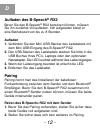Summary of RX2
Page 2: Fcc Information
- 2 - fcc information this device complies with part 15 of the fcc rules. Operation is subject to the following two conditions: (1) this device may not cause harmful interference, and (2) this device must accept any interference received; including interference that may cause undesired operation. Fe...
Page 3: Warning:
- 3 - - connect the equipment into an outlet on a circuit different from that to which the receiver is connected. - consult the dealer or an experienced radio/tv technician for help. Warning: changes or modifications to this unit not expressly appro- ved by the party responsible for compliance could...
Page 4: User Guide
B-speech® stereo transmitter rx2 user guide introduction the b-speech ® rx2 offers the latest in bluetooth ® technology version 2.1. The b-speech ® rx2 receives music data from players which are compatible with bluetooth ® with a2dp profile. The b-speech ® rx2 can be used with any audio player or sp...
Page 5: Start
Start the contents of the package consist of: · b-speech ® stereo receiver rx2 · cable charger usb (portable charger optional) · 3,5 mm stereo connector male plug / plug · 3,5 mm stereo connector male plug / cinch · this user guide please check that all the parts are present and intact. Contact your...
Page 6: Charging
Gb - 6 - charging 1. Connect the cable charger mini usb plug to the mini usb input of the b-speech ® rx2. 2. Connect the usb plug on the other end of the cable charger to the usb input of your pc or laptop. The led lights up during charging. 3. When charging is done, the led will go off. 4. Remove t...
Page 7
Gb - 7 - rx2 is in pairing mode. 4. Search for the rx2 on your bluetooth ® mobile or bluetooth ® audio transmitter. Pair the rx2 with your device and enter the pairing code „0000". 5. Both devices should now find each other and pair. The led on the rx2 flashes slowly after successful pairing. 6. The...
Page 8: Playing Music
Gb - 8 - playing music 1. Connect the rx2 with the delivered audio connection wires with your home or car entertainment equipment or any speaker system. 2. Make sure the transmitter (mobile phone or any a2dp bluetooth ® source) is turned on and paired with rx2 within10 meters. 3. The blue led from t...
Page 9
Gb - 9 - - the distance between the devices is more than 10 meters or there is an obstacle between the devices. - one or both of the devices have been turned off or must be recharged. Note on environmental protection: after the implementation of the european directive 2002/96/eu in the national lega...
Page 10: Bedienungsanleitung
D - 10 - b-speech® stereo empfänger rx2 bedienungsanleitung einführung der b-speech ® rx2 bietet mit der version 2.1 den neuesten standard in der bluetooth ® technologie. Er emp- fängt audio-daten von bluetooth ® -geräten die das stereo profil a2dp unterstützen. Der rx2 kann mit jedem audio- wiederg...
Page 11: Inbetriebnahme
D inbetriebnahme entnehmen sie der verpackung alle bestandteile. Der packungsinhalt besteht aus: · stereo-empfänger b-speech ® rx2 · usb ladekabel (ladegerät optional) · 3,5 mm stereo klinke / stecker-stecker · 3,5 mm stereo klinke auf cinch · diese bedienungsanleitung bitte überprüfen sie diese bes...
Page 12: Aufladen Des B-Speech
D - 12 - aufladen des b-speech ® rx2 bevor sie den b-speech ® rx2 benutzen können, müssen sie ihn zunächst voll aufladen. Voll aufgeladen bietet er eine betriebszeit von bis zu 8 stunden. Aufladen 1. Verbinden sie den mini usb-stecker des ladekabels mit dem mini usb eingang des b-speech ® rx2. 2. De...
Page 13: Rx2
D - 13 - modus befindliches bluetooth ® -gerät in der nähe befindet. 3. Schalten sie den rx2 durch drücken des ein /aus für etwa 7 sekunden ein. Die rote und blaue led blinken abwechselnd, der rx2 befindet sich im pairing-modus. 4. Suchen sie im menü iher bluetooth-audioquelle den rx2 receiver und b...
Page 14: Audio Abspielen
D - 14 - audio abspielen 1. Verbinden sie den rx2 mittels dem im lieferumfang enthaltenen kabels mit ihrer stereoanlage, autoradio oder sonstigen audiosystemen. 2. Stellen sie sicher dass der b-speech ® rx2 und die bluetooth-audioquelle eingeschaltet und verbunden sind und sich in einem bereich von ...
Page 15: Hinweis Zum Umweltschutz:
D - 15 - - der arbeitsbereich von 10 metern wurde überschritten oder ein hindernis steht im weg. - eines oder beide geräte sind ausgeschaltet, oder die batterien müssen aufgeladen werden. Hinweis zum umweltschutz: ab dem zeitpunkt der umsetzung der europäischen richtlinie 2002/96/euin nationales rec...
Page 16: Guide De L'Utilisateur
F - 16 - b-speech ® stéréo transmetteur rx2 guide de l'utilisateur introduction le b-speech ® rx2 vous offre la technologie bluetooth ® la plus récente en version 2.1. Le b-speech ® rx2 reçois les données musicaux des joueurs de musique qui sont com- platibles avec bluetooth ® avec profil a2dp. Le b...
Page 17: Démarrage
F indicateur à led (sous la couvercle) bouton interrupteur on/off (marche/arrêt) mini chargeur de connexion usb stéréo prise jack 3.5 mm - 17 - démarrage le contenu de l'ensemble se compose de: · b-speech ® stéréo récepteur rx2. · câble chargeur usb (chargeur portable en option). · un connecteur sté...
Page 18: Pour Charger
F - 18 - pour charger 1. Branchez le câble chargeur mini usb à la prise mini usb d'entrée du b-speech ® rx2. 2. Branchez la prise usb, qui est à l'autre extrémité du câble du chargeur, à l'entrée usb de votre pc ou ordin- teur portable. La led s'allume pendant le chargement. 3. Lorsque la charge est...
Page 19: Pour Alumer Le B-Speech
F - 19 - clignotera en alternance, en vous indiquant que le rx2 est en mode couplage. 4. Recherchez le rx2 sur votre mobile bluetooth ® ou audio Émetteur bluetooth ® . Faites l'apparaige avec le rx2 et votre appareil, et entrez le code de liaison "0000". 5. Chacun des deux appareils doit maintenant ...
Page 20: Pour Jouer De La Musique:
F - 20 - note: lisez le guide d'utilisation de votre transmetteur bluetooth ® pour savoir comment l'allumer/éteindre. Pour jouer de la musique: 1. Branchez le rx2, avec les câbles de connexion audio qui vous ont été livrés, à votre équipement de divertissement (à votre maison ou dans votre voiture),...
Page 21: L'Environnement:
F - 21 - 2. Normalement, la connexion entre le transmitteur et le récepteur est mis en place quand le processus d'apparaige est effectué. La connexion peut casser pour les raisons suivantes: - la distance entre les appareils est de plus de 10 mètres ou il y a un obstacle entre les appareils. - un (o...
Page 22: Guia Del Usuario
Es - 22 - transmisor estéreo b-speech® rx2 guia del usuario introducción el b-speech ® rx2 ofrece la mas reciente tecnología bluetooth ® versión 2.1. El b-speech ® rx2 recibe archivos de música desde cualquier reproductor compatible con bluetooth ® y con el perfil a2dp. Características técnicas : · ...
Page 23: ? Guía Del Usuario
Es - 23 - · conector estéreo macho a hembra 3.5 mm · conector estéreo macho a rca 3.5 mm · guía del usuario por favor verifique que todas las partes estén presentes e intactas, contacte a su distribuidor tan pronto como sea posible si algo falta o se encuentra dañado. Conozca mas de b-speech ® rx2 i...
Page 24: Cargar
Es - 24 - cargar 1. Conectar el mini cable cargador usb a la mini entrada de usb del b-speech ® rx2. 2. Conectar el enchufe usb al otro lado del cable cargador en la entrada usb de su pc o laptop, la luz led se encenderá durante la carga. 3. Cuando haya cargado la luz led se apagara. 4. Remover el c...
Page 25: Reproducción De Música
Es - 25 - segundos. La luz roja/azul led parpadeará alternativa- mente, rx2 está en modo de emparejamiento. 4. Buscar el rx2 en su móvil bluetooth ® o transmisor de audio bluetooth ® . Empareje el rx2 con el dispositivo e introduzca el código de emparejamiento "0000". 5. Ambos dispositivos se deben ...
Page 26: Tenga En Cuenta:
Es - 26 - si la conexión desaparece, el sonido se interrumpe o se corta: mueva el transmisor más cerca del rx2. Si la conexión no sigue automáticamente, inicie el proceso de emparejamiento de nuevo. Tenga en cuenta: 1. Si por alguna razón el b-speech ® rx2 no reproduce la música, debe ser reiniciado...
Page 27
Es - 27 - nota sobre la protección medioambiental: después de la puesta en marcha de la directiva europea 2002/96/eu en el sistema legislativo nacional, se aplicara lo siguiente: los aparatos eléctricos y electrónicos, así como las pilas y las pilas recargables, no se deben evacuar en la basura domé...
Page 28
The bluetooth word mark and logos are owned by the bluetooth sig, inc. And any use of such marks by b-speech is under license. 1.A 06.09.