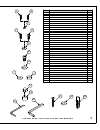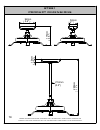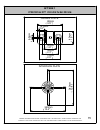B-Tech BT881 Installation Manual And Parts Liet
BT881
UNIVERSAL PROJECTOR CEILING MOUNT
INSTALLATION GUIDE & PARTS LIST
This Pack Contains 1 Mount
B-TECH AUDIO VIDEO MOUNTS
www.btechavmounts.com
CONTENTS
INSTALLATION TOOLS REQUIRED
FEATURES
Crosshead
screwdriver
Drill
8mm (5/16") masonry bit
or 5mm (3/16") wood bit
Pencil
Stud finder
(optional)
Installation Safety Notes.....................................................................................................................2
Parts List.............................................................................................................................................4
Installation Instructions.......................................................................................................................6
Product Dimensions..........................................................................................................................14
B-Tech Contact Details.....................................................................................................................16
PLEASE KEEP THIS FOR FUTURE REFERENCE
13mm (1/2") &
10mm (2/5")
spanner or socket
● Suitable for projectors up to 10kg (22lbs)
● Mounts projector only 115mm (4.5") from ceiling or 280mm (11")
with supplied extension rod
● +/-90º tilt adjustment, +/-90º roll adjustment and 360º swivel
● Easy to adjust and fix projector in position
● Steel safety wire for extra security
● Maximum distance between any two fixing points
on projector: 340mm (13.4")
● Suitable for projectors with M2.5, M3, M4, M5 and M6 fixings
● Simple installation with all mounting hardware included
REG. DESIGN NO: 3016251