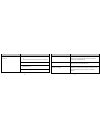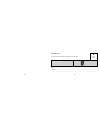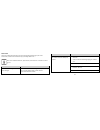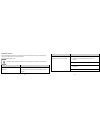- DL manuals
- B2B
- Fitness Trackers
- AT-2
- User Manual
B2B AT-2 User Manual
Importer / Importeur / Importateur
Krippl-Watches Warenhandels GmbH
Maria-Theresia-Str. 41
4600 Wels
AUSTRIA
User Manual
English ..... 05
Bedienungsanleitung Deutsch ... 63
Mode d’emploi
Français ... 125
Contents
Model No.: B2B-AT-2
Dok./Rev.-Nr. B2B-AT-2_BA_GK_EN_DE_FR_V1
General information ...................................... 07
Reading and storing the
instruction manual .......................................... 07
Explanation of symbols ................................. 08
Safety ............................................................... 10
Proper use ........................................................... 10
Safety notes ........................................................ 11
Checking the wristband and
product contents ........................................... 19
Functions ......................................................... 19
Data storage ....................................................... 21
Modes ................................................................... 22
Time mode ......................................................... 23
Pulse and workout mode .............................. 24
Step counter mode ......................................... 26
Distance mode .................................................. 27
Calorie mode ..................................................... 28
Activity time mode .......................................... 29
Sleep mode ........................................................ 29
Alarm function .................................................. 30
Compatible Bluetooth® devices ................. 31
Watertightness .................................................. 32
Operation ........................................................ 33
Activating the display module . ................... 33
Charging the rechargeable battery ............ 34
Inserting the display module ....................... 36
Putting on the wristband/clip ...................... 36
Switching the display module off .............. 37
Setting the time and time format .............. 37
Downloading and installing the app ........ 38
Creating a user account ................................. 39
Connecting the wristband with the app .. 40
Using the wristband without the app ...... 42
Activating pulse and workout mode ........ 43
Activating sleep mode ................................... 46
Deactivating sleep mode .............................. 47
Resetting the wristband ................................ 47
Care and maintenance .................................. 48
Cleaning the wristband ................................. 48
Storing the wristband .................................... 50
Troubleshooting ............................................ 51
Declaration of conformity ............................ 54
Technical data ................................................. 55
Disposal ........................................................... 56
Disposal of packaging .................................... 56
Disposal of waste equipment ...................... 56
Warranty card ................................................. 59
Warranty conditions ...................................... 61
FITNESS ARMBAND BRACELET FITNESS
ACTIVITY & SLEEP TRACKER
Summary of AT-2
Page 1
Importer / importeur / importateur krippl-watches warenhandels gmbh maria-theresia-str. 41 4600 wels austria user manual english ..... 05 bedienungsanleitung deutsch ... 63 mode d’emploi français ... 125 contents model no.: b2b-at-2 dok./rev.-nr. B2b-at-2_ba_gk_en_de_fr_v1 general information .........
Page 2
Importer / importeur / importateur krippl-watches warenhandels gmbh maria-theresia-str. 41 4600 wels austria user manual english ..... 05 bedienungsanleitung deutsch ... 63 mode d’emploi français ... 125 contents model no.: b2b-at-2 dok./rev.-nr. B2b-at-2_ba_gk_en_de_fr_v1 general information .........
Page 3
A b c d pack contents/ device parts lieferumfang/ geräteteile contenu de livraison⁄ pièces de l’appareil overview / Übersicht / vue d’ensemble 1 band 2 display module, removable 3 display (oled display) 4 menu button 5 clip 6 usb charger 7 reset button 8 optical sensor for pulse measurement 1 band 2...
Page 4
A b c d pack contents/ device parts lieferumfang/ geräteteile contenu de livraison⁄ pièces de l’appareil overview / Übersicht / vue d’ensemble 1 band 2 display module, removable 3 display (oled display) 4 menu button 5 clip 6 usb charger 7 reset button 8 optical sensor for pulse measurement 1 band 2...
Page 5
8 explanation of symbols the following symbols and signal words are used in this instruction manual, on the wristband or on the packaging. Warning! This signal symbol/word designates a hazard with moderate degree of risk which may lead to death or severe injury if not avoided. Caution! This signal s...
Page 6
10 safety proper use the wristband is exclusively designed for measuring your activity and sleeping habits. It is designed for collecting data for analysis with the app. You can use this data to help you reach your goals in terms of fitness, level of activity and sleep. The wristband is only intende...
Page 7
12 warning! Risk of injury! Incorrect operation may result in severe injury. • if you have a pacemaker, be absolutely sure to ask your physician before using the wristband for the first time. Warning! Danger of explosion! Rechargeable batteries may explode if they are excessively heated up. 13 • do ...
Page 8
14 warning! Danger for children and persons with impaired physical, sensory or mental capacities (e.G. Partially disabled persons, older persons with reduced physical and mental capacities) or lack of experience and knowledge (e.G. Older children). • this wristband may be used by children ages eight...
Page 9
16 caution! Risk of injury! Incorrect operation may result in injury. • do not use the wristband if it exhibits visible damages. • do not open the housing of the display module and have qualified professionals perform repairs. Liability and warranty claims are waived in the event of repairs performe...
Page 10
18 • you can use the wristband at ambient temperatures between –10 °c and +60° c. • do not place any objects on the wristband and do not apply pressure to the display. Avoid strong magnetic fields (e.G. Transformers). Otherwise, this may cause fluctuations in the transmission of the data measured. 1...
Page 11
20 • time • pulse measurement / workout mode • steps • distance • calories • activity time • progress check • setting of daily goals (steps, distance and calories only in conjunction with the app) • recording of sleep cycles with the app (waking up phase, light sleep phase, deep sleep phase) • alarm...
Page 12
22 modes the wristband has seven different modes you can choose from: mode symbol mode symbol time mode calorie mode pulse and workout mode activity time mode step counter mode sleep mode distance mode 23 time mode time mode is the first mode that appears on the display module. You can switch to the...
Page 13
24 pulse and workout mode the wristband measures your pulse, as soon as this mode is called up. Your current pulse is shown in the display. After 30 seconds the pulse measurement ends and the display turns off automatically. The current pulse is shown in beats per minute (bpm). In pulse and workout ...
Page 14
26 step counter mode the wristband counts the steps you cover in a day. The more steps you cover during one day, the longer the progress bar at the top of the display will become. It shows you how close you are to reaching your target number of steps. Once you have reached your target number of step...
Page 15
28 calorie mode the wristband calculates the calories you burn in a day. The calculation is based on your level of activity and your individual data (height, age, gender, weight, duration of sleep, etc.), which the wristband obtains from the app. The more calories you burn during one day, the longer...
Page 16
30 alarm function you can use the app to set an alarm function. Overall, you can set up to three alarms. When an alarm activates, an acoustic signal will be emitted for approx. 30 seconds; the alarm symbol and current time will be shown in alternation on the display. • push the menu button to switch...
Page 17
32 watertightness the following table will tell you in what situation the wristband is waterproof up to 3 bar. Situation watertight to 3 bar* *the specification of bar refers to the air overpressure used in connection with the watertightness test for the wristband in accordance with din 8310. Rain s...
Page 18
34 charging the rechargeable battery to bring up the rechargeable battery’s charge status on the display, push the menu button for three seconds. The charge status is indicated using the following symbols: symbol charge status 78–100 % 56–77 % 33–55 % 11 –32 % 0–10 % 35 • to determine if the recharg...
Page 19
36 inserting the display module • push the display module into the band or the clip so that it is secure and cannot fall out. You have successfully assembled the wristband and can now use it. Putting on the wristband/clip we recommend that you do not wear the wristband on your dominant hand. • put t...
Page 20
38 downloading and installing the app if you would like to use the wristband in combination with the app, you must download the app and install it on your smartphone for example. • download the app from the app store or from the google play store. You can also download the app from our website. To a...
Page 21
40 connecting the wristband with the app make sure that the bluetooth® function on your smartphone has been activated. 1. Once the user settings are complete, return to the “all settings” menu. 2. Select the icon “activity tracker”. You now edit additional settings of the wristband. 3. To connect th...
Page 22
42 using the wristband without the app you can also use the wristband without the app. In the process, keep in mind that the personal data of an average user is used to determine the calories burned and the distance. As a result, your actual results may differ from the determined results. Without th...
Page 23
44 3. To stop the workout, press and hold the menu button for two seconds. In the display “stop?” appears. 4. Press the menu button, to stop the workout. In the display “ stop” will flash for three seconds. During a pulse measurement you can also call up the current workout data. For this purpose, t...
Page 24
46 activating sleep mode wear the wristband when you go to bed and activate sleep mode as follows: 1. Hold down the menu button for approx. Two seconds while in sleep mode. “sleep?” will appear on the display. 2. Push the menu button again to activate sleep mode. The icon will appear on the display....
Page 25
48 care and maintenance cleaning the wristband notice! Risk of damage! Improperly cleaning may lead to damage. • do not use any aggressive cleaners, brushes with metal or nylon bristles or sharp or metallic cleaning utensils such as knives, hard scrapers and the like. They could damage the surfaces....
Page 26
50 storing the wristband notice! Risk of damage! Improper handling of the wristband may result in damage. • store the wristband in a suitable location between –20 °c and +60 °c. • keep the wristband away from direct sunlight. • store the wristband in a clean, dry area. 51 troubleshooting use the fol...
Page 27
52 fault solution the wristband and your smartphone will not connect. • switch bluetooth® off on your smartphone and then back on. • then restart the connection process with your wristband. • switch your smartphone off and then back on. • activate the visibility of your smartphone in the bluetooth® ...
Page 28
54 declaration of conformity krippl-watches hereby declares that the activity tracker (model no. B2b-at-2) complies with the fundamental requirements and other applicable provisions of the r&tte 1999/5/ec and rohs 2011/65/eu directives. You can access the full declaration of conformity on our websit...
Page 29
56 disposal disposal of packaging dispose of the packaging sorted according to type. Dispose of cardboard with waste paper recycling and leave films with your recyclables collection point. Disposal of waste equipment (applicable in the european union and other european countries with established sys...
Page 30
58 59 warranty card we recommend you keep the receipt with this warranty card. Activity tracker b2b-at-2 name: ……………………………………………………………………………………………………………………………………………………………. Address: …………………………………………………………………………………………………………………………………………………………. ……………………………………………………………………………………………………………………………………………………………...
Page 31
60 : ………………………………………………………………………………………………………………………………………………………………… e-mail: ………………………………………………………………………………………………….………………………………………………………… date of purchase: …………………………………………………………………………………………………………………………………………… location of purchase: …………………………………………………………………………………………………………………………………… description of malf...
Page 32
62 the warranty does not cover damage caused by: • accident or unanticipated events (e.G. Lightning, water, fire) • improper use or transport • disregard of the safety and maintenance instructions • other improper treatment or modification 63 inhaltsverzeichnis allgemeines .............................
Page 33
64 modi ............................................................................................................................................................ 84 uhrzeit-modus .........................................................................................................................
Page 34
66 armband mit der app verbinden .............................................................................................................. 102 armband ohne die app verwenden .......................................................................................................... 104 puls- und ...
Page 35
68 allgemeines bedienungsanleitung lesen und aufbewahren diese bedienungsanleitung gehört zu diesem fitness armband (im folgenden nur „armband“ genannt). Sie enthält wichtige informationen zur inbetriebnahme und handhabung. Lesen sie die bedienungsanleitung, insbesondere die sicherheitshinweise, sor...
Page 36
70 dieses symbol gibt ihnen nützliche zusatzinformationen zum zusammenbau oder zum betrieb. Konformitätserklärung (siehe kapitel „konformitätserklärung“): mit diesem symbol gekennzeichnete produkte erfüllen alle anzuwendenden gemeinschaftsvorschriften des europäischen wirtschaftsraums. Google play™ ...
Page 37
72 sicherheitshinweise warnung! Erstickungsgefahr! Wenn kleine kinder oder tiere das anzeigemodul verschlucken, können sie daran ersticken. • halten sie das anzeigemodul von kindern und tieren fern. • wenn kinder oder tiere das anzeigemodul verschluckt haben, suchen sie mit ihnen sofort einen arzt a...
Page 38
74 warnung! Explosionsgefahr! Akkus können explodieren, wenn sie stark erhitzt werden. • erhitzen sie das anzeigemodul nicht. • halten sie das armband von heißen oberflächen fern. • werfen sie das anzeigemodul nicht ins offene feuer. • schützen sie das anzeigemodul vor direkter sonneneinstrahlung. •...
Page 39
76 haben. Kinder dürfen nicht mit dem armband spielen. Reinigung und benutzerwartung dürfen nicht von kindern durchgeführt werden, es sei denn, sie sind acht jahre oder älter und werden beaufsichtigt. Warnung! Verätzungsgefahr durch batteriesäure! Ausgelaufene batteriesäure kann zu verätzungen führe...
Page 40
78 hinweis! Beschädigungsgefahr! Unsachgemäßer umgang mit dem armband kann zu beschädigungen führen. • halten sie scharfe gegenstände vom armband fern. • bewahren sie das armband so auf, dass es nicht in eine wanne oder in ein waschbecken fallen kann. • nehmen sie den akku nicht aus dem anzeigemodul...
Page 41
80 armband und lieferumfang prüfen • nehmen sie das armband aus der verpackung. • entfernen sie die schutzfolie vom display . • prüfen sie, ob die lieferung vollständig ist (siehe abb. A). • prüfen sie, ob die einzelnen teile schäden aufweisen. Ist dies der fall, benutzen sie das armband nicht. Wend...
Page 42
82 • zielerreichungskontrolle • einstellung von täglichen zielen (schritte, distanz und kalorien, nur in verbindung mit der app) • schlafaufzeichnung in der app (wachphase, leichtschlafphase, tiefschlafphase) • alarmfunktion in der app gibt es für jeden zielwert eine detailansicht. Darin können sie ...
Page 43
84 modi das armband hat sieben verschiedene modi, zwischen denen sie wählen können: modus symbol modus symbol uhrzeit-modus kalorien-modus puls- und workout-modus aktivitätszeit-modus schrittzähler-modus schlaf-modus distanz-modus 85 uhrzeit-modus der erste am anzeigemodul angezeigte modus ist der u...
Page 44
86 puls- und workout-modus das armband misst ihren puls, sobald dieser modus aufgerufen wird. Auf dem display wird ihr aktueller puls angezeigt. Nach 30 sekunden wird die pulsmessung beendet und das display schaltet sich automatisch aus. Der aktuelle puls wird in schlägen pro minute (s/min) angegebe...
Page 45
88 schrittzähler-modus das armband zählt die schritte, die sie am tag zurücklegen. Je mehr schritte sie an einem tag zurückgelegt haben, desto länger wird die fortschrittsleiste am oberen displayrand. Daran können sie den aktuellen fortschritt zu ihrem schrittziel ablesen. Wenn sie ihr schrittziel e...
Page 46
90 kalorien-modus das armband berechnet die kalorien, die sie am tag verbrennen. Die berechnung basiert auf ihrer aktivität und ihren individuellen angaben (größe, alter, geschlecht, gewicht, schlafdauer usw.), die das armband aus der app bezieht. Je mehr kalorien sie an einem tag verbrennen, desto ...
Page 47
92 alarmfunktion sie können über die app eine alarmfunktion einstellen. Insgesamt können sie bis zu drei alarme einstellen. Wenn ein alarm losgeht, ertönt für etwa 30 sekunden ein akustisches signal, und die anzeige im display wechselt zwischen dem alarmsymbol und der aktuellen uhrzeit. • um den ala...
Page 48
94 wasserdichtheit in der folgenden tabelle können sie nachlesen, in welcher situation das armband bis zu 3 bar wasserdicht ist. Situation wasserdicht bis zu 3 bar* *die bar-angabe bezieht sich auf den luftüberdruck, der im rahmen der wasserdichtheitsprüfung nach din 8310 bei dem armband angewandt w...
Page 49
96 akku aufladen um den ladestand des akkus im display aufzurufen, drücken sie drei sekunden auf die menü-taste . Der ladestand wird in folgenden anzeigen dargestellt: anzeige ladestand 78–100 % 56–77 % 33–55 % 11 –32 % 0–10 % 97 • um festzustellen, ob der akku komplett leer ist, drücken sie die men...
Page 50
98 anzeigemodul einsetzen • drücken sie das anzeigemodul so in das band oder in den klipp , dass es fest sitzt und nicht herausfallen kann. Sie haben das armband erfolgreich zusammengesetzt und können es jetzt verwenden. Armband/klipp anlegen wir empfehlen, das armband nicht an der dominanten hand z...
Page 51
100 app downloaden und installieren um das armband zusammen mit der app nutzen zu können, müssen sie die app herunterladen und z.B. Auf ihrem smartphone installieren. • laden sie die app aus dem app store bzw. Google play store herunter. Sie können die app auch von unserer internetseite herunterlade...
Page 52
102 armband mit der app verbinden achten sie darauf, dass die bluetooth®-funktion bei ihrem smartphone aktiviert ist. 1. Kehren sie nach abschluss der benutzereinstellungen in das „alle einstellungen“-menü zurück. 2. Wählen sie das symbol „fitness armband“. Jetzt können sie weitere einstellungen vom...
Page 53
104 6. Von dort gelangen sie über das symbol „fitness armband“ zu allen auswertungen der gemessenen daten. Sobald sie das armband mit der app verbunden haben, werden alle aufgezeichneten daten auf diese übertragen. Wenn die internetverbindung bei ihrem smartphone aktiviert ist, werden alle gemessene...
Page 54
106 puls- und workout-modus aktivieren wenn sie den puls- und workout-modus starten, wird ihr aktueller puls auf dem display angezeigt. Nach 30 sekunden wird die pulsmessung beendet und das display schaltet sich aus. Sie können ebenfalls in diesem modus ein training starten: 1. Um das training mit d...
Page 55
108 trainingswerte ansehen nachdem sie ihr training beendet haben, haben sie die möglichkeit sich ihre trainingswerte anzusehen. Das armband speichert die trainingswerte der letzten zehn trainings. Synchronisieren sie das armband mit der app, um weitere trainings zu speichern. 1. Gehen sie in den pu...
Page 56
110 schlaf-modus deaktivieren 1. Halten sie die menü-taste nach dem aufwachen etwa zwei sekunden lang gedrückt. Im display erscheint die anzeige „wake?“. 2. Um den schlaf-modus zu beenden, drücken sie die menü-taste. Im display erscheinen nacheinander kurz die anzeige und die zuletzt aufgezeichnete ...
Page 57
112 • wischen sie das band mit einer weichen bürste, etwas wasser und milder seife sauber. • wischen sie das anzeigemodul mit einem weichen, höchstens feuchten und fusselfreien tuch sauber. • lassen sie das band und das anzeigemodul an der luft vollständig trocknen, bevor sie sie aufbewahren. • acht...
Page 58
114 fehlersuche nutzen sie die folgenden informationen und unsere faqs (häufig gestellten fragen) auf unserer internetseite, um fehler selbst zu beheben: http://www.Krippl-watches.Com bevor sie das armband reklamieren, prüfen sie bitte, ob der akku leer ist und laden sie diesen ggf. Auf. Fehler lösu...
Page 59
116 fehler lösung keine anzeige des pulses. Der optische sensor für die pulsmessung auf der gehäuserückseite ist verschmutzt. Reinigen sie den optischen sensor, wie im kapitel „pflege und wartung“ beschrieben. Die pulsanzeige funktioniert nicht korrekt. Ihr puls liegt unter 40 schlägen pro minuten. ...
Page 60
118 technische daten armband akku modell-nr.: b2b-at-2 typ: lithium-polymer-akku betriebstemperatur: –10 °c bis +60 °c kapazität: 50 mah lagertemperatur: –20 °c bis +60 °c spannung: 3,7 v länge des armbands: ca. 27 cm (10,6 inch) pulsmessbereich: 40–225 s/min 119 entsorgung verpackung entsorgen ents...
Page 61
120 geschehen. Der unsachgemäße umgang mit altgeräten kann aufgrund potentiell gefährlicher stoffe, die häufig in elektro- und elektronik-altgeräten enthalten sind, negative auswirkungen auf die umwelt und die menschliche gesundheit haben. Durch die sachgemäße entsorgung dieses produkts tragen sie a...
Page 62
122 : ………………………………………………………………………………………………………………………………………………………………… e-mail: ……………………………………………………………………………………………………………………………………………………………. Datum des kaufs: …………………………………………………………………………………………………………………………………………… ort des kaufs: ………………………………………………………………………………………………………………………………………………… beschreibung der stör...
Page 63
124 die garantie gilt nicht bei schäden durch: • unfall oder unvorhergesehene ereignisse (z.B. Blitz, wasser, feuer, etc.) • unsachgemäße benutzung oder transport • missachtung der sicherheits- und wartungsvorschriften • sonstige unsachgemäße bearbeitung oder veränderung 125 répertoire généralités ....
Page 64
126 modes ....................................................................................................................................................... 146 mode horloge ............................................................................................................................
Page 65
128 connecter le bracelet à l’app .................................................................................................................... 164 utiliser le bracelet sans l’app ....................................................................................................................
Page 66
130 généralités lire le mode d’emploi et le conserver ce mode d’emploi fait partie de ce bracelet fitness (appelé ci-après seulement «bracelet»). Il contient des informations importantes pour la mise en service et l’utilisation. Lisez le mode d’emploi attentivement, en particulier les consignes de s...
Page 67
132 ce symbole vous offre des informations complémentaires utiles pour le montage et l’utilisation. Déclaration de conformité (voir chapitre «déclaration de conformité»): les produits marqués par ce symbole répondent à toutes les consignes communautaires applicables de l’espace économique européen. ...
Page 68
134 consignes de sécurité avertissement! Risque d’étouffement! Si des petits enfants ou animaux avalent le module d’affichage, ils peuvent s’étouffer avec. • Éloignez le module d’affichage des enfants et d’animaux. • si des enfants ou des animaux avalent le module d’affichage, consultez immédiatemen...
Page 69
136 avertissement! Risque d’explosion! Les accus peuvent exploser s’ils sont fortement chauffés. • ne chauffez pas le module d’affichage. • tenez éloigné le bracelet de surfaces chaudes. • ne jetez pas le module d’affichage dans un feu ouvert. • protégez le module d’affichage des rayons directs du s...
Page 70
138 ont compris les dangers qu’elle peut provoquer. Les enfants ne doivent pas jouer avec le bracelet. Le nettoyage et l’entretien utilisateur ne doivent pas être réalisés par des enfants, sauf s’ils ont plus de huit ans et sont surveillés. Avertissement! Risque de brûlures chimiques par l’acide de ...
Page 71
140 avis! Risque d’endommagement! La manipulation non conforme du bracelet peut provoquer des dommages. • Éloignez des objets coupants du bracelet. • rangez le bracelet de manière à ce qu’il ne puisse pas tomber dans une baignoire ou un lavabo. • n’enlevez pas l’accu du module d’affichage, il est in...
Page 72
142 vérifier le bracelet et le contenu de la livraison 1. Retirez le bracelet de l’emballage. 2. Enlevez le film de protection de l’écran . 3. Vérifiez si la livraison est complète (voir figure a). 4. Vérifiez si les différentes pièces présentent des dommages. Si c’est le cas, n’utilisez pas le brac...
Page 73
144 • contrôle d’atteinte de l’objectif • réglage des objectifs quotidiens (pas, distances et calories, uniquement avec l’app) • enregistrement du sommeil dans l’app (phase d’éveil, phase de sommeil léger, phase de sommeil profond) • fonction d’alerte dans l’app, il y a pour chaque valeur cible une ...
Page 74
146 modes le bracelet vous permet de choisir entre sept modes différents: mode symbole mode symbole mode horloge mode calories mode pouls et entraînement mode temps d’activité mode compteur de pas mode sommeil mode distance 147 mode horloge le premier mode affiché dans le module d’affichage est le m...
Page 75
148 mode pouls et entraînement le bracelet mesure votre pouls dès que vous activez ce mode. L’écran affiche votre pouls actuel. La mesure du pouls cesse au bout de 30 secondes et l’écran s’éteint automatiquement. Le pouls actuel est indiqué en battements par minute (bpm). Vos informations d’entraîne...
Page 76
150 mode compteur de pas le bracelet compte les pas que vous parcourez dans la journée. Plus vous faites de pas dans une journée, plus la barre de progrès au bord supérieur de l’écran s’allonge. Vous pouvez lire dessus le progrès actuel de votre objectif de pas. Lorsque vous avez atteint votre objec...
Page 77
152 mode calories le bracelet compte les calories que vous brûlez dans la journée. Le calcul est basé sur votre activité et vos indications individuelles (votre taille, âge, sexe, poids, durée de sommeil etc.) que le bracelet reçoit de l’app. Plus vous brûlez de calories dans une journée, plus la ba...
Page 78
154 fonction d’alerte vous pouvez régler par l’app une fonction d’alerte. Vous pouvez régler au total trois alertes. Quand une alerte se déclenche, un signal acoustique est émis pendant environ 30 secondes et l’affichage à l’écran alterne entre le symbole d’alerte et l’heure actuelle. • pour arrêter...
Page 79
156 Étanchéité à l’eau vous pouvez vérifier dans le tableau suivant dans quelle situation le bracelet est étanche jusqu’à 3 bars. Situation Étanchéité jusqu’à 3 bars* *l’indication bar se réfère à la surpression d’air appliquée dans le cadre de contrôle d’étanchéité selon din 8310 sur le bracelet. É...
Page 80
158 recharger l’accu pour indiquer l’état de charge de l’accu sur l’écran, appuyez trois secondes sur la touche de menu . L’état de charge est représenté dans les affichages suivants: affichage État de charge 78–100 % 56–77 % 33–55 % 11 –32 % 0–10 % 159 • pour savoir si l’accu est complètement décha...
Page 81
160 insérer module d’affichage • enfoncez le module d’affichage dans le bracelet ou le clip de manière à ce qu’il reste bloqué et ne puisse pas tomber. Vous avez monté avec succès le bracelet et vous pouvez l’utiliser maintenant. Mettre le bracelet/clip nous recommandons de ne pas porter le bracelet...
Page 82
162 télécharger et installer l’app pour pouvoir utiliser le bracelet ensemble avec l’app, vous devez télécharger l’app et l’installer par ex. Sur votre smartphone. • téléchargez l’app de l’app store ou du google play store. Vous pouvez également télécharger l’app sous notre page internet. Pour évite...
Page 83
164 connecter le bracelet à l’app veillez à ce que la fonction bluetooth® est activée sur votre smartphone. 1. Retournez à la fin des paramètres utilisateurs dans le menu «tous les réglages». 2. Sélectionnez le symbole «bracelet fitness». Vous pouvez traiter maintenant d’autres réglages du bracelet....
Page 84
166 si la connexion internet est activée sur votre smartphone, toutes les données mesurées sont automatiquement téléchargées par l'app sur notre page internet pour y être enregistrées durablement. Utiliser le bracelet sans l’app vous pouvez utiliser le bracelet aussi sans l’app. Tenez compte que pou...
Page 85
168 1. Pour commencer l’entraînement avec la mesure du pouls, maintenez la touche de menu appuyée pendant deux secondes. Sur l’écran apparaît le message «start?». 2. Appuyez sur la touche de menu pour commencer l’entraînement. Le message « start» clignote sur l’écran pendant trois secondes. L'app vo...
Page 86
170 consulter les valeurs d’entraînement une fois votre entraînement terminé, vous pouvez consulter vos valeurs d’entraînement. Le bracelet enregistre les valeurs des dix derniers entraînements. Synchronisez le bracelet avec l’app pour enregistrer d’autres valeurs d’entraînement. 1. Accédez au mode ...
Page 87
172 désactiver le mode sommeil 1. Maintenez la touche de menu enfoncée après le réveil pendant environ deux secondes. Sur l’écran apparaît le message «wake?». 2. Pour arrêter le mode sommeil, appuyez la touche de menu. Sur l’écran apparaissent successivement et brièvement l’affichage et la dernière ...
Page 88
174 • essuyez le bracelet avec une brosse douce, un peu d’eau et du savon doux. • essuyez le module d’affichage avec un chiffon doux non pelucheux et seulement humide. • laissez sécher complètement à l’air le bracelet et le module d’affichage, avant de les ranger. • veillez à ce que le capteur optiq...
Page 89
176 recherche d’erreurs utilisez les informations suivantes et nos faq (questions fréquemment posées) de notre site web pour éliminer vous-même toute erreur pouvant survenir: http://www.Krippl-watches.Com avant de réclamer le bracelet, vérifiez si l’accu est déchargé et rechargez-le éventuellement. ...
Page 90
178 défauts solution pas d'affichage du pouls. Le capteur optique pour la mesure du pouls au dos de l'appareil est sale. Nettoyez le capteur optique comme décrit au chapitre «nettoyage et entretien». L’affichage du pouls ne fonctionne pas correctement. Votre pouls est inférieur à 40 battements par m...
Page 91
180 données techniques bracelet accu no modèle: b2b-at-2 type: accu lithium température de service: –10 °c à +60 °c capacité: 50 mah température de stockage: –20 °c à +60 °c tension: 3,7 v longueur du bracelet: env. 27 cm (10,6 inch) plage de mesure du pouls: 40 à 225 bpm 181 Élimination Élimination...
Page 92
182 potentiellement dangereuses souvent contenues dans les appareils électriques et électroniques usagés, la manipulation non conforme des appareils usagés peut avoir un impact négatif sur l’environnement et la santé humaine. Une élimination conforme de ce produit contribue en outre à une utilisatio...
Page 93
184 : ………………………………………………………………………………………………………………………………………………………………… e-mail: ……………………………………………………………………………………………………………………………………………………………. Date d‘achat: ………………………………………………….……………………………………………………………………………………………… lieu de l‘achat: ………………………………………………………………………………………………………………………………………………. Description de dysf...
Page 94
186 la garantie ne s'applique pas aux dommages survenus à l'occasion • d'un accident ou d'un événement imprévu (foudre, inondation, incendie, etc.), • d'une utilisation inappropriée ou d'un transport sans précaution, • d'un refus d'observer les recommandations de sécurité ou d'entretien, ou • de tou...
Page 95
188 germany krippl watches warenhandels gmbh münchener straße 67 83395 freilassing e-mail: krippl@krippl-watches.Com tel. 0043-7242/52323 netherlands krippl watches busitel 1, orlyplein 85 1040 ve amsterdam e-mail: krippl@krippl-watches.Com tel. 0043-7242/52323 hungary krippl watches rákóczi út 42 1...
Page 96
190
Page 97: Contents
Importer / importeur / importateur krippl-watches warenhandels gmbh maria-theresia-str. 41 4600 wels austria user manual english ..... 05 bedienungsanleitung deutsch ... 63 mode d’emploi français ... 125 contents model no.: b2b-at-2 dok./rev.-nr. B2b-at-2_ba_gk_en_de_fr_v1 general information .........