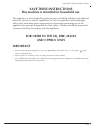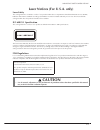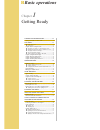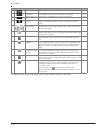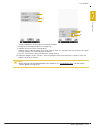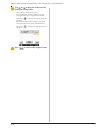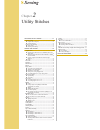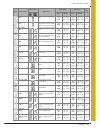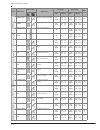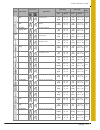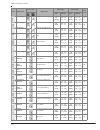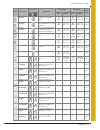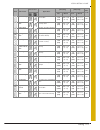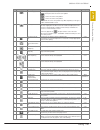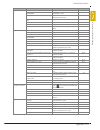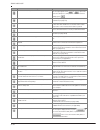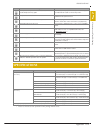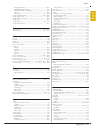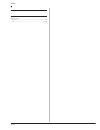- DL manuals
- Baby Lock
- Sewing Machine
- Crescendo BLCR
- Instruction And Reference Manual
Baby Lock Crescendo BLCR Instruction And Reference Manual
Summary of Crescendo BLCR
Page 2: Trademarks
Trademarks important: read before downloading, copying, installing or using. By downloading, copying, installing or using the software you agree to this license. If you do not agree to this license, do not download, install, copy or use the software. Intel license agreement for open source computer ...
Page 3: Danger
Introduction b-1 thank you for purchasing this machine. Before using this machine, carefully read the “important safety instructions”, and then study this manual for the correct operation of the various functions. In addition, after you have finished reading this manual, store it where it can quickl...
Page 4
Important safety instructions b-2 5 always keep your work area clear: • never operate the machine with any air openings blocked. Keep ventilation openings of the sewing machine and foot control free from the build up of lint, dust, and loose cloth. • do not store objects on the foot controller. • do...
Page 5: Save These Instructions
Important safety instructions b-3 save these instructions this machine is intended for household use. This appliance is not intended for use by persons (including children) with reduced physical, sensory or mental capabilities, or lack of experience and knowledge, unless they have been given supervi...
Page 6
Important safety instructions b-4 federal communications commission (fcc) declaration of conformity (for usa only) this device complies with part 15 of the fcc rules. Operation is subject to the following two conditions: (1) this device may not cause harmful interference, and (2) this device must ac...
Page 7: Caution
Important safety instructions b-5 laser notices (for u.S.A. Only) laser safety this sewing machine is certified as a class 1 laser product under the u.S. Department of health and human services (dhhs) radiation performance standard according to the radiation control for health and safety act of 1968...
Page 8: Caution
Important safety instructions b-6 laser notices (for countries except u.S.A.) iec 60825-1 specification this sewing machine is a class 1 laser product as defined in iec 60825-1:2007 specifications. The laser beam emitted by the laser unit installed in this machine is restricted to an output at a saf...
Page 9: Of Functions
Outstanding features b-7 useful sensor function - variety of functions when sewing, you can easily specify the guideline marker position, the needle drop position, the width/lr shift of the stitch and sewing end point, using the sensor pen. See “using sensor functions with sewing stitch” on page b-6...
Page 10: Basic Operations
What you can do with this machine b-8 what you can do with this machine b basic operations after purchasing your machine, be sure to read this section first. This section provides details on the initial setup procedures as well as descriptions of this machine’s more useful functions. Chapter 1 getti...
Page 11: Basic Operations
Contents b-9 trademarks introduction................................................. 1 important safety instructions ................ 1 outstanding features ................................. 7 what you can do with this machine..... 8 names of machine parts and their functions..........................
Page 12: Appendix
Contents b-10 chapter3 character/decorative stitches 76 selecting stitch patterns.......................... 77 selecting decorative stitch patterns/7mm decorative stitch patterns/satin stitch patterns/7mm satin stitch patterns/cross stitch/utility decorative stitch patterns .......... 78 characters ...
Page 13: Machine
Names of machine parts and their functions b-11 the names of the various parts of the sewing machine and their functions are described below. Before using the sewing machine, carefully read these descriptions to learn the names of the machine parts. Machine ■ front view a top cover open the top cove...
Page 14
Names of machine parts and their functions b-12 needle and presser foot section a buttonhole lever the buttonhole lever is used with the one-step buttonhole foot to create buttonholes. (page s-55) b presser foot holder screw use the presser foot holder screw to hold the presser foot in place. (page ...
Page 15: Operation Buttons
Names of machine parts and their functions b-13 operation buttons a “start/stop” button press this button and the machine will sew a few stitches at a slow speed and then begin sewing at the speed set by the sewing speed controller. Press the button again to stop the machine. Hold the button in to s...
Page 16: Included Accessories
Names of machine parts and their functions b-14 included accessories 1 2 3 4 5 6 7 8 9 10 11 12 13 14 15 16 17 18 19 20 21 22 23 24 25 26 27 28 29 30 31 32 33 34 35 36 37 38 39 40 41 42 43 44 45 46 47 48 49 75/11 2 needles 90/14 2 needles 90/14 2 needles: ball point needle (gold colored) 2.0/11 need...
Page 17: Options
Names of machine parts and their functions b-15 options the following are available as optional accessories to be purchased separately from your authorized baby lock retailer. 14 adapter xf3613-001 15 screw (small) xa4813-051 16 needle set x58358-051 17 twin needle x59296-151 18 bobbin × 10 (one is ...
Page 18
Names of machine parts and their functions b-16.
Page 19: Basic
Basic operations this section provides details on the initial setup procedures as well as descriptions of this machine’s more useful functions. Page number starts with “b” in this section. Chapter1 getting ready .......................................................B-18 chapter2 sensor functions .....
Page 20: Basic Operations
Chapter 1 b basic operations getting ready turning the machine on/off ........................ 19 setting your machine for the first time ...................................20 lcd screen............................................................ 22 ■ utility stitch screen .............................
Page 21: Turning The Machine On/off
Turning the machine on/off g ettin g r ea d y basic operations b-19 b 1 turning the machine on/off warning • use only regular household electricity for the power source. Using other power sources may result in fire, electric shock, or damage to the machine. • make sure that the plugs on the power co...
Page 22: Time
Turning the machine on/off b-20 a insert the power supply cord into the power cord receptacle, then insert the plug into a wall outlet. A main power switch b power supply cord b turn the main power switch to “i” to turn on the machine. A off b on c when the machine is turned on, the opening movie is...
Page 23
Turning the machine on/off g ettin g r ea d y basic operations b-21 b 1 d press or to set time/date. A press to display the time on the screen. B set the year (yyyy), month (mm) and date (dd). C select whether 24h or 12h setting to display. D set the current time. E press to start using your machine...
Page 24: Lcd Screen
Lcd screen b-22 ■ utility stitch screen press a key with your finger to select the stitch pattern, to select a machine function, or to select an operation indicated on the key. When the key display is light gray, the function is not currently available. Lcd screen caution • only touch the screen wit...
Page 25
Lcd screen g ettin g r ea d y basic operations b-23 b 1 * all key functions of the lcd are explained in the “key functions” table on the following page. ■ key functions h scroll key press or , to move one page at a time, or touch anywhere on the bar to jump ahead for additional pages of stitches. – ...
Page 26
Lcd screen b-24 for additional operational information, refer to page reference number listed above. J clock key press this key to set the clock to your local time. B-20 k presser foot/needle exchange key press this key before changing the needle, the presser foot, etc. This key locks all key and bu...
Page 27
Lcd screen g ettin g r ea d y basic operations b-25 b 1 using the machine setting mode key press to change the default machine settings (needle stop position, opening display, etc.). A select whether to use the sewing speed controller to determine the zigzag width (see page s-39). B make adjustments...
Page 28: Caution
Lcd screen b-26 n select the needle stop position (the needle position when the machine is not operating) to be up or down. Select the down position when using the pivot key. (see page s-15) o select the operation of the “needle position – stitch placement” button from the following two sequences (s...
Page 29
Lcd screen g ettin g r ea d y basic operations b-27 b 1 v change the brightness of the needle area and work area lights. W change the screen display brightness (see page a-6). X calibrate the sensor function (see page b-64). Y display the total number of stitches sewn on this machine, which is a rem...
Page 30
Lcd screen b-28 ■ selecting the “eco mode” or “shutoff support mode” you can save the machine power by setting the eco mode or the shutoff support mode. If you leave the machine without using for a specified period of time, the machine enters in one of these modes. “eco mode”; machine will enter a s...
Page 31
Lcd screen g ettin g r ea d y basic operations b-29 b 1 ■ selecting the initial screen display the initial screen that appears on the machine can be changed. A press . → the settings screen appears. B display page 5 of the settings screen. C use or to select the setting for the initial screen displa...
Page 32
Lcd screen b-30 using the sewing machine help key press to open the sewing machine help screen. Three functions are available from the screen shown below. A press this key to see explanation for upper threading, winding the bobbin, changing the presser foot, how to use the machine, troubleshooting a...
Page 33
Lcd screen g ettin g r ea d y basic operations b-31 b 1 using the operation guide function press to open the screen shown below. Five categories are displayed at the top of the screen. Press a key to see more information about that category. Displays information about the main parts of the machine a...
Page 34
Lcd screen b-32 example: displaying information about upper threading a press . B press . C press . → the lower half of the screen will change. D press (upper threading). → the screen shows instructions for threading the machine. E read the instructions. * to view video, press of the displayed instr...
Page 35: Function
Lcd screen g ettin g r ea d y basic operations b-33 b 1 d read the explanations and select the appropriate stitch. → the screen displays directions for sewing the selected stitch. Follow the directions to sew the stitch. * press to view the next page. * press to view the previous page. E press to re...
Page 36: Winding The Bobbin
Lower threading b-34 winding the bobbin press → → → → in this order to display a video example of bobbin winding on the lcd (see page b-33). Follow the steps explained below to complete the operation. ■ using the supplemental spool pin with this machine, you can wind the bobbin without unthreading t...
Page 37: Caution
Lower threading g ettin g r ea d y basic operations b-35 b 1 c set the supplemental spool pin in the “up” position. A supplemental spool pin d place the spool of thread on the supplemental spool pin, so that thread unrolls from the front. Push the spool cap onto the spool pin as far as possible to s...
Page 38: Caution
Lower threading b-36 f pass the thread around the pre-tension disk making sure that the thread is under the pre-tension disk. A pre-tension disk → make sure that the thread passes under the pre-tension disk. B pre-tension disk c pull it in as far as possible. → check to make sure thread is securely ...
Page 39: Caution
Lower threading g ettin g r ea d y basic operations b-37 b 1 j press . → bobbin winding starts automatically. The bobbin stops rotating when bobbin winding is completed. The bobbin winding switch will automatically return to its original position. K cut the thread with scissors and remove the bobbin...
Page 40: Caution
Lower threading b-38 a turn the main power to on and open the top cover. B align the groove in the bobbin with the spring on the bobbin winder shaft, and set the bobbin on the shaft. A groove in the bobbin b spring on the shaft c pivot the spool pin so that it angles upward. Set the thread spool on ...
Page 41: Setting The Bobbin
Lower threading g ettin g r ea d y basic operations b-39 b 1 a if the thread becomes tangled under the bobbin winder seat, press once to stop the bobbin winding. B cut the thread with scissors near the pre-tension disk. A pre-tension disk c push the bobbin winder switch to the right, and then raise ...
Page 42: Caution
Lower threading b-40 b slide the bobbin cover latch to the right. A bobbin cover b latch → the bobbin cover opens. C remove the bobbin cover. D insert the bobbin with your right hand so that the end of the thread is on the left, and then, after pulling the thread firmly around the tab with your left...
Page 43
Lower threading g ettin g r ea d y basic operations b-41 b 1 f insert the tab in the lower-left corner of the bobbin cover (1), and then lightly press down on the right side to close the cover (2). Pulling up the bobbin thread there may be some sewing applications where you want to pull up the bobbi...
Page 44: Upper Threading
Upper threading b-42 upper threading press → → → → in this order to display a video example of the operation on the lcd (see page b-33). Follow the steps explained below to complete the operation. A turn the main power to on. B press the “presser foot lifter” button to raise the presser foot. → the ...
Page 45: Caution
Upper threading g ettin g r ea d y basic operations b-43 b 1 d pivot the spool pin so that it angles upward. Set the thread spool on the spool pin so that the thread unwinds from the front of the spool. A spool pin b spool cap c thread spool d spool felt e push the spool cap onto the spool pin as fa...
Page 46
Upper threading b-44 h guide the thread down, up, then down through the groove, as shown in the illustration. I pass the thread through the needle bar thread guide (marked “6”) by holding the thread with both hands and guiding it as shown in the illustration. A needle bar thread guide j press the “p...
Page 47
Upper threading g ettin g r ea d y basic operations b-45 b 1 m press the “automatic threading” button to have the machine automatically thread the needle. → the thread passes through the eye of the needle. N carefully pull the end of the thread that was passed through the eye of the needle. * if a l...
Page 48: Using The Twin Needle Mode
Upper threading b-46 using the twin needle mode the twin needle can only be used for patterns that show after being selected. Before you select a stitch pattern, make sure the stitch can be sewn in the twin needle mode (refer to the “stitch setting chart” on page s-68). A press and install the twin ...
Page 49: Caution
Upper threading g ettin g r ea d y basic operations b-47 b 1 e place the additional spool of thread on the supplemental spool pin, so that the thread unwinds from the front. Push the spool cap onto the spool pin as far as possible to secure the thread spool. A spool pin b spool cap c thread spool f ...
Page 50: Using Threads That Unwind
Upper threading b-48 l start sewing. Sample of twin needle sewing using threads that unwind quickly ■ using the spool net if using transparent nylon monofilament thread, metallic thread, or other strong thread, place the included spool net over the spool before using it. When using specialty threads...
Page 51: Removing The Presser Foot
Changing the presser foot g ettin g r ea d y basic operations b-49 b 1 removing the presser foot a press the “needle position” button to raise the needle. B press . * if the message “ok to automatically lower the presser foot? ” appears on the lcd screen, press ok to continue. → the entire screen be...
Page 52: Caution
Changing the presser foot b-50 ■ attaching the free motion echo quilting foot “e” a follow the steps in “removing the presser foot” in the previous page. B loosen the screw of the presser foot holder to remove the presser foot holder. A disc-shaped screwdriver b presser foot holder c presser foot ho...
Page 53: Changing The Needle
Changing the needle g ettin g r ea d y basic operations b-51 b 1 a press the “needle position” button to raise the needle. B press . * if the message “ok to automatically lower the presser foot? ” appears on the lcd screen, press ok to continue. → the entire screen becomes white, and all keys and op...
Page 54: Caution
Changing the needle b-52 d with the flat side of the needle facing the back, insert the new needle all the way to the top of the needle stopper (viewing window) in the needle clamp. Use a screwdriver to securely tighten the needle clamp screw. A needle stopper b hole for setting the needle c flat si...
Page 55: About The Needle
About the needle and fabric g ettin g r ea d y basic operations b-53 b 1 about the needle the sewing machine needle is probably the most important part of the sewing machine. Choosing the proper needle for your sewing project will result in a beautiful finish and fewer problems. Below are some thing...
Page 56: Using Usb Media
Using functions by connecting the accessory to the machine b-54 using usb media a usb port for mouse / media (usb 2.0) b usb media connecting the machine to the computer using the included usb cable, the sewing machine can be connected to your computer. A usb port for computer b usb cable connector ...
Page 57: Using The Dual Feed Foot
Using functions by connecting the accessory to the machine g ettin g r ea d y basic operations b-55 b 1 ■ clicking a key when the mouse is connected, the pointer appears on the screen. Move the mouse to position the pointer over the desired key, and then click the left mouse button. A pointer ■ chan...
Page 58: Caution
Using functions by connecting the accessory to the machine b-56 c raise the presser foot lever. D push the black button on the presser foot holder and remove the presser foot. A black button b presser foot holder → remove the presser foot from the presser foot holder. E use the included screwdriver ...
Page 59
Using functions by connecting the accessory to the machine g ettin g r ea d y basic operations b-57 b 1 ■ replacing the sole part of the dual feed foot if you push down on the front part of the dual feed foot, the sole part of the dual feed foot will snap off. Attach the sole by aligning the pins wi...
Page 60
Using functions by connecting the accessory to the machine b-58 c use or to increase or decrease the feeding of the top fabric. * select “00” for sewing in most cases. * if the feed amount for the top fabric is too little, causing the fabric to be longer than the bottom fabric, press to increase the...
Page 61
Using functions by connecting the accessory to the machine g ettin g r ea d y basic operations b-59 b 1.
Page 62: Basic Operations
Chapter 2 b basic operations sensor functions convenient sewing features by using the sensor pen............................................................ 61 connecting the sensor pen ........................... 61 using the sensor pen holder ....................................................62 ...
Page 63: Sensor Pen
Convenient sewing features by using the sensor pen se ns or fu nc tion s basic operations b-61 b 2 by using the sensor pen, you have the option of four separate functions • setting the guideline as a reference for your sewing position. • set the needle position of straight stitch. • adjust the width...
Page 64: Using The Sensor Pen Holder
Connecting the sensor pen b-62 using the sensor pen holder when connecting the sensor pen to the machine, attach the sensor pen holder to keep the sensor pen with the machine. The right side of the holder can be used to hold the touch pen. Sensor pen holder a using the point end of the cleaning brus...
Page 65: Using The Sensor Pen
Using the sensor pen se ns or fu nc tion s basic operations b-63 b 2 using the sensor pen hold the sensor pen, and then touch the point to be specified. When the tip of the sensor pen is pushed in, the position information is sent to the machine. When using the sensor pen, touch slowly and gently fo...
Page 66: Calibrating The Sensor Pen
Using the sensor pen b-64 calibrating the sensor pen before using the sensor pen for the first time be sure to calibrate it to the screen. Doing so allows the machine to learn the position you usually hold a pen. Hold the sensor pen at a comfortable angle and then calibrate the machine according to ...
Page 67
Using the sensor pen se ns or fu nc tion s basic operations b-65 b 2 e touch the second point of center of cross-hair using the sensor pen. * touch on the point in the illustrations. A flat bed attachment f press to finish the calibration. To repeat the calibration touch the first point again using ...
Page 68: Sensor Function Area
Using sensor functions with sewing stitch b-66 before using the sensor functions, carefully read “utility stitches” chapter to familiarize yourself with the machine operations. The sensor functions are performed using the sensor pen. Sensor function area when using the sensor pen with utility stitch...
Page 69
Using sensor functions with sewing stitch se ns or fu nc tion s basic operations b-67 b 2 c press . → the guideline marker position setting screen appears and the guideline marker flashes. D with the sensor pen, touch the location to be specified as the guideline marker position. → the machine’s gui...
Page 70: Specifying The Needle Drop
Using sensor functions with sewing stitch b-68 specifying the needle drop position with the sensor pen a turn on the machine. B select a stitch pattern. C press . → the sensor functions screen appears. D press . → the reference position setting screen appears, and the red guideline marker flashes at...
Page 71: Position
Using sensor functions with sewing stitch se ns or fu nc tion s basic operations b-69 b 2 f press to apply the reference position setting. * the setting can also be applied by long touching an adjustment area with the sensor pen. → the needle moves to the specified position to start sewing. → the st...
Page 72
Using sensor functions with sewing stitch b-70 f press to apply the first point of the stitching width. * the setting can also be applied by long touching an adjustment area with the sensor pen. G with the sensor pen, touch the second point for the stitching width. → the distance from the left refer...
Page 73: The Sewing End Point
Using sensor functions with sewing stitch se ns or fu nc tion s basic operations b-71 b 2 using the sensor pen to specify the sewing end point before start sewing, test the pattern first from steps a to e to see if the stitch can be used with this function. A turn on the machine. B select a stitch p...
Page 74
Using sensor functions with sewing stitch b-72 decorative stitch end setting key g press to apply the sewing end point setting. * the setting can also be applied by long touching an adjustment area with the sensor pen. → when a sewing end point setting is specified, appears in the upper-left corner ...
Page 75: Sewing
Sewing this section describes procedures for using the various utility stitches as well as other functions. It provides details on basic sewing in addition to the more expressive features of the machine, from sewing tubular pieces and buttonholes to sewing the character and decorative stitch pattern...
Page 76: Sewing
Chapter 1 s sewing sewing basics sewing..................................................................... 3 sewing a stitch ...........................................................................3 ■ using the foot controller .......................................................... 4 sewing ...
Page 77: Sewing A Stitch
Sewing se w ing b as ic s sewing s-3 s 1 sewing a stitch a turn the main power to on and display the utility stitches, and push the “needle position” button to raise the needle. B press the key of the stitch you want to sew. → the symbol of the correct presser foot will be displayed in the upper lef...
Page 78: Caution
Sewing s-4 g press the “start/stop” button to start sewing. * guide the fabric lightly by hand. H press the “start/stop” button again to stop sewing. I press the “thread cutter” button to trim the upper and lower threads. → the needle will return to the up position automatically. J when the needle h...
Page 79: Automatic Reinforcement
Sewing se w ing b as ic s sewing s-5 s 1 a insert the foot controller plug into its jack on the machine. A foot controller b foot controller jack b slowly depress the foot controller to start sewing. C release the foot controller to stop the machine. Sewing reinforcement stitches reverse/reinforceme...
Page 80
Sewing s-6 b press to set the automatic reinforcement stitching function. → the key will display as . C set the fabric in the start position and start sewing. A reverse stitches (or reinforcement stitches) → the machine will automatically sew reverse stitches (or reinforcement stitches) and then con...
Page 81: Sewing Curves
Sewing se w ing b as ic s sewing s-7 s 1 sewing curves sew slowly while keeping the seam parallel with the fabric edge as you guide the fabric around the curve. Changing sewing direction stop the machine. Leave the needle in the fabric, and press the “presser foot lifter” button to raise the presser...
Page 82: Caution
Sewing s-8 ■ if the fabric does not fit under the presser foot if the presser foot is in the up position, and you are sewing heavyweight or multiple layers of fabric which do not fit easily under the presser foot, use the presser foot lever to raise the presser foot to its highest position. The fabr...
Page 83: Sewing Lightweight Fabrics
Sewing se w ing b as ic s sewing s-9 s 1 sewing lightweight fabrics place thin paper or tear away embroidery stabilizer under thin fabrics to make sewing easier. Gently tear off the paper or the stabilizer after sewing. A thin paper sewing stretch fabrics first, baste together the pieces of fabric, ...
Page 84: Setting The Stitch Width
Stitch settings s-10 when you select a stitch, your machine automatically selects the appropriate stitch width, stitch length, “l/r shift”, and upper thread tension. However, if needed, you can change any of the individual settings. Setting the stitch width follow the steps below when you want to ch...
Page 85: Caution
Stitch settings se w ing b as ic s sewing s-11 s 1 example: press to shorten the stitch length. → the value in the display gets smaller. Press to lengthen the stitch length. → the value in the display gets bigger. Setting the “l/r shift” follow the steps below when you want to change the placement o...
Page 86: Setting The Thread Tension
Stitch settings s-12 setting the thread tension you may need to change the thread tension, depending on the fabric and thread being used. Follow the steps below to make any necessary changes. ■ proper thread tension the upper thread and the bobbin thread should cross near the center of the fabric. O...
Page 87: Automatic Thread Cutting
Useful functions se w ing b as ic s sewing s-13 s 1 automatic thread cutting after selecting a stitch pattern, turn on the automatic thread cutting function before sewing, and the machine will automatically sew reinforcement stitches (or reverse stitches, depending on the stitch pattern) at the begi...
Page 88: Adjusting The Needle Drop
Useful functions s-14 adjusting the needle drop position with the guideline marker (for models equipped with the guideline marker) the red guideline marker indicates the sewing position on the fabric. You can adjust the sewing position by moving the guideline marker while checking the guideline mark...
Page 89: Using The Knee Lifter
Useful functions se w ing b as ic s sewing s-15 s 1 b use or to adjust the brightness of the guideline marker. → set the brightness of the guideline marker from “1” for a dim marker, to “5” for the brightest marker, on the fabric. C press twice to return to the original screen. Using the knee lifter...
Page 90
Useful functions s-16 a select a stitch. B press to select the pivot setting. → the key appears as . C place the fabric under the presser foot with the needle at the starting point of the stitching, and then press the “start/stop” button. The machine will begin sewing. Memo • when the pivot setting ...
Page 91: (Automatic Presser Foot
Useful functions se w ing b as ic s sewing s-17 s 1 d press the “start/stop” button to stop the machine at the point where the sewing direction changes. → the machine stops with the needle in the fabric, and the presser foot is raised. E rotate the fabric, and then press the “start/stop” button. → t...
Page 92: Needle Position – Stitch
Useful functions s-18 needle position – stitch placement when the “needle position – stitch placement” is on, the needle will be partially lowered for precise stitch placement and then press the “needle position” button again to lower the needle completely. Each press of the “needle position” button...
Page 93
Useful functions se w ing b as ic s sewing s-19 s 1.
Page 94: Sewing
Chapter 2 s sewing utility stitches selecting utility stitches ............................... 21 selecting a stitch ......................................................................21 ■ using the mirror image key .................................................... 21 ■ using the image key ......
Page 95: Selecting A Stitch
Selecting utility stitches u tility s titc h es sewing s-21 s 2 selecting a stitch there are 5 categories of utility stitches. A turn the main power to on and display the utility stitches. → either “1-01 straight stitch (left)” or “1-03 straight stitch (middle)” is selected, depending on the setting...
Page 96: Saving Your Stitch Settings
Selecting utility stitches s-22 ■ using the image key you can display an image of the selected stitch. You can check and change the colors of the image of the screen. A press . → an image of the selected stitch is displayed. B press to change the thread color of the stitch on the screen. * press to ...
Page 97
Selecting utility stitches u tility s titc h es sewing s-23 s 2 ■ retrieving saved settings a select a stitch. B press . → the memory function screen appears. C press . D press the numbered key of the settings to be retrieved. * press to return to the original screen without retrieving settings. A n...
Page 98: Straight Stitches
Sewing the stitches s-24 straight stitches see page s-68 for the detailed information of stitches. A left needle position b middle needle position a reverse stitch b reinforcement stitch a select a stitch. B attach presser foot “j”. * attach presser foot “n” when you select . C hold the thread tail ...
Page 99: Caution
Sewing the stitches u tility s titc h es sewing s-25 s 2 e press the “start/stop” button to sew forward. A reverse stitches → the machine will begin sewing slowly. F when sewing is completed, hold the “reverse stitch” or “reinforcement stitch” button to sew 3-4 reverse stitches (or reinforcement sti...
Page 100: Caution
Sewing the stitches s-26 ■ aligning the fabric with a mark on the needle plate or bobbin cover (with mark) while sewing, align the edge of the fabric with the 16 mm (approx. 5/8 inch) mark on the needle plate or bobbin cover (with mark) depending on the needle position (left or middle (center) needl...
Page 101: Caution
Sewing the stitches u tility s titc h es sewing s-27 s 2 e grasp the bobbin case, and then pull it out. A bobbin case f use the disc-shaped screwdriver included with the machine to unscrew and remove the regular needle plate. G set the straight stitch needle plate in place and use the disc-shaped sc...
Page 102: Dart Seam
Sewing the stitches s-28 ■ basting a select and attach presser foot “j”. B press the “reverse stitch” button to sew reinforcement stitches, then continue sewing. C sew while keeping the fabric straight. D end the basting with reinforcement stitches. Dart seam a select and attach presser foot “j”. B ...
Page 103: Gathering
Sewing the stitches u tility s titc h es sewing s-29 s 2 e iron the dart to one side so that it is flat. Gathering use on waists of skirts, sleeves of shirts, etc. A select a straight stitch and attach presser foot “j”. B set the stitch length to 4.0 mm (approx. 3/16 inch) and the thread tension to ...
Page 104: Pintuck
Sewing the stitches s-30 reinforcement stitch and trim the thread automatically at the end of sewing. A about 12 mm (approx. 1/2 inch) b wrong side c spread the fabric out along the finish line. A finish line b wrong side d lay both seam allowances on the side of the shorter seam (cut seam) and iron...
Page 105: Zigzag Stitches
Sewing the stitches u tility s titc h es sewing s-31 s 2 d sew a straight stitch along the fold. * when the automatic thread cutting and automatic reinforcement stitching are preset, reinforcement stitches will be sewn automatically at the beginning of sewing. Press the “reverse stitch” button to se...
Page 106
Sewing the stitches s-32 ■ patchwork (for crazy quilt) turn back the desired width of fabric and position it over the lower fabric, then sew so that the stitch bridges both pieces of fabric. ■ sewing curves (using a zigzag stitch) shorten the stitch length setting to obtain a fine stitch. Sew slowly...
Page 107: Elastic Zigzag Stitches
Sewing the stitches u tility s titc h es sewing s-33 s 2 elastic zigzag stitches use elastic zigzag stitches for tape attaching, overcasting, darning, or a wide variety of other uses. See page s-68 for the detailed information of stitches. A select a stitch. B attach presser foot “j”. ■ tape attachi...
Page 108: Caution
Sewing the stitches s-34 a select a stitch and attach presser foot “g”. B lower the presser foot so that the presser foot guide is set flush against the edge of the fabric. C sew along the presser foot guide. A guide ■ overcasting using presser foot “j” see page s-68 for the detailed information of ...
Page 109: Quilting
Sewing the stitches u tility s titc h es sewing s-35 s 2 b sew with the needle dropping slightly off the edge of the fabric. A needle drop position quilting you can make beautiful quilts quickly and easily with this machine. When making a quilt, you will find it convenient to use the knee lifter and...
Page 110
Sewing the stitches s-36 ■ piecing sewing two pieces of fabric together is called piecing. When cutting pieces for quilt blocks, make sure the seam allowance is 6.5 mm (approx. 1/4 inch). A select or and attach presser foot “j”. B align the edge of the fabric with the edge of the presser foot, and s...
Page 111
Sewing the stitches u tility s titc h es sewing s-37 s 2 ■ piecing using the 1/4" quilting foot with guide (optional with some models) this quilting foot can sew an accurate 1/4 inch or 1/8 inch seam allowance. It can be used for piecing together a quilt or for topstitching. A press , and then attac...
Page 112: Caution
Sewing the stitches s-38 ■ appliqué a trace the pattern onto the appliqué fabric and then cut around it, leaving a 3 mm to 5 mm (approx. 1/8 inch to 3/16 inch) seam allowance. A seam allowance: 3 mm to 5 mm (approx. 1/8 inch to 3/16 inch) b place a piece of stabilizer cut to the finished size of the...
Page 113
Sewing the stitches u tility s titc h es sewing s-39 s 2 you can use the appliqué technique to attach appliqué designs like the three pictured below. ■ quilting with satin stitches for better fabric control, use the foot controller to sew with satin stitches. Set the speed control slide to control t...
Page 114: Caution
Sewing the stitches s-40 ■ free motion quilting with free motion quilting, the feed dogs can be lowered by pressing , so that the fabric can be moved freely in any direction. In this mode, the presser foot is raised to the necessary height for free motion sewing. We recommend attaching the foot cont...
Page 115: Caution
Sewing the stitches u tility s titc h es sewing s-41 s 2 d attach free motion open toe quilting foot “o” by positioning the pin of the quilting foot above the needle clamp screw and aligning the lower-left of the quilting foot and the presser bar. A pin b needle clamp screw c presser bar e hold the ...
Page 116
Sewing the stitches s-42 a attach the straight stitch needle plate (see page s-26). A round hole b select or . C press to set the machine to free motion sewing mode. → the key appears as , the quilting foot is raised to the necessary height, and then the feed dogs are lowered for free motion sewing....
Page 117: Caution
Sewing the stitches u tility s titc h es sewing s-43 s 2 f use both hands to stretch the fabric taut, and then move the fabric at a consistent pace in order to sew uniform stitches roughly 2.0 mm - 2.5 mm (approx. 1/16 inch - 3/32 inch) in length. A stitch g press to cancel the free motion sewing mo...
Page 118: Caution
Sewing the stitches s-44 a select . B press to set the machine to free motion sewing mode. → the key appears as , the quilting foot is raised to the necessary height, then the feed dogs are lowered for free motion sewing. C attach the adapter (“attaching the presser foot with the included adapter” o...
Page 119: Blind Hem Stitches
Sewing the stitches u tility s titc h es sewing s-45 s 2 f using the measurement on the quilting foot as a guide, sew around the motif. A 6.4 mm (approx. 1/4 inch) finished project g press to cancel the free motion sewing mode. → rotate the handwheel toward you (counterclockwise) to raise the feed d...
Page 120
Sewing the stitches s-46 c use a chalk to mark on the fabric about 5 mm (3/16 inch) from the edge of the fabric, and then baste it. D fold back the fabric inside along the basting. E unfold the edge of fabric, and position the fabric with the wrong side facing up. F attach blind hem foot “r”. G sele...
Page 121
Sewing the stitches u tility s titc h es sewing s-47 s 2 k adjust the stitch width until the needle slightly catches the fold of the hem. A needle drop point when you change the needle drop point, raise the needle, and then change the stitch width. A thick fabric b normal fabric ■ if the needle catc...
Page 122: Appliqué
Sewing the stitches s-48 a wrong side of fabric b right side of fabric l sew with the fold of the hem against the presser foot guide. M remove the basting stitching and reverse the fabric. A wrong side of fabric b right side of fabric appliqué a use a temporary spray adhesive, fabric glue or a basti...
Page 123: Shelltuck Stitches
Sewing the stitches u tility s titc h es sewing s-49 s 2 ■ appliqué corners stop the machine with the needle in the right position of the outside (or inside) corner of the appliqué. Raise the presser foot and pivot the fabric to align the fabric edge. Lower the presser foot and continue stitching. A...
Page 124: Scallop Stitches
Sewing the stitches s-50 e unfold the fabric, and iron the tucks to one side. Scallop stitches this wave-shaped satin stitch is called the scallop stitch. Use this stitch to decorate the edges of blouse collars and handkerchiefs or use it as a hem accent. A select . B attach presser foot “n”. Sew sc...
Page 125: Smocking Stitches
Sewing the stitches u tility s titc h es sewing s-51 s 2 c select a stitch for top stitching. D place the fabric right side up in the machine, and center the presser foot over the seam when sewing. A right side of fabric smocking stitches use smocking stitches for decorative sewing on clothes, etc. ...
Page 126: Fagoting
Sewing the stitches s-52 fagoting when there is a space between two fabrics with thread sewn over the space to join the fabrics together, it is called fagoting. Use this stitch when sewing blouses or children’s clothes. A baste two pieces of fabric onto thin paper, leaving a space of 4 mm (approx. 3...
Page 127: Heirloom
Sewing the stitches u tility s titc h es sewing s-53 s 2 e select or . F sew over the tape (or elastic). G pull out the straight stitch threads. Heirloom ■ hemstitching (1) use for sewing tablecloths, decorative hems, and decorative stitching on shirt fronts. A insert a type 130/705h, size 100/16 wi...
Page 128
Sewing the stitches s-54 c start sewing. Example: illustration of finished product ■ hemstitching (2) (drawn work (1)) a pull out several threads from one area on a piece of fabric to open the area. * pull out 5 or 6 threads to leave a 3 mm (approx. 1/8 inch) area open. B select . C attach presser f...
Page 129: One-Step Buttonholes
Sewing the stitches u tility s titc h es sewing s-55 s 2 c sew the decorative stitch in the center of the five threads created above. One-step buttonholes with one-step buttonholes, you can make buttonholes appropriate to the size of your button. See page s-68 for the detailed information of stitche...
Page 130
Sewing the stitches s-56 a select a buttonhole stitch, and attach buttonhole foot “a”. B mark the position and length of the buttonhole on the fabric. A marks on fabric b buttonhole sewing c pull out the button holder plate on the presser foot, and insert the button that will be put through the butt...
Page 131: Caution
Sewing the stitches u tility s titc h es sewing s-57 s 2 g insert a pin along the inside of one of the bar tacks, and then insert the seam ripper into the center of the buttonhole and cut towards the pin. A basting pin b seam ripper ■ sewing stretch fabrics when sewing on stretch fabric with or , se...
Page 132: Darning
Sewing the stitches s-58 ■ odd shaped buttons/buttons that do not fit into the button holder plate use the markings on the presser foot scale to set the size of the buttonhole. One mark on the presser foot scale equals 5 mm (approx. 3/16 inch). Add the button diameter and thickness together, and the...
Page 133: Bar Tacks
Sewing the stitches u tility s titc h es sewing s-59 s 2 c check that the needle drops at the desired position and lower the presser foot, making sure the upper thread passes underneath the buttonhole foot. D lower the buttonhole lever so that it is positioned behind the metal bracket on the buttonh...
Page 134
Sewing the stitches s-60 c set the fabric so that the pocket moves toward you during sewing. D check the first needle drop point and lower the presser foot. A 2 mm (approx. 1/16 inch) e lower the buttonhole lever so that it is positioned behind the metal bracket on the buttonhole foot. A metal brack...
Page 135: Button Sewing
Sewing the stitches u tility s titc h es sewing s-61 s 2 ■ bar tacks on thick fabrics place a piece of folded fabric or cardboard beside the fabric being sewn to level the buttonhole foot and allow for easier and even feeding. A presser foot b thick paper c fabric button sewing buttons with 2 or 4 h...
Page 136: Eyelet
Sewing the stitches s-62 ■ attaching 4 hole buttons sew the two holes closest to you. Then raise the presser foot and move the fabric so that the needle goes into the next two holes, and sew them in the same way. ■ attaching a shank to the button a pull the shank lever toward you before sewing. A sh...
Page 137: Multi-Directional Sewing
Sewing the stitches u tility s titc h es sewing s-63 s 2 e use the eyelet punch to make a hole in the center of the stitching. Multi-directional sewing (straight stitch and zigzag stitch) use these stitch patterns to attach patches or emblems to pant legs, shirt sleeves, etc. A remove the flat bed a...
Page 138: Zipper Insertion
Sewing the stitches s-64 e select and sew seam “3” as shown. → the fabric feeds forward while stitching backward. F select and sew seam “4” as shown. → the seam will be connected to the starting point of seam 1. Zipper insertion ■ centered zipper use for bags and other such applications. A select . ...
Page 139: Caution
Sewing the stitches u tility s titc h es sewing s-65 s 2 e topstitch 7 mm to 10 mm (approx. 1/4 inch to 3/8 inch) from the seamed edge of the fabric, then remove the basting. ■ inserting a side zipper use for side zippers in skirts or dresses. A select . B attach presser foot “j” and sew straight st...
Page 140: Caution
Sewing the stitches s-66 e align the right side of the pin in zipper foot “i” with the presser foot holder, and attach the presser foot. A right b left c needle drop position f set the presser foot in the 3 mm (approx. 1/8 inch) margin. G starting from the end of the zipper opening, sew to a point a...
Page 141
Sewing the stitches u tility s titc h es sewing s-67 s 2 n open the zipper and sew the rest of the seam. A basting stitches b 7 mm to 10 mm (approx. 1/4 inch to 3/8 inch) c reverse stitches d 50 mm (approx. 2 inches).
Page 142: Stitch Setting Chart
Stitch setting chart s-68 the following chart shows information for each utility stitch concerning applications, stitch lengths, stitch widths, and whether or not the twin needle mode can be used. Stitch setting chart stitch stitch name presser foot applications stitch width [mm (inch)] stitch lengt...
Page 143
Stitch setting chart sewing s-69 overcasting stitch reinforcing of heavyweight fabric 5.0 (3/16) 2.5 - 5.0 (3/32 - 3/16) 2.5 (3/32) 0.4 - 5.0 (1/64 - 3/16) no overcasting stitch reinforcing of medium, heavyweight and easily friable fabrics or decorative stitching. 5.0 (3/16) 3.5 - 5.0 (1/8 - 3/16) 2...
Page 144
Stitch setting chart s-70 quilting appliqué stitch quilting stitch for invisible appliqué or attaching binding 1.5 (1/16) 0.0 - 7.0 (0 - 1/4) 1.8 (1/16) 0.4 - 5.0 (1/64 - 3/16) no quilting stippling background quilting 7.0 (1/4) 0.0 - 7.0 (0 - 1/4) 1.6 (1/16) 0.4 - 5.0 (1/64 - 3/16) no blind hem sti...
Page 145
Stitch setting chart sewing s-71 serpentine stitch decorative stitching and attaching elastic 5.0 (3/16) 0.0 - 7.0 (0 - 1/4) 1.0 (1/16) 0.2 - 5.0 (1/64 - 3/16) ok ( j ) decorative stitch decorative stitching and appliqué 6.0 (15/64) 0.0 - 7.0 (0 - 1/4) 1.0 (1/16) 0.2 - 5.0 (1/64 - 3/16) ok ( j ) dec...
Page 146
Stitch setting chart s-72 hemstitching heirloom, decorative hems 6.0 (15/64) 0.0 - 7.0 (0 - 1/4) 4.0 (3/16) 0.4 - 5.0 (1/64 - 3/16) ok ( j ) hemstitching heirloom, decorative hems 4.0 (3/16) 0.0 - 7.0 (0 - 1/4) 2.5 (3/32) 0.4 - 5.0 (1/64 - 3/16) no hemstitching heirloom, decorative hems 5.0 (3/16) 0...
Page 147
Stitch setting chart sewing s-73 keyhole buttonhole buttonholes in heavyweight or thick fabrics for larger flat buttons 7.0 (1/4) 3.0 - 7.0 (1/8 - 1/4) 0.5 (1/32) 0.3 - 1.0 (1/64 - 1/16) no tapered keyhole buttonhole buttonholes in medium to heavy weight fabrics for larger flat buttons 7.0 (1/4) 3.0...
Page 148
Stitch setting chart s-74 forward (zigzag) for attaching appliqué on tubular pieces of fabric and mitering corners — — — — no reverse (zigzag) for attaching appliqué on tubular pieces of fabric and mitering corners — — — — no piecing stitch (middle) piecework/patchwork — — 2.0 (1/16) 0.2 - 5.0 (1/64...
Page 149
Stitch setting chart sewing s-75 tape attaching attaching tape to seam in stretch fabric 5.50 (7/32) 0.00 - 7.00 (0 - 1/4) 1.4 (1/16) 0.2 - 5.0 (1/64 - 3/16) no serpentine stitch decorative stitching and attaching elastic 5.00 (3/16) 0.00 - 7.00 (0 - 1/4) 2.0 (1/16) 0.2 - 5.0 (1/64 - 3/16) no feathe...
Page 150: Sewing
Chapter 3 s sewing character/decorative stitches selecting stitch patterns ............................... 77 selecting decorative stitch patterns/7mm decorative stitch patterns/satin stitch patterns/7mm satin stitch patterns/cross stitch/utility decorative stitch patterns ...........78 characters ....
Page 151: Selecting Stitch Patterns
Selecting stitch patterns cha ra cte r/d ec or ati ve s titc he s sewing s-77 s 3 press to display the screen below. There are 7 categories of character/decorative stitch patterns. A decorative stitch patterns b 7mm decorative stitch patterns. You can set stitch length and width. C satin stitch patt...
Page 152: Selecting Decorative Stitch
Selecting stitch patterns s-78 selecting decorative stitch patterns/7mm decorative stitch patterns/satin stitch patterns/7mm satin stitch patterns/cross stitch/utility decorative stitch patterns a select the category of the pattern you want to sew. B press the key of the stitch pattern you want to s...
Page 153
Selecting stitch patterns cha ra cte r/d ec or ati ve s titc he s sewing s-79 s 3 d press and then enter “b”. E press and then enter “lue”. F press to enter a space. G press again and enter “s”. A space is a jumping stitch * remove the jumping stitches after sewing. H press and then enter “ky”. * if...
Page 154
Selecting stitch patterns s-80 ■ adjusting the character spacing the space between the characters can be adjusted. A press . * press to display on the screen. → the character spacing window appears. B press or to adjust character spacing. * press to increase the character spacing and press to decrea...
Page 155: Sewing Attractive Finishes
Sewing stitch patterns cha ra cte r/d ec or ati ve s titc he s sewing s-81 s 3 sewing attractive finishes to achieve attractive results when sewing character/decorative stitches, check the table below for the proper fabric/thread/needle combinations. Basic sewing a select a stitch pattern. B attach ...
Page 156: Making Adjustments
Sewing stitch patterns s-82 e press the “start/stop” button to stop sewing. F press the “reverse stitch” button or “reinforcement stitch” button to sew reinforcement stitches. Making adjustments your stitch pattern may sometimes turn out poorly, depending on the type or thickness of fabric, the stab...
Page 157
Sewing stitch patterns cha ra cte r/d ec or ati ve s titc he s sewing s-83 s 3 b attach monogramming foot “n” and sew the pattern. C compare the finished pattern to the illustration of the correct pattern below. D press , and then adjust the pattern with the “fine adjust verti.” or “fine adjust hori...
Page 158: Editing Stitch Patterns
Editing stitch patterns s-84 ■ key functions you can create just the finish you want using the editing functions. Make patterns larger or smaller, make mirror images, etc. Editing stitch patterns note • some editing functions cannot be used with certain stitch patterns. Only the functions for the di...
Page 159
Editing stitch patterns cha ra cte r/d ec or ati ve s titc he s sewing s-85 s 3 no. Display key name explanation page a pattern display size show the approximate size of the pattern selected. : nearly the same size as the sewn pattern : 1/2 the size of the sewn pattern : 1/4 the size of the sewn pat...
Page 160: Changing The Size
Editing stitch patterns s-86 changing the size select a stitch pattern, then press to change the size of the stitch pattern. The stitch pattern will be sewn in the size highlighted on the key. Actual stitch pattern size * the size differs depending on the fabric and threads. V guideline marker key (...
Page 161: Changing The Length (For 7Mm
Editing stitch patterns cha ra cte r/d ec or ati ve s titc he s sewing s-87 s 3 changing the length (for 7mm satin stitch patterns only) when 7mm satin stitch patterns are selected, press to choose from 5 automatic length settings, without changing the stitch zigzag width or stitch length settings. ...
Page 162: Changing Thread Density
Editing stitch patterns s-88 changing thread density (for satin stitch patterns only) after selecting a satin stitch pattern, press to select your preferred thread density. Returning to the beginning of the pattern when sewing character/decorative stitches, you can return to the beginning of the pat...
Page 163: Checking The Image
Editing stitch patterns cha ra cte r/d ec or ati ve s titc he s sewing s-89 s 3 checking the image you can display an approximate size image of the selected stitch pattern. You can also check and change the colors of the image on the screen. A press . → an image of the selected pattern is displayed....
Page 164: Before Combining
Combining stitch patterns s-90 you can combine many varieties of stitch patterns, such as character stitches, cross stitches or satin stitches. You can also combine stitch patterns of different sizes, mirror image stitch patterns, and others. Before combining single stitch sewing is automatically se...
Page 165: Combining Large and Small
Combining stitch patterns cha ra cte r/d ec or ati ve s titc he s sewing s-91 s 3 e select . F press to sew the pattern continuously. G press . Combining large and small stitch patterns example: a press . → the large size stitch will be selected. B press again, then press to select the small size. →...
Page 166: Combining Horizontal Mirror
Combining stitch patterns s-92 combining horizontal mirror image stitch patterns example: a press . B press again, then press . → the pattern is flipped along a vertical axis. C press . → the entered pattern is repeated. Combining stitch patterns of different length example: a press , then press onc...
Page 167
Combining stitch patterns cha ra cte r/d ec or ati ve s titc he s sewing s-93 s 3 c press . → the entered pattern is repeated. Making step stitch patterns (for 7mm satin stitch patterns only) you can use the keys with 7mm satin stitch patterns to create a step effect. Stitch patterns sewn so that th...
Page 168
Combining stitch patterns s-94 e press . → the entered pattern is repeated. ■ more examples press → → → → . Press → → → → → → → → . Press → → → . Press → → → → → → → → ..
Page 169: Stitch Data Precautions
Using the memory function cha ra cte r/d ec or ati ve s titc he s sewing s-95 s 3 stitch data precautions observe the following precautions when using stitch data other than that created and saved in this machine. ■ types of stitch data that can be used • in the character/decorative stitch memory, “...
Page 170: Machine’S Memory
Using the memory function s-96 saving stitch patterns in the machine’s memory you can save often used stitch patterns in the machine’s memory. A total of about 1 mb of stitch patterns can be saved in the machine’s memory. A press . B press . * press to return to the original screen without saving. →...
Page 171: Media
Using the memory function cha ra cte r/d ec or ati ve s titc he s sewing s-97 s 3 c press . → a confirmation message appears. D press . * if you decide not to delete the stitch pattern, press . → the machine deletes the stitch pattern, then automatically saves the new stitch pattern. Saving stitch p...
Page 172: Computer
Using the memory function s-98 b insert the usb media into the usb port on the machine. A usb port b usb media c press . * press to return to the original screen without saving. → the “saving” screen is displayed. When the pattern is saved, the display returns to the original screen automatically. S...
Page 173: The Machine’S Memory
Using the memory function cha ra cte r/d ec or ati ve s titc he s sewing s-99 s 3 c press . D press . * press to return to the original screen without saving. → the stitch pattern will be temporarily saved to “removable disk” under “computer (my computer)”. E select the stitch pattern’s .Pmv file an...
Page 174: Recalling From Usb Media
Using the memory function s-100 recalling from usb media you can recall a specific stitch pattern from either direct usb media or a folder in the usb media. If the stitch pattern is in a folder, check each folder to find the stitch pattern. A insert the usb media into the usb port on the machine (se...
Page 175: Recalling From The Computer
Using the memory function cha ra cte r/d ec or ati ve s titc he s sewing s-101 s 3 e press . * press to delete the stitch pattern. The pattern will be deleted from the usb media. → the selected stitch pattern is recalled and the sewing screen will be displayed. Recalling from the computer a plug the...
Page 176
Using the memory function s-102 f press . * press to delete the stitch pattern. The pattern will be deleted from the “removable disk” folder in your computer. → the selected stitch pattern is recalled and the sewing screen will be displayed. Note • the pattern recalled from the computer is only temp...
Page 177
Using the memory function cha ra cte r/d ec or ati ve s titc he s sewing s-103 s 3.
Page 178: Sewing
Chapter 4 s sewing how to create bobbin work (sewing) about bobbin work........................................ 105 preparing for bobbin work.........................105 required materials..................................................................105 ■ bobbin case and bobbin cover ..............
Page 179: Required Materials
About bobbin work h o w to c re ate bobb in w o rk (s ew ing ) sewing s-105 s 4 beautiful embroidery work, with a three-dimensional appearance, can be created by winding the bobbin with medium to heavy weight thread or ribbon, which is too thick to be threaded through the machine’s needle. The decor...
Page 180: Upper Threading
Preparing for bobbin work s-106 ■ lower thread we recommend the following types of threads for bobbin work. * when wide ribbon or heavy weight threads are being used, we recommend test sewing with the thread through and also bypassing the bobbin case tension to see which gives the best stitching res...
Page 181: Preparing The Bobbin Thread
Preparing for bobbin work h o w to c re ate bobb in w o rk (s ew ing ) sewing s-107 s 4 preparing the bobbin thread in order to create bobbin work, the bobbin case must be replaced with the one for bobbin work. Before creating bobbin work, clean the bobbin case and the race. A raise the needle and p...
Page 182: Caution
Preparing for bobbin work s-108 h install the needle plate cover. For details on installing the needle plate cover, refer to “cleaning the race” of “appendix”. A needle plate cover i install the flat bed attachment. J insert the thread tail from the spool of thread through the hole in the bobbin fro...
Page 183: Caution
Preparing for bobbin work h o w to c re ate bobb in w o rk (s ew ing ) sewing s-109 s 4 l install the bobbin wound with thread. Whether or not tension should be applied to the bobbin thread depends on the type of thread being used. ■ when tension is applied to the bobbin thread insert bobbin into bo...
Page 184: Caution
Preparing for bobbin work s-110 ■ when tension is not applied to the bobbin thread if the bobbin thread in the trial stitching is too tight and adjusting the bobbin case tension does not help, do not pass the thread through the tension spring. Hold the bobbin with your left hand so the thread unwind...
Page 185: Creating Bobbin Work
Creating bobbin work h o w to c re ate bobb in w o rk (s ew ing ) sewing s-111 s 4 positioning the fabric and sewing a turn on the machine. B select a stitch in the utility and decorative stitches mode. For this example, press . C increase the upper thread tension. Upper thread tension setting betwe...
Page 186
Creating bobbin work s-112 h use the presser foot lever to raise the presser foot. I with the wrong side facing up, place the fabric under the presser foot. A wrong side of fabric j turn the handwheel toward you (counterclockwise) to feed the needle into the fabric or punched hole. Position the uppe...
Page 187: Bobbin Work Free Motion
Creating bobbin work h o w to c re ate bobb in w o rk (s ew ing ) sewing s-113 s 4 q when you have reached the end of the stitching area, stop the machine. R raise the needle and presser foot. S leaving about 10 cm (approx. 4 inches) of thread at the ends, use scissors to cut the threads. A 10 cm (a...
Page 188: Caution
Adjusting the thread tension s-114 after sewing trial stitches and checking the sewing results, adjust the thread tensions if necessary. After adjusting the tensions, be sure to sew trial stitches again in order to check the sewing results. ■ adjusting the upper thread tension we recommend a setting...
Page 189: Troubleshooting
Troubleshooting h o w to c re ate bobb in w o rk (s ew ing ) sewing s-115 s 4 several solutions for minor problems are described below. If the problem persists, contact your nearest authorized baby lock retailer. ■ the thread was activated and the bobbin thread is caught inside the machine a cut the...
Page 190
Troubleshooting s-116.
Page 191: Appendix
Appendix this section provides important information for operating this machine. Please read this section to find troubleshooting tips and pointers as well as how to keep your machine in the best working order. Page number starts with “a” in this section. The screen display and machine illustration ...
Page 192: Appendix
Chapter 1 a appendix maintenance and troubleshooting care and maintenance ...................................... 3 restrictions on oiling ..................................................................3 precautions on storing the machine ............................................3 cleaning the ...
Page 193: Restrictions On Oiling
Care and maintenance main te nan ce a nd tr oubl es hoo ting appendix a-3 a 1 restrictions on oiling in order to prevent damaging this machine, it must not be oiled by the user. This machine was manufactured with the necessary amount of oil applied to ensure correct operation, making periodic oiling...
Page 194: Caution
Care and maintenance a-4 g use the cleaning brush or a vacuum cleaner to remove any lint and dust from the race and bobbin thread sensor and the surrounding area. A cleaning brush b race c bobbin thread sensor h insert the bobbin case so that the s mark on the bobbin case aligns with the ● mark on t...
Page 195: Case Area
Care and maintenance main te nan ce a nd tr oubl es hoo ting appendix a-5 a 1 cleaning the cutter in the bobbin case area the cutter below the needle plate should be cleaned. If dust or lint accumulate on the cutter, it will be difficult to cut the thread when the “thread cutter” button is pressed o...
Page 196: Screen Display
Adjusting the screen a-6 adjusting the brightness of the screen display under certain lighting conditions, the brightness of the lcd screen may need to be adjusted. A press . → the settings screen appears. B display page 6 of the settings screen. C press or to adjust the brightness of the screen dis...
Page 197: Upper Thread Is Too Tight
Troubleshooting main te nan ce a nd tr oubl es hoo ting appendix a-7 a 1 if the machine stops operating correctly, check the following possible problems before requesting service. You can solve most problems by yourself. Visit us at “ www.Babylock.Com ”. If the problem persists, contact your nearest...
Page 198: Fabric
Troubleshooting a-8 d while holding the bobbin in place with your finger, pass the thread through the slit in the needle plate. * hold down the bobbin with your right hand, and then pull the end of the thread around the tab with your left hand. A tab b hold down the bobbin with your right hand. Pull...
Page 199
Troubleshooting main te nan ce a nd tr oubl es hoo ting appendix a-9 a 1 d raise the presser foot using the presser foot lever. * if the presser foot is not raised, the sewing machine cannot be threaded correctly. E raise the needle by turning the handwheel toward you (counterclockwise) so that the ...
Page 200: Incorrect Thread Tension
Troubleshooting a-10 incorrect thread tension ■ symptoms • symptom 1: the lower thread is visible from the upper side of the fabric. • symptom 2: the upper thread appears as a straight line on the upper side of the fabric. • symptom 3: the upper thread is visible from the lower side of the fabric. •...
Page 201: And Cannot Be Removed
Troubleshooting main te nan ce a nd tr oubl es hoo ting appendix a-11 a 1 fabric is caught in the machine and cannot be removed if the fabric is caught in the sewing machine and cannot be removed, the thread may have become tangled under the needle plate. Follow the procedure described below to remo...
Page 202: Caution
Troubleshooting a-12 k slightly lift up the needle plate, cut any tangled threads, and then remove the needle plate. Remove the fabric and threads from the needle plate. If the fabric cannot be removed, even after completing these steps, contact your nearest authorized retailer. L remove any threads...
Page 203: Caution
Troubleshooting main te nan ce a nd tr oubl es hoo ting appendix a-13 a 1 q insert the tabs on the needle plate cover into the needle plate, and then slide the cover back on. R check the condition of the needle, and then install it. If the needle is in a poor condition, for example, if it is bent, b...
Page 204: List of Symptoms
Troubleshooting a-14 list of symptoms problem cause solution page the thread is tangled on the wrong side of the fabric. Upper threading is incorrect. Check the steps for threading the machine and rethread the machine. B-42 using improper needle or thread for the selected fabric. Check the “fabric/t...
Page 205
Troubleshooting main te nan ce a nd tr oubl es hoo ting appendix a-15 a 1 skipped stitches needle is turned, bent or the point is dull. Replace the needle. B-51 using improper needle or thread for the selected fabric. Check the “fabric/thread/needle combination” chart. B-53 machine is threaded incor...
Page 206: Caution
Troubleshooting a-16 high-pitched sound while sewing dust or lint is caught in the feed dogs. Remove the dust or lint. A-3 pieces of thread are caught in the race. Clean the race. A-3 upper threading is incorrect. Check the steps for threading the machine and rethread the machine. B-42 there are scr...
Page 207: Error Messages
Error messages main te nan ce a nd tr oubl es hoo ting appendix a-17 a 1 if the machine is not properly set and the “start/stop” button or the “reverse stitch” button is pressed, or if the operation procedure is incorrect, the machine does not start. An alarm sounds and an error message is displayed...
Page 208
Error messages a-18 ok to delete the setting? This message appears when or is pressed to delete the settings for a utility stitch. To delete the selected settings, press . Preventive maintenance is recommended. This message is displayed when the machine needs to be maintained. (see page a-3) raise t...
Page 209: Specifications
Specifications main te nan ce a nd tr oubl es hoo ting appendix a-19 a 1 * please be aware that some specifications may change without notice. This key does not operate when the needle is down. Raise the needle and press the key again. This message is displayed when a key on the lcd display is touch...
Page 210: Upgrade Procedure Using Usb
Upgrading your machine’s software a-20 you can use usb media or a computer to upgrade software for your sewing machine. When an upgrade program is available on “ www.Babylock.Com ”, please download the files following the instructions on the website and steps below. Upgrade procedure using usb media...
Page 211: Upgrade Procedure Using
Upgrading your machine’s software main te nan ce a nd tr oubl es hoo ting appendix a-21 a 1 upgrade procedure using computer a while pressing the “automatic threading” button, turn the main power to on. → the following screen will appear on the lcd. B press . C plug the usb cable connector into the ...
Page 212: Index
Index a-22 a accessories included accessories ............................................................ B-13 options ................................................................................. B-15 accessory compartment ........................................................... B-13 adapte...
Page 213
Index appendix a-23 a 2 changing the needle ............................................................. B-51 changing the needle position ................................................ S-25 fabric/thread/needle combinations ........................................ B-53 mode ........................
Page 214
Index a-24 w walking foot ............................................................................ B-49 z zigzag stitches .......................................................................... S-31 zipper insertion centered .......................................................................
Page 216
English 882-d01 printed in taiwan xf3650-001.