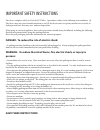To register your machine warranty and receive baby lock product updates and offers, go to www.Babylock.Com/profile. If you have questions with registration, visit your authorized baby lock retailer..
This device complies with part 15 of the fcc rules. Operation is subject to the following two conditions: (1) this device may not cause harmful interference, and (2) this device must accept any interference received, in- cluding interference that may cause undesired operation. When using an electric...
Grounded outlet boxes metal screw adapter (b) (c) tab for grounding screw (a) grounding pin this product is for use on a nominal 120 v or nominal 220 v circuit, and has a grounding plug that looks like the plug illustrated in sketch a in figure 1. A temporary adapter, which looks like the adapter il...
1 baby lock crown jewel contents baby lock crown jewel quick facts . . . . . . . . . . . . . . . . . . . . . . . . . . . . . . . . . . . . . . 2 baby lock crown jewel disclaimer . . . . . . . . . . . . . . . . . . . . . . . . . . . . . . . . . . . . . . . 2 home machine quilting frame recommendation...
2 baby lock crown jewel quick facts sewing speed approximately 1,800 spm minimum sewing speed 90 spm needle bar stroke 35.3 mm sewing foot stroke/lift 5 mm needle system 135x7 standard needle sizes 14/90 – 20/120 lubrication, main components kluber lube, permanent lubrication, hook velocite 10, texa...
3 baby lock crown jewel safety section note: do not operate your baby lock crown jewel quilt- ing machine until you have completely read the information contained in this manual. Please keep all packaging and order information for warranty purposes. 1. Always unplug the baby lock crown jewel from th...
4 package contents /included accessories partname partcode box 1 of 4 baby lock crown jewel blcj18 quilting machine / stitch regulator user manual ibblcj18 class m bobbins (5 pieces) blj-bob (3 pkg.) needle size 16 (1 pkg. Of 10) 134fg-100 needle size 18 (1 pkg. Of 10) 134fg-110 bobbin case jw000586...
5 adaptor plate/stylus holder blj18-sa shown on page 41 channel lock blj18-cl shown on page 40 cluster lights (pkg. 2) blj18-l shown on page 11 horizontal spool pin blj18-hs shown on page 42 needle size 20 (1 pkg. Of 10) 134fg-125 shown on page 4 quilt pattern boards various not shown ruler base blj...
6 baby lock crown jewel components front-sidediagrama 1. Thread mast 2. Thread guide a 3. Three hole thread guide b 4. Thread guide c 5. Tension assembly 6. “stirrup” thread guide d 7. Take up lever 8. Thread guide e 9. Needle bar thread guide 10. Needle 11. Front casing/frame 12. Handwheel 13. Side...
7 baby lock crown jewel components continued 14. Machine stitch regulator (y-motion) 15. Hopping foot 16. Needle bar 17. Presser bar 18. Back casing/frame 19. Front handle serial port connector 20. Top laser stylus post hole 21. Front threaded handle holes 22. Bobbin assembly 23. Needle plate 24. Fr...
8 installing machine on carriage 1. Place the carriage on the table rails ensuring that the carriage stitch regulator assembly is toward the back of the table (figure 1). 2. The stitch regulator, machine and carriage are connected by a ribbon cable that has 3 connectors (figure 3, page 9). The machi...
9 figure4 figure3 c b a stitch regulator (y-motion) note: connector a is a serial port connector and connects at position 31 as seen in (rear diagram c, #31 page 7). Connec- tor b connects to the machine stitch regulator assembly (y-motion) shown in (back-side diagram b, #14 page 7), as well as (fig...
10 figure5(viewoffronthandles) figure4 installing front handles caution: unplug the baby lock crown jewel from the electrical outlet. All power to the machine must be turned off when install- ing the front handles. Failure to do so can result in damage to the machine. Important note: care must be ta...
11 cluster led pin light installation and/or replacement the cluster led (figure 7) pin lights are located on the underside of the front handles. While led lights have a very long life expectancy, oc- casionally you may need to replace one or you may choose to add more cluster led pin lights for add...
12 inserting (or changing) the needle figure8 groove/ front side scarf/ back side diagramd (sideview) important note: check the needle to confirm it is fully inserted. The needle bar has a sight opening above the needle bar clamp screw—make sure the needle is touching the top of the sight opening. I...
13 installing the power cord note: please make sure that the machine is in the “o” or off position before plugging into power source. Insert the cord into the top power connector on the rear of the machine. Plug the three-prong end into power source (figure 9). The lower power connector is for power...
14 laser stylus safety and use guidelines theoryofoperation the laser stylus projects a straight laser beam visible as a dot on surfaces it hits. The laser dot is used as a guide or stylus allowing you to stitch the same pattern onto a quilt that is being traced with the laser dot. Laseroperationand...
15 installing the laser stylus caution laser safety: when using the laser stylus, basic safety precautions should be taken. • never shine directly into the eyes. • the laser stylus should never be left on and unattended. • laser stylus is not to be used as a toy. • close attention is necessary when ...
16 c d e tension assembly take-up spring take-up lever f threading the machine 1. Slide thread (cone or spool) onto spool pin, insert the thread through the thread-mast eyelet from back to front, continuing to thread guide a. 2. After inserting thread through thread guide a continue to the three-hol...
17 note: before threading the needle test that the machine is threaded properly and the tension is correct by carefully pulling the top thread. It should pull smoothly with light to medium tension. If thread pulls freely with no tension - rethread the machine. 4. Once the thread is in place, be sure...
18 bobbin and thread tension adjustments note:seepages37-39forwindingthebob- bin. Insertbobbinintobobbincase caution: to prevent personal injury always turn off the power switch while inserting and/or removing bobbin case or anytime your hands are near the needle area. 1. Place the bobbin in the bob...
19 insertbobbincaseintomachine 1. Turn off the power switch. 2. Do not lift the lever on bobbin case. Fit the bobbin case onto the hook spindle in the machine. Rotate the casing until the open throat keys into the middle notch in the hook. Push the bobbin case inward until it clicks into place (figu...
20 toptension puckering, gathers and thread breakage occur when the top tension is too tight. Loops and thread nests occur when the top thread tension is too loose. Tension may need to be adjusted depending on the fabric, thread or batting you are using on each project. Important: top tension should...
21 using the touch screen displays on the handlebars figure16 regulated manual up down stitch mode needle stop more speed manual 86 % regulated manual up down stitch mode needle stop more speed manual 86 % the baby lock crown jewel has touch-screen displays on the front and rear handlebars. Settings...
22 speed when manual is selected within the stitch mode the motor speed can be increased or decreased by pressing the speed “+” or “-” buttons. To increase the manual mode motor speed press the speed “+” button. To decrease speed press the speed “-” button. This has the same effect as pressing the “...
23 regulated manual up down stitch mode needle stop more spi regulated 10 spi sr style precision cruise regulated manual up down stitch mode needle stop more spi regulated 7 spi sr style precision cruise 3% regulated manual up down stitch mode needle stop more spi regulated 10 spi sr style precision...
24 led lights the led modules in the handlebar are grouped in two sets. One set consists of the three led modules on each side of the machine, closest to the machine body. These six (total) led modules are the “spotlights”. (figure 25) the remaining modules are the “main lights”. There are two boxes...
25 sound screen th e “volume” portion of this screen has two buttons and a sliding control. Pressing on the “mute” button turns the alarm volume off . Pressing the “max” button turns the volume to its loudest level. Pressing the slid- ing control in any position sets the volume to the level indicate...
26 if you hear a constant beep or no beep at all for a full 360° rotation of the handwheel, this indicates a failed test and the machine should be inspected by a qualified baby lock repair technician. Press the “main” button to return to the “regulated” or “manual” menu screen or the “back” button t...
27 y motion sensor test use the y motion sensor test to verify functionality of the machine stitch regulator (y-motion). To view lo- cation on machine see #14 on page 7 under back-side diagram b.. As you slowly move the carriage toward and away from you, you should hear a pulsing “beep” that pulses ...
28 system information the serial number of the machine is displayed at the top of the system information screen. This number matches the one found on the label at the back of the machine under the rear handlebar. Information contained in the white boxes below the serial number identifies the electro...
29 baby lock crown jewel stitch regulator setup in regulated mode the status box at the top left of the screen should say “regulated”. If it says “manual”, simply press the “regulated” button on the touch screen to switch from “manual” mode to “regulated” mode. Important notes about turning stitch-r...
30 to begin quilting threadrequirements threads have a tendency to dry rot over a period of time. Be sure to choose high qual- ity threads for your valuable heirloom quilts. Most machine quilting threads on the market today are acceptable. Needlerequirements for general quilting, a size 16/100 needl...
31 stitches are skipping troubleshooting •replacetheneedleoften,normallyonceortwiceperdayfor continuous quilting or at least once per quilt. Use only needles authorized by baby lock. •alwayschangetheneedleiftheneedlehasstruckanyhardobject such as a straight pin, etc. The tip of the needle can become...
32 the needle breaks stitches are puckered stitch quality is poor •replaceorcorrectlychangetheneedle.Makesurethattheneedleis pushed up into the needle bar clamp until it can go no farther (visu- ally check that it is up to the top of the stop/sight opening above the needle bar clamp screw). Failure ...
33 tension is poor handwheel won’t rotate hard to guide machine •ifusingshortstaplethreads,inexpensiveorindustrialthreadsor coated threads, lint and other material will build up under the tension leaf spring and begin to lift the spring, reducing the spring’s ability to compress against the thread. ...
34 troubleshooting continued hopping foot won’t clear seams thread nests under quilt motor fails to run uneven quilt design irregular stitches •decreasethepressureonthehoppingfootbylooseningthenutat the base of the hopping foot shaft. Adjust to the proper height. Important note: when tightening the ...
35 motor stall needle thread breaks •thealarmindicatesthatthemotorisnotrespondingproperlyto the speed controls. This may be caused by a thread lock, mechanical obstruction or an electrical problem. •clearanythreadfromthebobbinareaonly after turning off the power to the machine. •turnthehandwheelandc...
36 troubleshooting continued problem cause correction needle thread breaks (continued) hesitating too long at one point in pattern improper needle/hook relationship damage or “burr” at needle hole of throat plate or other thread handling part. Wrong type of needle other possible problems: •movemoreq...
37 variable-speed bobbin winder bobbinwinderparts a. Thread-stand base b. Thread mast c. Spool pin d. Pre-tension assembly e. Tension discs f. Split post g. Power switch h. Variable-speed knob i. Bobbin-winder-shaft oiling point j. Phillips screw for bobbin capacity adjustment k. Phillips screw for ...
38 3. Push bobbin securely on the split post. Note: this should be a tight fit—if too loose the bobbin will slip and wind unevenly causing inconsistent wind and tension issues. Wrap thread around bobbin clockwise for several rotations (figure 4). Dial the variable-speed knob to the right of center (...
39 figure6 figure7 service: the bobbin winder shaft is factory lubricated with synthetic grease, however if it becomes dry or noisy you will need to lubricate with your machine-hook oil. Oil sparingly and cover the oil hole with a paper towel. Run for 10 seconds before winding a new bobbin to avoid ...
40 optional accessories channellock place the channel lock on either of the front wheels of the machine as shown in (figure 1) (not on the carriage wheels). This will lock the wheels so that the machine carriage will move from right to left but not forward and backward. The purpose for the horizonta...
41 stylusandadaptorplate a stylus is used to follow the grooves of pattern boards. It is attached by an adaptor plate to the machine’s rear base plate on the right side of the machine (when you are facing the front of the machine). The machine’s rear base plate has two holes pre-drilled on the right...
42 horizontalspoolpin 1. An optional horizontal spool pin is available for metallic and specialty threads wound on a spool (not a cone). 2. The horizontal spool pin mounts in the laser stylus guide post on the top of the machine (see figure 8). 3. When using delicate threads such as mylar, certain m...
English blcj18 printed in the usa.