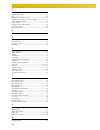- DL manuals
- Baby Lock
- Sewing Machine
- emore BLMR
- Instruction And Reference Manual
Baby Lock emore BLMR Instruction And Reference Manual
Summary of emore BLMR
Page 2: Congratulations On Choosing
Congratulations on choosing our machine your machine is the most advanced computerized household embroidery machine. To fully enjoy all the features incorporated, we suggest that you study the manual. Please read before using this machine for safe operation 1. Be sure to keep your eye on the needle ...
Page 3: Danger
1 — — — — — — — — — — — — — — — — — — — — — — — — — — — — — — — — — — — — — — — — — — — — — — — — — — — — important safety instructions please read these safety instructions before attempting to use the machine. This machine is intended for household use. Danger - to reduce the risk of electric shoc...
Page 4
2 — — — — — — — — — — — — — — — — — — — — — — — — — — — — — — — — — — — — — — — — — — — — — — — — — — — 6 this machine is not a toy: • your close attention is necessary when the machine is used by or near children. • the plastic bag that this machine was supplied in should be kept out of the reach o...
Page 5
3 — — — — — — — — — — — — — — — — — — — — — — — — — — — — — — — — — — — — — — — — — — — — — — — — — — — — federal communications commission (fcc) declaration of conformity (for usa only) this device complies with part 15 of the fcc rules. Operation is subject to the following two conditions: (1) thi...
Page 6: Contents
4 — — — — — — — — — — — — — — — — — — — — — — — — — — — — — — — — — — — — — — — — — — — — — — — — — — — contents important safety instructions ..............................................................................................1 introduction ...................................................
Page 7
5 — — — — — — — — — — — — — — — — — — — — — — — — — — — — — — — — — — — — — — — — — — — — — — — — — — — — embroidering.....................................................................................................................57 embroidering attractive finishes.................................
Page 8
6 — — — — — — — — — — — — — — — — — — — — — — — — — — — — — — — — — — — — — — — — — — — — — — — — — — —.
Page 9: Introduction
Introduction 7 — — — — — — — — — — — — — — — — — — — — — — — — — — — — — — — — — — — — — — — — — — — — — — — — — — — — introduction thank you for purchasing this embroidering machine. Before using the machine, carefully read the “important safety instructions” (page 1), and then study this manual fo...
Page 10: Accessories
8 — — — — — — — — — — — — — — — — — — — — — — — — — — — — — — — — — — — — — — — — — — — — — — — — — — — accessories included accessories after opening the box, check that the following accessories are included. If any item is missing or damaged, contact your retailer. 1. 2. 3.* 4. 5. 6. 7. 8. 9. 10....
Page 11
Accessories 9 — — — — — — — — — — — — — — — — — — — — — — — — — — — — — — — — — — — — — — — — — — — — — — — — — — — — optional accessories the following are available as optional accessories. Memo z all specifications are correct at the time of printing. The part codes are subject to change without ...
Page 12
10 — — — — — — — — — — — — — — — — — — — — — — — — — — — — — — — — — — — — — — — — — — — — — — — — — — — names of machine parts and their functions the names of the various parts of the machine and their functions are described below. Before using the machine, carefully read these descriptions to le...
Page 13
Names of machine parts and their functions 11 — — — — — — — — — — — — — — — — — — — — — — — — — — — — — — — — — — — — — — — — — — — — — — — — — — — — needle and presser foot section a thread guide disk pass the thread through the thread guide disk when using the needle threader to thread the needle....
Page 14
12 — — — — — — — — — — — — — — — — — — — — — — — — — — — — — — — — — — — — — — — — — — — — — — — — — — — operation buttons the operation buttons help you to easily perform various basic machine operations. A “start/stop” button / press the “start/stop” button to start or stop embroidering. The machi...
Page 15
Names of machine parts and their functions 13 — — — — — — — — — — — — — — — — — — — — — — — — — — — — — — — — — — — — — — — — — — — — — — — — — — — — operation panel the front operation panel has a lcd (liquid crystal display) and operation keys. A lcd (liquid crystal display) (touch panel) touch th...
Page 16
14 — — — — — — — — — — — — — — — — — — — — — — — — — — — — — — — — — — — — — — — — — — — — — — — — — — —.
Page 17: Getting Ready
1 getting ready the various preparations to start embroidering are described in this chapter. Embroidery step by step ..........................................................................................16 attaching the embroidery unit...............................................................
Page 18: Embroidery Step By Step
Getting ready — — — — — — — — — — — — — — — — — — — — — — — — — — — — — — — — — — — — — — — — — — — — 16 embroidery step by step the basic steps for embroidery are as follows. 1 attaching the embroidery unit attach the embroidery unit. (if the embroidery unit is not attached, the machine does not op...
Page 19
Attaching the embroidery unit 17 1 — — — — — — — — — — — — — — — — — — — — — — — — — — — — — — — — — — — — — — — — — — — — — — — — — — — — attaching the embroidery unit this section describes how to attach the embroidery unit. Before turning on the machine, attach the embroidery unit to it. If the e...
Page 20
Getting ready — — — — — — — — — — — — — — — — — — — — — — — — — — — — — — — — — — — — — — — — — — — — 18 d be sure that no objects or hands are near the embroidery unit and press . • when an animation is displayed on the screen, the message above will be displayed if you touch the screen with your f...
Page 21
Attaching the embroidery unit 19 1 — — — — — — — — — — — — — — — — — — — — — — — — — — — — — — — — — — — — — — — — — — — — — — — — — — — — removing the embroidery unit make sure that the machine is completely stopped and follow the instructions below. A remove the embroidery frame. • for details on ...
Page 22: Turning The Machine On/off
Getting ready — — — — — — — — — — — — — — — — — — — — — — — — — — — — — — — — — — — — — — — — — — — — 20 turning the machine on/off this section explains how to turn the machine on and off. Power supply precautions be sure to observe the following precautions concerning the power supply. Warning cau...
Page 23
Turning the machine on/off 21 1 — — — — — — — — — — — — — — — — — — — — — — — — — — — — — — — — — — — — — — — — — — — — — — — — — — — — turning on the machine before turning on the machine, be sure to attach the embroidery unit to it. If the embroidery unit is not attached, the machine does not oper...
Page 24
Getting ready — — — — — — — — — — — — — — — — — — — — — — — — — — — — — — — — — — — — — — — — — — — — 22 lcd (liquid crystal display) operation from the lcd, patterns can be selected and edited, and operations for using the machine can be displayed (page 13). Viewing the lcd when the machine is turn...
Page 25
Lcd (liquid crystal display) operation 23 1 — — — — — — — — — — — — — — — — — — — — — — — — — — — — — — — — — — — — — — — — — — — — — — — — — — — — changing the machine settings various machine operations and embroidery settings can be changed. The attributes that can be set are listed below. Note z...
Page 26
Getting ready — — — — — — — — — — — — — — — — — — — — — — — — — — — — — — — — — — — — — — — — — — — — 24 a turn on the machine. X the lcd comes on. B press / (settings key) on the operation panel. X the settings screen appears. C press the item to be set. Switch screens using (previous page key) and...
Page 27
Lcd (liquid crystal display) operation 25 1 — — — — — — — — — — — — — — — — — — — — — — — — — — — — — — — — — — — — — — — — — — — — — — — — — — — — checking machine operating procedures displays simple explanations of setting upper thread / bobbin winding / setting bobbin thread / embroidery unit at...
Page 28
Getting ready — — — — — — — — — — — — — — — — — — — — — — — — — — — — — — — — — — — — — — — — — — — — 26 winding/installing the bobbin this section describes how to wind the poly 90 weight bobbin thread onto the bobbin, and then insert the bobbin thread. Bobbin precautions be sure to observe the fol...
Page 29
Winding/installing the bobbin 27 1 — — — — — — — — — — — — — — — — — — — — — — — — — — — — — — — — — — — — — — — — — — — — — — — — — — — — a turn on the machine. B open the top cover. C place the bobbin on the bobbin winder shaft so that the spring on the shaft fits into the notch in the bobbin . Pr...
Page 30
Getting ready — — — — — — — — — — — — — — — — — — — — — — — — — — — — — — — — — — — — — — — — — — — — 28 h while holding the thread near the spool with your right hand, as shown, pull the thread with your left hand, and then pass the thread behind the thread guide cover and to the front. A thread gu...
Page 31
Winding/installing the bobbin 29 1 — — — — — — — — — — — — — — — — — — — — — — — — — — — — — — — — — — — — — — — — — — — — — — — — — — — — m press / (“start/stop” button) once to start winding the bobbin. A “start/stop” button • when the bobbin winding becomes slow, press / (“start/stop” button) onc...
Page 32
Getting ready — — — — — — — — — — — — — — — — — — — — — — — — — — — — — — — — — — — — — — — — — — — — 30 • be careful not to drop the bobbin. D insert the bobbin into the bobbin case so that the thread unrolls to the left. • be sure to insert the bobbin correctly. Caution memo z the order that the b...
Page 33: Upper Threading
Upper threading 31 1 — — — — — — — — — — — — — — — — — — — — — — — — — — — — — — — — — — — — — — — — — — — — — — — — — — — — upper threading this section describes how to position the spool for the upper thread, and then thread the needle. Caution memo z the order that the machine should be threaded...
Page 34
Getting ready — — — — — — — — — — — — — — — — — — — — — — — — — — — — — — — — — — — — — — — — — — — — 32 threading the upper thread set the spool of thread on the spool pin, and then thread the machine. A turn on the machine. B raise the presser foot lever to raise the presser foot. A presser foot l...
Page 35
Upper threading 33 1 — — — — — — — — — — — — — — — — — — — — — — — — — — — — — — — — — — — — — — — — — — — — — — — — — — — — memo z when embroidering with fine, cross-wound thread, use the small spool cap, and leave a small space between the cap and the spool. A spool cap (small) b spool (cross-woun...
Page 36
Getting ready — — — — — — — — — — — — — — — — — — — — — — — — — — — — — — — — — — — — — — — — — — — — 34 note z if the presser foot has been lowered and the shutter is closed, the machine cannot be threaded. Be sure to raise the presser foot and open the shutter before threading the machine. In addi...
Page 37
Upper threading 35 1 — — — — — — — — — — — — — — — — — — — — — — — — — — — — — — — — — — — — — — — — — — — — — — — — — — — — note z if the thread is pulled through and cannot be cut correctly, lower the presser foot so that the thread is held in place before cutting the thread. If this operation is ...
Page 38
Getting ready — — — — — — — — — — — — — — — — — — — — — — — — — — — — — — — — — — — — — — — — — — — — 36 threading the needle manually (without using the needle threader) when using special thread, thread with a thickness of 130/20 or thicker, which cannot be used with the needle threader, thread th...
Page 39: Replacing The Needle
Replacing the needle 37 1 — — — — — — — — — — — — — — — — — — — — — — — — — — — — — — — — — — — — — — — — — — — — — — — — — — — — replacing the needle this section describes how to replace the needle. Needle precautions be sure to observe the following precautions concerning the handling of the need...
Page 40
Getting ready — — — — — — — — — — — — — — — — — — — — — — — — — — — — — — — — — — — — — — — — — — — — 38 checking the needle embroidering with a bent needle is extremely dangerous since the needle may break while the machine is being operated. Before using the needle, place the flat side of the need...
Page 41
Replacing the needle 39 1 — — — — — — — — — — — — — — — — — — — — — — — — — — — — — — — — — — — — — — — — — — — — — — — — — — — — e hold the needle with your left hand, and then use a screwdriver to turn the needle clamp screw toward you (counterclockwise) to remove the needle. A screwdriver b needl...
Page 42
Getting ready — — — — — — — — — — — — — — — — — — — — — — — — — — — — — — — — — — — — — — — — — — — — 40
Page 43: Embroidery
2 embroidery the steps for embroidering are described in this chapter. Embroidering neatly ........................... 42 what to prepare............................. 42 preparing the fabric ............................ 44 attaching an optional stabilizer material to the fabric ........................
Page 44: Embroidering Neatly
42 embroidery — — — — — — — — — — — — — — — — — — — — — — — — — — — — — — — — — — — — — — — — — — — — — embroidering neatly this section describes the preparations and basic procedures for embroidering. What to prepare the following is necessary for embroidering. ■ fabric prepare the fabric for embr...
Page 45
Embroidering neatly 43 2 — — — — — — — — — — — — — — — — — — — — — — — — — — — — — — — — — — — — — — — — — — — — — — — — — — — — ■ needle use a 75/11 home sewing machine needle for embroidery. When embroidering on thick fabrics such as denim, use a 90/14 home sewing machine needle for embroidery. Me...
Page 46: Preparing The Fabric
44 embroidery — — — — — — — — — — — — — — — — — — — — — — — — — — — — — — — — — — — — — — — — — — — — — preparing the fabric after attaching a stabilizer material to the embroidery fabric, it is stretched on an embroidery frame. Attaching an optional stabilizer material to the fabric for successful ...
Page 47
Preparing the fabric 45 2 — — — — — — — — — — — — — — — — — — — — — — — — — — — — — — — — — — — — — — — — — — — — — — — — — — — — setting the fabric in the embroidery frame the fabric is stretched in the embroidery frame. If the fabric is loose, the quality of the embroidery pattern may be poor. Put...
Page 48
46 embroidery — — — — — — — — — — — — — — — — — — — — — — — — — — — — — — — — — — — — — — — — — — — — — d tighten the adjustment screw by hand just enough to secure the fabric. E gently remove the fabric from the frame without loosening the adjustment screw. Memo z this precautionary step will help ...
Page 49
Preparing the fabric 47 2 — — — — — — — — — — — — — — — — — — — — — — — — — — — — — — — — — — — — — — — — — — — — — — — — — — — — a make a mark with a chalk pen at the center of the position for the pattern to be embroidered. A embroidery pattern b mark b place the embroidery sheet on the inner fram...
Page 50
48 embroidery — — — — — — — — — — — — — — — — — — — — — — — — — — — — — — — — — — — — — — — — — — — — — attaching the embroidery frame this section describes how to attach the embroidery frame. Attaching the embroidery frame a wind the poly 90 weight bobbin thread onto the bobbin and set it into the...
Page 51
Attaching the embroidery frame 49 2 — — — — — — — — — — — — — — — — — — — — — — — — — — — — — — — — — — — — — — — — — — — — — — — — — — — — removing the embroidery frame make sure that the machine is completely stopped and follow the instructions below. A raise the presser foot lever. A presser foot...
Page 52
50 embroidery — — — — — — — — — — — — — — — — — — — — — — — — — — — — — — — — — — — — — — — — — — — — — selecting embroidery patterns this section provides details on the various types of embroidery patterns available and the procedure for selecting a pattern. Copyright information the patterns save...
Page 53
Selecting embroidery patterns 51 2 — — — — — — — — — — — — — — — — — — — — — — — — — — — — — — — — — — — — — — — — — — — — — — — — — — — — lcd (liquid crystal display) operation the lcd (liquid crystal display) is operated using the operation keys on the operation panel. The use of the keys for embr...
Page 54
52 embroidery — — — — — — — — — — — — — — — — — — — — — — — — — — — — — — — — — — — — — — — — — — — — — ■ lcd button • for details, refer to “resewing” (page 65). • for details, refer to “adjusting the layout” (page 62). Memo z keys that appear surrounded with a dotted line cannot be used. When a sp...
Page 55
Selecting embroidery patterns 53 2 — — — — — — — — — — — — — — — — — — — — — — — — — — — — — — — — — — — — — — — — — — — — — — — — — — — — selecting characters specify the characters for embroidery. Memo z when “the pattern is too large for the embroidery frame.“ is displayed, no more characters can...
Page 56
54 embroidery — — — — — — — — — — — — — — — — — — — — — — — — — — — — — — — — — — — — — — — — — — — — — memo z the character pattern that you created can be saved for later use. For details, refer to “saving patterns” (page 69). Selecting a baby lock exclusive pattern/embroidery pattern there are to...
Page 57
Selecting embroidery patterns 55 2 — — — — — — — — — — — — — — — — — — — — — — — — — — — — — — — — — — — — — — — — — — — — — — — — — — — — selecting a frame pattern 10 shapes, such as squares and circles, can be combined with 12 stitch types. Memo z refer to “frame patterns“ in the quick reference g...
Page 58
56 embroidery — — — — — — — — — — — — — — — — — — — — — — — — — — — — — — — — — — — — — — — — — — — — — using an embroidery card (sold separately) if an embroidery card is used, you can embroider patterns other than the patterns saved in the machine. There are various cards with different themes. No...
Page 59: Embroidering
Embroidering 57 2 — — — — — — — — — — — — — — — — — — — — — — — — — — — — — — — — — — — — — — — — — — — — — — — — — — — — embroidering after the preparations are done, you can try embroidering. This section describes the steps for embroidering and appliquéing. Embroidering attractive finishes there ...
Page 60
58 embroidery — — — — — — — — — — — — — — — — — — — — — — — — — — — — — — — — — — — — — — — — — — — — — embroidering a pattern embroidery patterns are embroidered with a change of thread after each color. A prepare embroidery thread of the color shown on the screen. A embroidery frames that can be u...
Page 61
Embroidering 59 2 — — — — — — — — — — — — — — — — — — — — — — — — — — — — — — — — — — — — — — — — — — — — — — — — — — — — c lower the presser foot lever. A presser foot lever d press / (“start/stop” button). A “start/stop” button e after progressing 5-6 stitches, press / (“start/stop” button) to sto...
Page 62
60 embroidery — — — — — — — — — — — — — — — — — — — — — — — — — — — — — — — — — — — — — — — — — — — — — appliquéing prepare the base fabric and the appliqué fabric (appliqué piece). Press / (settings key), and set the thread color display to name of color, so “applique material”, “applique position”...
Page 63
Embroidering 61 2 — — — — — — — — — — — — — — — — — — — — — — — — — — — — — — — — — — — — — — — — — — — — — — — — — — — — i lower the presser foot lever, and press / (“start/stop” button). Note z when “applique material”, “applique position” and “applique” are displayed, a specific color thread does...
Page 64: Editing Patterns
62 embroidery — — — — — — — — — — — — — — — — — — — — — — — — — — — — — — — — — — — — — — — — — — — — — editing patterns this section describes ways to edit, adjust, and reposition patterns. Adjusting the layout the pattern is normally positioned in the center of the embroidery frame. You can check ...
Page 65
Editing patterns 63 2 — — — — — — — — — — — — — — — — — — — — — — — — — — — — — — — — — — — — — — — — — — — — — — — — — — — — memo z if you make a note of the values in the lower part of screen when you change the size and position, you can embroider with the same size and layout even if you have to...
Page 66
64 embroidery — — — — — — — — — — — — — — — — — — — — — — — — — — — — — — — — — — — — — — — — — — — — — • press (back key) to return to the original screen. Memo z when the power is turned off, the layout returns to the original setting. Z you can also check the pattern size and distance from the ce...
Page 67
Editing patterns 65 2 — — — — — — — — — — — — — — — — — — — — — — — — — — — — — — — — — — — — — — — — — — — — — — — — — — — — resewing when the wrong upper thread color has been sewn, it can be resewn with the correct color. A press / (“start/stop” button) to stop the machine. B press . C press . D ...
Page 68
66 embroidery — — — — — — — — — — — — — — — — — — — — — — — — — — — — — — — — — — — — — — — — — — — — — stopping while embroidering if the embroidery is stopped before it is complete, check the current needle count before turning off the machine. Memo z when the machine is turned off, the embroidery...
Page 69
Editing patterns 67 2 — — — — — — — — — — — — — — — — — — — — — — — — — — — — — — — — — — — — — — — — — — — — — — — — — — — — h press . I press (forward one color) to move to the beginning of the color you want to embroider. J press (forward one stitch) to increase the needle count. If is pressed co...
Page 70: Using The Memory Function
68 embroidery — — — — — — — — — — — — — — — — — — — — — — — — — — — — — — — — — — — — — — — — — — — — — using the memory function embroidery data precautions observe the following precautions when using embroidery data other than that created and saved in this machine. Caution ■ types of embroidery ...
Page 71
Using the memory function 69 2 — — — — — — — — — — — — — — — — — — — — — — — — — — — — — — — — — — — — — — — — — — — — — — — — — — — — saving patterns the embroidery patterns and the alphabet characters you have customized can be saved in the machine's memory. Since the saved patterns will not be er...
Page 72
70 embroidery — — — — — — — — — — — — — — — — — — — — — — — — — — — — — — — — — — — — — — — — — — — — — retrieving embroidery patterns from the computer a plug the usb cable connectors into the corresponding usb port connectors on the computer and on the machine. A usb port connector for computer b ...
Page 73
Using the memory function 71 2 — — — — — — — — — — — — — — — — — — — — — — — — — — — — — — — — — — — — — — — — — — — — — — — — — — — — e select the pattern you wish to retrieve. Switch screens using (previous page key) and (next page key). A total amount of memory used b total amount of memory space...
Page 74
72 embroidery — — — — — — — — — — — — — — — — — — — — — — — — — — — — — — — — — — — — — — — — — — — — —.
Page 75: Appendix
3 appendix the various maintenance and troubleshooting procedures are described in this chapter. Care and maintenance ............................................................................................74 cleaning the machine surface .............................................................
Page 76: Care And Maintenance
74 appendix — — — — — — — — — — — — — — — — — — — — — — — — — — — — — — — — — — — — — — — — — — — — — — care and maintenance simple machine maintenance operations are described below. Cleaning the machine surface if the surface of the machine is dirty, lightly soak a cloth in neutral detergent, sque...
Page 77
Care and maintenance 75 3 — — — — — — — — — — — — — — — — — — — — — — — — — — — — — — — — — — — — — — — — — — — — — — — — — — — — g insert the bobbin case so that the projection on the bobbin case aligns with the spring. A projection b spring a bobbin case h insert the tabs on the needle plate cover...
Page 78
76 appendix — — — — — — — — — — — — — — — — — — — — — — — — — — — — — — — — — — — — — — — — — — — — — — attaching the embroidery foot this section describes how to attach the embroidery foot. Attaching the embroidery foot “q” attach the embroidery foot when embroidering. Have the included embroidery...
Page 79
Attaching the embroidery foot 77 3 — — — — — — — — — — — — — — — — — — — — — — — — — — — — — — — — — — — — — — — — — — — — — — — — — — — — e while pressing in the lever with your finger, fit the embroidery foot bar over the needle clamp screw to attach the embroidery foot to the presser foot bar. A ...
Page 80: Troubleshooting
78 appendix — — — — — — — — — — — — — — — — — — — — — — — — — — — — — — — — — — — — — — — — — — — — — — troubleshooting if the machine stops operating correctly, check the following possible problems before requesting service. If the problem persists, contact your retailer or the nearest authorized ...
Page 81
Troubleshooting 79 3 — — — — — — — — — — — — — — — — — — — — — — — — — — — — — — — — — — — — — — — — — — — — — — — — — — — — the upper thread breaks. The upper thread was not threaded correctly (for example, the spool is not installed correctly, the spool cap is too big for the spool being used, or ...
Page 82
80 appendix — — — — — — — — — — — — — — — — — — — — — — — — — — — — — — — — — — — — — — — — — — — — — — the thread tension is incorrect. The upper thread was not threaded correctly. Correct the upper threading. Page 31 the bobbin thread is incorrectly installed. Correctly install the bobbin thread. ...
Page 83
Troubleshooting 81 3 — — — — — — — — — — — — — — — — — — — — — — — — — — — — — — — — — — — — — — — — — — — — — — — — — — — — machine does not operate when button is pressed. An animation is displayed on the lcd. Touch the lcd with your finger, and the animation will disappear. Page 22 embroidery uni...
Page 84
82 appendix — — — — — — — — — — — — — — — — — — — — — — — — — — — — — — — — — — — — — — — — — — — — — — error messages when erroneous operations are performed messages and advice on operation will be displayed on the lcd. Follow what is displayed. The message may disappear if the operation is perfor...
Page 85
Troubleshooting 83 3 — — — — — — — — — — — — — — — — — — — — — — — — — — — — — — — — — — — — — — — — — — — — — — — — — — — — retrieving the pattern the “needle position” button or “thread cutter” button was pressed while the bobbin winder shaft is moved to the right. A pattern is being saved. The “s...
Page 86
84 appendix — — — — — — — — — — — — — — — — — — — — — — — — — — — — — — — — — — — — — — — — — — — — — — adjusting the lcd if nothing appears in the lcd when the machine is turned on, the brightness of the lcd is either too light or too dark. In such a case, perform the following operation. A turn of...
Page 87
Troubleshooting 85 3 — — — — — — — — — — — — — — — — — — — — — — — — — — — — — — — — — — — — — — — — — — — — — — — — — — — — canceling the operation beep when the machine is purchased, it is set to beep each time an operation panel key is pressed. This setting can be changed so that the machine does...
Page 88
86 appendix — — — — — — — — — — — — — — — — — — — — — — — — — — — — — — — — — — — — — — — — — — — — — — upgrading your machine’s software you can use a computer to download software upgrades for your machine. Visit our website at www.Babylock.Com for notification of available updates. Note z there m...
Page 89: Index
Upgrading your machine’s software / index 87 3 — — — — — — — — — — — — — — — — — — — — — — — — — — — — — — — — — — — — — — — — — — — — — — — — — — — — index a accessories ................................................................. 8 , 9 adjusting layout ...........................................
Page 90
88 appendix — — — — — — — — — — — — — — — — — — — — — — — — — — — — — — — — — — — — — — — — — — — — — — p part names & functions .................................................10 pattern embroidery .......................................................58 plug ........................................
Page 92
Pantone117 fcombo_us_tacony_cover1-4 english 885-u34 xe2795-001 printed in china.