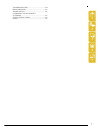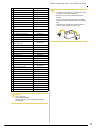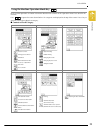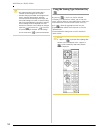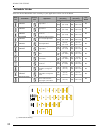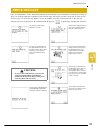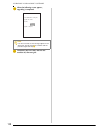- DL manuals
- Baby Lock
- Sewing Machine
- espire BLSR
- Instruction And Reference Manual
Baby Lock espire BLSR Instruction And Reference Manual - Options
NAMES OF MACHINE PARTS AND THEIR FUNCTIONS
16
Options
1
2
3
4
5
6
7
8
9
10
11
12
No.
Part Name
Part Code
1
Quilting foot
FA2
2
1/4” quilting foot
FA1
3
Side cutter foot
FA10
4
Seam guide
BLG-SG
5
Cording foot (3 cord guide)
XA6871-001
6
Blind stitch foot (with guide)
XA0059-001
7
Stitch guide foot “P”
FA6
8
Adjustable zipper/piping foot
FA9
9
Non stick foot
FA8
10 Open toe foot
FA7
11 Free-motion grip
* See note.
12 Open toe walking foot
* See note.
Memo
• All specifications are correct at the time of printing.
• Please be aware that some specifications may
change without notice.
Note
Visit your authorized Baby Lock retailer for complete
listing of optional accessories available for your
machine.
Summary of espire BLSR
Page 1
English 882-u62 xe0996-001 printed in taiwan d6_quilt_taconyeng_cover pantone117.
Page 2: Danger -
1 important safety instructions when using this machine, basic safety precautions should always be taken, including the following: read all instructions before using. Danger - to reduce the risk of electric shock: 1. The machine should never be left unattended while plugged in. Always unplug the mac...
Page 3: And Cyprus Only
2 for users in the uk, eire, malta and cyprus only if this machine is fitted with a three-pin non-rewireable bs plug then please read the following. Important if the available socket outlet is not suitable for the plug supplied with this equipment, it should be cut off and an appropriate three-pin p...
Page 4
3 federal communications commission (fcc) declaration of conformity (for usa only) this device complies with part 15 of the fcc rules. Operation is subject to the following two conditions: (1) this device may not cause harmful interference, and (2) this device must accept any interference received, ...
Page 5: Our Machine
4 congratulations on choosing our machine your machine is the most advanced computerized household sewing machine. To fully enjoy all the features incor- porated, we suggest that you study the manual. Please read before using this machine for safe operation 1. Be sure to keep your eye on the needle ...
Page 6: How to Use This Manual
5 how to use this manual chapters 1 and 2 describe to the first-time user the initial operations for using this machine and the basic sewing operations. To sew utility stitches continue with chapter 3 to learn how to select a stitch and sew using the various stitches. To sew characters and patterns ...
Page 7: Contents
6 contents names of machine parts and their functions..........................................................9 machine ..................................................................... 9 needle and presser foot section ............................... 10 operation buttons .........................
Page 8
7 1 2 3 4 5 troubleshooting .......................................130 error messages ............................................133 specifications ...............................................136 upgrading your machine’s software........................................................137 stitch ...
Page 9
8.
Page 10: Machine
Names of machine parts and their functions 9 names of machine parts and their functions machine ■ front view a top cover open the top cover to thread the machine and wind the bobbin. B thread guide plate pass the thread around the thread guide plate when threading the upper thread. C thread take-up ...
Page 11
Names of machine parts and their functions 10 needle and presser foot section a buttonhole lever lower the buttonhole lever when sewing buttonholes and bar tacks. B presser foot holder the presser foot is attached to the presser foot holder. C presser foot holder screw use the presser foot holder sc...
Page 12: Operation Buttons
Names of machine parts and their functions 11 operation buttons a “start/stop” button when this button is pressed, the machine sews a few stitches at a low speed, then begins sewing at the speed set by the sewing speed controller. Press this button again to stop sewing. This button lights up in a di...
Page 13
Names of machine parts and their functions 12 ■ how to assemble the spool stand a fully extend the telescopic thread guide shaft, and then rotate the shaft until the two stoppers click into place. A stoppers b insert the telescopic thread guide into the round hole at the center of the spool support,...
Page 14
Names of machine parts and their functions 13 f with the lower part of the stand between the handle and machine, slide the spool stand to the left so that the pin fits into the hole in the machine, and then fit the spool stand into the latch. A latch b spool stand note make sure that the latch of th...
Page 15
Names of machine parts and their functions 14 1 2 3 4 5 6 7 8 9 10 11 12 13 14 15 16 17 18 19 20 21 22 23 24 25 26 27 28 29 30 31 32 33 34 35 36 37 38 39 75/11 2 needles 90/14 2 needles 90/14 2 needles: ball point needle (gold colored).
Page 16
Names of machine parts and their functions 15 no. Part name part code 1 buttonhole foot “a” x57789-151 2 overcasting foot “g” xc3098-051 3 monogramming foot “n” x53840-351 4 zipper foot “i” x59370-051 5 zigzag foot “j” (on machine) xc3021-051 6 blind stitch foot “r” x56409-051 7 button fitting foot ...
Page 17: Options
Names of machine parts and their functions 16 options 1 2 3 4 5 6 7 8 9 10 11 12 no. Part name part code 1 quilting foot fa2 2 1/4” quilting foot fa1 3 side cutter foot fa10 4 seam guide blg-sg 5 cording foot (3 cord guide) xa6871-001 6 blind stitch foot (with guide) xa0059-001 7 stitch guide foot “...
Page 18: Chapter
Chapter 1 1 getting ready turning the machine on/off....................................................18 lcd screen........................................................................................19 ■ display precautions..........................................................................
Page 19: Turning The Machine On/off
Turning the machine on/off 18 turning the machine on/off a insert the power cord into the power cord jack connector, then insert the plug into a wall outlet. A main power switch b power cord b turn the main power switch to “i” to turn on the machine. A off b on c turn the main power switch to “o” to...
Page 20: Lcd Screen
Lcd screen g etting re ad y 19 1 lcd screen ■ display precautions • only touch the display with your finger or the touch pen included with the machine. Do not use a mechanical pencil, screwdriver or any other hard or sharp objects. In addition, do not press the display with extreme pressure, otherwi...
Page 21
Lcd screen 20 ■ key functions with your finger or the touch pen, press a key at the top of the display ( ) to change the screen that is displayed. Operation panel no. Key name function page 1 machine setting mode key press this key to change the needle stop position, turn the buzzer on/off, adjust t...
Page 22
Lcd screen g etting re ad y 21 1 screen no. Key name function page f drop feed key for free-motion sewing, press this key to lower the feed dogs (free-motion sewing mode). In addition, the key automatically appears as and the feed dogs are lowered when button sewing is selected. 62, 95 g screen lock...
Page 23
Lcd screen 22 using the machine setting mode key press to change the needle stop position, turn the buzzer on/off, adjust the pattern or screen, and change other basic machine settings. The settings specified here are the default settings. Press to display the previous or next page. A select whether...
Page 24
Lcd screen g etting re ad y 23 1 using the machine operation mode key basic machine operations and other information based on the contents of this operation manual are stored in this machine. Press to open the screen shown below. Six categories are displayed at the top of the screen. Press a key to ...
Page 25
Lcd screen 24 example: displaying information about upper threading a press . B press . → a list of basic operations appears in the lower half of the screen. C press (upper threading). → the instructions for threading the machine appear. D press to view the next page. E when you are finished with th...
Page 26: Lower/upper Threading
Lower/upper threading g etting re ad y 25 1 lower/upper threading winding the bobbin this section describes how to wind thread onto a bobbin. With this machine, you can use the supplemental spool pin to wind the bobbin while sewing using the main spool pin. ■ using the supplemental spool pin while s...
Page 27: Caution
Lower/upper threading 26 e while holding the thread from the spool in your right hand, hold the end of the thread with your left hand, and then pass the thread through the thread guide. A thread guide f pass the thread under the pin on the bobbin winding thread guide, and then pass it around the pre...
Page 28
Lower/upper threading g etting re ad y 27 1 ■ winding the bobbin using the spool pin the main spool pin cannot be used to wind the bobbin while sewing. For details, see “using the supplemental spool pin” on page 25. A turn on the machine. B open the top cover. C align the groove in the bobbin with t...
Page 29: Caution
Lower/upper threading 28 setting the bobbin this section describes how to set a bobbin wound with thread into the machine. You can begin sewing without pulling up the bobbin thread. If you wish to pull up the bobbin thread, for example, when sewing gathers, follow the procedure described in the next...
Page 30: Caution
Lower/upper threading g etting re ad y 29 1 b guide the bobbin thread through the groove, following the arrow in the illustration. C while lightly holding the upper thread, press the “needle position” button twice to lower, then raise the needle. D gently pull the upper thread to pull up the bobbin ...
Page 31: Caution
Lower/upper threading 30 c press the “needle position” button to raise the needle. D pivot the spool pin so that it angles upward, and then place the spool of thread on the spool pin. * make sure that the thread unwinds from the front. A spool cap b thread spool c spool pin e slide the spool cap as ...
Page 32
Lower/upper threading g etting re ad y 31 1 j pass the thread through the thread guide disks (marked “7”). * make sure that the thread passes through the groove in the thread guide. * make sure that the thread securely enters the thread guide disks, otherwise the needle may not be threaded. A groove...
Page 33: Caution
Lower/upper threading 32 using the twin needle using the twin needle, you can sew two parallel lines of the same stitch. Although the same bobbin thread is used, interesting patterns can be sewn by threading each needle with a different color of thread. Both upper threads should have the same thickn...
Page 34: Caution
Lower/upper threading g etting re ad y 33 1 g while holding the thread from the spool with both hands, pull the thread through the lower notch in the thread guide plate, then through the upper notch. Hold the end of the thread with your left hand, and then guide the thread through the groove, follow...
Page 35: Changing The Presser Foot
Changing the presser foot 34 changing the presser foot removing the presser foot a press the “needle position” button to raise the needle. B press . → the screen changes, and all keys and operation buttons are locked. C raise the presser foot lever. D press the black button on the presser foot holde...
Page 36: Changing The Needle
Changing the needle g etting re ad y 35 1 changing the needle ■ checking the needle place the flat side of the needle on a flat surface (such as the needle plate or a piece of glass) and check that the gap between the needle and the flat surface is even. A even gap b flat surface (bobbin cover, glas...
Page 37: Caution
Changing the needle 36 c use the included screwdriver to turn the needle clamp screw toward the front of the machine to loosen it, and then remove the needle. D with the flat side of the needle facing the back, insert the new needle until it touches the needle stopper. Use the screwdriver to securel...
Page 38: Caution
Changing the needle g etting re ad y 37 1 ■ about the needle the sewing machine needle is probably the most important part of the sewing machine. Choosing the proper needle for your sewing project will result in a beautiful finish and fewer problems. Below are some things to keep in mind about needl...
Page 39: Caution
Sewing large pieces of fabric 38 sewing large pieces of fabric the extension table makes sewing large pieces of fabric easier. A open up the legs at the bottom of the extension table. Pull out the four legs until they snap into place. B turn off the power and pull the flat bed attachment off to the ...
Page 40: Chapter
Chapter 2 2 sewing basics sewing ..............................................................................................40 sewing a stitch........................................................................................................40 ■ using the foot controller........................
Page 41: Sewing
Sewing 40 sewing sewing a stitch a turn on the machine, and then press the “needle position” button to raise the needle. B select a stitch. → the symbol for the correct presser foot appears in the upper-left corner of the lcd. C install the presser foot (see “changing the presser foot” on page 34). ...
Page 42: Caution
Sewing se wi n g ba sics 41 2 h to stop sewing, press the “start/stop” button again. I press the “thread cutter” button to trim the threads. → the needle automatically stops in the raised position, and the feed dogs are lowered. J raise the presser foot and remove the fabric. ■ using the foot contro...
Page 43: Caution
Sewing 42 ■ using the knee lifter using the knee lifter, you can raise and lower the presser foot with your knee, leaving both hands free to handle the fabric. A align the tabs on the knee lifter with the notches in the jack, and then insert the knee lifter as far as possible. B use your knee to mov...
Page 44: Caution
Sewing se wi n g ba sics 43 2 changing sewing direction stop the machine with the needle in the fabric at the point where you want to change the sewing direction, and then raise the presser foot lever. Using the needle as a pivot, turn the fabric, lower the presser foot lever, and then continue sewi...
Page 45: Adjusting Stitch Settings
Adjusting stitch settings 44 adjusting stitch settings when a stitch is selected, the most appropriate stitch width, stitch length, and upper thread tension are automatically set. However, if needed, you can change any of the settings as described in this section. Adjusting the stitch width the stit...
Page 46: Useful Functions
Useful functions se wi n g ba sics 45 2 adjusting the thread tension the default thread tension, which is automatically set, can normally be used regardless of the type of thread or fabric being sewn. However, with some fabric and thread combinations, the thread tension may need to be adjusted. ■ co...
Page 47
Useful functions 46 c place the fabric under the presser foot with the needle at the starting point of the stitching, and then press the “start/stop” button. The machine will automatically sew reverse stitches (or reinforcement stitches), and then begin sewing. A reverse stitches (or reinforcement s...
Page 48: Caution
Useful functions se wi n g ba sics 47 2 d if the “reverse/reinforcement stitch” button is pressed, the machine automatically sews reverse stitches (or reinforcement stitches), cuts the thread, then stops. A reverse stitches (or reinforcement stitches) → the feed dogs are automatically lowered. Pivot...
Page 49
Useful functions 48 a select a stitch. B press to select the pivot setting. → the key appears as . C place the fabric under the presser foot with the needle at the starting point of the stitching, and then press the “start/stop” button. The machine will begin sewing. D press the “start/stop” button ...
Page 50
Useful functions se wi n g ba sics 49 2 b press to display p. 2, and then set the “automatic fabric sensor system” (automatic presser foot pressure) to “on”. C press to return to the original screen. Locking the screen if the screen is locked before starting to sew, the various settings, such as the...
Page 51
Useful functions 50
Page 52: Chapter
Chapter 3 a utility stitches selecting a utility stitch ...........52 ■ stitch selection screens .......................................52 selecting a stitch .............................................. 53 ■ using the mirror image key .................................53 saving stitch settings........
Page 53: Selecting A Utility Stitch
Selecting a utility stitch 52 selecting a utility stitch ■ stitch selection screens press to display the previous or next page. Quilting stitches straight/overcasting/quilting stitches decorative stitches/ heirloom stitches buttonholes/bar tacks multi-directional sewing.
Page 54
Selecting a utility stitch u tili ty s tit ch es 53 3 selecting a stitch a turn on the machine, and then lightly press the display. → depending on the setting, either “q-01 piecing stitch (middle)”, “1-01 straight stitch (left)” or “1-03 straight stitch (middle)” is automatically selected. B press t...
Page 55
Selecting a utility stitch 54 using the sewing type selection key by pressing , a stitch can also be selected according to its desired use. When you are not sure which stitch to select for your application or when you need information on how certain stitches are used, press , select the appropriate ...
Page 56
Selecting a utility stitch u tili ty s tit ch es 55 3 example: displaying information about piecing. A press . → the sewing type selection screen is displayed. B press . → the stitch selection screen for piecing is displayed. C select a stitch. * press to return to the previous screen. → directions ...
Page 57: Sewing The Stitches
Sewing the stitches 56 sewing the stitches quilting you can make beautiful quilts quickly and easily with this machine. When making a quilt, you will find it convenient to use the knee lifter and foot controller to free your hands for other tasks (see “using the foot controller” on page 41 and/or se...
Page 58
Sewing the stitches u tili ty s tit ch es 57 3 stitch key stitch name presser foot applications stitch width [mm (inch)] stitch length [mm (inch)] twin needle auto manual auto manual overcasting stitch stretch knit seam 5.0 (3/16) 0.0 - 7.0 (0 - 1/4) 4.0 (3/16) 1.0 - 4.0 (1/16 - 3/16) no tape attach...
Page 59
Sewing the stitches 58 ■ piecing sewing two pieces of fabric together is called piecing. When cutting pieces for quilt blocks, make sure the seam allowance is 6.5 mm (approx. 1/4 inch). A press or , and then attach presser foot “j”. B sew with the edge of the fabric aligned with the side of the pres...
Page 60
Sewing the stitches u tili ty s tit ch es 59 3 b use the guide and marks on the presser foot to sew accurate seam allowances. Piecing a 1/4 inch seam allowance sew keeping the edge of the fabrics against the guide. A guide b 1/4 inch creating an accurate seam allowance use the mark on the foot to be...
Page 61
Sewing the stitches 60 d lower the presser foot lever. Tighten the screw securely with the screwdriver. E place one hand on each side of the walking foot to hold the fabric secure while sewing. ■ using the quilting guide use the quilting guide to sew parallel stitches that are equally spaced. A inse...
Page 62: Caution
Sewing the stitches u tili ty s tit ch es 61 3 e check the needle drop point, and then sew along the edge of the appliqué while making sure that the needle drops slightly off the edge of the fabric. A needle drop point ■ quilting with satin stitches use the foot controller to sew with satin stitches...
Page 63: Caution
Sewing the stitches 62 ■ free-motion quilting for free-motion quilting, use free-motion quilting foot “c” and free-motion open toe quilting foot “o” depending on the stitch that is selected, and set the machine to free-motion sewing mode. In this mode, the feed dogs are automatically lowered so the ...
Page 64
Sewing the stitches u tili ty s tit ch es 63 3 f use both hands to stretch the fabric taut, and then move the fabric at a regular pace in order to sew uniform stitches roughly 2.0-2.5 mm (approx. 1/16 - 3/32 inch) in length. A stitch g press to cancel the free-motion sewing mode. ■ free-motion quilt...
Page 65: Caution
Sewing the stitches 64 e hold the quilting foot in place with your right hand, and then tighten the presser foot holder screw using the screwdriver in your left hand. A presser foot holder screw f use both hands to stretch the fabric taut, and then move the fabric at a regular pace in order to sew u...
Page 66
Sewing the stitches u tili ty s tit ch es 65 3 a press to lower the feed dogs and to set the machine to free-motion sewing mode. B select a straight stitch with the middle (center) needle position or . C follow the steps on page 34 “removing the presser foot” to remove the presser foot. D loosen the...
Page 67
Sewing the stitches 66 straight stitches . Note when using the twin needle (see page 32), be sure to attach presser foot “j”. Stitch key stitch name presser foot applications stitch width [mm (inch)] stitch length [mm (inch)] twin needle auto manual auto manual straight stitch (left) general sewing,...
Page 68: Caution
Sewing the stitches u tili ty s tit ch es 67 3 a select a stitch. B attach presser foot “j”. C hold the thread ends and the fabric with your left hand, and turn the handwheel toward you with your right hand to insert the needle into the fabric at the starting point of the stitching. A starting point...
Page 69
Sewing the stitches 68 ■ changing the needle position (left or middle needle position stitches only) when you select left or middle (center) needle position stitches, you can use and in the stitch width display to change the position of the needle. Match the distance from the right edge of the press...
Page 70: Caution
Sewing the stitches u tili ty s tit ch es 69 3 c sew while lightly guiding the fabric. D end the basting with reinforcement stitches. ■ using the straight stitch needle plate and the straight stitch foot the straight stitch needle plate and the straight stitch foot can only be used for straight stit...
Page 71: Caution
Sewing the stitches 70 h after reinstalling the needle plate cover, select one of the following straight stitches. I attach the straight stitch foot. J start sewing. * after sewing, make sure to remove the straight stitch needle plate and the straight stitch foot, and reinstall the regular needle pl...
Page 72
Sewing the stitches u tili ty s tit ch es 71 3 gathering sew gathers on sleeves, the waist of a gathered skirt, etc. A select a straight stitch, and then attach presser foot “j”. B set the stitch length to 4.0 mm (approx. 3/16 inch) and the thread tension to 2.0 (weaker tension). C pull out 50 mm (a...
Page 73
Sewing the stitches 72 d lay both seam allowances on the side of the shorter one (cut seam allowance) and iron them flat. A wrong side of fabric e fold the longer seam allowance around the shorter one, and then sew along the edge of the fold. A wrong side of fabric a surface of fabric pintucks use p...
Page 74
Sewing the stitches u tili ty s tit ch es 73 3 zigzag stitches zigzag stitches are useful for a variety of applications, including overcasting and sewing appliqués and patchwork. A select a stitch, and then attach presser foot “j”. ■ overcasting sew while making sure that the needle drops slightly o...
Page 75
Sewing the stitches 74 ■ patchwork (crazy quilts) turn back the desired width of seam allowance, place it over a different piece of fabric, and then sew the two fabric pieces together so the stitching bridges both pieces. ■ sewing curves shorten the stitch length setting to obtain a fine stitch. Sew...
Page 76
Sewing the stitches u tili ty s tit ch es 75 3 elastic zigzag stitches use elastic zigzag stitches for a wide variety of applications, including overcasting, tape attaching, and darning. A select a stitch, and then attach presser foot “j”. ■ tape/elastic attaching stretch the tape or elastic flat. W...
Page 77: Caution
Sewing the stitches 76 overcasting sew overcasting at the beginning and end of seams for skirts or pants, and at the beginning and end of all cuttings. Depending on the selected stitch, use presser foot “g” or “j” or the optional side cutter attachment. ■ overcasting using presser foot “g” a select ...
Page 78
Sewing the stitches u tili ty s tit ch es 77 3 ■ overcasting using presser foot “j” a select a stitch, and then attach presser foot “j”. B sew while making sure that the needle drops slightly off the edge of the fabric. A needle drop point stitch key stitch name presser foot applications stitch widt...
Page 79: Caution
Sewing the stitches 78 ■ overcasting using the optional side cutter by using the side cutter, you can do overcasting while cutting the fabric. A follow the steps on page 34 to remove the presser foot. B position the fork on the side cutter’s operating lever onto the needle clamp screw. A needle clam...
Page 80
Sewing the stitches u tili ty s tit ch es 79 3 d select a stitch. E make a cut of approximately 20 mm (approx. 3/4 inch) in the fabric. A 20 mm (approx. 3/4 inch) f position the fabric so that the right side of the cut is on top of the guide plate and the left side of the cut is underneath the press...
Page 81
Sewing the stitches 80 blind hem stitches select a blind hem stitch to sew the hems or cuffs of dresses, blouses, pants, or skirts. A select a stitch. B place the fabric wrong side up, and then fold and baste the fabric as shown. A 5 mm b wrong side of fabric c basting c fold the fabric again, as sh...
Page 82
Sewing the stitches u tili ty s tit ch es 81 3 f remove the basting, and then turn over the fabric. A wrong side of fabric b surface of fabric ■ if the needle does not catch the fold press in the width display so that the needle slightly catches the fold. ■ if the needle catches too much of the fold...
Page 83
Sewing the stitches 82 ■ sewing sharp curves stop the machine with the needle in the fabric outside the appliqué. Raise the presser foot and turn the fabric a little bit at a time while sewing for an attractive finish to the seam. The pivot setting is useful when changing the sewing direction. When ...
Page 84
Sewing the stitches u tili ty s tit ch es 83 3 b leave a seam when sewing the scallop stitches so that the pattern is not sewn directly on the edge of the fabric. C trim along the seam, making sure not to cut the stitches. Top stitching for a decorative effect in a crazy quilt, stitches can be sewn ...
Page 85
Sewing the stitches 84 e pull the bobbin threads to create the desired amount of gather, and then smooth the gathers by ironing them. F press or . G sew between the straight stitches. H pull out the straight stitch threads. Fagoting stitching across an open seam is called fagoting. It is used on blo...
Page 86: Caution
Sewing the stitches u tili ty s tit ch es 85 3 tape or elastic attaching elastic tape is sewn onto the fabric unstretched. A select a straight stitch, and then attach presser foot “j”. B set the stitch length to 4.0 mm (approx. 3/16 inch) and the thread tension to 2.0 (weaker tension). C pull out 50...
Page 87: Caution
Sewing the stitches 86 heirloom stitching by sewing with the wing needle sold separately, the needle holes are enlarged, creating a lace-like decorative stitch. This stitching is used to decorate tablecloths, hems, and shirt fronts. ■ hemstitching (1) (daisy stitch) a insert the wing needle (130/705...
Page 88
Sewing the stitches u tili ty s tit ch es 87 3 b press , and then attach presser foot “n”. C with the surface of the fabric facing up, sew along the right edge of the open area. D press to create a mirror image of the stitch. E sew along the left edge of the open area so that the stitching looks sym...
Page 89
Sewing the stitches 88 buttonhole stitches select the desired buttonhole stitch according to your application and the size of the button. Buttonholes are sewn from the front of the presser foot to the back, as shown below. A reinforcement stitching stitch key stitch name presser foot applications st...
Page 90
Sewing the stitches u tili ty s tit ch es 89 3 a select a stitch, and then attach presser foot “a”. B mark the position and length of the buttonhole on the fabric. C pull out the button holder plate on the presser foot, and then insert the button that will be put through the buttonhole. * the size o...
Page 91: Caution
Sewing the stitches 90 f gently hold the end of the upper thread, and then start sewing. * once sewing is completed, the machine automatically sews reinforcement stitches, then stops. * if the automatic thread cutting setting is selected before sewing, the machine will automatically cut the thread a...
Page 92
Sewing the stitches u tili ty s tit ch es 91 3 ■ sewing stretch fabrics when sewing a buttonhole on stretch fabrics, press or , and use a gimp thread. A hook the gimp thread onto the back of buttonhole foot “a”, and then pull the ends of the gimp thread under the presser foot. Pass the thread ends t...
Page 93
Sewing the stitches 92 ■ darning use darning stitches for mending and other applications. Darning is sewn from the front of the presser foot to the back, as shown below. A reinforcement stitching a select a stitch. B set the scale on buttonhole foot “a” to the desired length of the darning, and then...
Page 94
Sewing the stitches u tili ty s tit ch es 93 3 d pull down the buttonhole lever. * the buttonhole lever should be positioned behind the metal bracket on the buttonhole foot, as shown in the illustration. A buttonhole lever a metal bracket e gently hold the end of the upper thread, and then start sew...
Page 95
Sewing the stitches 94 c position the fabric so that the opening of the pocket moves toward you during sewing. Hold the outside frame of the buttonhole foot toward the back with your finger, check the first needle drop point, and then lower the presser foot. A first needle drop point: 2 mm (approx. ...
Page 96: Caution
Sewing the stitches u tili ty s tit ch es 95 3 button sewing buttons with 2 or 4 holes can be sewn on. A press . → automatically changes to , and the feed dogs are lowered. B raise the presser foot lever. C attach button fitting foot “m”, slide the button along the metal plate and into the presser f...
Page 97
Sewing the stitches 96 ■ attaching a 4-hole button sew the two holes toward the front. Then, raise the presser foot, move the fabric so that the needle goes into the back two holes, and then sew them in the same way. ■ attaching a button with a shank a pull the shank lever toward you. A shank lever ...
Page 98
Sewing the stitches u tili ty s tit ch es 97 3 d use the eyelet punch to cut a hole in the center of the stitching. Multi-directional sewing (straight stitch and zigzag stitch) use these stitches to attach patches or emblems to pant legs, shirt sleeves, etc. A remove the flat bed attachment to enabl...
Page 99
Sewing the stitches 98 g press , and then sew seam 4. * the fabric will move sideways, so guide the fabric with your hands to sew straight. Zipper insertion ■ centered zipper use for bags and other such applications. A press . * be sure to select the straight stitch with the middle (center) needle p...
Page 100: Caution
Sewing the stitches u tili ty s tit ch es 99 3 d remove presser foot “j”, and then attach the pin on the right side of zipper foot “i” to the presser foot holder. A right side b left side c needle drop point e topstitch around the zipper, and then remove the basting. ■ side zipper use for side zippe...
Page 101: Caution
Sewing the stitches 100 d remove presser foot “j”, and then attach the presser foot holder to the pin on the right side of zipper foot “i”. A right side b left side c needle drop point e set the presser foot in the 3 mm (approx. 1/8 inch) margin. F starting from the end of the zipper opening, sew to...
Page 102: Chapter
Chapter 4 4 character/ decorative stitches selecting stitch patterns.........................................................102 ■ stitch selection screens........................................................................................................ 102 selecting decorative stitch patterns...
Page 103: Selecting Stitch Patterns
Selecting stitch patterns 102 selecting stitch patterns ■ stitch selection screens press to display the screen shown below. Press to display the previous or next page. * the patterns in screens b, d and f have a stitch width of 7 mm or less. Both the stitch length and width can be adjusted. A decora...
Page 104
Selecting stitch patterns c h ar ac te r/d ec o ra tiv e s titc he s 103 4 selecting decorative stitch patterns/ 7 mm decorative stitch patterns/ satin stitch patterns/ 7 mm satin stitch patterns/cross stitch patterns/utility decorative stitch patterns a press , and then press the key for the catego...
Page 105
Selecting stitch patterns 104 b press to display a selection screen of characters, and then select a character. Repeat this step until you have selected all of the characters. * if a wrong character was selected, press to erase the character, and then select the new character. * to select a differen...
Page 106: Sewing Stitch Patterns
Sewing stitch patterns c h ar ac te r/d ec o ra tiv e s titc he s 105 4 sewing stitch patterns sewing attractive finishes basic sewing a select a stitch pattern. B attach presser foot “n”. C place the fabric under the presser foot, pull the upper thread under the presser foot and to the side, and th...
Page 107
Sewing stitch patterns 106 e press the “start/stop” button to stop the machine, and then press the “reverse/ reinforcement stitch” button to sew reinforcement stitches. Adjusting patterns depending on the type and thickness of the fabric being sewn, the sewing speed, whether or not stabilizer materi...
Page 108
Sewing stitch patterns c h ar ac te r/d ec o ra tiv e s titc he s 107 4 d press . If the pattern is bunched together: press in the fine adjust verti. Display. Each press of the key increases the value and lengthens the pattern. If the pattern is stretched: press in the fine adjust verti. Display. Ea...
Page 109: Editing Stitch Patterns
Editing stitch patterns 108 editing stitch patterns using the editing functions, you can change the patterns in a variety of ways, such as resizing them or flipping them to create a mirror image. ■ key functions memo depending on the pattern that is selected, some editing functions may not be availa...
Page 110
Editing stitch patterns c h ar ac te r/d ec o ra tiv e s titc he s 109 4 changing the pattern size after selecting a stitch pattern, press until the desired size is selected. Actual size changing the pattern length (7 mm satin stitch patterns only) if 7 mm satin stitch patterns are selected, the pat...
Page 111: Caution
Editing stitch patterns 110 selecting a single/repeating pattern press to select whether the pattern is sewn repeatedly or once. Changing the thread density (satin stitch patterns only) after selecting a stitch pattern, press until the desired stitching density is selected. Memo if you press while s...
Page 112
Editing stitch patterns c h ar ac te r/d ec o ra tiv e s titc he s 111 4 returning to the beginning of the pattern when sewing character/decorative stitches, you can return to the beginning of the pattern after trial sewing or when the stitching is sewn incorrectly. A press the “start/stop” button t...
Page 113: Combining Stitch Patterns
Combining stitch patterns 112 combining stitch patterns you can combine many varieties of stitch patterns, such as character stitches, cross stitches, or satin stitches. You can also combine stitch patterns of different sizes, mirror image stitch patterns, and others. Before combining patterns combi...
Page 114
Combining stitch patterns c h ar ac te r/d ec o ra tiv e s titc he s 113 4 d press . E press . F to repeatedly sew the pattern combination, press so that it appears as . Memo • press to erase the last pattern entered. Patterns are erased one at a time. • if the entire combined pattern cannot be disp...
Page 115
Combining stitch patterns 114 combining stitch patterns of different sizes example: a press . B press . → the larger size pattern appears. C press again, and then press so that it appears as . → the second pattern is displayed in the smaller size. D to repeatedly sew the pattern combination, press s...
Page 116
Combining stitch patterns c h ar ac te r/d ec o ra tiv e s titc he s 115 4 combining stitch patterns of different orientations example: a press . B press . C press again, and then press so that it appears as . → the second pattern is flipped horizontally. D to repeatedly sew the pattern combination,...
Page 117
Combining stitch patterns 116 combining stitch patterns of different lengths a press . B press , and then press once so that it appears as . → the pattern is displayed with a length of 4. C press again, and then press three times so that it appears as . → the second pattern is displayed with a lengt...
Page 118
Combining stitch patterns c h ar ac te r/d ec o ra tiv e s titc he s 117 4 creating step patterns (7 mm satin stitch patterns only) stitch patterns that are shifted to create a step-shaped pattern are called step patterns. Step patterns can be created by using and to shift 7 mm satin stitch patterns...
Page 119
Combining stitch patterns 118 ■ examples of pattern combinations → → → → → → → → → → → → → → → → → → → → → → →.
Page 120: Using The Memory Function
Using the memory function c h ar ac te r/d ec o ra tiv e s titc he s 119 4 using the memory function stitch data precautions observe the following precautions when using stitch data other than that created and saved in this machine. ■ types of stitch data that can be used • only .Pmu stitch data fil...
Page 121
Using the memory function 120 b press . * press to return to the previous screen without saving the stitch pattern. → the “saving” screen appears. When the pattern is saved, the previous screen appears automatically. ■ if the memory is full if this screen appears while you are trying to save a patte...
Page 122
Using the memory function c h ar ac te r/d ec o ra tiv e s titc he s 121 4 d press . * if you decide not to delete the stitch pattern, press . → the old stitch pattern is deleted, and the new stitch pattern is automatically saved. Saving stitch patterns to the computer using the included usb cable, ...
Page 123
Using the memory function 122 c press . → press to return to the previous screen without saving the stitch pattern. → the stitch pattern is temporarily saved to “removable disk” under “my computer”. D select the stitch pattern’s .Pmu file in “removable disk”, and copy the file to the computer. Retri...
Page 124
Using the memory function c h ar ac te r/d ec o ra tiv e s titc he s 123 4 c press . * press to delete the stitch pattern. → the selected stitch pattern is retrieved and the sewing screen appears. Retrieving stitch patterns from the computer a plug the usb cable connectors into the corresponding usb...
Page 125: Caution
Using the memory function 124 e select a stitch pattern to be retrieved. * press to view the entire stitch pattern. * press to return to the previous screen without retrieving the stitch pattern. A saved stitch patterns f press . * press to delete the stitch pattern. → the selected stitch pattern is...
Page 126: Chapter
Chapter 5 8 appendix care and maintenance ..............................................................126 cleaning the lcd ..................................................................................................126 cleaning the machine casing ................................................
Page 127: Care And Maintenance
Care and maintenance 126 care and maintenance cleaning the lcd if the surface of the lcd is dirty, lightly wipe it with a soft dry cloth. Do not use organic solvents or detergents. Cleaning the machine casing if the surface of the machine is dirty, dampen a cloth with a neutral detergent, wring it o...
Page 128
Care and maintenance 127 a ppe nd ix 5 i insert the bobbin case so that the projection on the bobbin case aligns with the spring. A projection b spring j insert the tabs on the needle plate cover into the needle plate, and then slide the cover back into place. A needle plate cover b tabs cleaning th...
Page 129: Adjusting The Screen
Adjusting the screen 128 adjusting the screen screen visibility is low if the screen is difficult to read when the machine is turned on, follow the procedure described below. A turn off the machine, hold your finger anywhere on the screen, and then turn the machine on. → the brightness of lcd screen...
Page 130
Adjusting the screen 129 a ppe nd ix 5 c using the included touch pen, lightly touch the center of each × , in order from 1 to 5. * if the buzzer sounds one time after you press number 5, the operation is finished, and “success” appears on the screen. If the buzzer sounds twice, there was an error. ...
Page 131: Troubleshooting
Troubleshooting 130 troubleshooting if you have a minor problem with your sewing machine, check the following solutions. If the solutions suggested do not correct the problem, contact your authorized baby lock retailer. Memo this machine is equipped with a simple troubleshooting feature that can be ...
Page 132
Troubleshooting 131 a ppe nd ix 5 high-pitched sound while sewing dust or lint is caught in the feed dogs. Remove the dust or lint. 126 pieces of thread are caught in the race (bobbin case). Clean the race (bobbin case). 126 the upper threading is incorrect. Check the procedure for threading the mac...
Page 133: Caution
Troubleshooting 132 caution • this machine is equipped with a thread detection device. If the “start/stop” button is pushed before the upper threading is done, the machine will not operate properly. Also, depending on the pattern selected, the machine may feed the fabric even if the needle is raised...
Page 134: Error Messages
Error messages 133 a ppe nd ix 5 error messages if the “start/stop button” or the “reverse/reinforcement stitch” button is pressed before the machine is correctly set up or if an incorrect operation is performed, the machine stops and informs you of the error with an alarm and an error message. If a...
Page 135
Error messages 134 this message is displayed when is pressed while the presser foot is raised. This message is displayed when the bobbin thread is running out. This message is displayed when or is pressed after a pattern is selected. This message is displayed when the bobbin is being wound, and the ...
Page 136
Error messages 135 a ppe nd ix 5 ■ alarm if an incorrect operation is performed, the machine beeps two or four times. This message is displayed when the machine is set for twin needle sewing and a pattern that cannot be sewn with the twin needle is selected. This message is displayed when you try to...
Page 137: Specifications
Specifications 136 specifications item specification sewing machine dimensions 51.1 cm (w) × 30.5 cm (h) × 25.8 cm (d) (approx. 20-1/8 inches (w) × 12 inches (h) × 10-1/8 inches (d)) case dimensions 58.2 cm (w) × 31.9 cm (h) × 28.4 cm (d) (approx. 22-7/8 inches (w) × 12-1/2 inches (h) × 11-1/8 inche...
Page 138
Upgrading your machine’s software 137 a ppe nd ix 5 upgrading your machine’s software you can use a computer to download software upgrades for your sewing machine. When an upgrade program is available on www.Babylock.Com, please download the files following the instructions on the web site and steps...
Page 139
Upgrading your machine’s software 138 h when the following screen appears, upgrading is completed. I disconnect the usb cable, and turn the machine off, then on again. Note if an error occurred, an error message appears in red. At this time, turn the machine off, and then start the procedure again f...
Page 140: Stitch Setting Chart
139 stitch setting chart stitch setting chart note when using the twin needle (see page 32), be sure to attach presser foot “j”. Stitch key stitch name presser foot applications stitch width [mm (inch)] stitch length [mm (inch)] twin needle auto manual auto manual piecing stitch (middle) piecework/p...
Page 141
140 stitch setting chart overcasting stitch stretch knit seam 5.0 (3/16) 0.0 - 7.0 (0 - 1/4) 4.0 (3/16) 1.0 - 4.0 (1/16 - 3/16) no tape attaching attaching tape to seam in stretch fabric 5.5 0.0 - 7.0 (0 - 1/4) 1.4 0.2 - 4.0 (1/61 - 3/16) no serpentine stitch decorative stitching and attaching elast...
Page 142
141 stitch setting chart stitch key stitch name presser foot applications stitch width [mm (inch)] stitch length [mm (inch)] twin needle auto manual auto manual straight stitch (left) general sewing, gather, pintuck, etc. Reverse stitch is sewn while pressing “reverse/ reinforcement stitch” button. ...
Page 143
142 stitch setting chart overcasting stitch reinforcing of medium stretch fabric and heavyweight fabric, decorative stitching 5.0 (3/16) 0.0 - 7.0 (0 - 9/32) 2.5 (3/32) 0.5 - 4.0 (1/32 - 3/16) ok ( j ) overcasting stitch reinforcement of stretch fabric or decorative stitching 4.0 (3/16) 0.0 - 7.0 (0...
Page 144
143 stitch setting chart blind hem stitch hemming woven fabrics 00 3 ← − →3 2.0 (1/16) 1.0 - 3.5 (1/16 - 1/8) no blind hem stitch hemming stretch fabric 00 3 ← − →3 2.0 (1/16) 1.0 - 3.5 (1/16 - 1/8) no blanket stitch appliqués, decorative blanket stitch 3.5 (1/8) 2.5 - 7.0 (3/32 - 1/4) 2.5 (3/32) 1....
Page 145
144 stitch setting chart hemstitching decorative hems, triple straight at left 1.0 (1/16) 1.0 - 7.0 (1/16 - 1/4) 2.5 (3/32) 1.5 - 4.0 (1/16 - 3/16) no hemstitching decorative hems, triple straight at center 3.5 (1/8) 1.0 - 7.0 (1/16 - 1/4) 2.5 (3/32) 1.5 - 4.0 (1/16 - 3/16) no hemstitching zigzag de...
Page 146
145 stitch setting chart hemstitching decorative hems. Fagoting, attaching ribbon 5.0 (3/16) 1.5 - 7.0 (1/16 - 1/4) 3.0 (1/8) 1.5 - 4.0 (1/16 - 3/16) no hemstitching decorative hems, smocking 6.0 (15/ 64) 1.5 - 7.0 (1/16 - 1/4) 1.6 (1/16) 1.0 - 4.0 (1/16 - 3/16) no hemstitching decorative hems, smoc...
Page 147
146 stitch setting chart eyelet for making eyelets, holes on belts, etc. 7.0 (1/4) 7.0 6.0 5.0 (1/4 15/64 3/16) 7.0 (1/4) 7.0 6.0 5.0 (1/4 15/64 3/ 16) no diagonally left up (straight) for attaching appliqué on tubular pieces of fabric and mitering corners — — — — no reverse (straight) for attaching...
Page 148: Index
Index 147 index numerics 1/4" quilting foot with guide ..........................................................58 a accessories ....................................................................................11 air vent .............................................................................
Page 149
Index 148 needle position button .................................................................. 11 needle threader lever ............................................................... 9 , 31 o operation buttons .................................................................... 9 , 11 options ...
Page 150
English 882-u62 xe1070-001 printed in taiwan d6_quilt_taconyeng_cover pantone117.