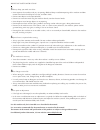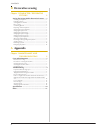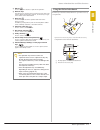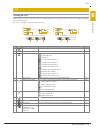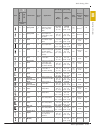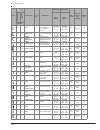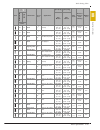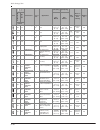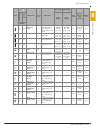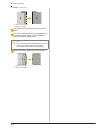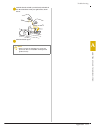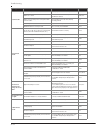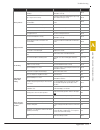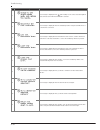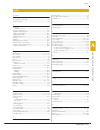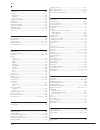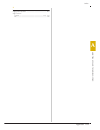- DL manuals
- Baby Lock
- Sewing Machine
- Katherine BL210A
- Instruction And Reference Manual
Baby Lock Katherine BL210A Instruction And Reference Manual - Caution
Sewing Stretch Fabrics and Elastic Tape
Sewing S-25
U
T
IL
ITY S
T
IT
CH
ES
S
• Using the table below, refer to “Using the utility
stitch tables in the “Sewing” section” in the “Basic
operations” section.
* Stitch patterns can be selected directly by pressing the
numeric keys on the machine during preset utility stitch
mode. Refer to “Basic operations” section.
Stretch stitching
a
Attach zigzag foot “J”.
b
Select stitch .
c
Sew the fabric without stretching it.
Elastic attaching
When elastic tape is attached to the cuff or waist of a piece of
clothing, the finished dimensions will be that of the stretched
elastic tape. Therefore, it is necessary that a suitable length of
the elastic tape be used.
a
Pin the elastic tape to the wrong side of the fabric.
Pin the elastic tape to the fabric at a few points to make
sure that the tape is uniformly positioned on the fabric.
1 Elastic tape
2 Pin
b
Attach zigzag foot “J”.
c
Select a stitch.
d
Sew the elastic tape to the fabric while stretching the
tape so that it is the same length as the fabric.
While pulling the fabric behind the presser foot with
your left hand, pull the fabric at the pin nearest the front
of the presser foot with your right hand.
Sewing Stretch Fabrics and Elastic Tape
Stitch name
Stitch
BL
M
A
V
P
re
sse
r f
o
o
t
B
L
MSP
/B
L
ML
R
B
L
210A
Stitch number
Stem stitch
1-06
06
*
06
*
J
2 steps elastic zigzag
stitch
1-13
13
11
3 steps elastic zigzag
stitch
1-14
14
*
12
*
Tape attaching stitch
2-13
48
42
J
CAUTION
• When sewing, be sure that the needle does not
touch any pins, otherwise the needle may bend
or break.
1
2
J
Summary of Katherine BL210A
Page 3: Danger
Introduction i thank you for purchasing this machine. Before using this machine, carefully read the “important safety instructions”, and then study this manual for the correct operation of the various functions. In addition, after you have finished reading this manual, store it where it can quickly ...
Page 4
Important safety instructions ii 5 always keep your work area clear: • never operate the machine with any air openings blocked. Keep ventilation openings of the machine and foot control free from the build up of lint, dust, and loose cloth. • do not store objects on the foot controller. • do not use...
Page 5: Save These Instructions
Important safety instructions iii save these instructions this machine is intended for household use. For users in countries except european countries this appliance is not intended for use by persons (including children) with reduced physical, sensory or mental capabilities, or lack of experience a...
Page 6: Basic Operations
About this manual iv this manual was written for several machine models. The screen displays may differ from the ones displayed on your machine. Refer to the quick reference guide for details on accessories, settings screen and pre-programmed stitch patterns. First, read “functions available with ea...
Page 7: Basic Operations
Contents v introduction.................................................. I important safety instructions ................. I about this manual ...................................... Iv what you can do with this machine.... Iv b basic operations chapter 1 getting ready 2 names of machine parts and t...
Page 8: Decorative Sewing
Contents vi d decorative sewing chapter 1 character / decorative stitches 2 sewing the various built-in decorative patterns .... 2 selecting stitch patterns .......................................................... 2 deleting a pattern...................................................................
Page 9: Basic
Basic operations this section provides details on the initial setup procedures as well as descriptions of this machine’s more useful functions. Page number starts with “b” in this section. Chapter1 getting ready....................................................B-2 chapter2 starting to sew ...........
Page 10
Names of machine parts and their functions b-2 the names of the various parts of the machine and their functions are described below. Before using the machine, carefully read these descriptions to learn the names of the machine parts and their locations. Machine ■ front view 1 top cover open the top...
Page 11
Names of machine parts and their functions ge t t in g re a d y basic operations b-3 b needle and presser foot section 1 needle bar thread guide pass the upper thread through the needle bar thread guide. 2 needle plate the needle plate is marked with guides for sewing straight seams. 3 needle plate ...
Page 12: Caution
Names of machine parts and their functions b-4 operation buttons 1 “start/stop” button press the “start/stop” button to start or stop sewing. The machine stitches at a slow speed at the beginning of sewing while the button is pressed. When sewing is stopped, the needle is lowered in the fabric. For ...
Page 13
Names of machine parts and their functions ge t t in g re a d y basic operations b-5 b e ok key press to apply the selection or perform the operation. F numeric keys use these keys to quickly select one of the ten most often used stitches. When selecting other stitches, use these keys to type in the...
Page 14
Names of machine parts and their functions b-6 included accessories refer to the quick reference guide for the included accessories and their part codes for your machine model. Functions available with each model specifications differ depending on the machine model. For the functions available with ...
Page 15: Warning
Turning the machine on/off ge t t in g re a d y basic operations b-7 b turning the machine on/off warning • use only regular household electricity for the power source. Using other power sources may result in fire, electric shock, or damage to the machine. • make sure that the plugs on the power cor...
Page 16
Turning the machine on/off b-8 turning on the machine a make sure that the machine is turned off (the main power switch is set to “ ”), and then plug the power cord into the power supply jack on the right side of the machine. B insert the plug of the power cord into a household electrical outlet. 1 ...
Page 17
Lcd ge t t in g re a d y basic operations b-9 b viewing the lcd when the power is turned on, the lcd comes on, and the following screen is displayed. The screen will vary slightly depending on your machine model. The screen is changed using the keys below the lcd. Lcd no. Display item name explanati...
Page 18
Lcd b-10 settings screen press to change various sewing machine operations and sewing settings. Press to move to previous/next pages. * you can also move to next pages by pressing . Press to select the next/previous items. * press (downward arrow) to select the next item. * press (upward arrow) to s...
Page 19
Lcd ge t t in g re a d y basic operations b-11 b 9 changes the size of the stitch pattern. For details, refer to “changing the pattern size” in the “decorative sewing” section. 0 adjusts the up and down position of the pattern. For details, refer to “realigning the pattern” in the “decorative sewing...
Page 20
Lcd b-12 choosing the display language a press . B select (language) display. C use the “-” or “+” key to choose the desired language. D press to return to the original screen. Adjusting input sensitivity for operation keys you can adjust the sensitivity of the operation keys to five levels. Display...
Page 21: Caution
Winding/installing the bobbin ge t t in g re a d y basic operations b-13 b winding the bobbin this section describes how to wind thread onto a bobbin. A open the top cover. B place the bobbin on the bobbin winder shaft so that the spring on the shaft fits into the notch in the bobbin . Press down on...
Page 22: Caution
Winding/installing the bobbin b-14 f slide the spool cap onto the spool pin. Slide the spool cap as far as possible to the right, as shown, with the rounded side on the left. Caution • if the spool or the spool cap is not installed correctly, the thread may become tangled around the spool pin, causi...
Page 23: Caution
Winding/installing the bobbin ge t t in g re a d y basic operations b-15 b g while holding the thread near the spool with your right hand, as shown, pull the thread with your left hand, and then pass the thread behind the thread guide cover and to the front. 1 thread guide cover h pass the thread un...
Page 24: Caution
Winding/installing the bobbin b-16 n press the “start/stop” button once to start winding the bobbin. When the foot controller is plugged in, press down on the foot controller. 1 “start/stop” button o when the bobbin winding becomes slow, press the “start/stop” button once to stop the machine. When t...
Page 25: Caution
Winding/installing the bobbin ge t t in g re a d y basic operations b-17 b d slide the bobbin cover latch to the right. 1 bobbin cover 2 latch e remove the bobbin cover. F hold the bobbin with your right hand with the thread unwinding to the left, and hold the end of the thread with your left hand. ...
Page 26
Winding/installing the bobbin b-18 j reattach the bobbin cover. Insert the tab in the lower-left corner of the bobbin cover, and then lightly press down on the right side. → the bobbin threading is finished. Next, thread the upper thread. Continue with the procedure in “upper threading” on page b-19...
Page 27: Caution
Upper threading ge t t in g re a d y basic operations b-19 b threading the upper thread a turn on the machine. B raise the presser foot lever to raise the presser foot. 1 presser foot lever → the upper thread shutter opens so the machine can be threaded. C press (needle position button) once or twic...
Page 28: Caution
Upper threading b-20 e place the spool of thread onto the spool pin. Slide the spool onto the pin so that the spool is horizontal and the thread unwinds to the front at the bottom. F slide the spool cap onto the spool pin. Slide the spool cap as far as possible to the right, as shown, with the round...
Page 29
Upper threading ge t t in g re a d y basic operations b-21 b l slide the thread behind the needle bar thread guide. The thread can easily be slid behind the needle bar thread guide by holding the thread in your left hand, then feeding the thread with your right hand, as shown. 1 needle bar thread gu...
Page 30: Caution
Upper threading b-22 d lower the needle threader lever on the left side of the machine until it clicks, and then slowly return the lever to its original position. 1 hook 2 needle threader lever → the hook is rotated and passes the thread through the eye of the needle. E carefully pull the end of thr...
Page 31: Caution
Upper threading ge t t in g re a d y basic operations b-23 b d while lightly holding the upper thread with your left hand, press (needle position button) twice to raise the needle. → the bobbin thread is looped around the upper thread and can be pulled up. E carefully pull the upper thread upward to...
Page 32: Caution
Upper threading b-24 d insert the horizontal spool pin onto the bobbin winder shaft. Insert the horizontal spool pin so that it is perpendicular to the bobbin winder shaft. 1 bobbin winder shaft e swing the spool pin toward the left so that it is horizontal. F place the upper thread spool for the ne...
Page 33: Caution
Upper threading ge t t in g re a d y basic operations b-25 b n start sewing. • for details on starting to sew, refer to “starting to sew” on page b-31. → two lines of stitching are sewn parallel to each other. Note • when changing the sewing direction, press (needle position button) to raise the nee...
Page 34: Caution
Replacing the needle b-26 be sure to observe the following precautions concerning the handling of the needle. Failure to observe these precautions is extremely dangerous, for example, if the needle breaks and fragments are dispersed. Be sure to read and carefully follow the instructions below. Fabri...
Page 35: Caution
Replacing the needle ge t t in g re a d y basic operations b-27 b checking the needle sewing with a bent needle is extremely dangerous since the needle may break while the machine is being operated. Before using the needle, place the flat side of the needle on a flat surface and check that the dista...
Page 36: Caution
Replacing the needle b-28 g while holding the needle with your left hand, use the screwdriver to tighten the needle clamp screw. Turn the screw toward the back of the machine (clockwise). H press to unlock all keys and buttons. Caution • be sure to insert the needle until it touches the needle stopp...
Page 37: Caution
Replacing the presser foot ge t t in g re a d y basic operations b-29 b replacing the presser foot a press (needle position button) once or twice to raise the needle. B lower the presser foot. C press . • if is pressed while the presser foot is raised, an error message appears: “lower the presser fo...
Page 38: Caution
Replacing the presser foot b-30 removing and attaching the presser foot holder remove the presser foot holder when cleaning the machine or when installing a presser foot that does not use the presser foot holder, such as the walking foot and quilting foot. Use the screwdriver to remove the presser f...
Page 39: Caution
Sewing basic operations b-31 st ar ti ng t o sew b stitch selection methods a stitch can be selected from the following methods available. Stitch patterns can be selected through either direct select (by pressing the designated key for a specific stitch) or number selection (by entering the number f...
Page 40
Sewing b-32 character stitches there are five character stitch modes: gothic font mode , handwriting font mode , outline font mode , cyrillic font mode and japanese font mode . For details, refer to “selecting stitch patterns” in the “decorative sewing” section. Selecting a stitch pattern ■ when sel...
Page 41: Caution
Sewing basic operations b-33 st ar ti ng t o sew b sewing a stitch a turn the main power to on and push (needle position button) to raise the needle. B select the desired stitch following the procedure described in “selecting a stitch pattern” above. C if necessary, specify the setting for automatic...
Page 42: Caution
Sewing b-34 k when the needle has stopped moving, raise the presser foot and remove the fabric. ■ using the foot controller you can also use the foot controller to start and stop sewing. A turn off the machine. B insert the foot controller plug into its jack on the machine. 1 foot controller jack c ...
Page 43
Sewing basic operations b-35 st ar ti ng t o sew b sewing reinforcement stitches reverse/reinforcement stitches are generally necessary at the beginning and end of sewing. You can use (reverse stitch button) to sew reverse/reinforcement stitches (refer to “stitch setting chart” under the column for ...
Page 44
Sewing b-36 d press (reverse stitch button) or (reinforcement stitch button). 1 reverse stitches (or reinforcement stitches) → the machine will sew reverse stitches (or reinforcement stitches) and stop. The operation performed when the button is pressed differs depending on the selected pattern. Ref...
Page 45: Caution
Setting the stitch basic operations b-37 st ar ti ng t o sew b this machine is preset with the default settings for the stitch width and stitch length for each stitch. Some models are also preset with the default settings for upper thread tension for each stitch. However, you can change their settin...
Page 46
Setting the stitch b-38 setting the thread tension you may need to change the thread tension, depending on the fabric and thread being used. ■ correct thread tension the upper thread and the bobbin thread should cross near the center of the fabric. Only the upper thread should be visible from the ri...
Page 47
Setting the stitch basic operations b-39 st ar ti ng t o sew b pushing the thread tension dial toward the right makes the thread tension tighter. Saving stitch settings if you wish to save specific settings for a stitch so that they can be used later, press after changing the settings to save the ne...
Page 48
Useful functions b-40 automatically cutting the thread the machine can be set to automatically cut the threads at the end of the stitching. This is called “programmed thread- cutting”. If programmed thread-cutting is set, automatic reverse/reinforcement stitching is also set. A turn on the machine. ...
Page 49: Caution
Useful functions basic operations b-41 st ar ti ng t o sew b adjusting the presser foot pressure you can adjust the presser foot pressure (the amount of pressure applied to the fabric by the presser foot) on the settings screen. The higher the number, the greater the pressure will be. Set the pressu...
Page 50
Useful functions b-42 a select a stitch. B press to select the pivot function. → the key will be lit. C place the fabric under the presser foot with the needle at the starting point of the stitching, lower the presser foot and then press the “start/stop” button. The machine will begin sewing. D pres...
Page 51: Caution
Useful functions basic operations b-43 st ar ti ng t o sew b ■ adjusting free motion presser foot height a select (free motion foot height) in the settings screen. B adjust the height that the quilting foot is raised above the fabric by pressing the “-” or “+” key. • increase the setting by pressing...
Page 52
Stitch setting chart b-44 applications, stitch lengths and widths and whether the twin needle can be used are listed for utility stitches in the following table. *1 patterns printed on the numeric keys on the machine can be selected directly. For details, refer to “preset utility stitches” on page b...
Page 53
Stitch setting chart basic operations b-45 st ar ti ng t o sew b 13 11 2 steps elastic zigzag stitch j *2 overcasting (medium weight and stretch fabrics), tape and elastic 5.0 (3/16) 0.0 - 7.0 (0 - 1/4) 1.0 (1/16) 0.2 - 5.0 (1/64 - 3/16) ok ( j ) reverse *3 ok 14 *1 12 *1 3 steps elastic zigzag stit...
Page 54
Stitch setting chart b-46 31 - piecing stitch (left) j *2 piecework/patchwork 6.5 mm (approx. 1/4 inch) left seam allowance 1.5 (1/16) 0.0 - 7.0 (0 - 1/4) 2.0 (1/16) 0.2 - 5.0 (1/64 - 3/16) no reverse *3 ok 32 27 hand-look quilting stitch j *2 quilting stitch made to look like hand quilting stitch 0...
Page 55
Stitch setting chart basic operations b-47 st ar ti ng t o sew b 50 44 rick-rack stitch j *2 decorative top stitching 4.0 (3/16) 0.0 - 7.0 (0 - 1/4) 2.5 (3/32) 0.4 - 5.0 (1/64 - 3/16) ok ( j ) reinforce- ment no 51 45 decorative stitch j *2 decorative stitching 5.5 (7/32) 0.0 - 7.0 (0 - 1/4) 1.6 (1/...
Page 56
Stitch setting chart b-48 69 54 hemstitching n *2 heirloom, decorative hems 6.0 (15/64) 0.0 - 7.0 (0 - 1/4) 3.0 (1/8) 0.4 - 5.0 (1/64 - 3/16) no reinforce- ment no 70 - hemstitching n *2 heirloom, decorative hems 6.0 (15/64) 0.0 - 7.0 (0 - 1/4) 4.0 (3/16) 0.4 - 5.0 (1/64 - 3/16) ok ( j ) reinforce- ...
Page 57
Stitch setting chart basic operations b-49 st ar ti ng t o sew b 86 66 keyhole buttonhole stitch a buttonholes with vertical bar tack for reinforcement in heavyweight or thick fabrics 7.0 (1/4) 3.0 - 7.0 (1/8 - 1/4) 0.5 (1/32) 0.3 - 1.0 (1/64 - 1/16) no automatic reinforce- ment no 87 67 darning sti...
Page 58
Stitch setting chart b-50 ■ preset utility stitches the most frequently used utility stitches have been assigned to the numeric keys. These stitches can be selected simply by pressing the designated key while in the preset utility stitch mode. Stitch name preset utility stitches blm s p /bl m l r bl...
Page 59: Sewing
Sewing this section describes procedures for using the various utility stitches as well as other functions. It provides details on basic sewing in addition to the more expressive features of the machine, such as sewing tubular pieces and buttonholes. Page number starts with “s” in this section. Chap...
Page 60
Sewing tips s-2 trial sewing after you have set up the machine with the thread and needle appropriate for the type of fabric being sewn, the machine automatically sets the stitch length and width for the stitch that is selected. However, a trial piece of fabric should be sewn since, depending on the...
Page 61
Sewing tips sewing s-3 se w in g a t t r a c t ive f in ishes s sewing an even seam allowance to sew an even seam, start sewing so that the seam allowance is to the right of the presser foot, and the edge of the fabric is aligned with either the right edge of the presser foot or a marking on the nee...
Page 62: Caution
Sewing various fabrics s-4 sewing thick fabrics ■ if the fabric does not fit under the presser foot if the fabric does not fit easily under the presser foot, raise the presser foot lever even higher to bring the presser foot to its highest position. ■ if thick seams are being sewn and the fabric doe...
Page 63: Caution
Sewing various fabrics sewing s-5 se w in g a t t r a c t ive f in ishes s sewing stretch fabrics first, baste the pieces of fabric together, and then sew without stretching the fabric. 1 basting for best results when sewing on knit fabrics use the stretch stitches. Also be sure to use a needle for ...
Page 64
Basic stitching s-6 straight stitches are used for sewing plain seams. • using the table below, refer to “using the utility stitch tables in the “sewing” section” in the “basic operations” section. * stitch patterns can be selected directly by pressing the numeric keys on the machine during preset u...
Page 65
Basic stitching sewing s-7 u t il ity s t it ch es s ■ changing the needle position the needle position used as the baseline is different for the straight stitch (left needle position) and the straight stitch (center needle position). 1 straight stitch (left needle position) 2 straight stitch (cente...
Page 66
Blind hem stitching s-8 secure the bottoms of skirts and pants with a blind hem. • using the table below, refer to “using the utility stitch tables in the “sewing” section” in the “basic operations” section. A turn the skirt or pants wrong side out. 1 wrong side of fabric 2 right side of fabric 3 ed...
Page 67
Blind hem stitching sewing s-9 u t il ity s t it ch es s i slide the item that you wish to sew onto the free arm, make sure that the fabric feeds correctly, and then start sewing. 1 free arm j position the fabric with the edge of the folded hem against the guide of the presser foot, and then lower t...
Page 68
Blind hem stitching s-10 example: normal fabric 1 wrong side of fabric 2 right side of fabric l sew with the fold of the hem against the presser foot guide. M press the “start/stop” button to stop sewing when you are finished, and raise the presser foot and needle to remove the fabric by pulling it ...
Page 69: Caution
Overcasting stitches sewing s-11 u t il ity s t it ch es s sew overcasting stitches along the edges of cut fabric to prevent them from fraying. Sewing overcasting stitches using overcasting foot “g” • using the table below, refer to “using the utility stitch tables in the “sewing” section” in the “b...
Page 70
Overcasting stitches s-12 sewing overcasting stitches using zigzag foot “j” • using the table below, refer to “using the utility stitch tables in the “sewing” section” in the “basic operations” section. * stitch patterns can be selected directly by pressing the numeric keys on the machine during pre...
Page 71
Overcasting stitches sewing s-13 u t il ity s t it ch es s a remove the presser foot. B hook the connecting fork of the side cutter onto the needle clamp screw. 1 connecting fork 2 needle clamp screw c position the side cutter so that side cutter pin is aligned with the notch in the presser foot hol...
Page 72
Buttonhole stitching/button sewing s-14 • using the table below, refer to “using the utility stitch tables in the “sewing” section” in the “basic operations” section. Buttonhole sewing the maximum buttonhole length is about 28 mm (1-1/8 inches) (diameter + thickness of the button). Buttonholes are s...
Page 73
Buttonhole stitching/button sewing sewing s-15 u t il ity s t it ch es s a use chalk to mark on the fabric the position and length of the buttonhole. 1 marks on fabric 2 buttonhole sewing b pull out the button guide plate of buttonhole foot “a”, and then insert the button that will be put through th...
Page 74: Caution
Buttonhole stitching/button sewing s-16 g gently hold the end of the upper thread in your left hand, and then start sewing. → once sewing is completed, the machine automatically sews reinforcement stitches, then stops. H press (thread cutter button) once. Raise the presser foot, and then remove the ...
Page 75
Buttonhole stitching/button sewing sewing s-17 u t il ity s t it ch es s a hook the gimp thread onto the part of buttonhole foot “a” shown in the illustration. B it fits into the grooves, and then loosely tie it. C attach buttonhole foot “a”. D select stitch or . E adjust the stitch width to the thi...
Page 76: Caution
Buttonhole stitching/button sewing s-18 g turn the handwheel toward you (counterclockwise) to check that the needle correctly goes into the two holes of the button. If it seems as if the needle will hit the button, remeasure the distance between the holes in the button. Adjust the stitch width to th...
Page 77
Zipper insertion sewing s-19 u t il ity s t it ch es s • using the table below, refer to “using the utility stitch tables in the “sewing” section” in the “basic operations” section. * stitch patterns can be selected directly by pressing the numeric keys on the machine during preset utility stitch mo...
Page 78: Caution
Zipper insertion s-20 h select stitch . I topstitch around the zipper. 1 stitching 2 right side of fabric 3 basting stitching 4 end of zipper opening j remove the basting stitching. Inserting a side zipper stitching is visible on only one piece of fabric. Use this type of zipper application for side...
Page 79: Caution
Zipper insertion sewing s-21 u t il ity s t it ch es s e press the seam allowance so that the right side (the side that will not be stitched) has an extra 3 mm (1/8 inch). 1 wrong side of fabric 2 3 mm (1/8 inch) f align the zipper teeth with the pressed edge of the fabric having the extra 3 mm (1/8...
Page 80: Caution
Zipper insertion s-22 n topstitch around the zipper. Sew reverse stitches at the end of the zipper opening and align the zipper teeth with the side of the presser foot. 1 right side of fabric 2 end of zipper opening 3 reverse stitches 4 beginning of stitching 5 basting stitching o when you are about...
Page 81: Caution
Zipper/piping insertion sewing s-23 u t il ity s t it ch es s a zipper and piping can be sewn in place. • using the table below, refer to “using the utility stitch tables in the “sewing” section” in the “basic operations” section. * stitch patterns can be selected directly by pressing the numeric ke...
Page 82: Caution
Zipper/piping insertion s-24 h topstitch around the zipper. 1 stitching 2 right side of fabric 3 basting stitching 4 end of zipper opening i remove the basting stitching. Inserting a piping a place the piping between two fabrics inside out, as shown below. 1 fabric 2 piping 3 fabric b refer to the s...
Page 83: Caution
Sewing stretch fabrics and elastic tape sewing s-25 u t il ity s t it ch es s • using the table below, refer to “using the utility stitch tables in the “sewing” section” in the “basic operations” section. * stitch patterns can be selected directly by pressing the numeric keys on the machine during p...
Page 84
Appliqué, patchwork and quilt stitching s-26 • using the table below, refer to “using the utility stitch tables in the “sewing” section” in the “basic operations” section. * stitch patterns can be selected directly by pressing the numeric keys on the machine during preset utility stitch mode. Refer ...
Page 85
Appliqué, patchwork and quilt stitching sewing s-27 u t il ity s t it ch es s f turn the handwheel toward you (counterclockwise), and then begin sewing around the edge of the appliqué, making sure that the needle drops just outside of the appliqué. When sewing around corners, stop the machine with t...
Page 86
Appliqué, patchwork and quilt stitching s-28 ■ piecing using the 1/4" quilting foot with guide (sold separately with some models) this quilting foot can sew an accurate 1/4 inch or 1/8 inch seam allowance. It can be used for piecing together a quilt or for topstitching. A press , and then attach the...
Page 87: Caution
Appliqué, patchwork and quilt stitching sewing s-29 u t il ity s t it ch es s e start sewing. F when the end of the stitching is reached, stop the machine. Sew until the mark at the lower edge of the 1/4" quilting foot aligns with the lower edge of the fabric. 1 6.4mm (1/4 inch) 2 end of stitching 3...
Page 88: Caution
Appliqué, patchwork and quilt stitching s-30 ■ using the quilting guide (sold separately with some models) use the quilting guide to sew parallel stitches that are equally spaced. A insert the stem of the quilting guide into the hole at the rear of the walking foot or presser foot holder. walking ...
Page 89: Caution
Appliqué, patchwork and quilt stitching sewing s-31 u t il ity s t it ch es s e hold the quilting foot in place with your right hand, and tighten the presser foot holder screw using the screwdriver with your left hand. 1 presser foot holder screw f use both hands to stretch the fabric taut, and then...
Page 90: Caution
Appliqué, patchwork and quilt stitching s-32 e attach free motion quilting foot “c” at the front with the presser foot holder screw aligned with the notch in the quilting foot. 1 presser foot holder screw 2 notch f hold the quilting foot in place with your right hand, and tighten the presser foot ho...
Page 91: Caution
Appliqué, patchwork and quilt stitching sewing s-33 u t il ity s t it ch es s a slide the feed dog position switch, located at the rear of the machine on the base, to (to the left as seen from the rear of the machine). 1 feed dog position switch (as seen from the rear of the machine) → the feed dogs...
Page 92
Appliqué, patchwork and quilt stitching s-34 finished project g after sewing is finished, slide the feed dog position switch lever to (to the right as seen from the rear of the machine) and turn the handwheel to raise the feed dogs. Satin stitching using the sewing speed controller a decorative stit...
Page 93
Reinforcement stitching sewing s-35 u t il ity s t it ch es s reinforce points that will be subject to strain, such as sleeve holes, inseams and pocket corners. • using the table below, refer to “using the utility stitch tables in the “sewing” section” in the “basic operations” section. * stitch pat...
Page 94
Reinforcement stitching s-36 • when lowering the presser foot, do not push in the front of the presser foot, otherwise the bar tack will not be sewn with the correct size. 1 do not reduce the gap. E pull down the buttonhole lever as far as possible. 1 buttonhole lever the buttonhole lever is positio...
Page 95
Reinforcement stitching sewing s-37 u t il ity s t it ch es s d position the fabric so that the needle is 2 mm (1/16 inch) in front of the area to be darned. 1 tear 2 2 mm (1/16 inch) pass the upper thread down through the hole in the presser foot, and then lower the presser foot. • when lowering th...
Page 96
Eyelet stitching s-38 eyelets, such as those on belts, can be sewn. • using the table below, refer to “using the utility stitch tables in the “sewing” section” in the “basic operations” section. A attach monogramming foot “n”. B select stitch . C adjust either the stitch width or the stitch length t...
Page 97
Attaching patches or emblems to shirt sleeves sewing s-39 u t il ity s t it ch es s use these stitch patterns to attach patches or emblems to pant legs, shirt sleeves, etc. • using the table below, refer to “using the utility stitch tables in the “sewing” section” in the “basic operations” section. ...
Page 98
Attaching patches or emblems to shirt sleeves s-40 k after you have sewn to the corner, stop the machine, and then select stitch again. L after sewing 3 to 5 stitches at the beginning of the stitching, stop the machine. Memo • the feeding direction of the fabric differs depending on the stitch that ...
Page 99
Decorative stitching sewing s-41 u t il ity s t it ch es s the utility stitches contain the following decorative stitches. • using the table below, refer to “using the utility stitch tables in the “sewing” section” in the “basic operations” section. Fagoting stitching across an open seam is called “...
Page 100
Decorative stitching s-42 f sew with the center of the presser foot aligned along the center of the two pieces of fabric. G after sewing is finished, remove the paper. Scallop stitching the wave-shaped repeated pattern that looks like shells is called “scalloping”. It is used on the collars of blous...
Page 101
Decorative stitching sewing s-43 u t il ity s t it ch es s e select stitch , or . F stitch between the straight stitches. G pull out the threads for the straight stitches. Shell tuck stitching the gathers that look like shells are called “shell tucks”. They are used to decorate trims, the front of b...
Page 102: Caution
Decorative stitching s-44 d turn the fabric over so that the right side faces up, and then sew over the seam with the center of the presser foot aligned with the seam. 1 right side of fabric heirloom stitching when sewing with the wing needle, the needle holes are enlarged, creating a lace-like deco...
Page 103
Decorative stitching sewing s-45 u t il ity s t it ch es s d with the right side of the fabric facing up, sew along the right edge of the frayed section. E press the mirror image key. • for details, refer to “mirroring stitches” in the “basic operations” section. → the pattern displayed on the scree...
Page 104
Decorative stitching s-46.
Page 105: Decorative
Decorative sewing this section provides instructions on sewing character stitches and decorative stitches as well as on adjusting and editing them. Page number starts with “d” in this section. The screen display and machine illustration may vary slightly, depending on the machine model. Chapter1 cha...
Page 106
Sewing the various built-in decorative patterns d-2 selecting stitch patterns this machine is equipped with the following decorative stitches and character stitches. Decorative stitch patterns the category contains the following three types of stitches. Availability of stitches vary depending on you...
Page 107
Sewing the various built-in decorative patterns decorative sewing d-3 cha r a c t er / de co ra t ive st it c h es d ■ character stitch patterns each press of changes the font in the following order. Æ Æ Æ Æ Æ ... Select the desired font, and then specify the numbers of the desired characters. Delet...
Page 108: Caution
Sewing the various built-in decorative patterns d-4 basic sewing a select a decorative/character stitch pattern. B attach monogramming foot “n”. C place the fabric under the presser foot, pull the upper thread out to the side, press (needle position button) to lower needle into fabric and then lower...
Page 109
Sewing the various built-in decorative patterns decorative sewing d-5 cha r a c t er / de co ra t ive st it c h es d combining patterns a select the first category and pattern. → the selected pattern appears on the screen. • when the sewing is started, the selected pattern is sewn repeatedly until t...
Page 110: Caution
Sewing the various built-in decorative patterns d-6 checking the selected pattern when the specified pattern is not displayed on the screen, check the pattern using the following steps. A select (check) in the settings screen. B press the “-” or “+” key, and confirm the pattern. C press . Changing t...
Page 111
Sewing the various built-in decorative patterns decorative sewing d-7 cha r a c t er / de co ra t ive st it c h es d changing the pattern length the length of one part of a 7 mm satin stitch can be set to one of five sizes. A select a 7 mm satin stitch pattern. B select (elongation) in the settings ...
Page 112
Sewing the various built-in decorative patterns d-8 d press . → the next pattern selected is moved half a width to the left. E press to specify that the patterns will be sewn repeatedly. • for details, refer to “repeating combined patterns” on page d-5. ■ examples of step stitch patterns mirroring a...
Page 113
Sewing the various built-in decorative patterns decorative sewing d-9 cha r a c t er / de co ra t ive st it c h es d returning to the beginning of the pattern you can return to the beginning of the pattern after trial sewing or when the stitching is sewn incorrectly. A press the “start/stop” button ...
Page 114
Sewing the various built-in decorative patterns d-10 retrieving a pattern a press once or twice until a list of saved patterns like the one shown below is displayed. B select the desired saved pattern using or . → the selected pocket is shown in reverse highlighting, and the stored pattern is displa...
Page 115
Sewing the various built-in decorative patterns decorative sewing d-11 cha r a c t er / de co ra t ive st it c h es d f press the “-” or “+” key to adjust the vertical position. → make the necessary adjustments according to how the pattern is sewn. Press “+” to increase the vertical space in the des...
Page 116
Sewing the various built-in decorative patterns d-12.
Page 117: Appendix
Appendix this section provides important information for operating this machine. Please read this section to find troubleshooting tips and pointers as well as how to keep your machine in the best working order. Page number starts with “a” in this section. Chapter1 maintenance and troubleshooting.......
Page 118: Caution
Care and maintenance a-2 restrictions on oiling in order to prevent damaging this machine, it must not be oiled by the user. This machine was manufactured with the necessary amount of oil applied to ensure correct operation, making periodic oiling unnecessary. If problems occur, such as difficulty t...
Page 119: Caution
Care and maintenance appendix a-3 ma in t en a nc e an d tro u bl esh oo t in g a f remove the needle plate cover. Grasp both sides of the needle plate cover, and then slide it toward you. 1 needle plate cover g remove the bobbin case. Grasp the bobbin case, and then pull it out. 1 bobbin case h use...
Page 120
Troubleshooting a-4 if the machine stops operating correctly, check the following possible problems before requesting service. You can solve most problems by yourself. Visit us at “ www.Babylock.Com ”. If the problem persists, contact your authorized baby lock retailer. Frequent troubleshooting topi...
Page 121
Troubleshooting appendix a-5 ma in t en a nc e an d tro u bl esh oo t in g a pull the thread to pass it through the slit in the needle plate cover, then cut it with the cutter. 3 slit 4 cutter sewing with the correct thread tension is possible after the bobbin has been correctly installed in the bob...
Page 122
Troubleshooting a-6 f pass the thread under the thread guide plate, and then pull it up. 1 thread guide plate g while using your right hand to lightly hold the thread passed under the thread guide plate, pass the thread through the thread path in the order shown below. 1 shutter h lower the presser ...
Page 123
Troubleshooting appendix a-7 ma in t en a nc e an d tro u bl esh oo t in g a cause 2 a needle and thread appropriate for the fabric are not being used. The machine needle that should be used depends on the type of fabric sewn and the thread thickness. If a needle and thread appropriate for the fab...
Page 124
Troubleshooting a-8 f remove the needle plate cover. 1 needle plate cover • refer to “cleaning the race” on page a-2. G cut out the tangled threads, and then remove the bobbin. H remove the bobbin case. If threads remain in the bobbin case, remove them. 1 bobbin case i use the cleaning brush or a va...
Page 125: Caution
Troubleshooting appendix a-9 ma in t en a nc e an d tro u bl esh oo t in g a turn the handwheel to check that the feed dogs move smoothly and do not contact the edges of the slots in the needle plate. 1 correct position of feed dogs 2 incorrect position of feed dogs p insert the bobbin case so that ...
Page 126: Caution
Troubleshooting a-10 d select stitch . At this time, increase the stitch length and width to their maximum settings. • for details on changing the settings, refer to “setting the stitch width” and “setting the stitch length” in the “basic operations” section. E slowly turn the handwheel toward you (...
Page 127
Troubleshooting appendix a-11 ma in t en a nc e an d tro u bl esh oo t in g a d hold the thread end with your left hand, and wind off the thread clockwise with your right hand as shown below. E wind the bobbin again. Note • make sure that the thread passes under the pretension disk of the bobbin-win...
Page 128
Troubleshooting a-12 list of symptoms ■ getting ready symptom probable cause remedy reference cannot thread the needle. Needle is not in the correct position. Press the “needle position” button to raise the needle. B-4 needle is installed incorrectly. Reinstall the needle correctly. B-27 needle is t...
Page 129
Troubleshooting appendix a-13 ma in t en a nc e an d tro u bl esh oo t in g a ■ while sewing the operation keys do not respond, or the sensitivity is too strong. The sensitivity of the operation keys is not set for the user. Adjust the sensitivity of the operation keys. B-12 the sewing light does no...
Page 130
Troubleshooting a-14 needle breaks. Screw of the presser foot holder is loose. Securely tighten the screw of the presser foot. B-30 fabric is too thick. Use fabric that the needle can pierce when the handwheel is turned. B-26, s-4 fabric is fed forcefully when sewing thick fabric or thick seams. All...
Page 131
Troubleshooting appendix a-15 ma in t en a nc e an d tro u bl esh oo t in g a fabric puckers. There is a mistake in the upper or bobbin threading. Check the steps for threading the machine and rethread it correctly. B-19 spool cap is set incorrectly. Check the method for attaching the spool cap, the...
Page 132
Troubleshooting a-16 the fabric feeds in the opposite direction. The feed mechanism is damaged. Contact your authorized baby lock retailer. – the needle contacts the needle plate. The needle clamp screw is loose. Firmly tighten the needle clamp screw. If the needle is bent or blunt, replace it with ...
Page 133
Troubleshooting appendix a-17 ma in t en a nc e an d tro u bl esh oo t in g a ■ after sewing error messages if the “start/stop” button is pressed before the machine is correctly set up or if an operation is performed incorrectly, an error message appears in the lcd. Follow the instructions that appe...
Page 134
Troubleshooting a-18 3 this message is displayed when (twin needle) is set to “on”, and a stitch pattern that cannot be sewn with the twin needle is selected. 4 this message is displayed when the “start/stop” button was pressed while the foot controller was connected. 5 this message is displayed whe...
Page 135
Troubleshooting appendix a-19 ma in t en a nc e an d tro u bl esh oo t in g a 12 this message is displayed when a button, such as the “start/stop” button, was pressed after a stitch has been deleted. 13 this message is displayed when the motor locks due to tangled thread or for other reasons related...
Page 136
Specifications a-20 operation beep each time a key is pressed you will hear one beep. If an incorrect operation is performed you will hear two or four beeps. ■ if a key is pressed (correct operation) one beep sounds. ■ if an incorrect operation is performed two or four beeps sound. ■ if the machine ...
Page 137
Index appendix a-21 ma in t en a nc e an d tro u bl esh oo t in g a numerics 1/4" quilting foot ....................................................................... S-28 1/4" quilting foot with guide ..................................................... S-28 7 mm satin stitches .....................
Page 138
Index a-22 n needle condition ............................................................................. B-27 position ................................................................................... S-7 replacement ......................................................................... B-27...
Page 139
Index appendix a-23 ma in t en a nc e an d tro u bl esh oo t in g a z zigzag stitches ............................................................... S-12 , s-26 zigzag width adjustment .......................................................... B-37 zipper insertion centered ...........................
Page 140
English 888-f51/f61/f71 printed in vietnam xg0017-101 1.