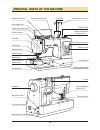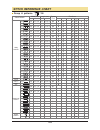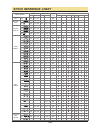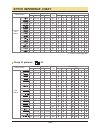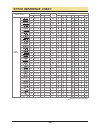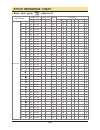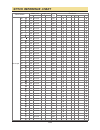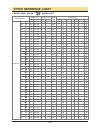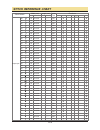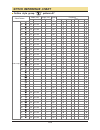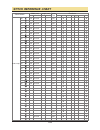- DL manuals
- Baby Lock
- Sewing Machine
- Serenade BLSN
- Instruction And Reference Manual
Baby Lock Serenade BLSN Instruction And Reference Manual
Summary of Serenade BLSN
Page 2: Safety Instructions
Safety instructions 1 when using an electrical appliance, basic safety should always be followed, including the following: read all instructions before using this sewing machine. Never operate the appliance with any air openings blocked always use the proper needle plate, as a wrong needle plate can...
Page 3
For safe operation for a longer service life for repair or adjustment for additional product information visit our website located at www.Babylock.Com. The contents of this manual and specifications of this product are subject to change without notice. 1. Be sure to keep your eye on the needle while...
Page 4: Contents
Contents instructions getting ready safety instructions ...................................................................................................................1-2 contents........................................................................................................................
Page 5: Contents
4 cutting the thread ......................................................................................................................37 replacing the needle..................................................................................................................37 changing the presser ...
Page 6: Contents
Buttonhole stitching ............................................................................................................63-67 bar tack stitch.........................................................................................................................68-69 eyelet stitch.............
Page 7: Accessories
6 1. All purpose foot (ra) 2. Zipper foot (rb) 3. (rc) 4. Gathering foot (rd) 5. 1/4" quilting foot (re) 6. Quilting foot (rf) 7. Hemmer foot (rg) 8. Cording foot (rh) 9. Overcasting foot (ri) 10. Buttonhole foot (rj) 11. Satin stitch foot (rk) 12. Open toe foot (rn) 13. Free-motion darning/ embroid...
Page 8: Optional Accessories
7 note: visit your authorized baby lock retailer for complete listing of optional accessories available for your machine. Optional accessories 1 2 3 4 5 6 7 8 9 no. Part name part code 1 adjustable guide foot blq2-agf 2 braiding foot blq2-bf 3 chenille foot blq2-chf 4 decorative stitch foot blq2-dsf...
Page 9
Principal parts of the machine spool pins retractable thread guide sewing speed controller pattern adjustment dial knee lifter slot bobbin winder switch and thread cutter bobbin winder handle presser foot lever face plate presser foot pressure dial drop feed lever thread cutter operation buttons sti...
Page 10: Foot Control
Foot control attention: consult a qualified electrician if in doubt as how to connect the machine to the power source. Unplug the power cord when the machine is not in use. The appliance must be used with the foot control c-9001 manufactured by chien hung taiwan., ltd. With the sewing machine turned...
Page 11: Operation Buttons
Note: the reverse button function will work with the foot controller either connected or disconnected. The start/stop button functions will also work with the foot controller either connected or disconnected. Operation buttons the machine will start running when the start/stop button is pressed and ...
Page 12: Operation Buttons
The following stitches can be sewn in reverse: group a patterns 00-05, 23-25; group b patterns 00-02. After selecting the stitch, press the reverse button. An arrow " " will display on the lcd screen while stitching in reverse. The machine will sew forward after the button is released. The reverse b...
Page 13: Operation Buttons
Needle position button press the needle position button so that the arrow " " (on the lcd screen) will point upward and the needle will stop in the highest position. When you press the button so that the arrow points downward " ", the machine will stop with the needle in the lowest position. Pressin...
Page 14: Operation Panel
Press " " to view the previous stitch list page. Press " " to view the next stitch list page. Lcd screen (touch panel) selected pattern settings and messages are displayed. Touch the keys displayed on the lcd to perform operations. For detailed instructions, refer to "understanding the lcd screen" o...
Page 15: Operation Panel
Put the empty bobbin on the bobbin winder shaft. Push the bobbin winder switch to the left. Press bobbin winding key " " to wind the bobbin. The icon will highlight " " on the lcd while the bobbin is winding. The bobbin can be wound in any operation mode. 14 press " " to return to the previous edit ...
Page 16: Operation Panel
Press the stitch selection key " " and select a pattern group. Using the number keys, press the two numbers for the desired pattern from the pattern chart located on page 43 or from the stitch pattern plate. For example: for group a press " " then press 58. 15 operation panel stitch key selection nu...
Page 17: Operation Panel
16 press the favorite stitch key " " to set your favorite stitches and alphabets. For detailed instructions, refer to "favorite stitch" . On page 24 press the settings key " " to set the initial needle position, beep sound, lcd brightness and display the software version. For , refer to "machine set...
Page 18
Caution: never leave machine unattended when plugged in. Always unplug this machine from the electrical outlet immediately after using and before maintenance. Connecting the machine to the power source connecting the machine before connecting the power supply, make sure that the voltage and the freq...
Page 19: Turn Machine On/ Off
Turn machine on/ off turn on the machine press the right side of the main power switch on the right side of the machine, the the lamp comes on when the machine is turn on. Power switch is on (" i "). Turn off the machine when you are finished using the machine, turn it off. In addition, before trans...
Page 20
Understanding the lcd screen pattern 19 pattern number twin needle key needle up position needle down position pattern suggested presser foot and identification letter mirror key single needle key screen lock key auto-stop auto-lock reverse stitch length adjustment key stitch width adjustment key te...
Page 21
Understanding the lcd screen 20 pattern list alphabet list pattern list key group mode pattern alphabet needle up position pattern single needle key screen lock key tension adjustment key pattern list key bobbin winding stitch width adjustment key suggested presser foot and identification letter tot...
Page 22
Memory group (contains stored patterns) memory group (contains no stored patterns) memory 21 memory group pattern to edit stitch width adjustment key screen lock key auto-stop stitch length adjustment key tension adjustment key pattern list key elongation key bobbin winding total number of patterns ...
Page 23
22 machine operation bobbin winding threading the upper thread changing the presser foot replacing the needle buttonhole stitching installing the bobbin machine settings favorite stitch beep sound lcd brightness software version pattern list key clear mode group mode pattern total pages number of cu...
Page 24: Machine Settings
23 machine settings press the settings key " " and the settings screen appears. Press the icons to set the initial needle position, beeping sound, lcd brightness and to display the software version. After setting, press " " to return to the settings screen. Press " " to return to the previous edit s...
Page 25: Machine Settings
Press the pattern list key " " to return to the pattern list and select the other stitches in the same mode or press the stitch selection key " " again to select another pattern mode. (e.G. Group c pattern 04) 24 machine settings favorite stitch press the tab " ", the lcd will show the version of th...
Page 26: Favorite Stitch
After editing favorite stitch, press the favorite stitch key " " again to save or exit favorite stitch screen. Press " " to save and exit favorite stitch screen. Press " " to save favorite stitch and press the favorite stitch key " " again to return to the favorite stitch screen. Press " " to exit f...
Page 27: Winding The Bobbin
Note: if the thread spool does have a slit on the end, it is recommended to place this end of the spool toward the bottom, so it doesn't get caught while sewing or bobbin winding. Note: due to the independent bobbin winder motor, you can wind the bobbin during sewing. Follow the steps for "winding t...
Page 28: Winding The Bobbin
27 3. Place the thread through the thread guide above the spool of thread from back to front. 4. Place the thread through the appropriate thread guide opening for the spool pin that is being used. Winding the bobbin 5. Pass the thread clockwise around the bobbin winder tension disc, as illustrated. ...
Page 29: Winding The Bobbin
28 winding the bobbin attention: since this machine is equipped with an independent bobbin winder the sewing speed controller does not effect the winding speed. Keep fingers clear of the needle area while winding the bobbin. 8. Press the bobbin winding key. 10.After the bobbin has wound a few turns ...
Page 30: Inserting The Bobbin
Attention: turn power switch off ("o") before inserting or removing the bobbin. Press the needle position button to raise the needle before inserting or removing the bobbin. 1. Open the hinged cover. 2. It is important to be sure that the bobbin is turning in a clockwise direction (arrow). 3. Hold t...
Page 31: Inserting The Bobbin
Inserting the bobbin 30 6. Hold the bobbin case by the hinged latch. Insert the bobbin case fully into the shuttle race and release the latch. 7. Close the hinged cover. 5. Pull the bobbin thread through the metal hook using a clockwise motion. 7 6 5.
Page 32: Upper Threading
Upper threading note: it is important to thread the machine correctly. Improper threading could result in several sewing problems. 31 before threading the machine, raise the needle to its highest point and raise the presser foot to release the tension discs. 1. Slide the spool of thread onto the spo...
Page 33: Upper Threading
32 3. Place the thread through the appropriate thread guide opening for the spool pin that is being used. 4. Guide the thread into the pre-tension thread guide pulling the thread through the pre- tension spring as illustrated. 5. Pull the thread downward from the pre-tension thread guide. 7. Bring t...
Page 34: Upper Threading
9. Insert the end of the thread through the eye of the needle from front to back or use the needle threader to thread the needle. (see next page for needle threader instructions.) 10.Place the thread under the foot and pull out approximately 15 cm (6 inches) of thread to the back of the machine. 33 ...
Page 35: Upper Threading
2. Pivot the needle threader into the threading position so the hook pin passes through the needle eye. 3. Pass the thread in front of the needle to catch the hook of the threader. 4. Hold the thread loosely and return the threader to its original position. The hook will turn and pull the thread thr...
Page 36: Upper Threading
If using special threads which wind quickly off the thread spool, attach a net to the spool before using. * cut the net to match the size of the spool. Net thread spool spool pin spool cap using the thread net 35 upper threading 3 1 2.
Page 37: Upper Threading
1. Hold the upper thread with the left hand. Turn the handwheel towards you (counterclockwise) lowering, then raising the needle. 2. Gently pull on the upper thread to bring the bobbin thread up through the needle plate hole. The bobbin thread will come up in a loop. 3. Pull both threads to the back...
Page 38: Cutting The Thread
Cutting the thread to manually cut the threads use the thread cutter on the left side of the face plate. Raise the presser foot. Remove the fabric, draw the threads to the left side of the face plate and cut using the thread cutter. The threads are cut at the proper length to start the next seam. At...
Page 39: Changing The Presser Foot
38 changing the presser foot attention: turn power switch to off ( ) when carrying out any of the following operations! "o" b a raise the presser foot bar (a). Position the presser foot holder (b) in place and attach as illustrated. Attaching the presser foot holder lower the presser foot holder (b)...
Page 40: Changing The Presser Foot
Type of presser foot chart 39 free-motion open toe quilting foot gathering foot button sewing foot application needle needle presser foot general sewing, patchwork stitches, decorative stitching, smocking, fagoting, etc. Presser foot application inserting zippers buttonhole & darning sewing overcast...
Page 41: Changing The Presser Foot
Two-step presser foot lifter 1. The presser foot lever raises and lowers the presser foot. 2. When sewing several layers or thick fabrics, the presser foot can be raised a second stage for easy positioning of the work. 40 changing the presser foot 2 1.
Page 42
Precision dual-feed system (pdq ) ® the pdq system will feed fabrics from the top and bottom simultaneously, ensuring that the fabric layers feed evenly. Use this when sewing checked, striped or plaid fabrics, as well as quilt layers. It is also helpful when sewing lightweight or difficult-to-handle...
Page 43
Pull down pdq mechanism and swing it to the rear to disengage. ® the push pdq mechanism up. ® the to disengage the pdq ® system raise the presser foot. 42 fabric positioning place fabric flat on top of needle plate and position the fabric under presser foot. While holding the thread tails with left ...
Page 44: Pattern Chart
Pattern chart 43 patterns 25 23 24 26 00 02 03 04 05 06 07 08 09 10 11 01 12 13 14 15 16 17 18 19 22 20 21 59 58 60 61 62 63 64 65 66 67 68 57 69 70 71 72 75 76 73 74 56 54 55 77 78 79 80 85 86 87 88 89 83 84 81 82 90 91 92 93 24 25 26 27 28 29 30 31 32 33 34 35 36 37 38 39 40 41 42 00 01 02 03 04 0...
Page 45: Pattern Chart
44 alphabets pattern chart 01 02 03 04 05 06 07 08 09 10 11 12 13 14 15 16 17 18 19 20 21 22 23 24 25 26 27 28 29 30 31 32 33 34 35 36 63 64 65 66 67 68 69 70 71 72 73 74 75 76 77 78 79 80 81 37 38 39 40 41 42 43 44 45 46 47 48 49 50 51 52 53 54 55 56 57 58 59 60 61 62 82 83 84 85 86 87 88 89 90 91 ...
Page 46
Matching needle/ fabric/ thread needle, fabric, thread selection guide note: - in general, fine threads and needles are used for sewing fine fabrics, and thicker threads are used for sewing heavy fabrics. - always test thread and needle size on a small piece of fabric which will be used for actual s...
Page 47: Thread Tension
- nter t - to increase the tension, press the " " to a higher number. To reduce the tension, press the " " to a lower number. - proper setting of tension is important for good sewing results. - there is no single tension setting appropriate for all the stitch functions and fabrics. - for all decorat...
Page 48: Length & Width Adjustment
Length & width adjustment 47 press " " to e stitch width adjustment screen. For a narrower stitch, press adjustment key . For a wider stitch, press adjustment key " ". The stitch width can be adjusted between "0.0-9.0". Press back key " ", the normal screen appears again. Nter the the " " the note: ...
Page 49: Length & Width Adjustment
Length & width adjustment 48 for a shorter stitch, press adjustment key " ". For a longer stitch, press adjustment key " ". The stitch length can be adjusted between "0.0-5.0". Press back key " " , the normal screen appears again. The the certain stitches have a limited stitch length range. (for on ...
Page 50: Pattern Balance Adjustment
Pattern balance adjustment if decorative stitch patterns, letter, numbers or the manual buttonhole are uneven when sewn on a particular fabric, adjust them with the pattern adjustment dial. Use a coin or screwdriver to turn the dial slightly toward the "+" or " ". The pattern adjustment dial normall...
Page 51: Useful Functions
Press screen lock key " ", all the keys can not be operated and the lcd screen will highlight the icon. When the screen is locked, the various settings, such as the stitch width and stitch length, are locked and cannot be changed. Press this key " " again to unlock the settings. The screen is unlock...
Page 52: Useful Functions
Useful functions reverse stitching is used to secure the threads at the beginning and at the end of a seam. Press the reverse key and sew 4-5 stitches. The machine will sew forward when the button is released. Free-arm sewing is convenient for sewing tubular areas such as pant hems and cuffs. Revers...
Page 53: Useful Functions
Attention: do not move the sewing machine while the extension table is attached, otherwise damage and/or injury may occur. 52 1. Take out the extension table and seven extension table feet from the packaging. Place one of the feet under one of the holes in the and tighten the top screw with the . Re...
Page 54: Useful Functions
53 with the sewing table off the machine, the feed dog adjustment lever is located at the base of the free-arm in the front of the machine. Sliding the lever to the " " (b) will lower the feed dog, for example during button sewing. If you wish to continue sewing normally, slide the lever to the " " ...
Page 55: Useful Sewing Tips
Useful sewing tips 1. Stop the sewing machine when you reach a corner. 2. Lower the needle into the fabric manually or by pressing the needle up/down button till needle is in down position. 3. Raise the presser foot. 4. Use the needle as a pivot and turn the fabric. 5. Lower the presser foot and res...
Page 56: Selecting Stitches
1. Determine the stitch that you wish to use. * refer to pattern chart on page 43. 2. Determine which presser foot should be used with the selected stitch. The presser feet can be stored inside the accessory compartment. * for details on the stitches that can be sewn with a twin needle, refer to "st...
Page 57: Basic Stitching
Changing the needle position changing the stitch length this setting can be applied only to patterns 00- 04, 23-24 from group 1-a, group 2-b patterns 00-02, group 3-c patterns 45. The preset position is "4.5", center position. When you press the stitch width adjustment key " ", the needle position w...
Page 58: Basic Stitching
Stretch stitch stretch stitches ensure you of a stitch that is strong and flexible and will give with the fabric without breaking. The flexibility of the straight stretch stitch makes it ideal for seaming heavy, knit or easy to ravel fabrics. These stitches can also be used as a bold, decorative top...
Page 59
1. Fold the fabric as illustrated with the wrong side facing up. 2. Attach the blind hem foot. Place the fabric under the foot. Turn the handwheel toward you (counter clockwise) by hand until the needle swings fully to the left. It should just pierce the fold of the fabric. If it does not, adjust th...
Page 60: Overcasting Stitches
Overcasting stitches 59 using the overcasting foot 1. Change the presser foot to the overcasting foot. 2. Sew the fabric with the fabric edge against the guide of the overcasting foot. The overcasting foot should be used to sew patterns 05 and 08 from group a patterns only and do not set the stitch ...
Page 61: Zipper Insertion
1. Baste the zipper opening on the garment. 2. Press open the seam allowance. Place the zipper face down on the seam allowance with the teeth against the seam line. Baste the zipper tape. 3. Attach the zipper foot. Attach the left side of the presser foot pin to the presser foot holder when sewing t...
Page 62: Zipper Insertion
1. Baste the zipper opening on the garment. 2. Fold the garment back to the left seam allowance. Turn under the right seam allowance to form a 3mm (1/8 inch) fold. 3. Attach the zipper foot. Attach the left side of the presser foot pin to the presser foot holder when sewing the right side of the zip...
Page 63: Button Sewing
1. Select the pattern 39 from the group b patterns to get the button sewing stitch. Change the presser foot to the button sewing foot "rc" and lower feed dogs. 2.5~4.5 button sewing 2. Position the fabric under the foot. Place the button in the desired position, lower the presser foot lever. 3. Adju...
Page 64: Buttonhole Stitching
Note: before sewing a buttonhole on your project, practice on a scrap piece of the same type of fabric. Buttonhole stitching 63 26: 27: 28: 29: 30 : 31: 32: 33: 34: 35: 36: for thin or medium fabric. For thin or medium fabric. For suits or overcoats. For horizontal holes on blouses or shirts made fr...
Page 65: Buttonhole Stitching
64 buttonhole stitching note: when you start to sew any button- hole pattern before the buttonhole lever is lowered, the lcd screen will show the warning message to remind you to lower the buttonhole lever. 4. Pull the buttonhole lever all the way down and position it behind the bracket on the butto...
Page 66: Buttonhole Stitching
65 buttonhole stitching 6 26 29 34 35 33 5. While lightly holding the end of the upper thread, start sewing. Note: gently guide the fabric by hand. Before stopping, the machine will auto- matically sew a reinforcement stitch after the buttonhole is sewn. 5 push 6. Buttonholes are sewn from the front...
Page 67: Buttonhole Stitching
66 buttonhole stitching 8. Cut the center of the buttonhole being careful not to cut any buttonhole stitches on either side. Use a pin as a stopper at the bartack to prevent the stitching from being cut. Note: if the buttonhole lever is in the down position and a stitch other than a buttonhole is se...
Page 68: Buttonhole Stitching
67 buttonhole stitching note: it is suggested that you use inter- facing on the backside of the fabric. When sewing buttonholes on stretch fabric, hook gimp thread under the buttonhole foot. 1. Attach the buttonhole foot and hook the gimp thread onto the back spur of the presser foot. Bring the two ...
Page 69: Bar Tack Stitch
1. Select pattern 40 from the group a patterns to get the bar tack stitch. Change the presser foot to the buttonhole foot. Bar tack stitch 1.0~3.0 0.4~1.0 2. Extend the button guide plate and set to the desire bartack length. Adjust the stitch width and stitch length to personalize the stitches. 3. ...
Page 70: Bar Tack Stitch
1. Select pattern 41 from the group a patterns to get the bar tack stitch. The stitch width and stitch length can be . Change to the satin stitch presser foot "rk". Adjusted 2. Position the needle at the top edge of the pocket opening. 3. Press the start/stop button or push on the foot control to st...
Page 71: Eyelet Stitch
Eyelet stitch 1. Select pattern 37 or 38 from group a patterns to get the eyelet stitch. Attach the satin stitch presser foot "rk". 2. Press the stitch width adjustment key " " or " " to select the eyelet size. Size of eyelet. A. 8.0mm (5/16 inch). B. 7.0mm (1/4 inch). C. 6.0mm (15/64 inch). D. 5.0m...
Page 72: Darning Stitch
1. Select pattern 42, 43 or 44 from group a patterns to get the darning stitch. Change the presser foot to the buttonhole foot "rj". 2. Baste the upper fabric and the reinforcement fabric together. Select the width of the pattern by using the stitch width button. Lower the presser foot over the cent...
Page 73: Darning Stitch
5. Pass the upper thread down through the hole in the presser foot. Pull down the buttonhole lever and position it behind the bracket on the buttonhole foot. Gently hold the end of the upper thread in your left hand, and then start sewing. Note: when you start to sew darning pattern before the butto...
Page 74: Darning Stitch
73 darning stitch the evenness of darning may vary on the sewing condition type of fabrics you can correct the unevenness of darning . - press the " " key. A. If the left corner is lower than the right side, press the left adjusting key " ". B. If the right corner is lower than the left side, press ...
Page 75: Narrow Hemming
1. Fold the edge of the fabric over about 3mm (1/8 inch), then fold it over again 3mm (1/8 inch) for about 5cm (2 inches) along the edge of the fabric. 2. Insert the needle into the fold by rotating the handwheel toward you, and lower the presser foot. Sew several stitches and raise the presser foot...
Page 76: Quilting
Quilting 75 use the right edge of the presser foot as a guide for a 1/4" seam. There are markings on the foot which serve as 1/4" and 1/8" pivot points, both in front and behind the needle. Place fabric under the 1/4" quilting foot and lower the presser foot lever. Sew while keeping the fabric edge(...
Page 77: Quilting
Place the two pieces of fabric with the right sides together and sew with the straight stitch. Open the seam allowances and press it flat. On the right side of the joined pieces of fabric place the center of the presser foot on the seam line and sew over the seam with decorative stitching. Decorativ...
Page 78: Quilting
77 note: free-motion darning is accomplished with the feed dog in the lowered position. Movement of the fabric is controlled by the operator; therefore it is necessary to coor- dinate sewing speed and the movement of fabric. Remove the presser foot holder and attach the free-motion darning/embroider...
Page 79: Quilting
78 free-motion embroidery mark the design to be embroidered on the fabric with wash-out marker. Place fabric and stabilizer in an embroidery hoop. Raise the needle to its highest position and slide the hoop under the needle. Lower the presser foot lever. Hold the needle thread in the left hand; turn...
Page 80
Use the edge/quilting guide to sew parallel stitches that are equally spaced. Insert the bar of the edge/quilting guide into the slot at the rear of the presser foot holder as illustrated. Adjust the bar of the edge/quilting guide to the width from the needle that you desire. Sew the first row of st...
Page 81: Cording
To create gathering with the cording foot, place a single strand of pearl cotton or similar type of cord in the center groove, then place the back end of the cord under the foot. Secure the cord by tying a knot at the back of the foot. Select a narrow zig-zag, medium-long stitch length. Test to ensu...
Page 82: Fagoting
3 thin paper basting 1 2 1. Separate the folded edges of the fabric pieces with a gap of 4mm (1/8 inch) and baste them onto a piece of thin paper or water-soluble stabilizer sheet. 2. Align the center of the presser foot with the center of the two pieces of fabric and begin sewing. 3. After sewing, ...
Page 83: Gathering
Gathering 00 rd 82 1.0 4.5 group a gather a single layer of fabric or gather one layer while simultaneously attaching it to another fabric using the gathering foot. This foot works best when on light to medium weight fabrics. It is usually necessary to use an alternative sewing technique for gatheri...
Page 84: Gathering
Look closely at the gathering foot and you will notice a slot at the side of the foot. When using the slot, you can gather the bottom layer of the fabric while attaching it to a flat top layer, such as the waistband on a dress bodice. 1. Remove the presser foot holder and attach gathering foot. 2. P...
Page 85: Satin Stitch Sewing
Note: when sewing very fine or light weight fabrics, it is suggested that you use interfacing or appropriate stabilizer on the backside of the fabric. Satin stitch sewing rk 84 group a 59 58 60 61 62 63 64 65 66 67 68 69 70 71 72 75 76 57 73 74 77 78 85 86 87 88 89 83 84 79 80 81 82 90 91 92 93 see ...
Page 86: Scallop Stitch
1. Place the fabric right sides together and sew along the edge. 2. Cut the fabric along the seam leaving an allowance of 3mm (1/8 inch) for seaming. Notch the allowance. 3. Turn the fabric over and push out the curved seam to the surface and press flat with iron. 1. Place the fabric wrong sides tog...
Page 87: Smocking
4 2 3 1 r a 1. Use the all purpose foot (ra) to sew straight, parallel lines 1cm (3/8 inch) apart, across the area to be smocked. 2. Knot the threads at the beginning of the stitch- ing. Pull the bobbin threads and distribute the gathers evenly. Secure the threads at end of the stitching. 3. Reduce ...
Page 88: Twin Needle Sewing
2.0~7.0 87 twin needle sewing 1 2 3 r a with a twin needle, you can sew two parallel lines of the same stitch using two different threads; however make sure that the two threads are of the same weight and quality for balanced stitching. The needle distance of the twin needle can not exceed 5.0mm. If...
Page 89: Twin Needle Sewing
88 twin needle sewing 4. Make sure that you pass one thread to the left and one thread to the right of the thread guide. 5. Select a stitch pattern. Press the twin needle key " " the machine automatically reduces the maximum width for twin needle sewing by 2mm. 6. The lcd screen will display the twi...
Page 90: Elongation
2. Each time you press the elongation key the number will change. You can select from through . Elongation 3.0~9.0 0.0~1.0 1. Select one of the satin stitch patterns. (group a pattern 57-76) press the elongation key " " to select from five settings for changing the pattern length without changing th...
Page 91: Mirror Image
Mirror image 1. Select a pattern and press the mirror key " " on the screen. Note: patterns 26-45 from group a patterns and the three letter style modes cannot be mirror imaged. 3. Press the mirror key again to turn the mirrored pattern off. A. Normal pattern sewing. B. Mirror pattern sewing. 2. The...
Page 92: Memory Function
Memory function combining patterns or letters combined patterns can be stored for later use. Since stored patterns are not lost after the sewing machine is turned off, they can be recalled at any time. This is convenient for patterns, such as names, that will be used often. 1. Press the memory key "...
Page 93: Memory Function
3. Press " " to save the new pattern combination and return to normal screen. 92 6. Repeat step 3~5 for additional patterns to be stored in the memory. Illustration shows the 3rd pattern position; and 3 patterns have been entered. 7. When 20 patterns have been selected, the memory will be full. Illu...
Page 94: Memory Function
93 editing patterns 2. The stitch length, stitch width, tension, elongation, mirror imaging, needle position and auto-lock of the patterns can be adjusted. Note: when adjusting the thread tension, all pattern tensions will also be changed. 4. Press the " " button to save the edited pattern combinati...
Page 95: Memory Function
2. Press the page key " ", " " and select a stitch to start sewing. The selected pattern displays in reverse highlight. 94 recalling and sewing the memorized pattern 4. The pattern displayed in reverse highlight on the lcd screen will move along with the sequential pattern while sewing. 3. Press on ...
Page 96: Warning Functions
Warning functions warning message display presser foot is not lowered the start/stop button or reverse button was pressed with the presser foot in the "up" position. Lower presser foot lever. Bh lever is not lowered the buttonhole or darning stitch was selected and the start/stop button was pressed ...
Page 97: Warning Functions
Warning functions bobbin thread is low this message is displayed when the bobbin thread is running out. 96 the auto thread cutter is in trouble when using the auto thread cutter pieces of thread or lint can get caught in the hook area. This can cause the machine to jam. If this occurs, caution illus...
Page 98: Warning Functions
Attention: if the thread gets jammed inside the bobbin area stopping the needle from moving and you continue pressing the foot control, the security switch will stop the machine completely. Turn off the machine, clean all thread and lint from the bobbin area. Rethread the machine completely; turn on...
Page 99
Press machine operation key " " to get assistance on using the sewing machine. Press icons to play simple explanations of bobbin winding, threading the upper thread, replacing the needle, changing the presser foot, installing the bobbin and buttonhole stitching. Obbin winding threading the upper thr...
Page 100: Maintenance
Attention: disconnect the power cord from the wall socket before cleaning the lcd screen and sewing machine surface, otherwise injury or electrical shock may result. If the front panel is dirty, wipe it gently with a soft, dry cloth. Do not use any organic solvents or detergents. If the surface of t...
Page 101: Maintenance
2. Open the hinged cover. 3. Remove the bobbin. 4. Remove the needle, presser foot, and presser foot holder. Remove the screws holding the needle plate and remove the needle plate. 5. Clean the hook race, feed dog and bobbin case with a brush. Also clean them, using a soft, dry cloth. 6. Apply a dro...
Page 102: Trouble Shooting
Before calling for service, check the following items. If the problem still persists, contact the place of purchase or your nearest authorized retailer. Trouble shooting problem cause correction reference 101 upper thread breaks lower thread breaks skipped stitches needle breaks loose stitches seams...
Page 103: Trouble Shooting
Patterns are distorted 1. The needle thread tension is too tight. 2. The needle thread is not threaded correctly. 3. The needle is too heavy for the fabric being sewn. 4. The stitch length is too long for the 5. The presser foot pressure is not correctly adjusted. 1. The correct presser foot is not ...
Page 104: Stitch Reference Chart
Stitch reference chart group a patterns " "-94 103 functions presser foot stitch pattern auto manual auto manual auto-lock elongation mirror twin needle reverse width (mm) length (mm) memory presser foot 00 01 02 03 04 05 06 07 08 09 10 11 12 13 14 15 16 17 18 19 20 21 22 23 24 25 26 27 28 29 30 31 ...
Page 105: Stitch Reference Chart
39 40 41 42 43 44 45 46 47 48 49 50 51 52 53 54 55 56 57 58 59 60 61 62 63 64 65 66 67 68 69 70 71 72 73 74 75 76 77 78 79 3.0 2.0 2.0 9.0 9.0 9.0 9.0 6.0 4.0 4.0 4.0 6.0 6.0 6.0 6.0 6.0 6.0 7.0 9.0 9.0 9.0 9.0 9.0 9.0 9.0 9.0 9.0 9.0 9.0 9.0 9.0 9.0 9.0 9.0 9.0 9.0 9.0 9.0 9.0 9.0 9.0 2.5~4.5 1.0~3...
Page 106: Stitch Reference Chart
00 01 02 03 04 05 06 07 08 09 10 11 12 13 14 15 16 17 18 4.5 4.5 4.5 4.0 4.0 2.5 2.5 2.0 3.0 3.0 5.0 5.0 5.0 5.0 5.0 5.0 9.0 5.0 3.0 0.0~9.0 0.0~9.0 0.0~9.0 2.0~9.0 2.5~9.0 2.0~9.0 2.0~9.0 1.5~9.0 2.0~9.0 2.0~9.0 2.5~9.0 2.5~9.0 3.5~9.0 3.0~9.0 3.5~9.0 3.5~9.0 3.5~9.0 3.0~9.0 2.5~6.0 2.5 2.5 2.0 2.5...
Page 107: Stitch Reference Chart
19 20 21 22 23 24 25 26 27 28 29 30 31 32 33 34 35 36 37 38 39 40 41 42 43 44 45 46 47 48 49 50 4.0 6.0 7.0 6.0 6.0 9.0 9.0 5.0 7.0 5.0 5.0 7.0 7.0 7.0 7.0 7.0 9.0 9.0 5.0 7.0 6.0 9.0 7.0 7.0 6.0 7.0 7.0 5.0 5.0 7.0 7.0 7.0 3.0~9.0 2.5~9.0 3.5~9.0 3.5~9.0 2.5~9.0 3.5~9.0 3.5~9.0 3.5~9.0 4.0~9.0 2.5~...
Page 108: Stitch Reference Chart
Stitch reference chart 107 group c patterns " "-77 00 01 02 03 04 05 06 07 08 09 10 11 12 13 14 15 16 17 18 19 20 21 22 23 24 25 26 27 28 29 30 31 32 33 34 35 36 37 38 5.0 5.0 5.0 7.0 6.0 7.0 7.0 6.0 5.0 7.0 7.0 7.0 7.0 9.0 9.0 9.0 7.0 6.0 6.0 7.0 9.0 7.0 9.0 9.0 9.0 9.0 9.0 9.0 7.0 9.0 9.0 7.0 9.0 ...
Page 109: Stitch Reference Chart
: features may be applicable. 108 stitch reference chart 39 40 41 42 43 44 45 46 47 48 49 50 51 52 53 54 55 56 57 58 59 60 61 62 63 64 65 66 67 68 69 70 71 72 73 74 75 76 5.0 7.0 7.0 9.0 5.0 9.0 4.5 7.0 7.0 7.0 6.0 7.0 7.0 7.0 7.0 7.0 7.0 7.0 5.0 7.0 7.0 7.0 7.0 7.0 7.0 7.0 7.0 7.0 7.0 7.0 7.0 7.0 5...
Page 110: Stitch Reference Chart
109 stitch reference chart functions presser foot stitch pattern auto manual auto manual auto-lock elongation mirror twin needle reverse width (mm) length (mm) memory presser foot block style group " " patterns-97 01 02 03 04 05 06 07 08 09 10 11 12 13 14 15 16 17 18 19 20 21 22 23 24 25 26 27 28 29...
Page 111: Stitch Reference Chart
110 stitch reference chart functions presser foot stitch pattern auto manual auto manual auto-lock elongation mirror twin needle reverse width (mm) length (mm) memory presser foot 40 41 42 43 44 45 46 47 48 49 50 51 52 53 54 55 56 57 58 59 60 61 62 63 64 65 66 67 68 69 70 71 72 73 74 75 76 77 78 79 ...
Page 112: Stitch Reference Chart
111 stitch reference chart functions presser foot stitch pattern auto manual auto manual auto-lock elongation mirror twin needle reverse width (mm) length (mm) memory presser foot 81 82 83 84 85 86 87 88 89 90 91 92 93 94 95 96 97 8.0 8.0 8.0 8.0 8.0 8.0 8.0 8.0 8.0 8.0 8.0 8.0 8.0 8.0 8.0 8.0 8.0 6...
Page 113: Stitch Reference Chart
112 script style group " " patterns-97 functions presser foot stitch pattern auto manual auto manual auto-lock elongation mirror twin needle reverse width (mm) length (mm) memory presser foot 01 02 03 04 05 06 07 08 09 10 11 12 13 14 15 16 17 18 19 20 21 22 23 24 25 26 27 28 29 30 31 32 33 34 35 36 ...
Page 114: Stitch Reference Chart
113 functions presser foot stitch pattern auto manual auto manual auto-lock elongation mirror twin needle reverse width (mm) length (mm) memory presser foot 40 41 42 43 44 45 46 47 48 49 50 51 52 53 54 55 56 57 58 59 60 61 62 63 64 65 66 67 68 69 70 71 72 73 74 75 76 77 78 79 80 8.0 8.0 8.0 8.0 8.0 ...
Page 115: Stitch Reference Chart
Functions presser foot stitch pattern auto manual auto manual auto-lock elongation mirror twin needle reverse width (mm) length (mm) memory presser foot 114 81 82 83 84 85 86 87 88 89 90 91 92 93 94 95 96 97 8.0 8.0 8.0 8.0 8.0 8.0 8.0 8.0 8.0 8.0 8.0 8.0 8.0 8.0 8.0 8.0 8.0 6.0,8.0 6.0,8.0 6.0,8.0 ...
Page 116: Stitch Reference Chart
115 outline style group " " patterns-97 stitch reference chart 01 02 03 04 05 06 07 08 09 10 11 12 13 14 15 16 17 18 19 20 21 22 23 24 25 26 27 28 29 30 31 32 33 34 35 36 37 38 39 8.0 8.0 8.0 8.0 8.0 8.0 8.0 8.0 8.0 8.0 8.0 8.0 8.0 8.0 8.0 8.0 8.0 8.0 8.0 8.0 8.0 8.0 8.0 8.0 8.0 8.0 8.0 8.0 8.0 8.0 ...
Page 117: Stitch Reference Chart
116 stitch reference chart 40 41 42 43 44 45 46 47 48 49 50 51 52 53 54 55 56 57 58 59 60 61 62 63 64 65 66 67 68 69 70 71 72 73 74 75 76 77 78 79 80 8.0 8.0 8.0 8.0 8.0 8.0 8.0 8.0 8.0 8.0 8.0 8.0 8.0 8.0 8.0 8.0 8.0 8.0 8.0 8.0 8.0 8.0 8.0 8.0 8.0 8.0 8.0 8.0 8.0 8.0 8.0 8.0 8.0 8.0 8.0 8.0 8.0 8....
Page 118: Stitch Reference Chart
117 stitch reference chart 81 82 83 84 85 86 87 88 89 90 91 92 93 94 95 96 97 8.0 8.0 8.0 8.0 8.0 8.0 8.0 8.0 8.0 8.0 8.0 8.0 8.0 8.0 8.0 8.0 8.0 6.0,8.0 6.0,8.0 6.0,8.0 6.0,8.0 6.0,8.0 6.0,8.0 6.0,8.0 6.0,8.0 6.0,8.0 6.0,8.0 6.0,8.0 6.0,8.0 6.0,8.0 6.0,8.0 6.0,8.0 6.0,8.0 6.0,8.0 ------ ------ ----...
Page 119
021s2a0101( ) baby lock blsn(s20a) ibblsn jul/10