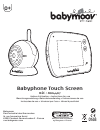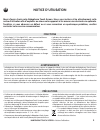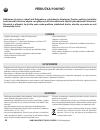- DL manuals
- babymoov
- Baby Monitor
- A014407
- Instructions For Use Manual
Babymoov A014407 Instructions For Use Manual
Babymoov
Parc Industriel des Gravanches
16, rue Jacqueline Auriol
63051 Clermont-Ferrand cedex 2 - France
www.babymoov.com
Designed and engineered
by Babymoov in France
Notice d’utilisation • Instructions for use
Benutzungsanleitung •Gebruikshandleiding • Instrucciones de uso
Instruções de uso • Istruzioni per l’uso • Návod k používání
Babyphone Touch Screen
Réf. : A014407
0+
0168
Summary of A014407
Page 1
Babymoov parc industriel des gravanches 16, rue jacqueline auriol 63051 clermont-ferrand cedex 2 - france www.Babymoov.Com designed and engineered by babymoov in france notice d’utilisation • instructions for use benutzungsanleitung •gebruikshandleiding • instrucciones de uso instruções de uso • ist...
Page 2
2.
Page 3: Fonctions
Fonctions merci d’avoir choisi notre babyphone touch screen. Nous vous invitons à lire attentivement cette notice d’utilisation afin d’exploiter au mieux votre appareil et lui assurer une durée de vie optimale. Toutefois, si vous observez un défaut ou si vous rencontrez un quelconque problème, veuil...
Page 4: Accessoires Standards
Babyphone touch screen • notice d’utilisation 4 accessoires standards a. Adaptateur secteur 6 v ac (émetteur) b. Adaptateur secteur 5 v ac (récepteur) c. Émetteur d. Récepteur e. Batterie lithium- polymère rechargeable 1200 mah (installée dans le récepteur) f. Manuel d’utilisation commandes Émetteur...
Page 5: Alimentation
Dc 6v dc 6 v dc 6v alimentation a/ Émetteur l’émetteur fonctionne sur secteur. Branchez l’adaptateur sur la prise secteur. B/ rÉcepteur 1. Fonctionnement avec la batterie fournie la batterie lithium-polymère est déjà installée dans le récepteur. Pour changer la batterie, dévisser le cache du compart...
Page 6: Prise En Main
Prise en main carte micro sd la carte micro sd n’est pas fournie. Les fonctions photos et vidéos ainsi que le menu lecture ne sont donc pas accessibles. Veuillez insérer la carte micro sd dans le lecteur (17) jusqu’à entendre un clic. Appuyez sur la carte micro sd pour la retirer du mécanisme de ver...
Page 7
Visualisation des photos et vidéos enregistrées attention : carte micro sd requise ! Les fichiers sont rangés par date et heure. Exemple photos e1 - e5 - exemple vidéos : e6 - e10 . E11. Deux façons pour supprimer vos fichiers : - en appuyant longuement sur le fichier jusqu’à ce qu’un message appara...
Page 8
H12 & h13 & h14. Zoom (zoom) fonction zoom x 10 en cliquant sur le + ou le – affiché à l’écran. H15 & h16. Mise en veille affichage écran (video off timeout) mise en veille de l’écran (5 s à 180 s). Remarque : ce mode ne fonctionne pas lorsque la fonction vox est activée. H17 & h18. Calibrage écran ...
Page 9
- alarme de température : on / off . - sélection du temps de répétition de l’alarme (5 s, 10 s, 30 s, 1 min) . H34 & h35. Volume (volume) - volume de 1 à 6 . Bb - bb 1 6 on off problème causes possibles solutions • aucun signal audio ou vidéo n’est transmis. • la sensibilité du microphone est trop b...
Page 10: Functions
Functions thank you for having chosen our babyphone touch screen. Please read this instruction manual carefully to make the most of your device and ensure excellent long service life. However, should you encounter a problem of any kind or detect a defect, please contact our customer service. Baby mo...
Page 11: Standard Accessories
Baby monitor touch screen • instructions for use 11 standard accessories a. Ac adapter 6v (transmitter) b. Ac adapter 5v (receiver) c. Transmitter d. Receiver e. Rechargeable 1200mah lithium polymer battery (installed in receiver) f. Instructions for use controls transmitter 1. On/off button 2. Temp...
Page 12: Power Supply
Dc 6v dc 6 v dc 6v power supply a/ transmitter the transmitter operates on power. Connect the power adapter to the wall outlet. B/ receiver 1. Operation with battery supplied the lithium polymer battery is already installed in the receiver. To replace the battery, unscrew the battery compartment cov...
Page 13: Before You Start
Before you start micro sd card the micro sd card is not included. Photos and video functions, in addition to reading the menu, are not accessible. Insert the micro sd card into the reader (17) until you hear a click . Press on the micro sd card to eject it from the locking mechanism. You should hear...
Page 14
Viewing photos and videos recorded attention: a micro sd card is required! Files are sorted by date and time. Photo example: e1 - e5 - video example: e6 - e10 . E11. Two ways to delete your files: - holding down for a period of time in correspondence with the file to be deleted until a message appea...
Page 15
H12 & h13 & h14. Zoom zoom 10 x function by clicking on + or - on the screen. H15 & h16. Video off timeout screen stand-by (from 5 s to 180 s). Please note: this mode is not available when the vox function is activated. H17 & h18. Touch panel calibration to calibrate your touch screen, touch the cen...
Page 16: Trouble Shooting Table
- temperature alarm: on / off . - select alarm time repitition (5 s, 10 s, 30 s, 1 min) . H34 & h35. Volume - volume from 1 to 6 . Bb - bb 1 6 on off baby monitor touch screen • instructions for use 16 problem possible causes solutions • no audio or video signal is transmitted. • the microphone’s se...
Page 17: Funktionen
Funktionen vielen dank, dass sie unser babyphone touch screen gewählt haben. Bitte lesen sie diese benutzungsanleitung aufmerksam durch, damit sie das gerät am besten nutzen und es ihnen lange freude bereitet. Sollten sie dennoch einen mangel oder irgendein problem feststellen, wenden sie sich bitte...
Page 18: Standard-Zubehör
Babyphon touch screen • benutzungsanleitung 18 standard-zubehÖr a. Netzteil 6 v~ (sender) b. Netzteil 5 v~ (empfänger) c. Sender d. Empfänger e. Wiederaufladbare lithium-polymer-batterie 1200 mah (im empfänger eingesetzt) f. Benutzungsanleitung bedienelemente sender 1. Ein/aus-taste 2. Temperaturfüh...
Page 19: Stromversorgung
Dc 6v dc 6 v dc 6v stromversorgung a/ sender der sender arbeitet im netzbetrieb. Stecken sie das netzteil in die steckdose. B/ empfÄnger 1. Betrieb mit der mitgelieferten batterie die lithium-polymer-batterie ist bereits in den empfänger eingesetzt. Zum austausch der batterie schrauben sie das batte...
Page 20: Vor Beginn
Vor beginn micro-sd-card die microsd-card ist nicht im lieferumfang enthalten. Die funktionen foto und video, sowie das lesemenü, stehen daher nicht zur verfügung. Schieben sie die microsd-card in den kartenleser (17) bis sie hörbar einrastet. Drücken sie auf die microsd-card, um sie aus der verrieg...
Page 21
Anzeige der aufgenommenen fotos und videos achtung: es ist eine micro-sd-card erforderlich! Die dateien sind nach datum und uhrzeit geordnet. Beispiel für fotos: e1 - e5 - beispiel für videos: e6 - e10 . E11. Zwei arten, ihre dateien zu löschen: - durch langes drücken auf die datei bis auf dem bilds...
Page 22
H12 & h13 & h14. Zoom (zoom) 10-fach-zoomfunktion durch klicken auf + bzw. – auf dem bildschirm. H15 & h16. Video ruhezustand (video off timeout) stand-by-schaltung des bildschirms (5 s bis 180 s). Hinweis: - dieser modus kann nicht ausgeführt werden, wenn die vox-funktion aktiviert ist. H17 & h18. ...
Page 23: Tabelle Zur Problembehebung
- temperaturalarm: ein / aus . - wahl der wiederholungszeit des alarms (5 s, 10 s, 30 s, 1 min) . H34 & h35. Lautstärke (volume) - lautstärke von 1 bis 6 . Bb - bb 1 6 on off problem mögliche ursachen lösungen • es wird kein audio- oder videosignal übertragen. • das mikrofon ist nicht empfindlich ge...
Page 24: Functies
Functies bedankt dat u onze babyphone touch screen hebt gekozen. Gelieve deze gebruikshandleiding aandachtig te lezen om uw apparaat zo goed mogelijk te gebruiken en een optimale levensduur te verzekeren. Indien u niettemin een defect vaststelt of als u problemen ondervindt, neem dan contact op met ...
Page 25: Standaardaccessoires
Touch screen babyfoon • gebruikshandleiding 25 standaardaccessoires a. Stroomadapter 6 v ac (zender) b. Stroomadapter 5 v ac (ontvanger) c. Zender d. Ontvanger e. Herlaadbare lithium- polymeer batterij 1200mah (geïnstalleerd in de ontvanger) f. Gebruikshandleiding commando’s zender 1. Knop on/off 2....
Page 26: Voeding
Dc 6v dc 6 v dc 6v voeding a/ zender de zender werkt op netstroom. Steek de adapter in het netstroomstopcontact. B/ ontvanger 1. Werking met de meegeleverde batterij de lithium-polymeer batterij is al in de ontvanger geïnstalleerd. Om de batterij op te laden schroeft u de afdekking van het vakje (22...
Page 27: Personalisering
Personalisering micro sd-kaart de micro sd-kaart is niet meegeleverd. De functies foto’s en video’s evenals het menu lezen zijn bijgevolg niet toegankelijk. Steek de micro sd-kaart in de lezer (17) tot u een klik hoort. Druk op de micro sd-kaart om die uit het vergrendelmechanisme te halen. U moet h...
Page 28
Weergave van opgeslagen foto’s en video’s aandacht: micro sd-kaart vereist! De bestanden zijn geordend op datum en op uur. Voorbeeld foto’s e1 - e5 - voorbeeld video’s: e6 - e10 . E11. Twee manieren om uw bestanden te verwijderen: - door lang op het bestand te drukken tot er een bericht op het scher...
Page 29
H12 & h13 & h14. Zoom (zoom) zoomfunctie x10 door op de + of de – weergegeven op het scherm te klikken. H15 & h16. Standby videoweergave (video off timeout) sluimerstand van het scherm (5s tot 180s). Opmerking: deze modus werkt niet als de vox-functie geactiveerd is. H17 & h18. Touch panel kalibrati...
Page 30: Diagnostische Tabel Defecten
- alarm temperatuur: on / off . - selectie van de tijd voor herhaling van het alarm (5s, 10s, 30s, 1min) . H34 & h35. Volume (volume) - volume van 1 tot 6 . Bb - bb 1 6 on off touch screen babyfoon • gebruikshandleiding 30 probleem mogelijke oorzaken oplossingen • er wordt geen audio-of videosignaal...
Page 31: Funciones
Funciones ante todo, le agradecemos haber elegido nuestra babyphone touch screen. Le rogamos que lea atentamente este manual de uso para aprovechar al máximo su aparato y prolongar su vida útil. De cualquier forma, si detectase un defecto o se topa con un problema, por favor, póngase en contacto con...
Page 32: Accesorios Estándar
VigilabebÉ touch screen • manual de uso 32 accesorios estÁndar a. Adaptador de red de 6 v ca (emisor) b. Adaptador de red de 5 v ca (receptor) c. Emisor d. Receptor e. Batería de litio – polímero recargable 1.200 mah (instalada en el receptor) f. Manual de uso mandos emisor 1. Tecla on/off 2. Sonda ...
Page 33: Alimentación
Dc 6v dc 6 v dc 6v alimentaciÓn a/ emisor el emisor funciona en la red eléctrica. Conecte el adaptador a la toma de red. B/ receptor 1. Funcionamiento con la batería suministrada la batería de litio-polímero se suministra instalada ya en el receptor. Para cambiarla, destornille la tapa del compartim...
Page 34: Control
Control tarjeta de micro sd la tarjeta de micro sd no se suministra con el aparato. Por tanto, las funciones de fotos y vídeos, así como el menú de lectura no son accesibles. Introduzca la tarjeta de micro sd en el lector (17) hasta notar un clic. Presione la tarjeta de micro sd para retirarla del m...
Page 35
Visualización de las fotos y los vídeos grabados atenciÓn: ¡es necesaaria la tarjeta de micro sd! Los ficheros se ordenan por fecha y hora. Ejemplo fotos: e1 - e5 - ejemplo vídeos: e6 - e10 . E11. Existen dos formas para suprimir los ficheros: - presionando prolongadamente el fichero hasta que apare...
Page 36
H12 & h13 & h14. Zoom (zoom) función zoom x 10 haciendo clic en + o – mostrados en la pantalla. H15 & h16. Tiempo de espera del vídeo (video off timeout) posición de espera de la pantalla (de 5 s a 180 s). Nota: este modo no funciona cuando se activa la función vox. H17 & h18. Calibración del panel ...
Page 37
- alarma de temperatura: on / off . - selección del tiempo de repetición de la alarma (5 s, 10 s, 30 s, 1 min) . H34 & h35. Volumen (volume) - volumen de 1 a 6 . Bb - bb 1 6 on off problema posibles causas solución • no se transmite ninguna señal de audio o de vídeo. • la sensibilidad del micrófono ...
Page 38: Funções
FunÇÕes agradecemos por ter escolhido o nosso babyphone touch screen. Recomendamos ler atentamente este manual de instruções para aproveitarem da melhor maneira o aparelho e garantindo-lhe uma duração máxima. Sempre que note que há algum defeito ou perceba que há qualquer tipo de problema, deverá co...
Page 39: Acessórios Padrão
Intercomunicador touch screen • manual de instruções 39 acessÓrios padrÃo a. Adaptador ca 6v (emissor) b. Adaptador ca 5v (receptor) c. Emissor d. Receptor e. Bateria recarregável de polímeros de lítio 1200mah (instalada no receptor) f. Manual de uso comandos emissor 1. Botão on/off 2. Sensor de tem...
Page 40: Alimentação
Dc 6v dc 6 v dc 6v alimentaÇÃo a/ emissor o emissor funciona com corrente elétrica. Conectar o adaptador à tomada de rede. B/ receptor 1. Funcionamento com a bateria fornecida a bateria de polímeros de lítio já se encontra instalada no receptor. Para substituir a bateria, desaparafusar a tampa do vã...
Page 41: Antes De Começar
Antes de comeÇar ficha micro sd a ficha micro sd não é fornecida. As funções foto e vídeo, além do menu leitura, não são acessíveis. Introduzir a ficha micro sd no leitor (17) , até que se ouça umclique. Pressionar a ficha micro sd para extrai-la do mecanismo de bloqueio. Ouve-se um clique. Ecrà de ...
Page 42
Visualização das fotos e dos vídeos gravados atenÇÃo É preciso uma ficha micro sd os arquivos estão ordenados por data e hora. Exemplo foto: e1 - e5 - exemplo vídeo: e6 - e10 . E11. Duas maneiras para eliminar os seus arquivos: - manter pressionado por longo tempo em correspondência do arquivo até q...
Page 43
H12 & h13 & h14. Zoom (zoom) função zoom x 10 clicando em + o – visualizados no ecrã. H15 & h16. Colocação em stand-by visualização ecrã (video off timeout) colocação em stand-by do ecrã (da 5 s a 180 s). Advertências: essa modalidade não encontra-se disponível quando ativa-se a função vox. H17 & h1...
Page 44
- alarme de temperatura: on / off . - seleção do tempo de repetição do alarme (5 s, 10 s, 30 s, 1 min) . H34 & h35. Volume (volume) - volume de 1 a 6 . Bb - bb 1 6 on off problema causas possíveis soluções • nenhum sinal áudio ou vídeo transmitido. • a sensibilidade do microfone está baixa demais- a...
Page 45: Funzioni
Funzioni grazie per aver scelto il nostro babyphone touch screen. Vi invitiamo a leggere attentamente il presente manuale di istruzioni per sfruttare al meglio il vostro apparecchio e garantirgli una durata di vita ottimale. Tuttavia, in caso doveste rilevare un difetto o riscontrare un problema di ...
Page 46: Accessori Standard
Ascolta-bebÉ touch screen • manuale di istruzioni 46 accessori standard a. Adattatore ca 6v (trasmettitore) b. Adattatore ca 5v (ricevitore) c. Trasmettitore d. Ricevitore e. Batteria ricaricabile ai polimeri di litio 1200mah (installata nel ricevitore) f. Manuale d’uso comandi trasmettitore 1. Tast...
Page 47: Alimentazione
Dc 6v dc 6 v dc 6v alimentazione a/ trasmettitore il trasmettitore funziona a corrente. Collegate l’adattatore alla presa di rete. B/ ricevitore 1. Funzionamento con batteria in dotazione la batteria ai polimeri di litio è già installata nel ricevitore. Per sostituire la batteria, svitate il coperch...
Page 48: Prima Di Cominciare
Prima di cominciare scheda micro sd la scheda micro sd non è inclusa. Le funzioni foto e video, oltre al menu lettura, non sono accessibili. Inserite la scheda micro sd nel lettore (17) fino a sentire un clic. Premete sulla scheda micro sd per estrarla dal meccanismo di blocco. Si deve sentire uno s...
Page 49
Visualizzazione delle foto e dei video registrati attenzione: È necessaria una scheda micro sd! I file sono ordinati per data e ora. Esempio foto: e1 - e5 - esempio video: e6 - e10 . E11. Due modi per eliminare i vostri file: - tenendo premuto a lungo in corrispondenza del file fino a quando sullo s...
Page 50
H12 & h13 & h14. Zoom (zoom) funzione zoom x 10 cliccando su + o – visualizzati sullo schermo. H15 & h16. Messa in stand-by visualizzazione schermo (video off timeout) messa in stand-by dello schermo (da 5 s a 180 s). Avvertenze: questa modalità non è disponibile quando si attiva la funzione vox. H1...
Page 51
- allarme di temperatura: on / off . - selezione del tempo di ripetizione dell’allarme (5 s, 10 s, 30 s, 1 min) . H34 & h35. Volume (volume) - volume da 1 a 6 . Bb - bb 1 6 on off problema cause possibili soluzioni • nessun segnale trasmesso (audio o video). • la sensibilità del microfono è troppo b...
Page 52: Funkce
Funkce děkujeme, že jste si vybrali náš babyphone s dotykovým displejem. Prosím, pečlivě si přečtěte tento návod k obsluze, abyste co nejlépe využili naše zařízení a zajistili jeho optimální životnost. Nicméně, v případě, že zjistíte vadu nebo problém jakéhokoli druhu, obraťte se prosím na náš zákaz...
Page 53: Ovládací Příkazy
Baby monitory touch screen • příručka pokynů 53 standardnÍ pŘÍsluŠenstvÍ a. Adaptér ca 6v (vysílač) b. Adaptér ca 5v (přijímač) c. Vysílač d. Přijímač e. Dobíjecí 1200mah lithium-polymerová baterie (instalována v přijímači) f. Návod k obsluze ovlÁdacÍ pŘÍkazy vysÍlaČ 1. Tlačítko on/off 2. Teplotní č...
Page 54: Napájení
Dc 6v dc 6 v dc 6v napÁjenÍ a/ vysÍlaČ vysílač pracuje na proud. Připojte napájecí adaptér do síťové zásuvky. B/ pŘijÍmaČ 1. Provoz s baterií ve vybavení lithium-polymerová baterie je již nainstalována v přijímači. Pro výměnu baterie odšroubujte kryt prostoru pro baterii (22) a vyjměte baterii. 2. N...
Page 55: Dřív Než Začnete
DŘÍv neŽ zaČnete mikro karta sd mikro karta sd není součástí dodávky. Funkce fotografií a videí, kromě čtení menu, nejsou přístupné. Vložte mikro kartu sd do čítače (17) až dokud neuslyšíte zacvaknutí. Zatlačte na mikro kartu sd, aby se vysunula z blokovacího mechanismu. Musíte uslyšet cvaknutí. Dot...
Page 56
Zobrazení fotografií a nahraných videí upozornĚnÍ: je nezbytnÁ mikro karta sd! Soubory jsou řazeny podle data a času. Příklad fotografie: e1 - e5 - příklad videa: e6 - e10 . E11. Dva způsoby, jak smazat vaše soubory: - podržte stisknuté po dlouhou dobu na souboru, dokud se nezobrazí na obrazovce zpr...
Page 57
H12 & h13 & h14. Zoom (zoom) funkce zoom x 10 kliknutím na + nebo – na obrazovce. H15 & h16. Pohotovostní režim obrazovky (video off timeout) uvedení obrazovky do pohotovostního režimu obrazovka (od 5 s do 180 s). Tento režim není k dispozici, když je aktivována funkce vox. H17 & h18. Kalibrace doty...
Page 58: Tabulka Diagnostiky Poruch
- alarm teploty: on / off . - zvolte dobu opakování alarmu(5 s, 10 s, 30 s, 1 min) . H34 & h35. Hlasitost (volume) - hlasitost od do 6 . Bb - bb 1 6 on off problém možné příčiny Řešení • přístroj nepřenáší žádný audio nebo video signál. • mikrofon je nastaven na příliš nízkou citlivost. • správně př...
Page 59
59.
Page 60: Bon De Garantie À Vie
Photographies et illustrations non contractuelles a014407-manual-artwork-01 nom des parents : . . . . . . . . . . . . . . . . . . . . . . . . . . . . . . . . . . . . . . . . . . . . . . . . . . . . . . . . . . . . . . . . . . . . . . . . . . . Prénoms des parents : . . . . . . . . . . . . . . . . . ...