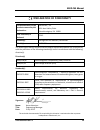- DL manuals
- Bacharach
- Security Sensors
- 6401-0500
- Installation And Operation Manual
Bacharach 6401-0500 Installation And Operation Manual
Summary of 6401-0500
Page 1
Infrared gas detector installation and operation manual instruction 6490-9000 june 2015 revision 3 product leadership • training • service • reliability.
Page 2
Mgs-250 manual 2 6490-9000 revision 3 warranty policy bacharach, inc. Warrants this gas detector to be free from defects in materials and workmanship for a period of one year from the date of purchase by the original owner. If the product should become defective within this warranty period, we will ...
Page 3
Mgs-250 manual 6490-9000 revision 3 3 always include your rma #, address, telephone number, contact name, shipping/billing information and a description of the defect as you perceive it. You will be contacted with a cost estimate for expected repairs prior to the performance of any service work. For...
Page 4
Mgs-250 manual 4 6490-9000 revision 3.
Page 5: Table Of Contents
Mgs-250 manual 6490-9000 revision 3 5 table of contents section 1. Introduction ........................................................................ 9 1.1. Overview ...................................................................................................... 9 1.2. Detection options ......
Page 6
Mgs-250 manual 6 6490-9000 revision 3 5.2. Setting parameters ..................................................................................... 34 5.2.1. Overview .......................................................................................... 34 5.2.2. Configuration parameters ..........
Page 7: List Of Figures
Mgs-250 manual 6490-9000 revision 3 7 list of figures section 1. Introduction ........................................................................ 9 figure 1. Mgs-250 components ......................................................................... 9 figure 2. Broadband gas groups 1-3 ..........
Page 8: List Of Tables
Mgs-250 manual 8 6490-9000 revision 3 list of tables section 1. Introduction ........................................................................ 9 table 1: broadband gas groups and performance (p/n 6401-0500) ................ 10 table 2: gas specific detector measurement performance ..............
Page 9: Section 1. Introduction
Mgs-250 manual 6490-9000 revision 3 9 section 1. Introduction 1.1. Overview the mgs-250 ndir (non-dispersive infrared) is a state-of-the-art fixed gas detector which can detect a wide range of refrigerant gases. The mgs-250 can be used on a stand-alone basis or integrated into controls or a building...
Page 10: 1.2. Detection Options
Mgs-250 manual 10 6490-9000 revision 3 1.2. Detection options 1.2.1. Broadband vs. Gas specific the mgs-250 ndir refrigerant gas detectors are available in two versions: broadband and gas specific. 1.2.2. Broadband gas detection the broadband gas detector (p/n 6401-0500) is used as a general purpose...
Page 11
Mgs-250 manual 6490-9000 revision 3 11 figure 2. Broadband gas groups 1-3 1.2.3. Detecting specific gases each gas-specific gas detector (pns 6401-0501 to 6401-0515) is shipped factory calibrated to its specific target refrigerant. Refer to figure 3 and table 2..
Page 12
Mgs-250 manual 12 6490-9000 revision 3 figure 3. Gas specific mgs-250 gas detectors.
Page 13
Mgs-250 manual 6490-9000 revision 3 13 table 2: gas specific detector measurement performance part number refrigerant 1 accuracy 6401-0501 r22 ±5% 6401-0502 r123 ±5% 6401-0503 r134a ±5% 6401-0504 r404a ±5% 6401-0505 r407a ±3% 6401-0506 r407c ±3% 6401-0507 r407f ±3% 6401-0508 r410a ±3% 6401-0509 r422...
Page 14: S S
Mgs-250 manual 14 6490-9000 revision 3 a s s hi ppe d part number 6401-0501 (r22) is factory calibrated to r22 and has an as-shipped r22 response accuracy of ± 5% of reading. C ha ng e d ga s t y pe (r e d u ce d a ccu ra cy ) the gas detector may be changed to respond to any of the other listed ref...
Page 15: 1.4. Parts List
Mgs-250 manual 6490-9000 revision 3 15 1.3. Remote controller options the mgs can connect to any controller through the standard analog output (voltage and current; see table 4 for options), the standard alarm relay, or the digital modbus rtu communications interface. 1.4. Parts list table 3 shows a...
Page 16: 1.5. Specifications
Mgs-250 manual 16 6490-9000 revision 3 1.5. Specifications table 4: technical specifications specification description power supply 24 vdc @ 0.15 a min; 24 vac, 5 va min @ 50/60 hz, 2.5 w max power monitoring green led visual alarm red 4-digit led display audible alarm buzzer (audible alarm), enable...
Page 17: 2.2. Mounting Locations
Mgs-250 manual 6490-9000 revision 3 17 section 2. Mounting the gas detector 2.1. Warnings and prerequisites warning: explosion hazard! Do not mount the mgs-250 in an area that may contain flammable liquids, vapors, or aerosols. Operation of any electrical equipment in such an environment constitutes...
Page 18
Mgs-250 manual 18 6490-9000 revision 3 2.2.2. Machinery rooms there is no absolute rule in determining the number of gas detectors and their locations. However, a number of simple guidelines will help to make a decision. Gas detectors monitor a point as opposed to an area. If the gas leak does not r...
Page 19: 2.3. Mounting Procedure
Mgs-250 manual 6490-9000 revision 3 19 any direct airflow. In large rooms with multiple evaporators, gas detectors should be mounted on the central line between 2 adjacent evaporators, as turbulence will result in airflows mixing. 2.2.4. Chillers in the case of small water- or air-cooled enclosed ch...
Page 20
Mgs-250 manual 20 6490-9000 revision 3 step mounting procedure 3 wall mount attach the mgs-250 base to the mounting surface using two #6 screws (provided) through two of the mounting holes, being careful not to over-tighten the screws. Refer to figure 6 for the locations of mounting holes on the bas...
Page 21
Mgs-250 manual 6490-9000 revision 3 21 figure 6. Front and back views of mgs-250 base.
Page 22: 3.1. Overview
Mgs-250 manual 22 6490-9000 revision 3 section 3. Wiring and configuration 3.1. Overview prior to wiring and configuring the mgs-250, assure the following conditions have been met: • mgs-250 backplate is mounted in an appropriate location • the cover panel is removed. If the cover panel was reattach...
Page 23
Mgs-250 manual 6490-9000 revision 3 23 3.2. Wiring supply power (24vac or 24vdc) warning: incorrect wiring may permanently damage the gas detector, and void the warranty. Double check all terminations before applying power. Either 24vac or 24vdc may be used to power the mgs-250. Connect wiring to th...
Page 24
Mgs-250 manual 24 6490-9000 revision 3 warning: the mgs-250 must be powered by either: • a suitable ul 60950/csa certified power supply that is isolated from line voltage by double insulation, or • an appropriately rated ul listed/csa class 2 transformer. Failure to comply can result in personal inj...
Page 25
Mgs-250 manual 6490-9000 revision 3 25 3.3. Wiring alarm output (analog signal) the mgs-250 provides an analog output signal that is proportional to the level of gas detected. Note: no jumpers or hardware switch settings are required to configure the analog output. This is done electronically from t...
Page 26
Mgs-250 manual 26 6490-9000 revision 3 3.4. Wiring the digital alarm output relay an alarm setpoint may be programmed from the front panel of the mgs-250. When the the sensed gas level exceeds the alarm setpoint, the mgs-250 enters the alarm state. An on-board relay is tied to the alarm state, so yo...
Page 27
Mgs-250 manual 6490-9000 revision 3 27 3.5. Modbus network configuration if your application includes a modbus network, make network connections (rs-485 a and rs-485 b) using 18 to 24 awg shielded twisted pair wires (with 120 ohm characteristic impedance) to terminal block positions 7 and 8 (see fig...
Page 28
Mgs-250 manual 28 6490-9000 revision 3 important: connect the rs-485 cable shield to pin 9 (board ground). Note: selection of the modbus address and baud rate is completed through the gas detector setup menu, described later. No jumpers or hardware switch settings are required to configure the modbu...
Page 29: 3.6. Conclusion
Mgs-250 manual 6490-9000 revision 3 29 figure 13. Setting network termination resistors 3.6. Conclusion once the base is mounted and all wiring is complete, align the gas detector housing and press it onto the base. The gas detector will snap into position, completing all electrical connections. Ens...
Page 30: 4.2. Stabilization
Mgs-250 manual 30 6490-9000 revision 3 section 4. Operation and stabilization 4.1. Power up and warmup on powering up, the mgs-250 will sense for the presence of gas after an initial warm-up period of 2 to 5 minutes. The green led will flash at a 1 second interval during the warm up. 4.2. Stabilizat...
Page 31: 4.4. Alarms
Mgs-250 manual 6490-9000 revision 3 31 4.4. Alarms the following occurs during an alarm condition. Table 9: mgs-250 behavior during alarm conditions item behavior during alarm state green led on (solid) display on (blinks); reports detected ppm concentration audible alarm on (if enabled and after pr...
Page 32
Mgs-250 manual 32 6490-9000 revision 3 table 10: mgs-250 behavior during a non-critical fault item behavior during non-critical fault state green led on (solid) display shows the appropriate fault code analog output operates normally modbus registers modbus registers indicate the fault. 4.5.3. Criti...
Page 33
Mgs-250 manual 6490-9000 revision 3 33 section 5. Configure the gas detector 5.1. User interface overview the gas detector is configured through the built in menu system. Once mounting is complete, attach the gas detector to the base and apply power. Figure 14. The user interface of the mgs-250 the ...
Page 34: 5.2. Setting Parameters
Mgs-250 manual 34 6490-9000 revision 3 5.2. Setting parameters 5.2.1. Overview press and hold the information button ( ) for 5 seconds (then release) to activate the parameter list. Each parameter is shown in turn by using the up or down buttons. The parameter is shown as p.-xx, with xx being the pa...
Page 35
Mgs-250 manual 6490-9000 revision 3 35 parameter description alarm on delays sets the on delay time (0-15 minutes) for the alarm output signals (relay, modbus). The default delay is 0 minutes. Alarm off delays sets the off delay time for the alarm output signals (relay, modbus) in minutes (0-15). Th...
Page 36
Mgs-250 manual 36 6490-9000 revision 3 parameter description display mode the display can be turned on by using this parameter. When set to on the display never shuts off (all operating modes). When on the display shows the current gas concentration (or 0 if below the squelch). Note that p.-09 is di...
Page 37
Mgs-250 manual 6490-9000 revision 3 37 parameter description buzzer mute time sets a time (0-59 minutes) during which the active buzzer remains muted: • after the “i” button is pressed, or • after modbus register 4000 is set to 0. Baud rate sets the baud rate for modbus (rs-485) communications. 00 9...
Page 38
Mgs-250 manual 38 6490-9000 revision 3 parameter description analog output scaling allows the user to select the full-scale ppm value that represents maximum analog output (e.G., 20 ma) for scaling the analog output. Adjustment range is from 100 ppm to 3500 ppm. Default = 3500 ppm. (the setting cann...
Page 39
Mgs-250 manual 6490-9000 revision 3 39 figure 15. Analog output scaling options.
Page 40
Mgs-250 manual 40 6490-9000 revision 3 parameter description gas test mode places the gas detector in gas test mode. 00 disabled (default) 01 enabled when enabled, the display continuously cycles through the following: • cal is displayed briefly. • next, the gas group number or gas type (based on pr...
Page 41
Mgs-250 manual 6490-9000 revision 3 41 parameter description diagnostics menu parameter 18 provides access to the self diagnostic information. The led display shows “diag” until the enter button is pressed. Use the up and down buttons to scroll through the list of diagnostic attributes. A.-01 curren...
Page 42: 5.3. Completing Setup
Mgs-250 manual 42 6490-9000 revision 3 parameter description response filtering this parameter is used to turn filtered output on (01) or off (00). The default setting is on (01). The modbus and analog output are filtered so that responses below 75 ppm are squelched. If the display mode (p.-09) is s...
Page 43: 6.1. Introduction
Mgs-250 manual 6490-9000 revision 3 43 section 6. Functional tests and adjustments 6.1. Introduction to comply with the requirements of en378 and the european f-gas regulation, gas detectors must be tested annually. However, local regulations may specify the nature and frequency of this test. Cautio...
Page 44
Mgs-250 manual 44 6490-9000 revision 3 important: after initial installation, the mgs-250 should be gas tested to ensure proper operation. Important: the testing and/or adjustment of the unit must be carried out by a suitably qualified technician, and must be done: • in accordance with this manual •...
Page 45: 6.3. Bump Testing
Mgs-250 manual 6490-9000 revision 3 45 the actual gas detector response level (via parameter p.-17) to ensure that the gas detector activates at the specified gas concentration. Refer to the following sections for addition information on bump testing and gas detector response adjustment. Caution: be...
Page 46
Mgs-250 manual 46 6490-9000 revision 3 step bump testing using calibration gas cylinders 1 remove the splash shield accessory if one is used. 2 connect the regulator to the test gas port using 3 mm or 1/8” inside diameter tubing (see below). 3 expose the gas detector to gas from the cylinder. Monito...
Page 47
Mgs-250 manual 6490-9000 revision 3 47 note: for improved accuracy and response, the gas detector should be protected from excess drafts while performing the adjustment. Excess air circulation may dilute the applied calibration gas and lead to lower than expected response. Step adjustment using cali...
Page 48
Mgs-250 manual 48 6490-9000 revision 3 step adjustment using calibration gas cylinders 7 if no further changes to the other parameters are required, press and hold the button for 5 seconds to exit the parameter list. Upon exiting the parameters list, the gas detector will enter offline mode for a pe...
Page 49: 7.1. Introduction
Mgs-250 manual 6490-9000 revision 3 49 section 7. Modbus communications 7.1. Introduction the mgs-250 gas detector can be configured to communicate on an rs-485 network using modbus-rtu protocol. Before configuring the gas detector for modbus communications, be sure your network connection is comple...
Page 50
Mgs-250 manual 50 6490-9000 revision 3 7.3. Analog input registers analog input registers are read only and use function code 04. Table 14: analog input registers reg description range units p.-## 1000 concentration gas level 0-100 % fs - - 1001 concentration gas level 0-65,535 ppm - - 1002 reserved...
Page 51
Mgs-250 manual 6490-9000 revision 3 51 7.4. Analog output registers analog output registers are readable (using function code 03) and writable (using function code 06). Table 15: analog output registers reg description range units p.-## 2000 alarm setpoint 75-3500 ppm p.-02 2001 alarm on delay (alar...
Page 52: 7.5. Input Status Flags
Mgs-250 manual 52 6490-9000 revision 3 7.5. Input status flags input status flags are readable (using function code 02). Table 16: input status flags reg description range p.-## 3000 alarm flag (0 or 1=alarm) 0-1 - - 3001 relay state (0 or 1=energized) 0-1 - - 3002 detector fault (0 or 1=fault) 0-1 ...
Page 53: 8.1. Fault Codes
Mgs-250 manual 6490-9000 revision 3 53 section 8. Troubleshooting 8.1. Fault codes to comply with the requirements of en378 and the european f-gas regulation, gas detectors must be tested annually. However, local regulations may specify the nature and frequency of this test. The mgs-250 features sop...
Page 54
Mgs-250 manual 54 6490-9000 revision 3 table 18: fault codes description fault code hex code possible causes gas detector temperature fault 0x0001 gas detector temperature reports > 55° c or gas detector temperature rate of change fault 0x0002 temperature rate of change exceeds ~1°c/min for more tha...
Page 55
Mgs-250 manual 6490-9000 revision 3 55 description fault code hex code possible causes critical faults critical fault. Cycle power to the sensor and see of the fault clears. If not, the gas detector should be removed from service and replaced. : : 8.2. Diagnostics attributes (p.-18) use this option ...
Page 56
Mgs-250 manual 56 6490-9000 revision 3 attribute description reserved : displays the sensor temperature in °c. Displays the sensor’s approximate rate of temperature change per half minute interval (°c change over 30 seconds). Reserved : 8.3. Resetting mgs-250 to default values the gas detector may b...
Page 57: 8.4. Other Symptoms
Mgs-250 manual 6490-9000 revision 3 57 step description 1 access diagnostics menu p.-18. 2 press and hold both the up and down buttons for 5 seconds. This will cause the following to occur: • all the led segments will then light for 3 seconds • the gas detector resets to the default settings • the g...
Page 58
Mgs-250 manual 58 6490-9000 revision 3 section 9. Replacement parts and accessories the following items are available as replacement parts. Note: all modules come ready to mount to the original mounting base provided. Table 21: replacement parts and accessories part number description 0051-2320 cali...
Page 59: Eclaration
Mgs-250 manual 6490-9000 revision 3 59 d eclaration of c onformity the manufacturer of the products covered by this declaration: bacharach, inc. 621 hunt valley circle new kensington, pa 15068 year conformity is declared: 2013 product(s): refrigerant gas monitor/transmitter model(s): mgs-250 the und...
Page 60
Mgs-250 manual 60 6490-9000 revision 3 www.Mybacharach.Com ● help@mybacharach.Com bacharach world headquarters - usa 621 hunt valley circle new kensington, pa 15068 phone: 724-334-5000 • toll free: 1-800-736-4666 • fax: 724-334-5001.