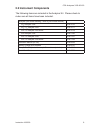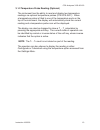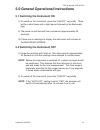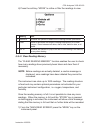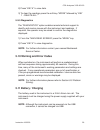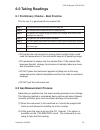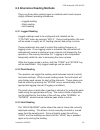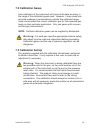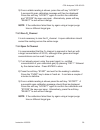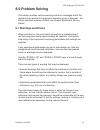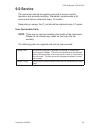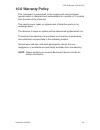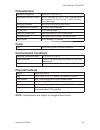- DL manuals
- Bacharach
- Measuring Instruments
- CO2 Analyzer 3150
- Operation & Maintenance Manual
Bacharach CO2 Analyzer 3150 Operation & Maintenance Manual
Summary of CO2 Analyzer 3150
Page 1
Co 2 analyzer models 3100 & 3150 operation & maintenance instruction 0019-9339 rev. 3 – may 2010
Page 2: Warranty
Co2 analyzers 3100 & 3150 instruction 19-9339 2 warranty bacharach, inc. Warrants to buyer that at the time of delivery this product will be free from defects in mater ial and manufac ture and will conform substan tially to bach arach inc.’s ap plicable spec i fi ca tions. Bacharach’s li a bil i ty ...
Page 3: Notes:
Co2 analyzers 3100 & 3150 instruction 19-9339 3 notes:.
Page 4
Co2 analyzers 3100 & 3150 instruction 19-9339 4 1.0 manual guidelines ......................................................................... 6 1.1 safety related information ...................................................... 6 1.2 notes ...........................................................
Page 5
Co2 analyzers 3100 & 3150 instruction 19-9339 5 6.3.1 logged reading ........................................................ 32 6.3.2 peak reading ............................................................ 32 6.3.3 hold reading ............................................................. 32 7.0 ...
Page 6: 1.0 Manual Guidelines
Co2 analyzers 3100 & 3150 instruction 19-9339 6 1.0 manual guidelines 1.1 safety and related information information in this manual that may affect the safety of the users and others is preceeded by the following symbol: warning failure to follow this information may result in physical injury which ...
Page 7: 2.0 Introduction
Co2 analyzers 3100 & 3150 instruction 19-9339 7 2.0 introduction this manual explains how to use the instruments below: • co 2 analyzer 3100 (0 - 20%) • co 2 p/n 19-7076 • co 2 (with o 2 ) p/n 19-7077 • co 2 (with o 2 and relative humidity) p/n 19-7078 • co 2 analyzer 3150 (0 - 10,000 ppm) • co 2 p/...
Page 8: 2.2 Instrument Components
Co2 analyzers 3100 & 3150 instruction 19-9339 8 2.2 instrument components the following items are included in the analyzer kit. Please check to make sure all items have been included. Analyzer (one of the following - refer to your model number): co 2 analyzer 3100 0019-7076 co 2 / o 2 analyzer 3100 ...
Page 9: 3.0 Co
Co2 analyzers 3100 & 3150 instruction 19-9339 9 3.0 co 2 analyzer accessories 3.1 optional products the co 2 analyzer has a number of optional products for purchase which enhance the usability and enable further analysis of data and reading information. Note: for more information on the features lis...
Page 10
Co2 analyzers 3100 & 3150 instruction 19-9339 10 3.1.2 temperature probe reading (optional) the instrument has the ability to read and display two temperature readings via optional temperature probes (p/n 0019-0611). When a temperature probe is fi tted to one of the temperature ports on the top of t...
Page 11: 4.0 Instrument Features
Co2 analyzers 3100 & 3150 instruction 19-9339 11 4.0 instrument features 4.1 physical characteristics front view back view reference: a = main read screen b = soft-keys c = on/off key d = pump key e = key 4 - scroll left f = key 8 - scroll down g = menu key h = enter key i = key 2 - scroll up j = ke...
Page 12: 4.2 Panel Key Functions
Co2 analyzers 3100 & 3150 instruction 19-9339 12 4.2 panel key functions keys function a main read screen start and end screen when using the instrument. B soft keys the function of the three “soft-keys” on the front of the instrument panel are determined by menu op- tions taken. Functions vary from...
Page 13: 4.3 Instrument Connections
Co2 analyzers 3100 & 3150 instruction 19-9339 13 4.3 instrument connections top view side view refer- ence type description a temperature 1 temperature 1 connector measures differ- ential temperature - incubator and ambient temperatures. B temperature 2 temperature 2 connector measures differ- entia...
Page 14
Co2 analyzers 3100 & 3150 instruction 19-9339 14 5.0 general operational instructions 5.1 switching the instrument on 1) to switch on the instrument, press the “on/off” key briefl y. There will be a short beep and a slight pause followed by the bacharach logo. 2) the power on self-test will then com...
Page 15
Co2 analyzers 3100 & 3150 instruction 19-9339 15 5.3 instrument main read screen after the analyzer has been switched on and the warm-up self-tests have completed, the analyzer will display the “main read screen.” soft-keys: peak - enables the operator to display the peak reading. Store - enables th...
Page 16: 5.4 Instrument Status Icons
Co2 analyzers 3100 & 3150 instruction 19-9339 16 5.4 instrument status icons the following icons may be displayed on the instrument read screens: icon description battery charge state (fl ashing) (fl ashing) battery charging charged pump running (fl ashing) pump stalled alarm set (fl ashing) alarm a...
Page 17: 5.7 Memory
Co2 analyzers 3100 & 3150 instruction 19-9339 17 the soft-key “delete” will delete the last character typed. Alternatively, the sequence can be re-typed before the “enter” key is pressed and the existing numbers will be replaced by the new sequence. Note: the instrument will not allow invalid data t...
Page 18: 5.9 Main Menu
Co2 analyzers 3100 & 3150 instruction 19-9339 18 5.9 main menu the “main menu” enables the operator to select options to set up specifi c parameters and perform operational tasks prior to sample readings being taken or to view data/information stored in the instrument. 1) press the “menu” key on the...
Page 19
Co2 analyzers 3100 & 3150 instruction 19-9339 19 5.9.2 utilities the “utilities” option enables the operator to confi gure the instrument settings prior to taking readings. 1) from the “main read screen” press the “menu” key on the instrument panel. 2) press “key 2” to display the “utilities” menu a...
Page 20
Co2 analyzers 3100 & 3150 instruction 19-9339 20 4) press “key 1” to change the time or press “key 2” to change the date. Type the time or date using the numeric keypad followed by the “enter” key. The instrument will not allow invalid times or dates to be entered. Note: the clock will need to be ma...
Page 21
Co2 analyzers 3100 & 3150 instruction 19-9339 21 5.9.2.3 alarms the analyzer has the ability to set rising or falling alarms for the two main gas channels, co 2 and o 2 (if selected as an option). The alarms for each channel can be enabled or disabled independently via the “alarms” menu option. Once...
Page 22
Co2 analyzers 3100 & 3150 instruction 19-9339 22 5.9.2.4 settings the “settings” option enables the operator to maintain information with regards to taking samples and readings. 1) from the “main read screen” press the “menu” key on the instrument panel. 2) press “key 2” to display the “utilities” m...
Page 23
Co2 analyzers 3100 & 3150 instruction 19-9339 23 press the ‘pump’ key again to remove the fl ashing pump icon note: dirty or discolored fi lters should be changed before use. Filters that have drawn in water should be changed immediately to prevent damage to the instrument. 1) from the “main read sc...
Page 24
Co2 analyzers 3100 & 3150 instruction 19-9339 24.
Page 25
Co2 analyzers 3100 & 3150 instruction 19-9339 25 5.9.2.6 logging data logging mode can be started or stopped via “key 6 - logging” which is accessed from the “utilities” menu. Press “key 4 - start/stop logging” to start and stop data logging. While in data logging mode, the instrument will automatic...
Page 26
Co2 analyzers 3100 & 3150 instruction 19-9339 26 5.9.2.7 reset the instrument can be reset by pressing “key 7 - reset” accessed via the “utilities” menu. Selecting this option will clear all user settings and any stored data including the event log. A confi rmation code (12345678) must be entered to...
Page 27
Co2 analyzers 3100 & 3150 instruction 19-9339 27 4) press the soft-key “more” to refi ne or fi lter the readings to view. Setting use 1 delete all enables the operator to delete all the readings stored, (see below). 2 filter used to refi ne/fi lter the range of readings displayed by id or date range...
Page 28: 5.10 Warning and Error Codes
Co2 analyzers 3100 & 3150 instruction 19-9339 28 2) press “key 4” to view data. 3) to clear the readings press the soft-key “more” followed by “key 1 - delete all.” 5.9.5 diagnostics the “diagnostics” option enables remote technical support to identify and resolve issues with the instrument and read...
Page 29
Co2 analyzers 3100 & 3150 instruction 19-9339 29 when plugged into the charger, the instrument light will power on and display charging. When complete, the display will change to show that the instrument is charged. To switch the instrument on while charging or charged is displayed, the operator wil...
Page 30: 6.0 Taking Readings
Co2 analyzers 3100 & 3150 instruction 19-9339 30 6.0 taking readings 6.1 preliminary checks - best practice prior to use, it is good practice to ensure that: step 1 the instrument has the correct time and date set. Step 2 the sample fi lter is fi tted and that it is clean and dry. Step 3 the battery...
Page 31
Co2 analyzers 3100 & 3150 instruction 19-9339 31 3) connect the sample tube, if relevent (always use the sample fi lter) from the sample point to the inlet port of the instrument, ensuring that the fi lter is seated correctly. 4) press the “pump” key to draw a sample into the instrument. Notice the ...
Page 32
Co2 analyzers 3100 & 3150 instruction 19-9339 32 6.3 alternative reading methods there are three other reading types or methods which each require slightly different operating procedures. • logged reading • peak reading • hold reading 6.3.1 logged reading logged readings need to be confi gured and i...
Page 33: 7.0 Calibration
Co2 analyzers 3100 & 3150 instruction 19-9339 33 7.0 calibration 7.1 user calibration the instrument is fully calibrated during manufacture and when returned for service. However, to improve accuracy between services, a user / fi eld calibration can be performed. User calibration is a means of optim...
Page 34: 7.2 Calibration Gases
Co2 analyzers 3100 & 3150 instruction 19-9339 34 7.2 calibration gases user calibration of the instrument will improve the data accuracy in the range of the calibrated gases used. However, it may cause less accurate readings of concentrations outside this calibrated range. Users should select the co...
Page 35: 7.4 Calibration Equipment
Co2 analyzers 3100 & 3150 instruction 19-9339 35 7.4 calibration equipment the diagram below displays the regulator and tubing equipment for user calibration: calibration kits are available through bacharach inc. Calibration kit: p/n 19-8027 cylinder of n 2 gas: p/n 23-4003 cylinder of 5% co 2 gas: ...
Page 36: 7.5 Calibration Method
Co2 analyzers 3100 & 3150 instruction 19-9339 36 7.5 calibration method before you begin, ensure that the unit is stabilized at its working temperature before performing any of the calibration operations. To achieve the processes set out in this section, press “key 3 - calibration” from the “main” m...
Page 37
Co2 analyzers 3100 & 3150 instruction 19-9339 37 2) press either “key 1 - zero with n 2 ” (recommended) or “key 2 - zero with air” from the menu. Then, either attach the 100% n 2 or sample pipe to allow access to fresh air. 3) press the “start” key. The instrument will now wait approximately 60 seco...
Page 38
Co2 analyzers 3100 & 3150 instruction 19-9339 38 3) once a stable reading is shown, press the soft-key “accept.” a successful span calibration message will then be displayed. Press the soft-key “accept” again to confi rm the calibration and “store” the new user span. Alternatively, press soft-key “r...
Page 39: 7.6 Last Field Calibration
Co2 analyzers 3100 & 3150 instruction 19-9339 39 7.5.5 reset factory settings this option will reset the instrument to its factory programmed calibration characteristics and will clear the user calibration points for both gas channels. 1) to reset to factory settings, press “key 1 - factory reset” f...
Page 40
Co2 analyzers 3100 & 3150 instruction 19-9339 40 event data recorded successful user zero co 2 type (n 2 or air) and readings before and after successful user span co 2 target value, readings before and after successful user span o 2 target value, readings before and after failed user zero co 2 type...
Page 41: 8.0 Problem Solving
Co2 analyzers 3100 & 3150 instruction 19-9339 41 8.0 problem solving this section outlines various warning and error messages which the operator may receive during general operation of the instrument. For further assistance please contact your nearest bacharach service center. 8.1 warnings and error...
Page 42
Co2 analyzers 3100 & 3150 instruction 19-9339 42 under and over range codes if a reading is over range (i.E. Above the maximum allowed reading) it will be displayed with ‘more than’ chevrons (>>.>). This can occur if a channel has been incorrectly calibrated or the sample gas has exceeded its specif...
Page 43
Co2 analyzers 3100 & 3150 instruction 19-9339 43 check co 2 cal. This warning is most commonly caused by an incorrect user cali- bration. Try recalibrating the sensor or press “return to fac- tory settings.” if the warning persists it may be caused by dirt or damage to the infrared sensor. The instr...
Page 44: 8.4 Cross-Gas Effects
Co2 analyzers 3100 & 3150 instruction 19-9339 44 8.3 user calibration trouble shooting error remedy user zero failed a possible reason for this is because the instrument is trying to zero to a level which is outside the predetermined range set when the unit was calibrated at the factory. To rectify ...
Page 45: 9.0 Service
Co2 analyzers 3100 & 3150 instruction 19-9339 45 9.0 service the instrument should be regularly serviced to ensure correct operation and accurate readings. Bacharach recommends a full service and factory calibration every 12 months. Depending on usage, the o 2 cell should be replaced every 2-3 years...
Page 46: 10.0 Warranty Policy
Co2 analyzers 3100 & 3150 instruction 19-9339 46 10.0 warranty policy this instrument is guaranteed, to the original end user purchaser, against defect in materials and workmanship for a period of 12 months from the date of the shipment. This period covers repair or replacement of defective parts on...
Page 47: Power Supply
Co2 analyzers 3100 & 3150 instruction 19-9339 47 11.0 technical specifi cation power supply battery type lithium ion battery life 10 hours (8 hours with pump) battery lifetime >300 cycles battery charger 5v dc external power supply and internal charging circuit charge time 3 hours alternative power ...
Page 48: Characteristics
Co2 analyzers 3100 & 3150 instruction 19-9339 48 characteristics temperature (optional) 32 to 122 °f (0 to 50.0 °c) temperature accuracy, typical ±0.36°f from 89.6 to 111.2 °f, ±0.9°f over the rest of the range (±0.2°c from 32 to 44 °c, ±0.5°c over the rest of the range) barometric pressure 23.6 to ...
Page 49: 12.0 Event Log
Co2 analyzers 3100 & 3150 instruction 19-9339 49 12.0 event log the following events are recorded in the instrument’s event log. The event log can only be downloaded using the additional pc software. Please refer to the pc software manual for further details. Event data cold start / reset type of st...
Page 50
Co2 analyzers 3100 & 3150 instruction 19-9339 50 13.0 important notice to all customers the trash can symbol now displayed on equipment supplied signifi es that the apparatus must not be disposed of through the normal municipal waste stream but through a registered recycling scheme. The waste electr...
Page 51: 14.0 Glossary of Terms
Co2 analyzers 3100 & 3150 instruction 19-9339 51 14.0 glossary of terms analyzer error messages for a list of standard error codes and for more information, please refer to section 8.0 problem solving. Analyzer warnings there are two types of warning messages dis- played; general warnings that may n...
Page 52
Co2 analyzers 3100 & 3150 instruction 19-9339 52 event log record of signifi cant events in the life of the ana- lyzer. Used as an aid to monitoring the use of the analyzer. It can also be used as a diagnostic tool if there is a problem with the analyzer. The event log can be viewed via the optional...
Page 53: 15.0 Replacement Parts
Co2 analyzers 3100 & 3150 instruction 19-9339 53 pump the device used to transfer a gas sample into the instrument where that sample is not under pres- sure. Select the “pump” key on the analyzer to activate. Regulator fl ow the regulator’s fl ow is factory set. It only requires a few turns to open,...
Page 54: 16.0 Service Centers
Co2 analyzers 3100 & 3150 instruction 19-9339 54 16.0 service centers united states bacharach, inc. 621 hunt valley circle new kensington, pa 15068 phone: 724-334-5051 toll free: 1-800-736-4666 fax: 724-334-5723 email: help@mybacharach.Com canada bacharach of canada, inc. 250 shields court unit #3 m...
Page 55
Co2 analyzers 3100 & 3150 instruction 19-9339 55.
Page 56
621 hunt valley circle, new kensington, pa 15068 ph: 724-334-5000 • fax: 724-334-5001 • toll free: 800-736-4666 website: www.Mybacharach.Com • e-mail: help@mybacharach.Com.