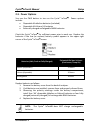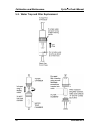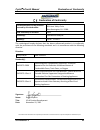- DL manuals
- Bacharach
- Measuring Instruments
- Fyrite INTECH
- Configuration And Operation Manual
Bacharach Fyrite INTECH Configuration And Operation Manual
Summary of Fyrite INTECH
Page 1
Combustion gas analyzer configuration and operation manual instruction 0024-9486 revision 2 december 27, 2012 product leadership • training • service • reliability.
Page 2: Www.Mybacharach.Com
Fyrite intech manual ii 0024-9486 rev 2 warranty policy bacharach, inc. Warrants to buyer that at the time of delivery this product will be free from defects in material and manufacture and will conform substantially to bacharach inc.’s applicable specifications. Bacharach’s liability and buyer’s re...
Page 3
Fyrite intech manual 0024-9486 rev 2 iii notice product improvements and enhancements are continuous; therefore the specifications and information contained in this document may change without notice. Bacharach, inc. Shall not be liable for errors contained herein or for incidental or consequential ...
Page 4
Fyrite intech manual iv 0024-9486 rev 2.
Page 5: Table Of Contents
Fyrite intech manual table of contents 0024-9486 rev 2 v table of contents section 1. Overview .................................................................................... 1 1.1. Introduction ............................................................................................ 1 1.2. ...
Page 6
Table of contents fyrite intech manual vi 0024-9486 rev 2 4.7. Pc interface and fyrite user software ................................................ 47 section 5. Calibration and maintenance .................................................. 48 5.1. Serviceability .....................................
Page 7: Section 1. Overview
Fyrite intech manual overview 0024-9486 rev 2 1 section 1. Overview 1.1. Introduction thank you for investing in a bacharach fyrite intech combustion analyzer. To assure proper use and operator safety, please read the contents of this manual for important information on the operation and maintenance...
Page 8
Overview fyrite intech manual 2 0024-9486 rev 2 caution: this analyzer is not intended to be used on a continuous basis. Caution: do not store instrument or its sensors with solvents or products that contain solvents. Caution: except for sensor and battery replacement, this analyzer should only be o...
Page 9: 1.4. Product Overview
Fyrite intech manual overview 0024-9486 rev 2 3 1.4. Product overview the fyrite intech is a portable hand-held combustion analyzer for use in residential and light commercial applications. It is intended to be used by: • hvac contractors • home inspectors • maintenance personnel • energy auditors t...
Page 10
Overview fyrite intech manual 4 0024-9486 rev 2 feature north american (na) versus siegert (s) configurations countries typical north american (na) users typical siegert (s) users asia belgium australia denmark latin america france north america germany south america italy netherlands poland spain u...
Page 11: 1.6. Components
Fyrite intech manual overview 0024-9486 rev 2 5 1.6. Components.
Page 12
Overview fyrite intech manual 6 0024-9486 rev 2.
Page 13: 1.7. Features
Fyrite intech manual overview 0024-9486 rev 2 7 1.7. Features • sensors (pp 51, 60) o field-replaceable electrochemical sensors (o 2 and b-smart co) o flue gas temperature measurement using a type k thermocouple • fuel codes (p 19) o six available fuels (in north american configuration) o ten availa...
Page 14
Overview fyrite intech manual 8 0024-9486 rev 2 1.8. Combustion test process overview function ............................................... Pages connect probe ...................................................... 13 turn on instrument ................................... 14, 15, 16 verify power ...
Page 15: 1.9. Fyrite
Fyrite intech manual overview 0024-9486 rev 2 9 note: the north american (na) configuration of fyrite intech computes and displays the calculations as long as the measured oxygen is not above 16% o 2 and the stack temperature is not above 650 ° c (1200 ° f). The siegert configuration of the fyrite i...
Page 16
Overview fyrite intech manual 10 0024-9486 rev 2.
Page 17: 1.10. Specifications
Fyrite intech manual overview 0024-9486 rev 2 11 1.10. Specifications specification description temperature storage: -20 ° to 50 ° c ( -4 ° to 122 ° f) 0 ° to 20 ° c (32 ° to 68 ° f ) optimal operation: -5 ° to 45 ° c (23 ° to 113 ° f) reference: 20 ° ± 2 ° c (68 ° ± 4 ° f) humidity storage: 15 to 9...
Page 18
Overview fyrite intech manual 12 0024-9486 rev 2 specification description power supply options batteries (4 aa) type: disposable alkaline (included) duration: 15 hours min, continuous max draw type: disposable lithium duration: 20 hours, continuous max draw type: rechargeable duration: 8 hours, con...
Page 19: Section 2. Setup
Fyrite intech manual setup 0024-9486 rev 2 13 section 2. Setup 2.1. Connecting the probe and thermocouple a rigid stainless steel probe with handle is connected to a flexible hose with an integral water-trap/filter used to draw a gas sample into the analyzer from the room, grilles, diffusers, and fu...
Page 20: 2.2. Front Panel Buttons
Setup fyrite intech manual 14 0024-9486 rev 2 2.2. Front panel buttons button description • powers the analyzer on and off. Hold this button down for at least 2 seconds to turn the power off. • toggles the backlight on and off while the analyzer is turned on. • up ( ), down ( ), left ( ), and right ...
Page 21: 2.3. Power Options
Fyrite intech manual setup 0024-9486 rev 2 15 2.3. Power options you use the pwr button to turn on the fyrite intech . Power options include: • disposable aa alkaline batteries (included) • disposable aa lithium (li) batteries • externally charged rechargeable nimh batteries. Check the fyrite intech...
Page 22: Intech
Setup fyrite intech manual 16 0024-9486 rev 2 note: a set clock error message will be displayed if the instrument is without power for an extended period of time. 2.4. Turning on the fyrite intech to turn on the fyrite intech , press the pwr button. Note: after turning on the fyrite intech , it perf...
Page 23: Section 3. Configuration
Fyrite intech manual configuration 0024-9486 rev 2 17 section 3. Configuration 3.1. Menu structure overview note: the fyrite intech may be configured to use either north american combustion equations or siegert combustion equations (see page 32). As a result, several parameters are unique to each co...
Page 24: 3.3. Main Menu
Configuration fyrite intech manual 18 0024-9486 rev 2 3.3. Main menu display the main menu by pressing the f2 key. Note that features and items displayed in menus are model dependent. Your screens may vary. Main menu function access the select fuel menu (see page 19) • select combustion fuel access ...
Page 25: 3.4. Select Fuel Menu
Fyrite intech manual configuration 0024-9486 rev 2 19 3.4. Select fuel menu select fuel function select the combustion fuel from the fuel list. Use the up ( ) and down ( ) arrow keys to highlight the desired fuel and use the enter key to select. Na fuel list siegert fuel list natural gas natural gas...
Page 26
Configuration fyrite intech manual 20 0024-9486 rev 2 3.5. Ambient co menu (siegert only) ambient co function access the ambient co menu (siegert only). When initiated, the ambient co feature monitors co values continuously and captures a reading every minute for 15 minutes (a total of 16 readings f...
Page 27
Fyrite intech manual configuration 0024-9486 rev 2 21 ambient co function the test results can be printed by pressing f1 and saved to memory (with a time and date stamp) by pressing f3. Press f2 to return to the menu. Note: if the ambient co results are saved to memory, they are not included as part...
Page 28: 3.6. Memory Options Menu
Configuration fyrite intech manual 22 0024-9486 rev 2 3.6. Memory options menu memory options function access the memory directory. This directory contains a numbered list of saved combustion tests (starting at “1”). “no data” is displayed if no tests were saved since the last time that memory was c...
Page 29
Fyrite intech manual configuration 0024-9486 rev 2 23 memory options function print average (siegert only) displays the memory directory with the first 3 samples highlighted. Use the up ( ) and down ( ) arrow buttons to move the scrolling window up and down to select which three contiguous samples a...
Page 30: 3.7. Setup Menu
Configuration fyrite intech manual 24 0024-9486 rev 2 3.7. Setup menu setup menu function access temperature units ( ° c or ° f) to be used by the instrument and for display and printing purposes. Use the up ( ) and down ( ) arrows buttons to highlight the desired choice. Press the enter button to u...
Page 31
Fyrite intech manual configuration 0024-9486 rev 2 25 setup menu function warning: do not use the fyrite intech to sample gas from an oil-based combustion system without first doing a smoke test and adjusting your combustion process as needed. Smoke test results of greater than 1 indicate improper c...
Page 32
Configuration fyrite intech manual 26 0024-9486 rev 2 setup menu function a boiler temperature (siegert only) can be recorded manually. Enter the boiler temperature as measured by an external thermocouple. Use the left ( ) and right ( ) arrow buttons to change position. Use the up ( ) and down ( ) a...
Page 33
Fyrite intech manual configuration 0024-9486 rev 2 27 setup menu function note: the presence of am or pm after the time on the set clock display indicates 12-hour time format and mm/dd/yy date format. (this also indicates that the instrument must be in the north american configuration.) similarly, t...
Page 34
Configuration fyrite intech manual 28 0024-9486 rev 2 setup menu function provides an interface for entering user identification information used on printouts. Generally, the username fields contain the hvac company and related information. Note: this data can be entered using the fyrite user softwa...
Page 35
Fyrite intech manual configuration 0024-9486 rev 2 29 setup menu function the language selection option allows the user to choose a language for all menus. Use the up ( ) and down ( ) arrow buttons to scroll through language options (varies based on instrument model). Use enter to enable the selecte...
Page 36
Configuration fyrite intech manual 30 0024-9486 rev 2 setup menu function provides a list from which to select an inactivity (key press) timeout for automatic shutdown. If no key presses occur for the time specified, the fyrite intech initiates an automatic shutdown. Use the up ( ) and down ( ) arro...
Page 37
Fyrite intech manual configuration 0024-9486 rev 2 31 setup menu function date format (north american configuration only) provides a list from which the user may select the desired date format used by the instrument: • mm/dd/yy (default for na configurations) • dd/mm/yy (standard for siegert) note: ...
Page 38
Configuration fyrite intech manual 32 0024-9486 rev 2 setup menu function provides a list from which the user may select the desired method for zeroing the co sensor. • auto-zero happens automatically at warm-up. • manual zero is used to initiate the zeroing process whenever desired. Use the up ( ) ...
Page 39
Fyrite intech manual configuration 0024-9486 rev 2 33 setup menu function important: changing this setting resets several configuration parameters to their default values. Below is a list of affected parameters, and those unaffected. Reset to default values unchanged temperature units manual/auto ze...
Page 40: 3.8. Calibration Menu
Configuration fyrite intech manual 34 0024-9486 rev 2 3.8. Calibration menu calibration menu function calibration is performed by applying known values and accessing the password-protected menu items. When the calibration menu is selected, the user must enter a 4-digit numeric security code in order...
Page 41: 3.9. Diagnostics Menu
Fyrite intech manual configuration 0024-9486 rev 2 35 3.9. Diagnostics menu diagnostics menu function displays time metrics for pump use and total operation time. Displays information about the measurement sensors of the instrument. Displays the estimated oxygen (o 2 ) sensor life based on: • the se...
Page 42
Configuration fyrite intech manual 36 0024-9486 rev 2 diagnostics menu function in this case: • note the 3-digit date code on the new sensor • replace the o 2 sensor • press f3 to change and verify sensor date code. Resetting the sensor date code use the left ( ) and right ( ) arrow buttons to move ...
Page 43: 3.10. Status Menu
Fyrite intech manual configuration 0024-9486 rev 2 37 diagnostics menu function note: if either of the entered values is incorrect, the status of your o 2 sensor life will not be accurate. Actual sensor life may vary. Displays fresh air diagnostics similar to the display at warm-up. After the warm-u...
Page 44: Section 4. Operation
Fyrite intech manual operation 0024-9486 rev 2 38 section 4. Operation 4.1. Prerequisites before beginning your combustion test, verify the following: • menu items are properly configured • the water trap is empty, filter is clean, and arrow is pointing up • the probe and thermocouple are attached t...
Page 45
Fyrite intech manual operation 0024-9486 rev 2 39 example forced air furnace example hot water tank for atmospheric burner or gravity vented, forced air heating equipment with a clamshell or sectional heat exchanger design, test each of the exhaust ports at the top of the heat exchanger. The probe s...
Page 46
Operation fyrite intech manual 40 0024-9486 rev 2 example 90% efficiency condensing furnace example 80% efficiency fan assist or power vented furnace example atmospheric/gravity vented boiler condensing furnaces/ boilers can be tested through a hole drilled in the plastic vent pipe (when allowed by ...
Page 47
Fyrite intech manual operation 0024-9486 rev 2 41 4.3. Combustion testing process warning: the fyrite intech calculates combustion parameters based on north american or siegert combustion equations. Na or siegert configuration is selected in the setup menu. Be sure that your fyrite intech is properl...
Page 48: 4.4. The Run Screen
Operation fyrite intech manual 42 0024-9486 rev 2 step example combustion testing procedure purge component that clears the sensors of combustion gases. 11 turn on the instrument to optionally print and/or evaluate saved test results (based on your local codes and practices for combustion data and c...
Page 49
Fyrite intech manual operation 0024-9486 rev 2 43 combustion test parameters na siegert oxygen o ₂ o ₂ carbon monoxide co co excess air ea lambda efficiency using higher heating value eff eff carbon dioxide co ₂ co ₂ setting for maximum carbon dioxide in flue gas co ₂ max stack temperature t-stk t-s...
Page 50
Operation fyrite intech manual 44 0024-9486 rev 2 combustion equations are shown below. Fyrite intech provides three lines of 20 characters for user information. This information will appear with test records when they are printed. User name and optional information are entered via software menu sel...
Page 51
Fyrite intech manual operation 0024-9486 rev 2 45 ir communications settings: baud rate: 9600 data bits: 8 stop bits: 1 parity: none protocol: irda-sir distance: 8-16 in (20-41 cm) angle: 60 ° maximum.
Page 52
Operation fyrite intech manual 46 0024-9486 rev 2 fyrite intech can be setup to include a custom logo on printouts. Logos are loaded into the instrument using the fyrite user software (fus). Logo size is limited to 192 x 384 pixels (height x width) and must be in one of the following formats: .Bmp, ...
Page 53: User Software
Fyrite intech manual operation 0024-9486 rev 2 47 4.7. Pc interface and fyrite user software a pc with fyrite user software (fus) installed can set, edit, and transfer the following: • instrument time and date • calibration password • time meters • b-smart code • user name • instrument settings • cu...
Page 54: 5.1. Serviceability
Fyrite intech manual calibration and maintenance 0024-9486 rev 2 48 section 5. Calibration and maintenance 5.1. Serviceability the instrument operator is able to easily replace the following components without the use of tools: • probe assembly • probe filters • batteries • printer paper. Additional...
Page 55
Fyrite intech manual calibration and maintenance 0024-9486 rev 2 49 5.2.1. Equipment required • alcohol • aerosol can of automotive carburetor cleaner • clean rag • source of compressed air (optional) caution: do not use flammable or combustible substances (like carburetor fluid used for cleaning th...
Page 56
Calibration and maintenance fyrite intech manual 50 0024-9486 rev 2 5.3. Water trap and filter replacement.
Page 57: 5.4. O
Fyrite intech manual calibration and maintenance 0024-9486 rev 2 51 5.4. O 2 and/or co sensor replacement note: the o 2 sensor life is approximately 2 years. The co sensor life is greater than 3 years. 5.4.1. Accessing the sensors 5.4.2. Material required (as needed) • o 2 sensor (p/n 0024-0788) • c...
Page 58
Calibration and maintenance fyrite intech manual 52 0024-9486 rev 2 5.4.3. O 2 sensor replacement procedure follow the procedure below for o 2 sensors. Step o 2 sensor replacement 1 remove battery door and connector tubing from both sensors. 2 pull o 2 sensor from its socket. 3 remove the o 2 cap. 4...
Page 59
Fyrite intech manual calibration and maintenance 0024-9486 rev 2 53 step co sensor replacement procedure in the diagram below, then twisting the cap clockwise approximately 40 ° to the "closed" position (2 o’clock). 7 reattach tubing. 8 calibrate the co sensor using either the standard calibration p...
Page 60: 5.5. T-Stack Calibration
Calibration and maintenance fyrite intech manual 54 0024-9486 rev 2 note: bacharach offers a convenient exchange program (where available) that allows the customer to regularly receive pre-calibrated replacement sensors that include a code that can be entered into the analyzer for a quick convenient...
Page 61
Fyrite intech manual calibration and maintenance 0024-9486 rev 2 55 step t-stack calibration procedure "measured" is the current temperature reading. "applied" is a known temperature that will be applied for calibration purposes. 4 set thermocouple simulator to 32° f (0° c), and then use the up ( ),...
Page 62
Calibration and maintenance fyrite intech manual 56 0024-9486 rev 2 step t-stack calibration procedure 7 wait until the measured reading stabilizes, and then press enter to calibrate the ts-span measured value to that of the “applied” value, after which the message “good calibration” should briefly ...
Page 63
Fyrite intech manual calibration and maintenance 0024-9486 rev 2 57 step manual co zero procedure 5.6.3. Co sensor span procedure step co span procedure 1 from the calibration menu (see page 34), use the up ( ) and down ( ) arrow buttons to highlight co, and then press enter to display the calibrate...
Page 64
Calibration and maintenance fyrite intech manual 58 0024-9486 rev 2 5.7. T-ref sensor calibration the t-ref sensor is located inside the instrument. Calibration is done at the factory and should not need to be done in the field. ∇ ∇ ∇.
Page 65
Fyrite intech manual troubleshooting 0024-9486 rev 2 59 section 6. Troubleshooting 6.1. Error and warning messages message description t-stk the probe thermocouple is not connected to the analyzers t-stack connector. Plug the probe thermocouple plug into the t-stack connector at the bottom of the in...
Page 66: 6.2. Replacement Parts
Troubleshooting fyrite intech manual 60 0024-9486 rev 2 message description instrument. • messages will indicate which sensors are in error. Set clock time and date values need to be set in the instrument. Note: if a “set clock” message occurs, then the instrument ignores all o 2 –related messages e...
Page 67: 6.3. Accessories
Fyrite intech manual troubleshooting 0024-9486 rev 2 61 part number description 0024-1484 co sensor cap 0024-1458 co sensor base 0024-9486 instruction manual 0019-3265 water trap 6.3. Accessories part number optional accessory 0024-1400 irda printer 0024-1310 printer paper, box of 5 rolls 0021-7006 ...
Page 68: 6.5. Service Centers
Troubleshooting fyrite intech manual 62 0024-9486 rev 2 6.4. Instrument identification a label on the back of the instrument provides the following information that is useful for service and troubleshooting. • manufacturer • country of origin • certification(s) • part number • serial number north am...
Page 69: Declaration Of Conformity
Fyrite intech manual declaration of conformity 0024-9486 rev 2 63 declaration of conformity the manufacturer of the products covered by this declaration: bacharach, inc. 621 hunt valley circle new kensington, pa 15068 year conformity is declared: 2012 product(s): combustion analyzer model(s): fyrite...
Page 70
Declaration of conformity fyrite intech manual 64 0024-9486 rev 2.
Page 71
Fyrite intech manual 0024-9486 rev 2 65.
Page 72
Fyrite intech manual 0024-9486 rev 2 66 world headquarters 621 hunt valley circle, new kensington, pennsylvania 15068 phone: 724-334-5000 • toll free: 1-800-736-4666 • fax: 724-334-5001 website: www.Mybacharach.Com • e-mail: help@mybacharach.Com.