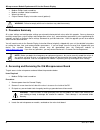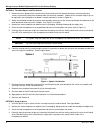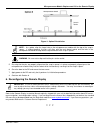Bacharach Microprocessor Module Instruction manual
3015-5577 Rev 2
1
621 Hunt Valley Circle
New Kensington, PA 15068
3015-5577
Tel:
724-334-5000
Revision 2
Fax: 724-334-5001
May 2013
Microprocessor Module Replacement Kit
for the MultiZone Remote Display (MZ-RD)
Instruction Manual
1. Scope
The Bacharach Remote Display (for use with the MultiZone or MZ family of gas monitors) is designed for easy
maintenance and enhancement. One element of that design is the ability to replace system programming (firmware) with
a simple plug-in microprocessor module, minimizing downtime.
This instruction manual describes how to replace or upgrade the microprocessor module in your Remote Display. It is
assumed that the user is familiar with the operation of the device. If necessary, refer to the instructions for detailed
operation and maintenance information for your RD.
2. Items Required
• Replacement Microprocessor Module Kit (P/N: 3015-5580)