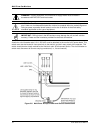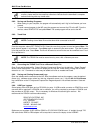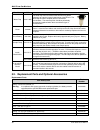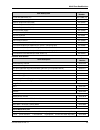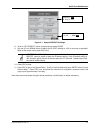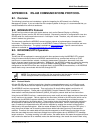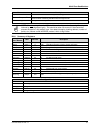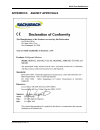- DL manuals
- Bacharach
- Microphone
- MultiZone
- Installation, Operation And Maintenance Manual
Bacharach MultiZone Installation, Operation And Maintenance Manual
Summary of MultiZone
Page 1
Multizone gas monitors • hgm-mz (halogen) • agm-mz (ammonia) • co2-mz (carbon dioxide) installation • operation • maintenance instruction p/n: 3015-5074 rev. 11 august 2013 ul 61010-1 can/csa 22.2 no. 61010.1 en 14624 product leadership • training • service • reliability.
Page 2: Warranty
Multi-zone gas monitors ii p/n: 3015-5074 rev 11 warranty bacharach, inc. Warrants to buyer that at the time of delivery this product will be free from defects in material and manufacture and will conform substantially to bacharach inc.’s applicable specifications. Bacharach’s liability and buyer’s ...
Page 3: Table Of Contents
Multi-zone gas monitors p/n: 3015-5074 rev 11 iii table of contents section 1. Introduction............................................................................................................1 1.1. About this manual ...............................................................................
Page 4
Multi-zone gas monitors iv p/n: 3015-5074 rev 11 2.8.2. Saving and sending programs .....................................................................................20 2.8.3. Trend data .................................................................................................................
Page 5
Multi-zone gas monitors p/n: 3015-5074 rev 11 v 4.4.1. Functional overview ....................................................................................................33 4.4.2. Responding to alarms .................................................................................................
Page 6
Multi-zone gas monitors vi p/n: 3015-5074 rev 11 b.3.17. Fault log register 0x1900-01 (6400-6401 dec ) (r, 302 bytes) ......................................62 b.3.18. Flow log register 0x001f (31 dec ) (r, 142 bytes)........................................................62 b.3.19. Alarm log registe...
Page 7: Section 1. Introduction
Multi-zone gas monitors p/n: 3015-5074 rev 11 1 section 1. Introduction 1.1. About this manual thank you for investing in a bacharach multi-zone gas monitor. To assure operator safety and the proper use of the monitor please read this manual. It provides important information on the installation, op...
Page 8
Multi-zone gas monitors 2 p/n: 3015-5074 rev 11 warni ng: a switch or circuit breaker must be included in the building installation. The switch must be in close proximity to the monitor and within easy reach of the operator. The switch must be clearly marked as the disconnecting device for the equip...
Page 9: 1.5. Functional Overview
Multi-zone gas monitors p/n: 3015-5074 rev 11 3 1.4. Key external hardware components figure 1-1. Multi-zone monitor front view note: mounting cutouts are located on the back of the monitor, and are visible from inside the multi-zone monit or. A mounting template is also shipped with the monitor. Fo...
Page 10
Multi-zone gas monitors 4 p/n: 3015-5074 rev 11 an audible alarm and front panel indicators are provided to signal alarm and fault conditions, and relay contacts are provided that can be used to trigger external alarm devices in the event of a system fault, or if a leak (small), spill (medium), or e...
Page 11
Multi-zone gas monitors p/n: 3015-5074 rev 11 5 do not block any of the zones. Unused zones may be disabled by setting the distance parameter to zero feet in the zone setup screen. The mz monitor should be centrally located in the mechanical room and be readily accessible for easy visual monitoring ...
Page 12: 1.6. Specifications
Multi-zone gas monitors 6 p/n: 3015-5074 rev 11 note: the pickup points located on the floor in the above illustration are examples for refrigerants which are heavier than air. Placement of pickup points should be determined based on characteristics of the gas being monitored and ambient conditions ...
Page 13
Multi-zone gas monitors p/n: 3015-5074 rev 11 7 general multi-zone specifications coverage 4 point standard, expandable to 16 points in 4 point increments detector type infrared non-dispersive front panel 3 indicator lights: • green monitor is powered on. Led glows during normal operation; flashes w...
Page 14: Section 2. Installation
Multi-zone gas monitors 8 p/n: 3015-5074 rev 11 section 2. Installation 2.1. Installation considerations 2.1.1. Warnings and cautions warni ng: explosion hazard! Do not mount the mz monitor in an area that may contain flammable liquids, vapors, or aerosols. Operation of any electrical equipment in s...
Page 15
Multi-zone gas monitors p/n: 3015-5074 rev 11 9 the enclosure utilizes keyhole mounting brackets designed for ¼ inch fasteners. Locate the four screws as shown in the diagram below or by using the provided mounting template (p/n 3015-5109). Allow the screw heads to protrude approximately ¼ inch. Fig...
Page 16
Multi-zone gas monitors 10 p/n: 3015-5074 rev 11 figure 2-2. Mz monitor side view 2.2.2. Tubing considerations use ¼” (6.35 mm) outside diameter (0.040” or 1.016 mm wall) flex tubing for all air lines (p/n 3015-3235) or equivalent. The tubing should be clean and free of residual moisture or other co...
Page 17
Multi-zone gas monitors p/n: 3015-5074 rev 11 11 with the halogen gas monitor to filter refrigerant from the purge line. It may be mounted adjac ent to the monitor. A line-end filter (p/n 3015-3420) should be attached to the end of the purge line when the charcoal filter is not used. Note that the c...
Page 18
Multi-zone gas monitors 12 p/n: 3015-5074 rev 11 2.2.6. Installing an optional splitter kit splitter kits are made available which allow the mz unit to take gas sample readings from several sample points while utilizing just a single zone. These kits are designed for use only in confined/defined spa...
Page 19: 2.3. Interior Components
Multi-zone gas monitors p/n: 3015-5074 rev 11 13 2.3. Interior components figure 2-4. Mz monitor interior components note: the plastic cable ties surrounding the air pump are to ensure safe handling during shipping. Please remove before operation. Reinstall a plastic cable around the air pump if the...
Page 20
Multi-zone gas monitors 14 p/n: 3015-5074 rev 11 warni ng: copper conductors for connection to supply mains must be made in accordance with nec/ cec and local codes. Warni ng: the ac power ground wire must first be connected to the monitor’s ground stud. Under no circumstances should this monitor be...
Page 21
Multi-zone gas monitors p/n: 3015-5074 rev 11 15 2.5. Connecting communications devices 2.5.1. Remote display module (rd) connection the mz is connected to the optional rd using a shielded twisted pair instrument cable. The maximum distance between the farthest mz and rd is 4500 feet. Use any of the...
Page 22
Multi-zone gas monitors 16 p/n: 3015-5074 rev 11 2.5.4. Changing terminator switch settings the terminator switch is shipped from the factory in the “out” position (no termination). This is the correct setting if the mz is to be installed in the middle of a network. If the mz monitor is connected as...
Page 23
Multi-zone gas monitors p/n: 3015-5074 rev 11 17 2.6. Terminating multiple monitors figure 2-8. Termination settings for a network of multiple monitors and a remote display note: for multiple mzs with remote display, the last mz or rd on either end of the network must have its terminator in the “in”...
Page 24: 2.8. Pc Software
Multi-zone gas monitors 18 p/n: 3015-5074 rev 11 note: user must have two (2) dedicated ports to successfully complete the required setup. Figure 2-9. Termination settings for multiple monitors connected to a bms (two trunks) figure 2-10. Termination settings for mul tiple monitors connected to a bm...
Page 25
Multi-zone gas monitors p/n: 3015-5074 rev 11 19 note: the pc software is not compatible with 64-bit (or newer) computers. Note: the pc software uses com1 by default. Therefore, the interface cable should be connected to the port configured as com1 on the pc. Also, no other soft ware drivers or devi...
Page 26
Multi-zone gas monitors 20 p/n: 3015-5074 rev 11 important: when a modified parameter (zone, system, or calibration) is sent to the mz monitor, please wait for the computer software to indicate that the download is complete before continuing with any further edits. 2.8.2. Saving and sending programs...
Page 27
Multi-zone gas monitors p/n: 3015-5074 rev 11 21 2.9. Optional current loop interfaces note: the two-output, current loop interface is an option that mus t be ordered separately. 2.9.1. Optional 4–20 m a dc outputs upon installation of the optional 4–20 ma dc interface board (p/n 3015-5152), the mz ...
Page 28
Multi-zone gas monitors 22 p/n: 3015-5074 rev 11 2.9.2. 4-20 ma dc connections external devices are connected to the mz monitor using a shielded dual twisted pair cable. Use any of the remaining service knockouts to gain access to the interior of the monitor. Locate the dual 4–20 ma dc output connec...
Page 29
Multi-zone gas monitors p/n: 3015-5074 rev 11 23 figure 2-12. Optional dual 4-20 m a dc output board and connector 2.10. Connecting external alarms 2.10.1. Overview the mz monitor includes four spdt relays whose contacts are rated 2 a at 250 vac (inductive) and 5 a at 250 vac (resistive). These rela...
Page 30
Multi-zone gas monitors 24 p/n: 3015-5074 rev 11 jumper the “live/positive” line of an external power source (dc devices) or the monitor’s ac input (ac devic es) to the “common” terminal on the relay connector. Connect the “live/positive” end of the strobe or horn to the “no” terminal of whichever l...
Page 31: 3.1. Initial Power Up
Multi-zone gas monitors p/n: 3015-5074 rev 11 25 section 3. Setup programming 3.1. Initial power up when the mz monitor is powered up, all front panel leds will illuminate and a splash screen will appear, displaying the monitor’s firmware version level. Note that on co 2 models, a “clearing purge li...
Page 32
Multi-zone gas monitors 26 p/n: 3015-5074 rev 11 figure 3-3. Hgm system setup screen #2 3.4.1. Location this is the name you assign to the mz monitor to identify its location. It may have up to 12 alphanumeric characters. 1. Press the enter key to adjust the setting. 2. Use the left/ right cursor ke...
Page 33
Multi-zone gas monitors p/n: 3015-5074 rev 11 27 3.4.5. Zone hold sets the length of time a zone will be monitored when the zone hold feature is activated. The default is 15 minutes. The range is 1 to 999 minutes. 1. Press the enter key to adjust this setting. 2. Use the left/ right cursor keys to m...
Page 34: Setup Screen
Multi-zone gas monitors 28 p/n: 3015-5074 rev 11 3.4.9. Re-zero mode this parameter defines the frequency at which the instrument re-zeros the optical sensor. 1. Press the enter key to adjust the setting. 2. Use the up/ down cursor keys to toggle bet ween settings. Auto sets the instrument to re-zer...
Page 35
Multi-zone gas monitors p/n: 3015-5074 rev 11 29 2. Use the left/ right cursor keys to move across the entry field and the up/down cursor keys to modify the individual alphanumeric characters. 3. Press ente r to accept the new password or esc to revert to the previous setting. Note: a fter entering ...
Page 36: Sensor Baseline
Multi-zone gas monitors 30 p/n: 3015-5074 rev 11 3.6.3. Node addre ss each monitor on the network must has a distinct node address. The node address may be set from 1 to 64. 1. Press the enter key to adjust the setting. 2. Use the left/ right cursor keys to move across the entry field and the up/dow...
Page 37: 4.1. Functional Overview
Multi-zone gas monitors p/n: 3015-5074 rev 11 31 section 4. General operation 4.1. Functional overview normally each mz monitor will sequentially perform measurements on its active zones without user input. The total time it takes a mz monitor to complete a measurement cycle is directly proportional...
Page 38: Zone Setup Screen
Multi-zone gas monitors 32 p/n: 3015-5074 rev 11 4.2.3. Di stance + exh this parameter defines the combined length of the sample tubing plus any tubing on the exhaust port. Total length should not exceed 1200 ft. 1. Press the enter key to adjust the setting. 2. Use the left/right cursor keys to move...
Page 39: 4.4. Alarms
Multi-zone gas monitors p/n: 3015-5074 rev 11 33 4.3.1. Leak level this is the concentration level in ppm that will activate a leak alarm condition. 1. Press the enter key to adjust the value. 2. Use the up/ down cursor keys to modify the setting. 3. Press ente r to accept the new entry or esc to re...
Page 40
Multi-zone gas monitors 34 p/n: 3015-5074 rev 11 4.4.2. Responding to alarms an operator can respond to the alarms by accessing the alarm summary screen. Navigate to this screen by selecting alarm on the first (data display) screen. Figure 4-3. Alarm summary screen the alarm summary screen displays ...
Page 41
Multi-zone gas monitors p/n: 3015-5074 rev 11 35 this screen provides the following navigation options at the bottom of the display: ack using the left arrow key, acknowledges the alarm as described in the next section setup using the right arrow key, navigate to the zone setup screen #1. This enabl...
Page 42: 4.5. System Faults
Multi-zone gas monitors 36 p/n: 3015-5074 rev 11 4.4.6. Clearing the alarm event log a data log of the last 20 alarm events is retained in memory. • from the data display screen, press the up or down arrow key. Setup will be highlighted in the first box. • press the down arrow key until alarm event ...
Page 43
Multi-zone gas monitors p/n: 3015-5074 rev 11 37 4.5.2. Navigating to the fault screen displayed on the initial data display screen is a fault option. Scroll down with the cursor key and select this option, which will introduce you to the fault screen. Figure 4-7. Fault screen 4.5.3. Critical faults...
Page 44
Multi-zone gas monitors 38 p/n: 3015-5074 rev 11 4.5.4. Non cri tical faults fault code description / possible causes box temp fault enclosure’s internal temperature is outside normal range (or ir sensor has failed). Check the installation to verify that the monitor is not being subjected to extreme...
Page 45
Multi-zone gas monitors p/n: 3015-5074 rev 11 39 4.5.7. Viewing fault log a data log of the last 20 fault conditions is retained in memory. On the fault screen, select the log option to view a display of the fault log. Figure 4-8. Fault log screen this screen lists potential fault conditions in the ...
Page 46: 4.6. The Trend Screen
Multi-zone gas monitors 40 p/n: 3015-5074 rev 11 this screen lists the zones in the left column and displays flow data. Use the up/down buttons to scroll through the zones and the left/right to scroll through the log data. As you move the bar horizontally, the date and time of the condition is displ...
Page 47
Multi-zone gas monitors p/n: 3015-5074 rev 11 41 important: changing information on cal fa ctor will void the factory calibration. Typically, the unit will remain within the factory-calibrated accuracy indefinitely and no calibration is required. Complex soft ware algorithms adjust for temperat ure ...
Page 48
Multi-zone gas monitors 42 p/n: 3015-5074 rev 11 note: the co 2 calibration is a more complex, 2-point calibration. Co 2 units are factory calibrated and not intended to be calibrated in the field. Refer to screens in section 4.7.5 for co 2 calibration screen details. 4.7.5. Co 2 atmospheric concent...
Page 49: 4.8. Zone Hold Mode
Multi-zone gas monitors p/n: 3015-5074 rev 11 43 program the instrument for a new gas as follows: 1. From the calibration screen, use the prev gas or next gas options to scroll through the list of available choices until the custom option is displayed. Figure 4-13. Custom ga s screen (hgm only) 2. S...
Page 50
Multi-zone gas monitors 44 p/n: 3015-5074 rev 11 4.9. The diagnostic screen 4.9.1. Navigating to the diagnostic screen on the system setup screen, select the diagnostic option (diag). Figure 4-14. Diagnostic screen.
Page 51
Multi-zone gas monitors p/n: 3015-5074 rev 11 45 4.9.2. Diagnostic screen overview the diagnostic screen contains sensor data and status information useful for trouble shooting various fault conditions. An explanation of the information provided on each line of this screen is listed below, including...
Page 52
Multi-zone gas monitors 46 p/n: 3015-5074 rev 11.
Page 53: Section 5. Maintenance
Multi-zone gas monitors p/n: 3015-5074 rev 11 47 section 5. Maintenance warni ng: shock hazard! Always disconnect ac power before opening the enclosure of the monitor. Warni ng: the a c power ground wire must first be connected to the monitor’s ground stud. Under no circumstances should this monitor...
Page 54
Multi-zone gas monitors 48 p/n: 3015-5074 rev 11 part name p/n description water trap 0007-1655 the water trap removes moisture that enters tubing before allowing it to enter the internal components of the mz unit. The water trap should be emptied often as condensate accumulates. The water trap filt...
Page 55
Multi-zone gas monitors p/n: 3015-5074 rev 11 49 item description part number ¼” to 6 mm reducer kit (10) 3015-5389 (10) ¼” to 6 mm reducer kit (8) 3015-5390 (8) ir bench replacement kit (hgm) 3015-4572 ir bench replacement kit (agm) 3015-4492 ir bench replacement kit (co 2 ) 3015-4562 universal pow...
Page 56: 5.3. Troubleshooting
Multi-zone gas monitors 50 p/n: 3015-5074 rev 11 item description part number 12 zone (13 line end filters, 1 charcoal filter, 1 hydrophobic, 3 end-of-line water stop filters) 3015-5527 16 zone (17 line end filters, 1 charcoal filter 1 hydrophobic 3 end-of-line water stop filters) 3015-5528 gases r-...
Page 57
Multi-zone gas monitors p/n: 3015-5074 rev 11 51 figure 5-1. Sample digipot readings 8. Scroll to “de t digipot” option (see above) and press enter. 9. Use the up and down arrows to adjust the ir volt reading to 4.20 (or as close as possible). When at the proper value, press esc once. Important! If ...
Page 58
Multi-zone gas monitors 52 p/n: 3015-5074 rev 11.
Page 59: Settings
Multi-zone gas monitors p/n: 3015-5074 rev 11 53 appendix a. Recommended refrigerant gas alarm settings gas alarm settings (ppm) gas alarm settings (ppm) leak spill evacuate leak spill evacuate co 2 /r-744 1500 2000 3000 r245fa 100 300 500 fa188 100 300 500 r401a 100 300 500 fc72 100 300 500 r402a 1...
Page 60
Multi-zone gas monitors 54 p/n: 3015-5074 rev 11.
Page 61: B.1. Overview
Multi-zone gas monitors p/n: 3015-5074 rev 11 55 appendix b. Rs-485 communications protocol b.1. Overview the following instructions are intended as a guide for integrating the mz network into a building management system. If you are unfamiliar with complex systems of this type, it is recommended th...
Page 62
Multi-zone gas monitors 56 p/n: 3015-5074 rev 11 the preset multiple register function. If the transaction is successful, the mz monitor sends the appropriate modbus response. It is the responsibility of the master device, when making modifications, to insure that all parameters transferred are with...
Page 63
Multi-zone gas monitors p/n: 3015-5074 rev 11 57 parameter description stop bits default is 1. Can be set for 2 via system data register. Ma ximum response time 4000 ms when directly accessing the mz monitor. 8,000 ms when accessing the mz monitor through the rd. Error checking crc per modbus specif...
Page 64
Multi-zone gas monitors 58 p/n: 3015-5074 rev 11 b.3.7. System data register 0x0010 (16 dec) (r/w, 54 bytes) variable type length description type ui 2 bytes indicates eeprom has been initialized if value = 300 do not modify rev float 4 bytes firmware rev level do not modify unused ui 2 bytes firmwa...
Page 65
Multi-zone gas monitors p/n: 3015-5074 rev 11 59 b.3.9. Fault code table bit fault type code description 15 clipping fault 0x8000 0x8000 sensor output voltage too high 14 zero range fault 0x4000 sensor output voltage outside limits during purge 13 over r ange fault 0x2000 gas concentration above mea...
Page 66
Multi-zone gas monitors 60 p/n: 3015-5074 rev 11 note: refer to the recommended alarm settings & gas enumeration table on page 53. Note: time structure format consists of 13 unsigned character types. They are 1 second digit, 10 second digit, 1 minute digit, 10 minute digit, 1 hour digit, 10 hour dig...
Page 67
Multi-zone gas monitors p/n: 3015-5074 rev 11 61 b.3.13. Sensor data register 0x0016h (22 dec) (r, 82 byte s) variable type length description pressure float 4 manifold pressure is psia p_volts float 4 pressure sensor output voltage vacuum_p float 4 pressure with all value closed and pump on in psia...
Page 68
Multi-zone gas monitors 62 p/n: 3015-5074 rev 11 2. Modify the content of the status register to change the mode parameter to normal mode. Active zone parameter to the zone which you would like to resume normal activity on 3. Send this updated status register structure back to the mz using prese t m...
Page 69
Multi-zone gas monitors p/n: 3015-5074 rev 11 63 b.3.20. Service mode register 0x001b (27 dec) (w, 10 byte s) variable type length description rel_svc_mode * * see description of status register b.3.21. Release service mode 0x001c (28 dec) (w, 10 byte s) variable type length description ent svc_ mod...
Page 70
Multi-zone gas monitors 64 p/n: 3015-5074 rev 11 variable type length description index ui 2 point to current reading time tim 1300 time record for each of the 100 log points. The format for the tim type is defined in note 2 of zone data ppm ui 200 last 100 log points (2 byes per point) b.3.25. Modb...
Page 71
Multi-zone gas monitors p/n: 3015-5074 rev 11 65 appendix c. System menu map.
Page 72
Multi-zone gas monitors 66 p/n: 3015-5074 rev 11.
Page 73
Multi-zone gas monitors p/n: 3015-5074 rev 11 67 appendix d. Agency approvals.
Page 74
Multi-zone gas monitors 68 p/n: 3015-5074 rev 11.
Page 75
Multi-zone gas monitors p/n: 3015-5074 rev 11 69 european standard en14624: 2005 testing wit h r-134a (halogen gas monitor only). Min. Sensitivity threshold 1 ppm max. Sensitivity threshold (wit hin 1 ppm ± 10% reading accuracy range) 1,000 ppm max. Sensitivity threshold within instrument reading ra...
Page 76
Multi-zone gas monitors 70 p/n: 3015-5074 rev 11.
Page 77
Multi-zone gas monitors p/n: 3015-5074 rev 11 71 appendix e. Service centers united states bacharach, inc. 621 hunt valley circle new kensington, pa 15068 phone 724-334-5051 fax: 724-334-5723 email: help@mybacharach.Com canada bacharach of canada, inc. 20 amber street unit #7 markham, ontario l3r 5p...
Page 78
Multi-zone gas monitors 72 p/n: 3015-5074 rev 11.
Page 79: Index
Multi-zone gas monitors p/n: 3015-5074 rev 11 73 index numbers 0007-1650.............................................. 47, 48 0007-1655.........................................12, 47, 50 0007-1656.............................................. 12, 50 0007-1657............................................
Page 80
Multi-zone gas monitors 74 p/n: 3015-5074 rev 11 audible alarm........................... 4, 26, 33, 35, 36 b bacharach service cent er.......................................... 3, 9 website .....................................................16 battery ................................................
Page 81
Multi-zone gas monitors p/n: 3015-5074 rev 11 75 screen ................................................ 37, 39 filter(s) .................. Iii, 4, 5, 11, 12, 37, 47-50, 59 replacement ..............................................12 termination ................................................12 fi...
Page 82
Multi-zone gas monitors 76 p/n: 3015-5074 rev 11 n nec/ cec compliance ............................. 13, 14 network ......16, 17, 28, 30, 31, 34, 35, 38, 55, 56 neutral .........................................................13 no flow on purge ...........................................37 no flow ...
Page 83
Multi-zone gas monitors p/n: 3015-5074 rev 11 77 set points .......................................................5 setup ...........................................................25 menu ........................................................27 setup screen #2 ......................................
Page 84
Headquarters: 621 hunt valley circle, new kensington, pa 15068-7074 toll free: 800-736-4666 • tel: +1-724-334-5000 • fax: +1-724-334-5001 website: www .Mybacharach.Com • e-mail: help@mybacharach.Com printed in u.S.A. ® registered trademark of bacharach inc..