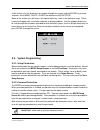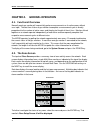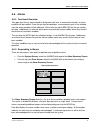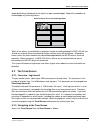- DL manuals
- Bacharach
- Monitor
- MZ-RD
- Installation Operation & Maintenance
Bacharach MZ-RD Installation Operation & Maintenance
Summary of MZ-RD
Page 1
Mz-rd remote display instruction 3015-5157 installation / operation / maintenance rev. 6 – december 2011 ul 61010-1 can/csa 22.2 no.61010.1 product leadership • training • service • reliability.
Page 2
Mz-rd – multi-zone remote display ii instruction 3015-5157 notice product improvements and enhancements are continuous; therefore the specifications and information contained in this document may change without notice. Bacharach, inc. Shall not be liable for errors contained herein or for incidental...
Page 3: Table Of Contents
Mz-rd – multi-zone remote display instruction 3015-5157 iii table of contents chapter 1. Introduction ............................................................................................................. 1 1.1. How to use this manual .............................................................
Page 4
Mz-rd – multi-zone remote display iv instruction 3015-5157 3.3.9. Navigating to the 2 nd mz-rd setup screen ....................................................................... 14 3.3.10. Setting relay parameters .......................................................................................
Page 5
Mz-rd – multi-zone remote display instruction 3015-5157 v 4.10.1. Overview ........................................................................................................................... 33 4.10.2. Navigating to the diagnostic screen .........................................................
Page 6
Mz-rd – multi-zone remote display vi instruction 3015-5157.
Page 7: Chapter 1. Introduction
Mz-rd – multi-zone remote display instruction 3015-5157 1 chapter 1. Introduction 1.1. How to use this manual thank you for investing in a bacharach mz-rd remote display. To assure operator safety and the proper use of the mz-rd please read, understand, and follow the contents of this manual, which ...
Page 8
Mz-rd – multi-zone remote display 2 instruction 3015-5157 warning: this instrument has not been designed to be intrinsically safe for use in areas classified as hazardous locations. For your safety, do not use it in hazardous (classified) locations. Warning: under no circumstances should the mz-rd b...
Page 9: Chapter 2. Installation
Mz-rd – multi-zone remote display instruction 3015-5157 3 chapter 2. Installation 2.1. Warnings and cautions warning: explosion hazard! Do not mount the mz-rd in an area that may contain flammable liquids, vapors or aerosols. Operation of any electrical equipment in such an environment constitutes a...
Page 10
Mz-rd – multi-zone remote display 4 instruction 3015-5157 the mz-rd should be centrally located in the facility (preferably outside of the mechanical room) and should be easily accessible for visual monitoring and servicing. This is the “split architecture design” for safety of the operator. Dirt, g...
Page 11
Mz-rd – multi-zone remote display instruction 3015-5157 5 securely against the mounting surface..
Page 12: 2.5. Interior Components
Mz-rd – multi-zone remote display 6 instruction 3015-5157 2.5. Interior components.
Page 13: 2.6. Electrical Wiring
Mz-rd – multi-zone remote display instruction 3015-5157 7 2.6. Electrical wiring locate a convenient service knockout and install electrical conduit in the typical manner. Locate the ac input terminals and ground stud on the inside of the unit. Secure the incoming ac power neutral (white/blue) and l...
Page 14
Mz-rd – multi-zone remote display 8 instruction 3015-5157 a switch or circuit breaker rated 1.0 a, 250 vac must be attached to the unit’s ac power leads. This switch must also be located in close proximity to the monitor, and be in easy reach of the operator. This switch should also be clearly marke...
Page 15
Mz-rd – multi-zone remote display instruction 3015-5157 9 2.8. Connecting external alarms 2.8.1 overview two spdt relays are available for the connection of external alarm devices. These alarms are useful for alerting the user to global conditions anywhere on the network. Each relay can be programme...
Page 16: Chapter 3. Overview
Mz-rd – multi-zone remote display 10 instruction 3015-5157 chapter 3. Overview 3.1. General the mz-rd displays comprehensive information about the gas monitor network status and enables complete programming control of all system operations. When first powered up, a splash screen appears indicating t...
Page 17: 3.2. System Programming
Mz-rd – multi-zone remote display instruction 3015-5157 11 in like fashion, use the arrow keys to navigate through the screens and the enter key to make selections for alarms, faults, zones, the date/time or mz-rd setup. Some of the screens you will access will require data entry, such as the date/t...
Page 18: 3.3. Setup Programming
Mz-rd – multi-zone remote display 12 instruction 3015-5157 3.3. Setup programming 3.3.1. Setting the clock on the system screen, access the clock setup screen. Clock setup screen use the cursor keypad to modify the field value and accept your entries. When editing is complete, do one of the followin...
Page 19
Mz-rd – multi-zone remote display instruction 3015-5157 13 3.3.3. Num monitors on net this is the number of gas monitors connected to the mz-rd. Note: when first powered up, the mz-rd will automatically detect all gas monitors on the network with unique node addresses. Refer to gas monitor node addr...
Page 20
Mz-rd – multi-zone remote display 14 instruction 3015-5157 this parameter selects the function of the mz-rd’s internal audible alarm. Select unused, monitor on, evacuate, spill, leak, fault, or alarm. 3.3.6. Bms this enables or disables the connection to a building management system. When selected, ...
Page 21
Mz-rd – multi-zone remote display instruction 3015-5157 15 this value is the node address from 1 to 15 assigned to each gas monitor which is on the network. These values must match the settings on each gas monitor. 3.3.12. Navigating to the 1st and then 2nd monitor setup screen from the system scree...
Page 22
Mz-rd – multi-zone remote display 16 instruction 3015-5157 3.3.13. Navigating to the 3 rd monitor setup screen from monitor setup screen #2 , select the more option to go to monitor setup screen #3 . Select the back option to return to monitor setup screen #2 . To return to the system screen, press ...
Page 23
Mz-rd – multi-zone remote display instruction 3015-5157 17 3.4. Zone setup programming 3.4.1. Navigating to the 1 st zone setup screen from the system screen , access the monitor screen for the selected zone. On the monitor screen, select zones. System screen monitor screen the zone setup screen wil...
Page 24
Mz-rd – multi-zone remote display 18 instruction 3015-5157 3.4.2. Navigating to the 2 nd zone setup screen on zone setup screen #1, select more to access zone setup screen #2 . Select back to return to zone setup screen #1 . To return to the system screen, press esc. Zone setup screen #1 zone setup ...
Page 25
Mz-rd – multi-zone remote display instruction 3015-5157 19 the trend graph opens with the cursor located over the most recent data point. Use the left/right cursor keys to move the cursor to different data points. Holding a key down will cause the cursor to move rapidly across the screen. As you mov...
Page 26: 4.1. Functional Overview
Mz-rd – multi-zone remote display 20 instruction 3015-5157 chapter 4. General operation 4.1. Functional overview normally each gas monitor will sequentially perform measurements on its active zones without user input. The total time it takes a gas monitor to complete a measurement cycle is directly ...
Page 27: 4.3. Alarm Conditions
Mz-rd – multi-zone remote display instruction 3015-5157 21 4.3. Alarm conditions when an alarm condition is detected anywhere on the network the red alarm will glow. Additionally, an external alarm device may activate and an audible alarm may sound if those features have been enabled. An inverse fla...
Page 28: 4.5. The System Screen
Mz-rd – multi-zone remote display 22 instruction 3015-5157 fault screen 4.5. The system screen the system screen provides a summary view of the entire gas monitor network. The boxes on the left side of the screen indicate the status of each gas monitor. This includes the name, the current zone, and ...
Page 29
Mz-rd – multi-zone remote display instruction 3015-5157 23 system screen (alarm mode) 4.5.2. Alarm log from the system screen, access the gas monitor you wish to view. System screen monitor setup #1 screen select the alarm event log option and press enter to display the alarm log screen . Alarm cond...
Page 30
Mz-rd – multi-zone remote display 24 instruction 3015-5157 alarm log screen l=leak s=spill e=e vacuate use the left/right and up/down cursor keys to move through the log. The alarm log shows the last 20 alarm events. An alarm event is the occurrence of any alarm, any change in alarm level, or the cl...
Page 31: 4.6. Alarms
Mz-rd – multi-zone remote display instruction 3015-5157 25 4.6. Alarms 4.6.1. Functional overview if the ppm level for any zone exceed its designated spill, leak, or evacuate thresholds, an alarm condition will be created. Once the gas monitor completes a measurement cycle in the affected zone the a...
Page 32
Mz-rd – multi-zone remote display 26 instruction 3015-5157 4.6.3. Alarm detail screen to further investigate an alarm, select the alarm on the alarm summary screen, then press enter to access the alarm detail screen . Alarm detail screen the alarm detail screen displays more comprehensive informatio...
Page 33: 4.7. The Trend Screen
Mz-rd – multi-zone remote display instruction 3015-5157 27 longer be blinking, indicating that the alarm has been acknowledged. Repeat this procedure to acknowledge any remaining alarms. Alarm summary screen (acknowledge mode) alarms when all the alarms associated with a given gas monitor are acknow...
Page 34: 4.8. System Faults
Mz-rd – multi-zone remote display 28 instruction 3015-5157 from the top level zone screen press the key adjacent to the zone you wish to work with to first display its zone setup screen #1 . Then press the trend key at the bottom of the display to go to the trend screen . Trend screen the trend grap...
Page 35
Mz-rd – multi-zone remote display instruction 3015-5157 29 is required for the gas monitor to operate normally. The table on the following page lists the various fault conditions and explains what action should be taken to correct the problem. 4.8.2. Navigating to the fault screen on the system scre...
Page 36
Mz-rd – multi-zone remote display 30 instruction 3015-5157 4.8.4. Non critical faults • box temp fault – enclosure’s internal temperature is outside normal range (or ir sensor has failed). Check the installation to verify that the monitor is not being subjected to extreme temperatures. Verify that t...
Page 37
Mz-rd – multi-zone remote display instruction 3015-5157 31 resetting the mz-rd – occasionally it will be necessary to rest the mz-rd to its factory default settings. 1. Press and hold down the up and down arrow keys on the mz monitor. 2. Cycle ac power off, then on; 3. Release the keys after the sec...
Page 38
Mz-rd – multi-zone remote display 32 instruction 3015-5157 4.9. The calibration screen note: calibration cannot be performed on the remote device. Information for performing this procedure on the main monitor is provided below. 4.9.1. Overview the calibration screen is used to adjust the calibration...
Page 39: 4.10.
Mz-rd – multi-zone remote display instruction 3015-5157 33 calibration screen 4.9.3. Adjusting calibration factor the factory default cal factor for standard units is 1.000. This value may be different if the high accuracy option is ordered. Modifications to calibration must be done on each monitor....
Page 40
Mz-rd – multi-zone remote display 34 instruction 3015-5157 diagnostic screen 4.10.3. Diagnostic screen overview the diagnostic screen contains sensor data and status information useful for trouble shooting various fault conditions. An explanation of each line of this screen is given below along with...
Page 41: 4.11. Service Mode
Mz-rd – multi-zone remote display instruction 3015-5157 35 field name description ppm parts per million is the volume concentration referenced to standard temperature and pressure and is computed from the average absorbency, zero temperature and ambient pressure. There are two figures displayed. The...
Page 42
Mz-rd – multi-zone remote display 36 instruction 3015-5157 system screen monitor setup screen #1 system screen (service mode) monitor in service mode in service confirm/quit.
Page 43
Mz-rd – multi-zone remote display instruction 3015-5157 37.
Page 44
Mz-rd – multi-zone remote display 38 instruction 3015-5157 appendix a. Logic diagram zone screen system screen alarms faults clock mz-rd setup #1 monitor system diag calibrate monitor setup alarm detail fault data log mz-rd setup #2 zone setup #1 trend zone setup #2.
Page 45
Mz-rd – multi-zone remote display instruction 3015-5157 39.
Page 46
Mz-rd – multi-zone remote display 40 instruction 3015-5157 appendix b. Specifications mz-rd specifications product description the remote display provides remote programming, interrogation and display functionality to support bacharach’s gas monitors. The system design supports compliance to ansi/bs...
Page 47
Mz-rd – multi-zone remote display instruction 3015-5157 41 mz-rd specifications (hxwxd) weight 5 lbs. (2.3 kg) ac power 100 to 240 vac, 50/60 hz, 20 w mounting wall mount certification ul 61010-1, can/csa 22.2 no. 61010-1 & ce mark warranty 2 years from date of shipment altitude limit 6,562 ft (2,00...
Page 48
Mz-rd – multi-zone remote display 42 instruction 3015-5157 appendix c. Agency approvals.
Page 49
Mz-rd – multi-zone remote display instruction 3015-5157 43.
Page 50
Mz-rd – multi-zone remote display 44 instruction 3015-5157 appendix d. Service centers replacement parts and service can be obtained by contacting one of the following bacharach service centers. United states bacharach, inc. 621 hunt valley circle new kensington, pa 15068-7074 phone: 724-334-5000, 8...
Page 51
Mz-rd – multi-zone remote display instruction 3015-5157 45 headquarters: 621 hunt valley circle, new kensington, pa 15068-7074 toll free: 800-736-4666 • tel: +1-724-334-5000 • fax: +1-724-334-5001 website: www.Mybacharach.Com • e-mail: help@mybacharach.Com printed in u.S.A. ® registered trademark of...