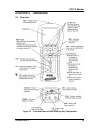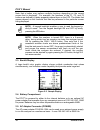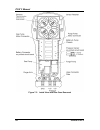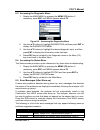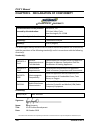- DL manuals
- Bacharach
- Test Equipment
- PCA3
- Operation And Maintenance Manual
Bacharach PCA3 Operation And Maintenance Manual
Summary of PCA3
Page 1
Portable combustion analyzer (siegert version) operation and maintenance manual instruction 0024-9473 rev. 3 – august 2012 product leadership • training • service • reliability.
Page 2: Www.Mybacharach.Com
Pca 3 manual 2 0024-9473 rev 3 warranty policy bacharach, inc. Warrants to buyer that at the time of delivery this product will be free from defects in material and manufacture and will conform substantially to bacharach inc.’s applicable specifications. Bacharach’s liability and buyer’s remedy unde...
Page 3
Pca 3 manual 0024-9473 rev 3 3 table of contents chapter 1. Introduction ........................................................................ 7 1.1. About this manual ....................................................................................... 7 1.2. Conventions .........................
Page 4
Pca 3 manual 4 0024-9473 rev 3 4.7. Smoke number .......................................................................................... 29 4.8. Oil derivative .............................................................................................. 30 4.9. Boiler temperature ..................
Page 5
Pca 3 manual 0024-9473 rev 3 5 5.13.2. Recalling combustion test data .................................................. 58 5.13.3. Recalling logged test data .......................................................... 59 5.13.4. Clearing memory ..........................................................
Page 6
Pca 3 manual 6 0024-9473 rev 3 7.1. Overview .................................................................................................... 82 7.2. Pca ® 3 disassembly ..................................................................................... 82 7.2.1. Tools required ..................
Page 7: Chapter 1. Introduction
Pca 3 manual 0024-9473 rev 3 7 chapter 1. Introduction 1.1. About this manual thank you for investing in a bacharach pca ® 3 combustion analyzer. To assure operator safety and the proper use of the pca ® 3, please read the contents of this manual for important information on the operation and mainte...
Page 8
Pca 3 manual 8 0024-9473 rev 3 caution: do not store instrument or its sensors with solvents or products that contain solvents. Caution: except for sensor and battery replacement, this analyzer should only be opened and/or serviced by authorized bacharach personnel. Failure to comply may void the wa...
Page 9
Pca 3 manual 0024-9473 rev 3 9 1.4. General description the pca ® 3 is a commercial-grade hand-held combustion and emissions analyzer designed for on-demand sampling of light industrial, institutional, commercial and residential furnaces, appliances, and boilers. The basic instrument is supplied wit...
Page 10
Pca 3 manual 10 0024-9473 rev 3 “errors detected” is displayed along with a list of the errors. These errors must be corrected before proceeding with the combustion test. Before starting a test be sure to select the fuel being burned. The default fuel selected is natural gas. Note that the name of t...
Page 11
Pca 3 manual 0024-9473 rev 3 11 • with the appropriate sensors installed, the analyzer optionally displays pollution conversions for co, no, no 2 , and so 2 . Pollution conversions include ppm, #/mbtu, mg/m 3 , and g/gj. • b-smart® sensor technology allows pre-calibrated sensors to be installed in t...
Page 12
Pca 3 manual 12 0024-9473 rev 3 1.7. Sales combo and model configurations sales combo (0024-xxxx) 8460 84 61 846 2 84 63 84 64 84 65 84 66 sales combo kit (0024-xxxx) 84 67 84 68 84 69 84 70 84 71 84 72 84 73 model type 225 235 245 255 265 275 285 pca ® 3 only part number (0024-xxxx) 73 30 73 31 73 ...
Page 13
Pca 3 manual 0024-9473 rev 3 13 1.8. Specifications measurement (based on installed sensors) display range oxygen 0.1 to 20.9% stack temperature -20 to 1,200 °c (-4 to 2,192 °f) primary/ambient air temperature -20 to 537 °c (-4 to 999 °f) carbon monoxide (co) (h 2 compensated) 0 to 4,000 ppm pressur...
Page 14
Pca 3 manual 14 0024-9473 rev 3 equations (some calculations vary by country) ( ) definitions o 2 = measured oxygen (in %) t stk = measured stack temp (in °c) t air = measured primary air temp (in °c) co = measured carbon monoxide (in ppm) co 2 = calculated carbon dioxide (in ppm) qa = calculated st...
Page 15
Pca 3 manual 0024-9473 rev 3 15 reading performance accuracy o 2 ±0.3% o 2 on practical concentrations of stack gas (mix of o 2 , co 2 , and n 2 ) co greater of ±5% of reading or ±10 ppm, between 0-2,000 ppm. ±10% of reading between 2,001 and 4,000 ppm. No greater of ±5% of reading or 5 ppm between ...
Page 16: Chapter 2. Hardware
Pca 3 manual 0024-9472 rev 2 16 chapter 2. Hardware 2.1. Overview figure 2-1. Front and bottom views showing key components.
Page 17
Pca 3 manual 0024-9473 rev 3 17 2.2. Front panel buttons the pca ® 3 is controlled by various buttons, while a color graphic lcd (with automatic dimming feature) is used to display all combustion and emission test data and analyzer parameters. Descriptions of the front panel buttons are given below....
Page 18
Pca 3 manual 18 0024-9473 rev 3 note that a button may perform multiple functions depending on the current screen that is displayed. For example, the functions of the f1, f2, and f3 buttons are defined by labels appearing above them on the lcd. The labels that appear depend on the functions that can...
Page 19
Pca 3 manual 0024-9473 rev 3 19 figure 2-3. Battery compartment figure 2-4. Bottom view showing connectors 2.6. Probe connectors (gas, pressure, t-stack) the probe and hose assembly are connected to the analyzer by way of the following connectors. • stack-gas thermocouple to the analyzer’s t-stack c...
Page 20
Pca 3 manual 20 0024-9473 rev 3 figure 2-5. Probe connectors gas, +∆p, and t-stack 2.7. Differential pressure connector (∆p) draft is measured by connecting the probe’s draft hose to the +∆p fitting, while leaving the -∆p fitting open to the atmosphere. See figure 2-5 on page 20. In addition to meas...
Page 21: Chapter 3. Initial Setup
Pca 3 manual 0024-9473 rev 3 21 chapter 3. Initial setup 3.1. Overview before configuring or using the pca ® 3, you must: • provide power • connect the probe and hose assembly. 3.2. Power three options are available to power the pca ® 3: • disposable alkaline batteries • rechargeable nimh batteries ...
Page 22
Pca 3 manual 22 0024-9473 rev 3 note: the battery charging icon should appear fully green once the new batteries have been installed. 3.3. Connecting the probe and hose assembly to attach the probe and hose assembly to the analyzer follow the steps below and refer to figure 3-2 on page 23. 1. Push t...
Page 23
Pca 3 manual 0024-9473 rev 3 23 figure 3-2. Connecting the probe to the analyzer.
Page 24
Pca 3 manual 24 0024-9473 rev 3 chapter 4. Configuration procedures 4.1. Default operating parameters the pca ® 3 is set up at the factory for the following operating parameters. To change any of these parameters, perform the associated procedure that follows. Parameter factory default to change val...
Page 25
Pca 3 manual 0024-9473 rev 3 25 note: use the ◄► buttons to quickly scroll to the bottom and top of the list. Note: in addition to the standard fuels programmed into the pca ® 3, bacharach can develop custom fuel codes based on the customers specific needs. The pca ® 3 can be programmed with 2 addit...
Page 26
Pca 3 manual 26 0024-9473 rev 3 note: the co 2 max value is returned to its default value when the analyzer is powered down. 4.3. Auto/manual co zero selections select how the pca ® 3 performs a zero function. 1. Display the main menu by pressing the menu (f2) button. If necessary, press esc until m...
Page 27
Pca 3 manual 0024-9473 rev 3 27 auto zero determines the zero reading of the co channel in fresh air and provides an offset for the co measurements. Manual zero is used to detect co that may be present during start-up. The auto/manual zeroing option allows the operator to select the start-up mode. I...
Page 28
Pca 3 manual 28 0024-9473 rev 3 4. Use the ▲▼ buttons to highlight the desired pressure units. In the example shown, incheswater has been selected. 5. Press ent to save the selection and re-display the setup menu. Figure 4-5. Pressure units selection 4.6. Pollution units selection the pca ® 3 is cap...
Page 29
Pca 3 manual 0024-9473 rev 3 29 4.7. Smoke number three smoke numbers, as measured by the bacharach true spot® smoke tester, can be manually entered into the analyzer and their average automatically calculated. The average smoke number will be displayed on the run / hold screen. Enter smoke numbers ...
Page 30
Pca 3 manual 30 0024-9473 rev 3 4.8. Oil derivative this screen allows the user to manually enter yes or no as to whether oil derivatives were present during the smoke test. This setting will be displayed on the run / hold screen. 1. Display the main menu by pressing the menu (f2) button. If necessa...
Page 31
Pca 3 manual 0024-9473 rev 3 31 figure 4-9. Configuring for boiler temperature 4.10. Date setup the date is stored in the format: dd/mm/yy. Its value is part of the date and time stamp that is saved along with each combustion test record. Set the analyzer’s internal clock to the current date as foll...
Page 32
Pca 3 manual 32 0024-9473 rev 3 4.11. Time setup the time is stored in the format: hh:mm:ss. Its value is part of the date and time stamp that is saved along with each combustion test record. Set the analyzer’s internal clock to the current time as follows. 1. Display the main menu by pressing the m...
Page 33
Pca 3 manual 0024-9473 rev 3 33 4. Use the ▲▼ buttons to highlight the desired measurement, and then press ent to display the ref to o 2 screen for that measurement. In the example shown, co has been selected. 5. First use the ◄► buttons to move the cursor across the screen until it is over the digi...
Page 34
Pca 3 manual 34 0024-9473 rev 3 figure 4-13. Print pressure selection 4.14. Zoom display selection combustion test data in the run/hold screen can be shown with enlarged characters to make viewing easier. The operator can set zoom levels to standard, 2x, or 3x. The standard zoom setting will display...
Page 35
Pca 3 manual 0024-9473 rev 3 35 4.15. Logging selection when the logging function is activated, up to 500 combustion test records will be automatically stored in memory at a preset interval over a predetermined length of time. Refer to data logging starting on page 54 for detailed information on how...
Page 36
Pca 3 manual 36 0024-9473 rev 3 4.17. Test id information test records can be identified (e.G., customer’s name, burner number, and location) by manually entering up to three lines of text, with each line containing a maximum of 20 alphanumeric characters. When a test id is selected this information...
Page 37
Pca 3 manual 0024-9473 rev 3 37 figure 4-17. Editing a test id 4.17.2. Selecting a test id 1. From the test id menu, use the ▲▼ buttons to highlight select test id, and then press ent to display the select test id menu, which displays the first line of each test id record. Figure 4-18. Selecting a t...
Page 38
Pca 3 manual 38 0024-9473 rev 3 3. Press esc to end this procedure and return to the test id menu or press the run/hold key to return to the run/hold screen. Figure 4-19. Clearing a test id 4.18. User name the name of the user or owner of the analyzer (e.G., company name, address, phone number) can ...
Page 39
Pca 3 manual 0024-9473 rev 3 39 8. Press esc to go to the main menu or the run/hold key to return to the run/hold screen. Figure 4-20. Entering a user name 4.18.2. Clearing a user name 1. Display the main menu by pressing the menu (f2) button. If necessary, press esc until menu appears above f2. 2. ...
Page 40
Pca 3 manual 40 0024-9473 rev 3 1. Display the main menu by pressing the menu (f2) button. If necessary, press esc until menu appears above f2. 2. Use the ▲▼ buttons to highlight setup, and then press ent to display the setup menu. 3. Use the ▲▼ buttons to highlight language selection, and then pres...
Page 41
Pca 3 manual 0024-9473 rev 3 41 figure 4-23. Selecting the calibration reminder period 4.21. Run/hold screen format pca ® 3 test data is located in the run/hold screen. By pressing the run/hold key, you should hear the pump running and see the word run at the upper left hand corner of the display. T...
Page 42
Pca 3 manual 42 0024-9473 rev 3 note: a number sign (#) denotes the current o 2 reference selected. Stars (***) appear in measurement and calculation fields of sensors that are not installed. Change the order in which data is displayed as follows. 1. Display the main menu by pressing the menu (f2) b...
Page 43
Pca 3 manual 0024-9473 rev 3 43 4. Use the ▲▼ buttons to highlight reset format, then press ent to display the reset format screen. 5. Use the ▲▼ buttons to select yes, then press ent to reset the display and return to the run/hold format screen. Figure 4-25. Resetting display formats back to factor...
Page 44: Chapter 5. Operation
Pca 3 manual 44 0024-9473 rev 3 chapter 5. Operation 5.1. Operating tips • when an analyzer is brought in from a cold vehicle, let it warm up slowly to minimize condensation. Temperatures below freezing will not damage the analyzer. Caution: although the analyzer itself is not damaged by an extremel...
Page 45
Pca 3 manual 0024-9473 rev 3 45 5.2. Turning on the analyzer 1. Connect the probe and hose assembly, and make sure that the analyzer is properly set up according to initial setup (page 21) and configuration procedures (page 24). Important: do not insert probe into stack before turning on the analyze...
Page 46
Pca 3 manual 46 0024-9473 rev 3 figure 5-2. Low battery indicator after a low battery alarm occurs, the analyzer will continue to operate for only a few minutes. The amount of operating time that remains depends on many factors (e.G., pump and keypad backlight being on or off, and the type and condi...
Page 47
Pca 3 manual 0024-9473 rev 3 47 90% efficiency condensing furnace 80% efficiency fan assist or power vented furnace atmospheric/gravity vented boiler figure 5-5. 90% efficiency condensing furnace figure 5-6. 80% efficiency fan assist or power vented furnace figure 5-7. Atmospheric/gravity vented boi...
Page 48
Pca 3 manual 48 0024-9473 rev 3 figure 5-8. Performing a combustion test 1. Press the run/hold button to start the test. You should hear the pump start running and see the word run appear at the top of the combustion test screen. Sensor indicators: the following indicators appear in the sensor’s dat...
Page 49
Pca 3 manual 0024-9473 rev 3 49 list of combustion test data display name description of measurement or calculation o 2 % oxygen co carbon monoxide (1) lambda excess air co 2 % carbon dioxide co 2 max carbon dioxide in flue gas assuming perfect combustion co/co 2 ppm co divided by ppm co 2 t-stk sta...
Page 50
Pca 3 manual 50 0024-9473 rev 3 5.6. Selecting a pressure label the pressure measurement can be labeled with types including, differential across heat exchanger, draft reading, and differential pressure. See page 51 for pressure and draft measurement procedures. Label data as follows. 1. Display the...
Page 51
Pca 3 manual 0024-9473 rev 3 51 figure 5-10. Performing a temperature measurement 5.8. Performing a draft / pressure measurement the difference in pressure (∆p) between two areas can be measured by using the analyzer’s two pressure ports and the pressure screen. By using the –∆p port as the referenc...
Page 52
Pca 3 manual 52 0024-9473 rev 3 figure 5-11. Performing a draft/pressure measurement 5. Do one of the following to measure draft or differential pressure: • to measure draft, simply insert the probe into the stack and observe the draft reading on the pressure screen. • to measure differential pressu...
Page 53
Pca 3 manual 0024-9473 rev 3 53 note: when memory is full, the next reading will not be saved until space is made available by clearing the data (see clearing memory section on page 60). Figure 5-14. Saving test data 5.10. Ending a combustion test warning: burn hazard. Do not touch the probe after r...
Page 54
Pca 3 manual 54 0024-9473 rev 3 figure 5-15. Emptying the water trap 5.12. Data logging 5.12.1. Overview when the logging function is activated, up to 500 combustion test records will be automatically stored in memory at a preset interval over a predetermined duration. The maximum duration that data...
Page 55
Pca 3 manual 0024-9473 rev 3 55 logging intervals and durations logging intervals logging durations 1 second 5 minutes 5 second 10 minutes 10 second 15 minutes 15 second 30 minutes 30 second 1 hour 1 minute 2 hours 2 minutes 5 hours 5 minutes 10 hours 10 minutes 24 hours 48 hours 5.12.2. Turning on ...
Page 56
Pca 3 manual 56 0024-9473 rev 3 figure 5-16. Turning on data logging 5.12.3. Setting the logging interval and duration the logging interval is the length of time between measurements, while the logging duration is the time allocated to the logging process. Set the logging interval and duration as fo...
Page 57
Pca 3 manual 0024-9473 rev 3 57 figure 5-17. Setting the logging interval 5.12.4. Starting the data logging process after turning on data logging and setting the interval and duration, the analyzer will pause at the logging summary screen, where the currently selected interval and duration time peri...
Page 58
Pca 3 manual 58 0024-9473 rev 3 5.13. Memory functions 5.13.1. Overview there are two memory banks, each containing 500 memory locations. The first bank is used to store combustion test data as described in saving test data (page 52), while the second bank is used to store logged combustion test dat...
Page 59
Pca 3 manual 0024-9473 rev 3 59 figure 5-19. Recalling combustion test data 5.13.3. Recalling logged test data recall individual logged combustion test data records as follows. 1. Display the main menu by pressing the menu (f2) button. If necessary, press esc until menu appears above f2. 2. Use the ...
Page 60
Pca 3 manual 60 0024-9473 rev 3 5.13.4. Clearing memory when all memory locations used to store individual combustion test records have been filled, the next combustion test record saved will not overwrite the oldest. When all logging memory locations in the logging directory are full, they must be ...
Page 61
Pca 3 manual 0024-9473 rev 3 61 3. Use the ▲▼ buttons to highlight print average, press the ent button to display a directory of stored test data. Note: combustion records that can be used for the average calculation will be time and date coded. Pressure and temperature records will also be shown bu...
Page 62
Pca 3 manual 62 0024-9473 rev 3 minimum computer requirements for fyrite ® user software category minimum requirement operating system windows xp or higher drive cd rom drive access port usb port (usb 1.1, 2.0, or 3.0) hard drive space software: 205 mb for the fyrite ® user software data: additional...
Page 63
Pca 3 manual 0024-9473 rev 3 63 field column name data name or value 18 tempunit temperature units 19 no nitric oxide level (see field 32) 20 ppm no(o 2 ) nitric oxide level referenced to a % of o 2 (see field 28) 21 no 2 nitrogen dioxide level (see field 32) 22 ppm no 2 (o 2 ) nitrogen dioxide leve...
Page 64
Pca 3 manual 64 0024-9473 rev 3 figure 5-23. Printer alignment and sample printout.
Page 65
Pca 3 manual 0024-9473 rev 3 65 the printout shown in figure 5-23 shows typical combustion test results of an analyzer containing o 2 , co low , no, and no 2 sensors. Note that since the so 2 sensor is not installed, three stars (* * *) appear in their data fields. Note: three stars (***) appear in ...
Page 66: Chapter 6. Calibration
Pca 3 manual 66 0024-9473 rev 3 chapter 6. Calibration important: before performing any calibration procedure ensure that new batteries are installed or use the optional ac power adapter. Also ensure that the analyzer is at room temperature and will be sampling fresh air when turned on. 6.1. B-smart...
Page 67
Pca 3 manual 0024-9473 rev 3 67 5. Before calibration can begin a 4-character alphanumeric password must be entered. Use the ▲▼ and ◄► buttons to enter the password. (the default password is 1111.) 6. Press the ent key to accept the password. If the correct password was entered the calibration list ...
Page 68
Pca 3 manual 68 0024-9473 rev 3 bacharach also offers a convenient exchange program that allows the customer to regularly send in old sensors and, as scheduled, receive calibrated replacements. Contact bacharach customer service for more details about the exchange program. 6.4. Pressure sensor calib...
Page 69
Pca 3 manual 0024-9473 rev 3 69 note: the calibration range is from –6 to –2 inwc (–15 to -5 mb). An attempt to calibrate outside this range will cause the message “applied value high” (or low) to appear at the bottom of the screen. Figure 6-2. Pressure sensor calibration 7. Wait until the measured ...
Page 70
Pca 3 manual 70 0024-9473 rev 3 the use of an electronic thermocouple simulator is the preferred method of producing the desired calibration temperatures. Alternatively, containers of ice water and boiling water can be used. 6.5.1. Material required • thermocouple simulator (k-type): range: 0 to 300...
Page 71
Pca 3 manual 0024-9473 rev 3 71 figure 6-4. T-stack zero and span 6.5.3. Ts-span procedure 1. Set thermocouple simulator to 300 °c (572 °f), and then use the ▲▼ and ◄► buttons to enter an applied value that exactly equals the setting of the simulator. Alternatively: submerge probe tip into a contain...
Page 72
Pca 3 manual 72 0024-9473 rev 3 alternatively: plug the probe’s thermocouple into the t-air connector located at the bottom of the analyzer. Do not attach the probe’s gas hose to the analyzer’s gas port; otherwise water will be drawn into the analyzer! 2. If not already done, turn on the analyzer an...
Page 73
Pca 3 manual 0024-9473 rev 3 73 6.6.3. Ta-span procedure 1. Set thermocouple simulator to 100 °c (212 °f), and then use the ▲▼ and ◄► buttons to enter an applied value that exactly equals the setting of the simulator. Alternatively: submerge probe tip into a container of boiling water with a thermom...
Page 74
Pca 3 manual 74 0024-9473 rev 3 6.7.2. Procedure 1. If not already done, turn on the analyzer and display the calibration list screen (refer to calibration on page 66). 2. Use the ▲▼ buttons to highlight co-lo, and then press ent to display the calibrate co screen. Note: “measured” is the current co...
Page 75
Pca 3 manual 0024-9473 rev 3 75 6. Turn off regulator of calibration fixture and remove the co cylinder. 7. Attach a combination 1,000 ppm co and 1,000 ppm h 2 cylinder to the regulator of the calibration fixture, and then use the ▲▼ and ◄► buttons to enter an applied value that exactly equals the c...
Page 76
Pca 3 manual 76 0024-9473 rev 3 6.8. So 2 sensor calibration this procedure spans the optional sulfur dioxide sensor to a known gas level. 6.8.1. Material required • calibration kit ( p/n 0024-7059) • gas cylinder (100 ppm so 2 in nitrogen, p/n 0024-1158) 6.8.2. Procedure 1. If not already done, tur...
Page 77
Pca 3 manual 0024-9473 rev 3 77 note: if the sensor’s output is low, but still usable, then the message “good calibration warning low sensor” will appear. The sensor will now be marked as being low in the diagnostics screen. Note: if the sensor’s output is too low to be usable, then the message “bad...
Page 78
Pca 3 manual 78 0024-9473 rev 3 figure 6-10. No sensor calibration 5. Adjust regulator for a flow meter indication of approximately 2 scfh. Wait until the measured reading stabilizes (approximately 3 minutes), and then press ent to calibrate the no measured value to that of the applied value. The me...
Page 79
Pca 3 manual 0024-9473 rev 3 79 note: “measured” is the current no 2 reading, while “applied” is a known no 2 level that will be applied for calibration purposes. 3. Attach a 100 ppm no 2 cylinder to the regulator of the calibration fixture shown in figure 6-12 on page 80. 4. Use the ▲▼ and ◄► butto...
Page 80
Pca 3 manual 80 0024-9473 rev 3 6.11. Co high sensor calibration this procedure spans the optional carbon monoxide high sensor (4,001 to 20,000 ppm) to a known gas level. 6.11.1. Material required • calibration kit (p/n 0024-7059) • gas cylinder (4,000 ppm co in air, p/n 0024-1155) figure 6-12. Gas ...
Page 81
Pca 3 manual 0024-9473 rev 3 81 note: the calibration range is from 250 to 11,000 ppm. An attempt to calibrate outside this range will cause the message “bad calibration wrong cal entry” to appear in the following step. Figure 6-13. Co high sensor calibration 5. Adjust regulator for a flow meter ind...
Page 82: Chapter 7. Maintenance
Pca 3 manual 82 0024-9473 rev 3 chapter 7. Maintenance 7.1. Overview customer maintenance of the pca ® 3 is limited to the following: • battery replacement (see page 21) • sensor re-calibration (see page 66) • water trap / filter assembly maintenance (see pages 53 and 87) • sensor replacement (see p...
Page 83
Pca 3 manual 0024-9473 rev 3 83 figure 7-1. Removing the rear case sensor position model number and corresponding sensor configuration 225 235 245 255 265 275 285 #1 o 2 o 2 o 2 o 2 o 2 o 2 o 2 #2 co low co low co low co low co low co low co low #3 empty empty empty so 2 no 2 so 2 co high #4 empty n...
Page 84
Pca 3 manual 84 0024-9473 rev 3 figure 7-2. Inside view with rear case removed.
Page 85
Pca 3 manual 0024-9473 rev 3 85 figure 7-3. Tubing connections - main figure 7-4. Tubing connections - sensors.
Page 86
Pca 3 manual 86 0024-9473 rev 3 figure 7-5. Wire routing, connectors, and solder connections.
Page 87
Pca 3 manual 0024-9473 rev 3 87 7.3. Emptying the water trap chamber the water trap chamber should be emptied after every test, or when the water condensate approaches the tip of the riser tube. 1. Remove water trap chamber (also see page 53). 2. Pour out liquid condensate and then reassemble trap. ...
Page 88
Pca 3 manual 88 0024-9473 rev 3 7.5. Sensor replacement all sensors are replaced in a similar manner. Do the following to replace either the o 2 , co low , co high , no, no 2 , or so 2 sensor. Refer to replacement parts on page 94 for a list of sensors and part numbers. Note: the typical life expect...
Page 89
Pca 3 manual 0024-9473 rev 3 89 figure 7-7. Sensor assembly 12. Allow the sensor that was just installed time to stabilize in the circuit before continuing with this procedure. Stabilization time for all sensors (except for the no sensor) is about 1 hour. The no sensor baseline technically requires ...
Page 90
Pca 3 manual 90 0024-9473 rev 3 7.6. Nitric oxide (no) sensor battery replacement a single lithium battery, located on the no smart sensor assembly, applies a bias voltage to the no sensor to prevent the sensor from destabilizing when the analyzer is turned off. The no bias battery is expected to la...
Page 91
Pca 3 manual 0024-9473 rev 3 91 7.7. Cleaning the probe the probe tube and gas sample hose will become dirty under normal use. Note: the water trap’s filter element should prevent soot from reaching the analyzer’s internal components. If the probe is not kept clean, it could become clogged and restr...
Page 92: * * *
Pca 3 manual 92 0024-9473 rev 3 chapter 8. Troubleshooting 8.1. Error symbols error symbols are shown in the data fields of the combustion test screens and on the printout to indicate the following. Error symbol description - - - three hyphens or dashes indicates that the calculated data cannot be d...
Page 93
Pca 3 manual 0024-9473 rev 3 93 8.3. Accessing the diagnostic menu 1. Display the main menu by pressing the menu (f2) button. If necessary, press esc until menu appears above f2. Figure 8-2. Accessing the diagnostics menu 2. Use the ▲▼ buttons to highlight diagnostics and then press ent to display t...
Page 94
Pca 3 manual 94 0024-9473 rev 3 missing sensor replacement on page 88. Bad sensors the oxygen sensor’s output is too low and can not be calibrated in the instrument, signifying that the sensor is depleted and needs to be replaced. Refer to sensor replacement on page 88. No b-smart sensors installed ...
Page 95
Pca 3 manual 0024-9473 rev 3 95 item description part no. 14a o-ring, pressure fitting 0105-5103 14b o-ring, gas fitting 0105-5102 15a gas cup, o 2 /so 2 /no 2 0024-1421 15b gas cup, co low 0024-1422 15c gas cup, no/co high 0024-1420 16a sensor, o 2 0024-0788 16b sensor, b-smart ® , co low 0024-1541...
Page 96
Pca 3 manual 96 0024-9473 rev 3 figure 8-3. Replacement parts main pcb assembly (replacement part not available).
Page 97
Pca 3 manual 0024-9473 rev 3 97 figure 8-3. Replacement parts (continued) 8.7. Accessories standard accessories description part no. Carrying case 0024-0865 batteries, ‘aa’ alkaline 0204-0004 12” probe, hose, and water trap/filter assembly 0024-3053 1 water trap/filter 0019-3265 2 filter element (3 ...
Page 98
Pca 3 manual 98 0024-9473 rev 3 figure 8-4. Hose and probe assembly (parts) optional accessories description part no. Ac power adapter: (input: 100-240 vac, 50/60 hz; output: 6 vdc @ 1 a) 0024-1254 ambient air thermocouple (t-air), k-type, 10 ft. 0104-1797 ambient air thermocouple (t-air), k-type, 1...
Page 99
Pca 3 manual 0024-9473 rev 3 99 8.8. Analyzer repair it is recommended that field repair of the pca ® 3 be limited to: • checks of printed circuit board connectors • replacing the probe assembly • replacing the filter element in the water trap / filter assembly • replacing sensors. Information on ho...
Page 100
Pca 3 manual 100 0024-9473 rev 3 chapter 9. Declaration of conformity d eclaration of c onformity the manufacturer of the products covered by this declaration: bacharach, inc. 621 hunt valley circle new kensington, pa 15068 year conformity is declared: 2010 product(s): combustion analyzer model(s): ...
Page 101
Pca 3 manual 0024-9473 rev 3 101.
Page 102
Pca 3 manual 102 0024-9473 rev 3.
Page 103
Pca 3 manual 0024-9473 rev 3 103.
Page 104
Pca 3 manual 104 0024-9473 rev 3 world headquarters 621 hunt valley circle, new kensington, pennsylvania 15068 phone: 724-334-5000 • toll free: 1-800-736-4666 • fax: 724-334-5001 website: www.Mybacharach.Com • e-mail: help@mybacharach.Com.