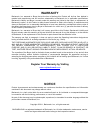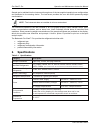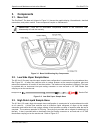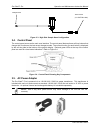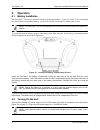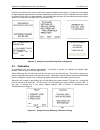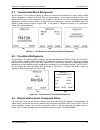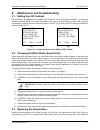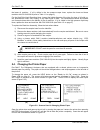- DL manuals
- Bacharach
- Analytical Instruments
- PUR-CHEK PRO
- Operation And Maintenance
Bacharach PUR-CHEK PRO Operation And Maintenance
Summary of PUR-CHEK PRO
Page 1
Product leadership • training • service • reliability operation and maintenance instruction manual 2100-9001 rev. 2 – october 2011.
Page 2: Warranty
Pur•chek™ pro operation and maintenance instruction manual ii p/n 2100-9001 rev 2 warranty bacharach, inc. Warrants to buyer that at the time of delivery this product will be free from defects in material and manufacture and will conform substantially to bacharach inc.’s applicable specifications. B...
Page 3: Table Of Contents
Operation and maintenance instruction manual pur•chek™ pro p/n 2100-9001 rev 2 iii table of contents 1. Introduction ......................................................................................................................................... 1 1.1. How to use this manual ..................
Page 4: List Of Figures
Pur•chek™ pro operation and maintenance instruction manual iv p/n 2100-9001 rev 2 list of figures figure 3-1. Base unit showing key components ....................................................................................... 5 figure 3-2. Low side vapor sample hose ...............................
Page 5: 1. Introduction
Operation and maintenance instruction manual pur•chek™ pro p/n 2100-9001 rev 2 1 1. Introduction 1.1. How to use this manual this manual provides important information on how to operate and maintain bacharach’s pur•chek™ pro hvac diagnostic refrigerant analyzer. To assure operator safety and proper ...
Page 6
Pur•chek™ pro operation and maintenance instruction manual 2 p/n 2100-9001 rev 2 1.4. General warnings and cautions always inspect the sample hose before each use. Replace the hose if it appears cracked, frayed, obstructed or fouled with oil. Always turn the compressor off before connecting the inst...
Page 7
Operation and maintenance instruction manual pur•chek™ pro p/n 2100-9001 rev 2 3 1.6. Kit contents and reorder part numbers the pur • chek pro kit contains the individual parts listed below. • pur•chek™ pro (available only through kit 2100-8003) • hard shell storage/carrying case • 1/4” flare vapor...
Page 8: 2. Specifications
Pur•chek™ pro operation and maintenance instruction manual 4 p/n 2100-9001 rev 2 sample gas is admitted into the instrument through one of the two supplied sampling hose configurations and presented to the sensing device. The instrument provides the user with direct percent-by-weight concentrations....
Page 9: 3. Components
Operation and maintenance instruction manual pur•chek™ pro p/n 2100-9001 rev 2 5 3. Components 3.1. Base unit the pur•chek™ pro base unit (shown in figure 3-1) houses the graphic display, infrared bench, electrical connections, and printer module. These components require no maintenance. Important: ...
Page 10
Pur•chek™ pro operation and maintenance instruction manual 6 p/n 2100-9001 rev 2 figure 3-3. High side sample hose configuration 3.4. Control panel the control panel serves as the main user interface. The control panel features three soft key buttons that change their function as the instrument chan...
Page 11
Operation and maintenance instruction manual pur•chek™ pro p/n 2100-9001 rev 2 7 3.6. Back panel connections the connections located on the back panel are illustrated below in figure 3-6. Caution: the sample outlet port should never be obstructed. Keep the sample outlet port free and clear at all ti...
Page 12: 4. Operation
Pur•chek™ pro operation and maintenance instruction manual 8 p/n 2100-9001 rev 2 4. Operation 4.1. Battery installation the pur•chek™ pro has an optional internal rechargeable battery. If your pur•chek™ pro is equipped with the optional rechargeable battery, you must first install and charge the bat...
Page 13
Operation and maintenance instruction manual pur•chek™ pro p/n 2100-9001 rev 2 9 press the left soft key (the power on/off button) and the splash screen shown in figure 4-2a will appear for approximately three seconds, followed immediately by the screen in figure 4-2b and then by the warm up screen ...
Page 14
Pur•chek™ pro operation and maintenance instruction manual 10 p/n 2100-9001 rev 2 4.4. Vapor sampling vapor sampling is the most common process used for identifying refrigerants using the pur•chek™ pro. It is a simple process requiring the operator to take these 4 steps: 1. Connect the vapor samplin...
Page 15
Operation and maintenance instruction manual pur•chek™ pro p/n 2100-9001 rev 2 11 4.7. Contaminated blend refrigerants the pur•chek™ pro includes the ability to detect and analyze the composition of many common r400 series refrigerants in addition to r134a, r22 and hydrocarbons. In the event that th...
Page 16
Pur•chek™ pro operation and maintenance instruction manual 12 p/n 2100-9001 rev 2 (a) (b) figure 4-7. Test results for blends with incorrect component ratios 4.10. Printing the test results the test results can be printed by selecting the print button. After the print is complete, carefully tear off...
Page 17
Operation and maintenance instruction manual pur•chek™ pro p/n 2100-9001 rev 2 13 5. Maintenance and troubleshooting 5.1. Setting the lcd contrast the pur•chek™ pro features an adjustable lcd contrast for use in varying light conditions. To adjust the contrast, press the help button when prompted by...
Page 18
Pur•chek™ pro operation and maintenance instruction manual 14 p/n 2100-9001 rev 2 the brass oil restrictor. If oil is visible in the low pressure vapor hose, replace the hose and brass restrictor with p/n 2100-0010 (refer to table 1-2 on page 3). For the high side liquid sampling hose, inspect the i...
Page 19: 6. Service Centers
Operation and maintenance instruction manual pur•chek™ pro p/n 2100-9001 rev 2 15 press the feed button (shown in figure 5-2c) to automatically advance the paper through the printer. Allow at least 3 in (7cm) of paper to exit the top of the printer. Press done to stop the printer from advancing the ...
Page 20
Pur•chek™ pro operation and maintenance instruction manual 16 p/n 2100-9001 rev 2 headquarters: 621 hunt valley circle, new kensington, pa 15068 ph: 724-334-5000 • fax: 724-334-5001 • toll free: 800-736-4666 website: www.Mybacharach.Com • e-mail: help@mybacharach.Com printed in u.S.A. ® registered t...