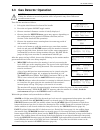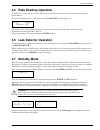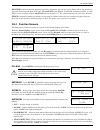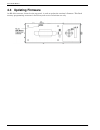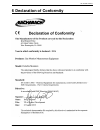- DL manuals
- Bacharach
- Microphone
- SF6 Portable Monitor
- Instruction
Bacharach SF6 Portable Monitor Instruction
Summary of SF6 Portable Monitor
Page 1
Sf 6 portable monitor portable area gas monitor (pagm) with infrared sensor for sf 6 gas instruction 3015-5150 operation & maintenance rev. 5 – february 2013 product leadership • training • service • reliability patent 6,590,690
Page 2: Warranty
Sf 6 portable monitor 2 instruction 3015-5150 warranty bacharach, inc. Warrants to buyer that at the time of delivery this product will be free from defects in material and manufacture and will conform substantially to bacharach inc.'s applicable specifications. Bacharach's liability and buyer's rem...
Page 3: Table Of Contents
Sf 6 portable monitor instruction 3015-5150 3 table of contents 1 introduction ....................................................................................................................................... 5 1.1 how to use this manual ...........................................................
Page 4
Sf 6 portable monitor 4 instruction 3015-5150 3.15 print/plot logged gas levels ........................................................................................................ 23 3.16 downloading stored data to a personal computer ...............................................................
Page 5: 1 Introduction
Sf 6 portable monitor instruction 3015-5150 5 1 introduction 1.1 how to use this manual this manual provides important information on how to operate and service bacharach’s sulfur hexafluoride (sf 6 ) portable monitor. To assure operator safety and the proper use of the monitor, please read, underst...
Page 6: 1.5 Safety Precautions
Sf 6 portable monitor 6 instruction 3015-5150 1.5 safety precautions hazardous area warning: this instrument has not been designed to be intrinsically safe for use in areas classified as hazardous locations. For your safety, do not use it in hazardous (classified) locations. Combustible/flammable ga...
Page 7: 1.9 Functional Overview
Sf 6 portable monitor instruction 3015-5150 7 1.8 features and capabilities • detects, measures, and displays the level of sf 6 gas in the area being monitored • measurement range of 0–1,000 ppm with a resolution of 1 ppm • self contained purge-air bag, allowing the monitor to be used in a contamina...
Page 8: 2 Specifications
Sf 6 portable monitor 8 instruction 3015-5150 2 specifications product type ........................ Portable sf 6 gas monitor measuring range ................. 0 to 1,000 ppm warm-up time .................... 15 minutes detector type ....................... Infrared, non-dispersive sensitivity .......
Page 9: 3 Operation
Sf 6 portable monitor instruction 3015-5150 9 3 operation 3.1 front panel display and controls 3.2 connecting gas-sample & exhaust lines 3.2.1 overview a single gas-sample line needs to be run from the sf 6 monitor to the area to be monitored. If desired, an optional exhaust line can be installed to...
Page 10
Sf 6 portable monitor 10 instruction 3015-5150 3.2.3 connecting the exhaust line (optional) the optional exhaust line carries the exhausted gas sample away from the monitor. The exhaust line can be up to 50 ft (15.2 m) in length. Ideally this line should terminate outdoors in a location that is not ...
Page 11
Sf 6 portable monitor instruction 3015-5150 11 3.3 gas detector operation caution: operate the monitor in its horizontal position (handle facing upwards). Tilting the monitor to a vertical position while in operation may cause inaccurate measurements to occur. Turn on the monitor as follows: 1. Lift...
Page 12
Sf 6 portable monitor 12 instruction 3015-5150 3.4 time weighted average operation 3.4.1 overview in addition to displaying the current sf 6 level, the monitor can also calculate and display a t ime w eighted a verage ppm value. This value is available in two formats (8 hour or continuous). This pro...
Page 13: 3.7 Standby Mode
Sf 6 portable monitor instruction 3015-5150 13 3.5 peak reading operation in addition to displaying the current sf 6 level, the monitor can also be set up to display its peak ppm measurement. The peak reading display is selected by using the 2ndunit function ( page 17). The display above shows that ...
Page 14: 3.9 Display Screens
Sf 6 portable monitor 14 instruction 3015-5150 3.8 battery – charging and using 3.8.1 charging the battery the monitor is powered by a rechargeable battery pack located in a pouch on the side of the monitor’s soft carrying case. The battery pack can be recharged at any time, regardless of the batter...
Page 15
Sf 6 portable monitor instruction 3015-5150 15 measure indicates that the monitor is actively measuring gas. In the screen shown above the monitor is currently detecting 100 ppm of sf 6 gas. The 2ndunit value (blank, peak ppm, continuous twa, or 8 hr twa) is user-selected (refer to 2ndunit function ...
Page 16
Sf 6 portable monitor 16 instruction 3015-5150 • twa alarm – audible alarm sounds when the twa or twa, whichever is selected by the 2ndunit function , exceeds the alarmlvl value. The audible alarm can be temporarily silenced by pressing the silence button (page 16). Ppm log – contains records of the...
Page 17
Sf 6 portable monitor instruction 3015-5150 17 gas – displays sulfur hexafluoride (sf 6 ) as the gas being monitored. No other gas types are available for selection. Clock – sets the monitor’s date and time. Use the keypad to enter the correct date and time, and then press enter to save those values...
Page 18
Sf 6 portable monitor 18 instruction 3015-5150 3.10 working with system faults 3.10.1 functional overview if a system malfunction occurs (see fault code list, page 19), the front panel fault light will flash and the audible alarm, if activated (refer to audalrm function page 15), will start beeping....
Page 19
Sf 6 portable monitor instruction 3015-5150 19 3.11.4 fault codes fault codes are additive . For example: a fault code of indicates that both a box temperature fault and a bench temper- ature fault have occurred. Box temperature fault: enclosure temperature is outside normal range (or ir detector ha...
Page 20
Sf 6 portable monitor 20 instruction 3015-5150 3.11 working with the gas alarm 3.11.1 gas-alarm light if the detected gas level reaches the gas-alarm level as set by the alrmlvl function, the front panel alarm (red) light will flash and the audible alarm, if activated (refer to audalrm function on p...
Page 21
Sf 6 portable monitor instruction 3015-5150 21 3.13.3 first diagnostic screen in the first diagnostic screen, the user can toggle between displaying bench voltage / detector temperature, and noise / box temperature by pressing the keypad right button. Bench voltage – this is the current peak-to-peak...
Page 22
Sf 6 portable monitor 22 instruction 3015-5150 3.14 working with the p-chk function 3.14.1 overview the p-chk function (pressure check function) (page 16) is useful to a service technician for troubleshooting a flow-fault problem. The monitor will trigger a flow fault if the pressure drop from ambie...
Page 23
Sf 6 portable monitor instruction 3015-5150 23 3.15 print/plot logged gas levels a printout or plot of the last 200 sf 6 ppm measurements can be made by connecting the optional bacharach printer and printer cable to the monitor as follows (refer to section 5.1 for printer and cable part numbers): 1....
Page 24
Sf 6 portable monitor 24 instruction 3015-5150 3.16 downloading stored data to a personal computer using the monitor’s pc dump feature (page 17), the last 200 sf 6 gas readings that were stored in memory can be downloaded to a personal computer in ascii text, comma-delimited format, which can then b...
Page 25
Sf 6 portable monitor instruction 3015-5150 25 4. From the data display screen, press both the keypad left and right buttons at the same time to display the first function menu screen. Next, use the keypad buttons to move the arrow (>) until it points to pc-dump , and then press the enter button to ...
Page 26: 4 Maintenance
Sf 6 portable monitor instruction 3015-5150 26 4 maintenance 4.1 disassembly when servicing the parts inside the sf 6 monitor, disassemble the monitor’s metal chassis as follows: items required: • medium phillips head screwdriver procedure: 1. Remove monitor and its battery pack from the soft carryi...
Page 27
Sf 6 portable monitor instruction 3015-5150 27 4.2 internal particulate / hydrophobic filter replacement items required: • replacement filter (p/n 0007-1654) • medium phillips head screwdriver procedure: 1. Disassemble the monitor’s metal chassis per section 4.1. 2. See illustration below and locate...
Page 28: 4.3 Updating Firmware
Sf 6 portable monitor 28 instruction 3015-5150 4.3 updating firmware an rs-232 connector, located on the top panel, is used to update the monitor’s firmware. This flash memory programming connector is for factory and service technician use only..
Page 29: 5 Parts and Service
Sf 6 portable monitor instruction 3015-5150 29 5 parts and service 5.1 replacement parts & optional items replacement parts item description part number sf 6 monitor 3015-5148 replacement battery kit 3015-5739 soft carrying case with shoulder strap 3015-5700 bladder bag kit 3015-5325 stainless steel...
Page 30: 5.2 Service Centers
Sf 6 portable monitor 30 instruction 3015-5150 5.2 service centers service and replacement parts can be obtained by contacting any of the following bacharach service centers: united states bacharach, inc. 621 hunt valley circle new kensington, pa 15068 phone: 724-334-5051 fax: 724-334-5723 email: he...
Page 31
Sf 6 portable monitor instruction 3015-5150 31 6 declaration of conformity.
Page 32
Headquarters: 621 hunt valley circle, new kensington, pa 15068-7074 toll free: 800-736-4666 • tel: +1-724-334-5000 • fax: +1-724-334-5001 website: www.Mybacharach.Com • e-mail: help@mybacharach.Com printed in u.S.A. ® registered trademark of bacharach inc..